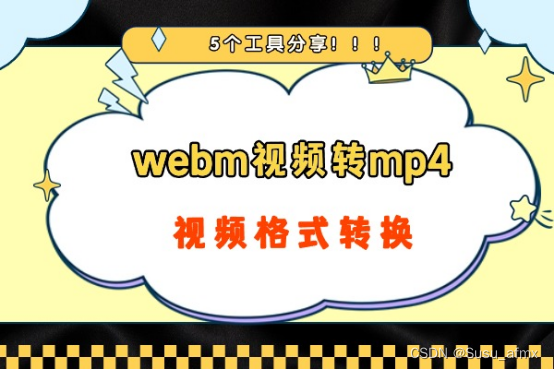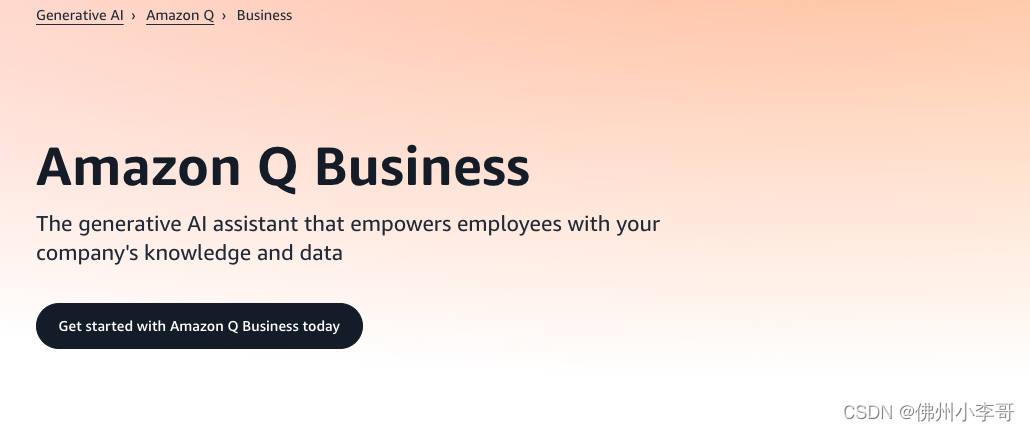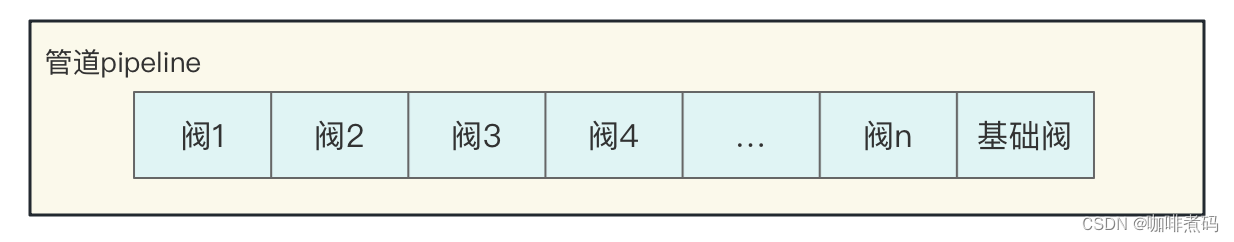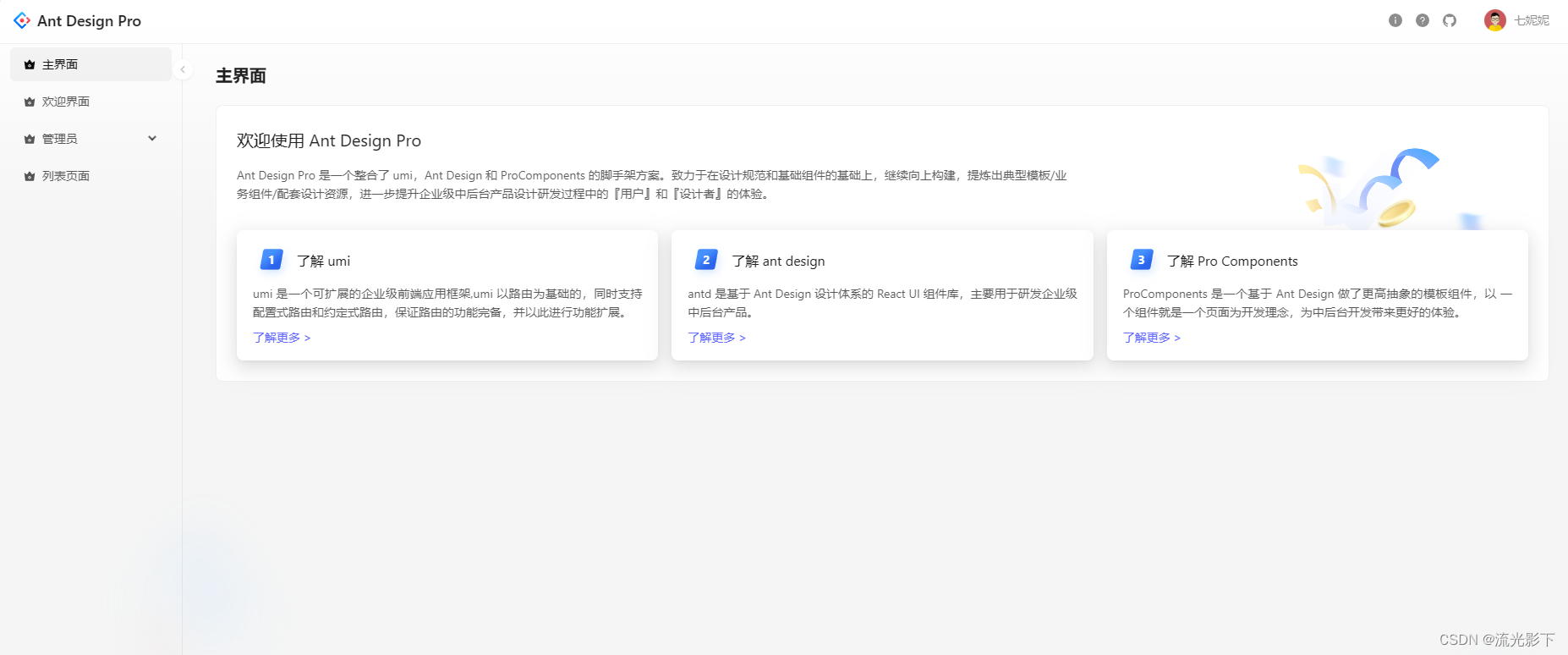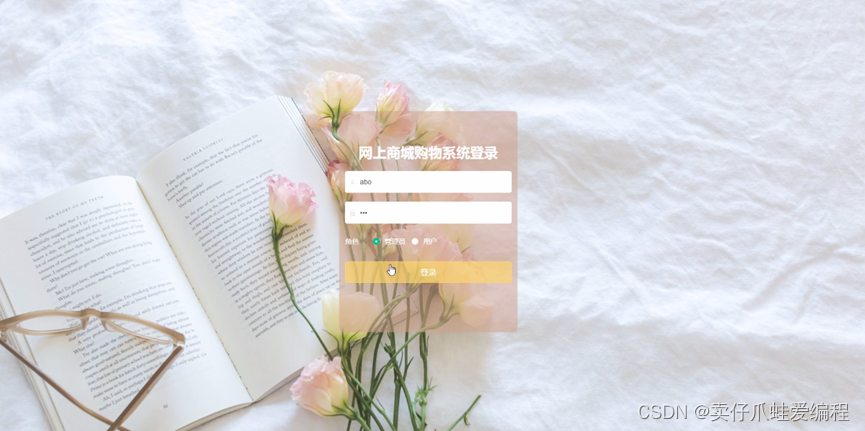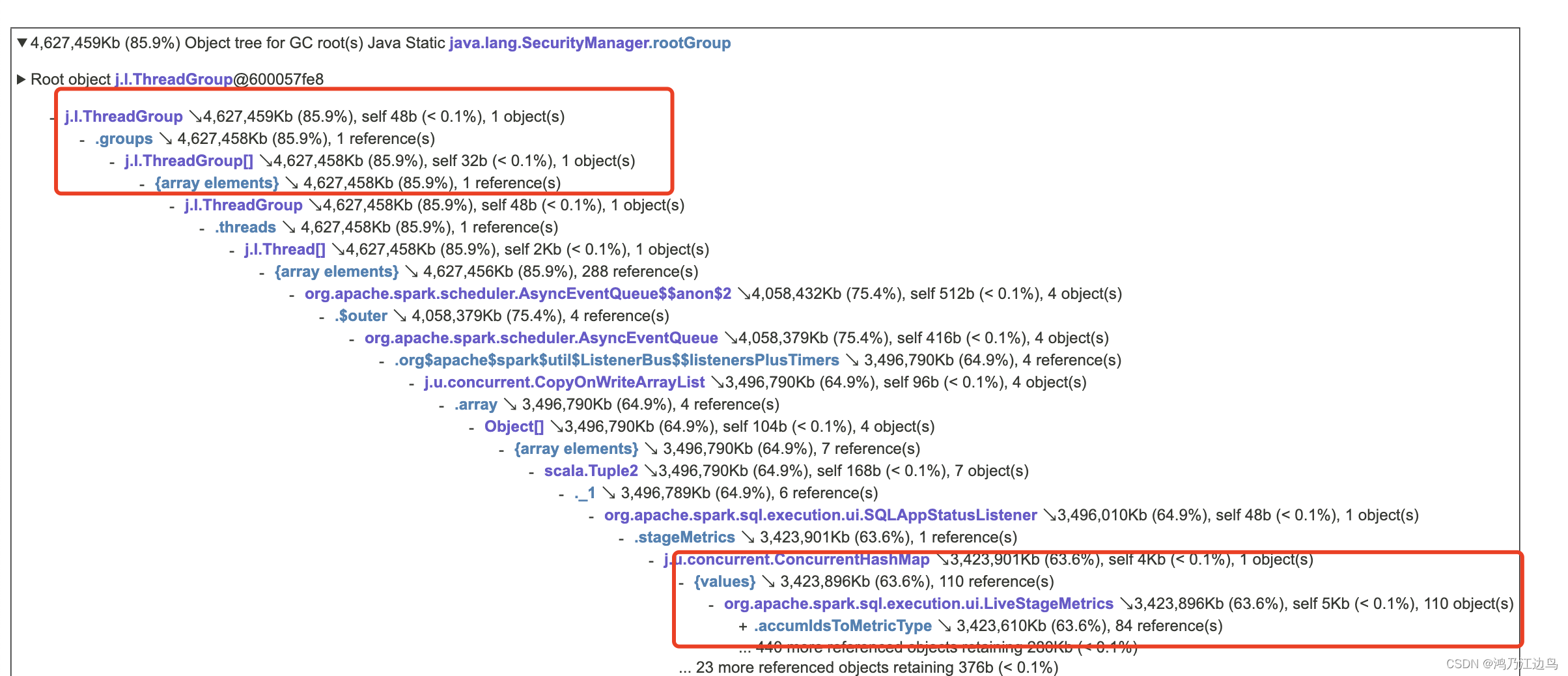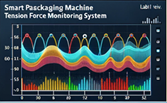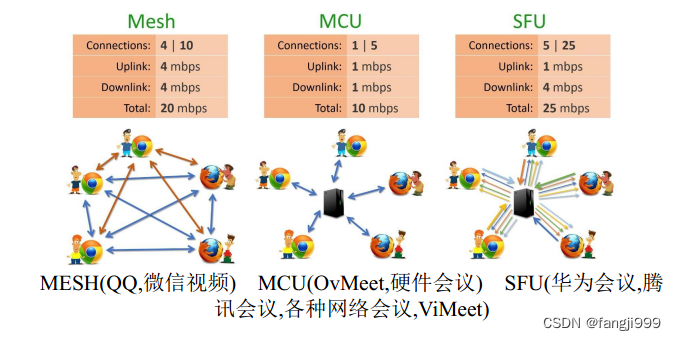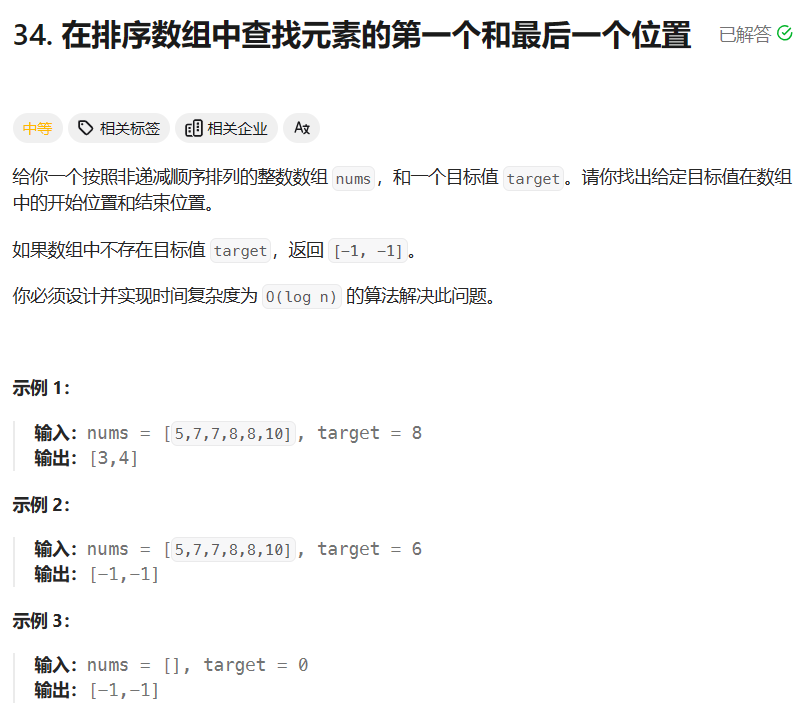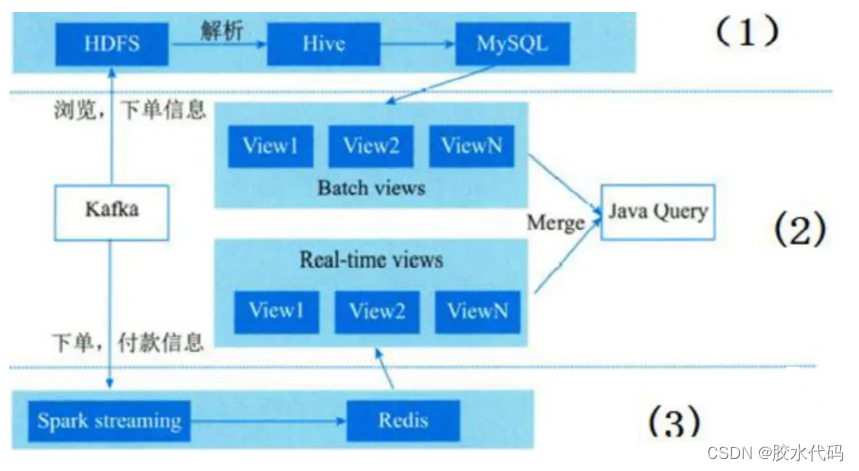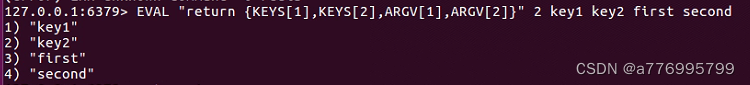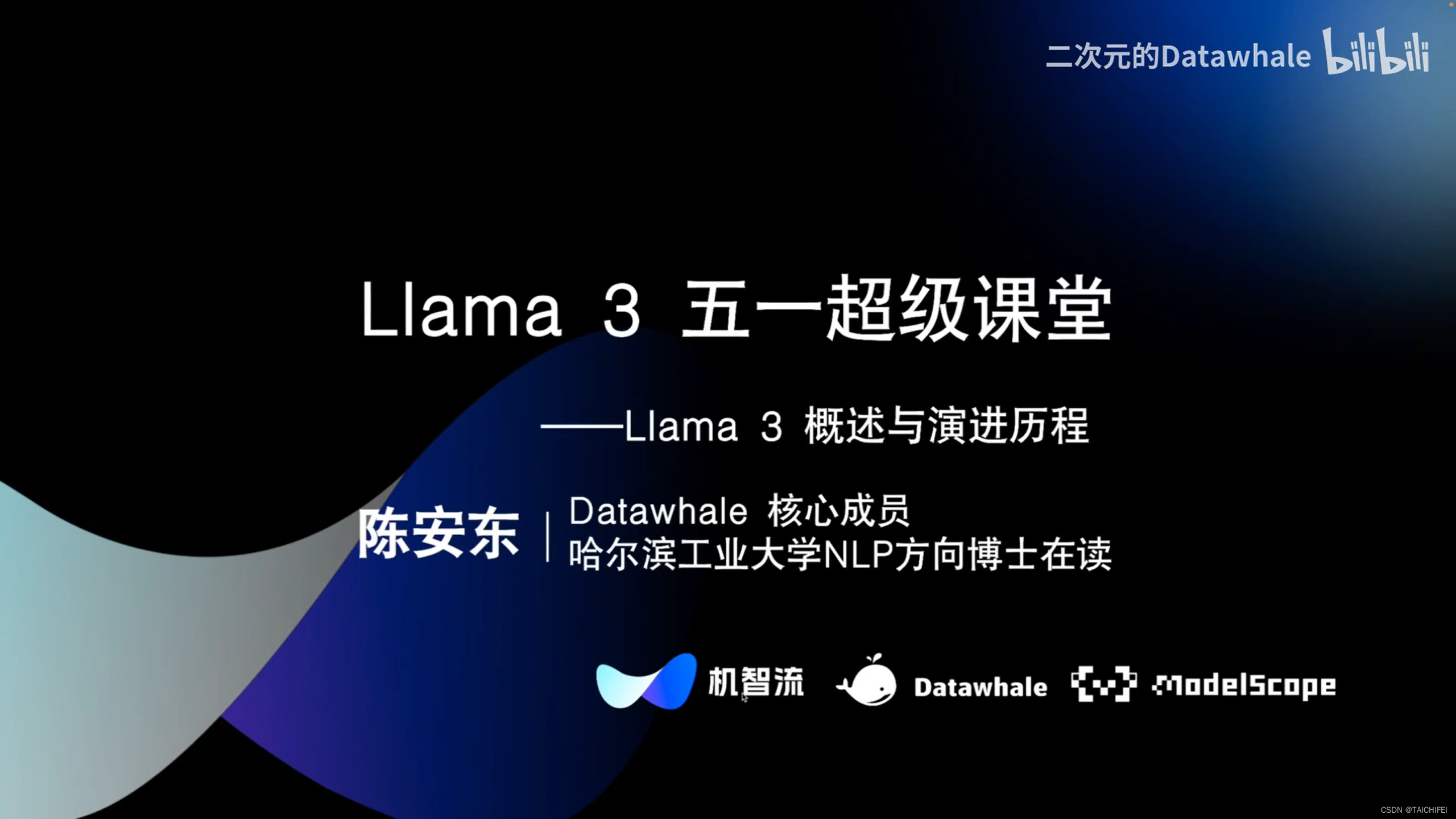目的是将es流转换成为ps流
写入到文件中
#include <libavformat/avformat.h>
#include <libavcodec/avcodec.h>
#include <libavutil/avutil.h>
#include <libavutil/timestamp.h>
int main(int argc, char** argv) {
const char* input_filename = "input.mp4"; // 输入文件名
const char* output_filename = "output.ps"; // 输出PS文件名
// 初始化FFmpeg
av_register_all();
avformat_network_init();
// 打开输入文件
AVFormatContext* ifmt_ctx = NULL;
if (avformat_open_input(&ifmt_ctx, input_filename, 0, 0) < 0) {
fprintf(stderr, "Could not open input file '%s'\n", input_filename);
return -1;
}
// 获取输入流信息
if (avformat_find_stream_info(ifmt_ctx, 0) < 0) {
fprintf(stderr, "Failed to retrieve input stream information\n");
return -1;
}
// 打开输出文件
AVFormatContext* ofmt_ctx = NULL;
avformat_alloc_output_context2(&ofmt_ctx, NULL, "mpeg", output_filename);
if (!ofmt_ctx) {
printf("Could not create output context\n");
return -1;
}
// 复制流并设置输出参数
for (unsigned int i = 0; i < ifmt_ctx->nb_streams; i++) {
AVStream* in_stream = ifmt_ctx->streams[i];
AVStream* out_stream = avformat_new_stream(ofmt_ctx, in_stream->codecpar->codec);
if (!out_stream) {
fprintf(stderr, "Failed allocating output stream\n");
return -1;
}
avcodec_parameters_copy(out_stream->codecpar, in_stream->codecpar);
out_stream->time_base = in_stream->time_base;
}
// 打开输出文件的输出流
if (!(ofmt_ctx->oformat->flags & AVFMT_NOFILE)) {
if (avio_open(&ofmt_ctx->pb, output_filename, AVIO_FLAG_WRITE) < 0) {
fprintf(stderr, "Could not open output file '%s'\n", output_filename);
return -1;
}
}
// 写入文件头
if (avformat_write_header(ofmt_ctx, NULL) < 0) {
fprintf(stderr, "Error occurred when opening output file\n");
return -1;
}
// 重采样和转封装的逻辑通常在这里,但因为我们只是简单地转封装,可以使用av_interleaved_write_frame直接写入
AVPacket pkt;
while (1) {
AVStream* in_stream, *out_stream;
if (av_read_frame(ifmt_ctx, &pkt) >= 0) {
in_stream = ifmt_ctx->streams[pkt.stream_index];
out_stream = ofmt_ctx->streams[pkt.stream_index];
// 设置pts/dts
pkt.pts = av_rescale_q_rnd(pkt.pts, in_stream->time_base, out_stream->time_base, (AVRounding)(AV_ROUND_NEAR_INF|AV_ROUND_PASS_MINMAX));
pkt.dts = av_rescale_q_rnd(pkt.dts, in_stream->time_base, out_stream->time_base, (AVRounding)(AV_ROUND_NEAR_INF|AV_ROUND_PASS_MINMAX));
pkt.duration = av_rescale_q(pkt.duration, in_stream->time_base, out_stream->time_base);
pkt.pos = -1;
// 写入包
if (av_interleaved_write_frame(ofmt_ctx, &pkt) < 0) {
fprintf(stderr, "Error muxing packet\n");
break;
}
av_packet_unref(&pkt);
} else {
break;
}
}
// 写入尾部并关闭文件
av_write_trailer(ofmt_ctx);
if (ofmt_ctx && !(ofmt_ctx->oformat->flags & AVFMT_NOFILE))
avio_closep(&ofmt_ctx->pb);
// 释放资源
avformat_close_input(&ifmt_ctx);
avformat_free_context(ofmt_ctx);
return 0;
}
写入到缓存
#include <stdio.h>
#include <stdlib.h>
#include <libavformat/avformat.h>
int main(int argc, char *argv[]) {
AVFormatContext *inFormatContext = NULL;
AVFormatContext *outFormatContext = NULL;
AVOutputFormat *outputFormat = NULL;
AVPacket packet;
int ret;
uint8_t *psBuffer = NULL;
int psBufferSize = 0;
// 注册所有的FFmpeg组件
av_register_all();
// 打开输入文件
ret = avformat_open_input(&inFormatContext, argv[1], NULL, NULL);
if (ret < 0) {
fprintf(stderr, "无法打开输入文件\n");
return -1;
}
// 查找流信息
ret = avformat_find_stream_info(inFormatContext, NULL);
if (ret < 0) {
fprintf(stderr, "无法获取流信息\n");
return -1;
}
// 打开输出文件
outFormatContext = avformat_alloc_context();
if (!outFormatContext) {
fprintf(stderr, "无法创建输出文件上下文\n");
return -1;
}
outputFormat = av_guess_format(NULL, "output.ps", NULL);
if (!outputFormat) {
fprintf(stderr, "无法猜测输出格式\n");
return -1;
}
outFormatContext->oformat = outputFormat;
// 逐个处理输入文件的流
for (int i = 0; i < inFormatContext->nb_streams; i++) {
AVStream *inStream = inFormatContext->streams[i];
AVStream *outStream = avformat_new_stream(outFormatContext, NULL);
if (!outStream) {
fprintf(stderr, "无法创建输出流\n");
return -1;
}
ret = avcodec_parameters_copy(outStream->codecpar, inStream->codecpar);
if (ret < 0) {
fprintf(stderr, "无法复制编解码参数\n");
return -1;
}
}
// 分配内存缓冲区
avio_open_dyn_buf(&outFormatContext->pb);
// 写入输出文件的头部信息
ret = avformat_write_header(outFormatContext, NULL);
if (ret < 0) {
fprintf(stderr, "无法写入输出文件的头部信息\n");
return -1;
}
// 读取数据包并写入内存缓冲区
while (av_read_frame(inFormatContext, &packet) >= 0) {
// 将数据包写入内存缓冲区
ret = av_write_frame(outFormatContext, &packet);
if (ret < 0) {
fprintf(stderr, "无法写入数据包\n");
break;
}
av_packet_unref(&packet);
}
// 写入输出文件的尾部信息
av_write_trailer(outFormatContext);
// 获取内存缓冲区的大小和数据指针
psBufferSize = avio_close_dyn_buf(outFormatContext->pb, &psBuffer);
// 对PS数据进行处理,例如可以将其写入文件或进行其他操作
// 注意:psBuffer 现在包含了整个PS流的数据,其大小为psBufferSize
// 释放资源
avformat_close_input(&inFormatContext);
avformat_free_context(outFormatContext);
av_free(psBuffer);
return 0;
}

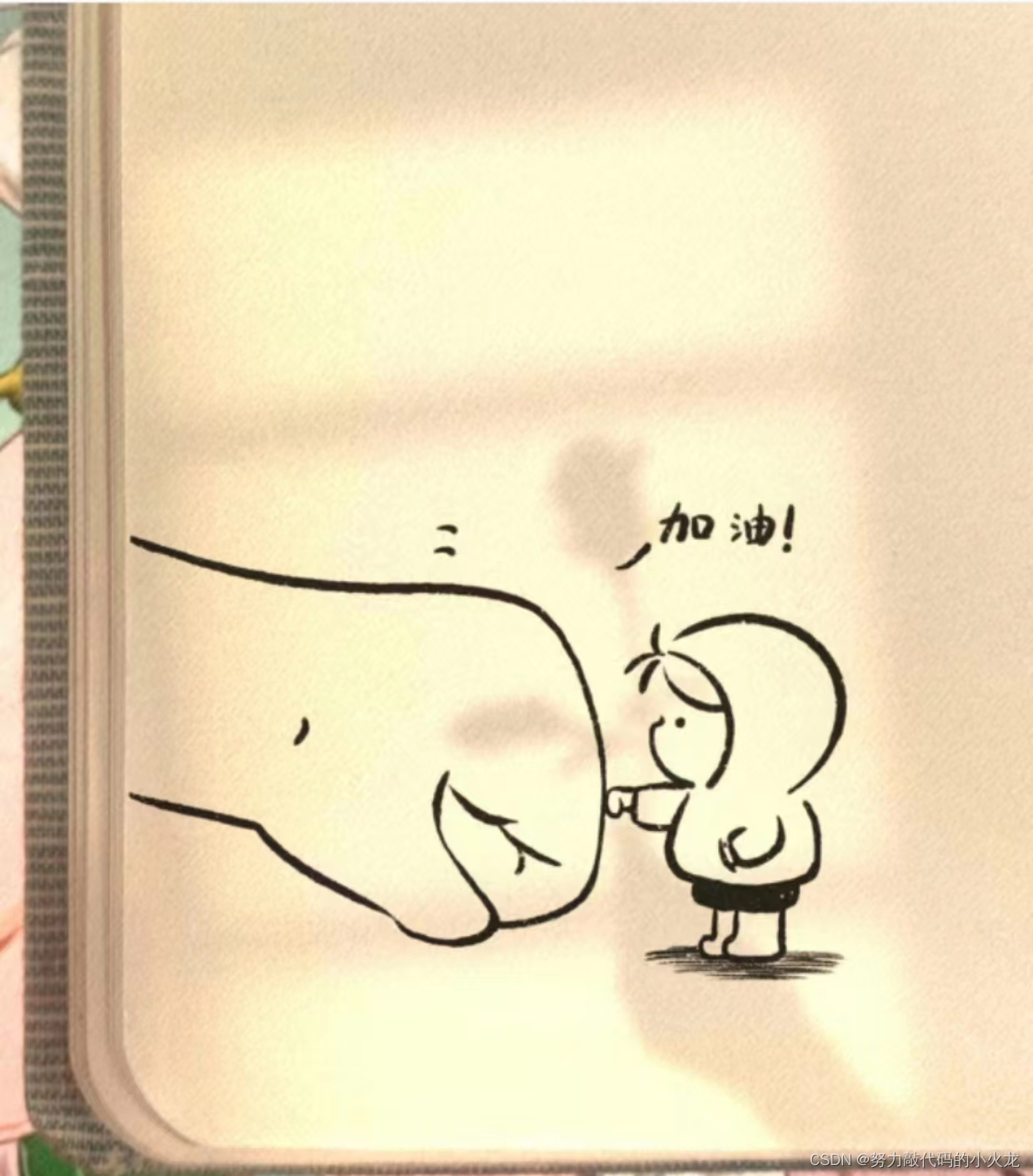
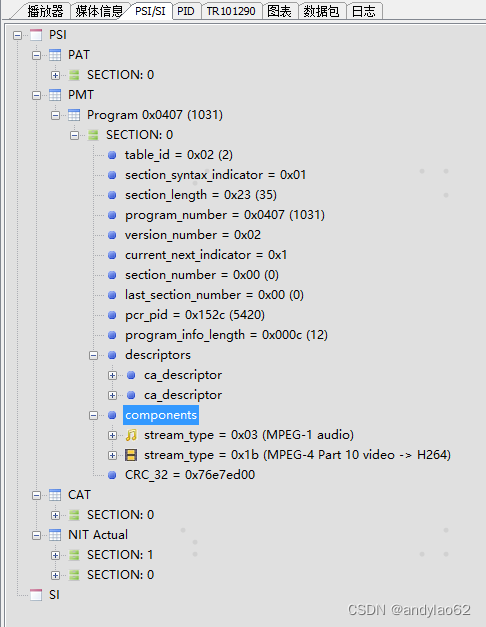
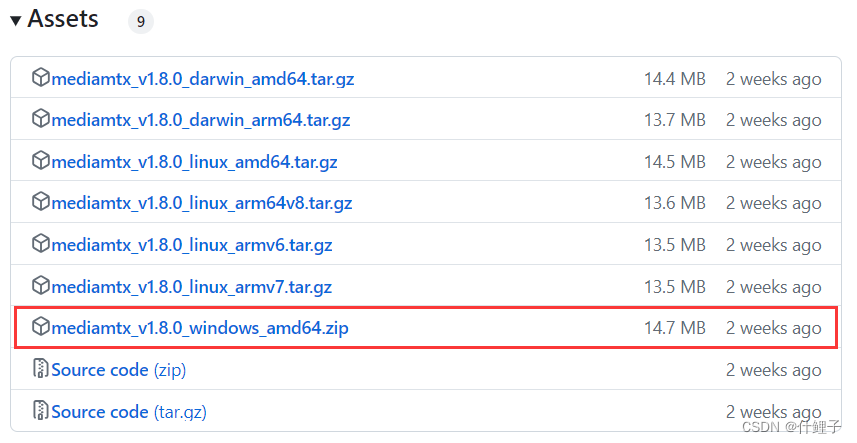


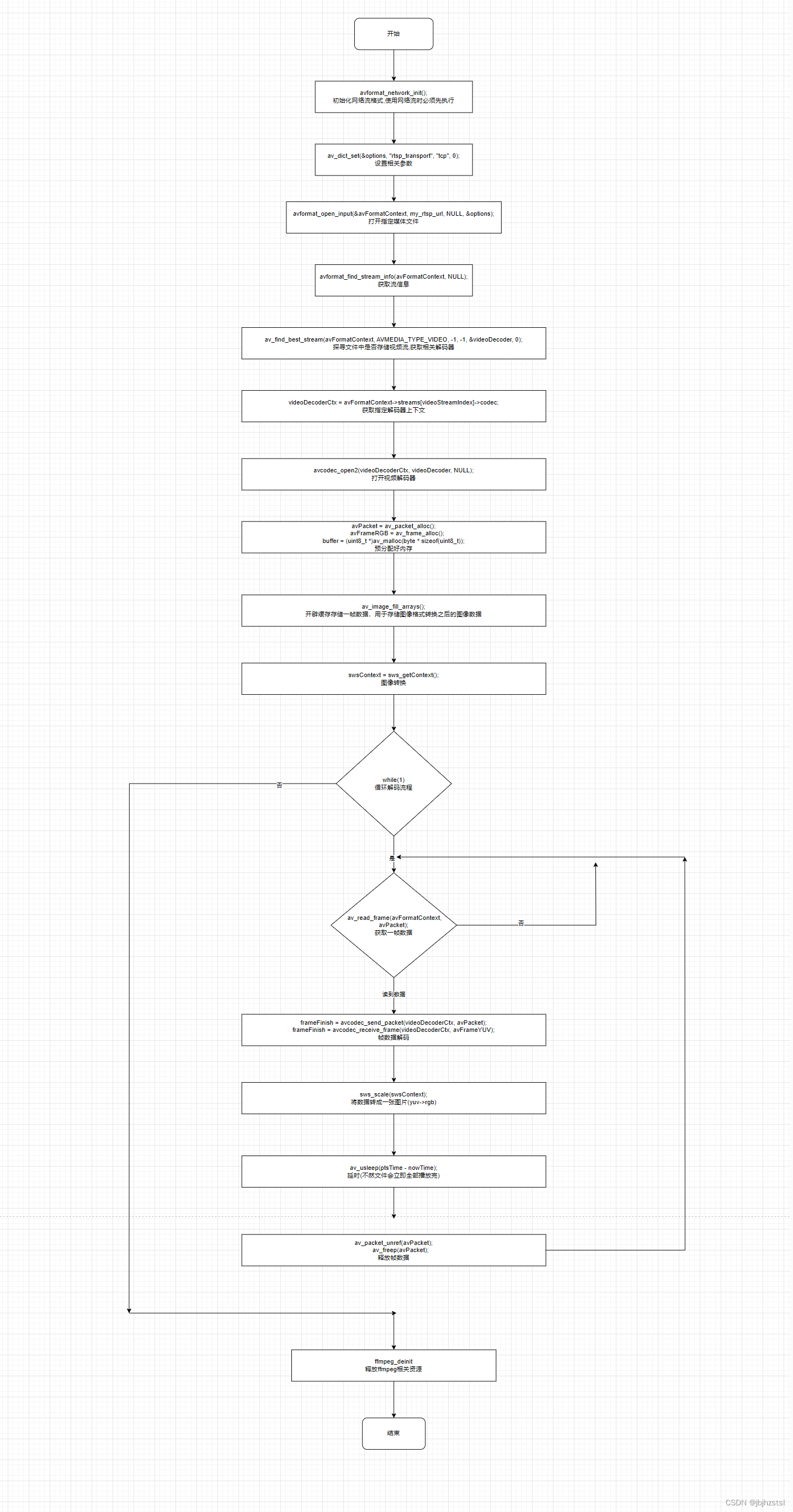
















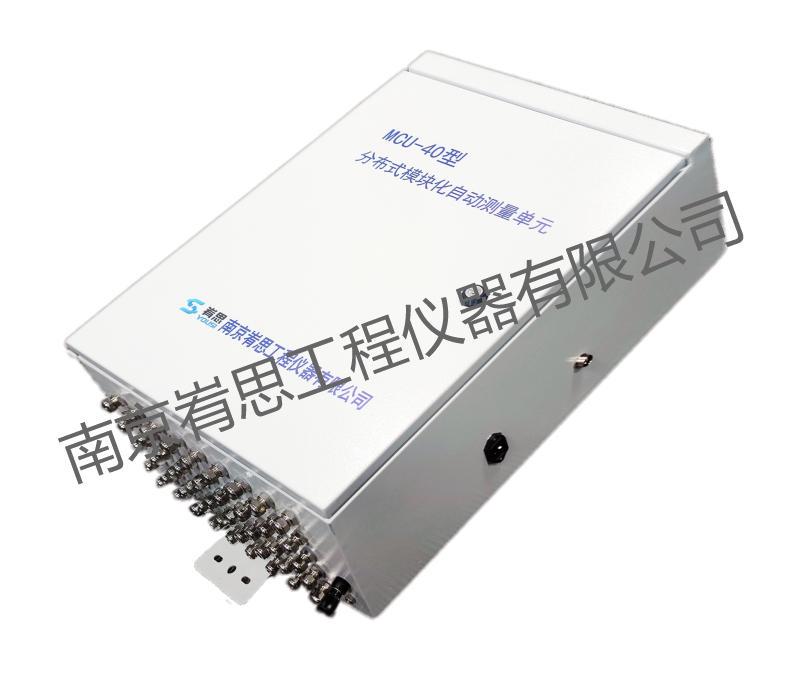
![[基础] Unity Shader:顶点着色器(vert)函数](https://img-blog.csdnimg.cn/direct/a185b2a2157a432d8c2639941ad883ed.png)