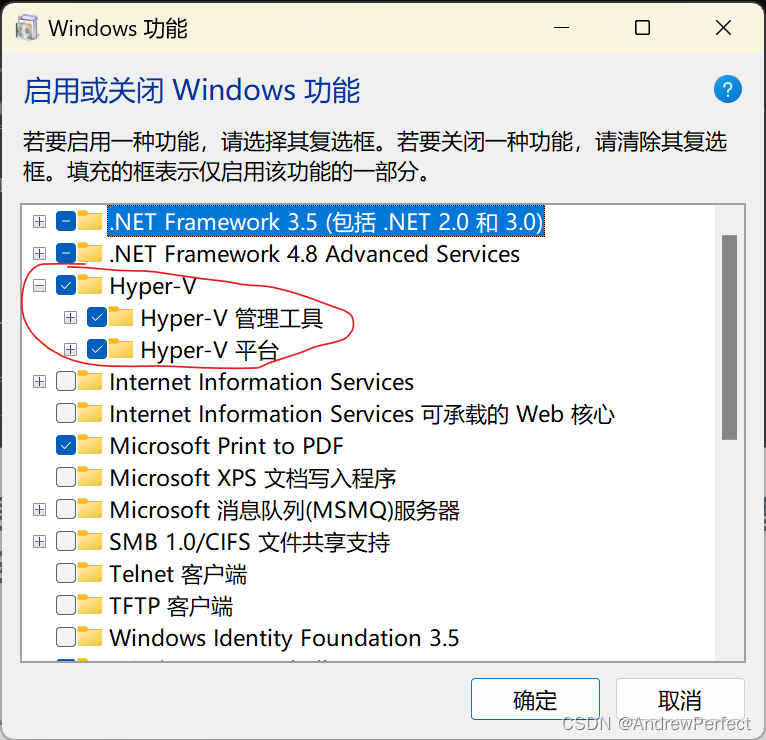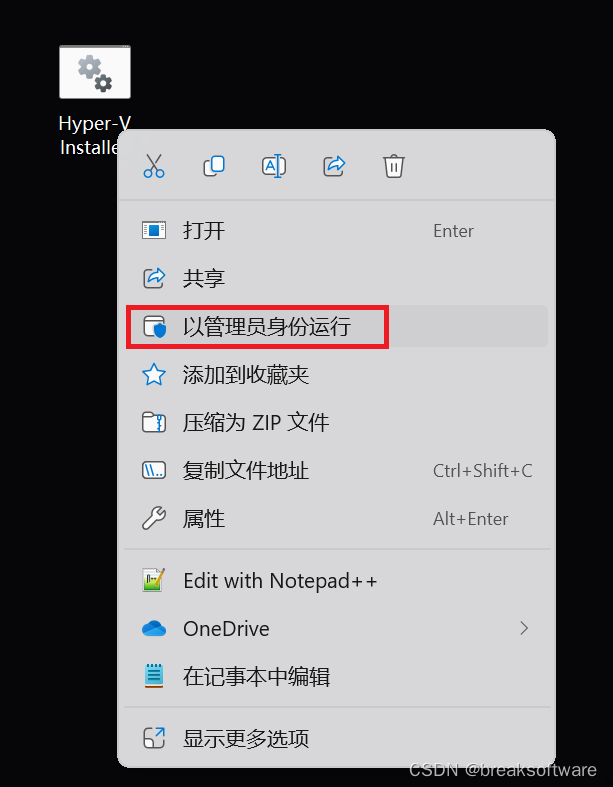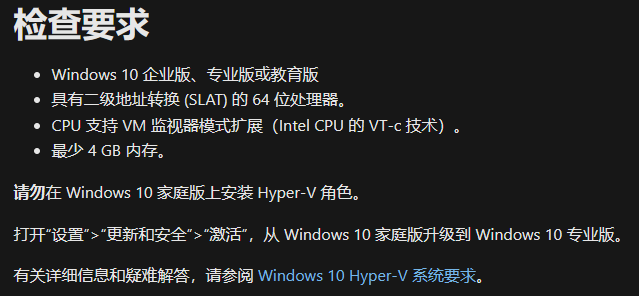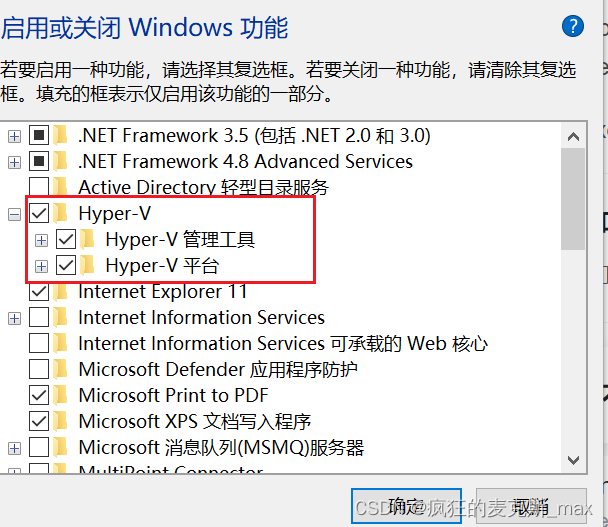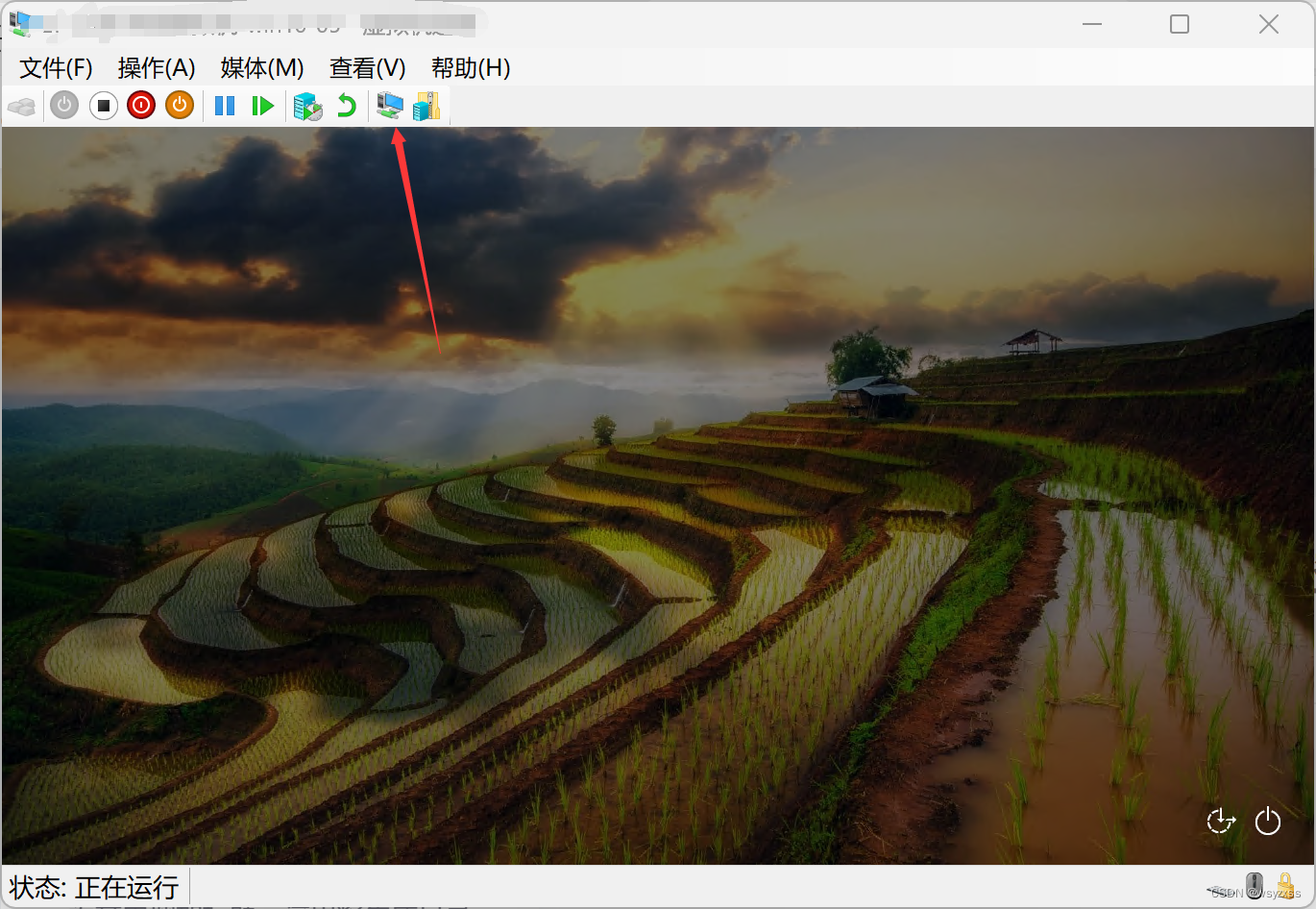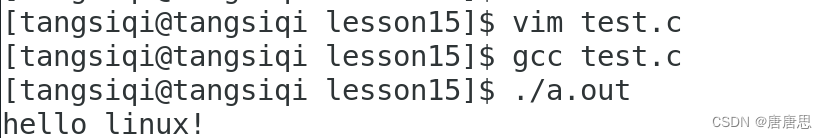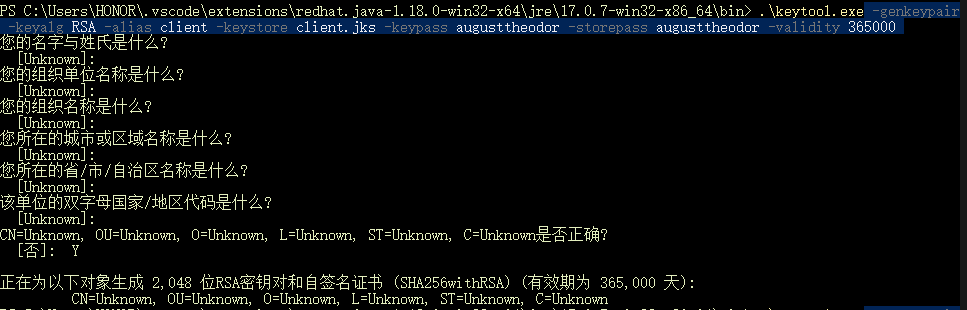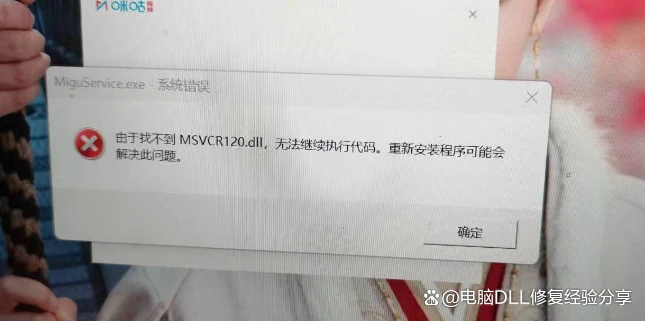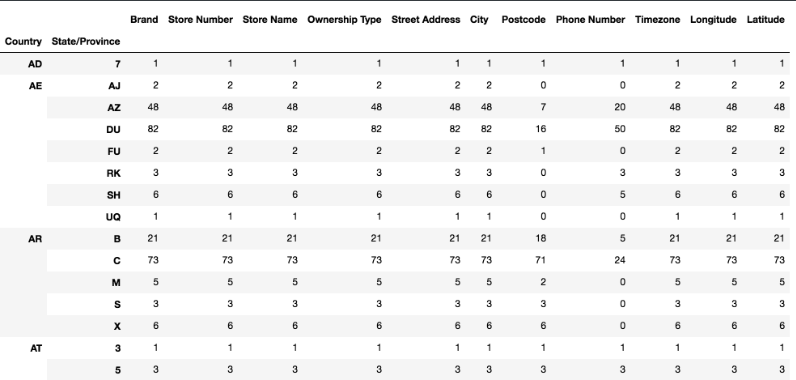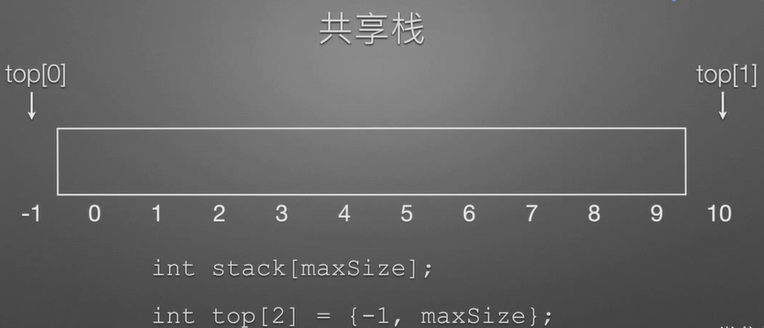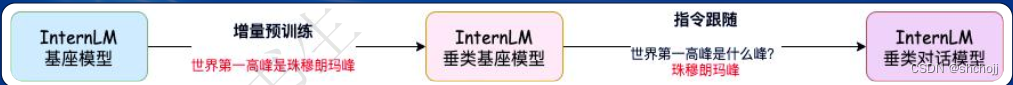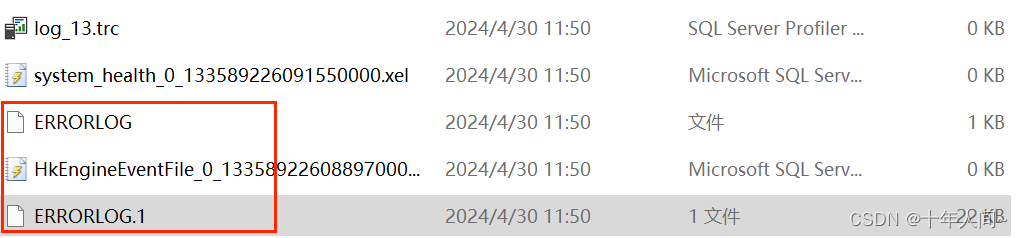前提:如果在控制面板中-->程序和功能-->启用和关闭windows功能-->没有Hyper-v
1.什么是Hyper-v?
Hyper-v分为两个部分:底层的虚拟机平台、上层的虚拟机管理软件
2.Hyper-v安装
2.1新建hyper.cmd文件,写入下面的内容:
pushd "%~dp0"
dir /b %SystemRoot%\servicing\Packages\*Hyper-V*.mum >hyper-v.txt
for /f %%i in ('findstr /i . hyper-v.txt 2^>nul') do dism /online /norestart /add-package:"%SystemRoot%\servicing\Packages\%%i"
del hyper-v.txt
Dism /online /enable-feature /featurename:Microsoft-Hyper-V-All /LimitAccess /ALL2.2右键菜单中以管理员身份运行hyper.cmd,点击Y,即进入重启电脑。
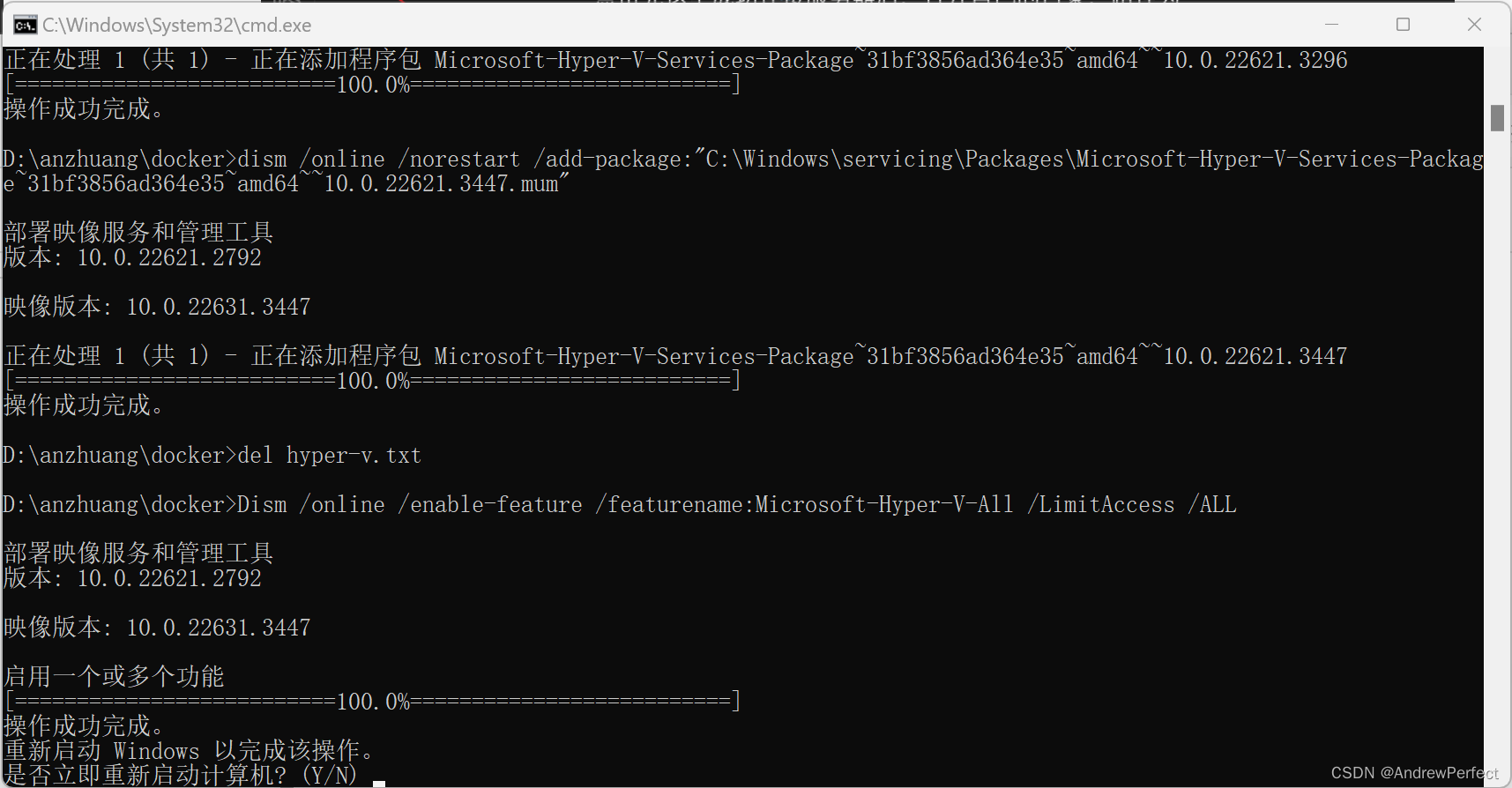
2.3进行配置更新,重启后可以在“打开或关闭windows功能”里看到已经Hyper-V已经安装并打上勾了,重启即可使用。