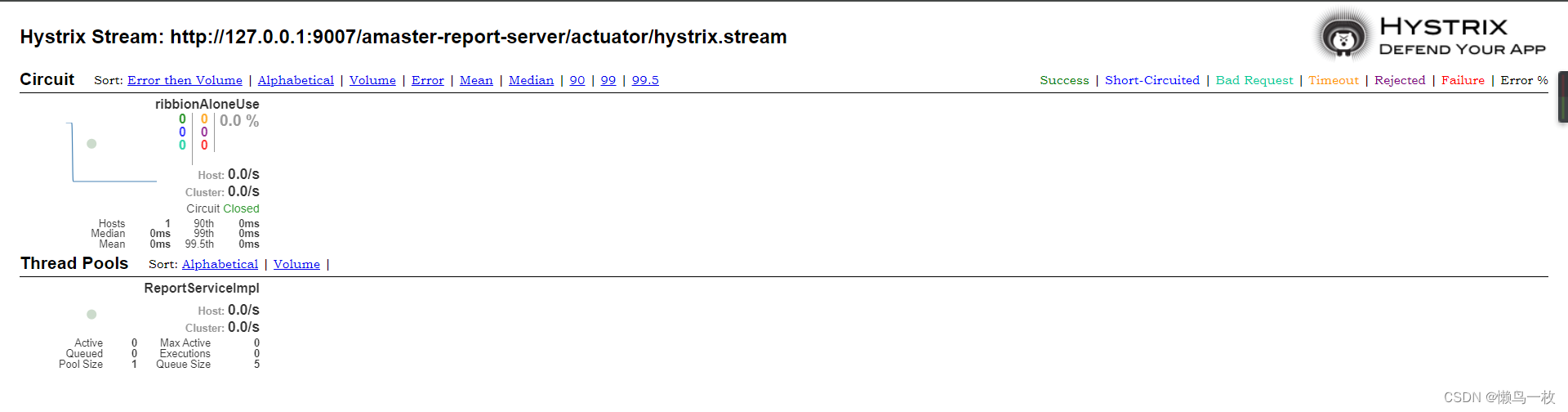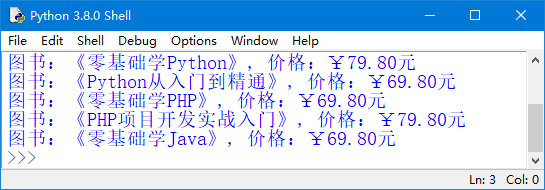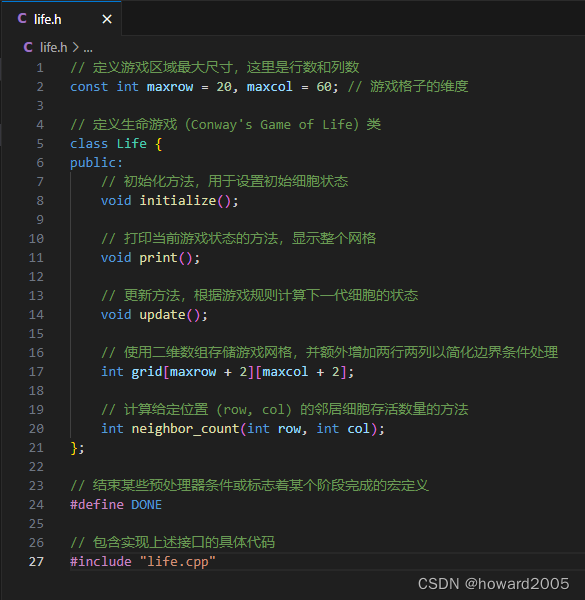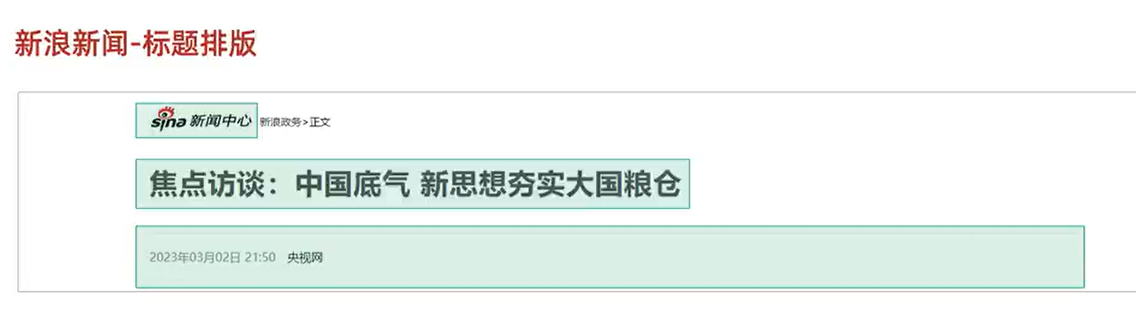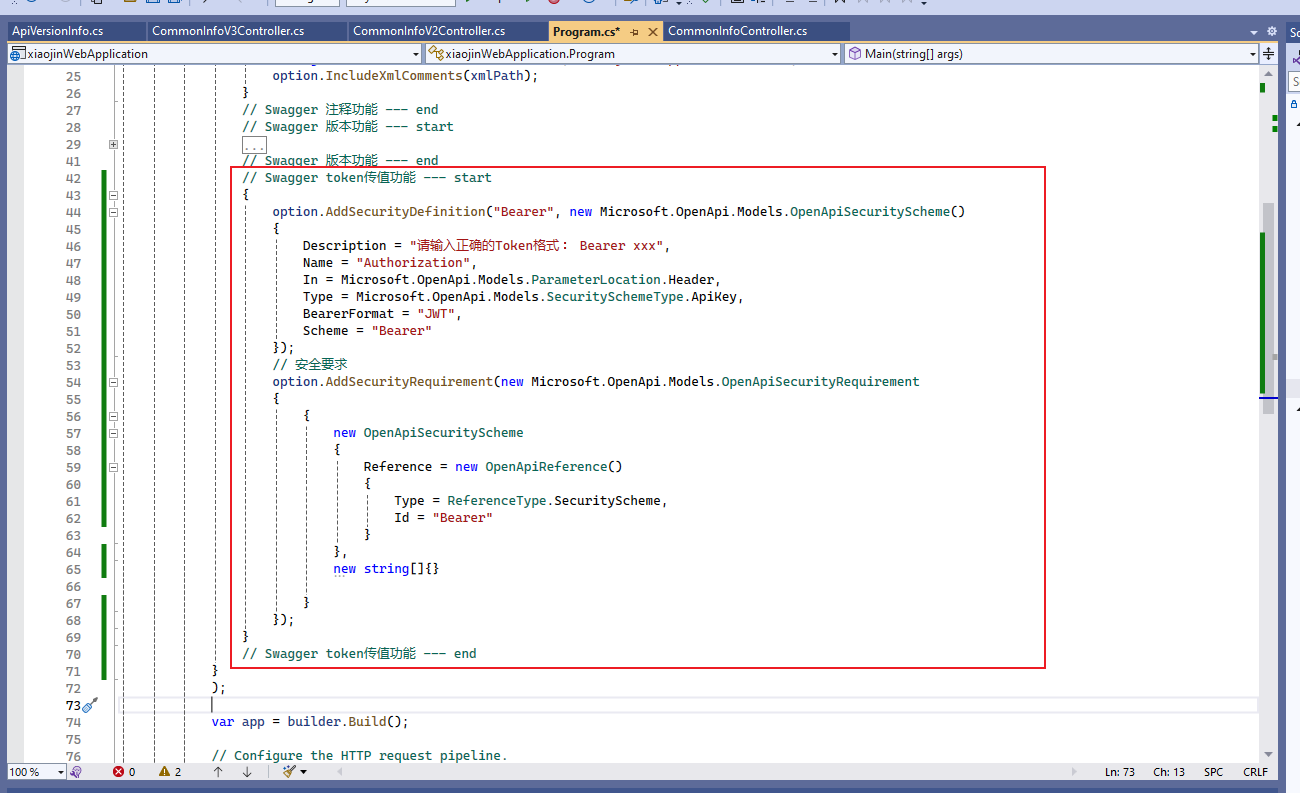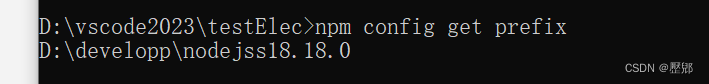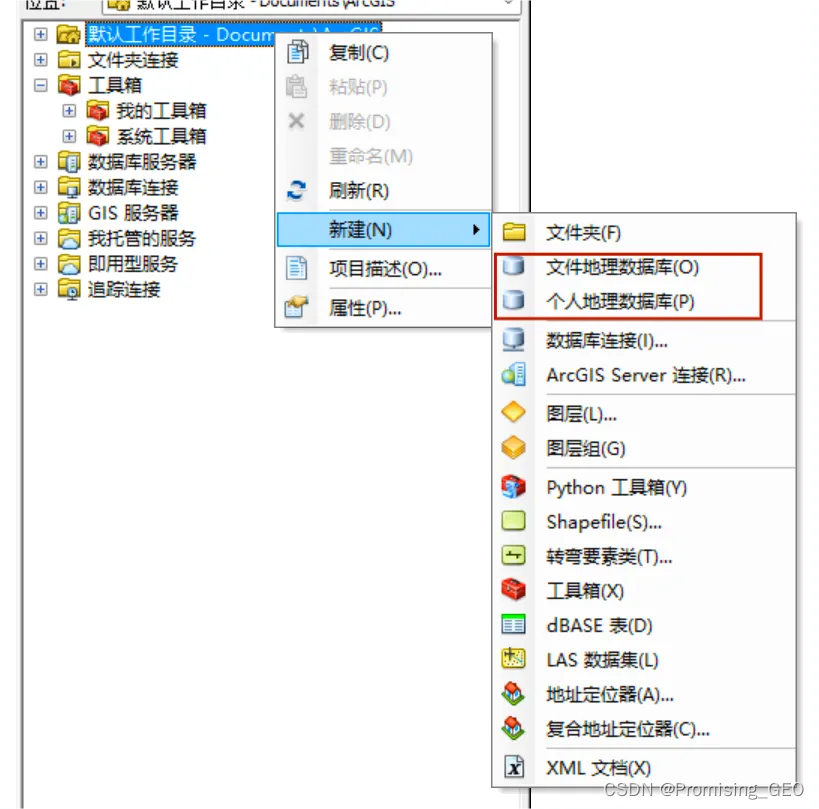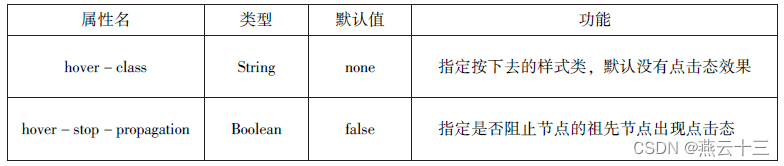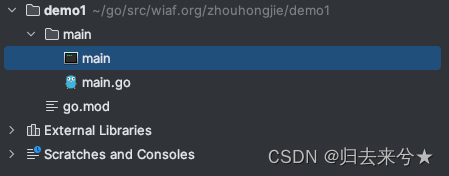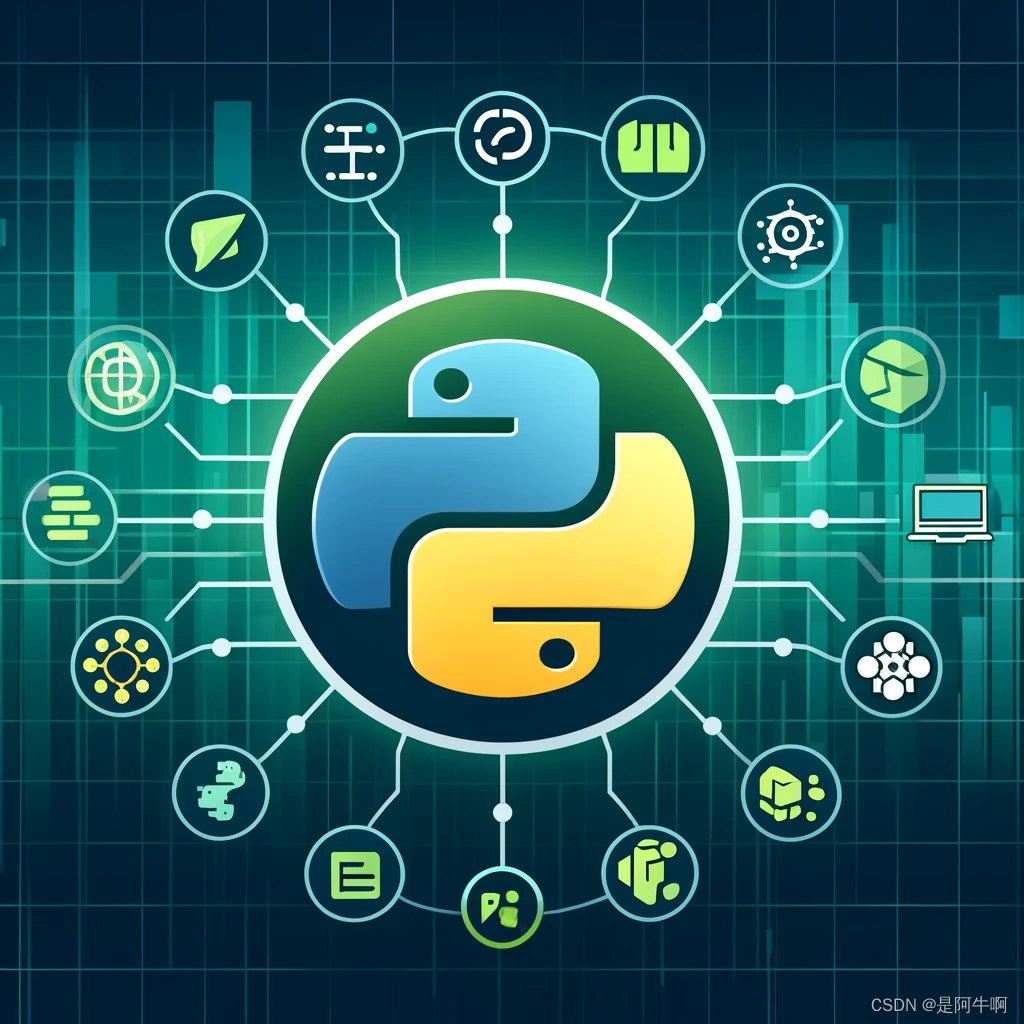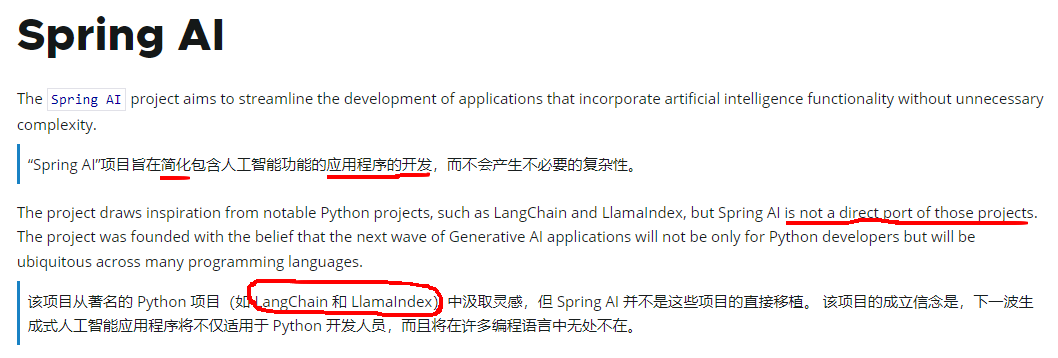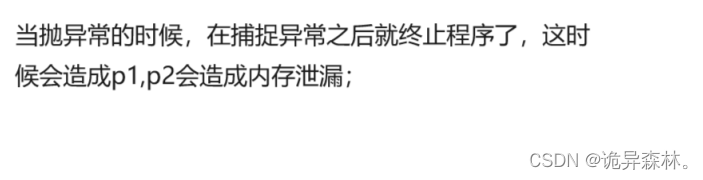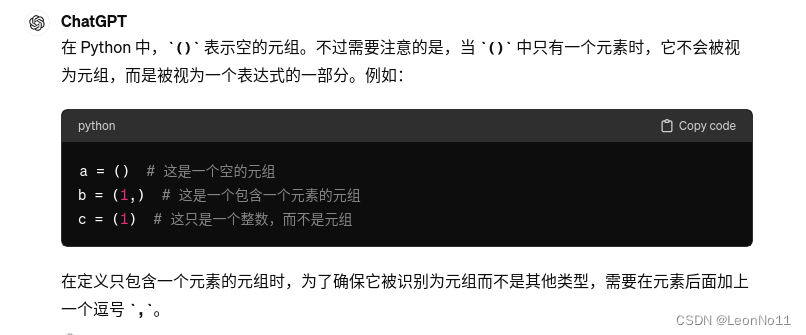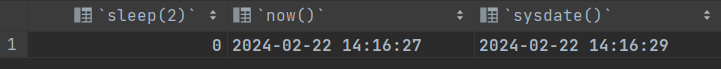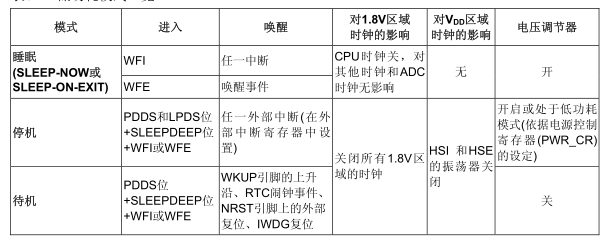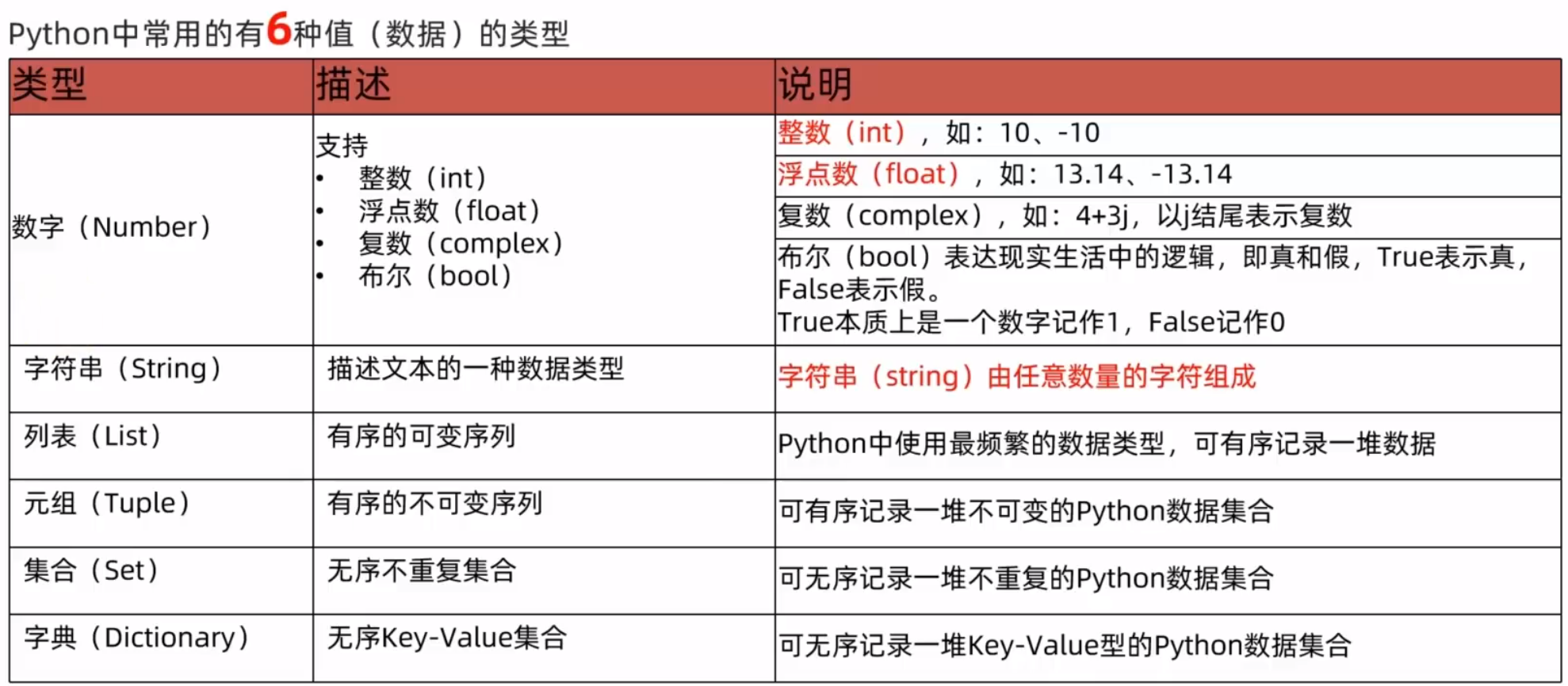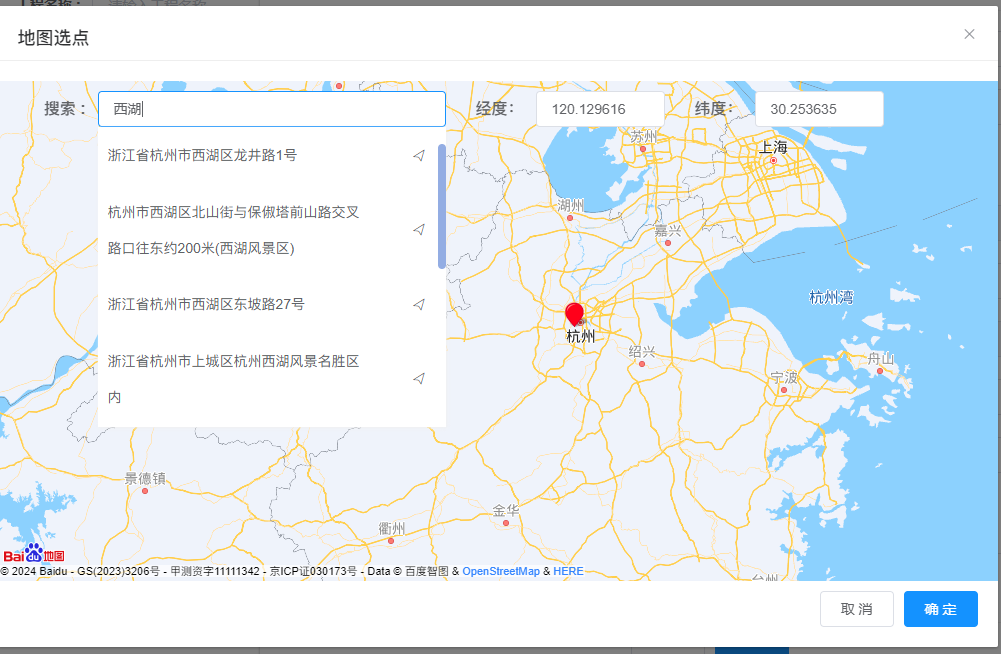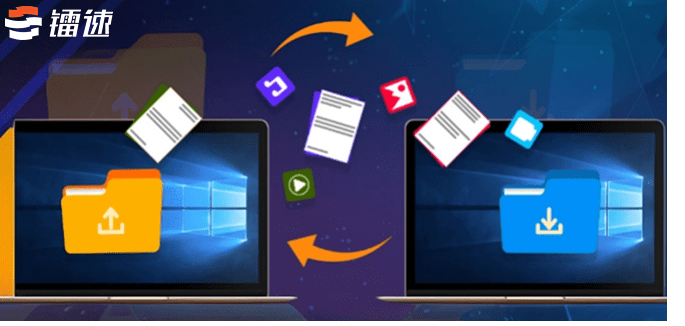一、配置
1.引入jar包
单独使用hystrix ,不配合openFegin使用的话,单独使用hystrix,需要引入spring-cloud-starter-netflix-hystrix包。要使用的hystrix-dashboard 界面的话需要引入spring-boot-starter-actuator 包和spring-cloud-starter-netflix-hystrix-dashboard 包
<!--不配合openfegin单独使用hystrix-->
<dependency>
<groupId>org.springframework.cloud</groupId>
<artifactId>spring-cloud-starter-netflix-hystrix</artifactId>
</dependency>
<!-- pom必须引入actuator,所有需要被监控的服务都要引入actuator-->
<dependency>
<groupId>org.springframework.boot</groupId>
<artifactId>spring-boot-starter-actuator</artifactId>
</dependency>
<!-- 引入 hystrix-dashboard-->
<dependency>
<groupId>org.springframework.cloud</groupId>
<artifactId>spring-cloud-starter-netflix-hystrix-dashboard</artifactId>
</dependency>
1.2 开启注解
要使用的 熔断讲解功能需要开启@EnableHystrix注解,要开启HystrixDashboard 监控功能
需要@EnableHystrixDashboard 注解
配置HystrixDashboard 监控访问的 stream的监控流serverlet
/hystrix.stream
@SpringBootApplication
//开启Hystrix熔断,或者使用@EnableCircuitBreaker
@EnableHystrix
//开启HystrixDashboard
@EnableHystrixDashboard
public class AmasterReportServerApplication {
public static void main(String[] args) {
SpringApplication.run(AmasterReportServerApplication.class, args);
}
}
@Bean
public ServletRegistrationBean getServlet() {
HystrixMetricsStreamServlet streamServlet = new HystrixMetricsStreamServlet();
ServletRegistrationBean registrationBean = new ServletRegistrationBean(streamServlet);
registrationBean.setLoadOnStartup(1);
registrationBean.addUrlMappings("/hystrix.stream");
registrationBean.setName("HystrixMetricsStreamServlet");
return registrationBean;
}
由于springcloud的版本不同,有些版本在访问界面的时候不配置ServletRegistrationBean 会在打开hystrixdash的访问页面,输入监控的hystrix.stream地址,在进入hystrixdash的监控界面会,监控解密那上会显示 Unable to connect to Command Metric Stream。有些版本不需要配置ServletRegistrationBean
1.3 在调用方法上配置降级方法和熔断条件
@Slf4j
public class ReportServiceImpl {
@Autowired
private RestTemplate restTemplate;
@HystrixCommand( commandProperties = {
@HystrixProperty(name = "circuitBreaker.requestVolumeThreshold",value = "10")
},fallbackMethod = "ribbionAloneUseFallback")
public List<String> ribbionAloneUse(String clientMark, String path) {
String url = String.format("http://%s%s",clientMark,path);
ResponseEntity<List> entity = restTemplate.getForEntity(url, List.class);
return entity.getBody();
}
//ribbionAloneUse方法降级服务
public List<String> ribbionAloneUseFallback(String clientMark,String path,Throwable e){
log.error(e.getMessage(),e);
String url = String.format("http://%s%s",clientMark,path);
return Arrays.asList("触发降级"+url) ;
}
}
注意:在配置熔断方法的时候,目标方法的降级方法,入参和返回值类型要相同。要不然在调用ribbionAloneUse 的时候会报
hystrix回调方法报错:fallback method wasn‘t found
hystrix降级的fallback方法需要与原方法有相同的返回类型和参数列表,fallback方法可以在参数列表后加一个Throwable类型参数用于接收异常信息
1.4 配置文件,配置dashboard的访问代理允许许可
amaster-report-server的服务配置文件
spring:
application:
name: amaster-report-server
cloud:
load-balancer:
# ribbon:
# eager-load:
# enabled: true # 开启饥饿加载,这里为配合注册中心使用,因此关闭掉懒加载
# clients: # 指定饥饿加载的服务名称
# - amaster-work-server # 用户服务
# - amaster-config-env # 仓库服务
#开启重试机制,默认是关闭的
retry:
enabled: true
amaster-work-server:
ribbon:
#请求连接的超时时间
ConnectTimeout: 250
#请求处理的超时时间
ReadTimeout: 1000
#对所有操作请求都进行重试,默认false,只有GET请求会重试;这是防止POST等对数据有影响的请求在重试后因为接口未做幂等性导致数据异常,影响较大
OkToRetryOnAllOperations: true
#切换实例的重试次数
MaxAutoRetriesNextServer: 2
#对当前实例的重试次数
MaxAutoRetries: 1
# 服务的实例地址列表
listOfServers: localhost:9005,localhost:9015
#给某个微服务配置负载均衡规则
NFLoadBalancerRuleClassName: com.netflix.loadbalancer.RandomRule
#配置运训访问的监控地址列表
hystrix:
dashboard:
# "127.0.0.1"
proxy-stream-allow-list: "**"
#hystrix:
# dashboard:
# # "127.0.0.1"
# proxy-stream-allow-list: "localhost"
# 暴漏监控信息
management:
endpoints:
web:
exposure:
include: hystrix.stream
# 暴漏监控信息
#management:
# endpoints:
# web:
# exposure:
# include: "*"
如果不开启开启允许hystrixDashboard 的监控流代理地址,在通过监控首页输入监控服务地址hystrx.stream的访问监控地址的时候会报如下错
2024-04-27 00:00:29.767 WARN 15572 --- [nio-9007-exec-5] ashboardConfiguration$ProxyStreamServlet : Origin parameter: http://127.0.0.1:9007/amaster-report-server/actuator/hystrix is not in the allowed list of proxy host names. If it should be allowed add it to hystrix.dashboard.proxyStreamAllowList.
2024-04-27 00:00:29.767 WARN 15572 --- [io-9007-exec-10] ashboardConfiguration$ProxyStreamServlet : Origin parameter: http://127.0.0.1:9007/amaster-report-server/actuator/hystrix is not in the allowed list of proxy host names. If it should be allowed add it to hystrix.dashboard.proxyStreamAllowList.
2024-04-27 00:01:13.625 WARN 15572 --- [nio-9007-exec-8] ashboardConfiguration$ProxyStreamServlet : Origin parameter: http://127.0.0.1:9007/amaster-report-server/actuator/hystrix is not in the allowed list of proxy host names. If it should be allowed add it to hystrix.dashboard.proxyStreamAllowList.
2024-04-27 00:01:13.625 WARN 15572 --- [nio-9007-exec-7] ashboardConfiguration$ProxyStreamServlet : Origin parameter: http://127.0.0.1:9007/amaster-report-server/actuator/hystrix is not in the allowed list of proxy host names. If it should be allowed add it to hystrix.dashboard.proxyStreamAllowList.
1.5 测试
开启两个服务amaster-work-server 的两个服务
amaster-work-server 9015 和amaster-work-server 9005
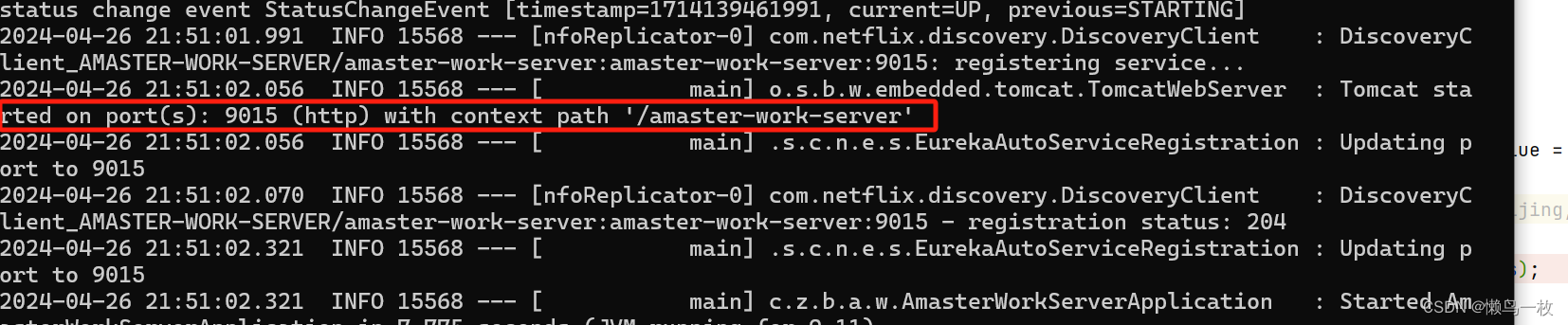
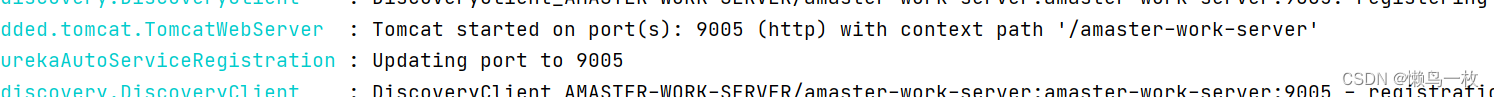
amaster-report 服务未注册到中心,调用amaster-work-serve 的两个服务 通过ribbion的listOfServers 进行配置调用。可以看到两个服务被随机轮询调用;
当调用接口http://127.0.0.1:9007/amaster-report-server/env/get/report/ribbion/alone/use/v1 调用的时候会打印
2024-04-26 22:01:07.576 INFO 12804 --- [rtServiceImpl-1] c.netflix.loadbalancer.BaseLoadBalancer : Client: amaster-work-server instantiated a LoadBalancer: DynamicServerListLoadBalancer:{NFLoadBalancer:name=amaster-work-server,current list of Servers=[],Load balancer stats=Zone stats: {},Server stats: []}ServerList:null
2024-04-26 22:01:07.585 INFO 12804 --- [rtServiceImpl-1] c.n.l.DynamicServerListLoadBalancer : Using serverListUpdater PollingServerListUpdater
2024-04-26 22:01:07.613 INFO 12804 --- [rtServiceImpl-1] c.n.l.DynamicServerListLoadBalancer : DynamicServerListLoadBalancer for client amaster-work-server initialized: DynamicServerListLoadBalancer:{NFLoadBalancer:name=amaster-work-server,current list of Servers=[localhost:9005, localhost:9015],Load balancer stats=Zone stats: {unknown=[Zone:unknown; Instance count:2; Active connections count: 0; Circuit breaker tripped count: 0; Active connections per server: 0.0;]
},Server stats: [[Server:localhost:9015; Zone:UNKNOWN; Total Requests:0; Successive connection failure:0; Total blackout seconds:0; Last connection made:Thu Jan 01 08:00:00 CST 1970; First connection made: Thu Jan 01 08:00:00 CST 1970; Active Connections:0; total failure count in last (1000) msecs:0; average resp time:0.0; 90 percentile resp time:0.0; 95 percentile resp time:0.0; min resp time:0.0; max resp time:0.0; stddev resp time:0.0]
, [Server:localhost:9005; Zone:UNKNOWN; Total Requests:0; Successive connection failure:0; Total blackout seconds:0; Last connection made:Thu Jan 01 08:00:00 CST 1970; First connection made: Thu Jan 01 08:00:00 CST 1970; Active Connections:0; total failure count in last (1000) msecs:0; average resp time:0.0; 90 percentile resp time:0.0; 95 percentile resp time:0.0; min resp time:0.0; max resp time:0.0; stddev resp time:0.0]
]}ServerList:com.netflix.loadbalancer.ConfigurationBasedServerList@36eda38c
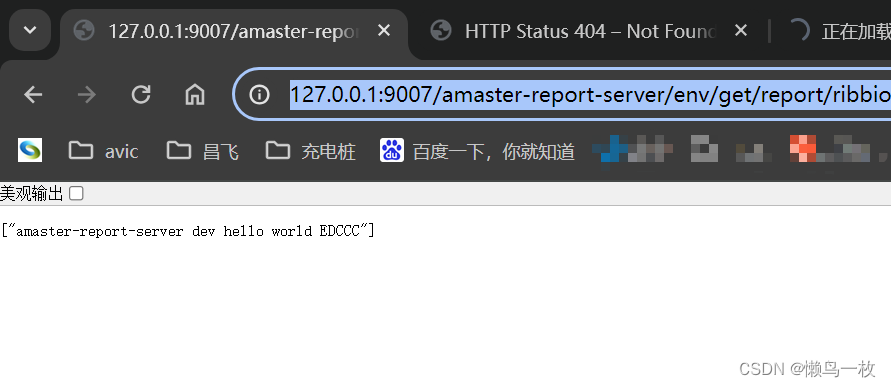
如果其中一个方不正常在调用的时候,在轮询调用到不正常的服务的时候就走,快速失败的方法
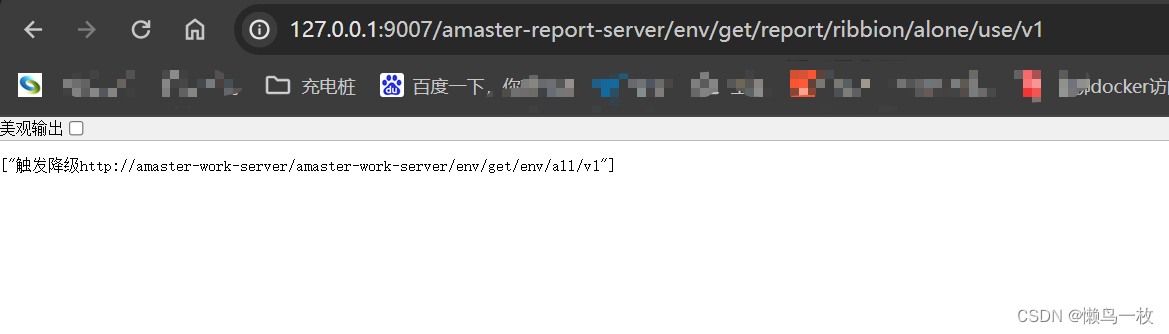
}ServerList:com.netflix.loadbalancer.ConfigurationBasedServerList@5d209707
2024-04-26 23:33:32.223 ERROR 1076 --- [ HystrixTimer-5] c.z.b.a.r.service.ReportServiceImpl : null
com.netflix.hystrix.exception.HystrixTimeoutException: null
at com.netflix.hystrix.AbstractCommand$HystrixObservableTimeoutOperator$1.run(AbstractCommand.java:1142) ~[hystrix-core-1.5.18.jar:1.5.18]
at com.netflix.hystrix.strategy.concurrency.HystrixContextRunnable$1.call(HystrixContextRunnable.java:41) ~[hystrix-core-1.5.18.jar:1.5.18]
at com.netflix.hystrix.strategy.concurrency.HystrixContextRunnable$1.call(HystrixContextRunnable.java:37) ~[hystrix-core-1.5.18.jar:1.5.18]
at com.netflix.hystrix.strategy.concurrency.HystrixContextRunnable.run(HystrixContextRunnable.java:57) ~[hystrix-core-1.5.18.jar:1.5.18]
at com.netflix.hystrix.AbstractCommand$HystrixObservableTimeoutOperator$2.tick(AbstractCommand.java:1159) [hystrix-core-1.5.18.jar:1.5.18]
at com.netflix.hystrix.util.HystrixTimer$1.run(HystrixTimer.java:99) [hystrix-core-1.5.18.jar:1.5.18]
at java.util.concurrent.Executors$RunnableAdapter.call(Executors.java:511) [na:1.8.0_401]
at java.util.concurrent.FutureTask.runAndReset$$$capture(FutureTask.java:308) [na:1.8.0_401]
at java.util.concurrent.FutureTask.runAndReset(FutureTask.java) [na:1.8.0_401]
at java.util.concurrent.ScheduledThreadPoolExecutor$ScheduledFutureTask.access$301(ScheduledThreadPoolExecutor.java:180) [na:1.8.0_401]
at java.util.concurrent.ScheduledThreadPoolExecutor$ScheduledFutureTask.run(ScheduledThreadPoolExecutor.java:294) [na:1.8.0_401]
at java.util.concurrent.ThreadPoolExecutor.runWorker(ThreadPoolExecutor.java:1149) [na:1.8.0_401]
at java.util.concurrent.ThreadPoolExecutor$Worker.run(ThreadPoolExecutor.java:624) [na:1.8.0_401]
at java.lang.Thread.run(Thread.java:750) [na:1.8.0_401]
二 控制台 dashboard的访问
http://127.0.0.1:9007/amaster-report-server/actuator/hystrix.stream
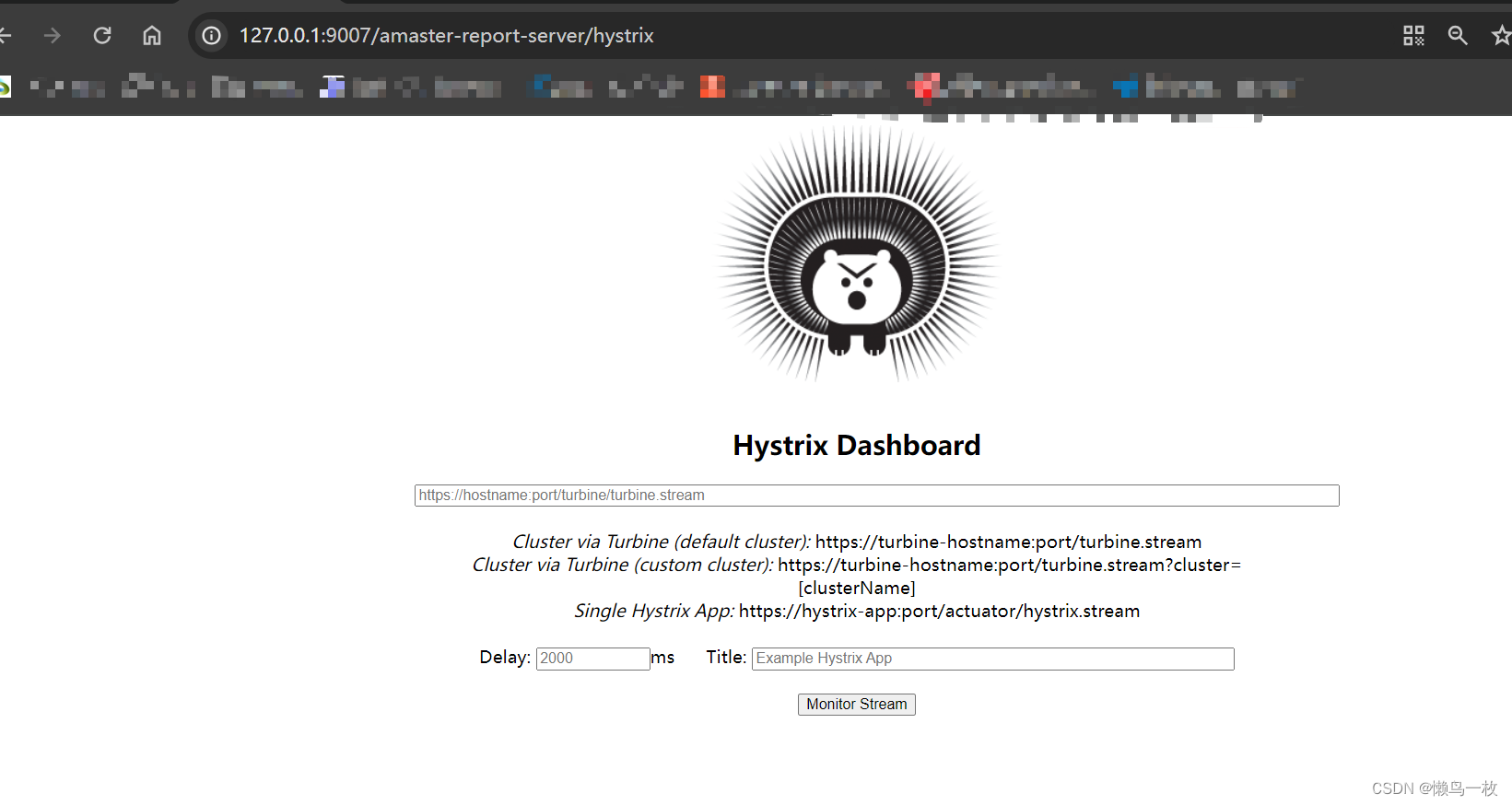
访问成功后界面显示如下