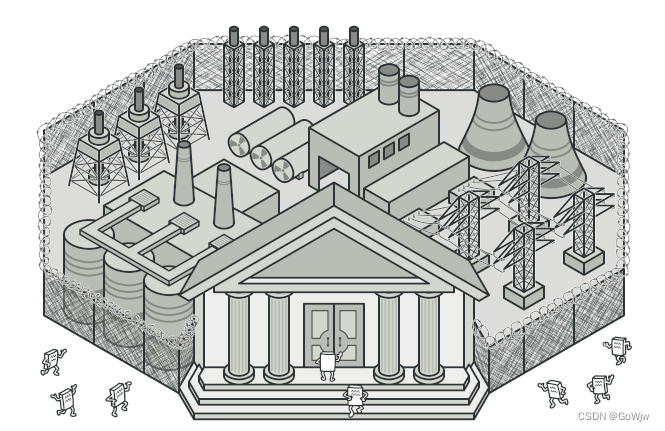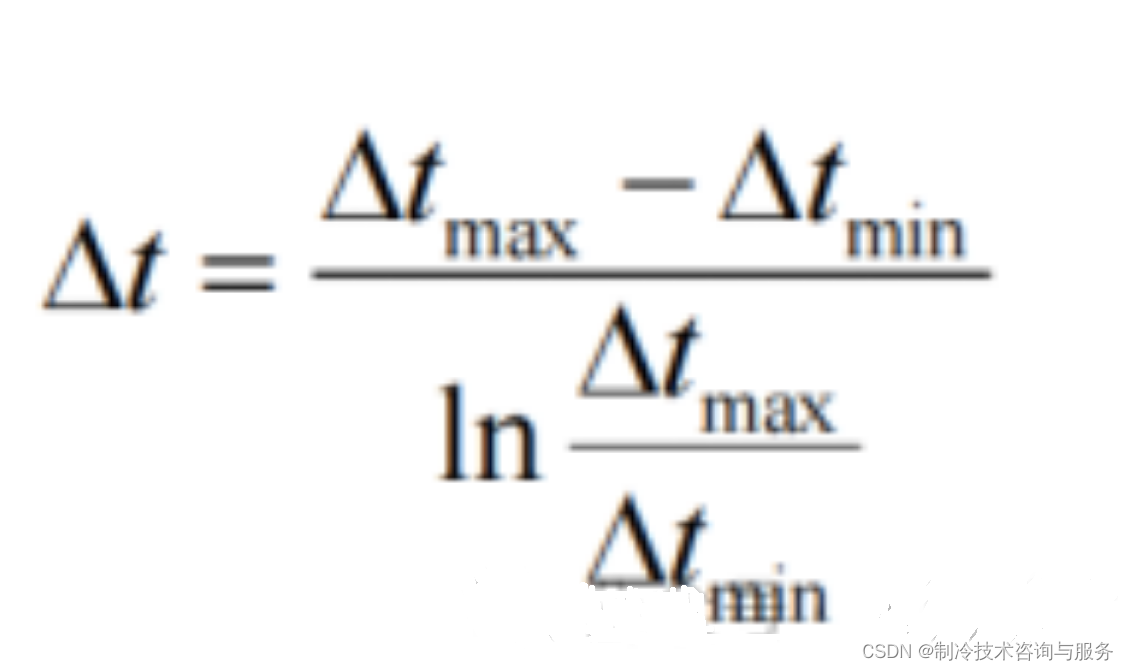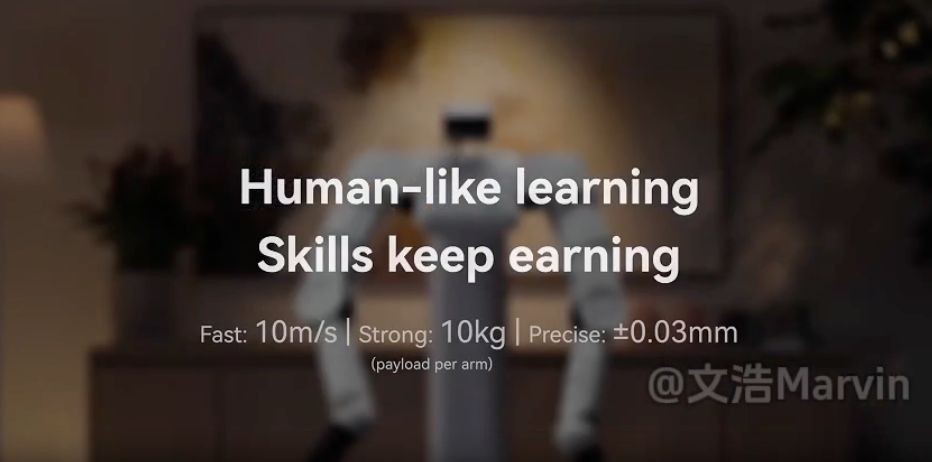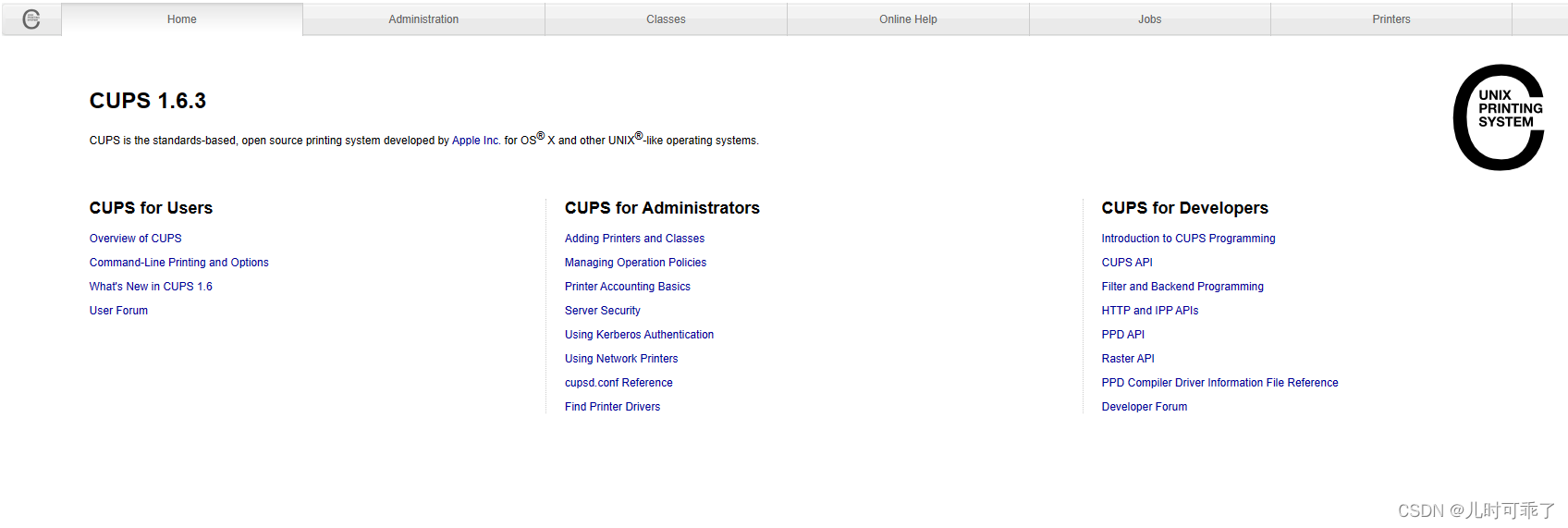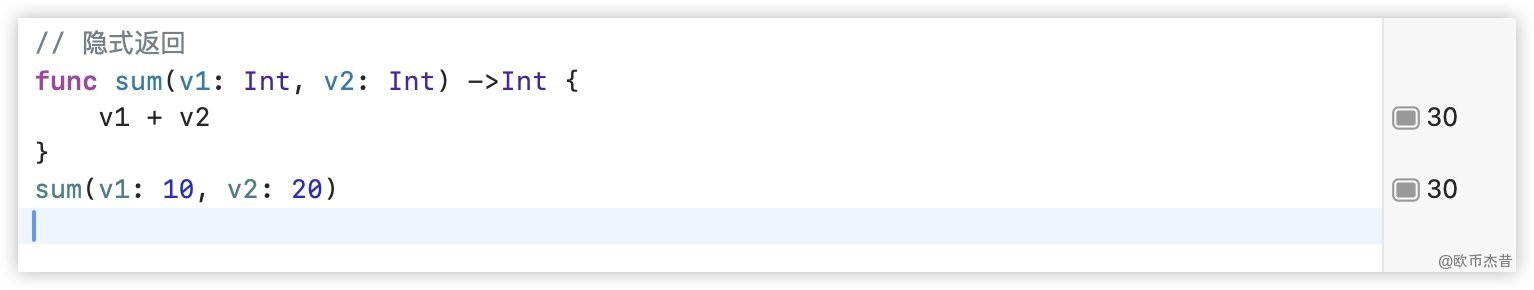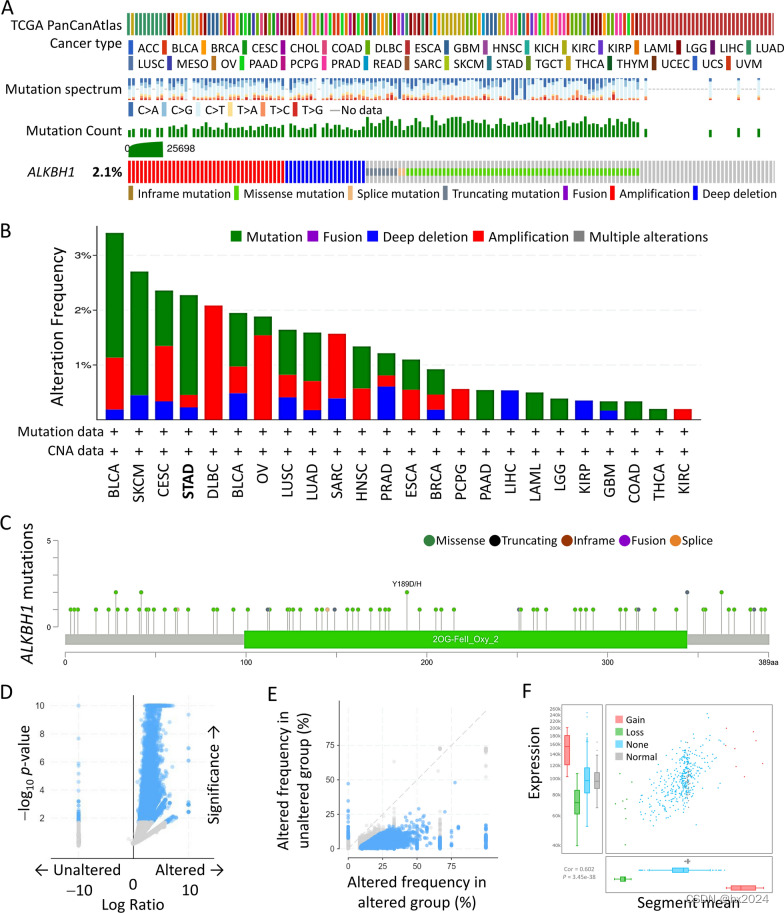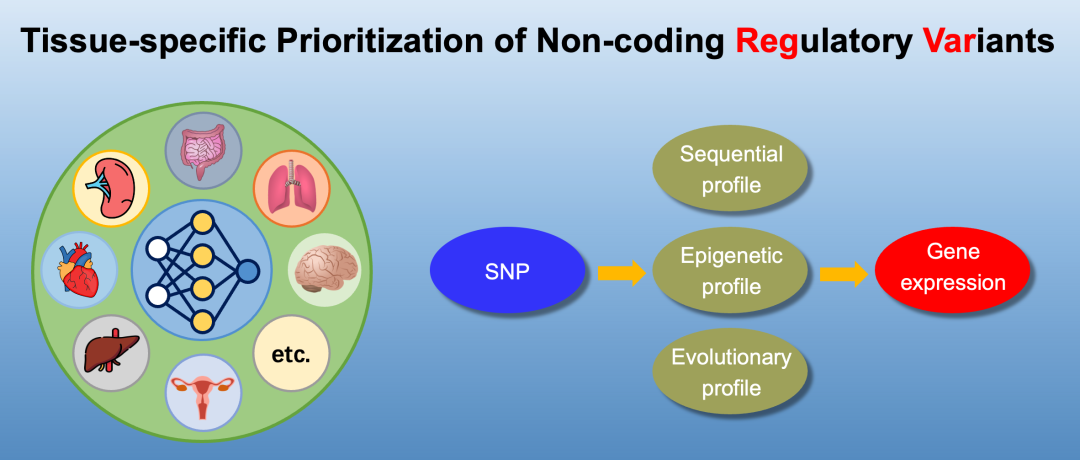目录
【xxxGitLab】
#git clone http://xxx/xxx/rk3399.git
cd rk3399
xxx@xxx-R730:~/git$ git clone http://xxx:xx/xxx/rk3399.git
Cloning into 'rk3399'...
Username for 'http://xxx:xx': xxx
Password for 'http://xxx@xxx:xx':
warning: You appear to have cloned an empty repository.
Checking connectivity... done.
【Git创建】
git忽略文件检测及上传
git update-index --assume-unchanged build.gradle
git update-index --assume-unchanged settings.gradle
【Git使用 - 服务器】
Git地址克隆
# git clone http://xxx:xx/xxx/rk3399.git
下拉代码:
# git pull
配置文件:
C:\Users\xxx\.gitconfig
C:\Users\xxx\.git-credentials
与下拉版本差异比较:
# git diff
git忽略文件检测及上传
# git update-index --assume-unchanged build.gradle
# git update-index --assume-unchanged settings.gradle
状态
# git status
下拉覆盖
# git checkout device/rockchip/common/BoardConfig.mk
引入
# git add build/target/product/
# git add packages/services/Car/car_product/build/car_base.mk
提交更改与多行日志
# git commit -m '1.delete apps: RkExplorer Rk4kVideoPlayer Rk3grVideoPlayer Rk3grExplorer UserDictionaryProvider Music MusicFX MediaProvider Calculator DownloadProviderUi LiveWallpapersPicker cumentsUI droidipcam-HDMI IN'
提交多行日志
git commit -m “
- ......
- ......”
推送
# git push origin master
切换分支
git checkout branch_name
分支远程推送
git push origin xxx_xxxs
git push origin master
分支重命名
git branch -m dev develop
删除分支
git push origin --delete branch
强制推送到远程
git push -f origin :xxx_remote_branch_name
日志查看
# git log
查看提交记录
# git show ****************(commitId)
设置邮件、用户名
# git config --global user.email "xiaoming@xxx.cn"
# git config --global user.name "xiaoming"
【GIT分支管理】
1.查看在游离状态下提交的最新commit号
查看所有分支及详情
git branch -av
合并分支
git merge test
删除分支
git branch -d test
删除本地分支
git branch -d 本地分支名
删除远程分支
git push origin --delete 远程分支名
【Git使用 - 应用端应用】
3 git status
4 git log
5 git commit --amend
6 git push
8 git log
9 git status
10 git config --list
11 git config --global username "xiaoming"
12 git config --global user.name "xiaoming"
13 git config --global user.password "z7"
14 git config --list
15 git status
16 git add .
17 git commit -m "修改build.gradle文件"
18 git push
19 ssh-keygen -t rsa -C "xxx@xxx.cn"
20 git status
21 git push
22 git remote -v
23 git status
26 git config --list
28 git add .
29 git commit -m "修改build文件"
30 git push
31 git status
32 git push
33 git log
34 git reset --hard 7d13fe50fd6b447e4620a2ca3dc6169be175586c
35 git log
37 cd C:\Users\xxx
42 cd Users/xxx/ 44 git config --global credentials.helper store
45 git status
46 git add .
47 git commit -m "测试"
48 git push
49 git remote -v
50 git remote rm origin
51 git remote add origin git@http://xxx:xx/:patient_monitor/xxx.git
52 git remote -v
53 git status
55 git add .
59 git commit -m "test"
60 git push origin develop
62 git push
63 git remote -v
64 git remote rm origin
65 git remote -v
66 git remote add origin git@http://xxx:xx/xxx/xxx.git
67 git push
68 git config --global push.default simple
69 git push
70 git push origin develop
71 git remote -v
72 git remote rm origin
73 git remote add origin git@http://xxx:xx:xxx/xxx.git
74 git push origin develop
75 git remote rm origin
76 git remote add origin http://xxx:xx/xxx/xxx.git
77 git push origin develop
78 git config --list
79 git config --global credential.helper store
81 git pull
83 git push origin develop
84 git history
85 git --help
86 history
【GIT新增、提交】
删除文件或者文件夹
git rm -r --cached 文件/文件夹名称
提交文件夹及子目录和文件
git add -A 文件夹
远程分支提交
git push origin develop



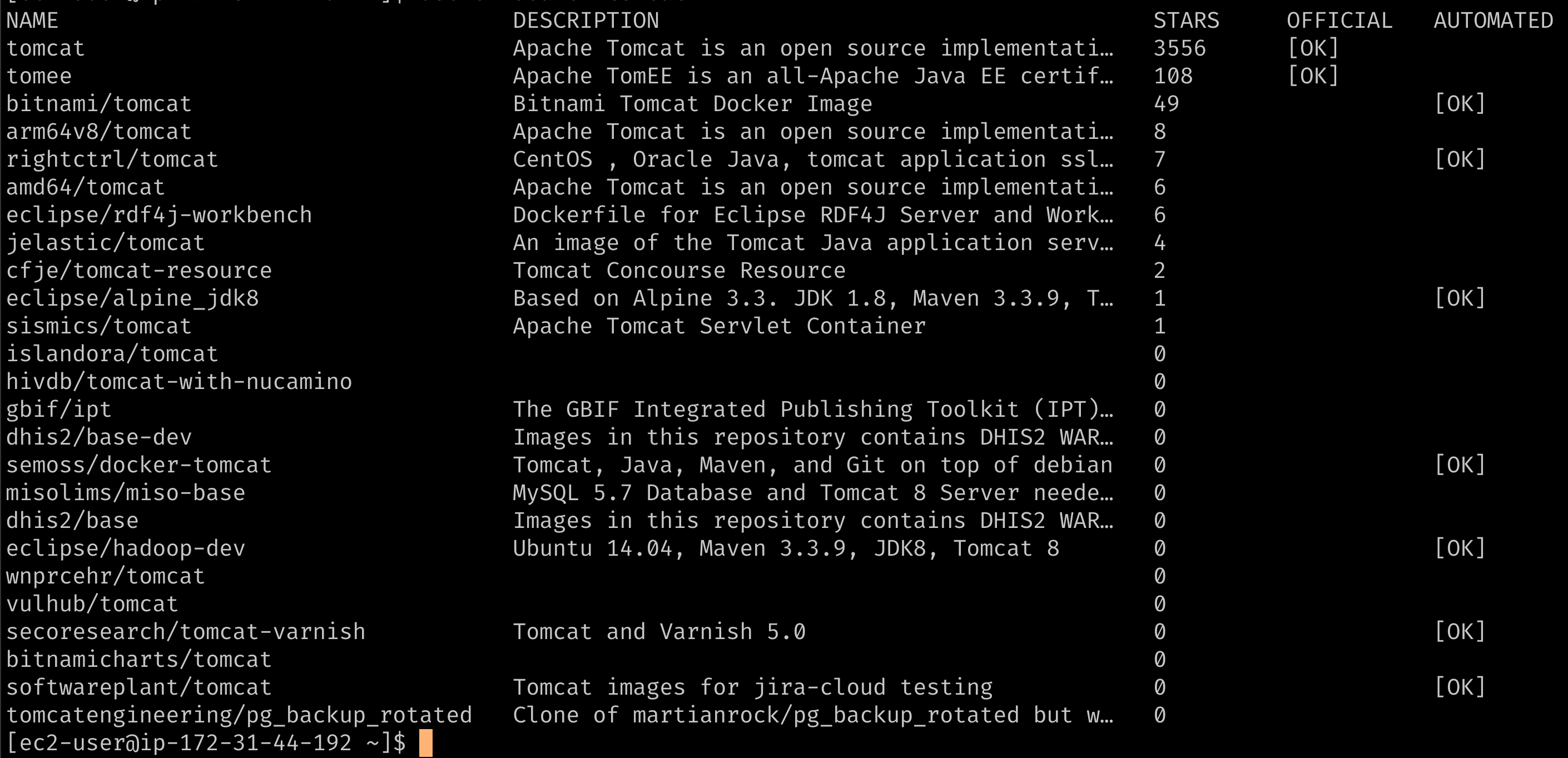

















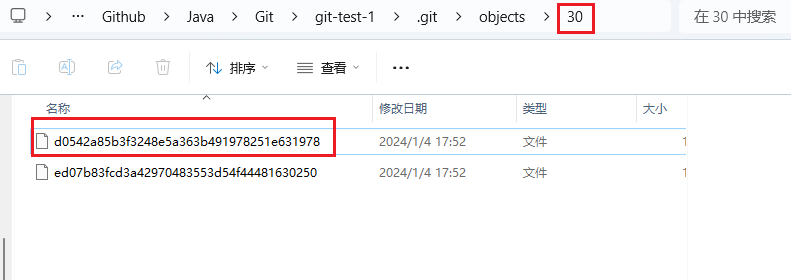




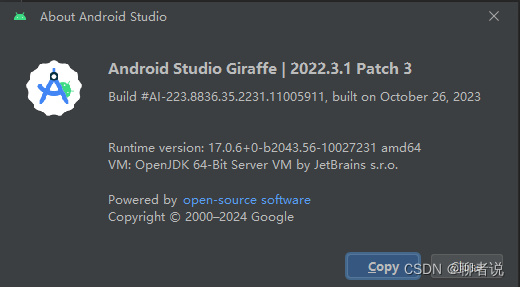
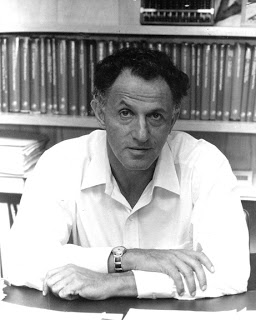

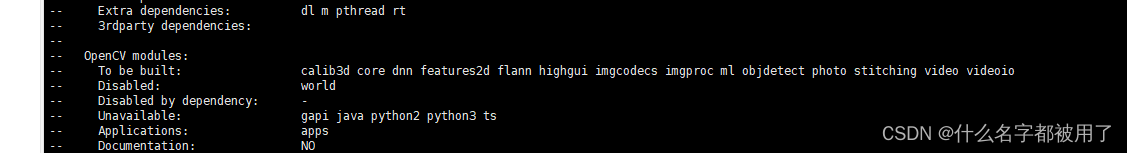

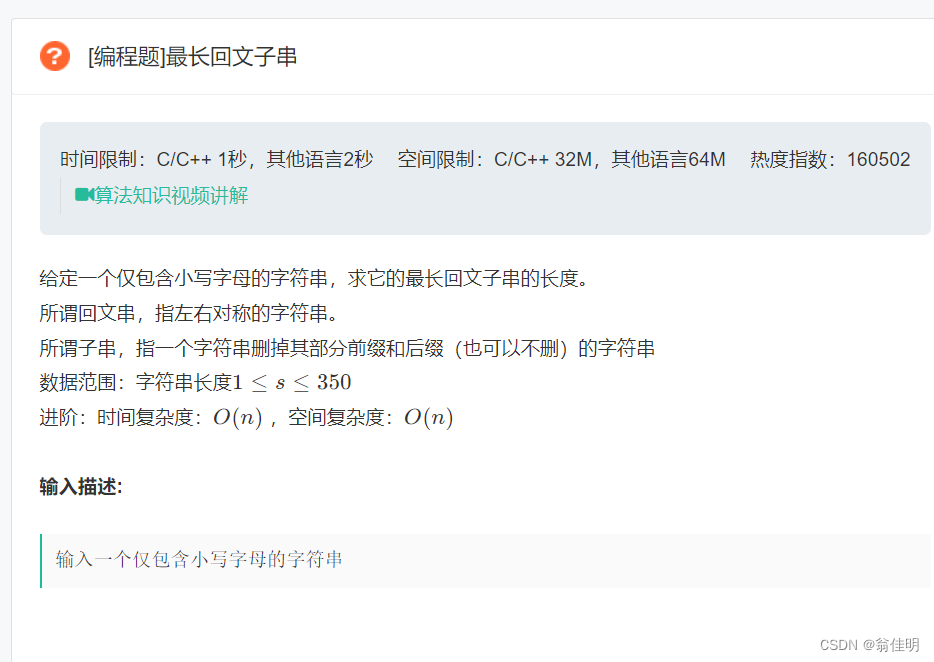
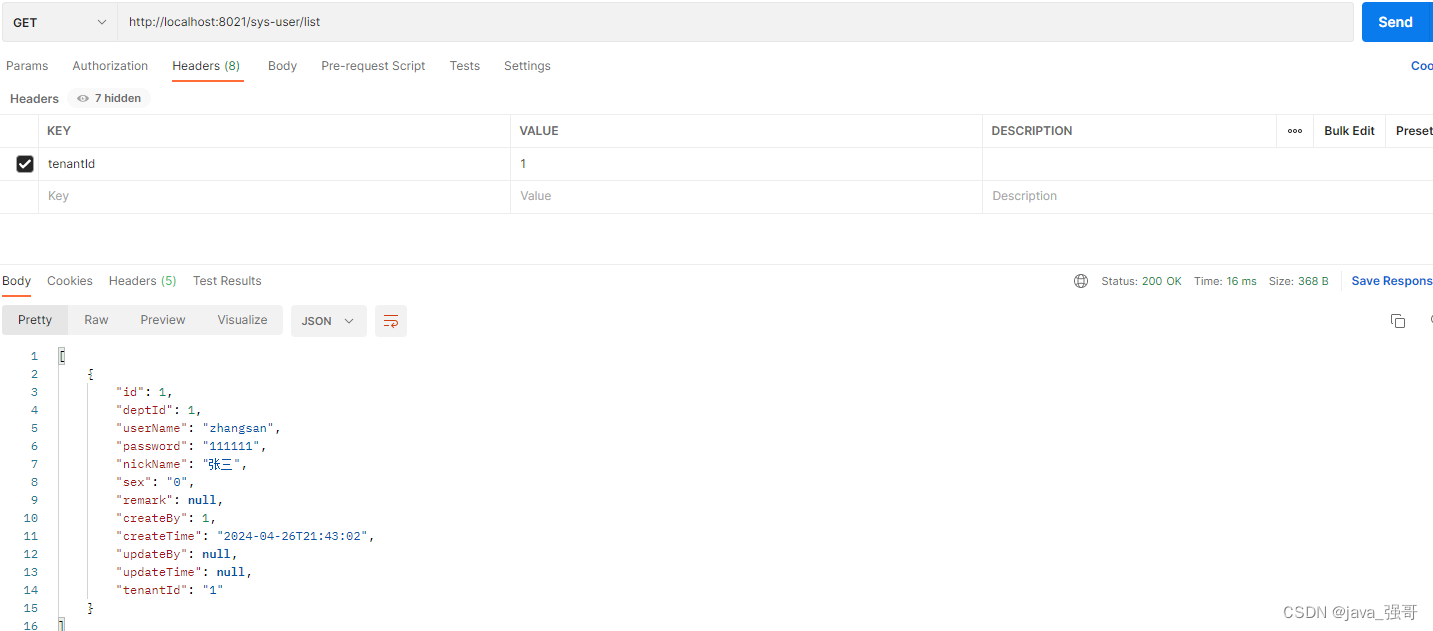
![[Linux][网络][网络基础][协议][网络传输基本流程][数据包封装和分用]详细讲解](https://img-blog.csdnimg.cn/direct/6dfce96bc09f4c00b873be80320da538.png)