< projectxmlns = " http://maven.apache.org/POM/4.0.0" xmlns: xsi= " http://www.w3.org/2001/XMLSchema-instance" xsi: schemaLocation= " http://maven.apache.org/POM/4.0.0 http://maven.apache.org/maven-v4_0_0.xsd" > < modelVersion> </ modelVersion> < groupId> </ groupId> < artifactId> </ artifactId> < packaging> </ packaging> < version> </ version> < name> </ name> < url> </ url> < dependencies> < dependency> < groupId> </ groupId> < artifactId> </ artifactId> < version> </ version> < scope> </ scope> </ dependency> < dependency> < groupId> </ groupId> < artifactId> </ artifactId> < version> </ version> < scope> </ scope> </ dependency> < dependency> < groupId> </ groupId> < artifactId> </ artifactId> < version> </ version> </ dependency> < dependency> < groupId> </ groupId> < artifactId> </ artifactId> < version> </ version> </ dependency> </ dependencies> < build> < finalName> </ finalName> </ build> </ project>
package com. Sun . sunspringmvc. servlet;
import javax. servlet. ServletException ;
import javax. servlet. http. HttpServlet ;
import javax. servlet. http. HttpServletRequest ;
import javax. servlet. http. HttpServletResponse ;
import java. io. IOException ;
public class SunDispatcherServlet extends HttpServlet {
@Override
protected void doGet ( HttpServletRequest req, HttpServletResponse resp) throws ServletException , IOException {
super . doGet ( req, resp) ;
}
@Override
protected void doPost ( HttpServletRequest req, HttpServletResponse resp) throws ServletException , IOException {
super . doPost ( req, resp) ;
}
}
<! DOCTYPE web-app PUBLIC
"-//Sun Microsystems, Inc.//DTD Web Application 2.3//EN"
"http://java.sun.com/dtd/web-app_2_3.dtd" > < web-app> < display-name> </ display-name> < servlet> < servlet-name> </ servlet-name> < servlet-class> </ servlet-class> < init-param> < param-name> </ param-name> < param-value> </ param-value> </ init-param> < load-on-startup> </ load-on-startup> </ servlet> < servlet-mapping> < servlet-name> </ servlet-name> < url-pattern> </ url-pattern> </ servlet-mapping> </ web-app>
package com. Sun . controller;
import javax. servlet. http. HttpServletRequest ;
import javax. servlet. http. HttpServletResponse ;
import java. io. IOException ;
import java. io. PrintWriter ;
public class MonsterController {
public void listMonster ( HttpServletRequest request, HttpServletResponse response) {
response. setContentType ( "text/html;charset=utf-8" ) ;
try {
PrintWriter writer = response. getWriter ( ) ;
writer. write ( "<h1>妖怪列表信息</h1>" ) ;
} catch ( IOException e) {
throw new RuntimeException ( e) ;
}
}
}
package com. Sun . sunspringmvc. annotation;
import java. lang. annotation. * ;
@Target ( ElementType . TYPE )
@Retention ( RetentionPolicy . RUNTIME )
@Documented
public @interface Controller {
}
package com. Sun . sunspringmvc. annotation;
import java. lang. annotation. * ;
@Target ( ElementType . METHOD )
@Retention ( RetentionPolicy . RUNTIME )
@Documented
public @interface RequestMapping {
}
package com. Sun . sunspringmvc. context;
import com. Sun . sunspringmvc. xml. XmlParser;
import java. net. URL ;
import java. util. ArrayList ;
import java. util. List ;
public class SunWebApplicationContext {
private List < String > = new ArrayList < String > ( ) ;
public void init ( ) {
String basePage = XmlParser . getBasePage ( "sunspringmvc.xml" ) ;
scanPage ( basePage) ;
}
public void scanPage ( String packFullName) {
String packPath = packFullName. replaceAll ( "\\." , "/" ) ;
URL resource = SunWebApplicationContext . class . getClassLoader ( ) . getResource ( packPath) ;
System . out. println ( resource) ;
}
}
package com. Sun . sunspringmvc. servlet;
import com. Sun . sunspringmvc. context. SunWebApplicationContext;
import javax. servlet. ServletConfig ;
import javax. servlet. ServletException ;
import javax. servlet. http. HttpServlet ;
import javax. servlet. http. HttpServletRequest ;
import javax. servlet. http. HttpServletResponse ;
import java. io. IOException ;
public class SunDispatcherServlet extends HttpServlet {
@Override
public void init ( ServletConfig config) throws ServletException {
SunWebApplicationContext sunWebApplicationContext = new SunWebApplicationContext ( ) ;
sunWebApplicationContext. init ( ) ;
}
@Override
protected void doGet ( HttpServletRequest req, HttpServletResponse resp) throws ServletException , IOException {
System . out. println ( "doGet" ) ;
}
@Override
protected void doPost ( HttpServletRequest req, HttpServletResponse resp) throws ServletException , IOException {
System . out. println ( "doPost" ) ;
}
}
package com. Sun . sunspringmvc. context;
import com. Sun . sunspringmvc. xml. XmlParser;
import java. io. File ;
import java. net. URL ;
import java. util. ArrayList ;
import java. util. List ;
public class SunWebApplicationContext {
private List < String > = new ArrayList < String > ( ) ;
public void init ( ) {
String basePage = XmlParser . getBasePage ( "sunspringmvc.xml" ) ;
String [ ] split = basePage. split ( "," ) ;
for ( String packPath : split) {
scanPage ( packPath) ;
}
}
public void scanPage ( String packFullName) {
String packPath = packFullName. replaceAll ( "\\." , "/" ) ;
URL url = SunWebApplicationContext . class . getClassLoader ( ) . getResource ( packPath) ;
String file = url. getFile ( ) ;
File packDirectory = new File ( file) ;
if ( packDirectory. isDirectory ( ) ) {
File [ ] files = packDirectory. listFiles ( ) ;
for ( File classFile : files) {
if ( classFile. isDirectory ( ) ) {
scanPage ( packFullName + "." + classFile. getName ( ) ) ;
} else {
String classFullPath = packFullName + "." + classFile. getName ( ) . replaceAll ( ".class" , "" ) ;
classFullPathList. add ( classFullPath) ;
}
}
}
}
}
public void executeInstance ( ) {
for ( String classPath : classFullPathList) {
try {
Class < ? > = Class . forName ( classPath) ;
if ( aClass. isAnnotationPresent ( Controller . class ) ) {
String name = aClass. getSimpleName ( ) . substring ( 0 , 1 ) . toLowerCase ( ) + aClass. getSimpleName ( ) . substring ( 1 ) ;
singleObjects. put ( name, aClass. newInstance ( ) ) ;
}
} catch ( ClassNotFoundException e) {
throw new RuntimeException ( e) ;
} catch ( InstantiationException e) {
throw new RuntimeException ( e) ;
} catch ( IllegalAccessException e) {
throw new RuntimeException ( e) ;
}
}
}
package com. Sun . sunspringmvc. handler;
import java. lang. reflect. Method ;
public class SunHandler {
private String url;
private Object controller;
private Method method;
public SunHandler ( String url, Object controller, Method method) {
this . url = url;
this . controller = controller;
this . method = method;
}
public String getUrl ( ) {
return url;
}
public void setUrl ( String url) {
this . url = url;
}
public Object getController ( ) {
return controller;
}
public void setController ( Object controller) {
this . controller = controller;
}
public Method getMethod ( ) {
return method;
}
public void setMethod ( Method method) {
this . method = method;
}
@Override
public String toString ( ) {
return "SunHandler{" +
"url='" + url + '\'' +
", controller=" + controller +
", method=" + method +
'}' ;
}
}
private void initHandlerMapping ( ) {
if ( sunWebApplicationContext. singleObjects. isEmpty ( ) ) {
return ;
}
for ( Map. Entry < String , Object > : sunWebApplicationContext. singleObjects. entrySet ( ) ) {
Class < ? > = entry. getValue ( ) . getClass ( ) ;
if ( aClass. isAnnotationPresent ( Controller . class ) ) {
Method [ ] declaredMethods = aClass. getDeclaredMethods ( ) ;
for ( Method declaredMethod : declaredMethods) {
if ( declaredMethod. isAnnotationPresent ( RequestMapping . class ) ) {
String url = declaredMethod. getAnnotation ( RequestMapping . class ) . value ( ) ;
SunHandler sunHandler = new SunHandler ( url, entry. getValue ( ) , declaredMethod) ;
handlers. add ( sunHandler) ;
}
}
}
}
}
package com. Sun . sunspringmvc. servlet;
import com. Sun . sunspringmvc. annotation. Controller;
import com. Sun . sunspringmvc. annotation. RequestMapping;
import com. Sun . sunspringmvc. context. SunWebApplicationContext;
import com. Sun . sunspringmvc. handler. SunHandler;
import javax. servlet. ServletConfig ;
import javax. servlet. ServletException ;
import javax. servlet. http. HttpServlet ;
import javax. servlet. http. HttpServletRequest ;
import javax. servlet. http. HttpServletResponse ;
import java. io. IOException ;
import java. lang. reflect. InvocationTargetException ;
import java. lang. reflect. Method ;
import java. util. ArrayList ;
import java. util. List ;
import java. util. Map ;
public class SunDispatcherServlet extends HttpServlet {
private List < SunHandler > = new ArrayList < SunHandler > ( ) ;
private SunWebApplicationContext sunWebApplicationContext = null ;
@Override
public void init ( ServletConfig config) throws ServletException {
sunWebApplicationContext = new SunWebApplicationContext ( ) ;
sunWebApplicationContext. init ( ) ;
initHandlerMapping ( ) ;
System . out. println ( "ss" ) ;
}
@Override
protected void doGet ( HttpServletRequest req, HttpServletResponse resp) throws ServletException , IOException {
doPost ( req, resp) ;
}
@Override
protected void doPost ( HttpServletRequest req, HttpServletResponse resp) throws ServletException , IOException {
executeDispatch ( req, resp) ;
}
private void initHandlerMapping ( ) {
if ( sunWebApplicationContext. singleObjects. isEmpty ( ) ) {
return ;
}
for ( Map. Entry < String , Object > : sunWebApplicationContext. singleObjects. entrySet ( ) ) {
Class < ? > = entry. getValue ( ) . getClass ( ) ;
if ( aClass. isAnnotationPresent ( Controller . class ) ) {
Method [ ] declaredMethods = aClass. getDeclaredMethods ( ) ;
for ( Method declaredMethod : declaredMethods) {
if ( declaredMethod. isAnnotationPresent ( RequestMapping . class ) ) {
String url = declaredMethod. getAnnotation ( RequestMapping . class ) . value ( ) ;
SunHandler sunHandler = new SunHandler ( url, entry. getValue ( ) , declaredMethod) ;
handlers. add ( sunHandler) ;
}
}
}
}
}
private SunHandler getSunHandler ( HttpServletRequest request) {
String requestURI = request. getRequestURI ( ) ;
String contextPath = request. getServletContext ( ) . getContextPath ( ) ;
for ( SunHandler handler : handlers) {
if ( ( contextPath + "/" + handler. getUrl ( ) ) . equals ( requestURI) ) {
return handler;
}
}
return null ;
}
private void executeDispatch ( HttpServletRequest request, HttpServletResponse response) {
SunHandler sunHandler = getSunHandler ( request) ;
if ( sunHandler != null ) {
try {
sunHandler. getMethod ( ) . invoke ( sunHandler. getController ( ) , request, response) ;
} catch ( IllegalAccessException e) {
throw new RuntimeException ( e) ;
} catch ( InvocationTargetException e) {
throw new RuntimeException ( e) ;
}
} else {
try {
response. getWriter ( ) . write ( "<h1>404 not found!</h1>" ) ;
} catch ( IOException e) {
throw new RuntimeException ( e) ;
}
}
}
}
tomcat服务器启动,自动装载中央控制器(servlet),调用init方法
初始化spring容器
创建spring容器实例,调用init方法
读取spring配置文件,得到要扫描的包的工作路径
扫描指定的包,获取所有class文件的全路径
扫描所有class文件,将包含Controller注解的类反射创建对象放到单例池中(这里假设都是单例的)
初始化映射对象列表
扫描所有单例池中的对象
反射获取这个对象对应类的所有方法,如果方法包含RequestMapping注解,则将这个对象,url,Method对象封装到映射对象中,并且添加到映射对象列表
根据请求对象得到映射对象
获取请求的uri
遍历对象映射列表查看是否有匹配的映射对象,如果有则返回映射对象
请求分发
首先根据请求对象得到映射对象
如果得到了就反射调用方法
没有得到则返回404
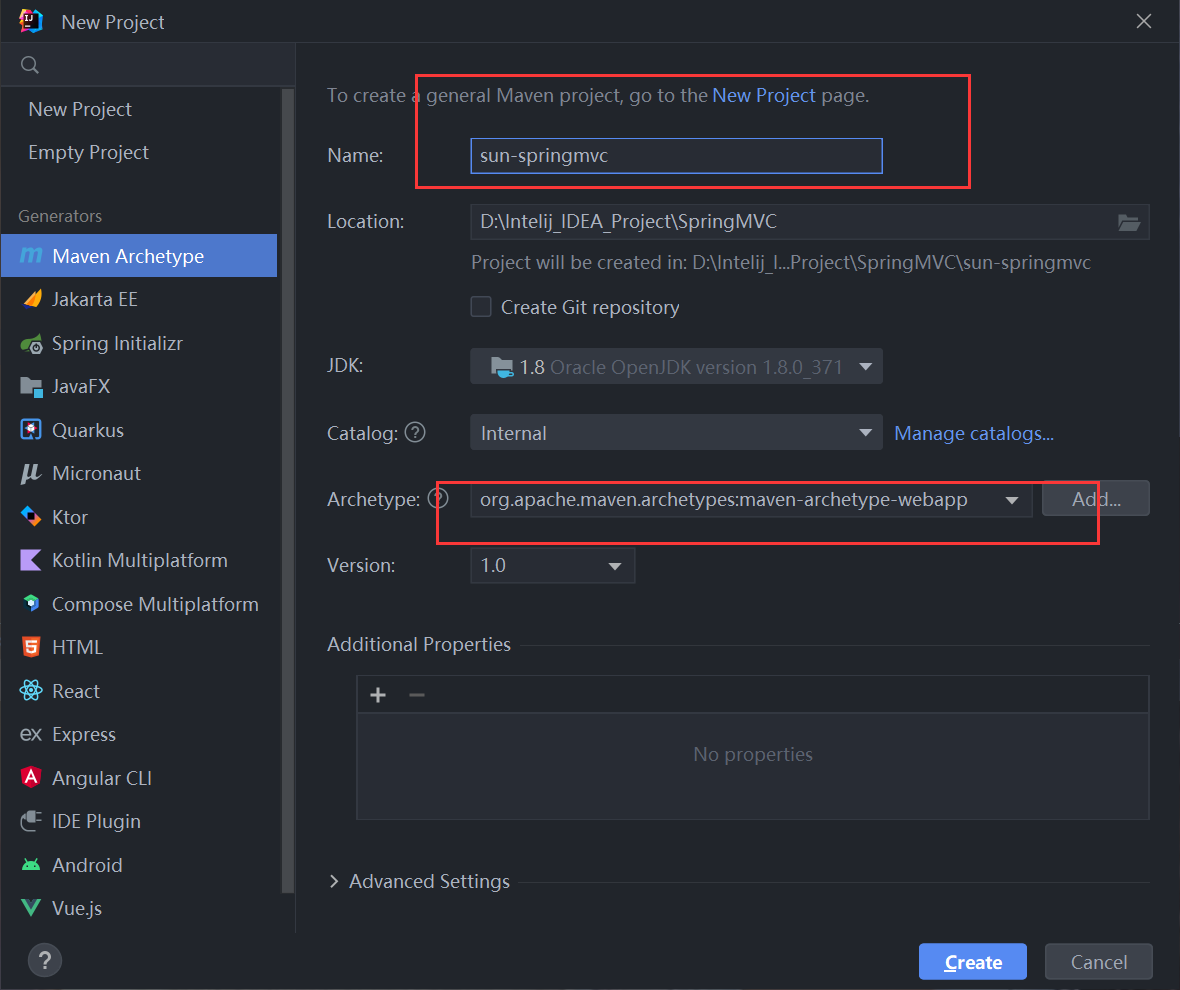
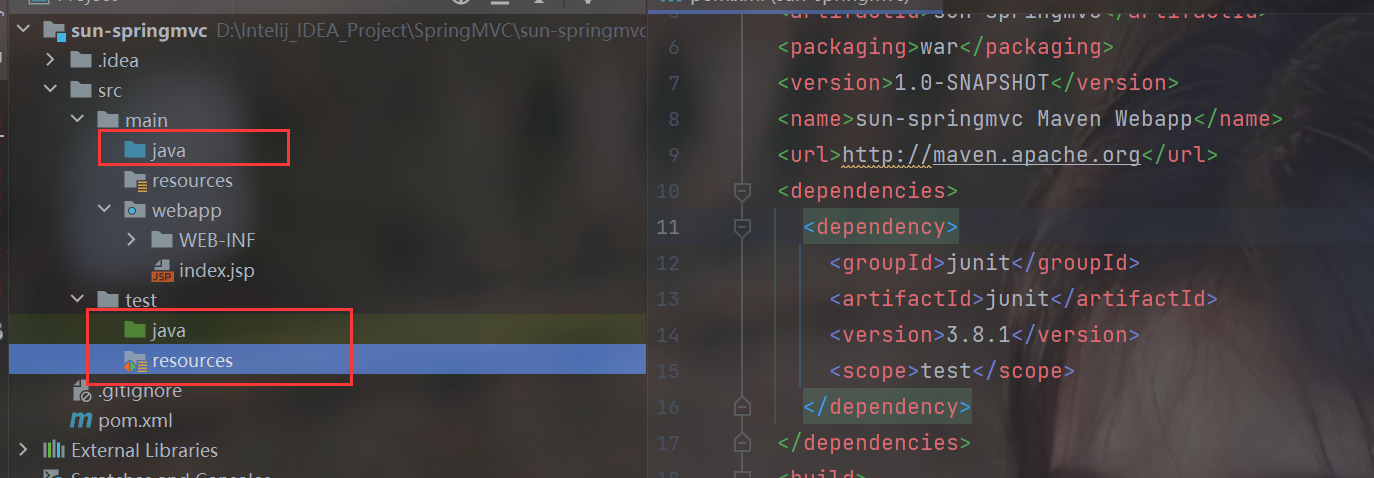
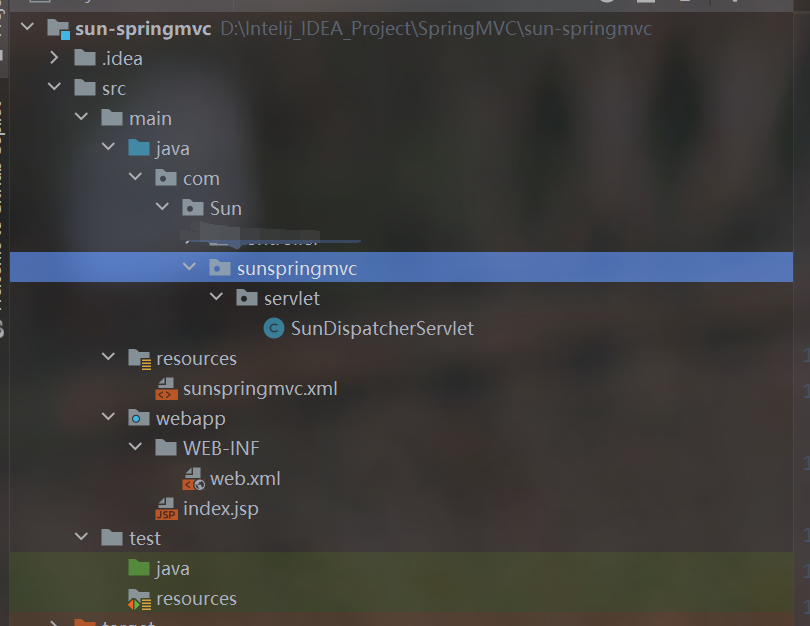
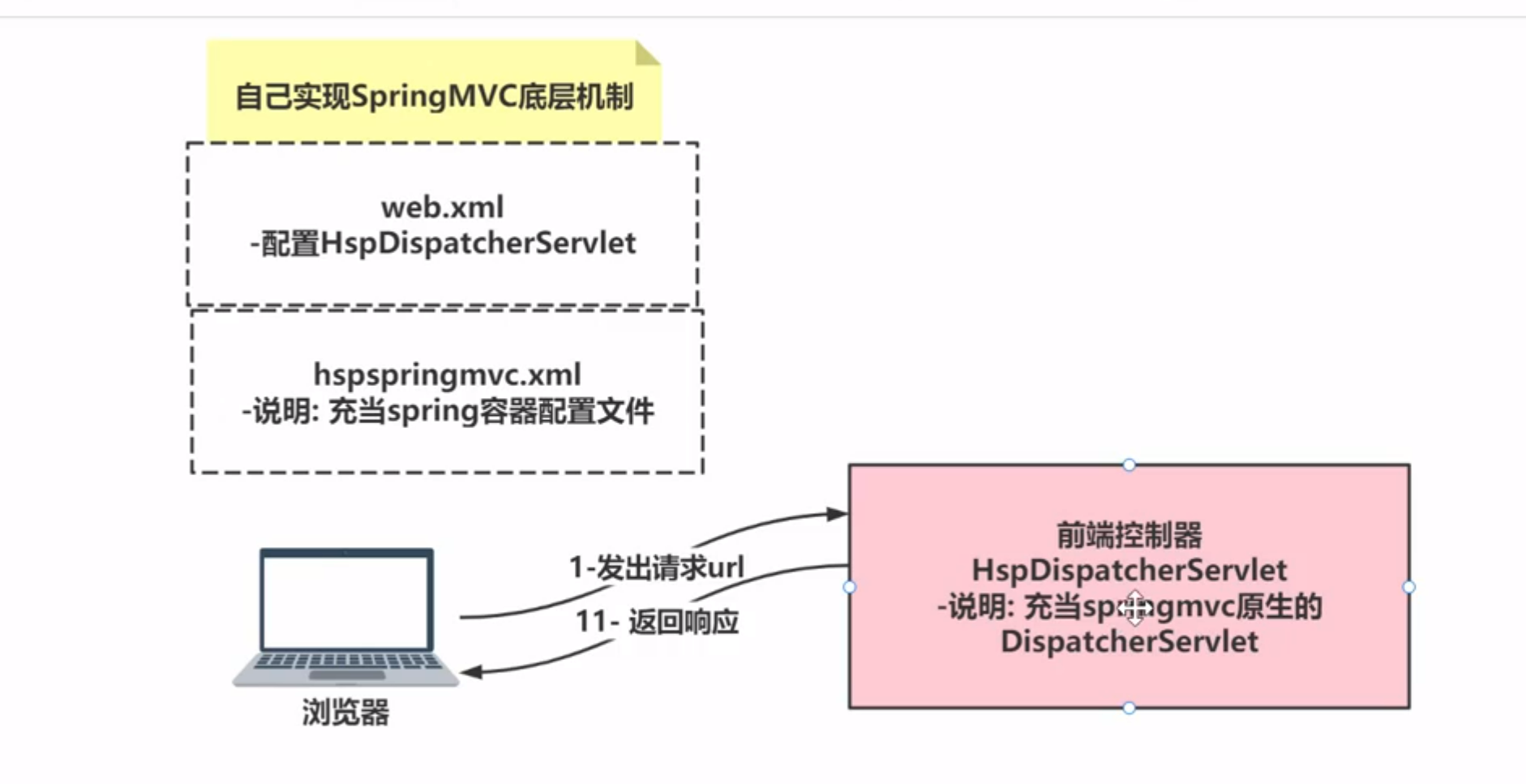

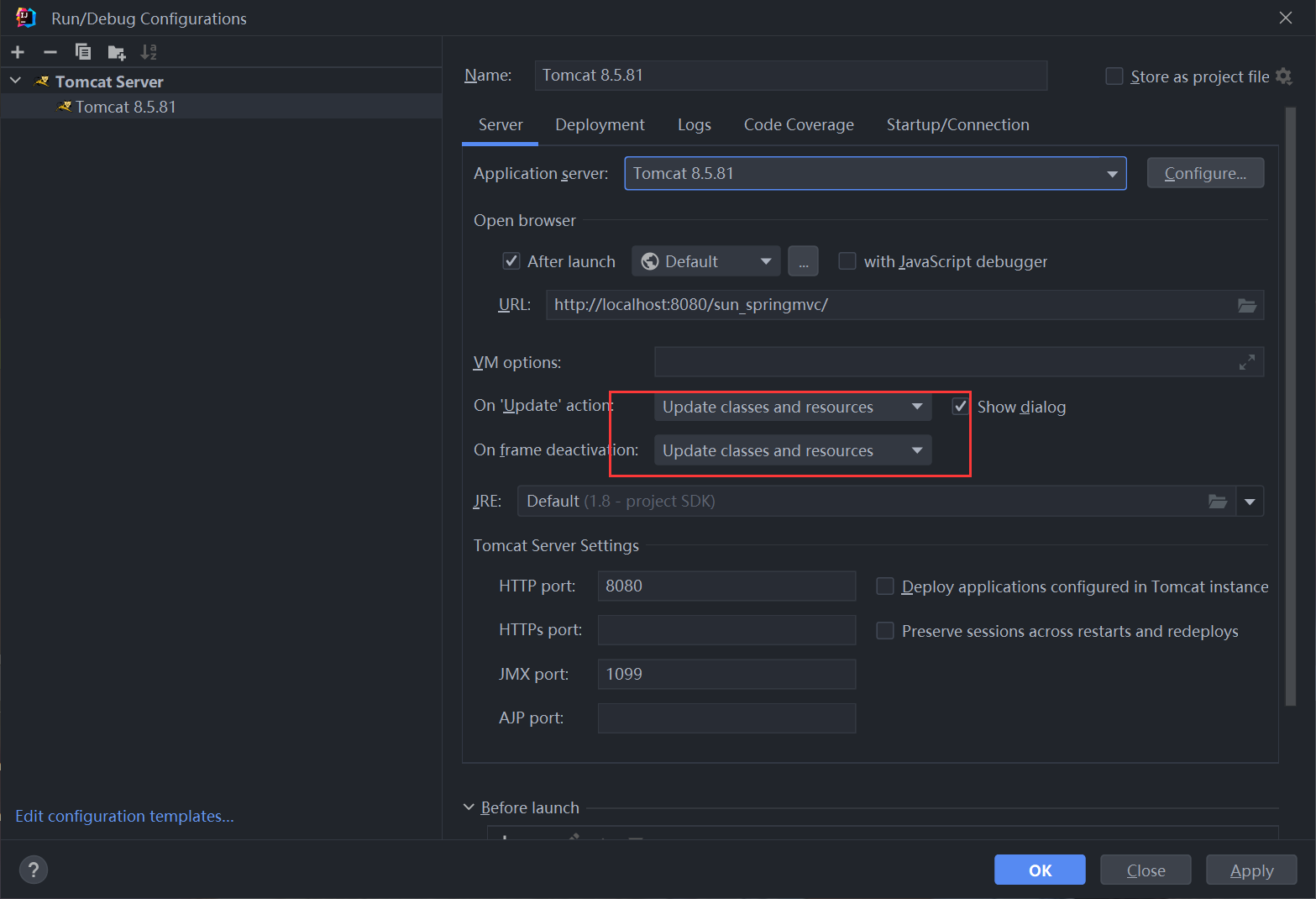
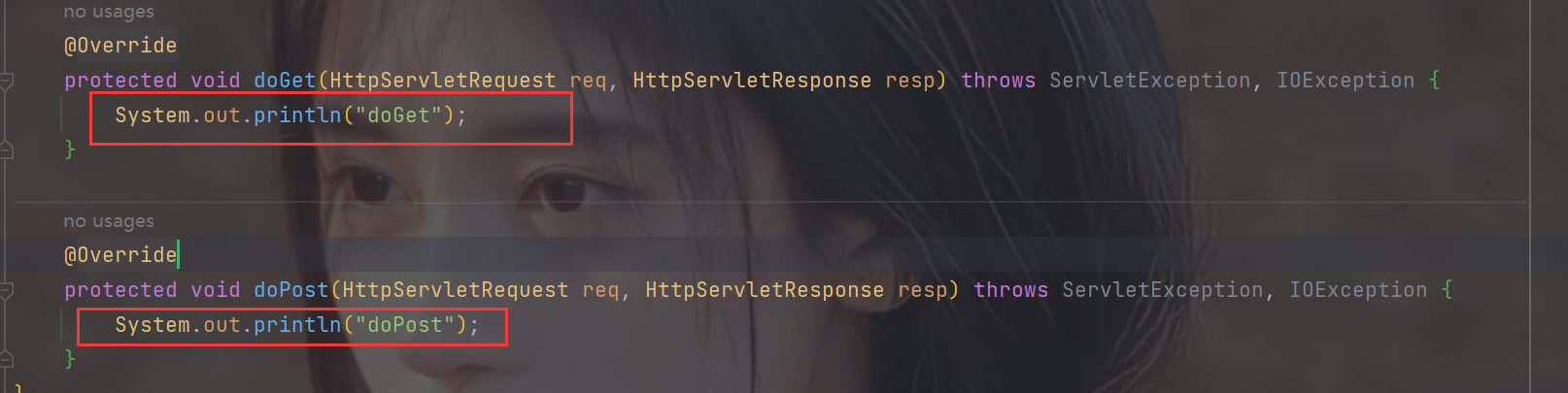
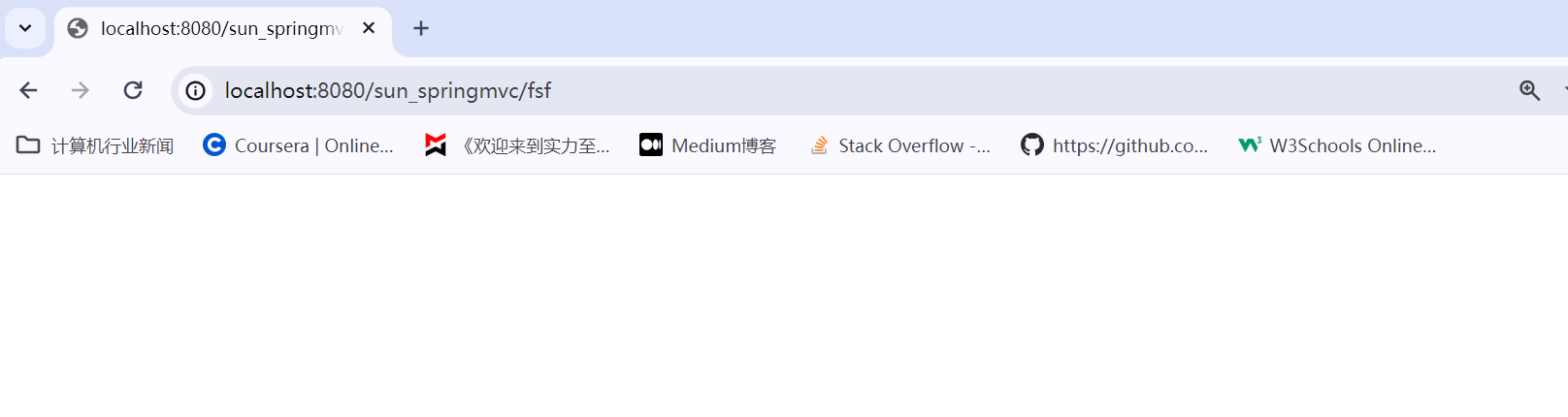
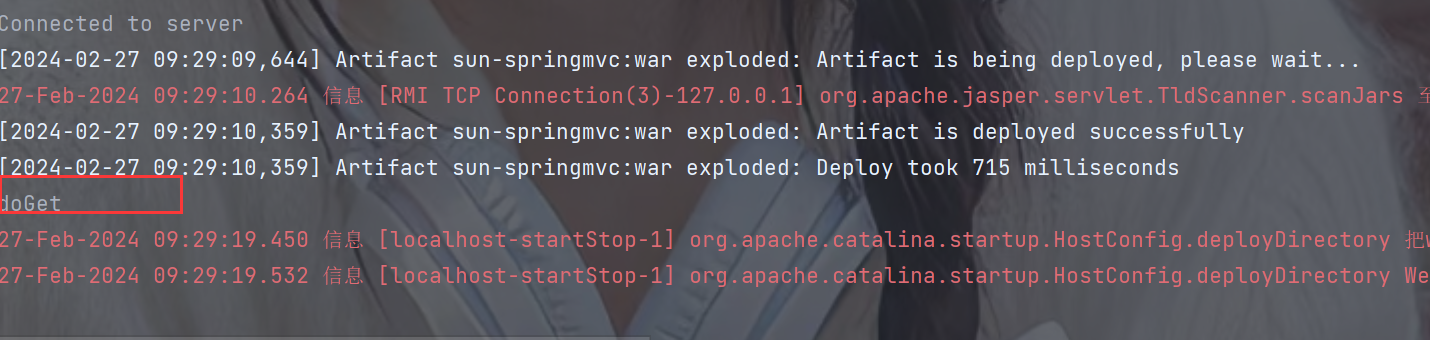
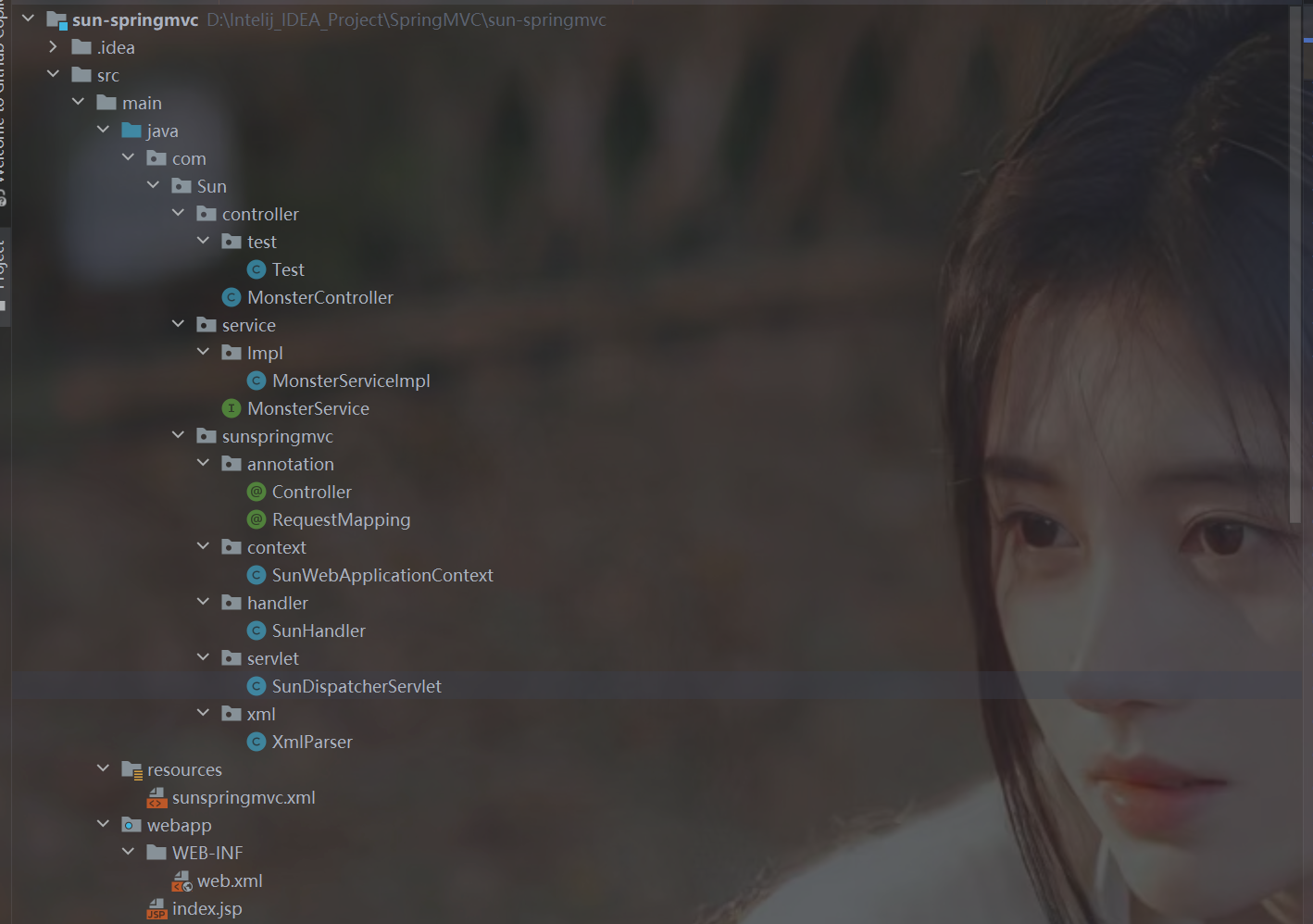
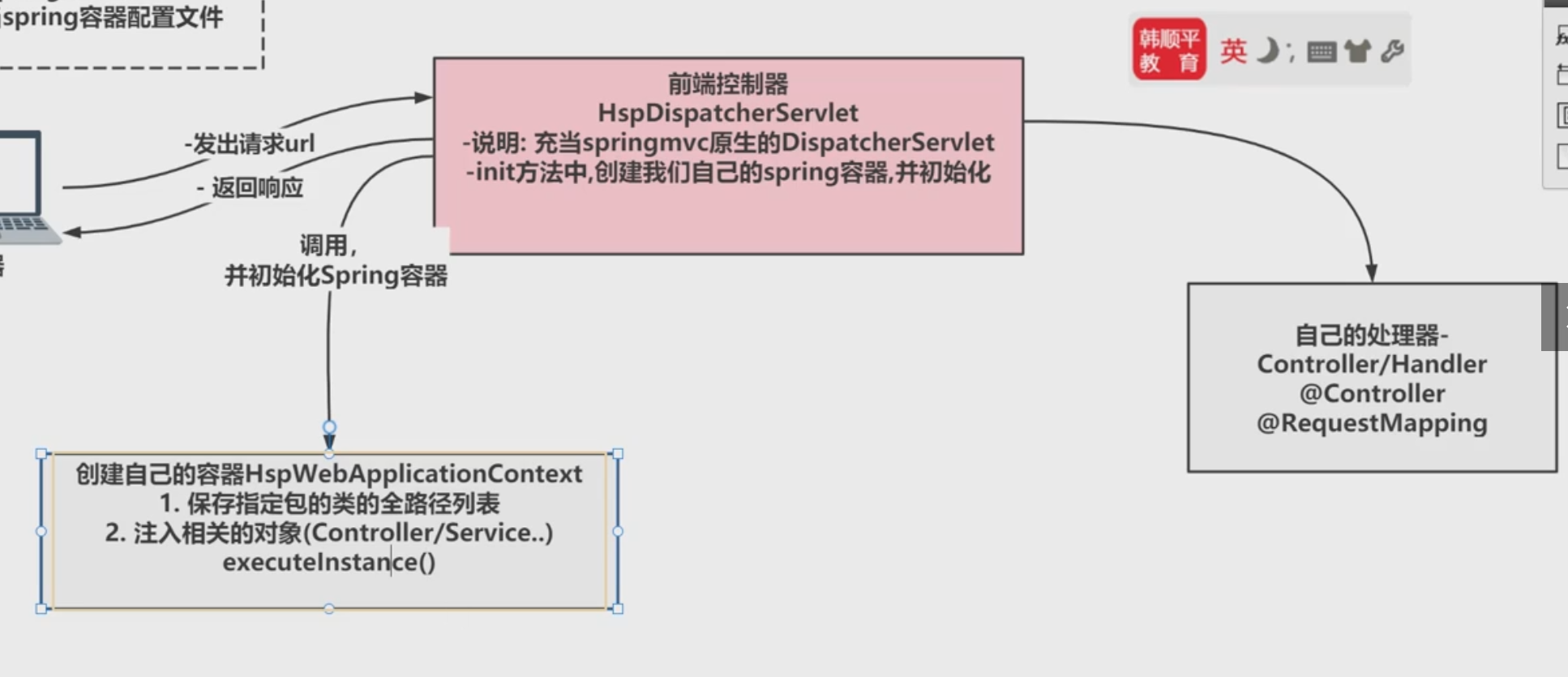
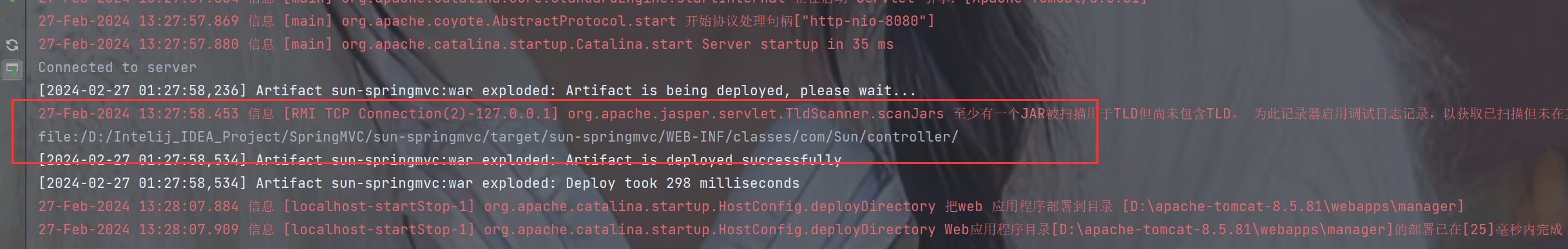
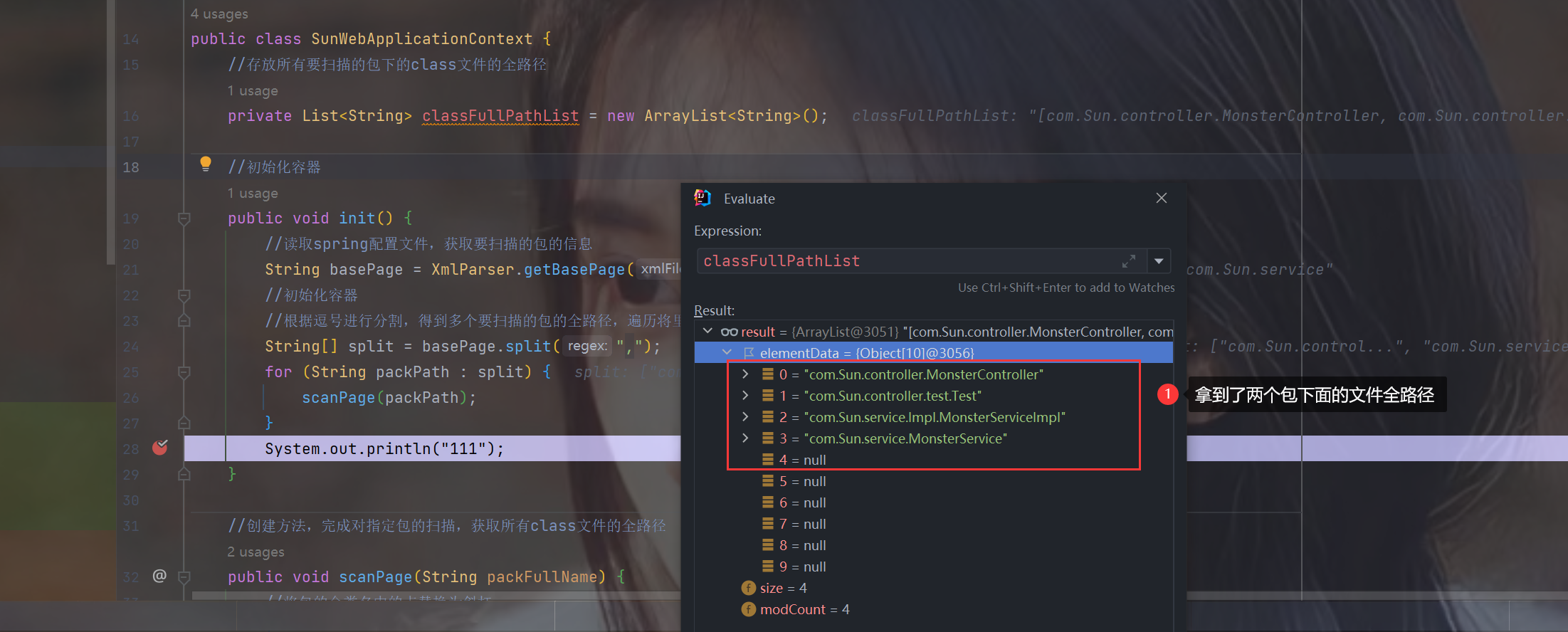
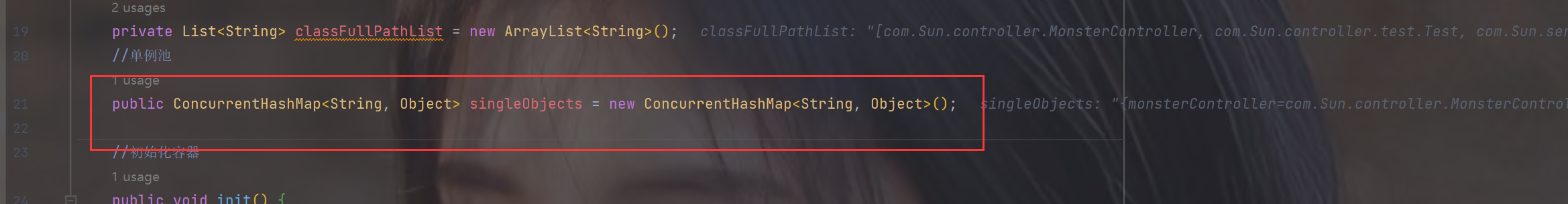
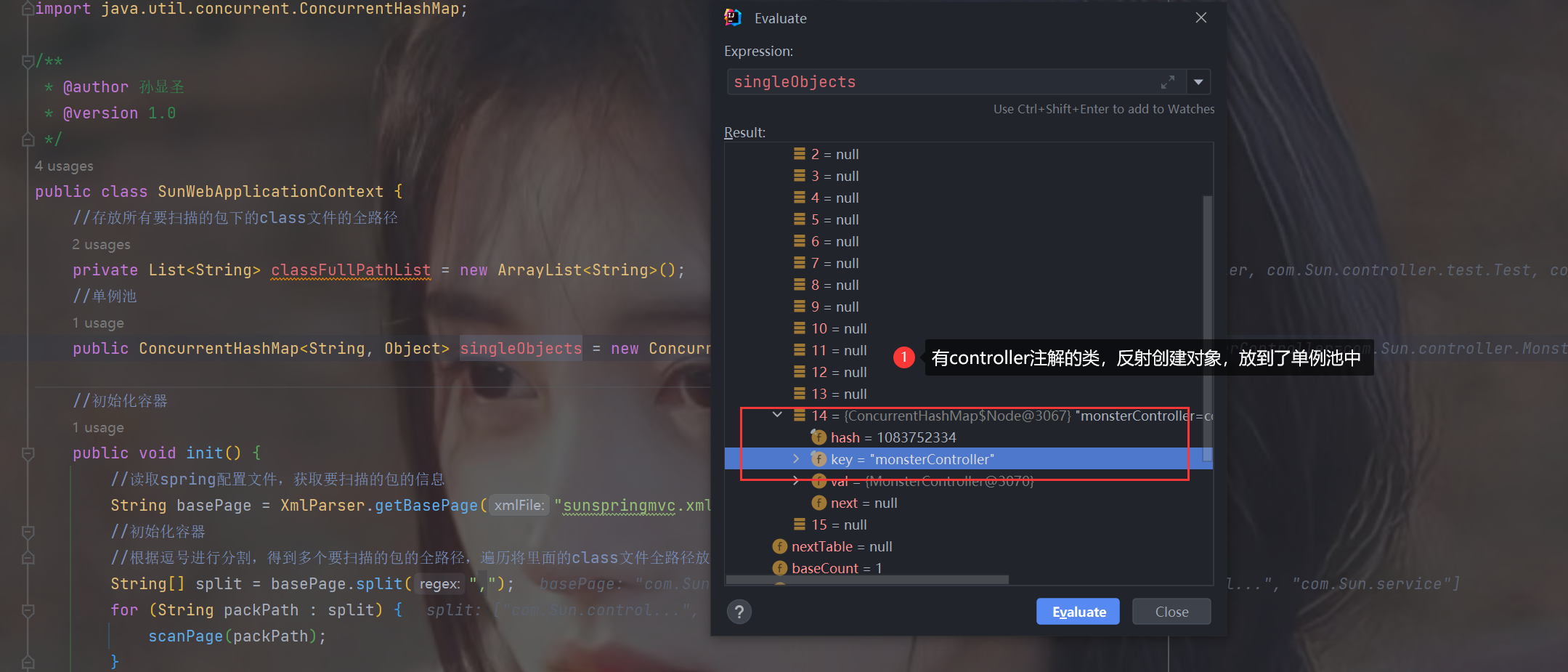
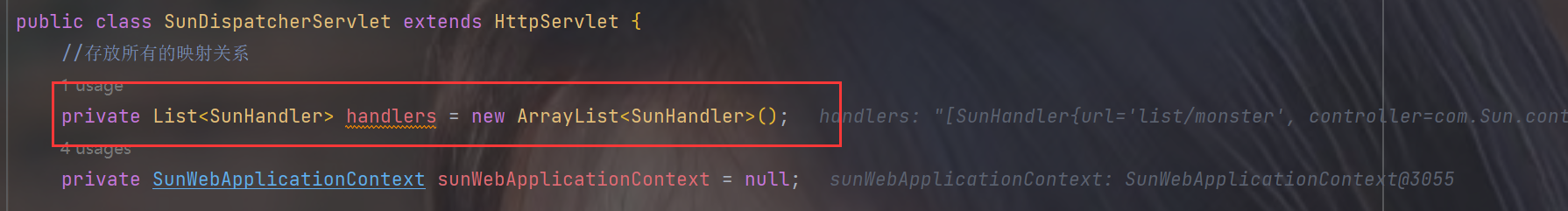

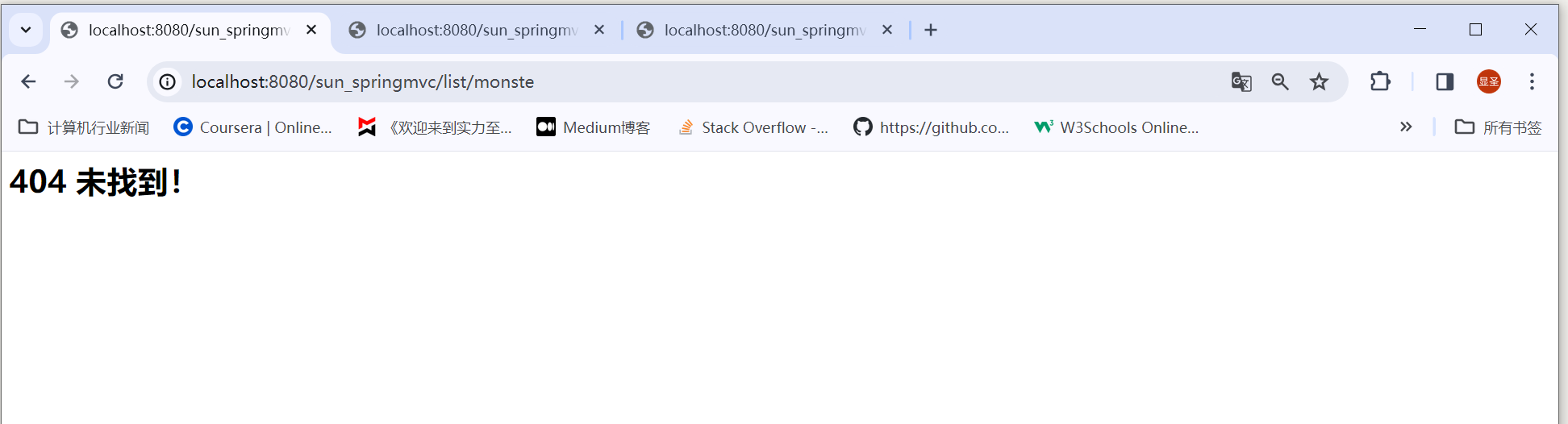
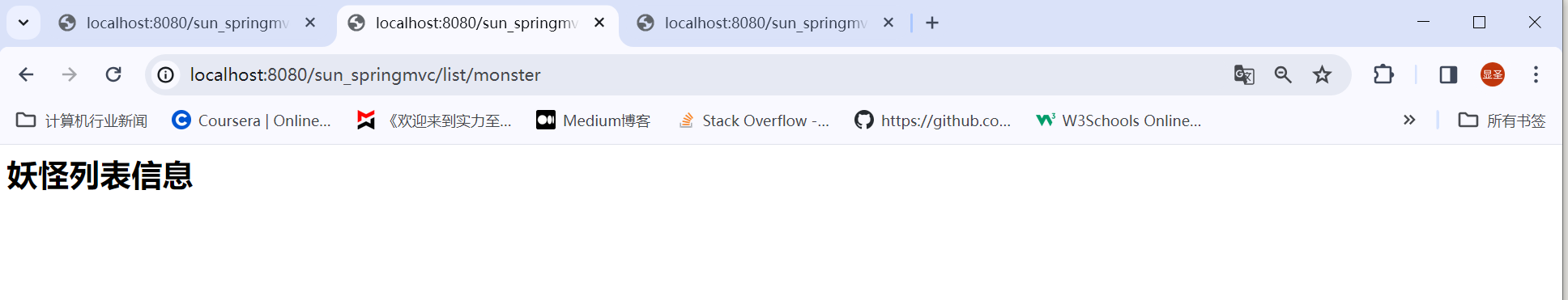
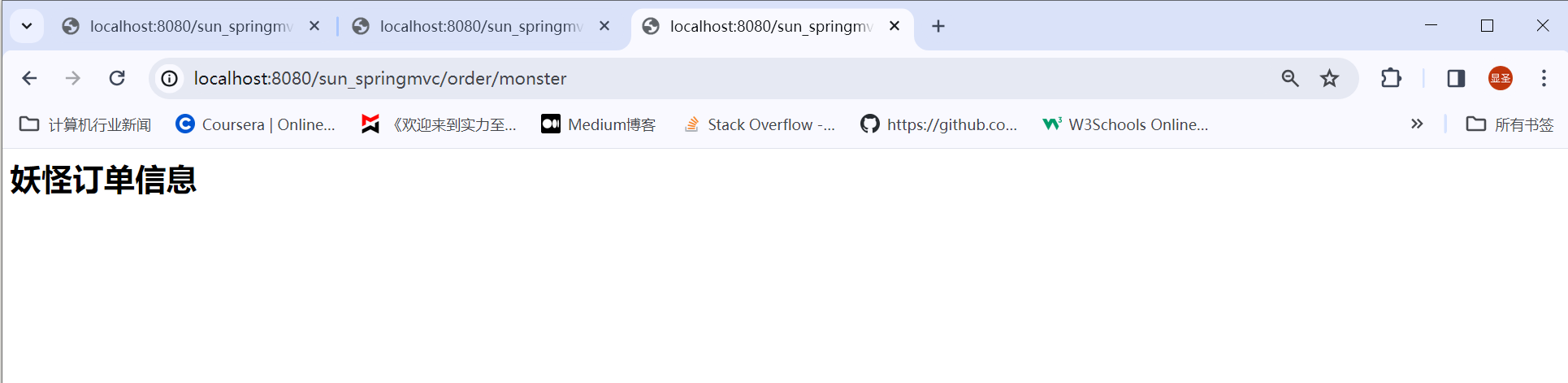


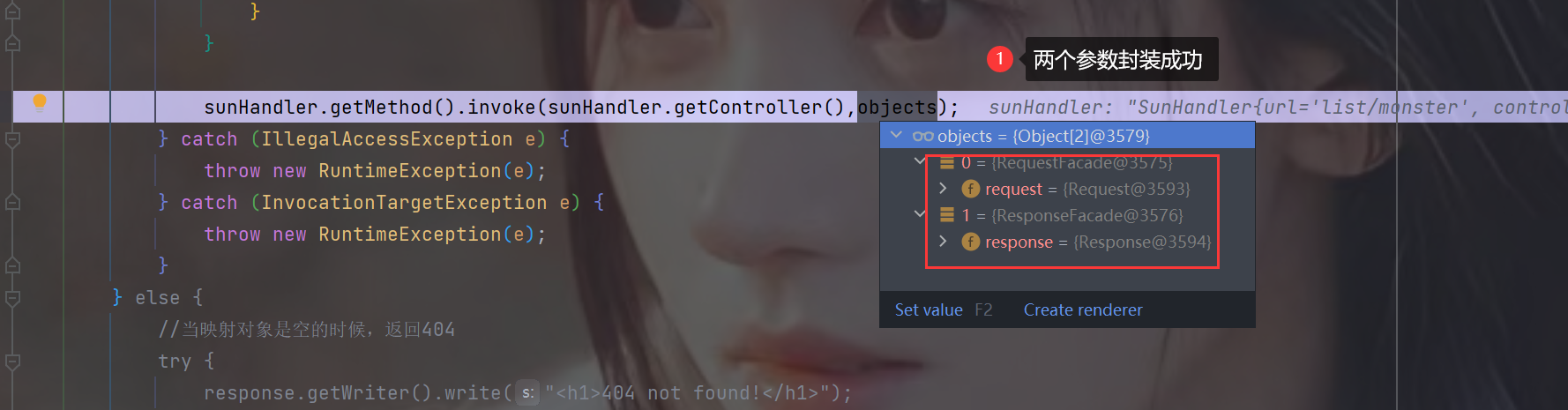
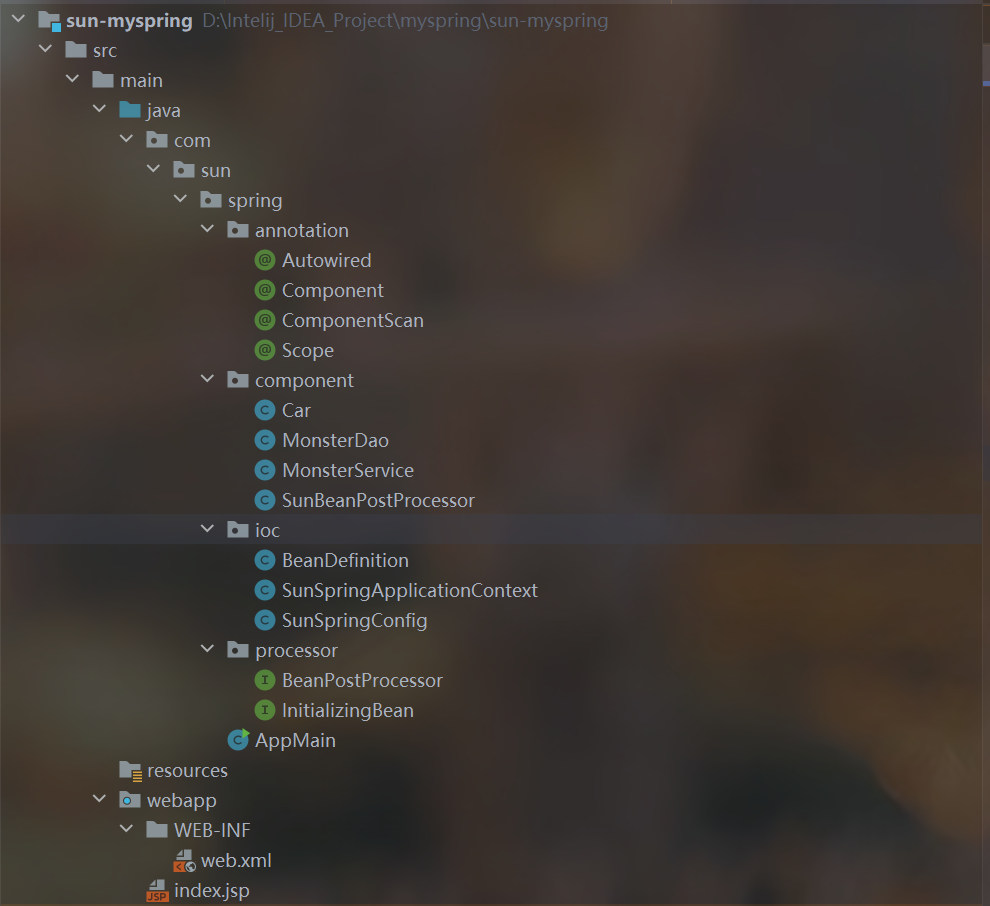
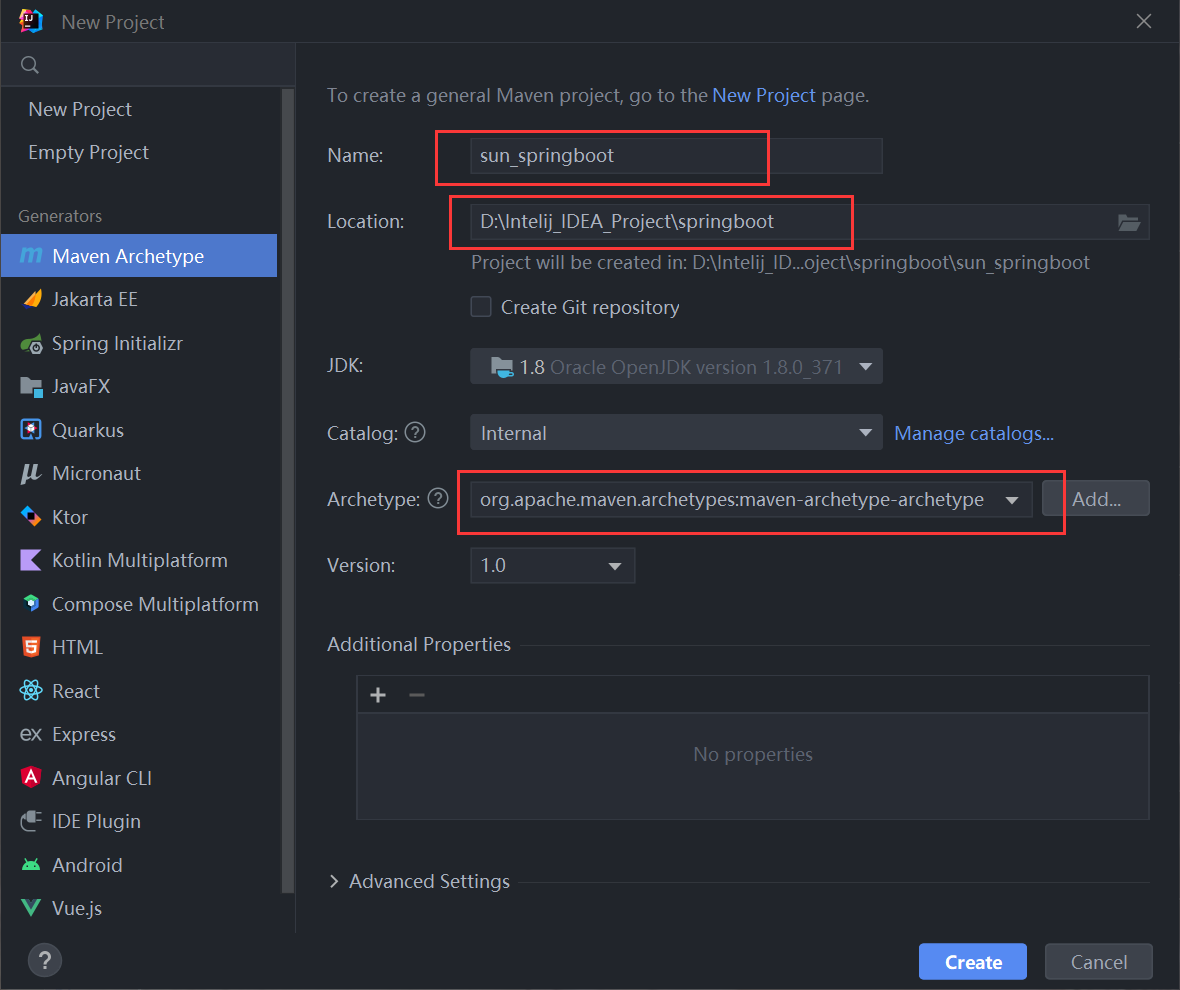

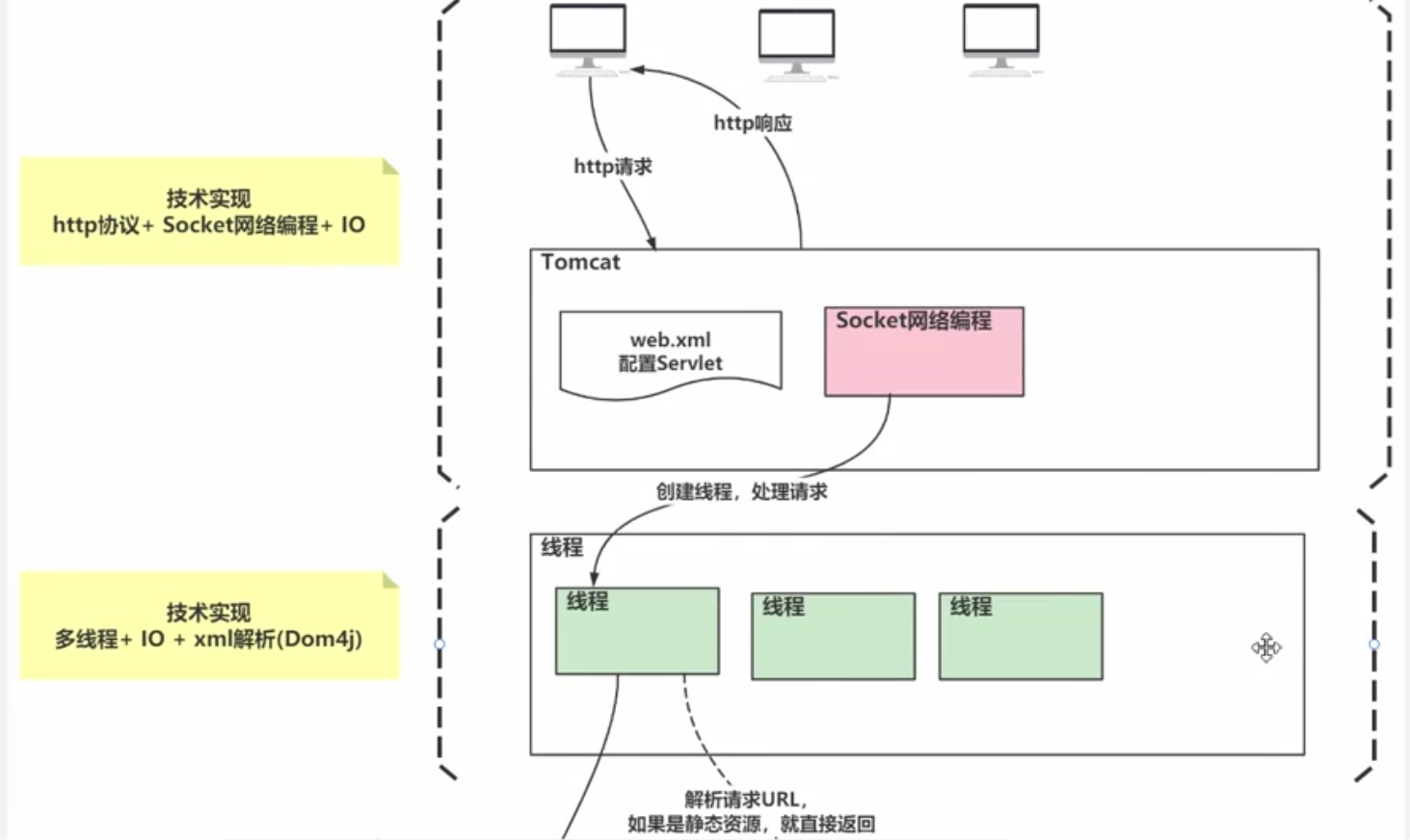



















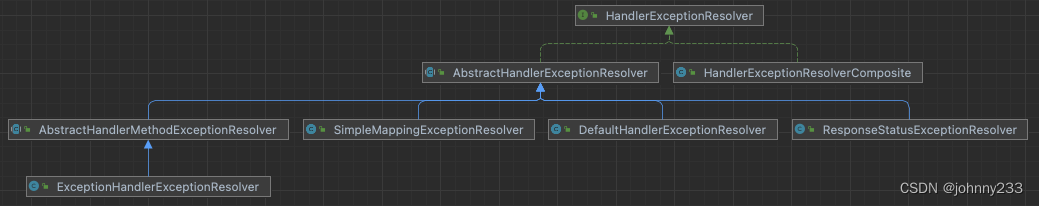
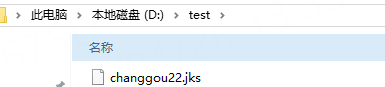
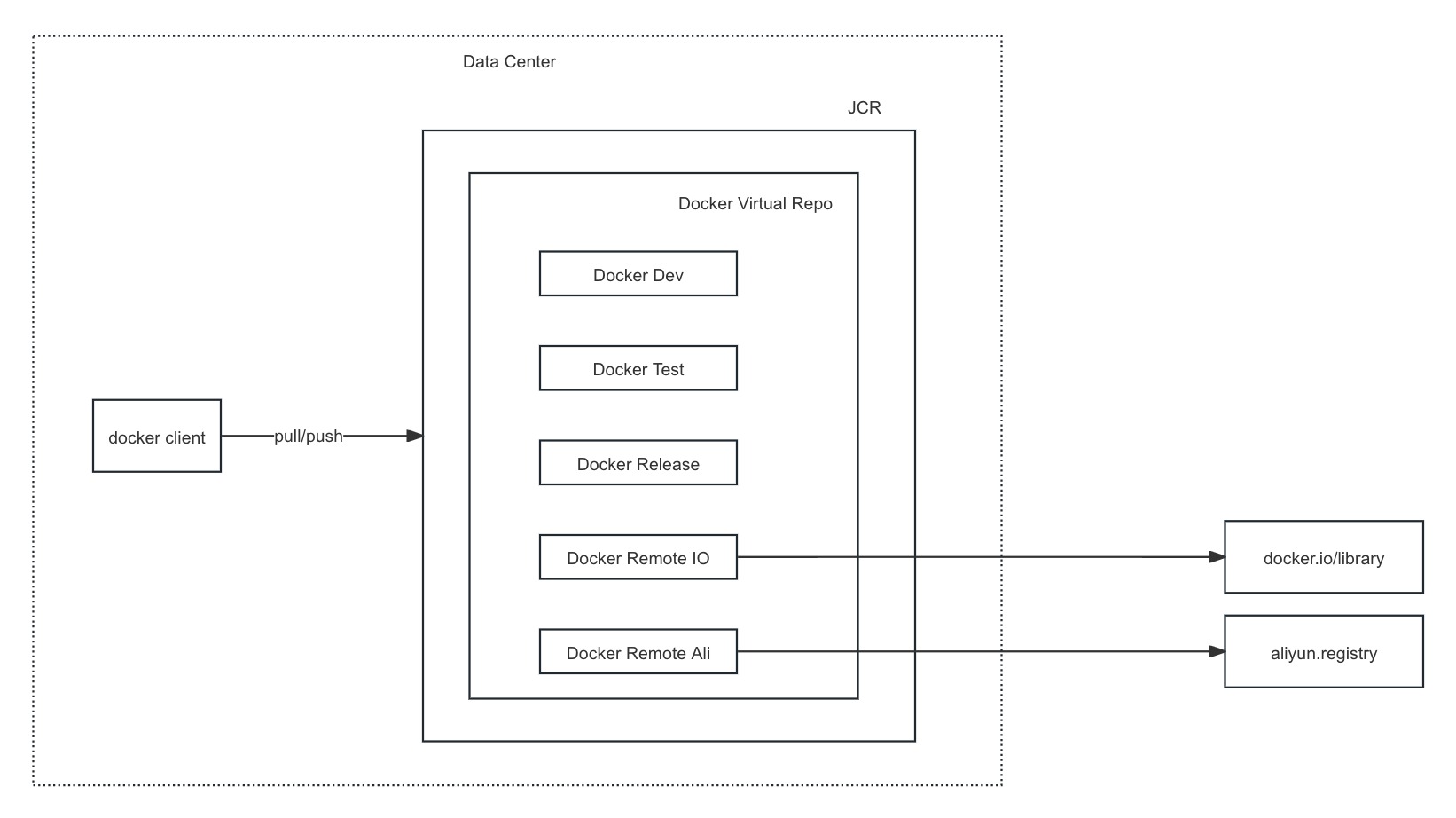


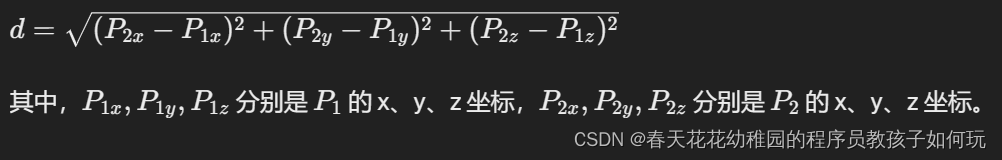

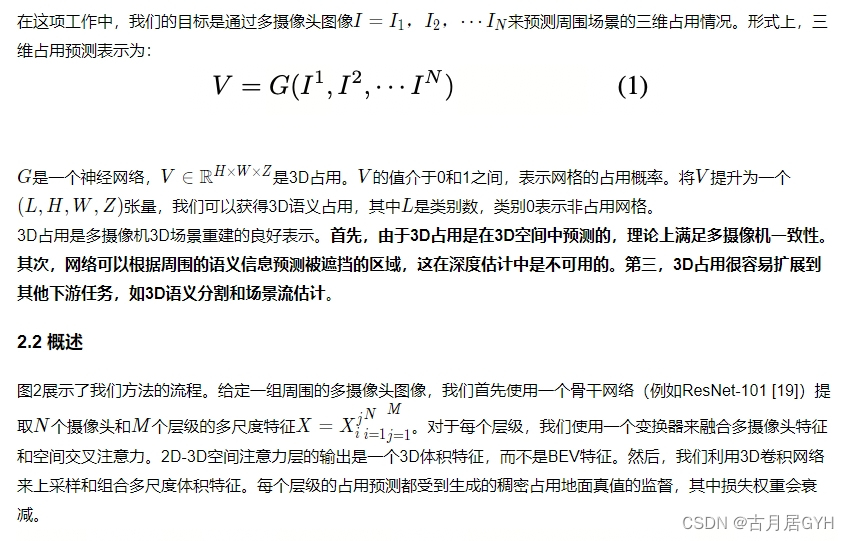

![[Spring Cloud] (5)gateway前后端公私钥与认证信息](https://img-blog.csdnimg.cn/img_convert/25b9364f84d7d5a1dde2dbbe418b8f0c.png)


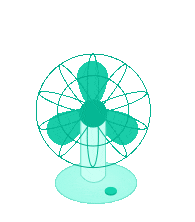
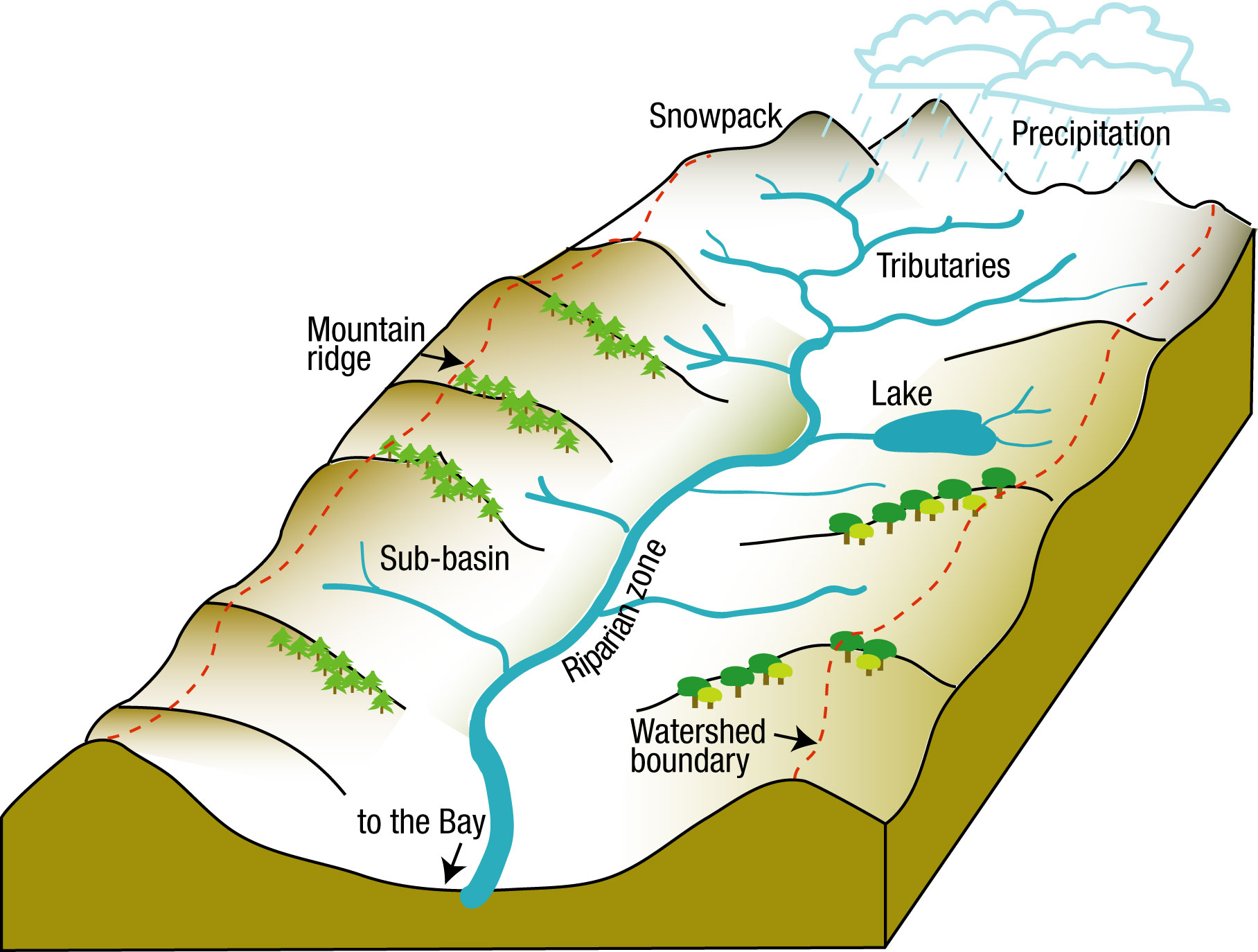
![[最新]CentOS7设置开机自启动Hadoop集群](https://img-blog.csdnimg.cn/20200809120111313.png?x-oss-process=image/watermark,type_ZmFuZ3poZW5naGVpdGk,shadow_10,text_aHR0cHM6Ly9ibG9nLmNzZG4ubmV0L3FxXzQ0NDkxNzA5,size_16,color_FFFFFF,t_70)


