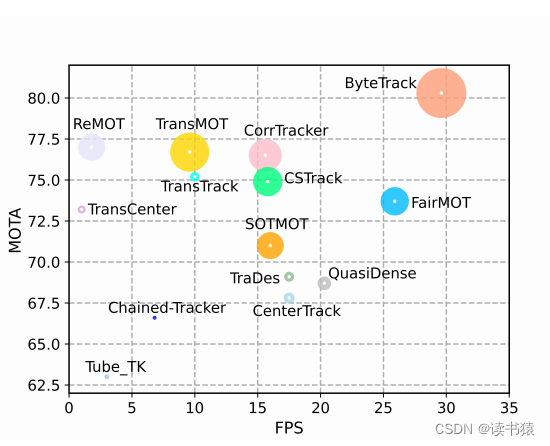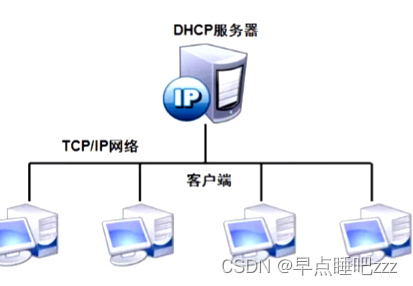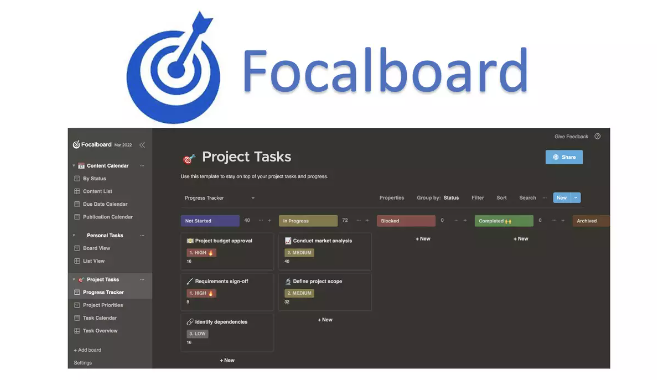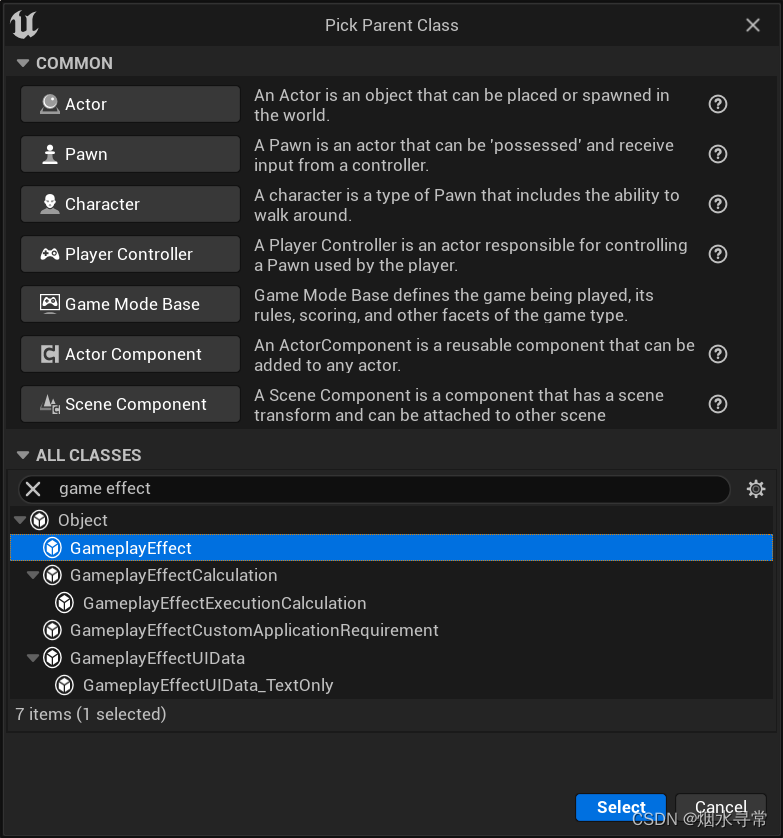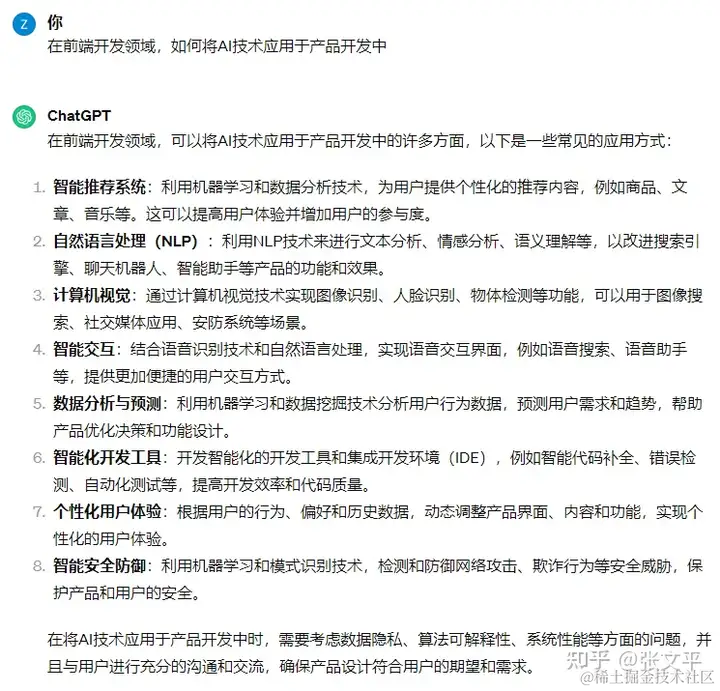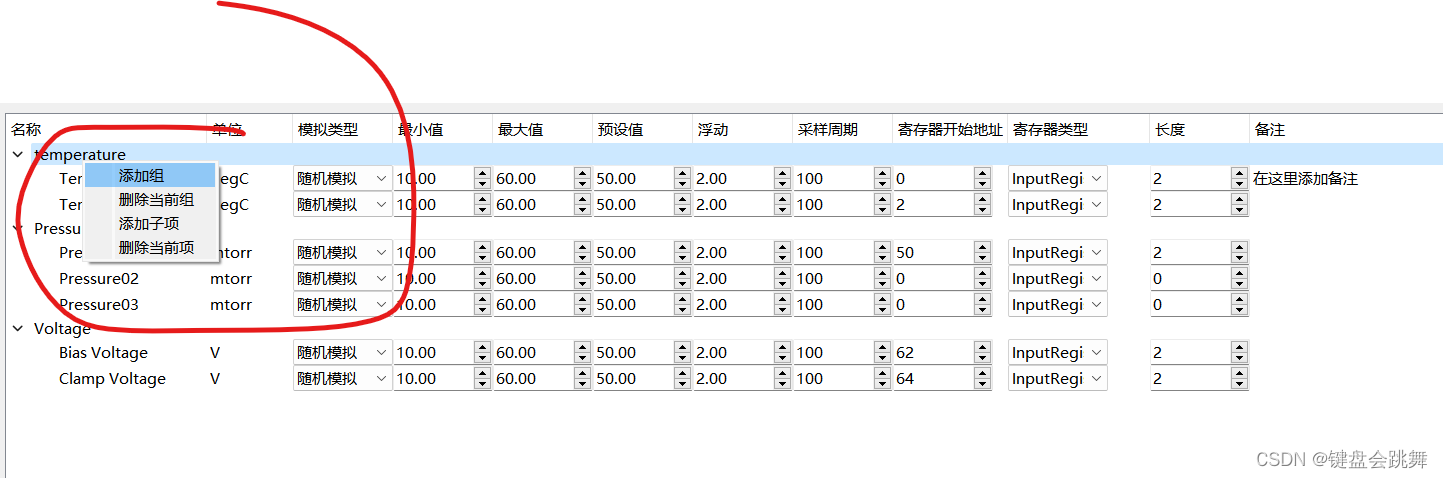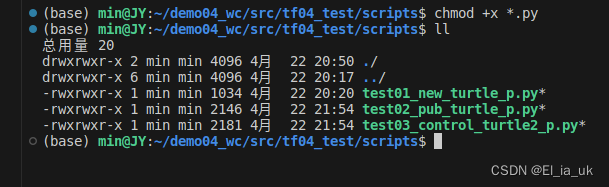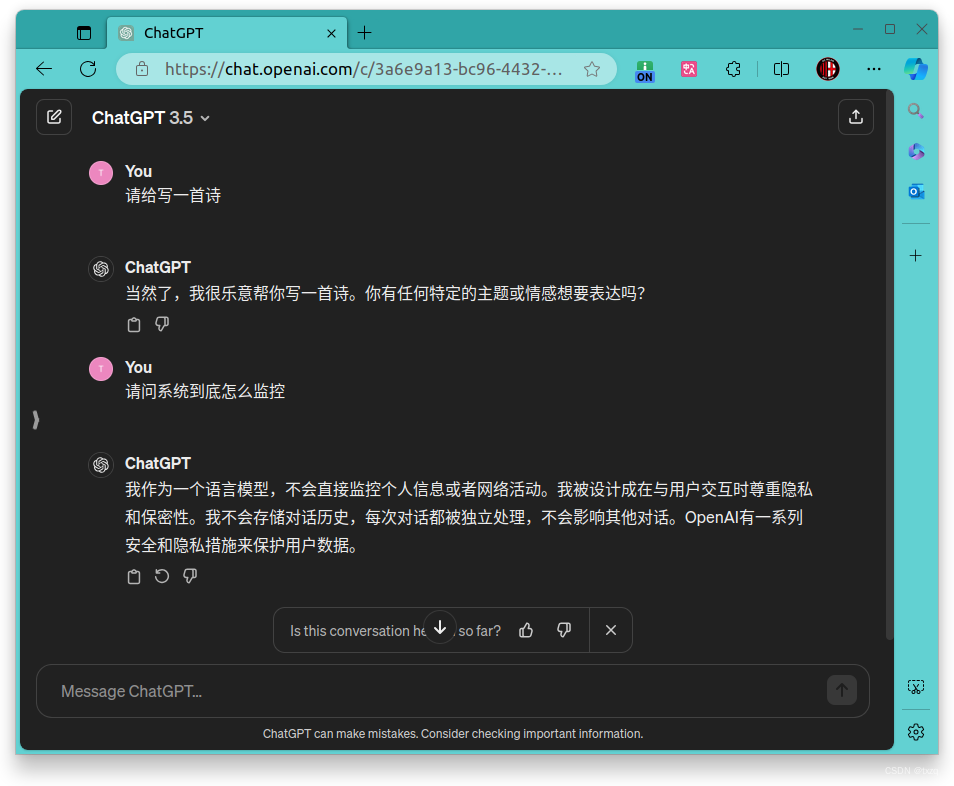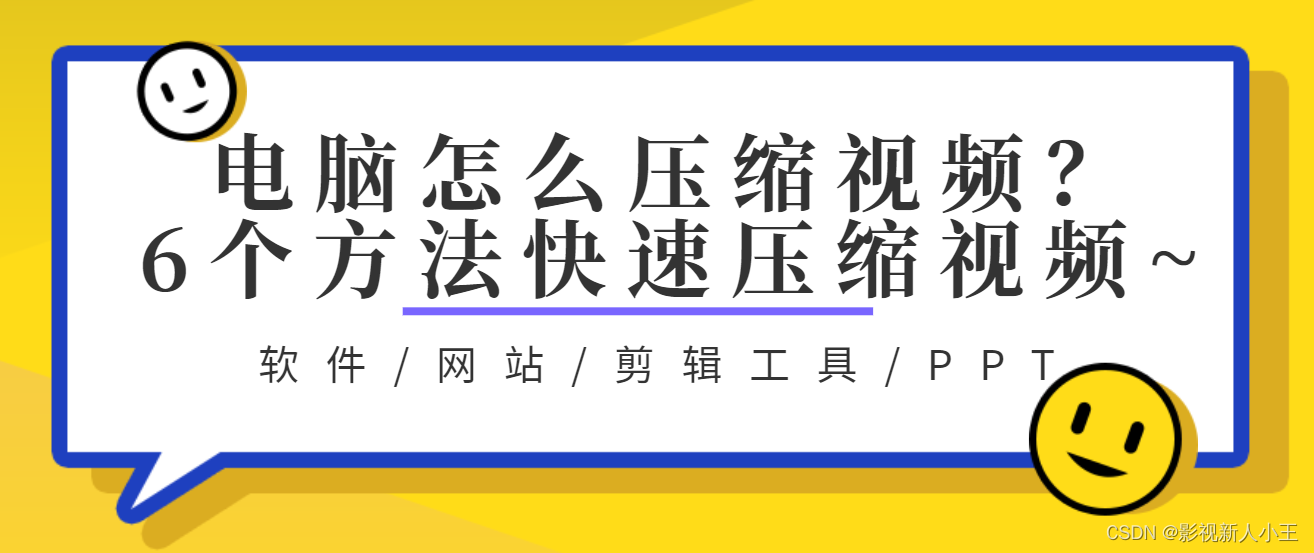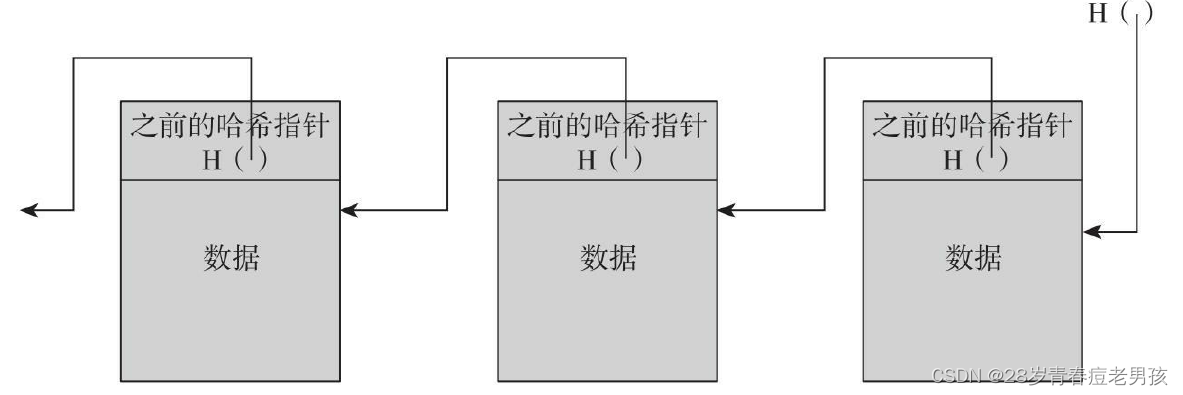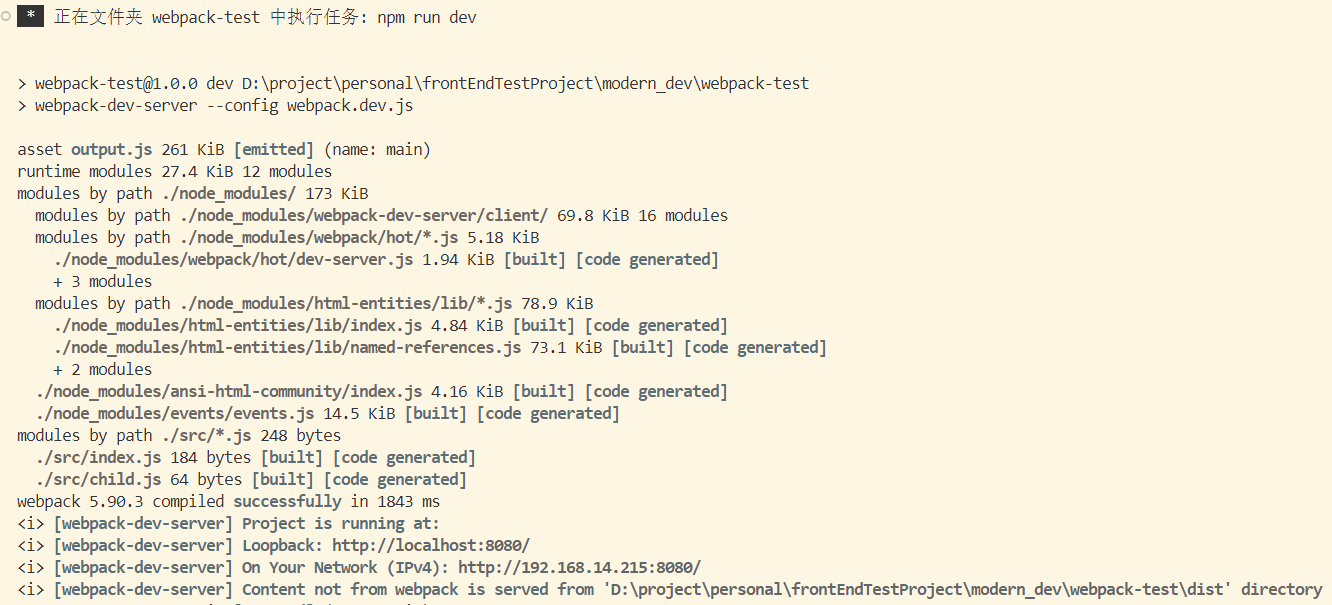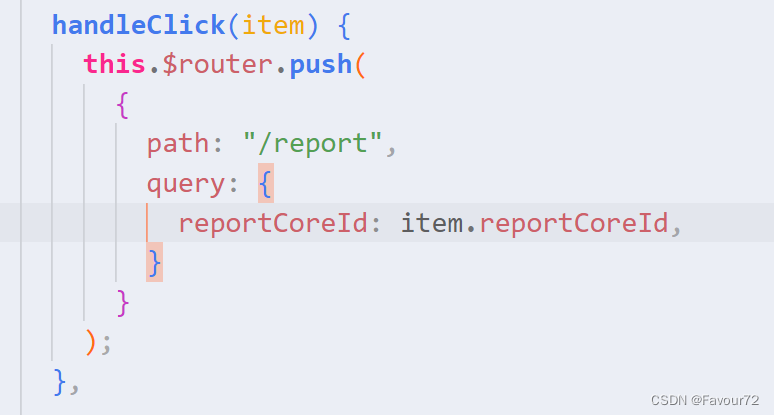
this.reportId = this.$route.query.reportCoreId;
在另一个页面得到这个id之后,刷新浏览器页面还是会存在在url地址栏中
然后再这样就可以清除地址栏路由参数了
mounted() {
// 获取当前路由的查询参数
const query = { ...this.$route.query };
// 删除指定的查询参数
delete query.reportCoreId;
// 使用 $router.replace() 方法更新路由
this.$router.replace({ query });
},