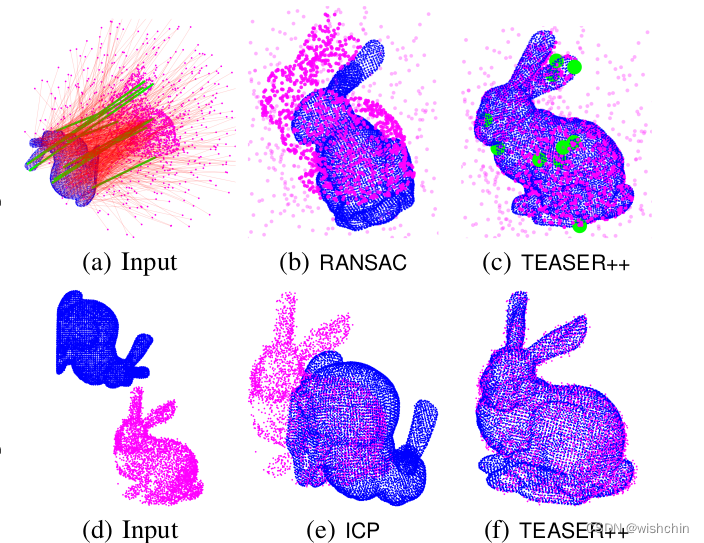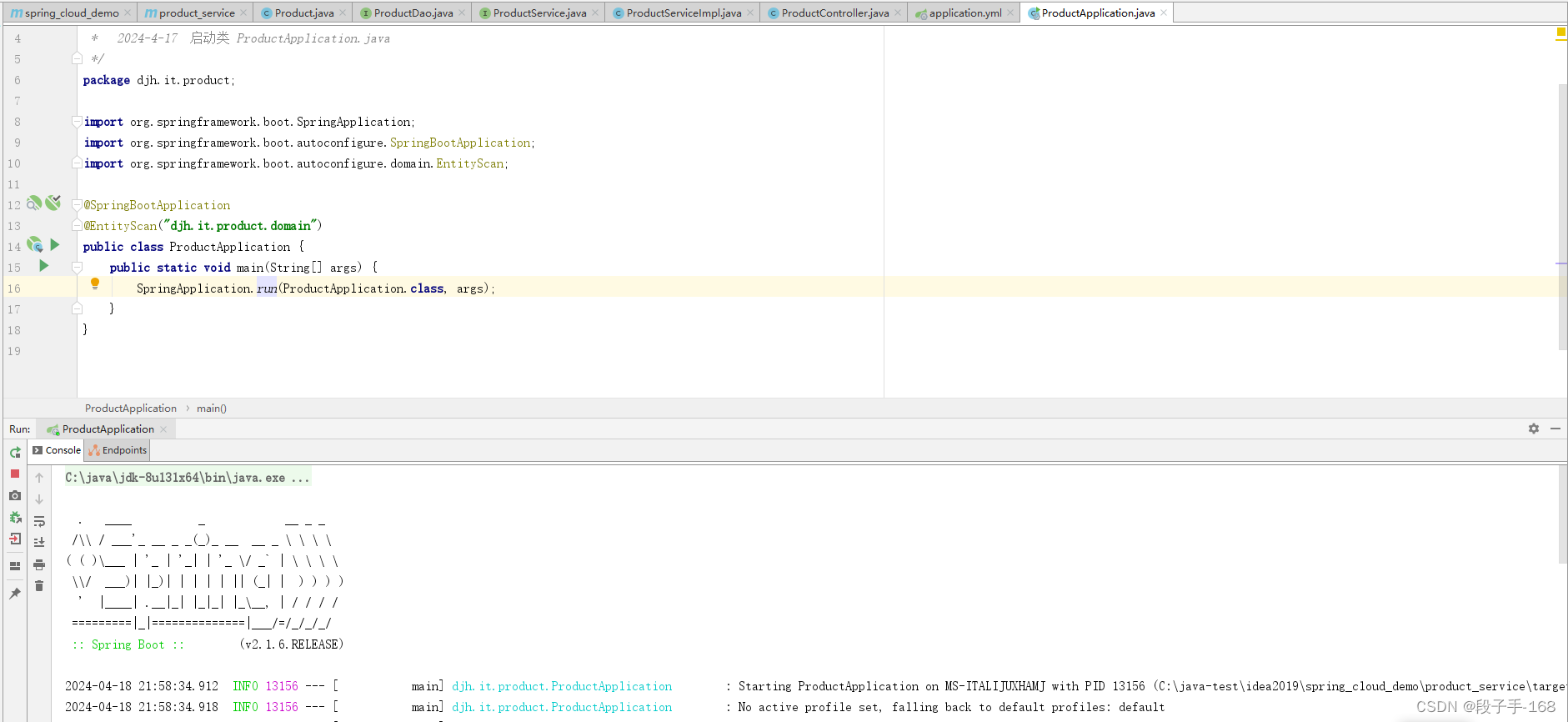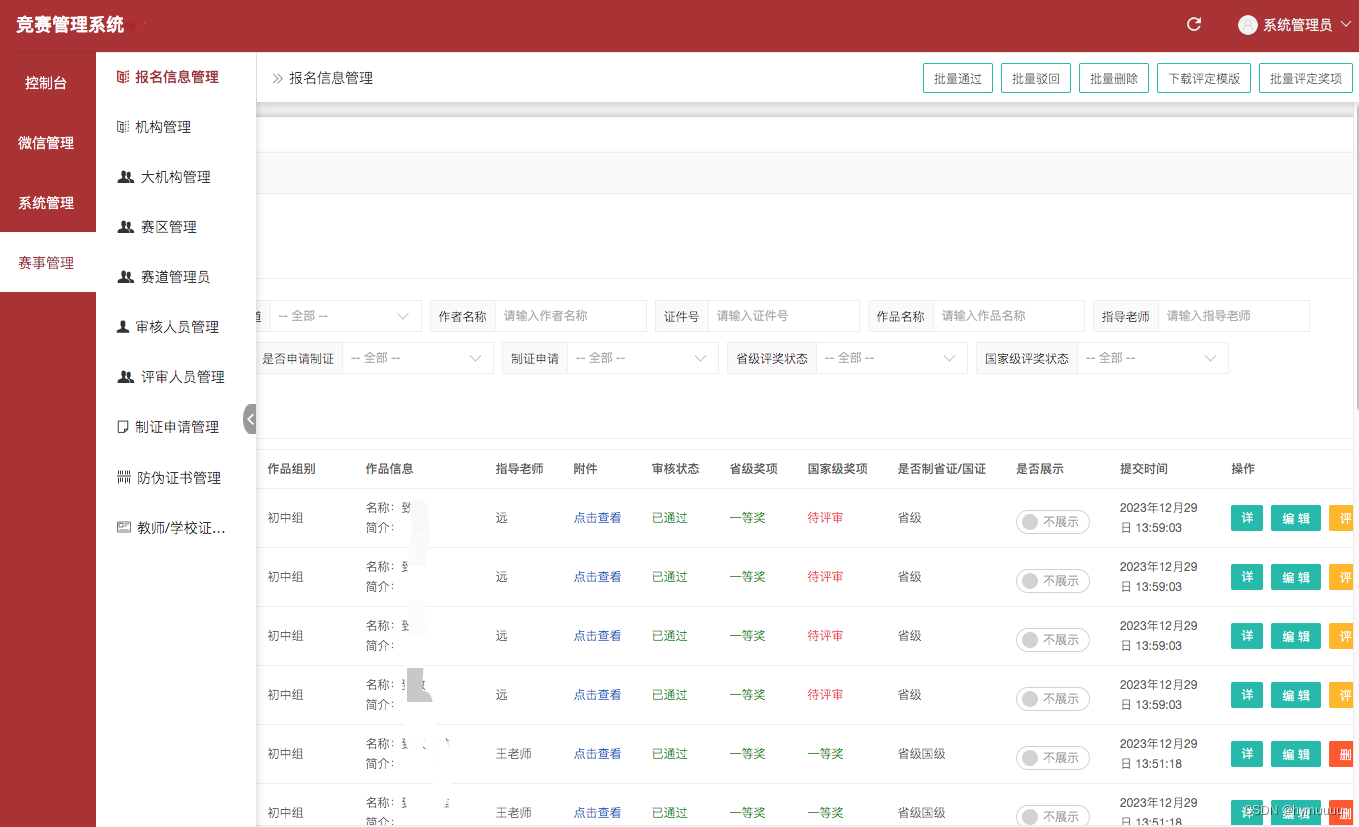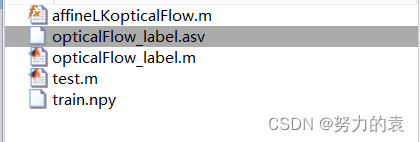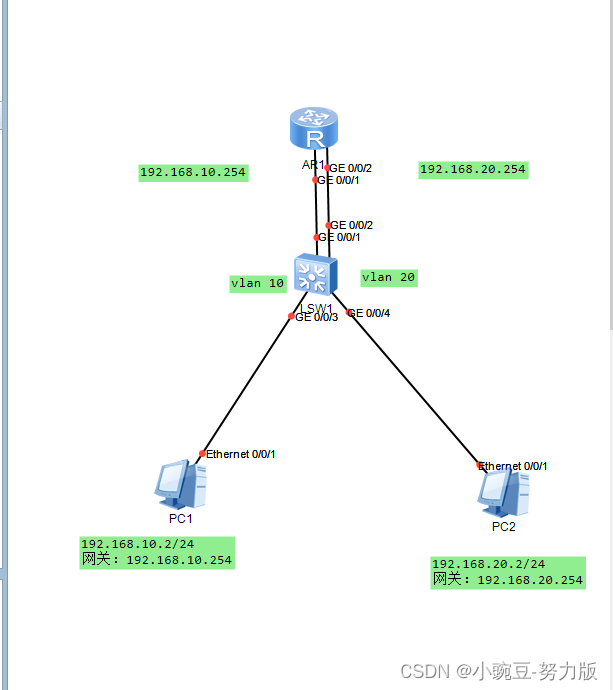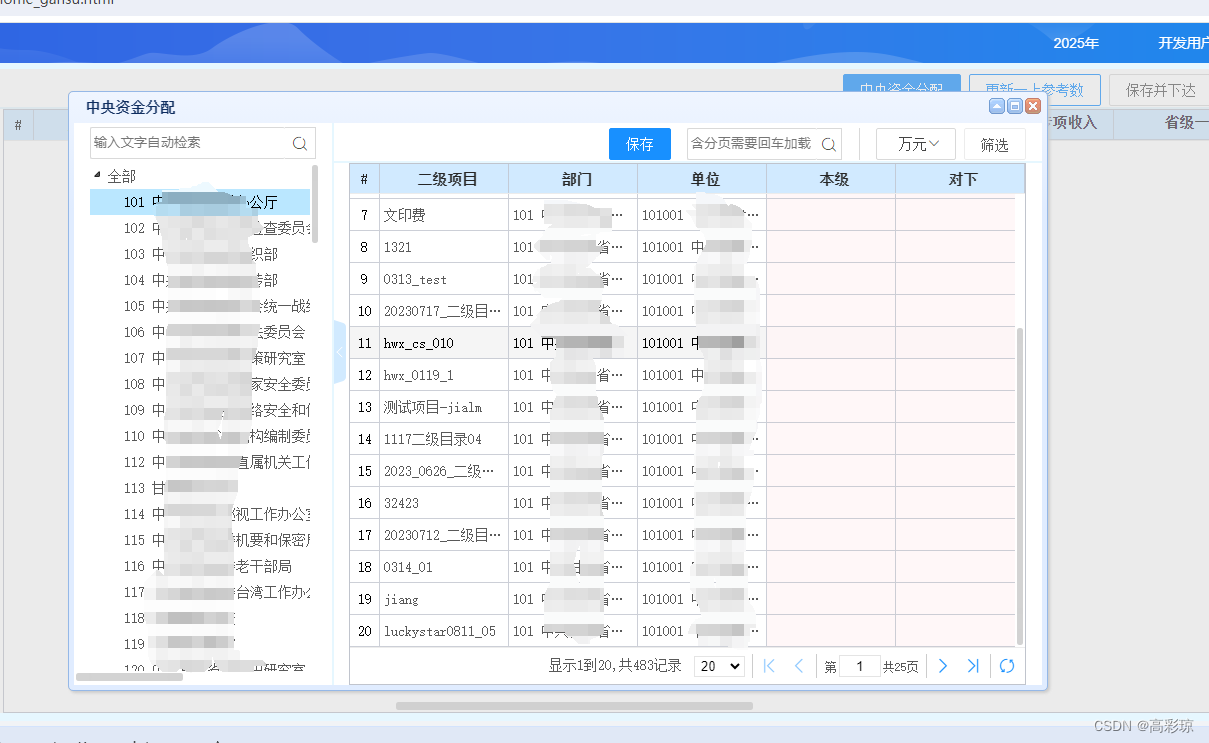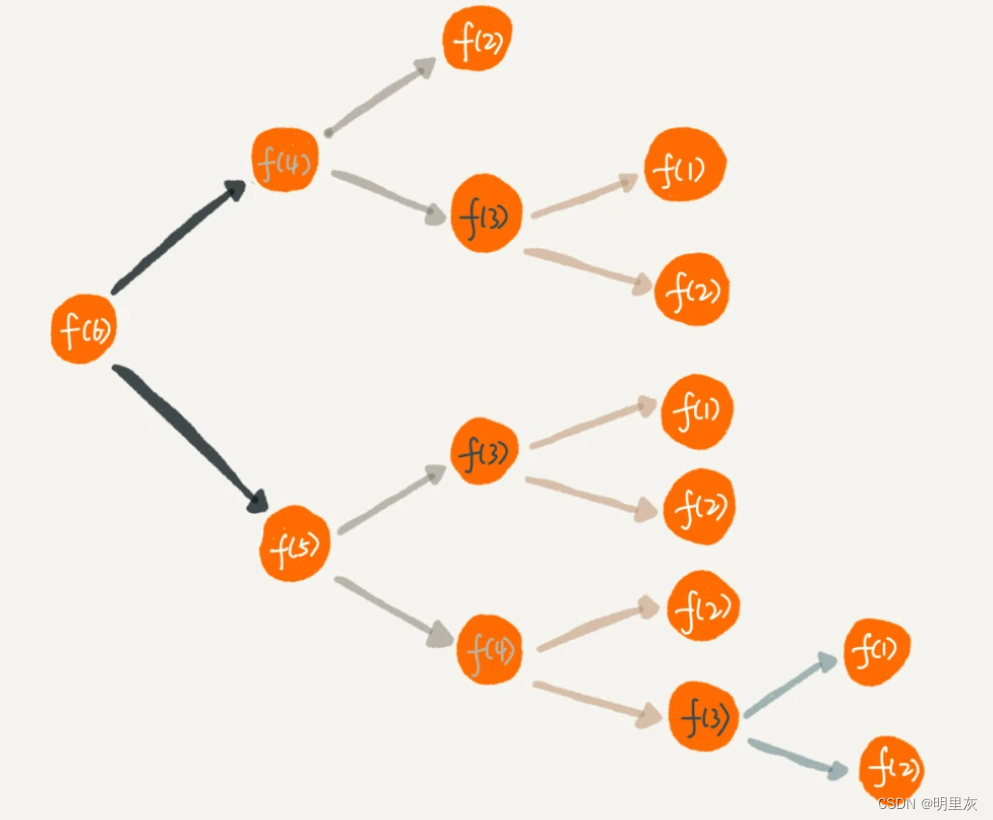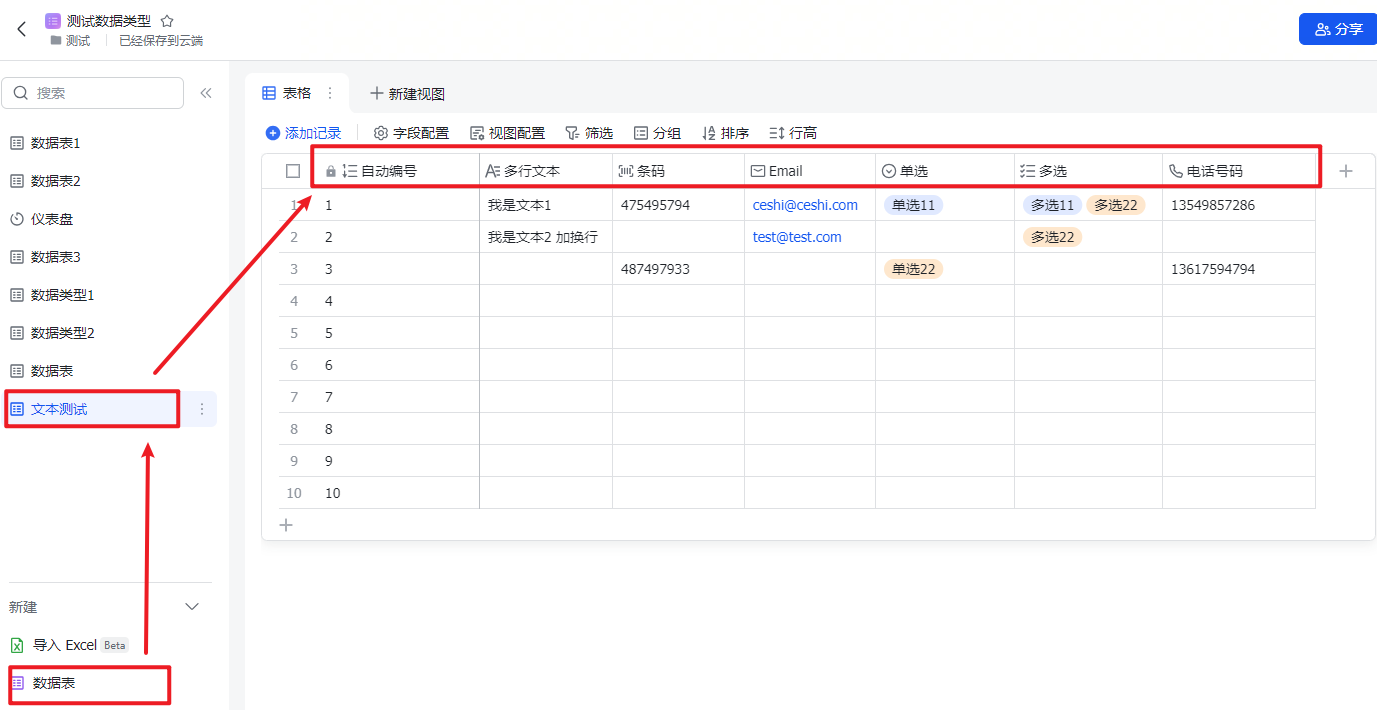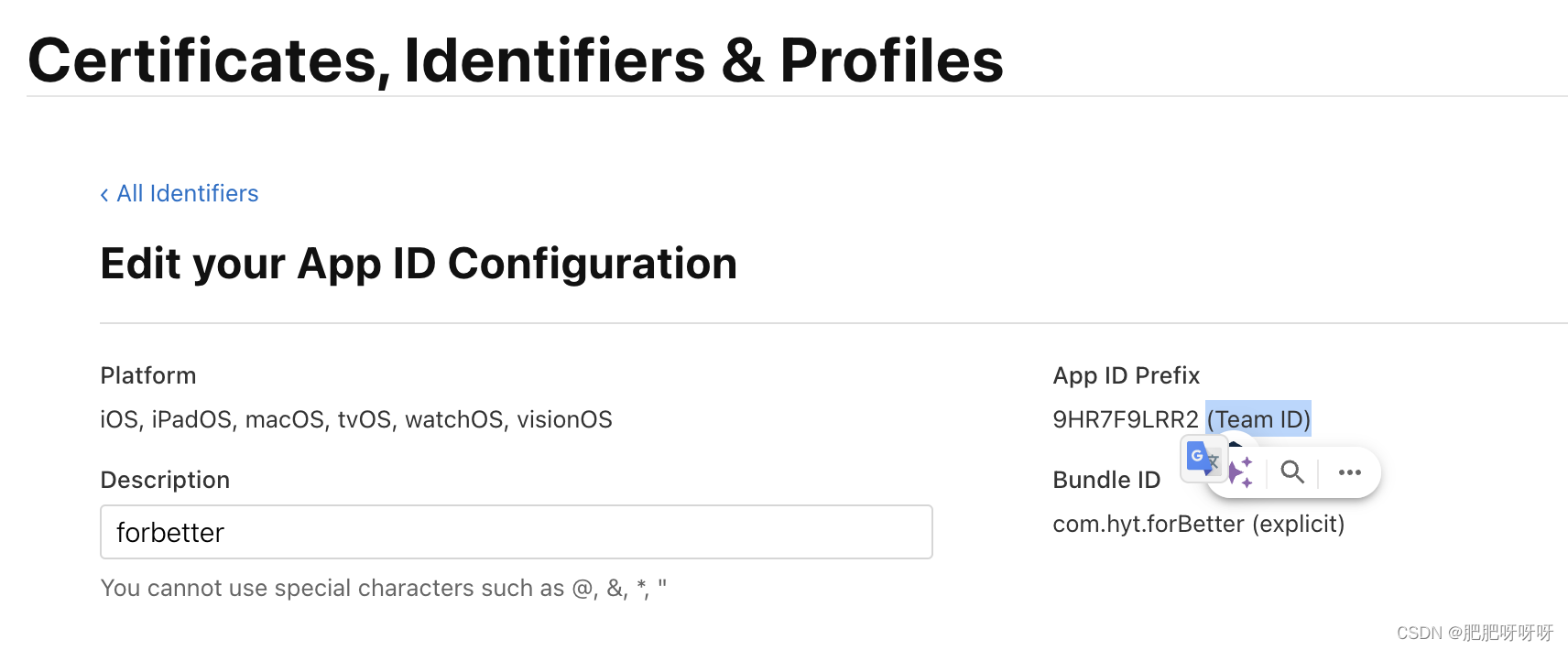主:192.168.170.49
被:192.168.170.18
一、启动系统前,加一块光驱,把安装镜像文件放到光驱中
二、配置Yum文件
[root@localhost ~]# cd /etc/yum.repos.d/
[root@localhost yum.repos.d]# rm -f *
[root@localhost yum.repos.d]# vi cdrom.repo
[BaseOS]
name=BaseOS
baseurl=file:///media/BaseOS
enabled=1
gpgcheck=0
[AppStream]
name=AppStream
baseurl=file:///media/AppStream
enabled=1
gpgcheck=0
[ansible]
name=ansible
baseurl=file:///mnt/ansible
enabled=1
gpgcheck=0
三、挂载光驱,安装ansible
mount /dev/sr1 /media
mount /dev/sr0 /mnt
yum -y install ansible
四、修改配置文件
cd /etc/ansible/
vim hosts
192.168.1.20
vim ansible.cfg
[defaults]
inventory = /etc/ansible/hosts
ask_pass = False
host_key_checking = False
remote_user = marry
[privilege_escalation]
become=True
become_method=sudo
become_user=root
become_ask_pass=False
主:192.168.170.49
被:192.168.170.18
五、配置marry免密
1、在远程上新建用户marry
ansible all -m shell -a "useradd marry" -u root -k
2、修改marry的密码
ansible all -m shell -a "echo 123456 |passwd --stdin marry" -u root -k
3、生成公钥对
ssh-keygen
4、把marry的公钥传给被控192.168.1.20
ssh-copy-id marry@192.168.1.20
5、把marry用户提权到root
ansible all -m shell -a ‘echo marry ”ALL=(ALL) NOPASSWD:ALL”>>/etc/sudoers.d/marry’ -u root -k
6、测试一下
ansible node2 -m shell -a "ls /root"

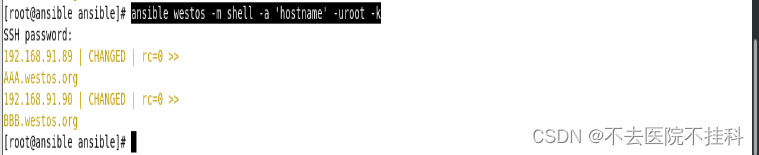


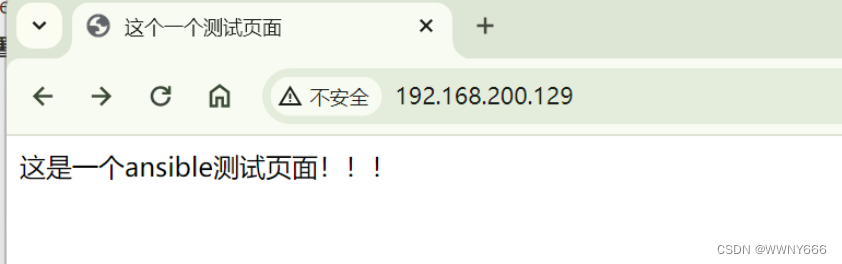
![[<span style='color:red;'>linux</span>] kolla-<span style='color:red;'>ansible</span> <span style='color:red;'>部署</span>的openstack 修改mariadb默认端口号](https://img-blog.csdnimg.cn/direct/4d9a21c318674587a4effc90de2feff1.png)

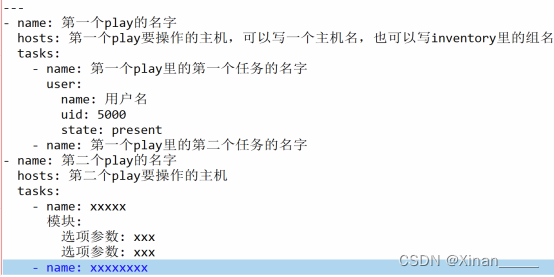
















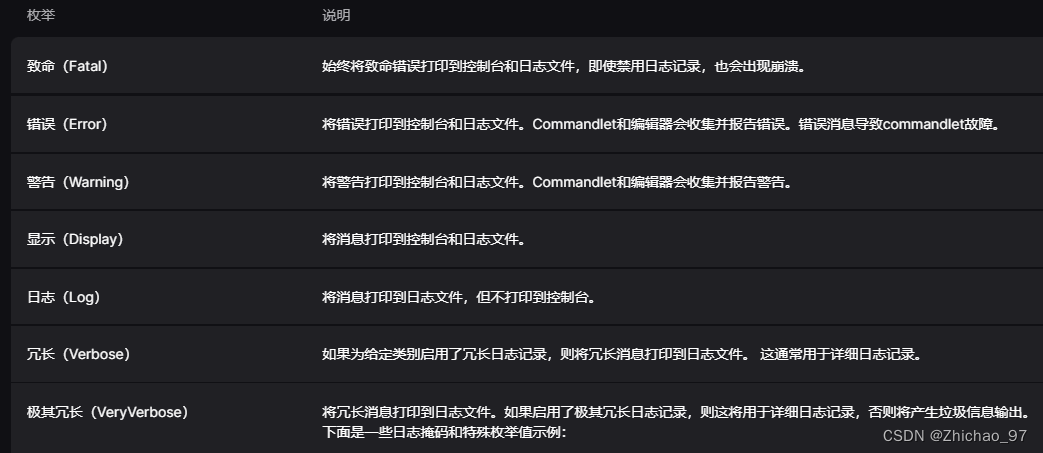
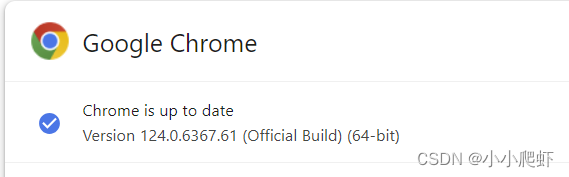

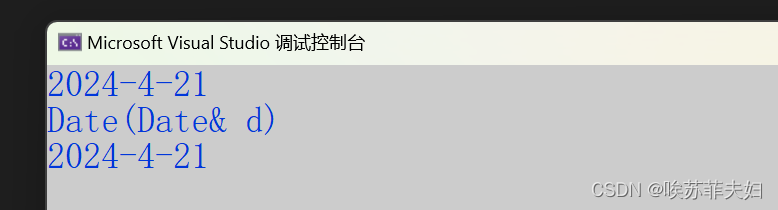
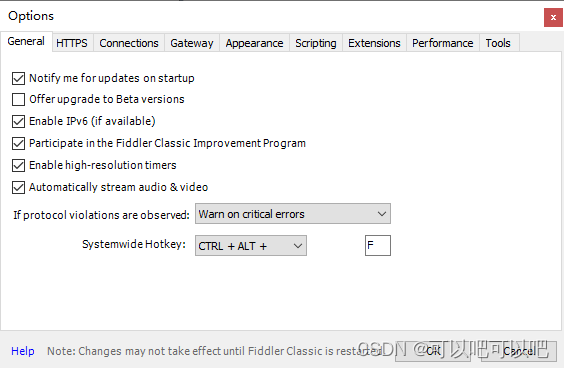
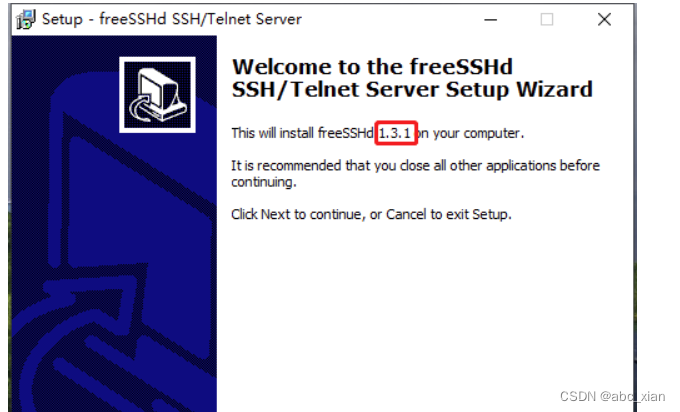
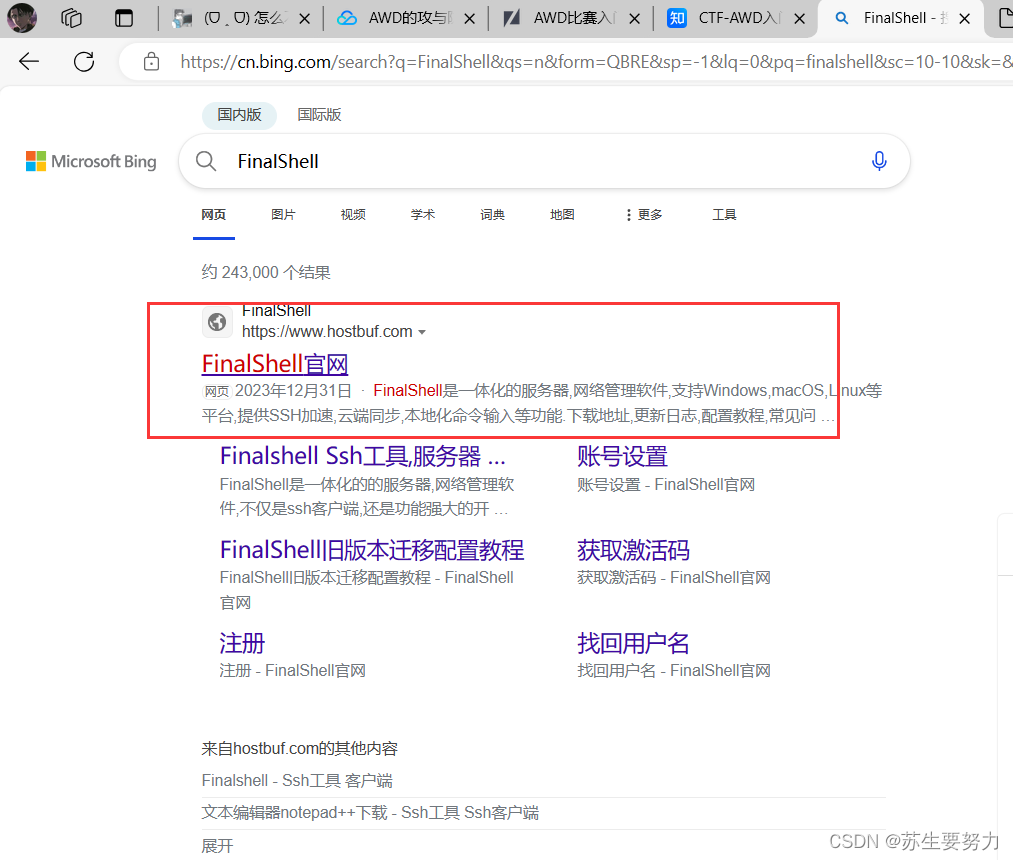
![[图解]“敏捷”染色和“额勒金德” 数学](https://img-blog.csdnimg.cn/direct/8e25e2913b314062809b12bfec43cdfe.png)