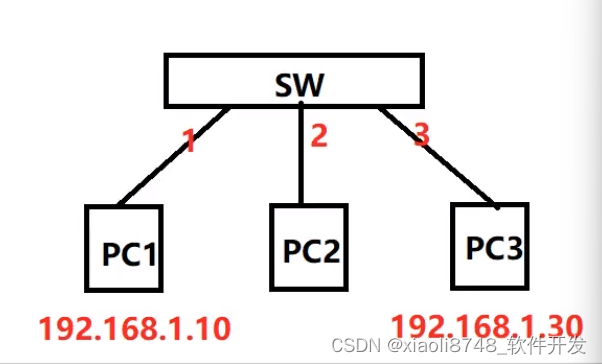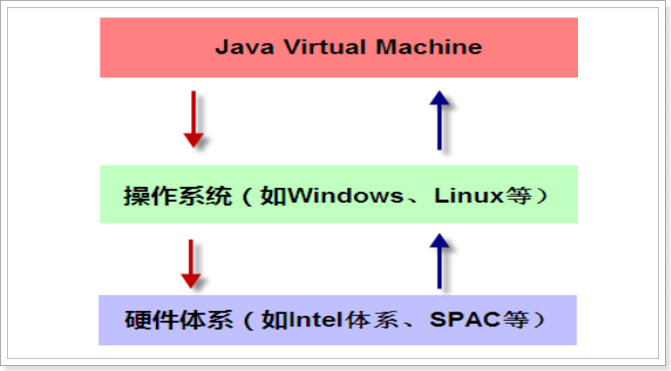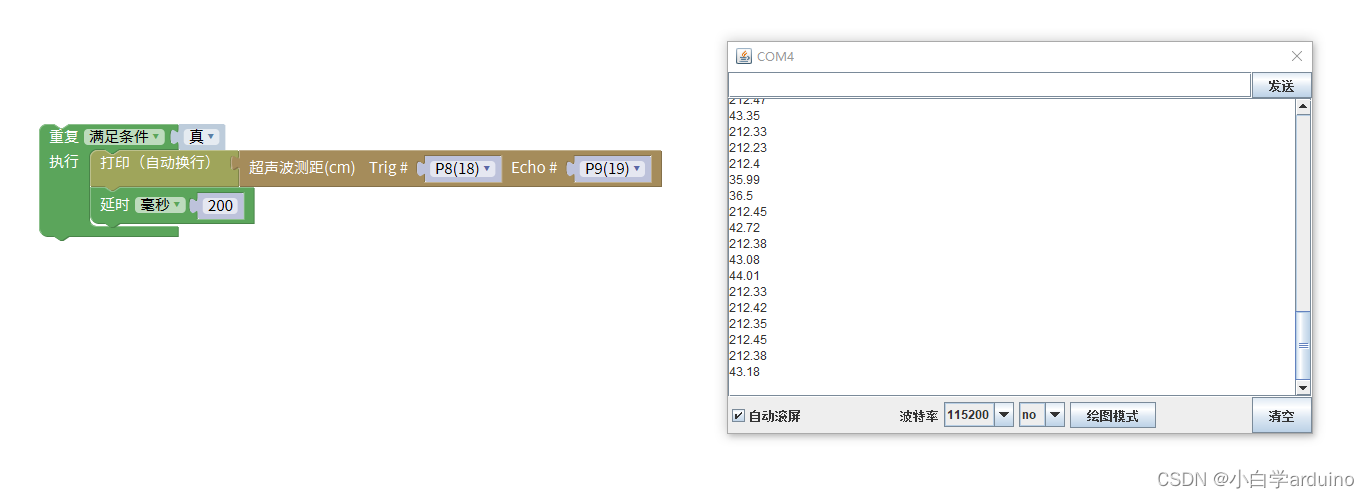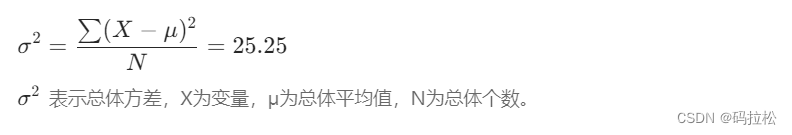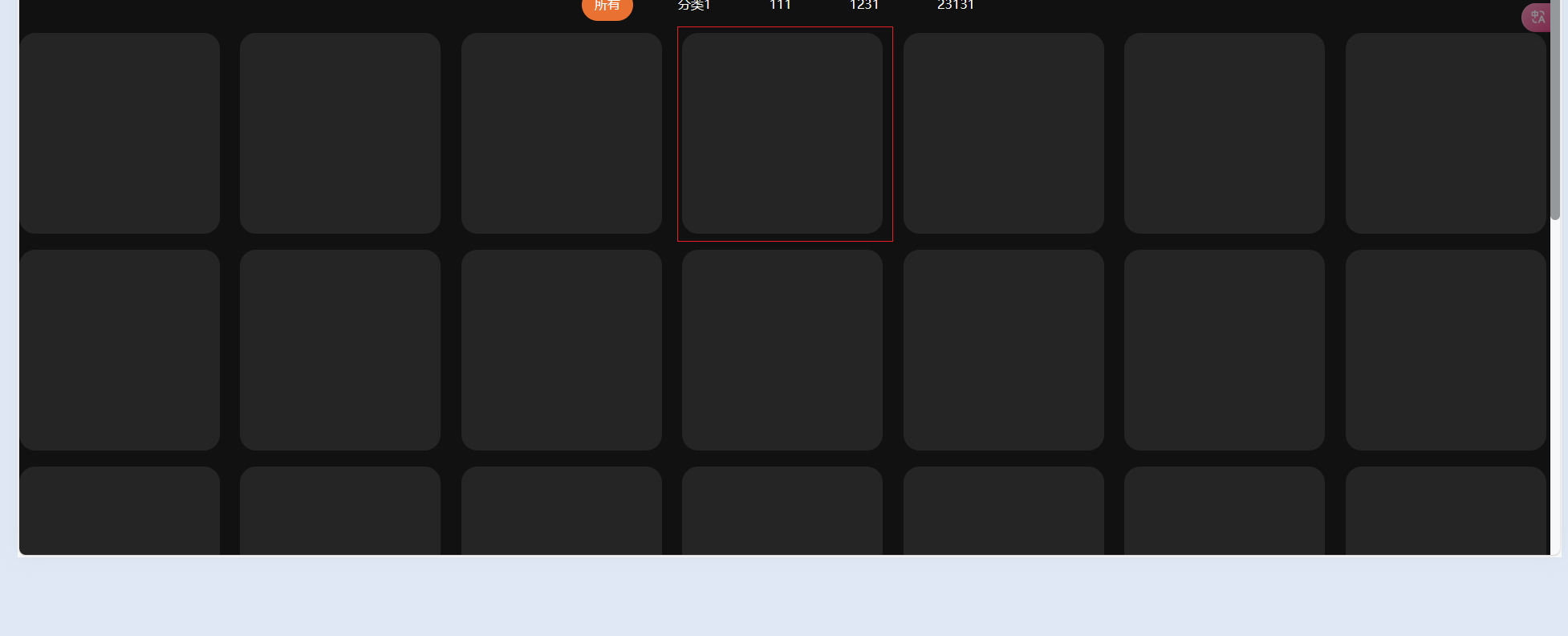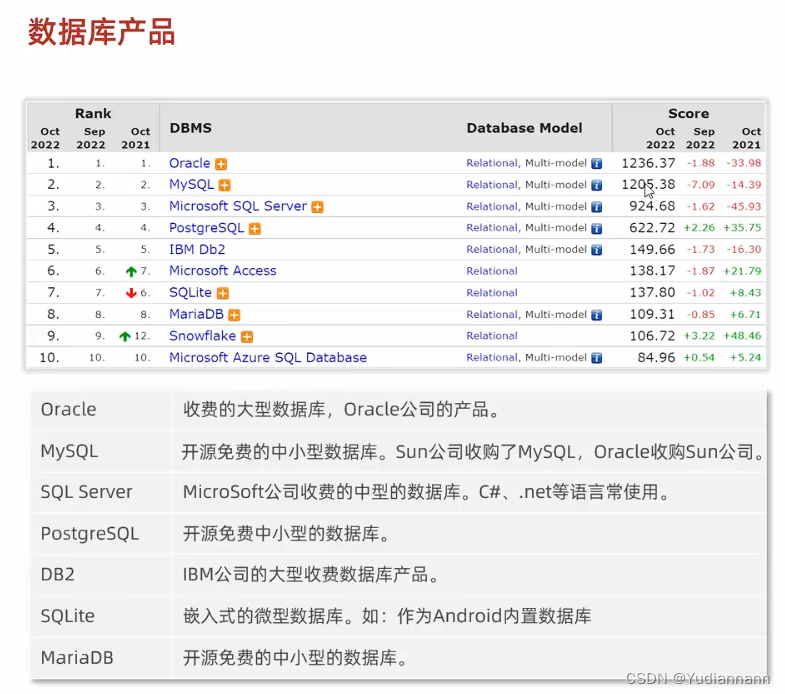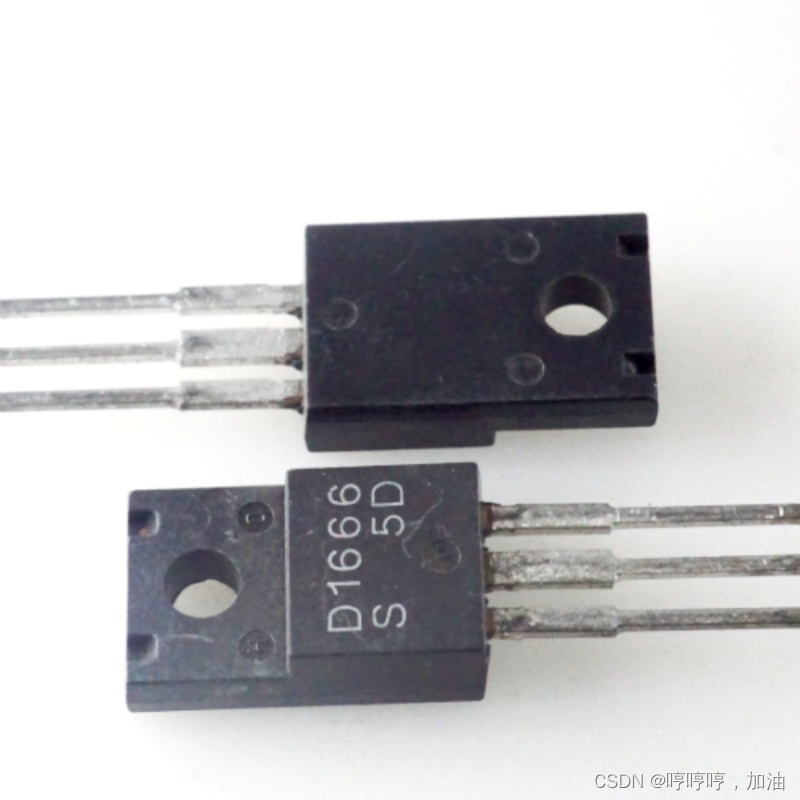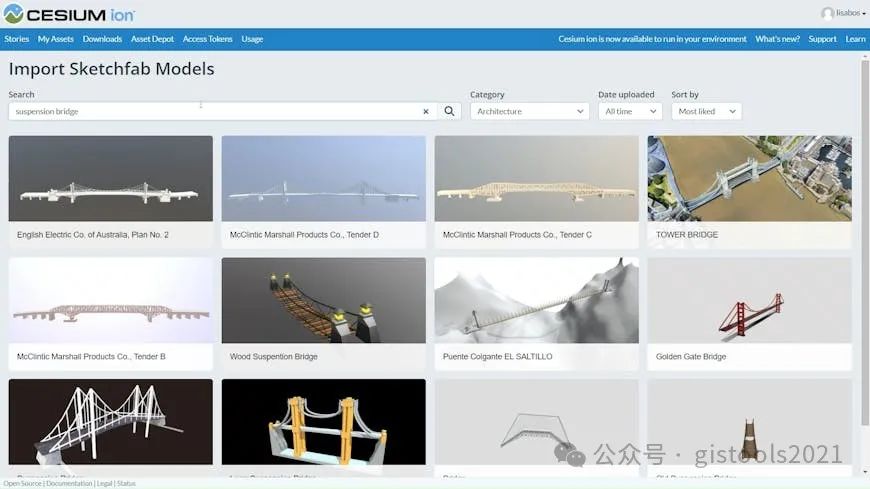由于Sqlmap 是常用工具之一,所以本篇的篇幅较长,详解一次所有参数。
1、Options(选项)
Usage: python sqlmap.py [options]
Options(选项):
-h, --help Show basic help message and exit
## 展示帮助文档 参数
-hh Show advanced help message and exit
## 展示详细帮助文档参数
--version Show program's version number and exit
## 显示程序的版本号
-v VERBOSE Verbosity level: 0-6 (default 1)
## 详细级别:0-6(默认为1)2、Target(目标)
Target(目标):
At least one of these options has to be provided to define the target(s)
-d DIRECT Connection string for direct database connection
## 指定具体数据库
-u URL, --url=URL Target URL (e.g. "http://www.site.com/vuln.php?id=1")
## 目标URL
-l LOGFILE Parse target(s) from Burp or WebScarab proxy log file
## 解析目标(s)从Burp或WebScarab代理日志文件
-x SITEMAPURL Parse target(s) from remote sitemap(.xml) file
## 解析目标(s)从远程站点地图文件(.xml)
-m BULKFILE Scan multiple targets given in a textual file
## 扫描文本文件中给出的多个目标
-r REQUESTFILE Load HTTP request from a file
## 从本地文件加载HTTP请求 ,多用于post注入。
-g GOOGLEDORK Process Google dork results as target URLs
## 处理Google的结果作为目标URL。
-c CONFIGFILE Load options from a configuration INI file
## 从INI配置文件中加载选项。3、Request(请求)
Request(请求):
These options can be used to specify how to connect to the target URL
## 这些选项可以用来指定如何连接到目标URL。
--method=METHOD Force usage of given HTTP method (e.g. PUT)
## 强制使用给定的HTTP方法(e.g. PUT)
--data=DATA Data string to be sent through POST
## 通过POST发送的数据字符串
--param-del=PARA.. Character used for splitting parameter values
## 用于拆分参数值的字符
--cookie=COOKIE HTTP Cookie header value HTTP
## Cookie头的值
--cookie-del=COO.. Character used for splitting cookie values
## 用于分割Cookie值的字符
--load-cookies=L.. File containing cookies in Netscape/wget format
## 包含Netscape / wget格式的cookie的文件
--drop-set-cookie Ignore Set-Cookie header from response
## 从响应中忽略Set-Cookie头
--user-agent=AGENT HTTP User-Agent header value
## 指定 HTTP User - Agent头
--random-agent Use randomly selected HTTP User-Agent header value
## 使用随机选定的HTTP User - Agent头
--host=HOST HTTP Host header value
## HTTP主机头值
--referer=REFERER HTTP Referer header value
## 指定 HTTP Referer头
-H HEADER, --hea.. Extra header (e.g. "X-Forwarded-For: 127.0.0.1")
## 额外header
--headers=HEADERS Extra headers (e.g. "Accept-Language: fr\\nETag: 123")
## 额外header
--auth-type=AUTH.. HTTP authentication type (Basic, Digest, NTLM or PKI)HTTP
## 认证类型(Basic, Digest, NTLM or PKI)
--auth-cred=AUTH.. HTTP authentication credentials (name:password)
## HTTP认证凭证(name:password)
--auth-file=AUTH.. HTTP authentication PEM cert/private key file
## HTTP认证 PEM认证/私钥文件
--ignore-401 Ignore HTTP Error 401 (Unauthorized)
## 忽略HTTP错误401
--proxy=PROXY Use a proxy to connect to the target URL
## 使用代理连接到目标网址
--proxy-cred=PRO.. Proxy authentication credentials (name:password)
## 代理认证证书(name:password)
--proxy-file=PRO.. Load proxy list from a file
## 从文件中加载代理列表
--ignore-proxy Ignore system default proxy settings
## 忽略系统默认代理设置
--tor Use Tor anonymity network
## 使用Tor匿名网络
--tor-port=TORPORT Set Tor proxy port other than default
## 设置Tor代理端口而不是默认值
--tor-type=TORTYPE Set Tor proxy type (HTTP (default), SOCKS4 or SOCKS5)
## 设置Tor代理类型
--check-tor Check to see if Tor is used properly
## 检查Tor是否正确使用
--delay=DELAY Delay in seconds between each HTTP request
## 每个HTTP请求之间的延迟(秒)
--timeout=TIMEOUT Seconds to wait before timeout connection (default 30)
## 秒超时连接前等待(默认30)
--retries=RETRIES Retries when the connection timeouts (default 3)
## 连接超时时重试(默认值3)
--randomize=RPARAM Randomly change value for given parameter(s)
## 随机更改给定参数的值(s)
--safe-url=SAFEURL URL address to visit frequently during testing
## 在测试期间频繁访问的URL地址
--safe-post=SAFE.. POST data to send to a safe URL
## POST数据发送到安全URL
--safe-req=SAFER.. Load safe HTTP request from a file
## 从文件加载安全HTTP请求
--safe-freq=SAFE.. Test requests between two visits to a given safe URL
## 在两次访问给定安全网址之间测试请求
--skip-urlencode Skip URL encoding of payload data
## 跳过有效载荷数据的URL编码
--csrf-token=CSR.. Parameter used to hold anti-CSRF token
## 参数用于保存anti-CSRF令牌
--csrf-url=CSRFURL URL address to visit to extract anti-CSRF token
## 提取anti-CSRF URL地址访问令牌
--force-ssl Force usage of SSL/HTTPS
## 强制使用SSL /HTTPS
--hpp Use HTTP parameter pollution method
## 使用HTTP参数pollution的方法
--eval=EVALCODE Evaluate provided Python code before the request (e.g. 评估请求之前提供Python代码"import hashlib;id2=hashlib.md5(id).hexdigest()")4、Optimization(优化)
Optimization(优化):
These options can be used to optimize the performance of sqlmap
## 这些选项可用于优化sqlmap的性能
-o Turn on all optimization switches
## 开启所有优化开关
--predict-output Predict common queries output
## 预测常见的查询输出
--keep-alive Use persistent HTTP(s) connections
## 使用持久的HTTP(S)连接
--null-connection Retrieve page length without actual HTTP response body
## 从没有实际的HTTP响应体中检索页面长度
--threads=THREADS Max number of concurrent HTTP(s) requests (default 1)
## 最大的HTTP(S)请求并发量(默认为1)5、Injection(注入)
Injection(注入):
These options can be used to specify which parameters to test for, provide custom injection payloads and optional tampering scripts
## 这些选项可以用来指定测试哪些参数, 提供自定义的注入payloads和可选篡改脚本。
-p TESTPARAMETER Testable parameter(s)
## 可测试的参数(S)
--skip=SKIP Skip testing for given parameter(s)
## 跳过对给定参数的测试
--skip-static Skip testing parameters that not appear to be dynamic
## 跳过测试不显示为动态的参数
--param-exclude=.. Regexp to exclude parameters from testing (e.g. "ses")
## 使用正则表达式排除参数进行测试(e.g. "ses")
--dbms=DBMS Force back-end DBMS to this value
## 强制后端的DBMS为此值
--dbms-cred=DBMS.. DBMS authentication credentials (user:password)
## DBMS认证凭证(user:password)
--os=OS Force back-end DBMS operating system to this value
## 强制后端的DBMS操作系统为这个值
--invalid-bignum Use big numbers for invalidating values
## 使用大数字使值无效
--invalid-logical Use logical operations for invalidating values
## 使用逻辑操作使值无效
--invalid-string Use random strings for invalidating values
## 使用随机字符串使值无效
--no-cast Turn off payload casting mechanism
## 关闭有效载荷铸造机制
--no-escape Turn off string escaping mechanism
## 关闭字符串转义机制
--prefix=PREFIX Injection payload prefix string
## 注入payload字符串前缀
--suffix=SUFFIX Injection payload suffix string
## 注入payload字符串后缀
--tamper=TAMPER Use given script(s) for tampering injection data
## 使用给定的脚本(S)篡改注入数据6、Detection(检测)
Detection(检测):
These options can be used to customize the detection phase
## 这些选项可以用来指定在SQL盲注时如何解析和比较HTTP响应页面的内容。
--level=LEVEL Level of tests to perform (1-5, default 1)
## 执行测试的等级(1-5,默认为1)
--risk=RISK Risk of tests to perform (1-3, default 1)
## 执行测试的风险(0-3,默认为1)
--string=STRING String to match when query is evaluated to True
## 查询时有效时在页面匹配字符串
--not-string=NOT.. String to match when query is evaluated to False
## 当查询求值为无效时匹配的字符串
--regexp=REGEXP Regexp to match when query is evaluated to True
## 查询时有效时在页面匹配正则表达式
--code=CODE HTTP code to match when query is evaluated to True
## 当查询求值为True时匹配的HTTP代码
--text-only Compare pages based only on the textual content
## 仅基于在文本内容比较网页
--titles Compare pages based only on their titles
## 仅根据他们的标题进行比较7、Techniques(技巧)
Techniques(技巧):
These options can be used to tweak testing of specific SQL injection techniques
## 这些选项可用于调整具体的SQL注入测试。
--technique=TECH SQL injection techniques to use (default "BEUSTQ")
## SQL 注入技术测试(默认BEUST)
--time-sec=TIMESEC Seconds to delay the DBMS response (default 5)
## DBMS响应的延迟时间(默认为5秒)
--union-cols=UCOLS Range of columns to test for UNION query SQL injection
## 定列范围用于测试UNION查询注入
--union-char=UCHAR Character to use for bruteforcing number of columns
## 用于暴力猜解列数的字符
--union-from=UFROM Table to use in FROM part of UNION query SQL injection
## 要在UNION查询SQL注入的FROM部分使用的表
--dns-domain=DNS.. Domain name used for DNS exfiltration attack
## 域名用于DNS漏出攻击
--second-order=S.. Resulting page URL searched for second-order response
## 生成页面的URL搜索为second-order响应8、Fingerprint(指纹)
Fingerprint(指纹):
-f, --fingerprint Perform an extensive DBMS version fingerprint
## 执行检查广泛的DBMS版本指纹文章来源:《专注 APT 攻击与防御 - Micro8 系列教程》 - 书栈网 · BookStack

 sqlmap参数详解:
sqlmap参数详解: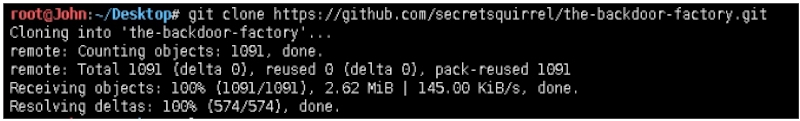

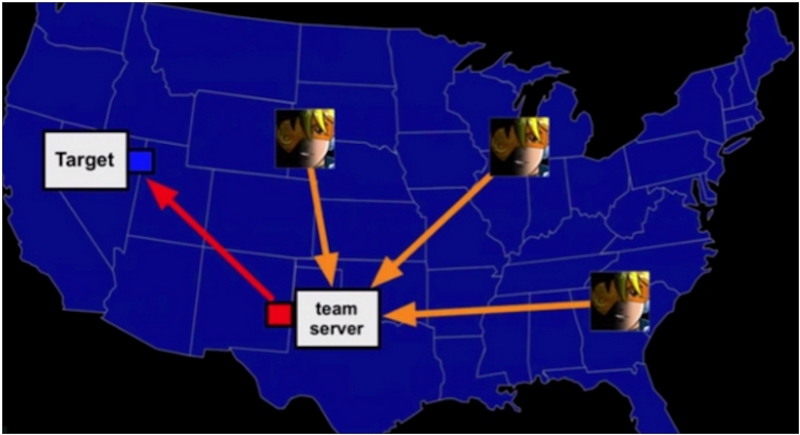
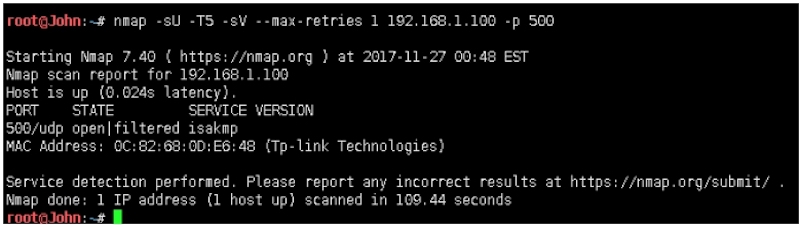

![[系统安全] 六十.威胁狩猎 (1)<span style='color:red;'>APT</span><span style='color:red;'>攻击</span>检测及<span style='color:red;'>防御</span><span style='color:red;'>与</span>常见<span style='color:red;'>APT</span>组织的<span style='color:red;'>攻击</span>案例分析](https://img-blog.csdnimg.cn/20200509001045491.png#pic_center)