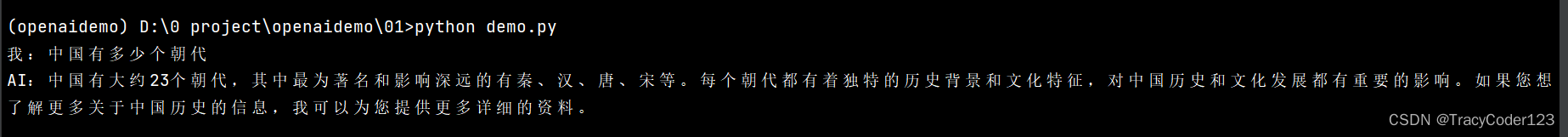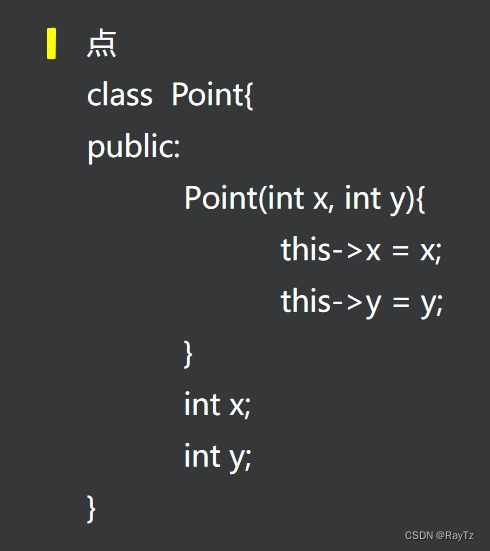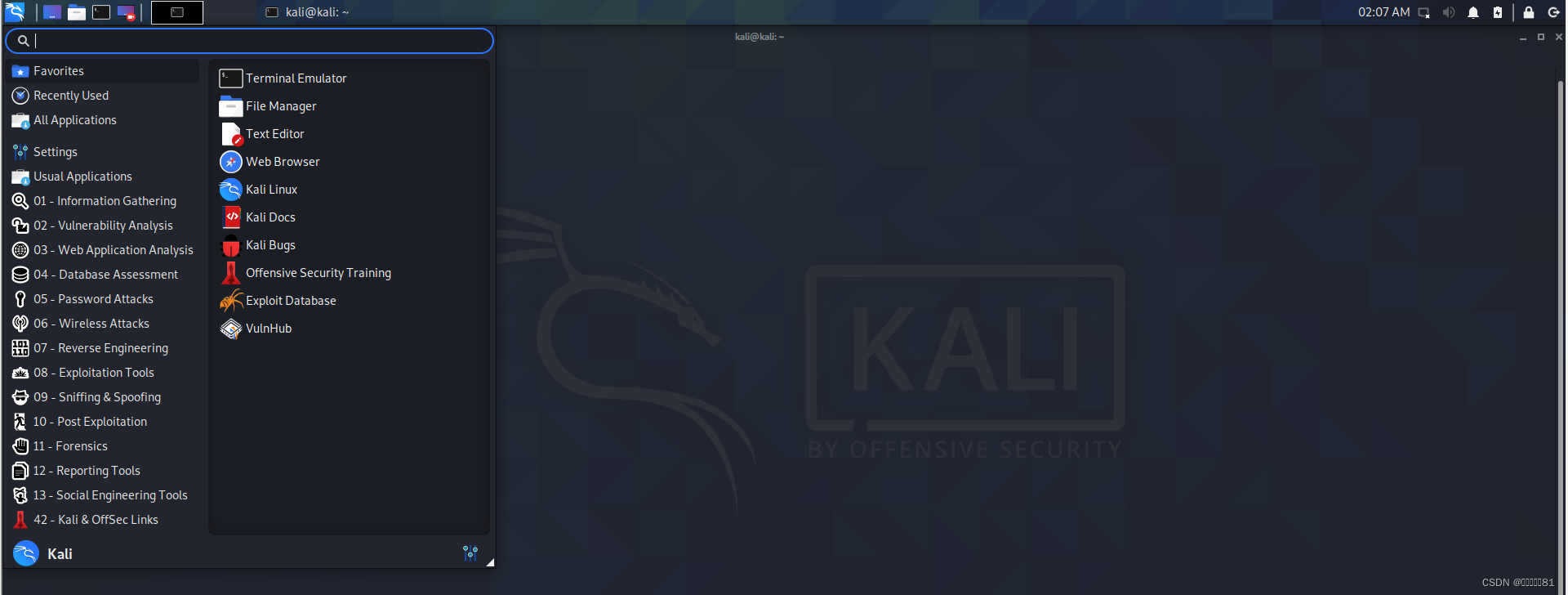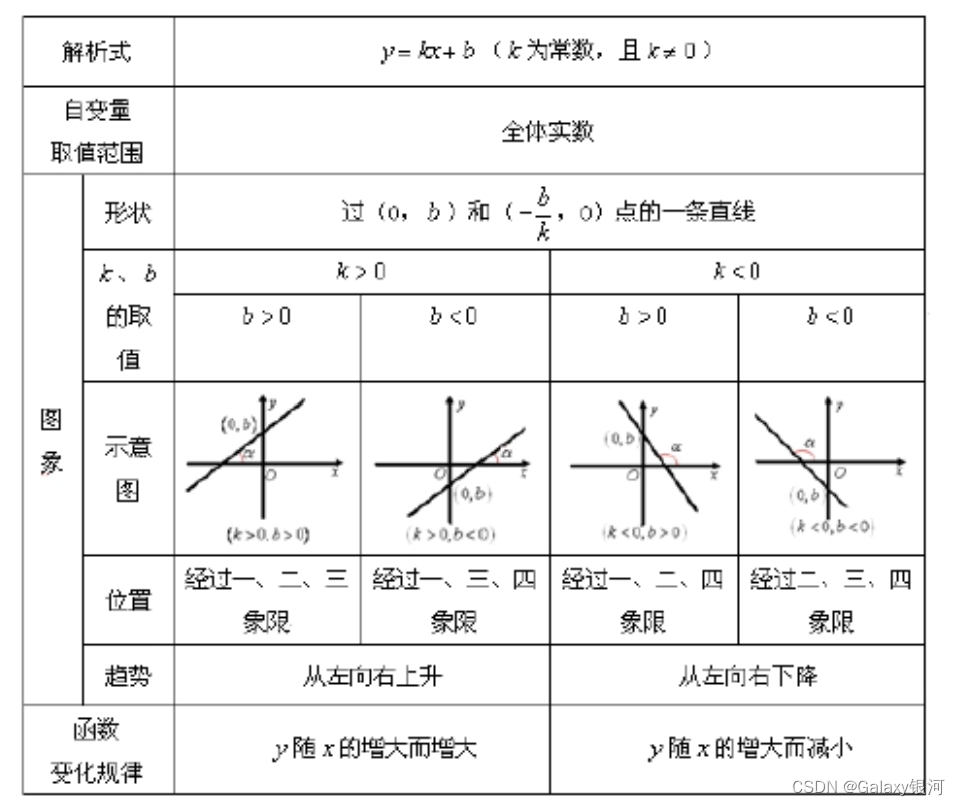集群
通过高速网络将很多服务器集中起来
- 提供同一种服务, 在客户端看来像只有一个服务器
可以在付出较低成本的情况下获得在 性能 , 可靠性 , 灵活性方面的较高收益
任务调度 是集群系统的 核心技术
集群的目的
提高性能
降低成本
提高可扩展性
增强可靠性
集群分类
高性能计算集群HPC
- 通过以集群开发的并行应用程序 , 解决复杂的科学问题
负载均衡 (LB) 集群
- 客户端负载在计算机集群中尽可能平均分摊
高可用 (HA) 集群
- 避免单点故障 , 当一个系统发生故障时 , 可以快速迁移
LVS 概述
LVS项目
Linux 虚拟服务器 (LVS) 是章文蒿创建的
LVS 可以实现高可用的 , 可伸缩的 Web , Mail , Cache和Media等可网络服务
最终目标是利用Linux操作系统和LVS集群软件实现一个高可用 , 高性能 , 低成本的服务器应用集群
LVS集群组成
前端 : 负载均衡层
- 由一台或多台负载调度器构成
中间 : 服务器群组层
- 由一组实际运行应用服务的服务器组成
底端 : 数据共享存储层
- 提供共享存储空间的存储区域
LVS术语
调度器:LVS服务器 , 将负载分发到真实服务器
真实服务器Real Server:提供服务的服务器
VIP:虚拟地址,提供给用户访问的地址 , 公布给用户访问的虚拟IP地址
DIP:指定地址, 调度器连接后端真实服务器通信的IP地址
RIP:真实地址,真实服务器的地址 , 集群节点上使用的IP地址
LVS工作模式
VS/NAT
- 通过网络地址转换实现虚拟服务器
- 大并发访问时 , 调度器的性能成为瓶颈
VS/DR
- 直接使用路由技术实现虚拟服务器
- 节点服务器需要配置 虚拟地址VIP , 注意MAC地址广播
VS/TUN
- 通过隧道方式实现虚拟服务器
负载均衡调度算法
- LVS 目前实现了10种调度算法
- 常用调度算法有四种
- 轮询 rr : Real Server 轮流提供服务
- 加权轮询 wrr : 更具服务器性能设置权重 , 权重大的得到的请求更多
- 最少连接 ( 常用 ) lc : 根据真实服务器的连接数 , 找最少的分配请求
- 加权最少连接 wlc : 类似于 wrr , 根据权重分配请求
- 其他负载均衡算法
- 源地址散列
- 目标地址散列
- 基于局部性的最少连接
- 带复制的基于局部性最少连接
- 最短的期望的延迟
- 最少队列调度
LVS NAT
配置网络参数
配置ansible , 网络yum , selinux , firewalld
配置 web服务(nginx)
配置 lvs 的路由功能 , ip forward 功能
在lvs上安装 ipvsadm
在lvs上编写调度规则
1. 配置网络参数
# 创建4台虚拟机
[root@myhost ~]# vm clone client1 lvs1 web{1..2}
# 初始化虚拟机
[root@myhost ~]# virsh console client1 # 连接client1控制台
localhost login: root
Password: a
# 登陆之后,将以下内容粘贴到终端
hostnamectl set-hostname client1
nmcli connection modify "System eth0" con-name eth0
nmcli connection modify eth0 ipv4.method manual ipv4.addresses 192.168.88.10/24 autoconnect yes ipv4.gateway 192.168.88.5
nmcli connection down eth0
nmcli connection up eth0
# 退出
[root@localhost ~]# exit
# 退出之后,按ctrl+]可回到真机
# 真机通过ssh连接client1
[root@myhost ~]# rm -f ~/.ssh/known_hosts
[root@myhost ~]# ssh 192.168.88.10
# 配置第2台机器作为lvs1
[root@myhost ~]# virsh console lvs1
localhost login: root
Password: a
# 登陆之后,将以下内容复制到命令行
hostnamectl set-hostname lvs1
nmcli connection modify "System eth0" con-name eth0
nmcli connection modify eth0 ipv4.method manual ipv4.addresses 192.168.88.5/24 autoconnect yes
nmcli connection down eth0
nmcli connection up eth0
rm -f /etc/sysconfig/network-scripts/ifcfg-eth1
nmcli connection add con-name eth1 ifname eth1 type ethernet autoconnect yes ipv4.method manual ipv4.addresses 192.168.99.5/24
reboot # 重启系统,使得eth1网卡生效
# 按ctrl+]可回到真机
# 真机通过ssh连接lvs1
[root@myhost ~]# ssh 192.168.88.5
# 配置第3台机器作为web1
[root@myhost ~]# virsh console web1
localhost login: root
Password: a
# 登陆之后,将以下内容复制到命令行
hostnamectl set-hostname web1
nmcli connection modify "System eth0" con-name eth0
nmcli connection modify eth0 autoconnect no
rm -f /etc/sysconfig/network-scripts/ifcfg-eth1
nmcli connection add con-name eth1 ifname eth1 type ethernet autoconnect yes ipv4.method manual ipv4.addresses 192.168.99.100/24 ipv4.gateway 192.168.99.5
reboot
# 按ctrl+]可回到真机
# 真机通过ssh连接web1
[root@myhost ~]# ssh 192.168.99.100
# 配置第4台机器作为web2
[root@myhost ~]# virsh console web2
localhost login: root
Password: a
# 登陆之后,将以下内容复制到命令行
hostnamectl set-hostname web2
nmcli connection modify "System eth0" con-name eth0
nmcli connection modify eth0 autoconnect no
rm -f /etc/sysconfig/network-scripts/ifcfg-eth1
nmcli connection add con-name eth1 ifname eth1 type ethernet autoconnect yes ipv4.method manual ipv4.addresses 192.168.99.200/24 ipv4.gateway 192.168.99.5
reboot
# 按ctrl+]可回到真机
# 真机通过ssh连接web2
[root@myhost ~]# ssh 192.168.99.200
2. 配置ansible , 网络环境
# 创建工作目录
[root@pubserver ~]# mkdir cluster
[root@pubserver ~]# cd cluster/
#创建主配置文件
[root@pubserver cluster]# vim ansible.cfg
[defaults]
inventory = inventory
host_key_checking = false # 不检查主机密钥
# 创建主机清单文件及相关变量
[root@pubserver cluster]# vim inventory
[clients]
client1 ansible_host=192.168.88.10
[webservers]
web1 ansible_host=192.168.99.100
web2 ansible_host=192.168.99.200
[lb]
lvs1 ansible_host=192.168.88.5
[all:vars] # all是ansible自带的组,表示全部主机
ansible_ssh_user=root
ansible_ssh_pass=a
# 创建文件目录,用于保存将要拷贝到远程主机的文件
[root@pubserver cluster]# mkdir files
# 编写yum配置文件
[root@pubserver cluster]# vim files/local88.repo
[BaseOS]
name = BaseOS
baseurl = ftp://192.168.88.240/dvd/BaseOS
enabled = 1
gpgcheck = 0
[AppStream]
name = AppStream
baseurl = ftp://192.168.88.240/dvd/AppStream
enabled = 1
gpgcheck = 0
[rpms]
name = rpms
baseurl = ftp://192.168.88.240/rpms
enabled = 1
gpgcheck = 0
[root@pubserver cluster]# vim files/local99.repo
[BaseOS]
name = BaseOS
baseurl = ftp://192.168.99.240/dvd/BaseOS
enabled = 1
gpgcheck = 0
[AppStream]
name = AppStream
baseurl = ftp://192.168.99.240/dvd/AppStream
enabled = 1
gpgcheck = 0
[rpms]
name = rpms
baseurl = ftp://192.168.99.240/rpms
enabled = 1
gpgcheck = 0
# 编写用于上传yum配置文件的playbook
[root@pubserver cluster]# vim 01-upload-repo.yml
---
- name: config repos.d
hosts: all
tasks:
- name: delete repos.d # 删除repos.d目录
file:
path: /etc/yum.repos.d
state: absent
- name: create repos.d # 创建repos.d目录
file:
path: /etc/yum.repos.d
state: directory
mode: '0755'
- name: config local88 # 上传repo文件到88网段
hosts: clients,lb
tasks:
- name: upload local88
copy:
src: files/local88.repo
dest: /etc/yum.repos.d/
- name: config local99 # 上传repo文件到99网段
hosts: webservers
tasks:
- name: upload local99
copy:
src: files/local99.repo
dest: /etc/yum.repos.d/
[root@pubserver cluster]# ansible-playbook 01-upload-repo.yml
3. 配置两台web服务器
# 创建首页文件,文件中包含ansible facts变量
[root@pubserver cluster]# vim files/index.html
Welcome from {{ansible_hostname}}
# 配置web服务器
[root@pubserver cluster]# vim 02-config-webservers.yml
---
- name: config webservers
hosts: webservers
tasks:
- name: install nginx # 安装nginx
yum:
name: nginx
state: present
- name: upload index # 上传首页文件到web服务器
template:
src: files/index.html
dest: /usr/share/nginx/html/index.html
- name: start nginx # 启动服务
service:
name: nginx
state: started
enabled: yes
[root@pubserver cluster]# ansible-playbook 02-config-webservers.yml
# 在lvs1上测试到web服务器的访问
[root@lvs1 ~]# curl http://192.168.99.100
Welcome from web1
[root@lvs1 ~]# curl http://192.168.99.200
Welcome from web2
4. 确保lvs1主机的ip转发 , ip_forward功能开启
# 查看ip转发功能的内核参数
[root@lvs1 ~]# sysctl -a # 查看所有的内核参数
[root@lvs1 ~]# sysctl -a | grep ip_forward # 查看ip_foward参数
net.ipv4.ip_forward = 1 # 1表示打开转发,0表示关闭转发
# 设置打开ip_forward功能
[root@pubserver cluster]# vim 03-sysctl.yml
---
- name: config sysctl
hosts: lb
tasks:
- name: set ip_forward
sysctl: # 用于修改内核参数的模块
name: net.ipv4.ip_forward # 内核模块名
value: '1' # 内核模块的值
sysctl_set: yes # 立即设置生效
sysctl_file: /etc/sysctl.conf # 配置写入文件
[root@pubserver cluster]# ansible-playbook 03-sysctl.yml
# 测试从客户端到服务器的访问
[root@client1 ~]# curl http://192.168.99.100
Welcome from web1
[root@client1 ~]# curl http://192.168.99.200
Welcome from web2
5.安装lvs ( ipvsadm )
[root@pubserver cluster]# vim 04-inst-lvs.yml
---
- name: install lvs
hosts: lb
tasks:
- name: install lvs # 安装lvs
yum:
name: ipvsadm
state: present
[root@pubserver cluster]# ansible-playbook 04-inst-lvs.yml
6. ipvsadm 使用说明
- ipvsadm
- ipvsadm 命令是LVS在应用层的管理命令
- 可以通过这个命令去管理LVS的配置
- ipvsadm 是一个工具 , 同时它也是条命令
- 用于管理LVS的策略规则
- 在集群中添加若干后端真实服务器
- 实现同一客户端访问, 调度器分配固定服务器
- ipvsadm 实现规则的 增 , 删 , 改
[root@lvs1 ~]# ipvsadm
-A: 添加虚拟服务器
-E: 编辑虚拟服务器
-D: 删除虚拟服务器
-t: 添加tcp服务器
-u: 添加udp服务器
-s: 指定调度算法。如轮询rr/加权轮询wrr/最少连接lc/加权最少连接wlc
-a: 添加虚拟服务器后,向虚拟服务器中加入真实服务器
-r: 指定真实服务器
-w: 设置权重
-m: 指定工作模式为NAT
-g: 指定工作模式为DR
7. 配置LVS
# 为web服务器创建虚拟服务器,使用rr调度算法
[root@lvs1 ~]# ipvsadm -A -t 192.168.88.5:80 -s rr
# 查看配置
[root@lvs1 ~]# ipvsadm -Ln # L是列出,n是使用数字,而不是名字
# 向虚拟服务器中添加RIP
[root@lvs1 ~]# ipvsadm -a -t 192.168.88.5:80 -r 192.168.99.100 -w 1 -m
[root@lvs1 ~]# ipvsadm -a -t 192.168.88.5:80 -r 192.168.99.200 -w 2 -m
# 查看配置
[root@lvs1 ~]# ipvsadm -Ln
# 验证
[root@client1 ~]# for i in {1..6}
> do
> curl http://192.168.88.5
> done
Welcome from web2
Welcome from web1
Welcome from web2
Welcome from web1
Welcome from web2
Welcome from web1
# 删除配置。(如果配置有错,用以下命令删除重配置)
[root@lvs1 ~]# ipvsadm -D -t 192.168.88.5:80
# 修改调度模式为加权轮询
[root@lvs1 ~]# ipvsadm -E -t 192.168.88.5:80 -s wrr
# 验证配置
[root@client1 ~]# for i in {1..6}; do curl http://192.168.88.5; done
Welcome from web2
Welcome from web2
Welcome from web1
Welcome from web2
Welcome from web2
Welcome from web1
LVS DR模式
- lvs dr:
- 配置网络参数
- 配置yum
- 配置web服务
- 在lvs的eth0上配置vip
- 在 webservers 的 lo 上配置 vip
- 在 webservers 上配置内核参数
- 在lvs 上安装ipvsadm
- 在 lvs上编写调度规则4

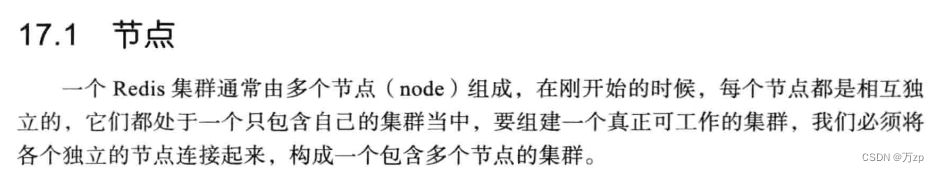


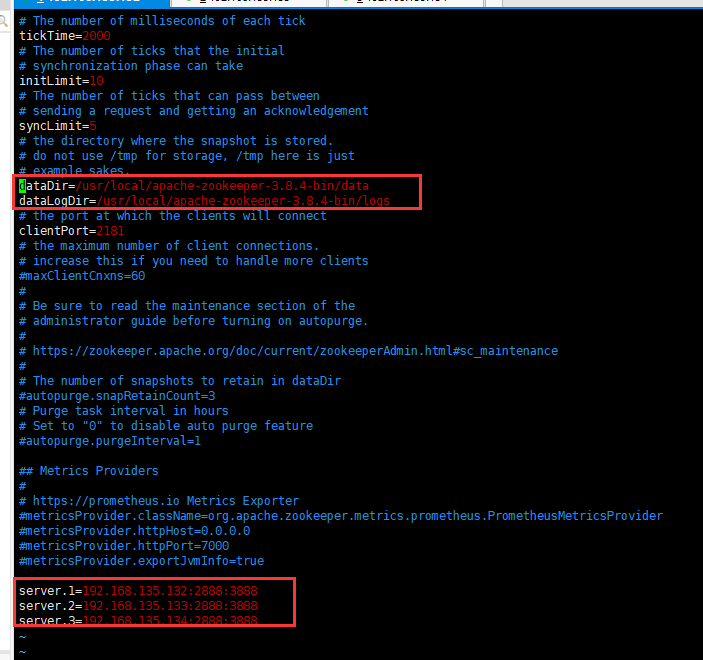
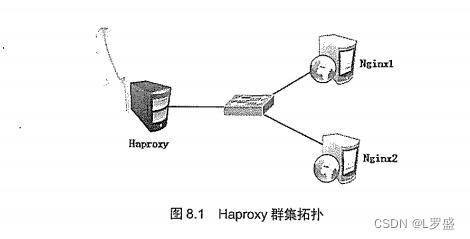
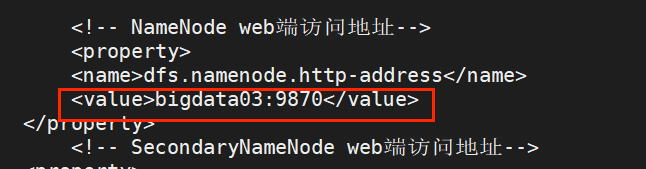



















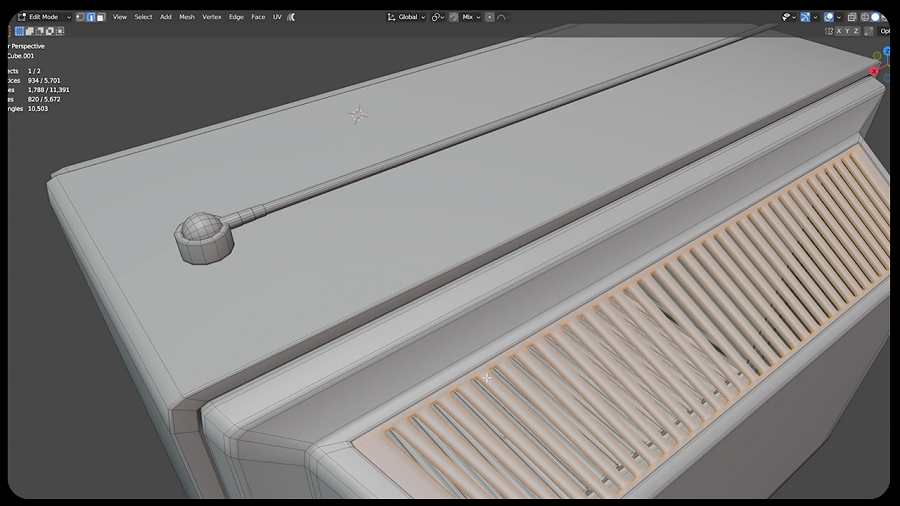

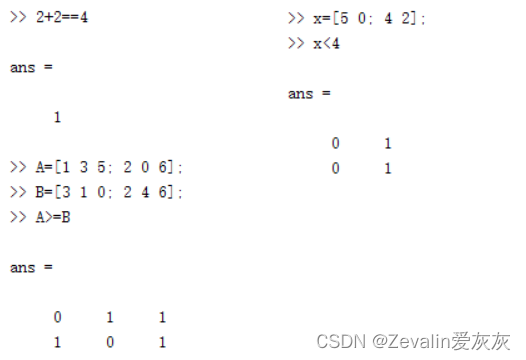


![【YOLOv8改进[注意力]】YOLOv8添加DAT(Vision Transformer with Deformable Attention)助力涨点](https://img-blog.csdnimg.cn/direct/bdba9039a3134667a95f2716f695c943.png)
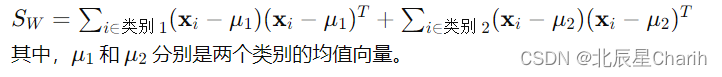
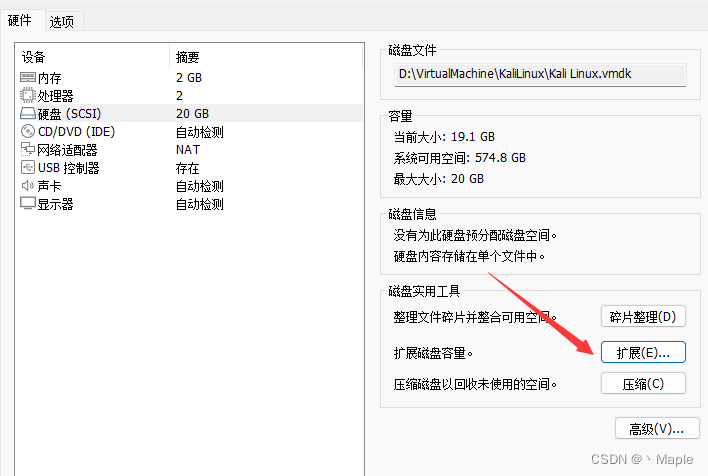
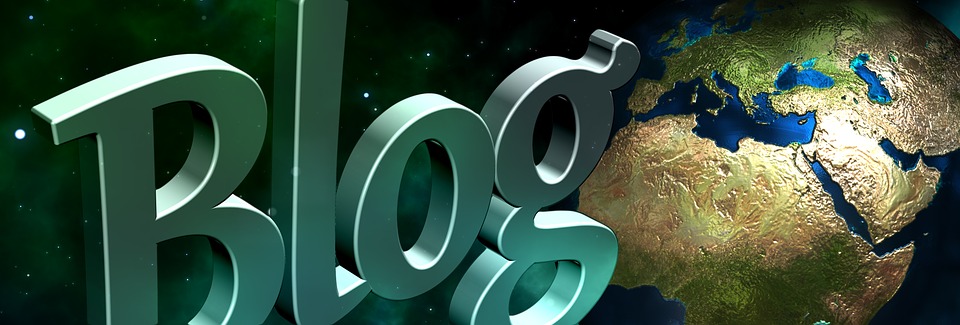


![[lesson44]继承中的访问级别](https://img-blog.csdnimg.cn/direct/47ecbafe83224de79e9779457c82d460.png#pic_center)