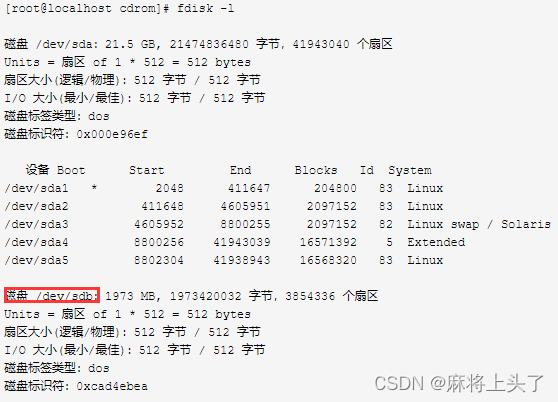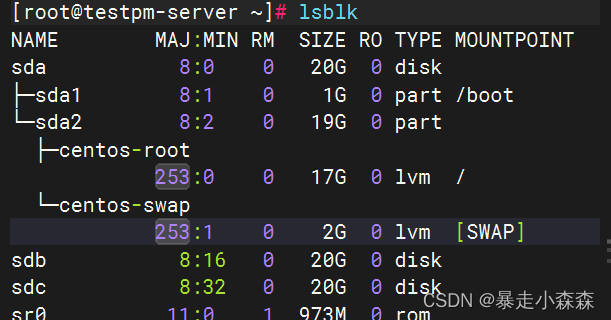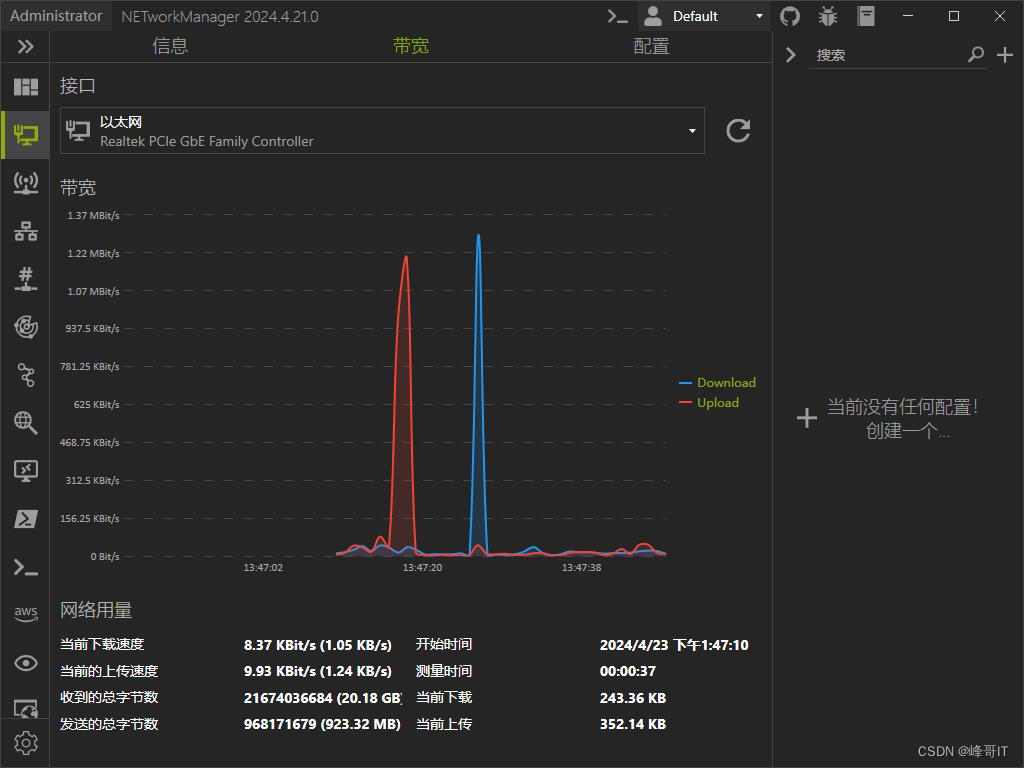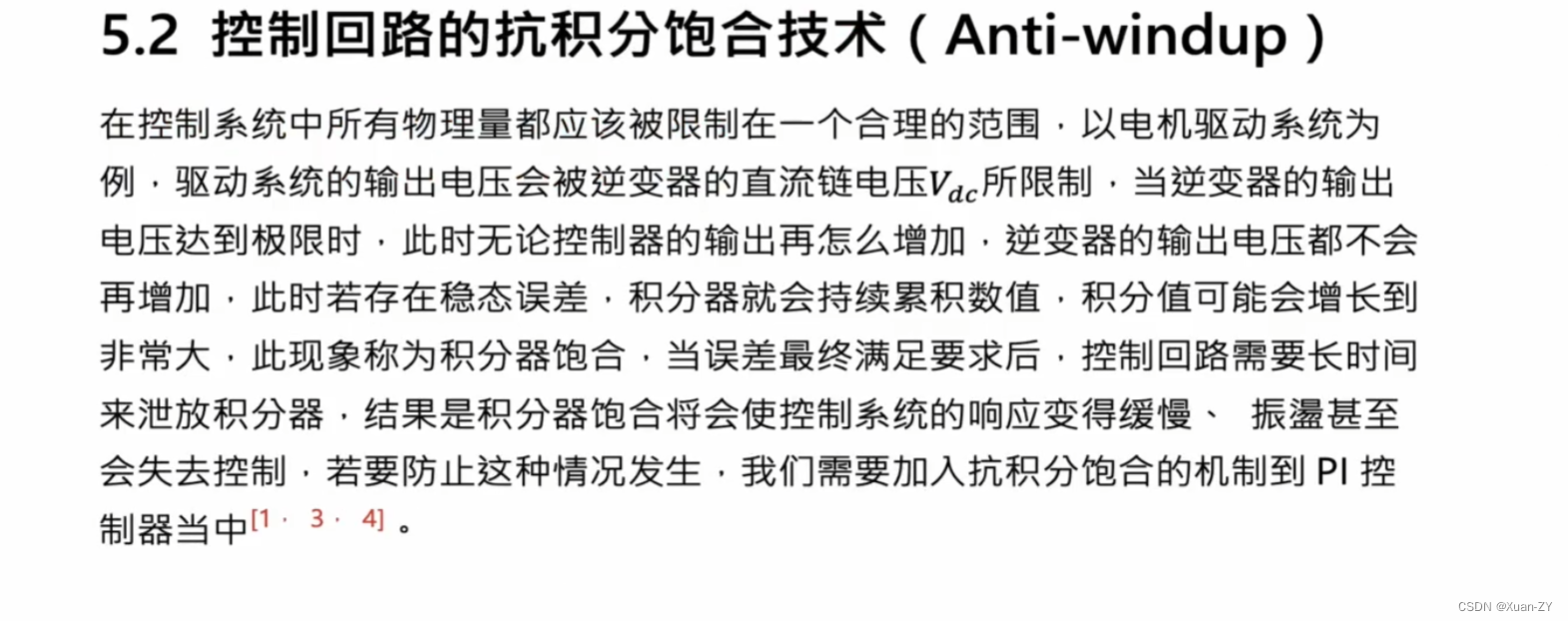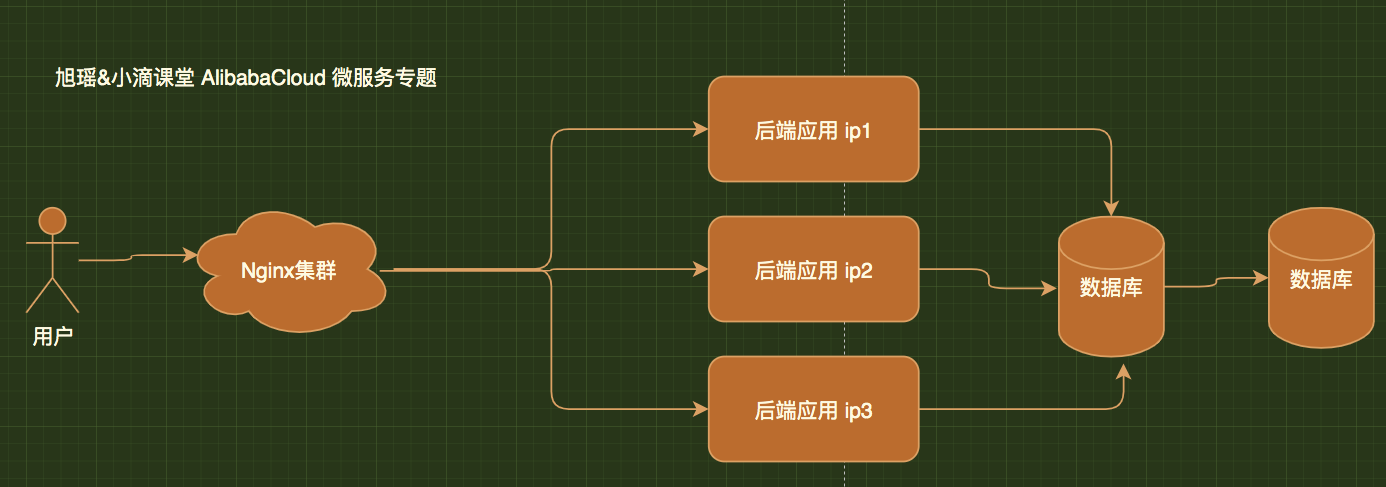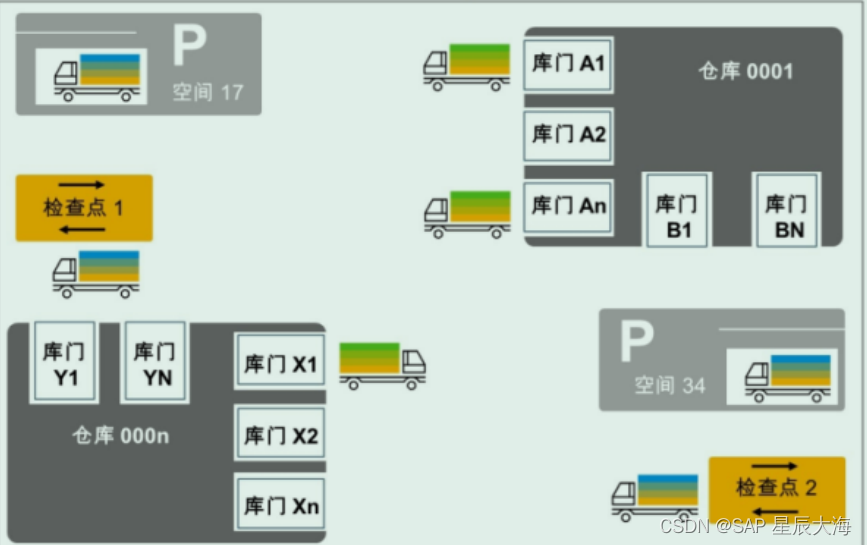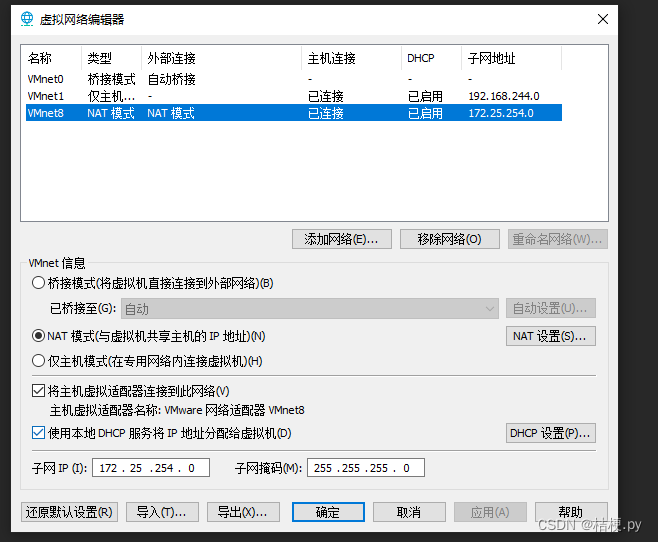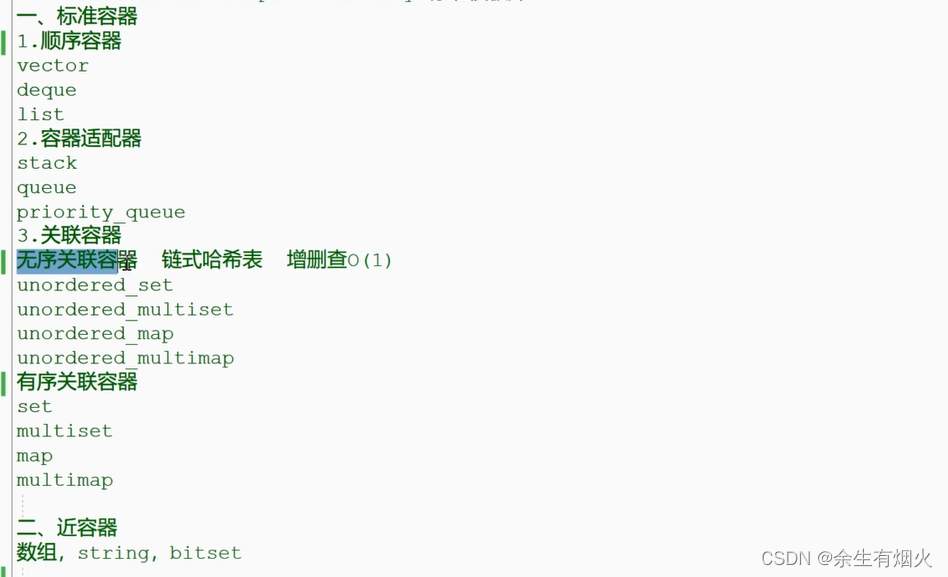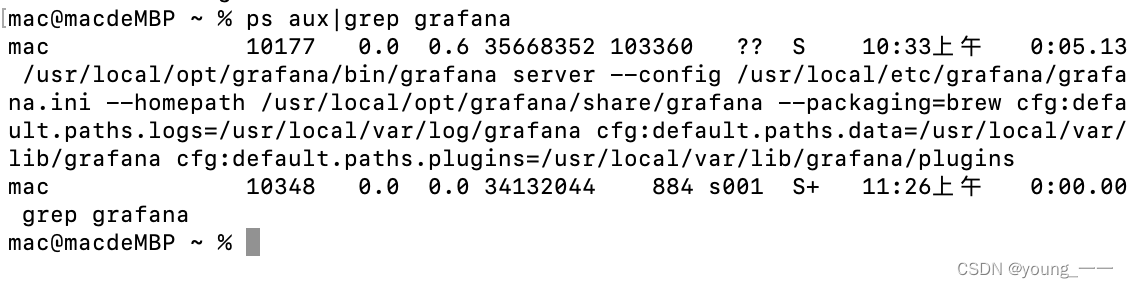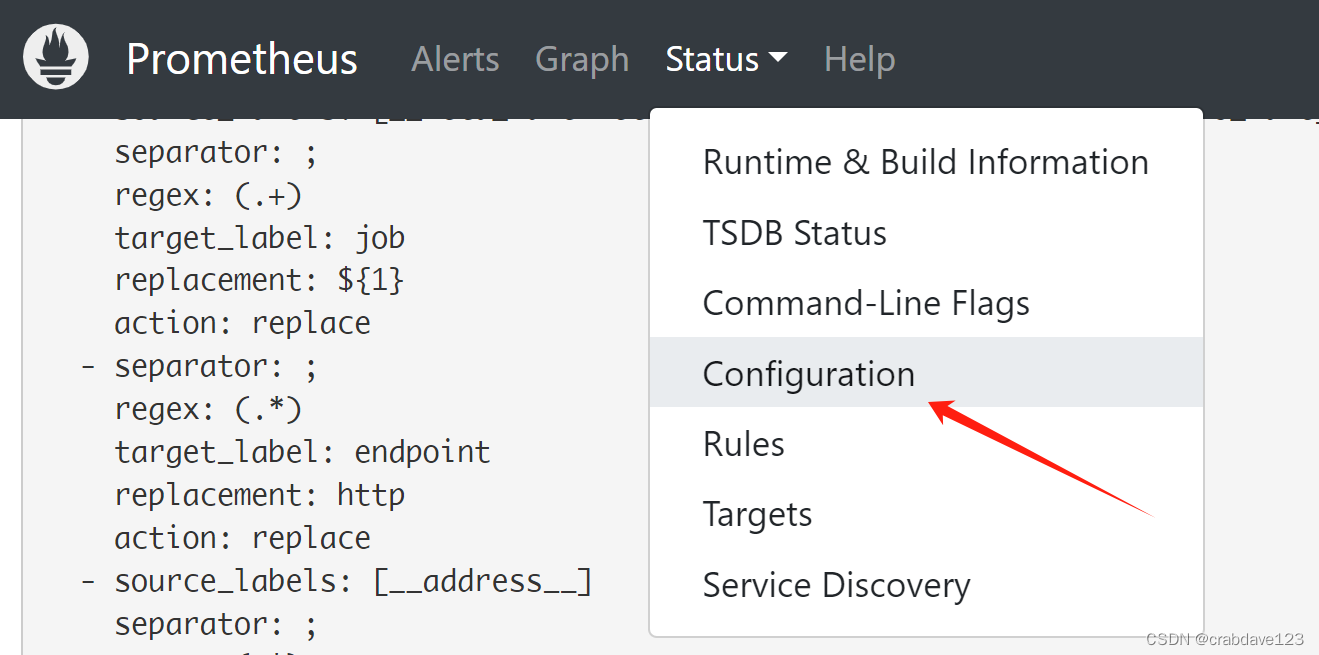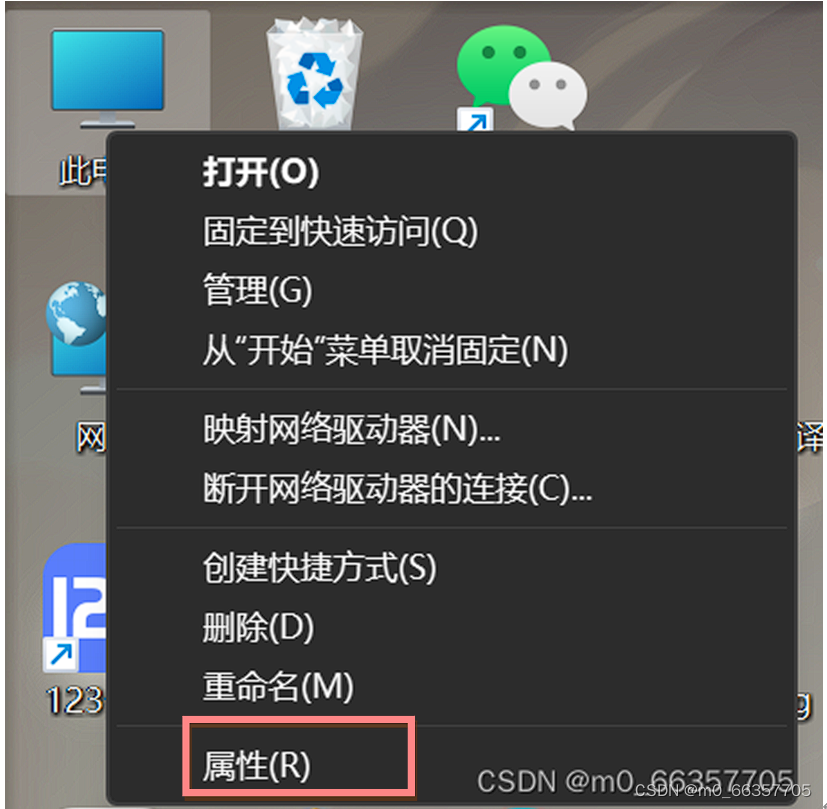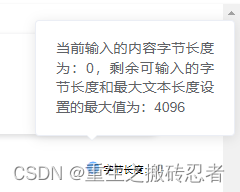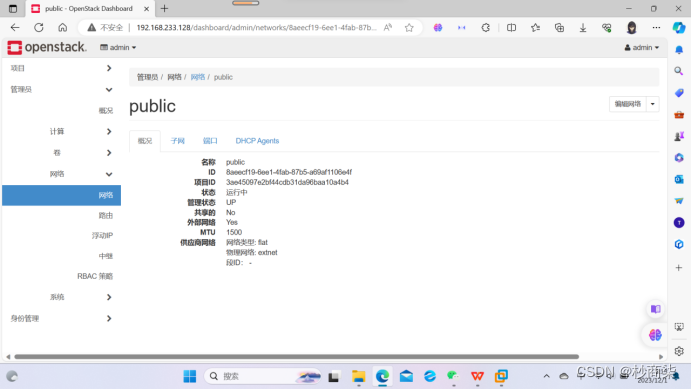命令
查看磁盘使用情况命令:
# 查看系统分区
fdisk -l
# 查看硬盘分区
fdisk 路径查看所有可用的块设备信息,并显示他们之间的依赖关系。
lsblk
我这里是已经挂载好了
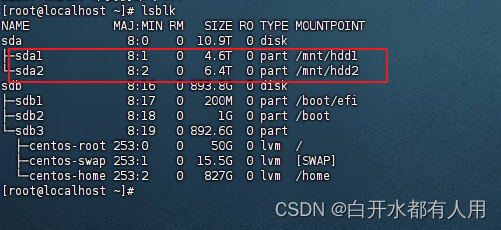
确定分区文件系统类型
blkid 目录路径
使用fdisk 创建分区
[root@localhost ~]# fdisk /dev/sdb
WARNING: fdisk GPT support is currently new, and therefore in an experimental phase. Use at your own discretion.
Welcome to fdisk (util-linux 2.23.2).
Changes will remain in memory only, until you decide to write them.
Be careful before using the write command.
命令(输入 m 获取帮助):m
命令操作
d delete a partition
g create a new empty GPT partition table
G create an IRIX (SGI) partition table
l list known partition types
m print this menu
n add a new partition
o create a new empty DOS partition table
p print the partition table
q quit without saving changes
s create a new empty Sun disklabel
t change a partition's system id
v verify the partition table
w write table to disk and exit
x extra functionality (experts only)
Command (m for help): n #添加新分区
Partition number (1-128, default 1): 1 #输入分区号,默认1,按下enter 接受默认值
First sector (34-11252048526, default 2048): #输入分区的起始扇区,默认值为2048,按下enter 接受默认值
# 输入分区的结束分区,这里是3T可以根据自己的需要加入,可以使用+前缀来指定大小,单位可以是K(千字节)、M(兆字节)、G(千兆字节)、T(TB)、P(PB)
Last sector, +sectors or +size{K,M,G,T,P} (2048-11252048526, default 11252048526): 6442450944 --3T
Created partition 1 #已成功创建了第一个分区
Command (m for help): w #将表写入磁盘并退出
The partition table has been altered!
Calling ioctl() to re-read partition table.
Syncing disks.
查看分区

挂载目录
首先要确保 挂载点已经存在,如果不存在就创建
sudo mkdir -p /mnt/hdd1 /mnt/hdd2
挂载命令
可以使用 mount 命令将分区挂载到相应的挂载点:
sudo mount /dev/sda1 /mnt/hdd1
sudo mount /dev/sda2 /mnt/hdd2
编辑 /etc/fstab 文件以实现自动挂载,在编辑之前,您可以通过 blkid 命令获取分区的 UUID(Universally Unique Identifier),以确保正确地将其添加到 /etc/fstab 中
sudo blkid /dev/sda1
sudo blkid /dev/sda2
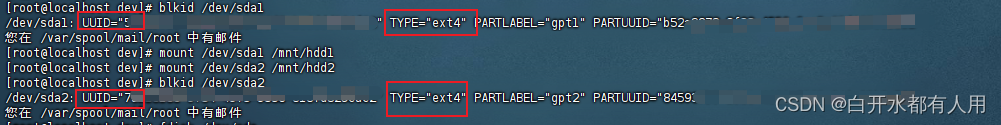
然后 vim /etc/fstab 编辑此文件,添加以下行
UUID=分区1的UUID /mnt/hdd1 分区1的文件系统类型 defaults 0 2
UUID=分区2的UUID /mnt/hdd2 分区2的文件系统类型 defaults 0 2
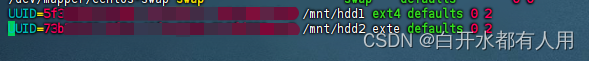
完成后,保存并退出编辑器,然后使用命令重新加载 /etc/fstab 文件以应用更改
sudo mount -a
现在,系统应该会在启动时自动挂载这两个分区到指定的挂载点 /mnt/hdd1 和 /mnt/hdd2
注意:
图片中的 Type 可不是 文件系统类型
最后使用 lsblk 查看
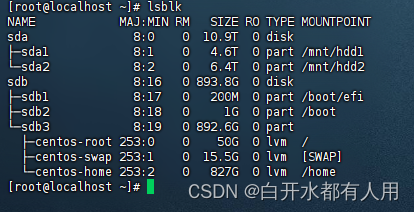

注意:
在物理服务器上添加 内存条后,我的这个挂载点就掉了,不清楚是不是这个原因,如果有读者知道可以在评论区评论,大家一起进步