使用第三方库date-fns格式化处理日期
使用步骤:
① 安装 date-fns:
npm install date-fns
② 在 Vue 组件中使用 date-fns 来格式化日期:
<script setup>
import { ref } from 'vue';
// 引入date-fns
import { format } from 'date-fns';
const currentDate = ref(new Date());
const formattedDate = () => {
// 使用format格式化日期
return format(currentDate.value, 'yyyy-MM-dd');
};
};
</script>
在以上示例中,我们使用 format 函数从 date-fns 中导入,然后将当前日期 currentDate 格式化为 ‘yyyy-MM-dd’ 形式。你可以根据需要调整格式化字符串以满足你的需求。




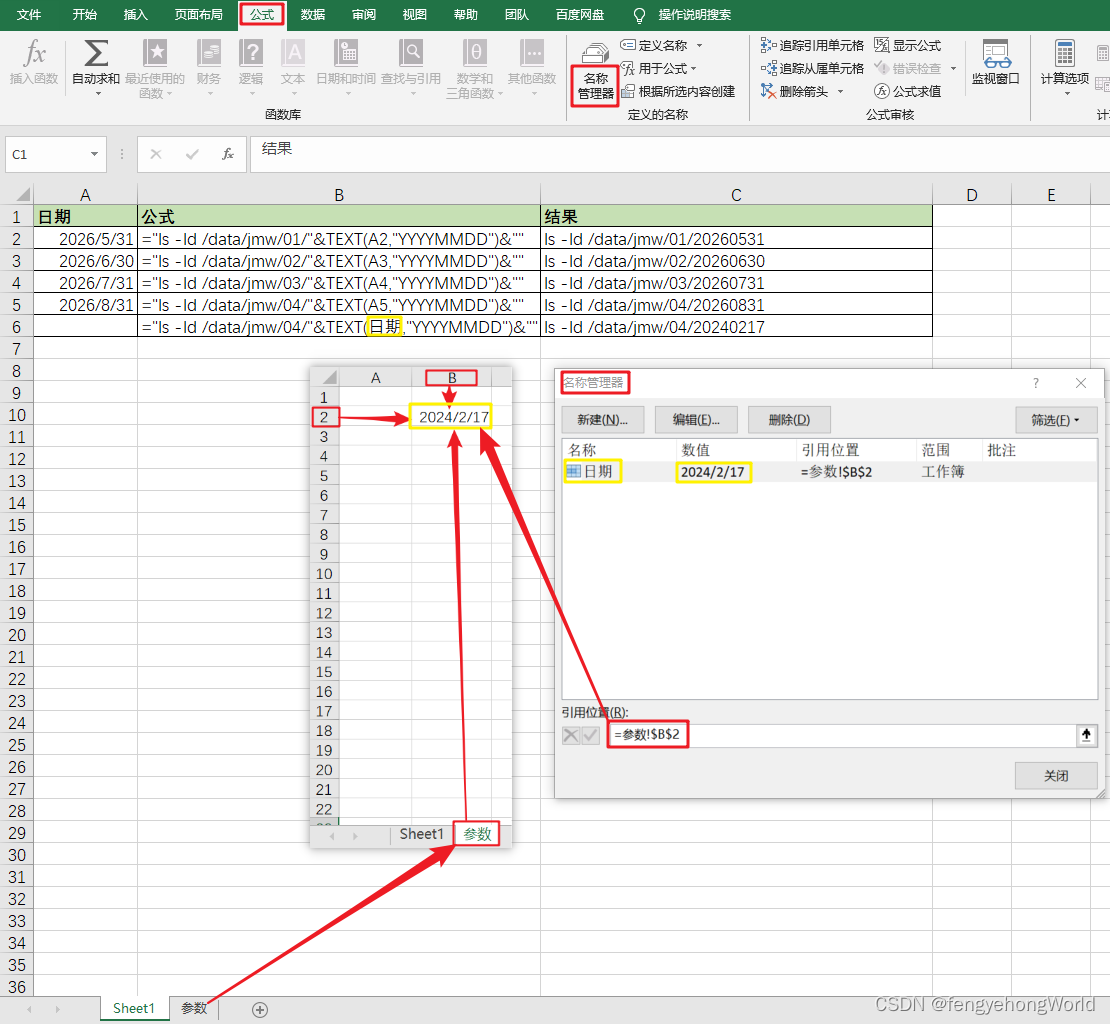


















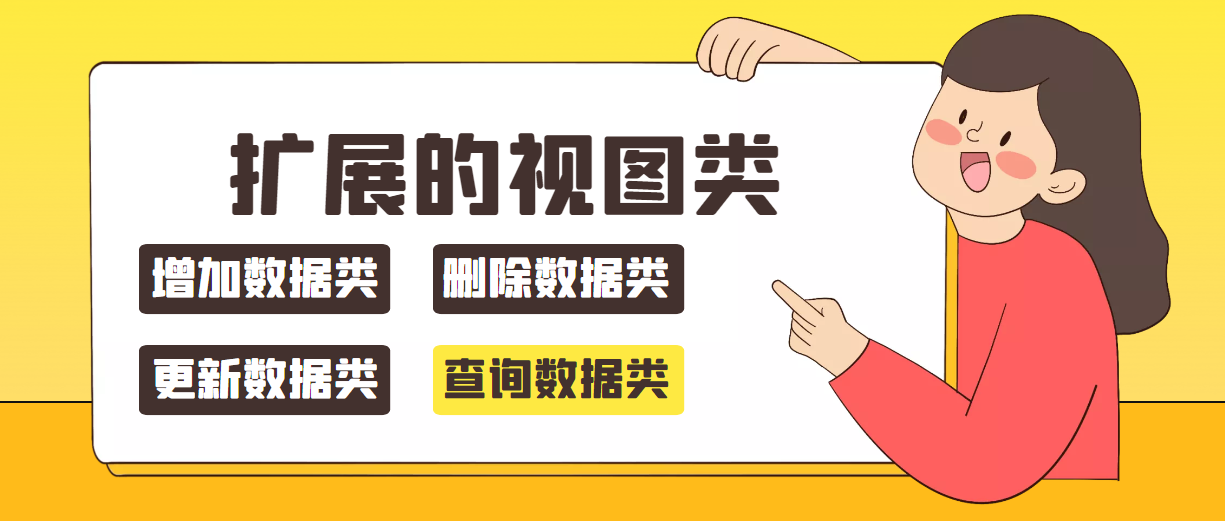




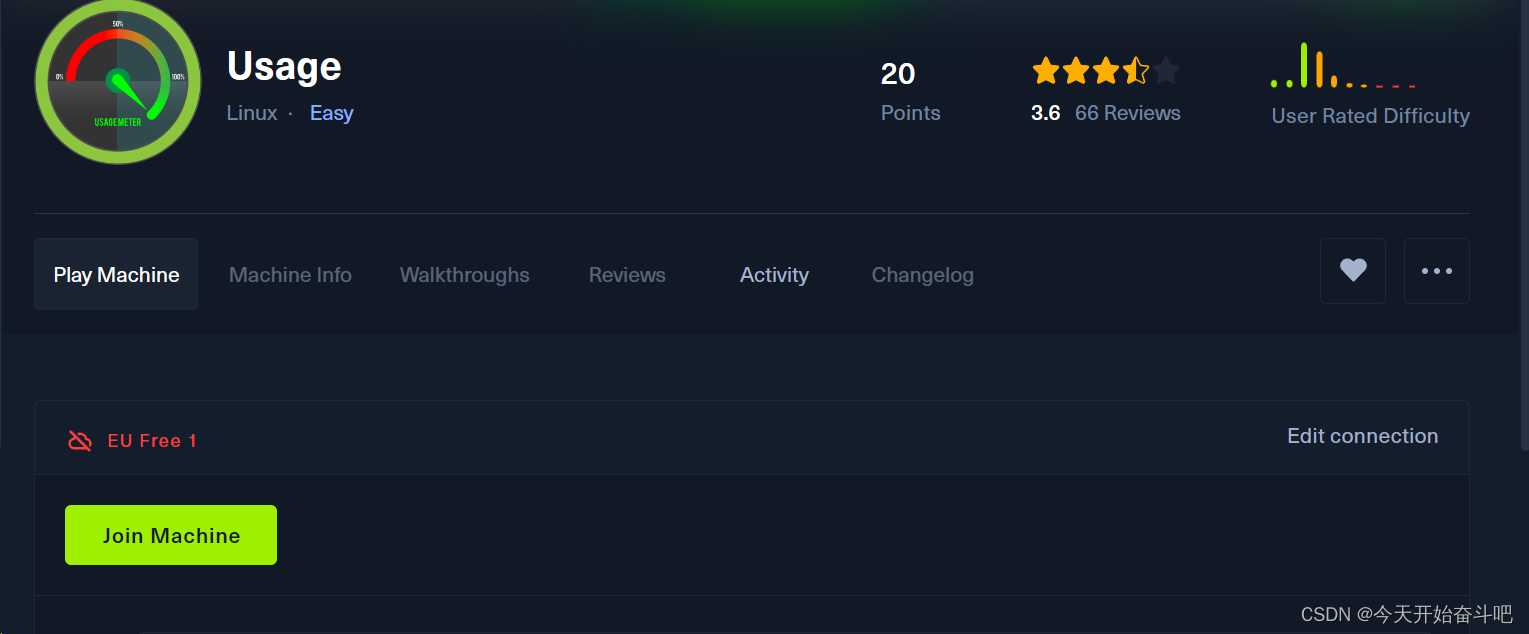
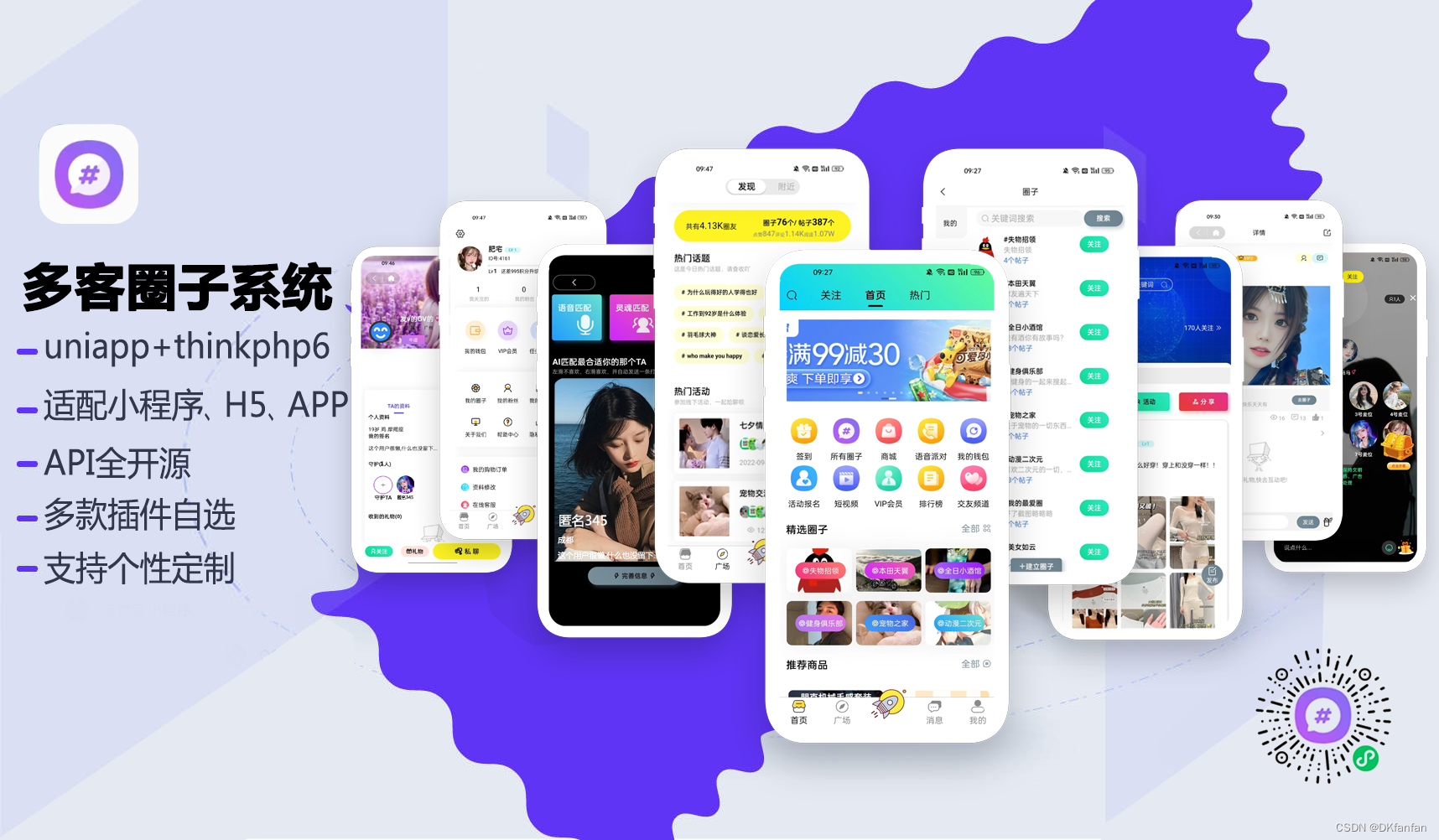
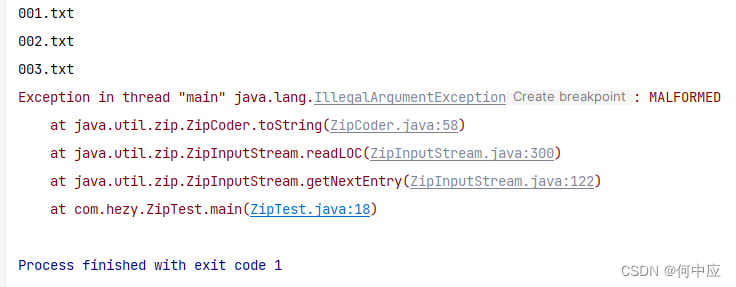

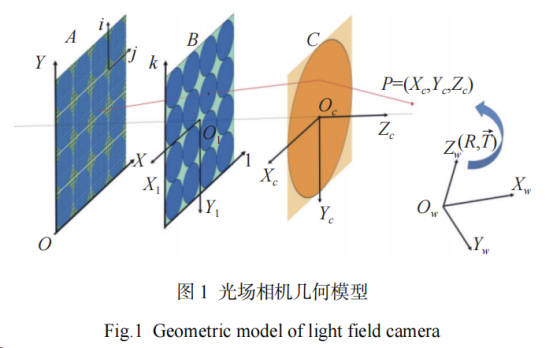






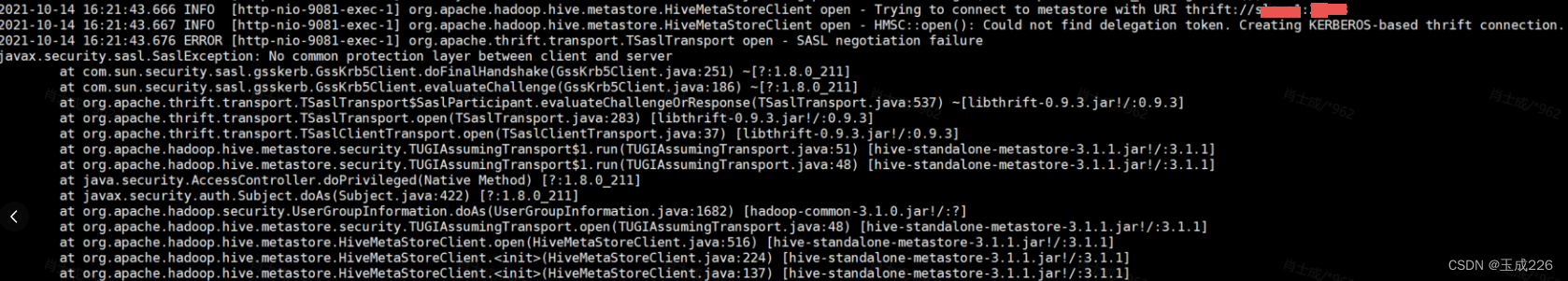
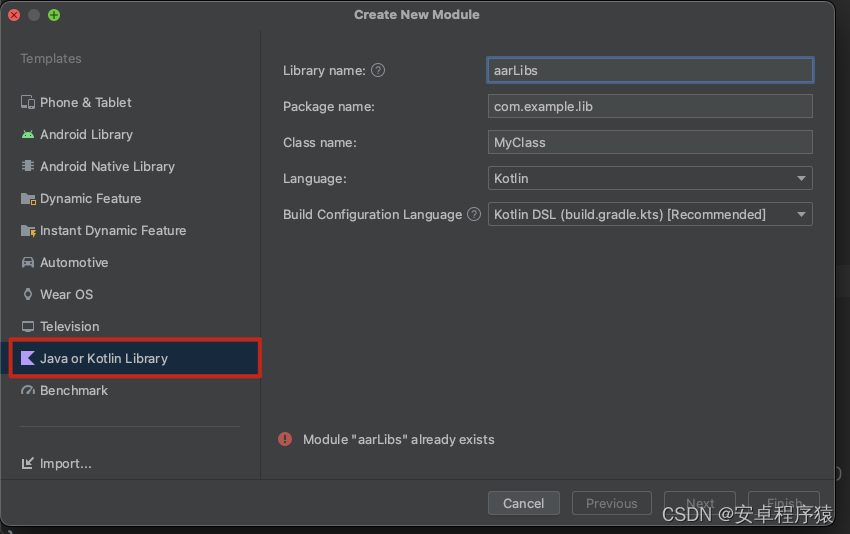

![bug(警告):[vue-router] Duplicate named routes definition: …](https://img-blog.csdnimg.cn/direct/d45ba0ca26514f0c8f2246963b03fc5e.png)