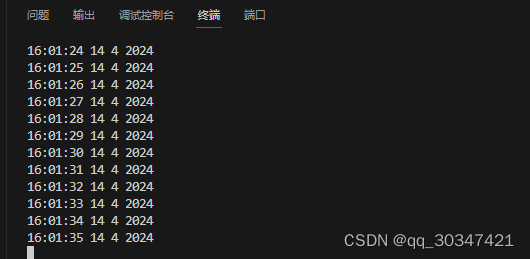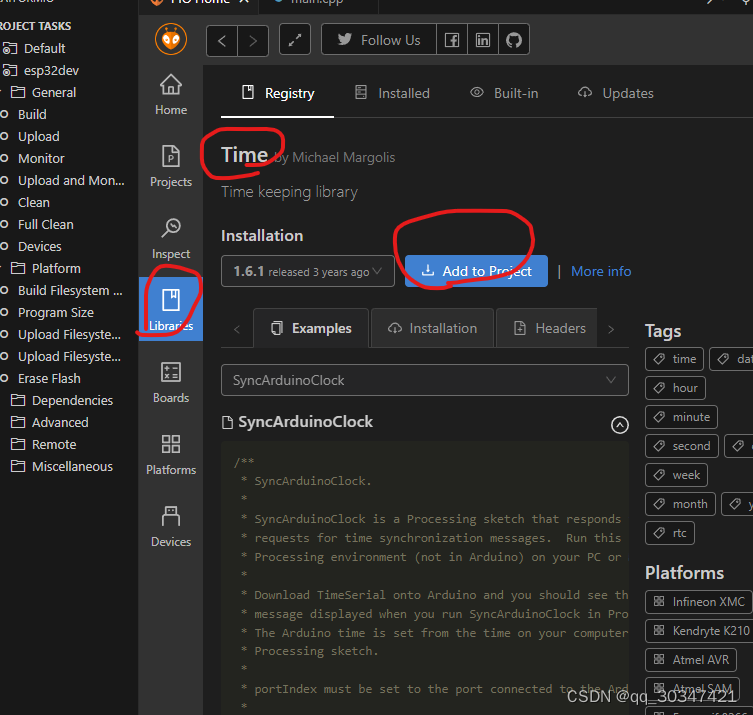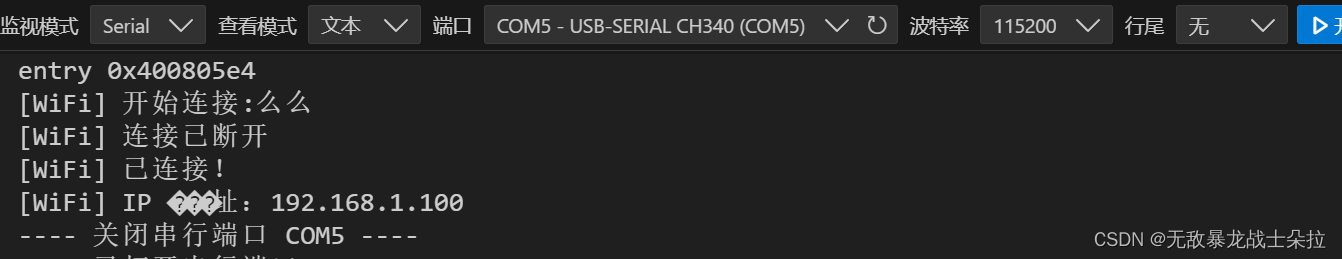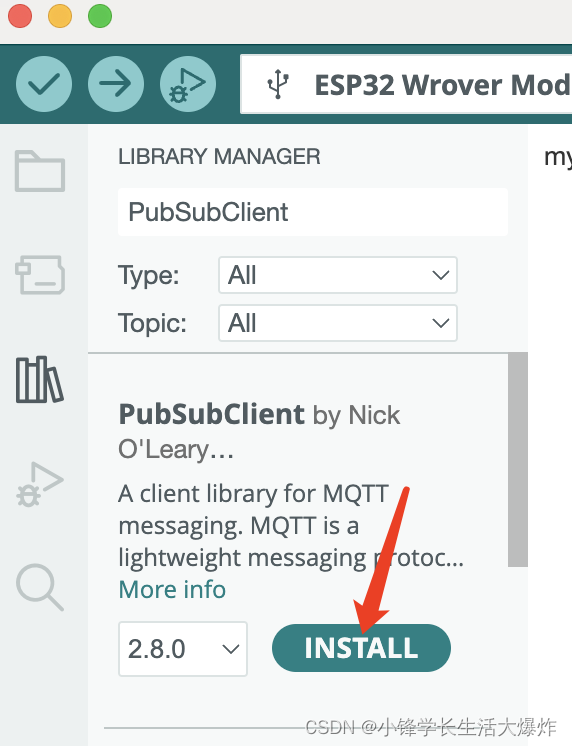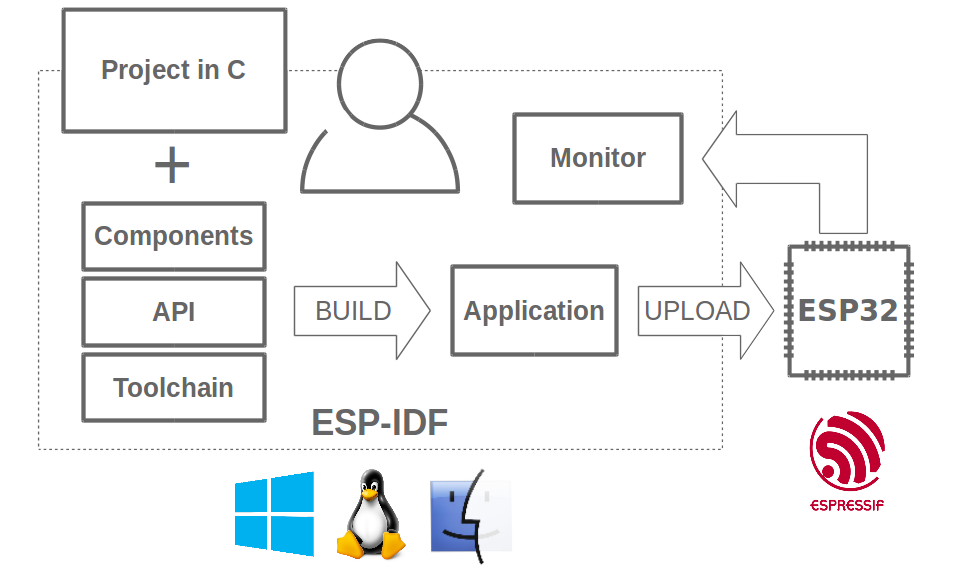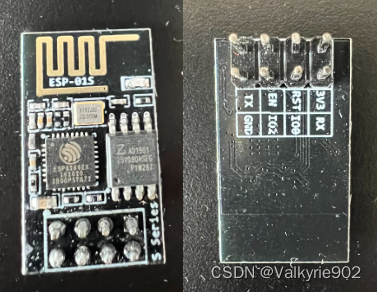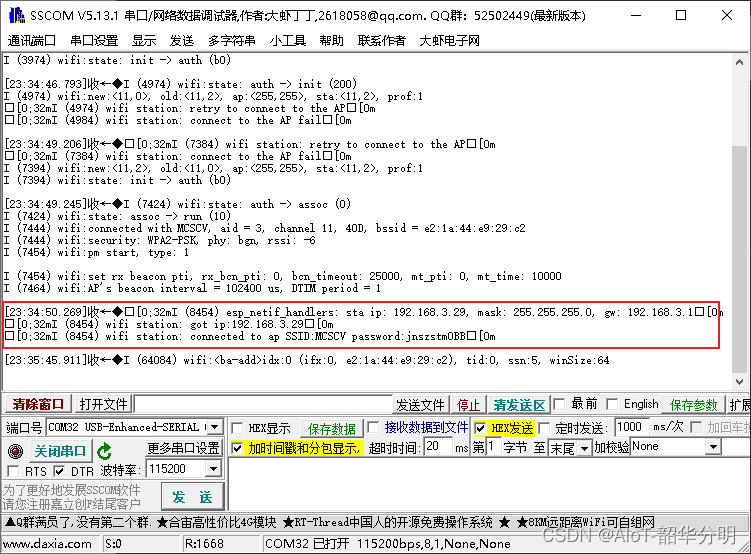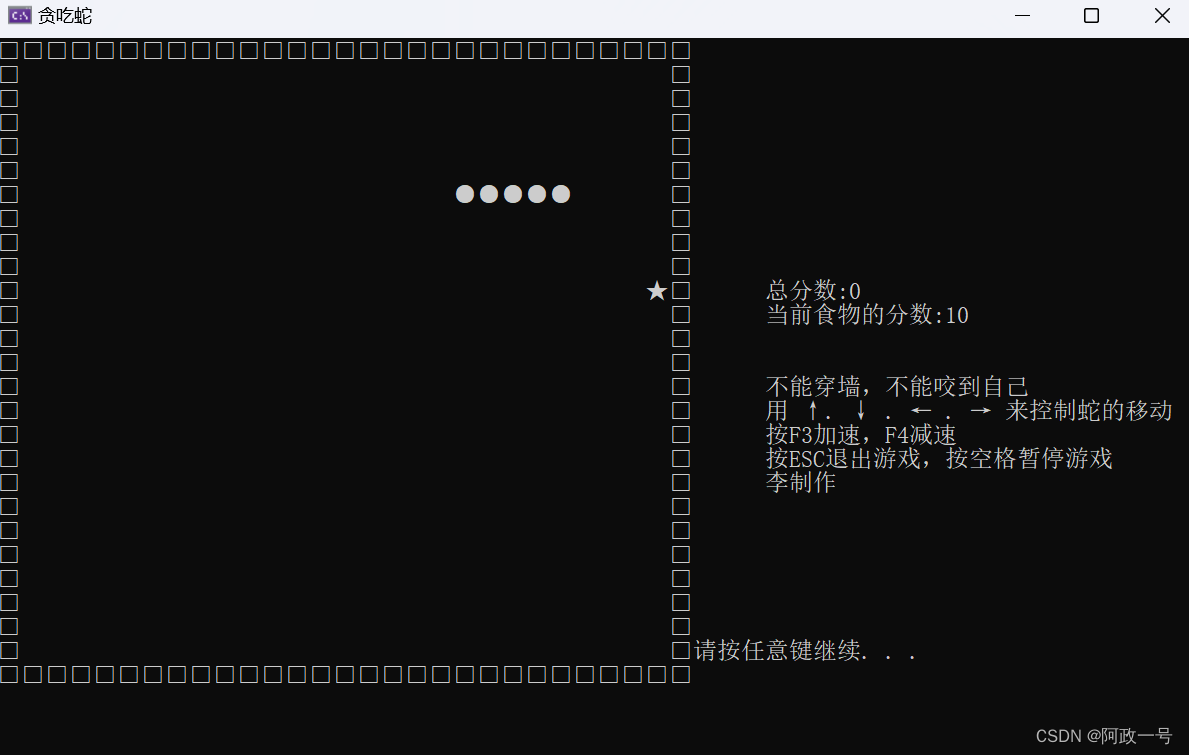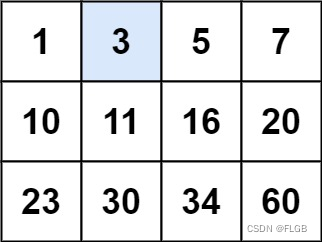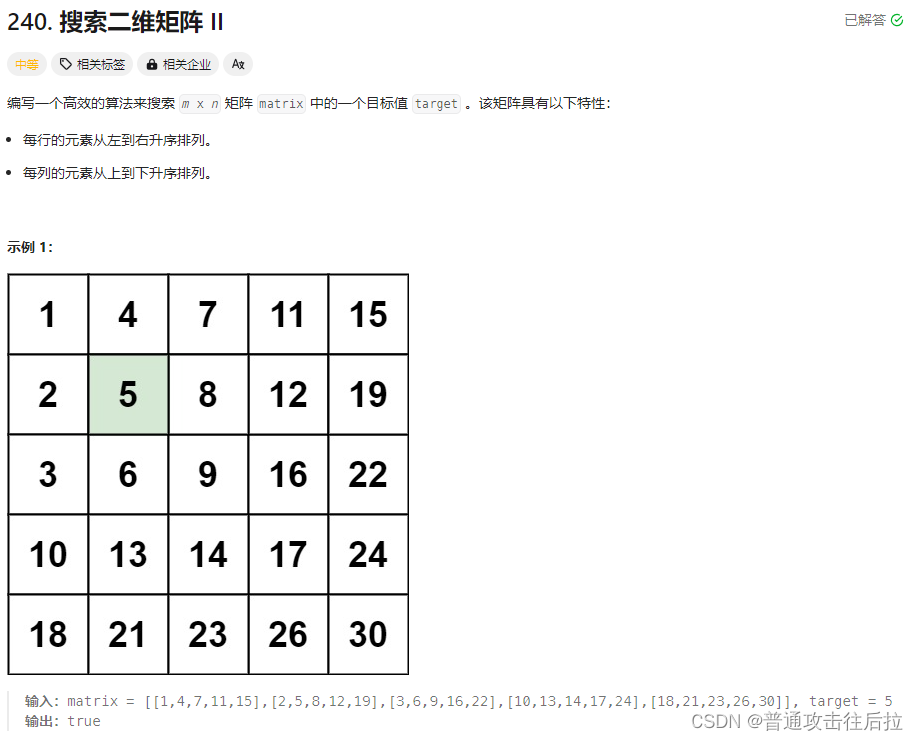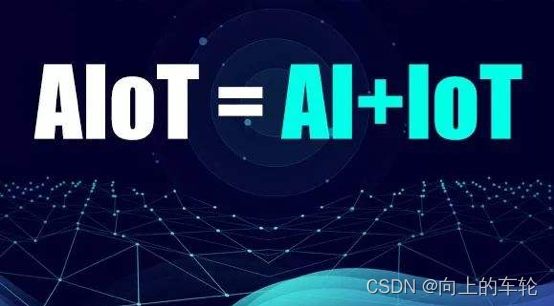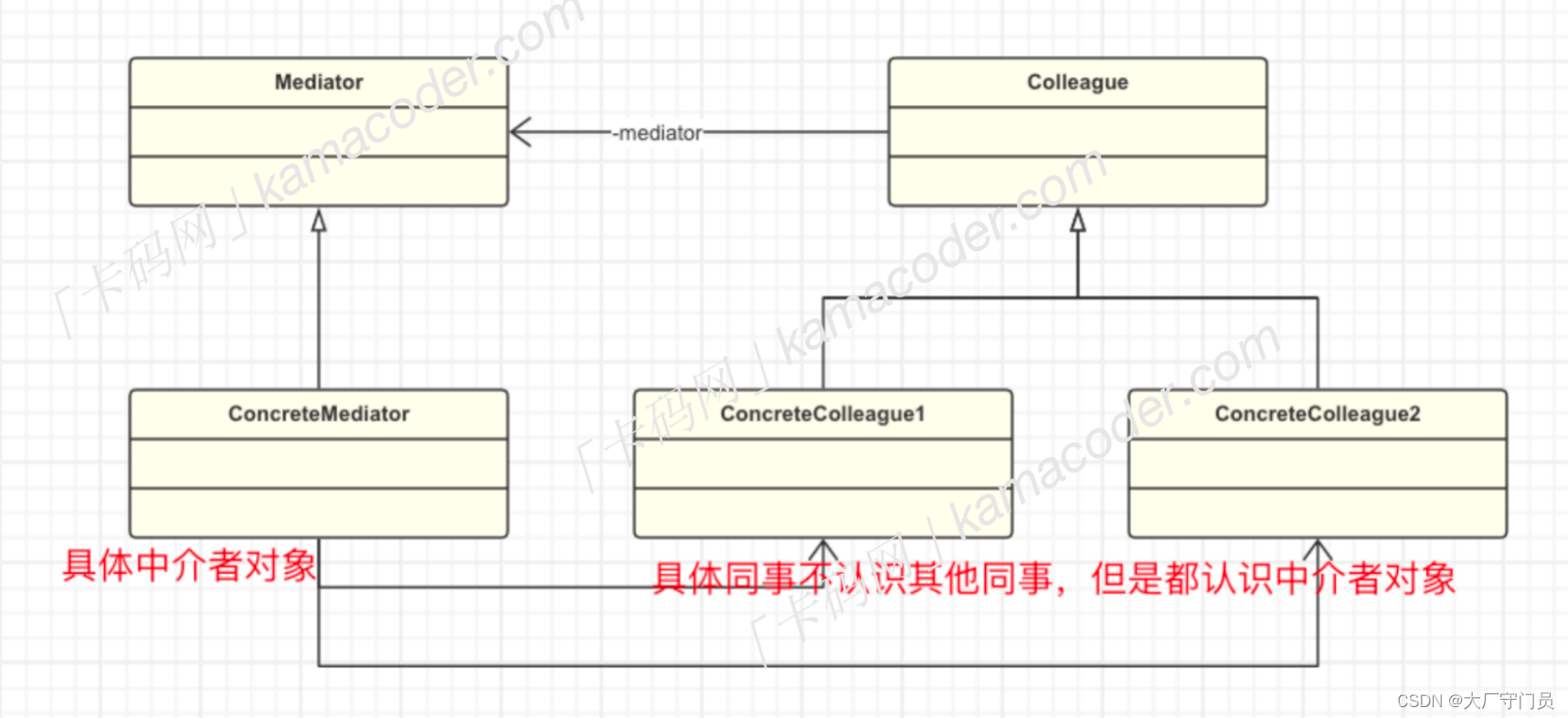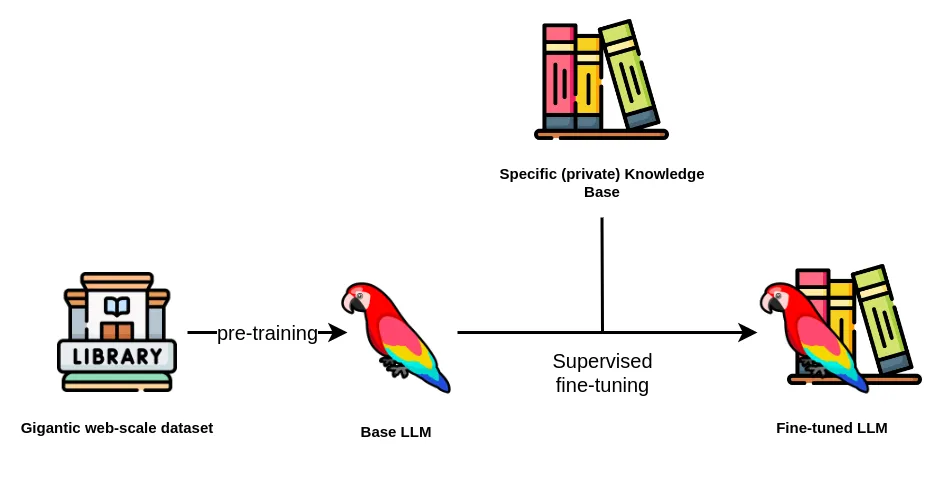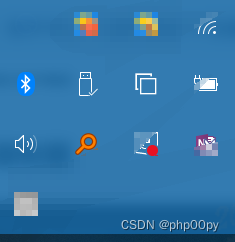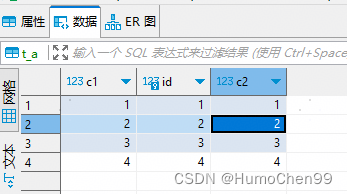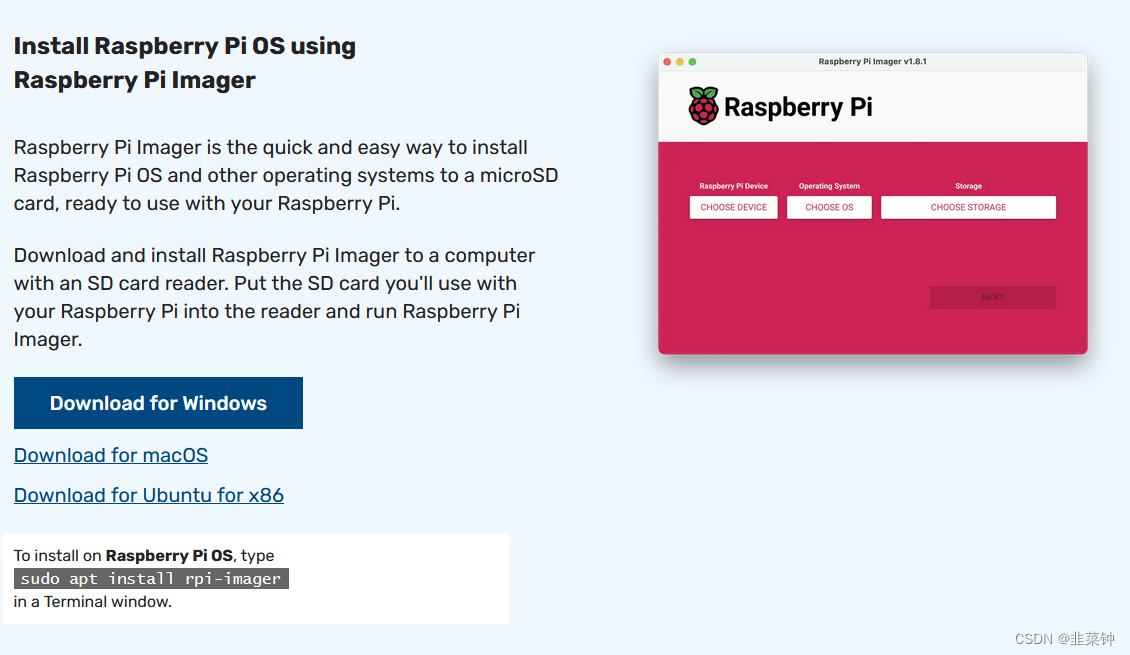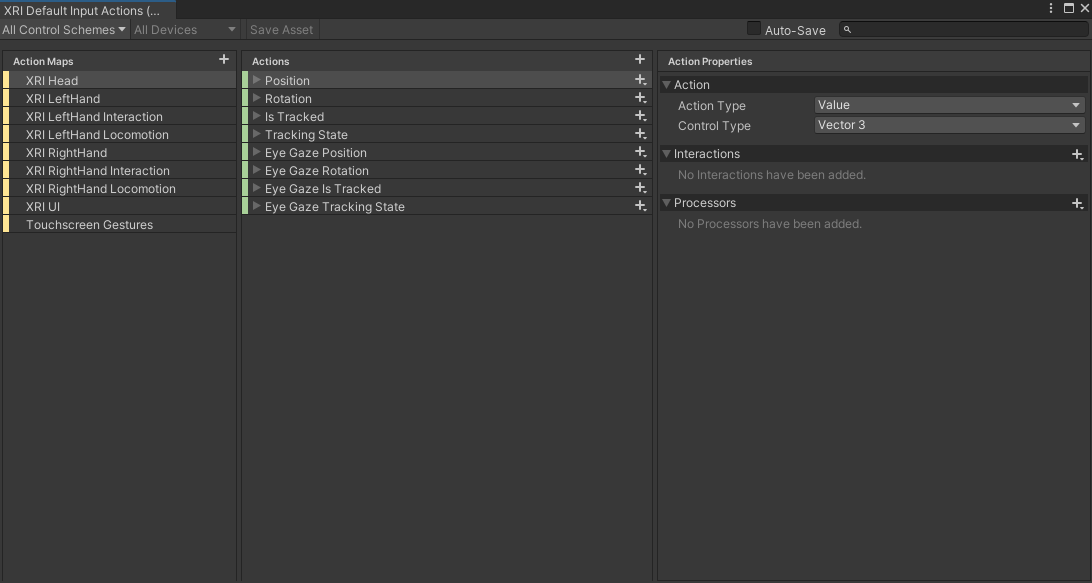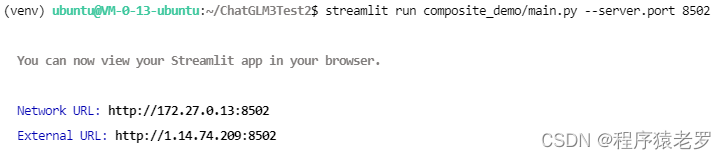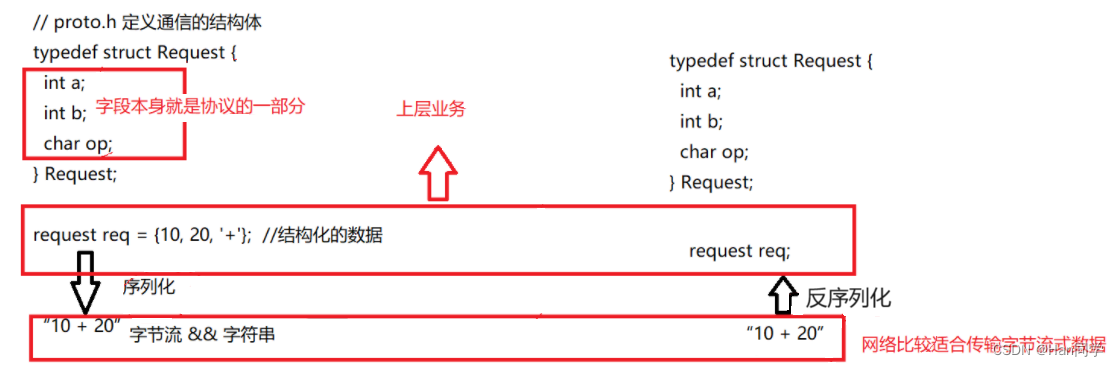库的安装
本文基于platformIO,安装较为简单如下图
实例代码
完整代码如下,如果时间获取超时请使用time1.aliyun.com获取时间。
/*
* Time_NTP.pde
* Example showing time sync to NTP time source
*
* This sketch uses the Ethernet library
*/
#include <WiFi.h>
#include <TimeLib.h>
#include <WiFiUdp.h>
struct config_type
{
char stassid[32]; // 定义配网得到的WIFI名长度(最大32字节)
char stapsw[64]; // 定义配网得到的WIFI密码长度(最大64字节)
};
//---------------修改此处""内的信息--------------------
// 如开启WEB配网则可不用设置这里的参数,前一个为wifi ssid,后一个为密码
config_type wificonf = {{"PDCN"}, {"1234567890"}};
// NTP Servers:
static const char ntpServerName[] = "time1.aliyun.com"; // 阿里云的时间服务器
/* NTP设置 */
const int NTP_PACKET_SIZE = 48; // NTP time is in the first 48 bytes of message
byte packetBuffer[NTP_PACKET_SIZE]; // buffer to hold incoming & outgoing packets
const int timeZone = 8; // 时区
WiFiUDP Udp;
unsigned int localPort = 8888; // local port to listen for UDP packets
/*申明函数*/
time_t getNtpTime();
char *num_week(uint8_t dayofweek, int Mode); // 计算星期
void digitalClockDisplay();
void printDigits(int digits);
void sendNTPpacket(IPAddress &address);
void setup()
{
Serial.begin(115200);
delay(250);
Serial.println("TimeNTP Example");
Serial.print("Connecting to ");
Serial.println(wificonf.stassid);
WiFi.begin(wificonf.stassid, wificonf.stapsw);
while (WiFi.status() != WL_CONNECTED)
{
delay(500);
Serial.print(".");
}
Serial.print("本地IP:");
Serial.println(WiFi.localIP());
Serial.println("启动UDP");
Udp.begin(localPort);
Serial.print("本地端口号: ");
Serial.println(Udp.remotePort());
Serial.println("waiting for sync");
setSyncProvider(getNtpTime);
setSyncInterval(300);
}
void loop()
{
//now();
digitalClockDisplay();
delay(1000);
}
/*
@功能:判断星期并赋值
*/
char week1[10], week2[8], week3[3], week4[4];
char *num_week(uint8_t dayofweek, int Mode)
{
switch (dayofweek)
{
case 1:
strcpy(week1, "Sunday");
strcpy(week2, "周日");
strcpy(week3, "Su");
strcpy(week4, "日");
break;
case 2:
strcpy(week1, "Monday");
strcpy(week2, "周一");
strcpy(week3, "Mo");
strcpy(week4, "一");
break;
case 3:
strcpy(week1, "Tuesday");
strcpy(week2, "周二");
strcpy(week3, "Tu");
strcpy(week4, "二");
break;
case 4:
strcpy(week1, "Wednesday");
strcpy(week2, "周三");
strcpy(week3, "We");
strcpy(week4, "三");
break;
case 5:
strcpy(week1, "Thursday");
strcpy(week2, "周四");
strcpy(week3, "Th");
strcpy(week4, "四");
break;
case 6:
strcpy(week1, "Friday");
strcpy(week2, "周五");
strcpy(week3, "Fr");
strcpy(week4, "五");
break;
case 7:
strcpy(week1, "Saturday");
strcpy(week2, "周六");
strcpy(week3, "Sa");
strcpy(week4, "六");
break;
default:
strcpy(week1, "NO");
strcpy(week2, "无");
strcpy(week3, "NO");
strcpy(week4, "无");
break;
}
switch (Mode)
{
case 1:
return week1;
break;
case 2:
return week2;
break;
case 3:
return week3;
break;
case 4:
return week4;
break;
}
}
void digitalClockDisplay()
{
// digital clock display of the time
Serial.print(year());
Serial.print("/");
Serial.print(month());
Serial.print("/");
Serial.print(day());
Serial.print(" ");
Serial.print(hour());
printDigits(minute());
printDigits(second());
Serial.print(" 星期");
Serial.print(num_week(weekday(), 4));
Serial.println();
}
void printDigits(int digits)
{
// utility for digital clock display: prints preceding colon and leading 0
Serial.print(":");
if (digits < 10)
Serial.print('0');
Serial.print(digits);
}
/*-------- NTP code ---------*/
time_t getNtpTime()
{
IPAddress ntpServerIP; // NTP server's ip address
while (Udp.parsePacket() > 0)
; // discard any previously received packets
Serial.println("Transmit NTP Request");
// get a random server from the pool
WiFi.hostByName(ntpServerName, ntpServerIP);
Serial.print(ntpServerName);
Serial.print(": ");
Serial.println(ntpServerIP);
sendNTPpacket(ntpServerIP);
uint32_t beginWait = millis();
while (millis() - beginWait < 1500)
{
int size = Udp.parsePacket();
if (size >= NTP_PACKET_SIZE)
{
Serial.println("Receive NTP Response");
Udp.read(packetBuffer, NTP_PACKET_SIZE); // read packet into the buffer
unsigned long secsSince1900;
// convert four bytes starting at location 40 to a long integer
secsSince1900 = (unsigned long)packetBuffer[40] << 24;
secsSince1900 |= (unsigned long)packetBuffer[41] << 16;
secsSince1900 |= (unsigned long)packetBuffer[42] << 8;
secsSince1900 |= (unsigned long)packetBuffer[43];
return secsSince1900 - 2208988800UL + timeZone * SECS_PER_HOUR;
}
}
Serial.println("No NTP Response :-(");
return 0; // return 0 if unable to get the time
}
// send an NTP request to the time server at the given address
void sendNTPpacket(IPAddress &address)
{
// set all bytes in the buffer to 0
memset(packetBuffer, 0, NTP_PACKET_SIZE);
// Initialize values needed to form NTP request
// (see URL above for details on the packets)
packetBuffer[0] = 0b11100011; // LI, Version, Mode
packetBuffer[1] = 0; // Stratum, or type of clock
packetBuffer[2] = 6; // Polling Interval
packetBuffer[3] = 0xEC; // Peer Clock Precision
// 8 bytes of zero for Root Delay & Root Dispersion
packetBuffer[12] = 49;
packetBuffer[13] = 0x4E;
packetBuffer[14] = 49;
packetBuffer[15] = 52;
// all NTP fields have been given values, now
// you can send a packet requesting a timestamp:
Udp.beginPacket(address, 123); // NTP requests are to port 123
Udp.write(packetBuffer, NTP_PACKET_SIZE);
Udp.endPacket();
}实验结果如下