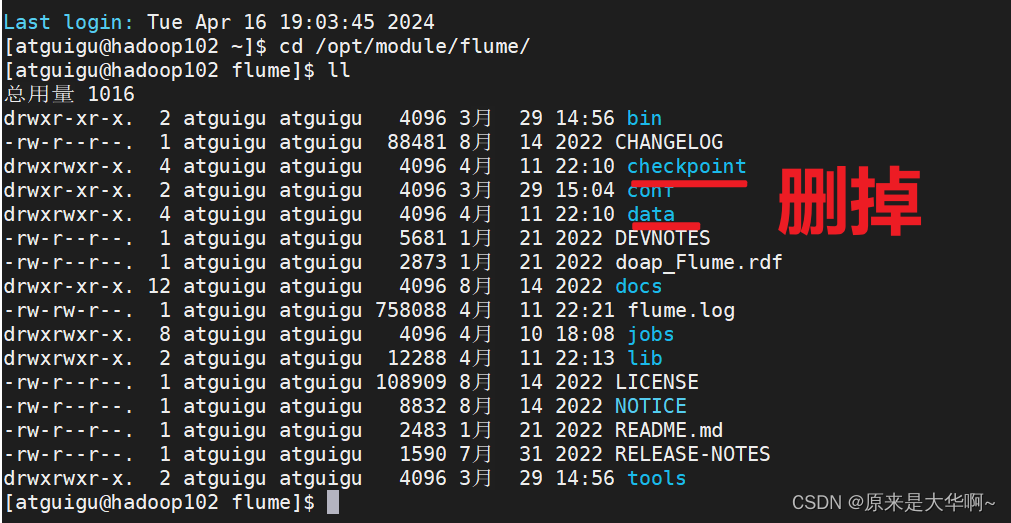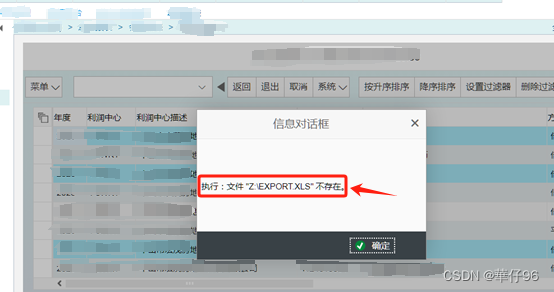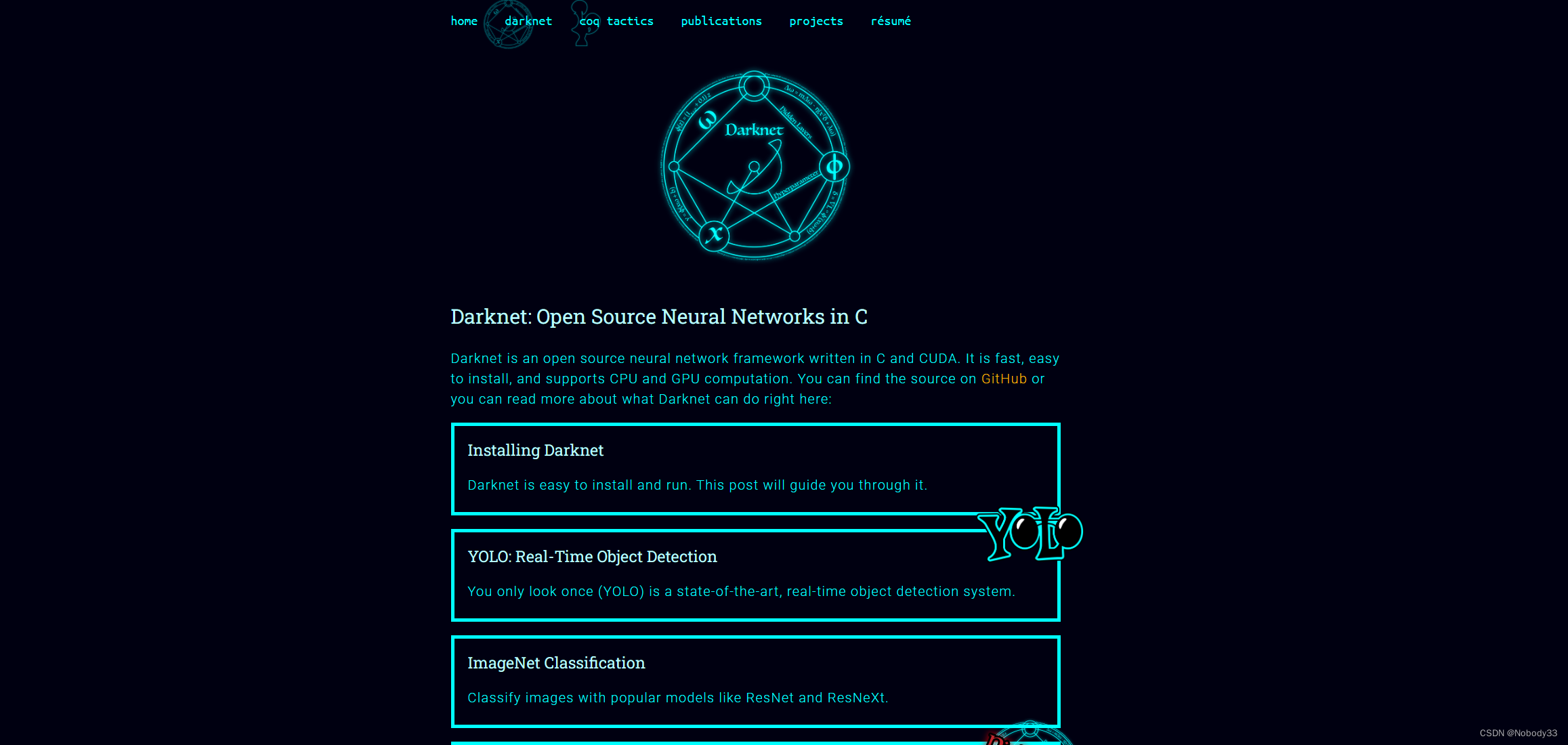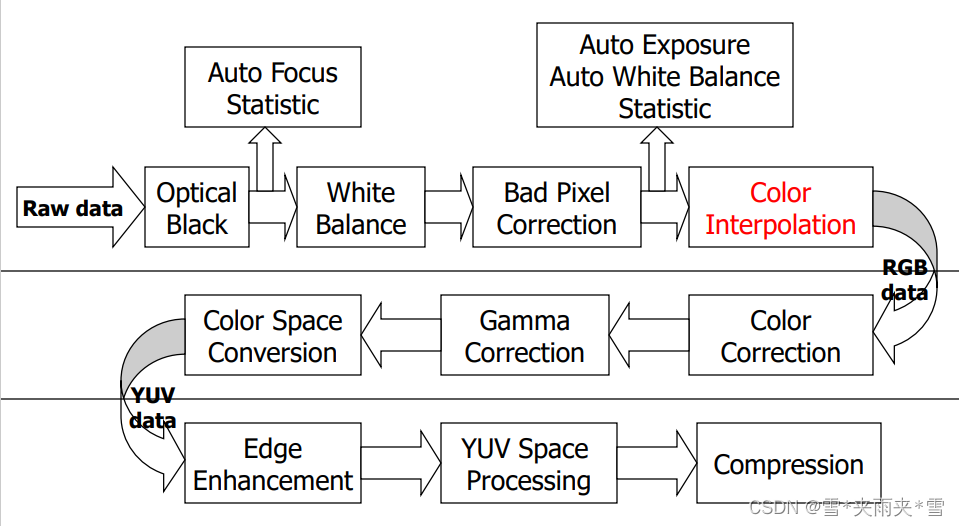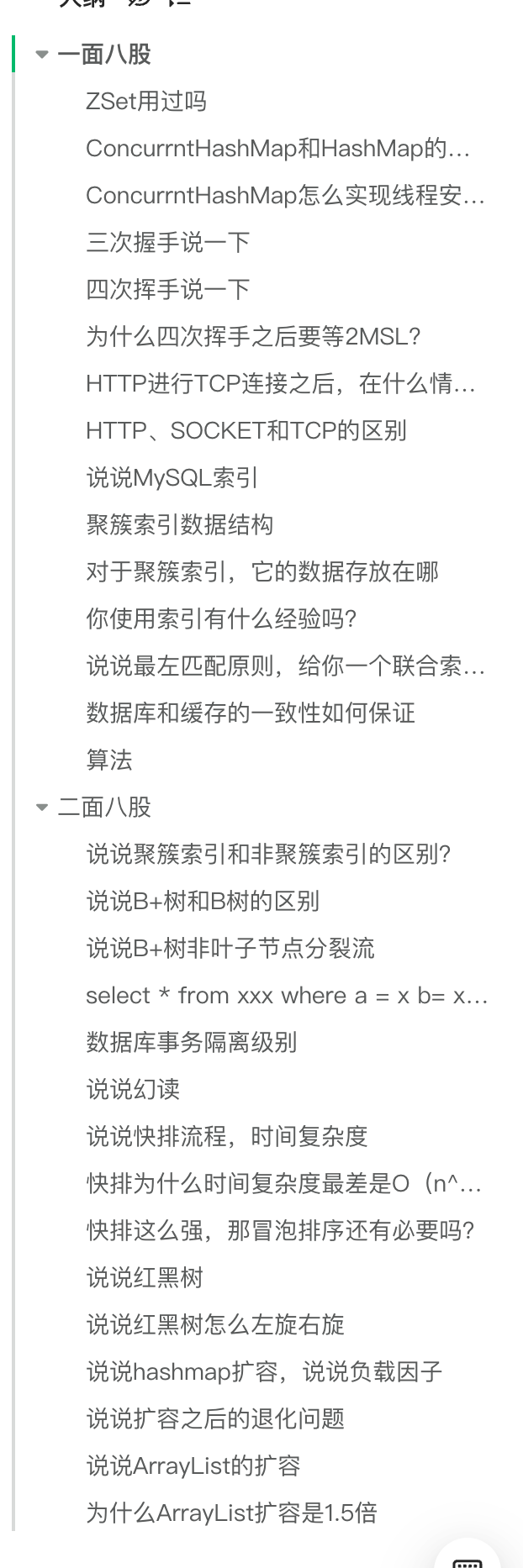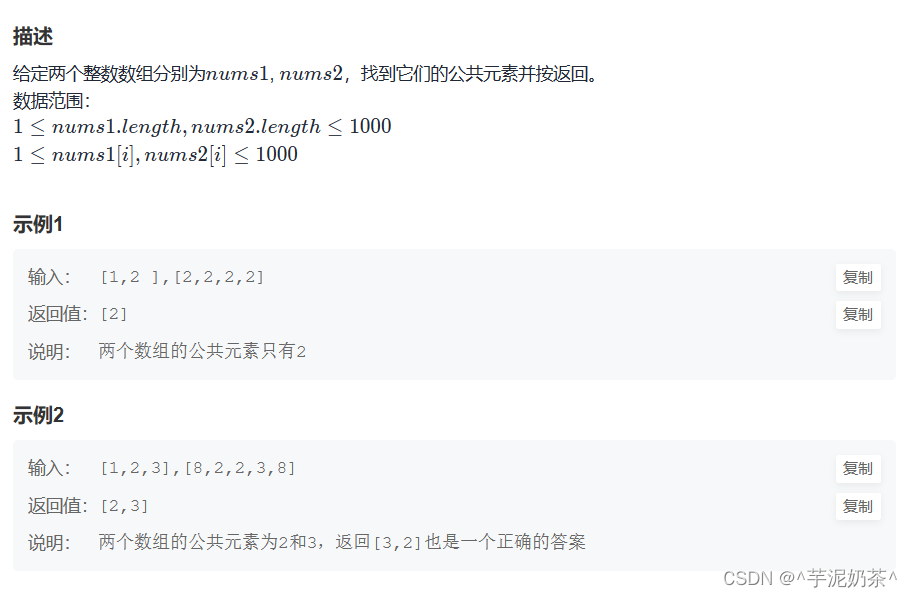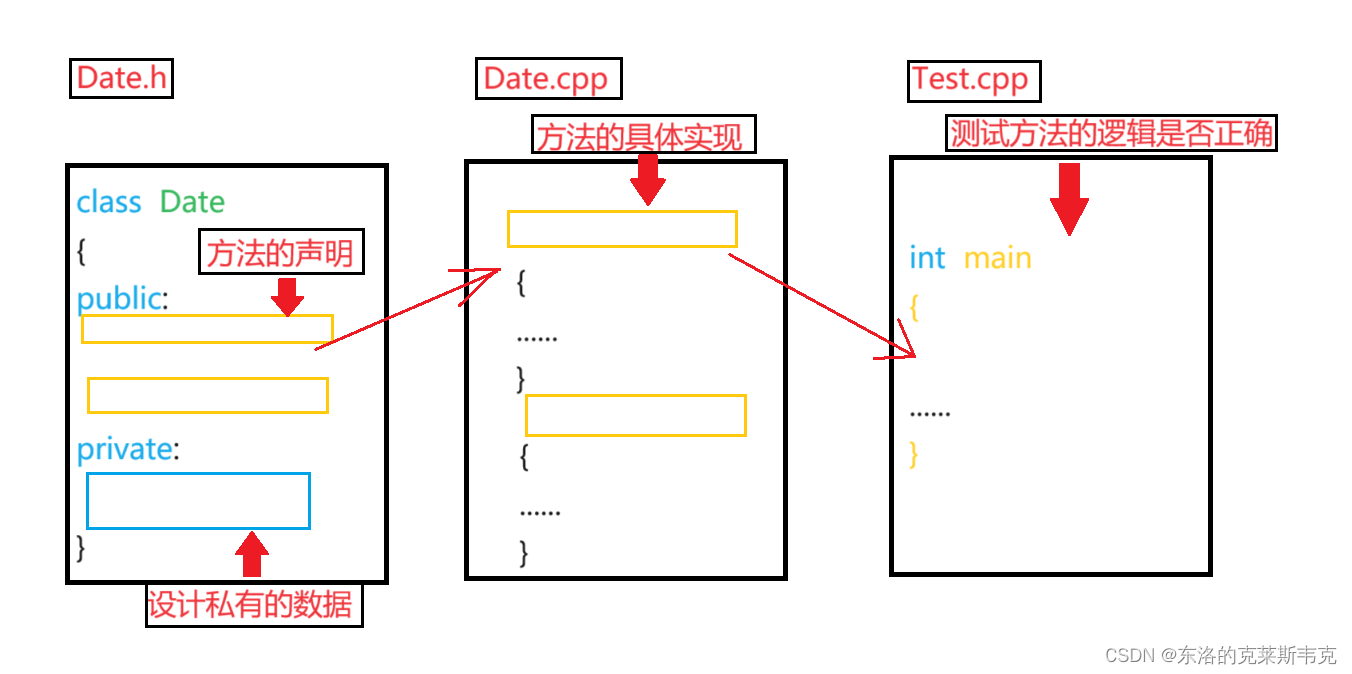概述
Ansible rpm离线安装
失败
yum -y install ansible --downloadonly --downloaddir=./ansible
[root@VM-16-2-centos ~]# yum -y install ansible --downloadonly --downloaddir=./ansible
已加载插件:fastestmirror, langpacks
Repository epel is listed more than once in the configuration
Loading mirror speeds from cached hostfile
* elrepo: mirrors.tuna.tsinghua.edu.cn
正在解决依赖关系
--> 正在检查事务
---> 软件包 ansible.noarch.0.2.9.27-1.el7 将被 安装
--> 正在处理依赖关系 python-httplib2,它被软件包 ansible-2.9.27-1.el7.noarch 需要
zip -r ansible.zip ansible/
yum -y install python-jinja2 --downloadonly --downloaddir=./ansible
yum -y install libmysqlclient.so.18 --downloadonly --downloaddir=./ansible
成功
# 推荐
# 如何全量加载依赖包,(包括本地已安装的)
yum install yum-utils
[root@VM-16-2-centos ~]# yum provides repotrack
已加载插件:fastestmirror, langpacks
Repository epel is listed more than once in the configuration
Loading mirror speeds from cached hostfile
* elrepo: mirrors.tuna.tsinghua.edu.cn
yum-utils-1.1.31-54.el7_8.noarch : Utilities based around the yum package manager
源 :os
匹配来源:
文件名 :/usr/bin/repotrack
yum-utils-1.1.31-54.el7_8.noarch : Utilities based around the yum package manager
源 :@updates
匹配来源:
文件名 :/usr/bin/repotrack
[root@VM-16-2-centos ~]#
# 加载 ansible
# -p:指定下载目录
repotrack -p ansible ansible
[root@VM-16-2-centos ~]# repotrack -p ansible ansible
Repository epel is listed more than once in the configuration
Downloading PyYAML-3.10-11.el7.x86_64.rpm
Downloading ansible-2.9.27-1.el7.noarch.rpm
Downloading basesystem-10.0-7.el7.centos.noarch.rpm
Downloading bash-4.2.46-35.el7_9.x86_64.rpm
Downloading bzip2-libs-1.0.6-13.el7.x86_64.rpm
Downloading ca-certificates-2023.2.60_v7.0.306-72.el7_9.noarch.rpm
/data/soft/ansible
[root@ks2p-hadoop04 ansible]# rpm --force -ivh *.rpm
[root@ks2p-hadoop04 ansible]# ansible --version
ansible 2.9.27
config file = /etc/ansible/ansible.cfg
configured module search path = [u'/root/.ansible/plugins/modules', u'/usr/share/ansible/plugins/modules']
ansible python module location = /usr/lib/python2.7/site-packages/ansible
executable location = /usr/bin/ansible
python version = 2.7.5 (default, Nov 14 2023, 16:14:06) [GCC 4.8.5 20150623 (Red Hat 4.8.5-44)]
[root@ks2p-hadoop04 ansible]#

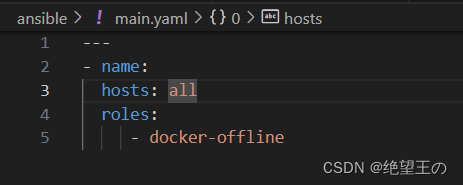
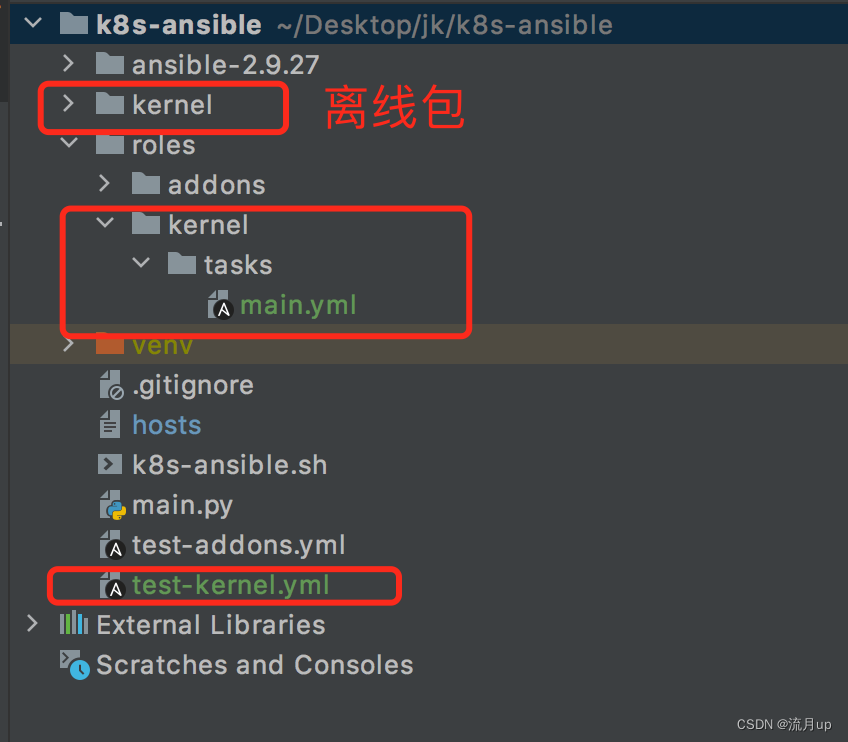

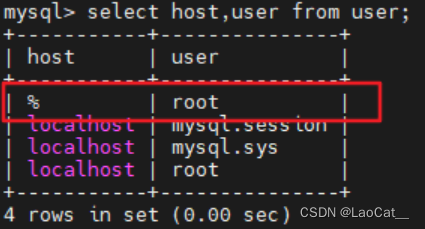
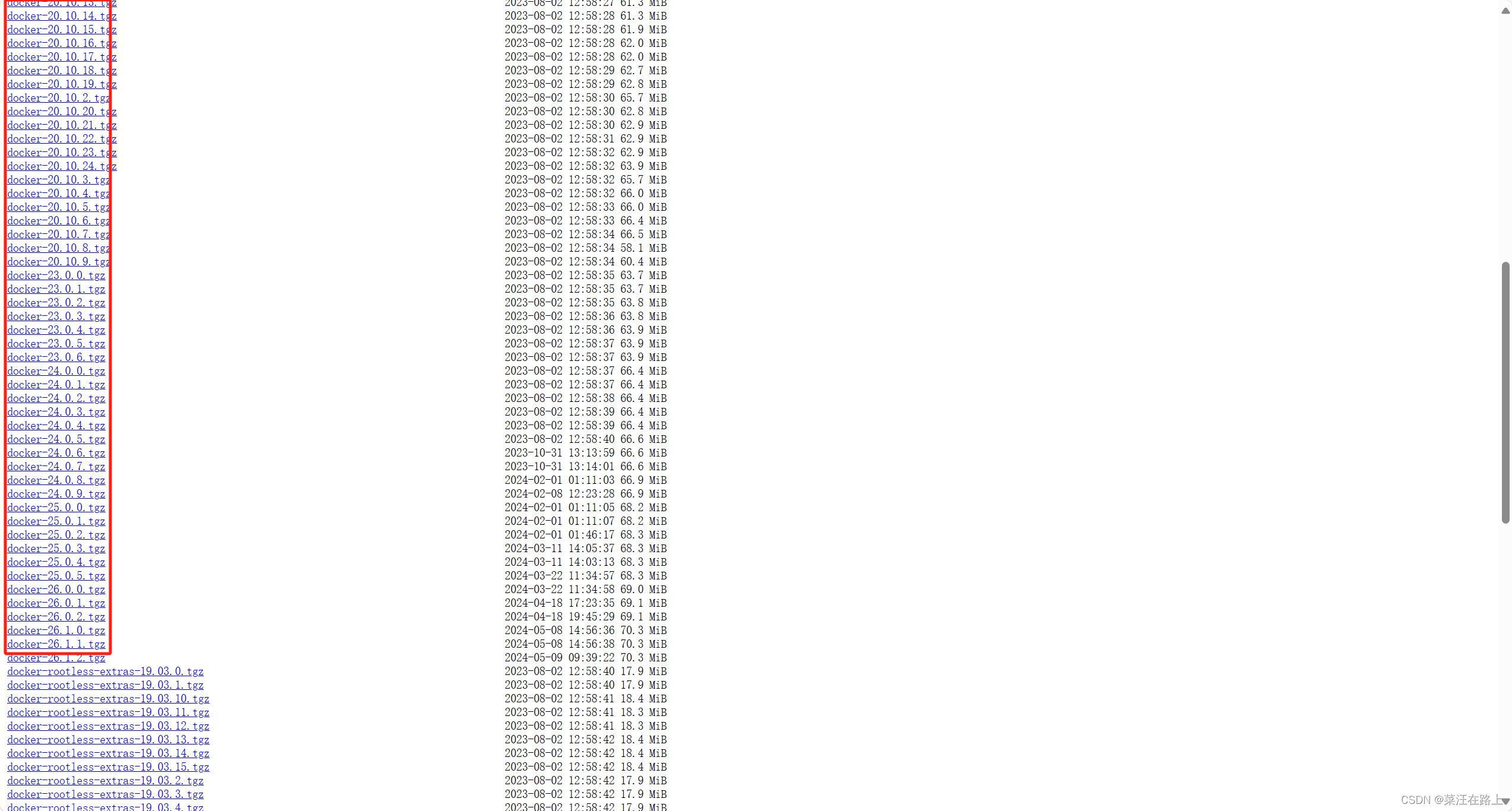

















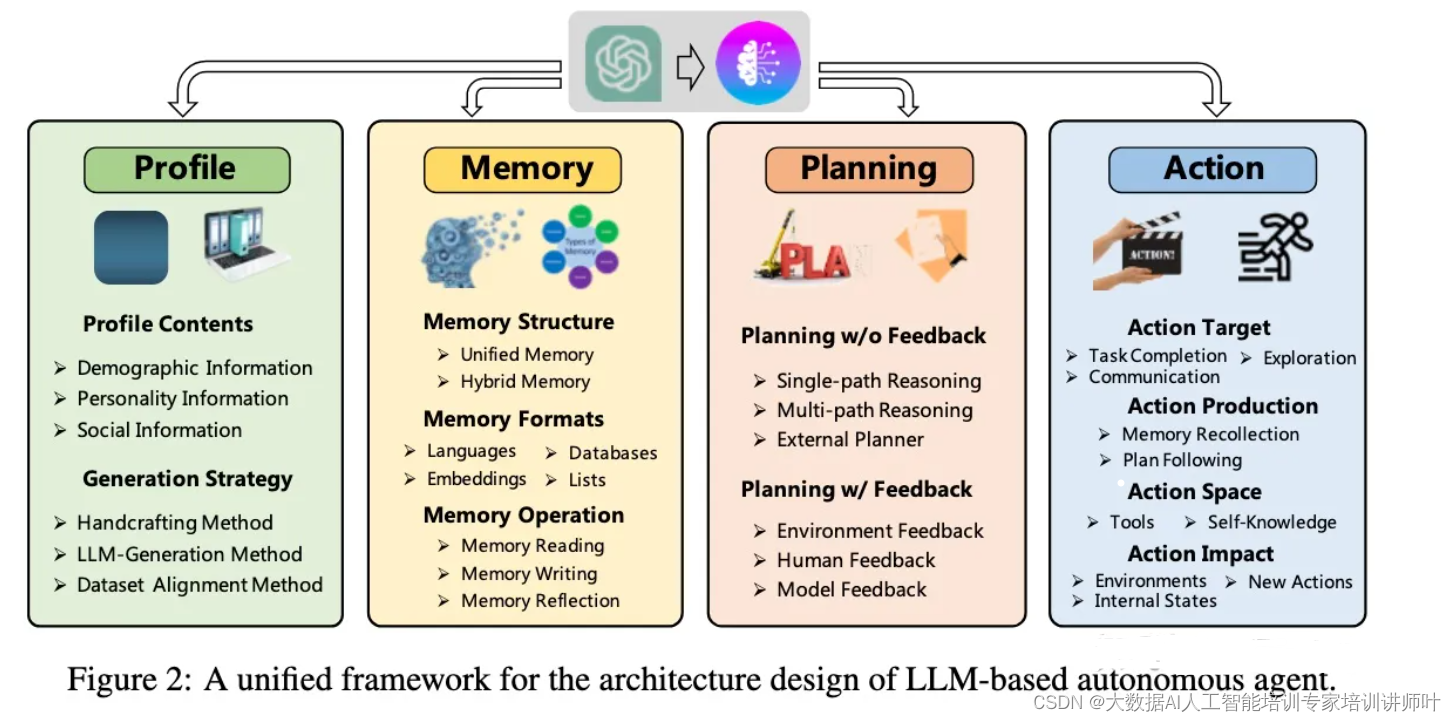



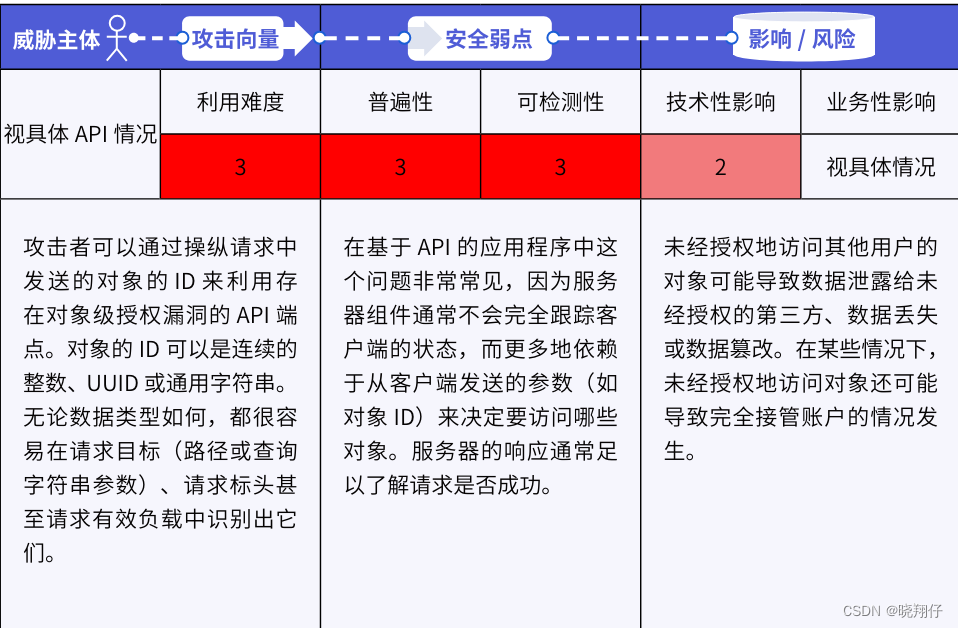
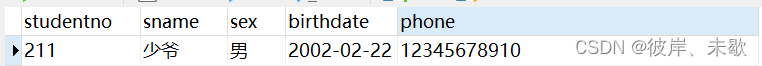

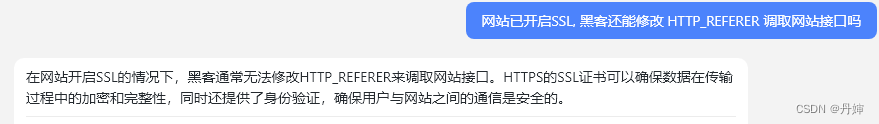
![[生活][杂项] 如何正确打开编织袋](https://img-blog.csdnimg.cn/direct/b8ad0f399082468ca95c63e7e3379886.jpeg)