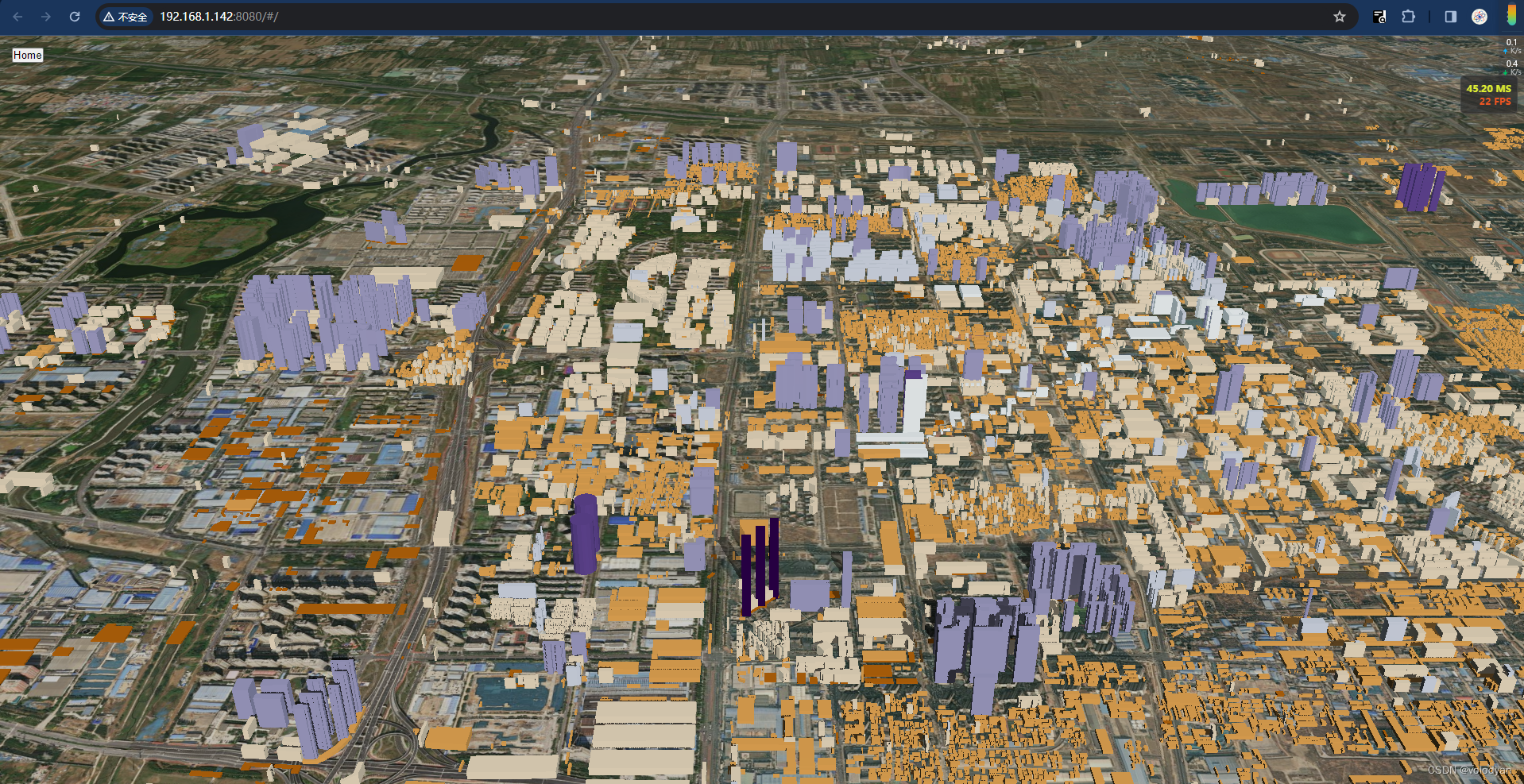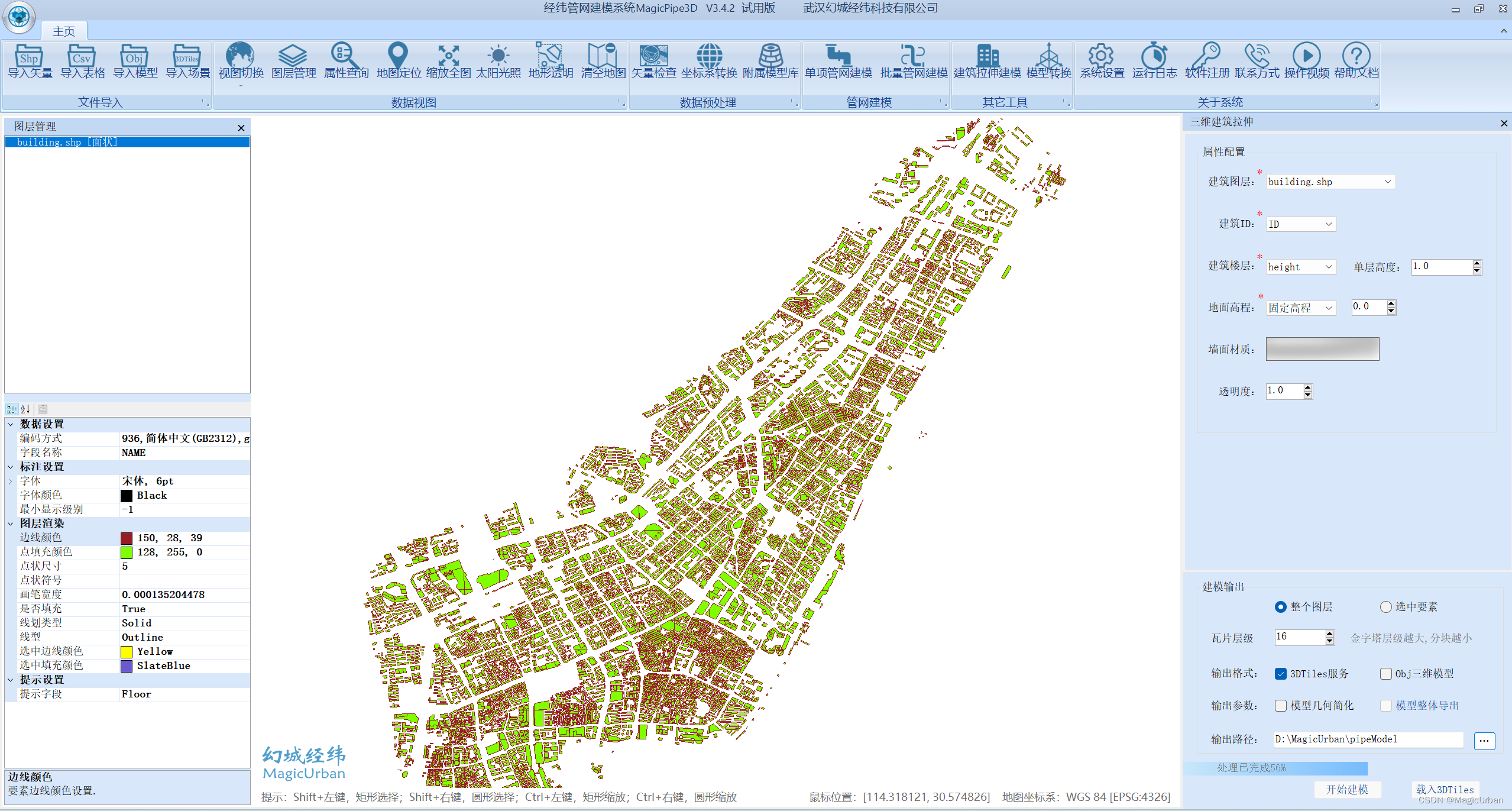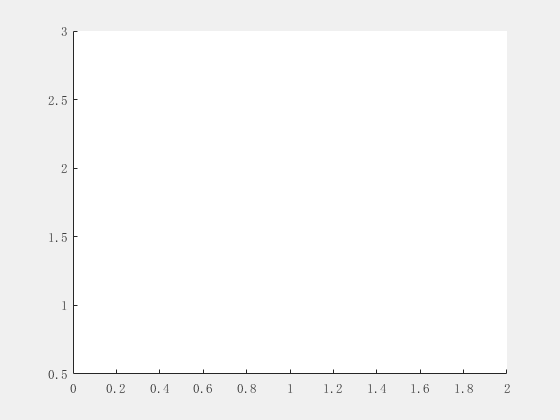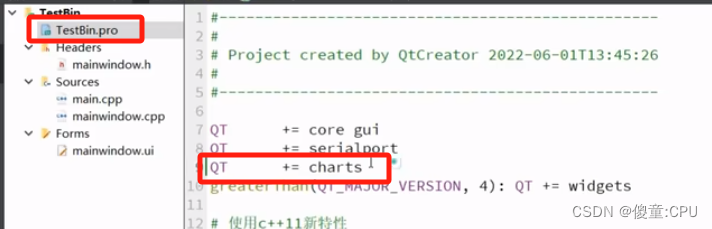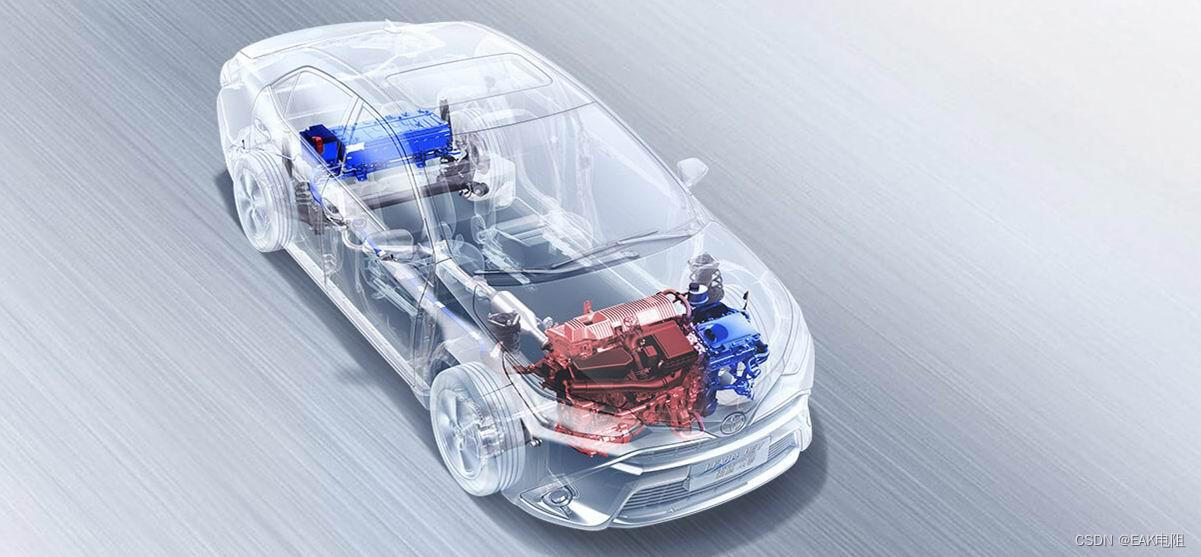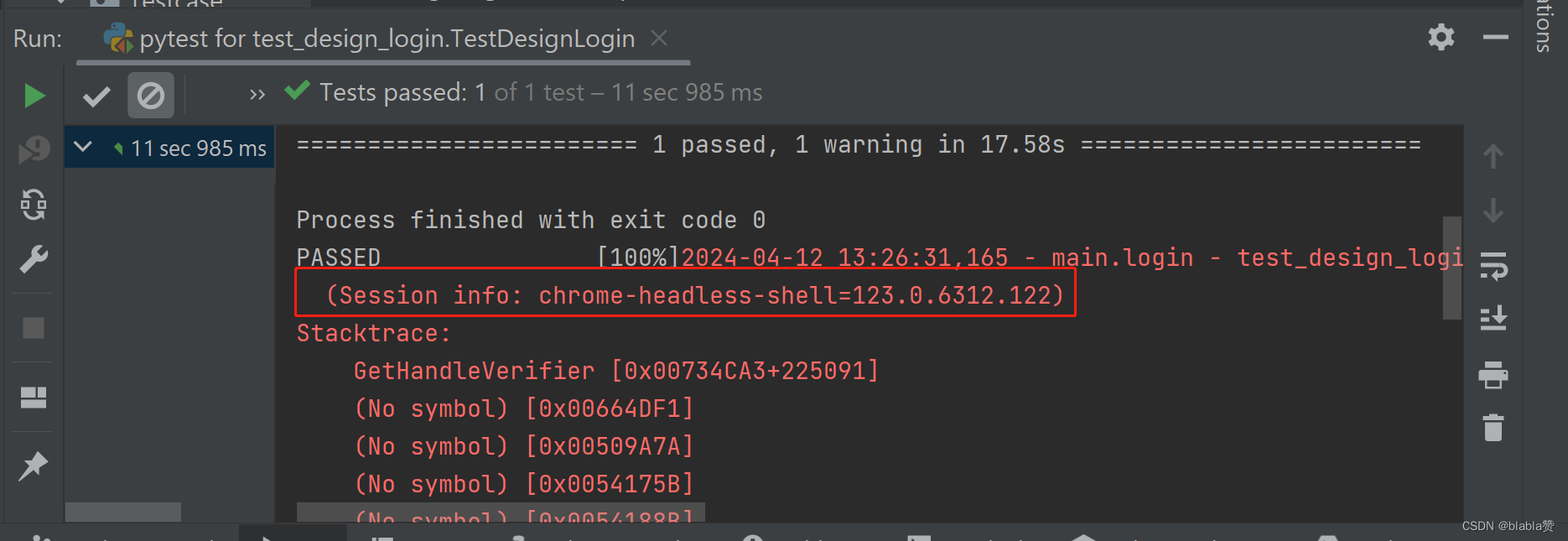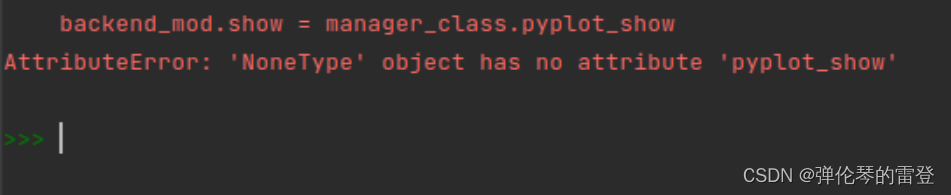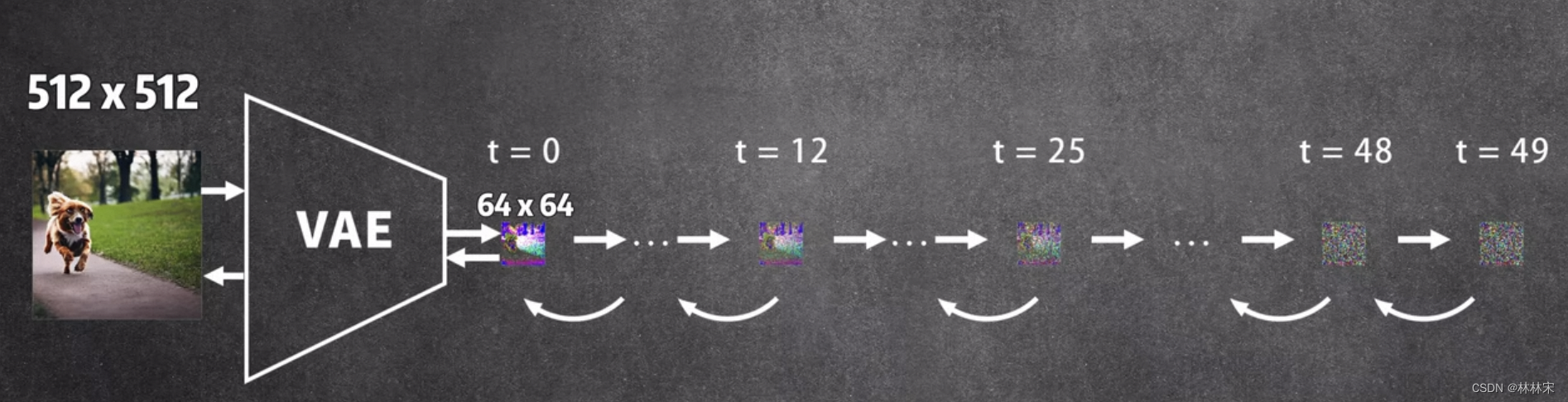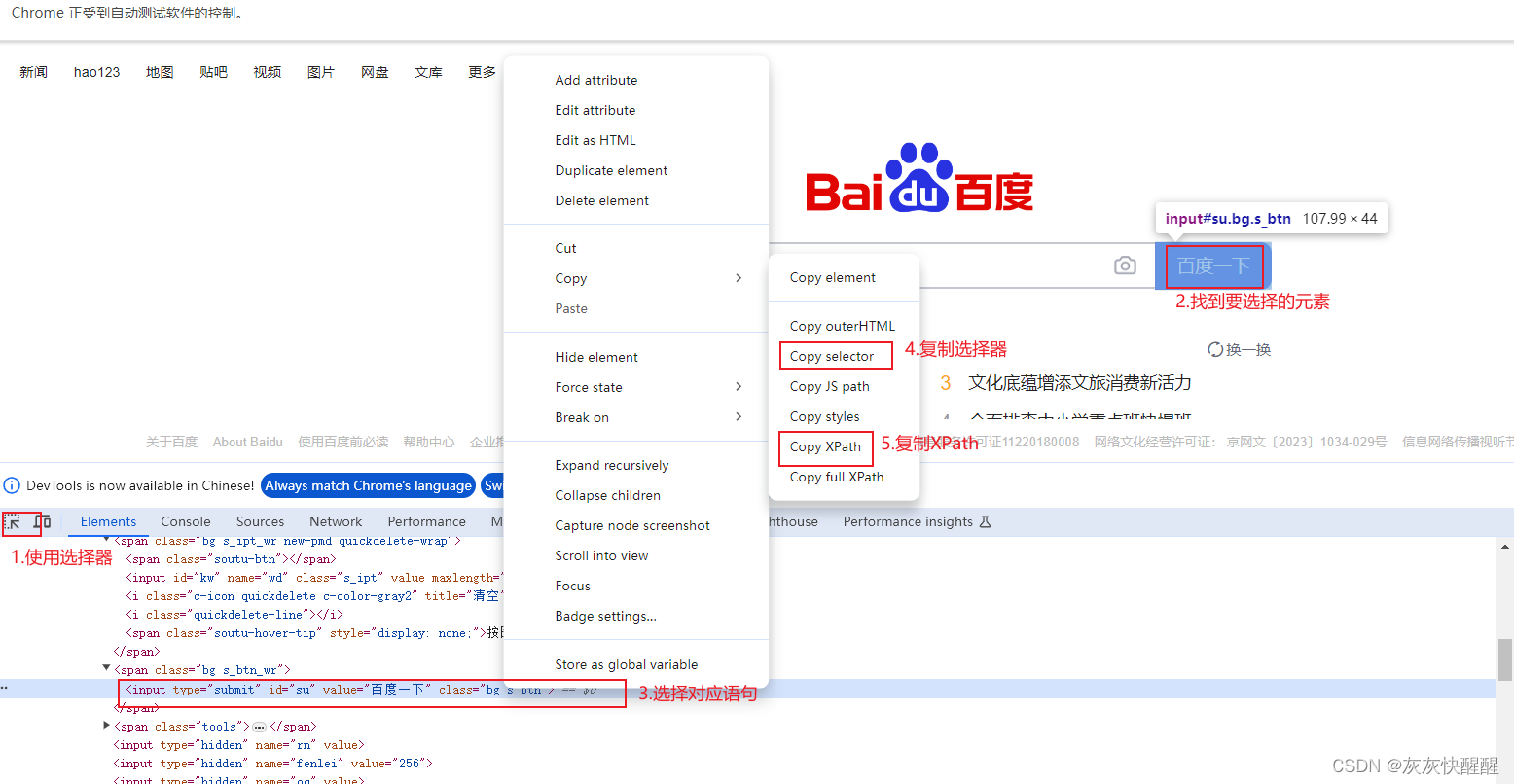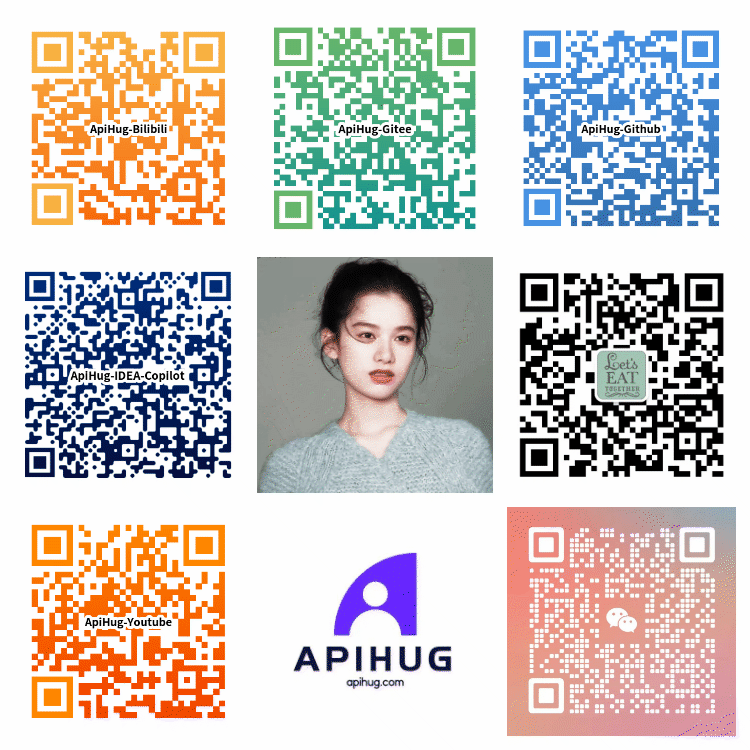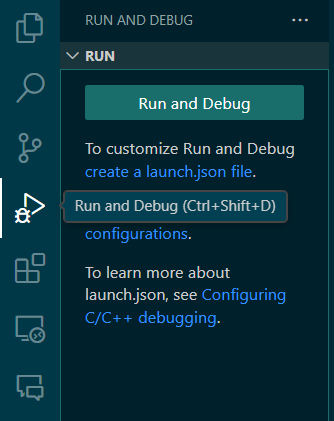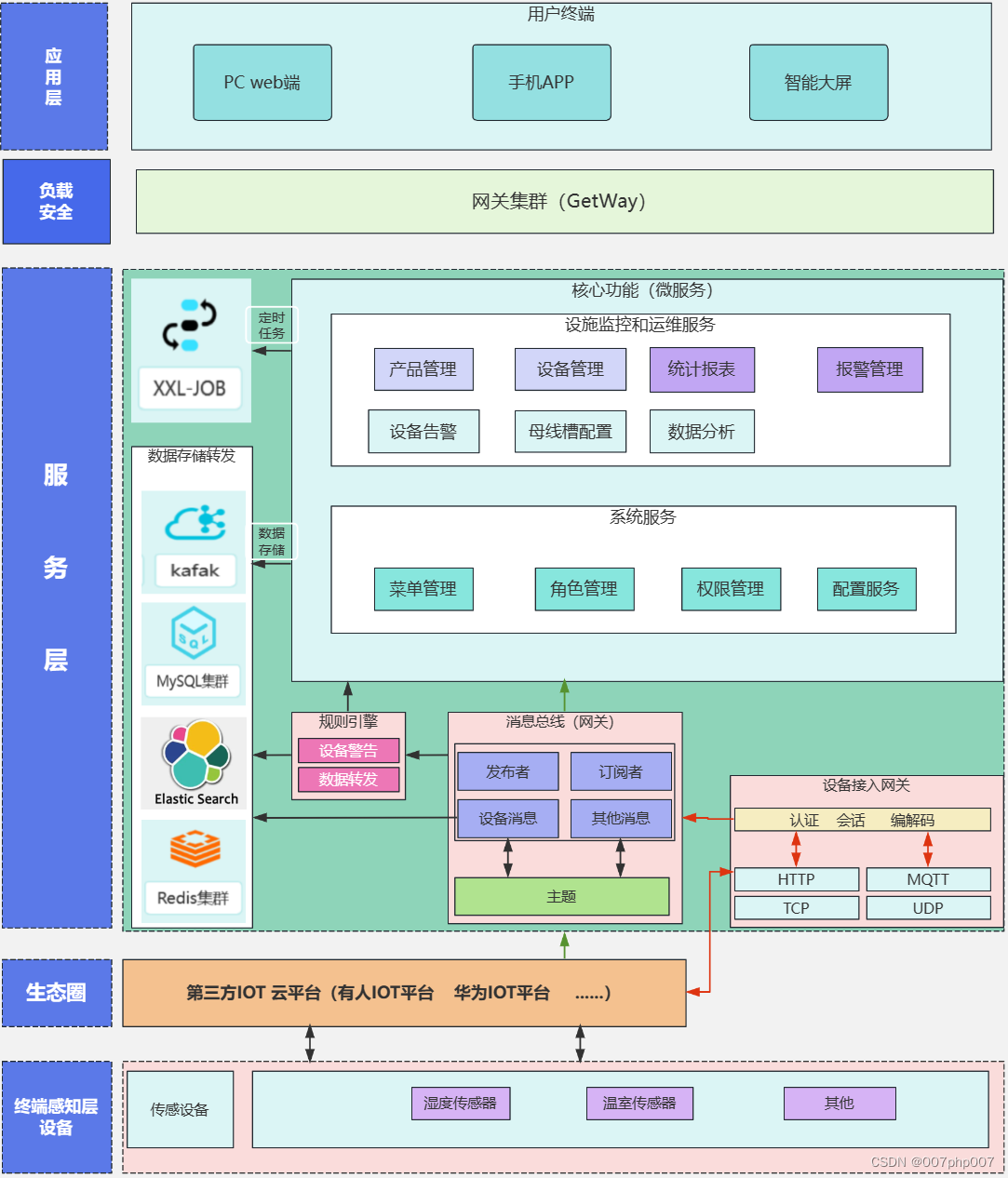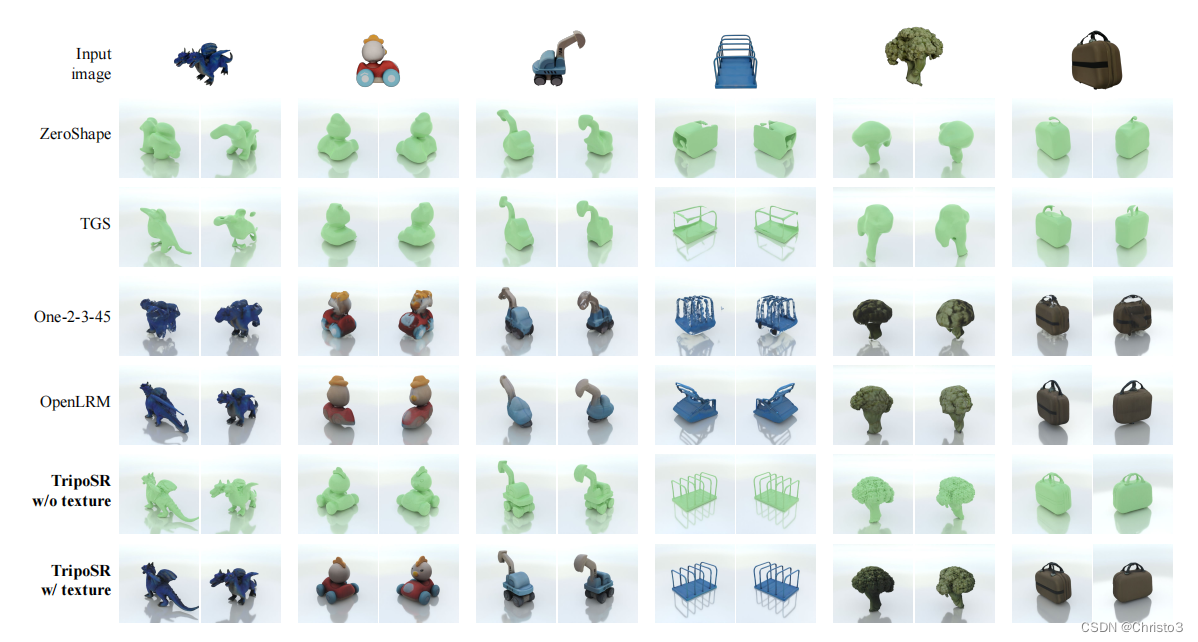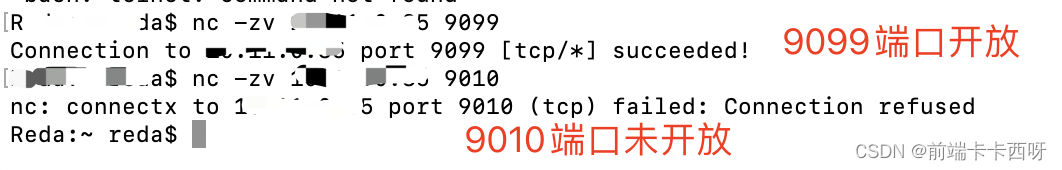arcgis动态绘制白膜
export default {
name: 'ControlHeight',
data () {
return {
offsetHeight: 350,
limitHeight: 100, // 限高高度
opacity: 0,
color: '#409EFF',
currPolygon: null,
polygonLayerList: [],
polygonData: [],
currChangedOpacity: 0,
polygonNum: 0
}
},
methods: {
draw () {
const self = this
self.map.container.style.cursor = 'crosshair'
let arr = []
// self.map.graphics.remove(self.currPolygon)
const controlHeightGraphicLayer = new self.GraphicsLayer({
// graphics: [graphic],
elevationInfo: {
mode: 'absolute-height',
// 偏移
offset: self.offsetHeight,
unit: 'meters'
}
// screenSizePerspectiveEnabled: true
})
self.clickEvent = self.map.on('click', evt => {
arr.push([evt.mapPoint.longitude, evt.mapPoint.latitude])
})
self.moveEvent = self.map.on('pointer-move', evt => {
if (arr.length > 0) {
// self.map.graphics.remove(self.currPolygon)
controlHeightGraphicLayer.graphics.remove(self.currPolygon)
const mapPoint = self.map.toMap({ x: evt.x, y: evt.y })
let arr2 = []
arr.forEach(res => {
arr2.push(res)
})
arr2.push([mapPoint.longitude, mapPoint.latitude])
arr2.push(arr[0])
const graphic = new self.Graphic({
geometry: new self.Polygon({
// hasZ: true,
// hasM: false,
rings: [arr2],
spatialReference: self.map.spatialReference
}),
symbol: {
type: 'polygon-3d', // 'simple-fill',
symbolLayers: [{
type: 'extrude',
size: self.limitHeight,
material: {
color: self.color
// opacity: (100 - self.opacity) / 100
}
}]
// color: [ 0, 255, 0, 0.2],
// style: 'solid',
// outline: {
// color: 'white',
// width: 1
// }
}
})
controlHeightGraphicLayer.elevationInfo.offset = self.offsetHeight
controlHeightGraphicLayer.opacity = (100 - self.opacity) / 100
controlHeightGraphicLayer.graphics.add(graphic)
// self.map.graphics.add(graphic)
self.map.map.add(controlHeightGraphicLayer)
self.currPolygon = graphic
}
})
self.dbclickEvent = self.map.on('double-click', evt => {
evt.stopPropagation()
self.map.container.style.cursor = 'default'
self.clickEvent.remove()
self.clickEvent = ''
self.moveEvent.remove()
self.moveEvent = ''
self.dbclickEvent.remove()
self.dbclickEvent = ''
// console.log(self.currPolygon)
// self.polygonLayerList.push(controlHeightGraphicLayer)
self.polygonData.push({
layer: controlHeightGraphicLayer,
name: `模型_${self.polygonNum}`,
opacity: self.opacity,
edit: false
})
self.polygonNum++
// self.geometry = self.polygonObj.geometry
})
},
deleteGraphicer (row) {
row.layer.removeAll()
this.map.map.remove(row.layer)
this.polygonData = this.polygonData.filter(item => item.layer !== row.layer)
},
editData (row) {
row.edit = true
this.currChangedOpacity = row.opacity
},
saveData (row) {
row.layer.opacity = (100 - row.opacity) / 100
row.edit = false
},
cancelSaveData (row) {
row.layer.opacity = (100 - this.currChangedOpacity) / 100
row.edit = false
},
changeOpacity (row) {
row.layer.opacity = (100 - row.opacity) / 100
},
close () {
this.polygonNum = 0
this.$emit('close')
}
},
mounted () {
let self = this
// self.wkid = sysConfig.wkid
mapManager.getMap(this.mapId).then(({ map }) => {
self.map = map
esriLoader.loadModules([
'esri/Map',
'esri/layers/GraphicsLayer',
'esri/widgets/Sketch/SketchViewModel',
'esri/Graphic',
'esri/geometry/Polygon'
], { url: serverConfig.arcgis_js_api_url }).then(([Map, GraphicsLayer, SketchViewModel, Graphic, Polygon]) => {
self.Map = Map
self.GraphicsLayer = GraphicsLayer
self.SketchViewModel = SketchViewModel
self.Graphic = Graphic
self.Polygon = Polygon
})
})
}
}