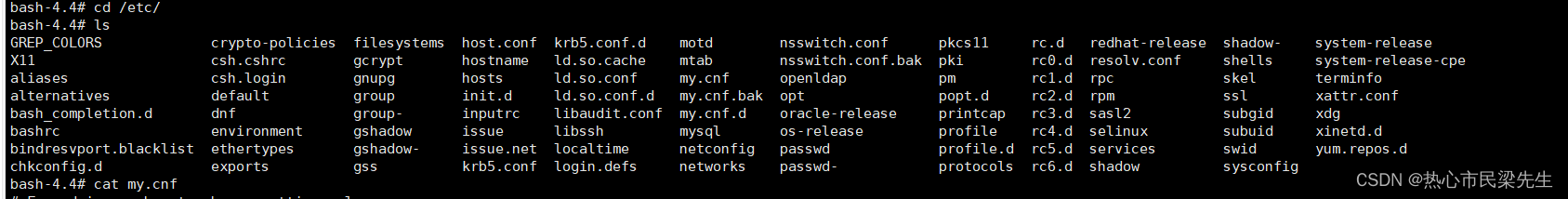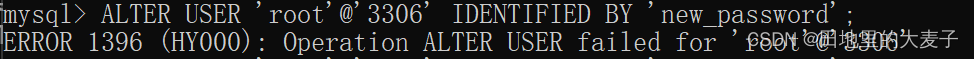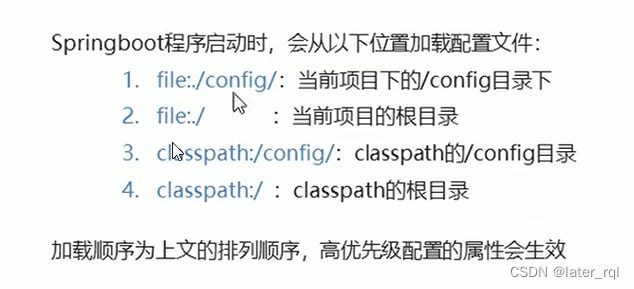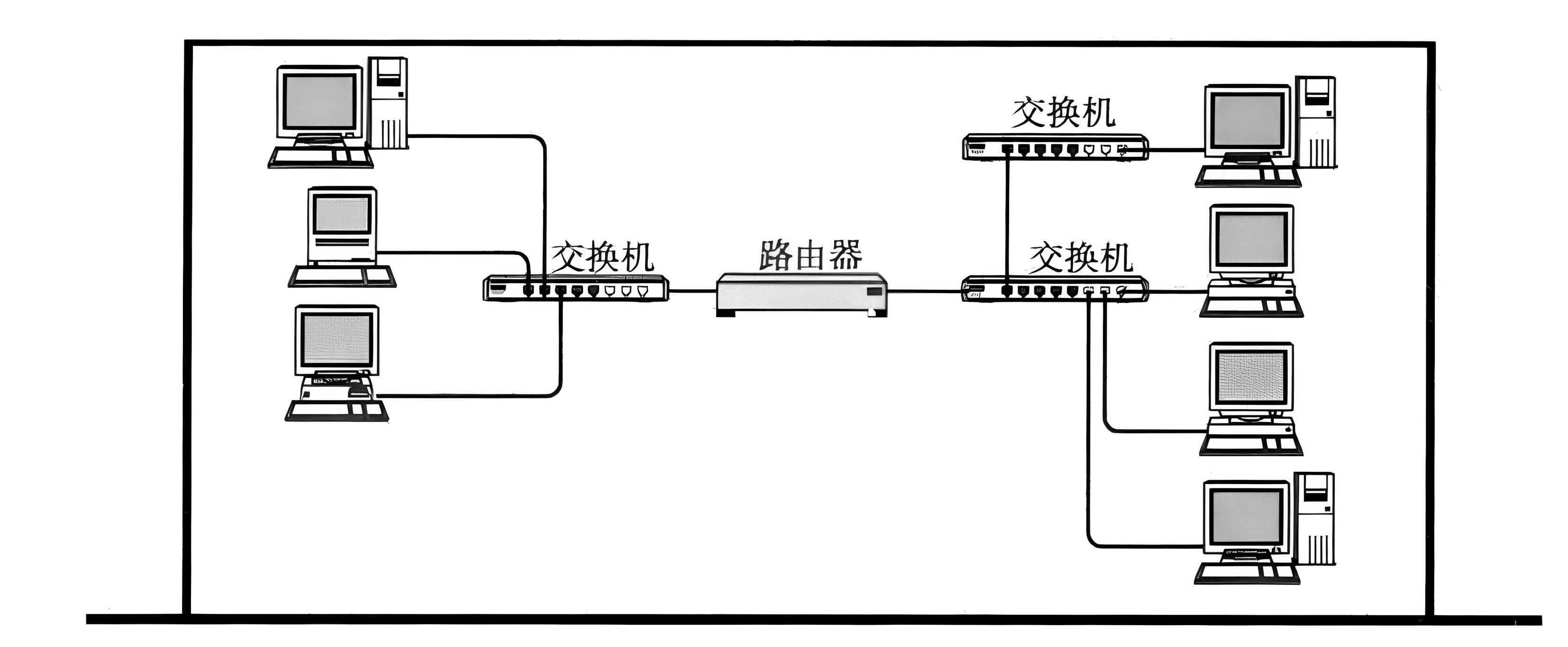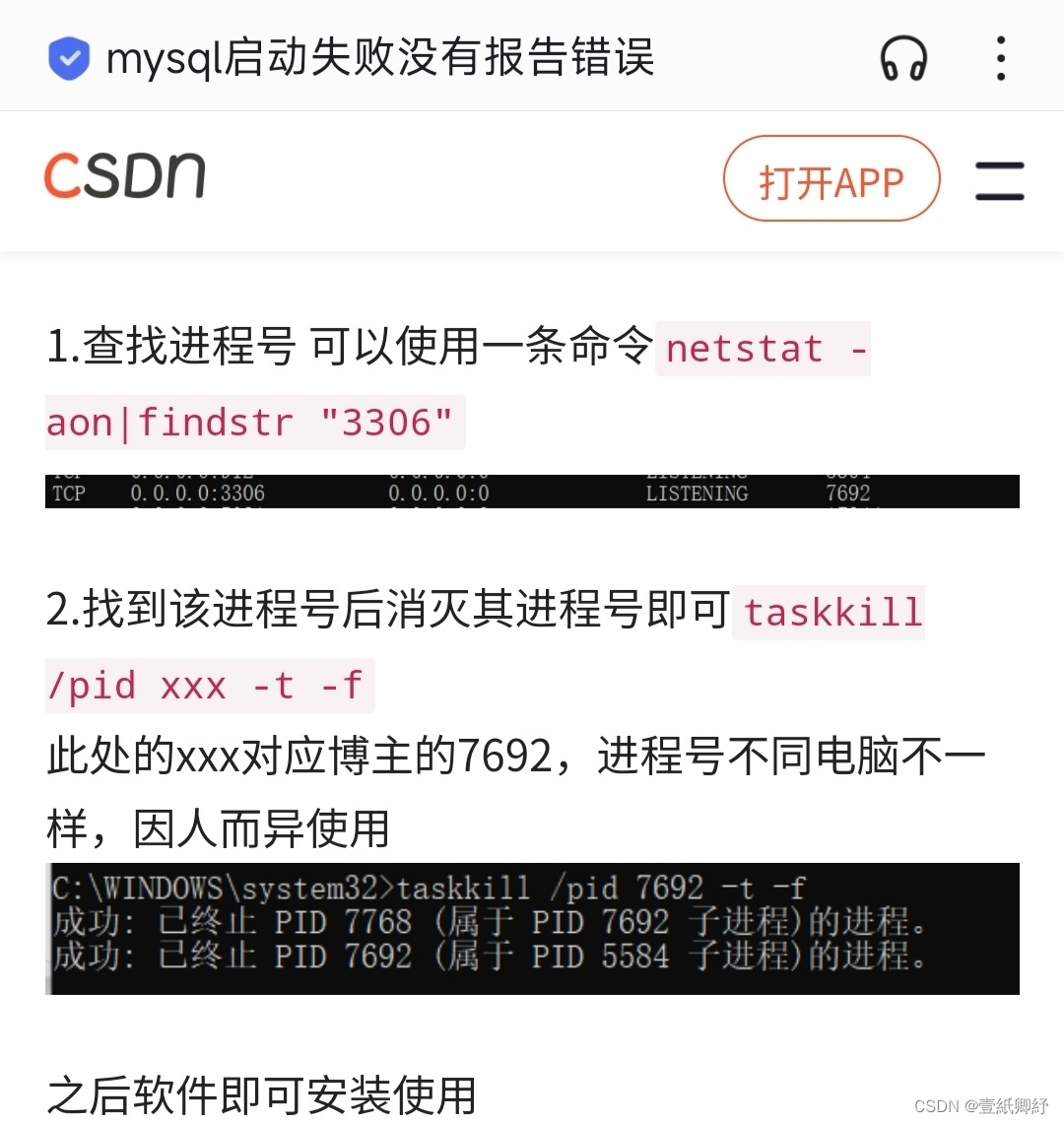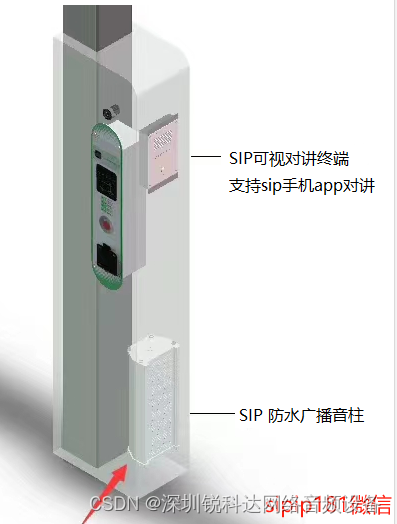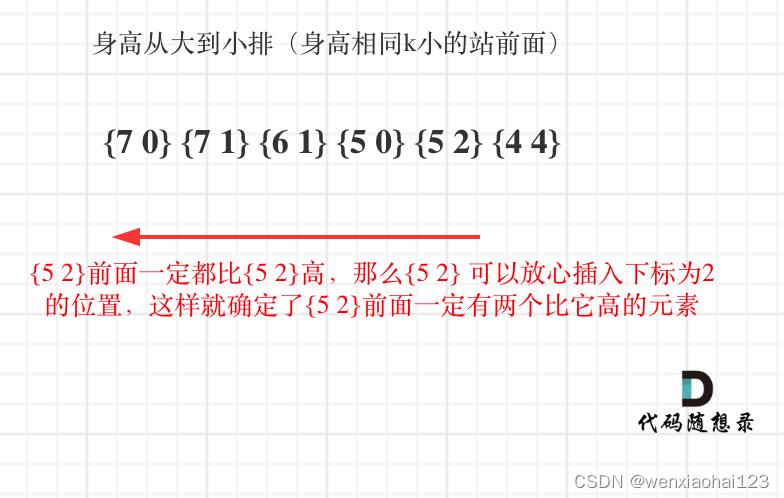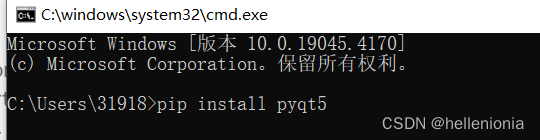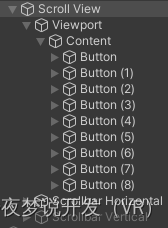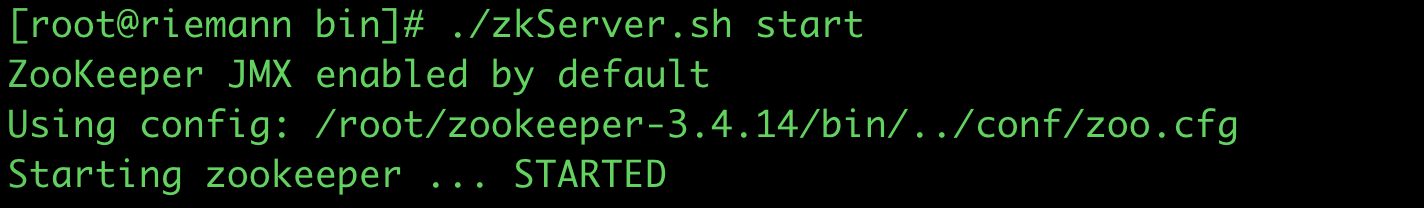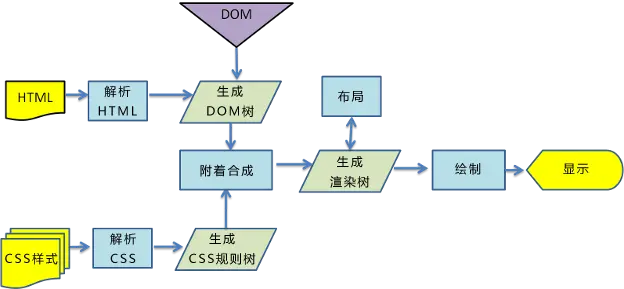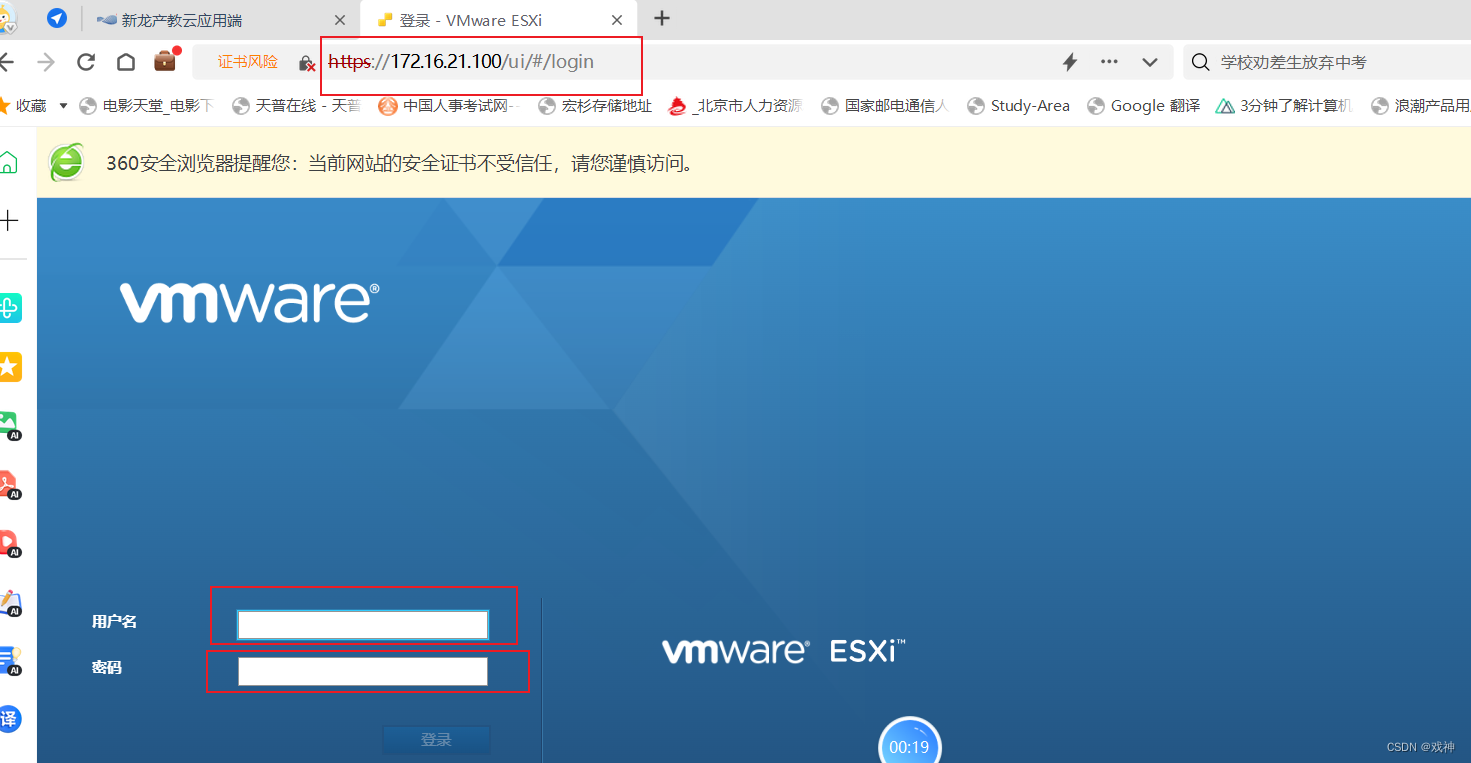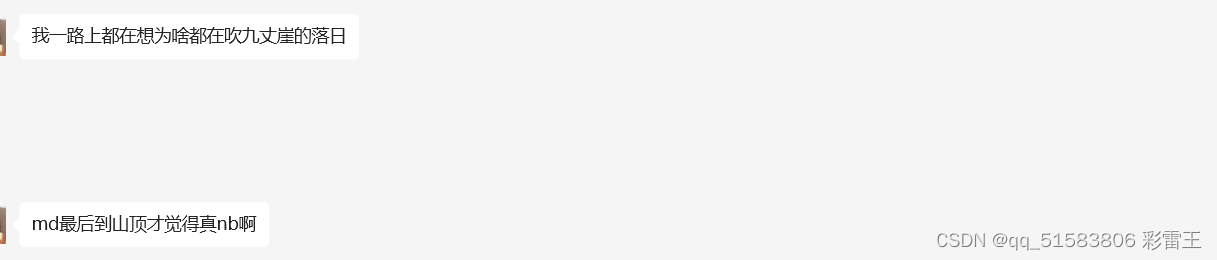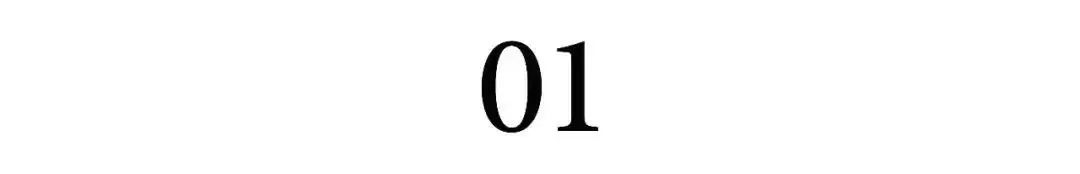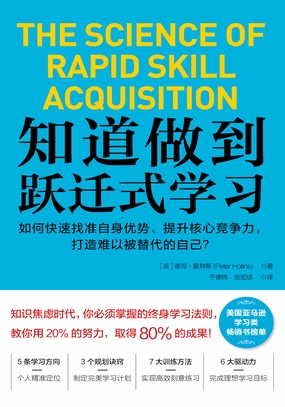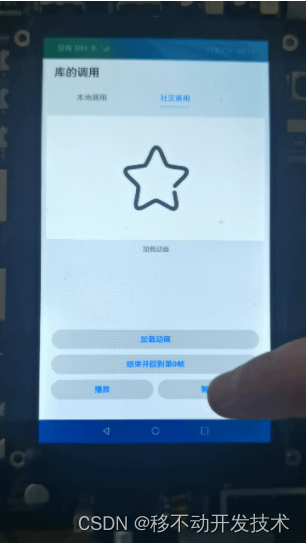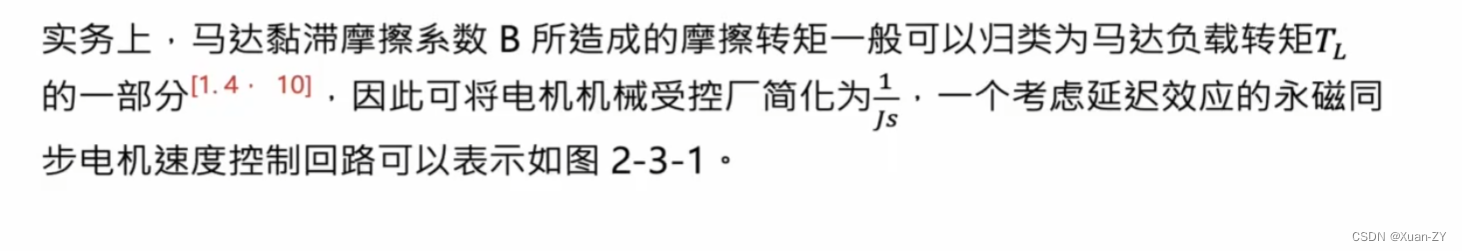首先我们先了解到为何会出现如上报错:
是因为我们在第一次配置MySQL中的my.cnf时,我们添加了–skip–grant-tables 选项
跳过验证身份的选项
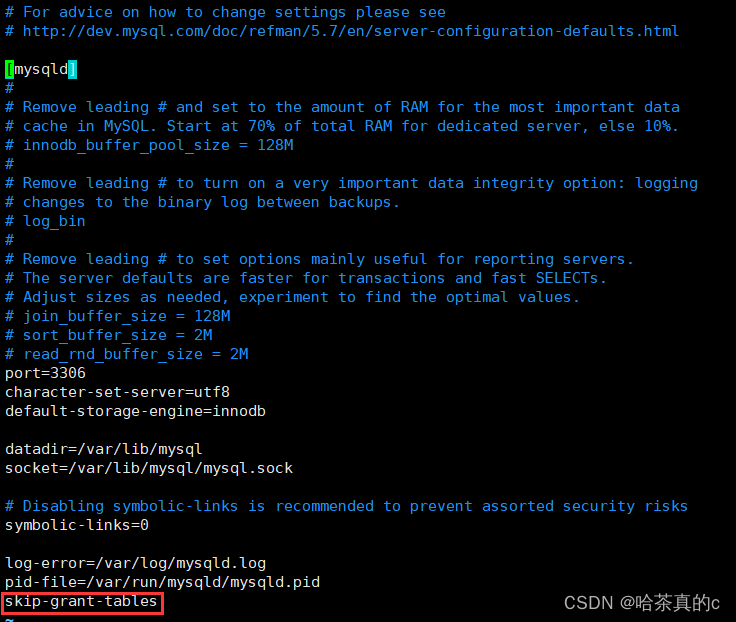
所以,我们第一次登录成功后想要修改密码会出现如下报错:
[hx@iZ0jl69kyvg0h181cozuf5Z ~]$ mysql -u root -p
Enter password:
Welcome to the MySQL monitor. Commands end with ; or \g.
Your MySQL connection id is 3
Server version: 5.7.44 MySQL Community Server (GPL)
Copyright (c) 2000, 2023, Oracle and/or its affiliates.
Oracle is a registered trademark of Oracle Corporation and/or its
affiliates. Other names may be trademarks of their respective
owners.
Type 'help;' or '\h' for help. Type '\c' to clear the current input statement.
mysql> set password for root@localhost = password('root');
ERROR 1290 (HY000): The MySQL server is running with the --skip-grant-tables option so it cannot execute this statement
那么该如何解决上述问题呢?– 直接进行flush 刷新即可
mysql> flush privileges;
Query OK, 0 rows affected (0.01 sec)
mysql> set password for root@localhost = password('root');
Query OK, 0 rows affected, 1 warning (0.02 sec)
那么此时root的密码就被修改为root ,之后的登录都需要输入密码才行
(尽管此时my.cnf中还是带着–skip选项)
[hx@iZ0jl69kyvg0h181cozuf5Z ~]$ mysql -u root -p
Enter password:
ERROR 1045 (28000): Access denied for user 'root'@'localhost' (using password: YES)
[hx@iZ0jl69kyvg0h181cozuf5Z ~]$ mysql -u root -p
Enter password:
Welcome to the MySQL monitor. Commands end with ; or \g.
最后别忘记将my.cnf当中的skip选项删除
[hx@iZ0jl69kyvg0h181cozuf5Z etc]$ pwd
/etc
[hx@iZ0jl69kyvg0h181cozuf5Z etc]$ vim my.cnf
# For advice on how to change settings please see
# http://dev.mysql.com/doc/refman/5.7/en/server-configuration-defaults.html
[mysqld]
#
# Remove leading # and set to the amount of RAM for the most important data
# cache in MySQL. Start at 70% of total RAM for dedicated server, else 10%.
# innodb_buffer_pool_size = 128M
#
# Remove leading # to turn on a very important data integrity option: logging
# changes to the binary log between backups.
# log_bin
#
# Remove leading # to set options mainly useful for reporting servers.
# The server defaults are faster for transactions and fast SELECTs.
# Adjust sizes as needed, experiment to find the optimal values.
# join_buffer_size = 128M
# sort_buffer_size = 2M
# read_rnd_buffer_size = 2M
port=3306
character-set-server=utf8
default-storage-engine=innodb
datadir=/var/lib/mysql
socket=/var/lib/mysql/mysql.sock
# Disabling symbolic-links is recommended to prevent assorted security risks
symbolic-links=0
log-error=/var/log/mysqld.log
pid-file=/var/run/mysqld/mysqld.pid