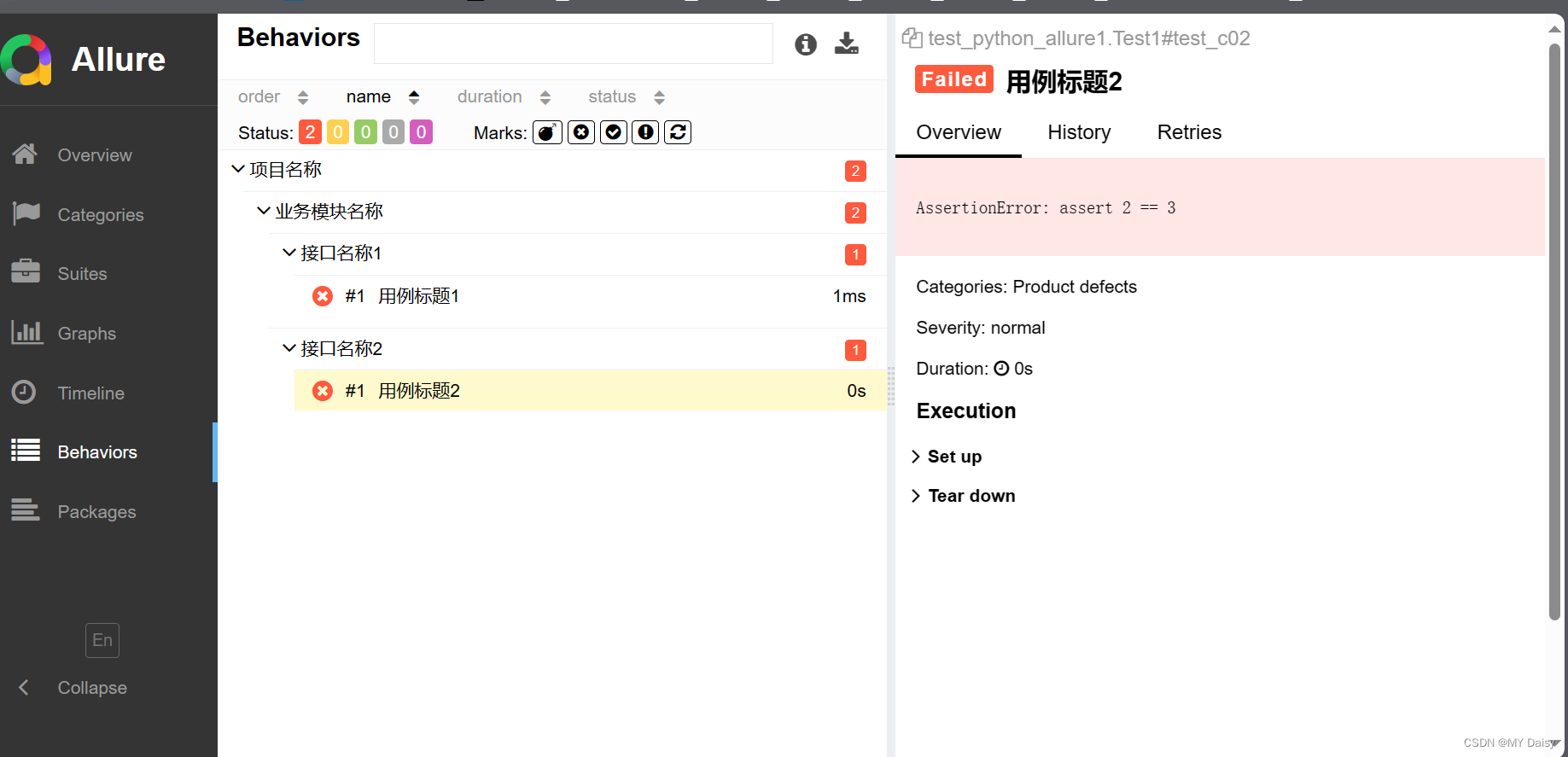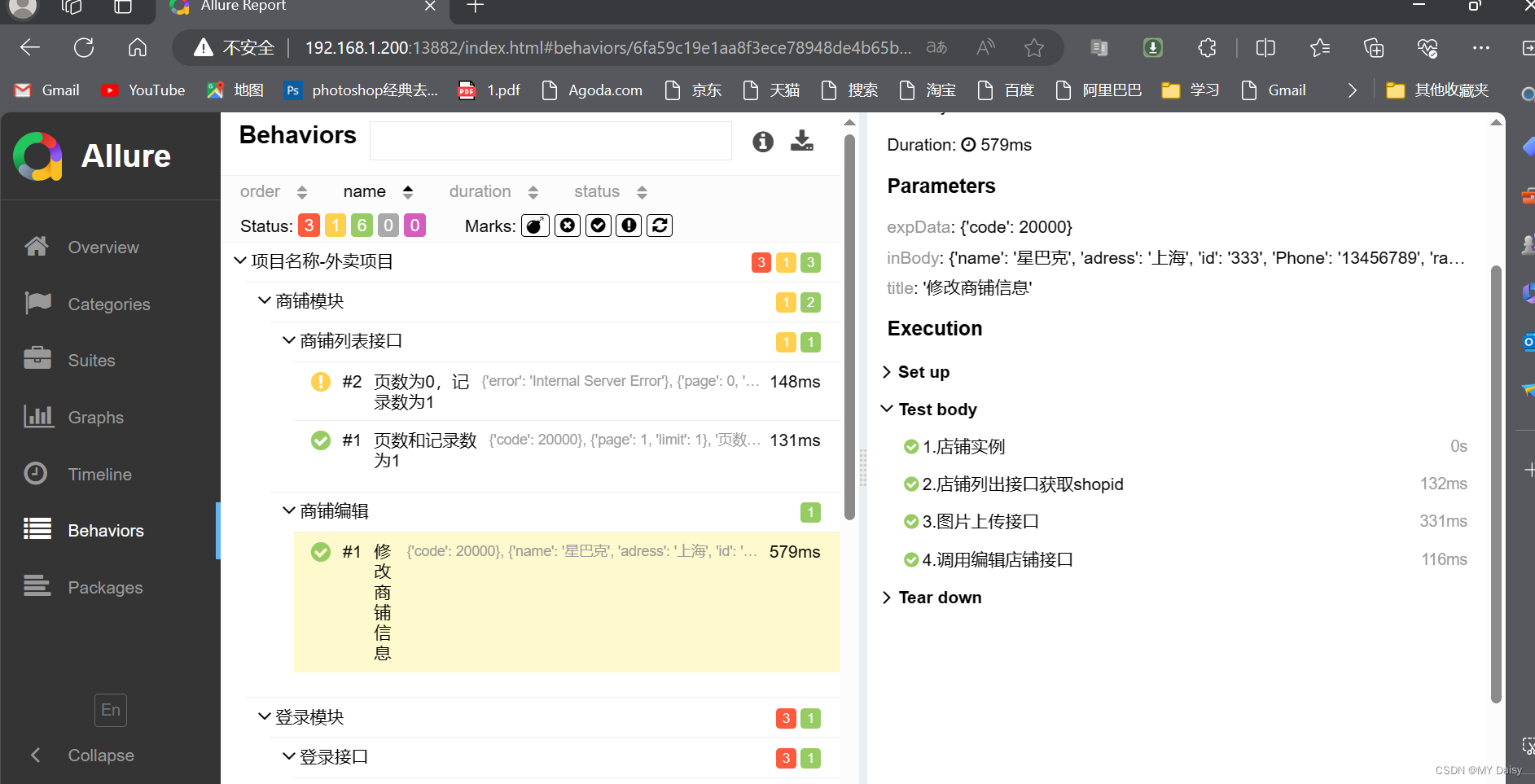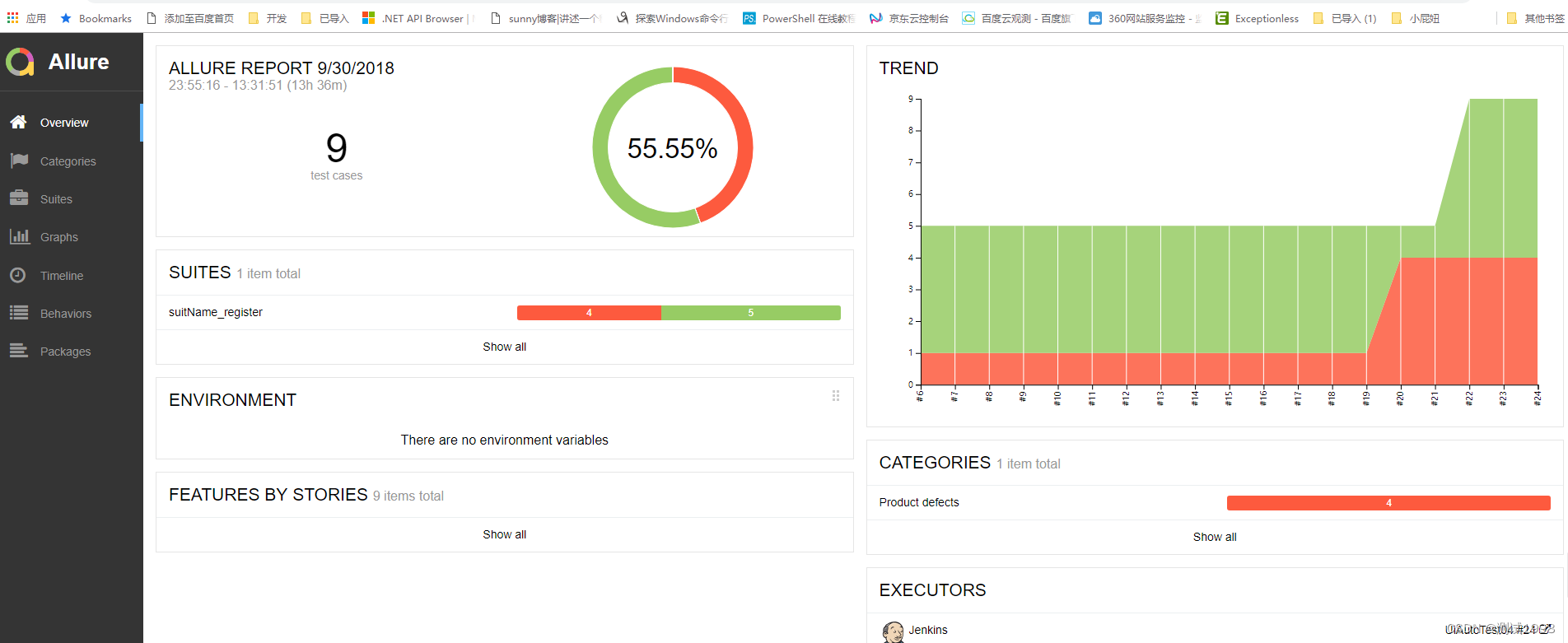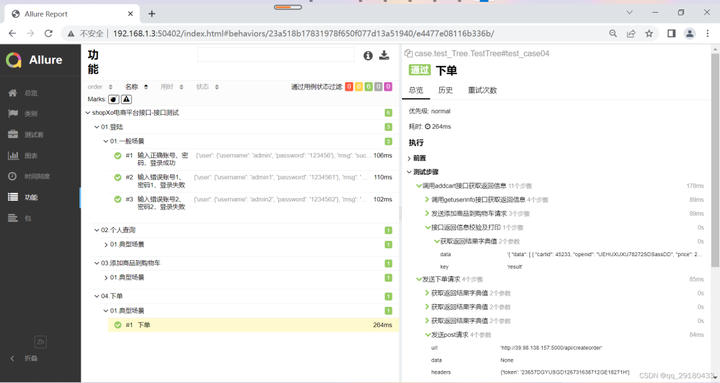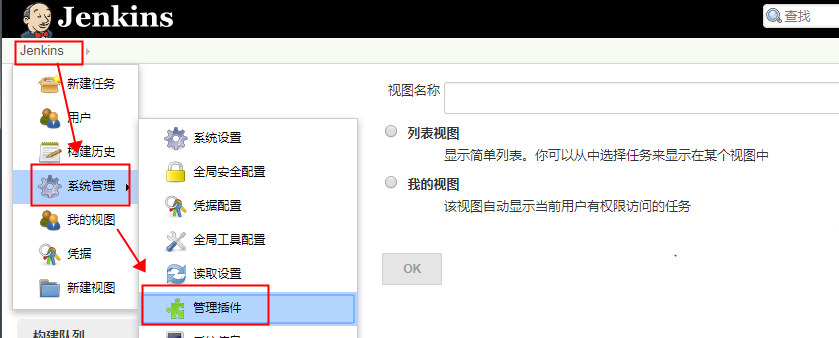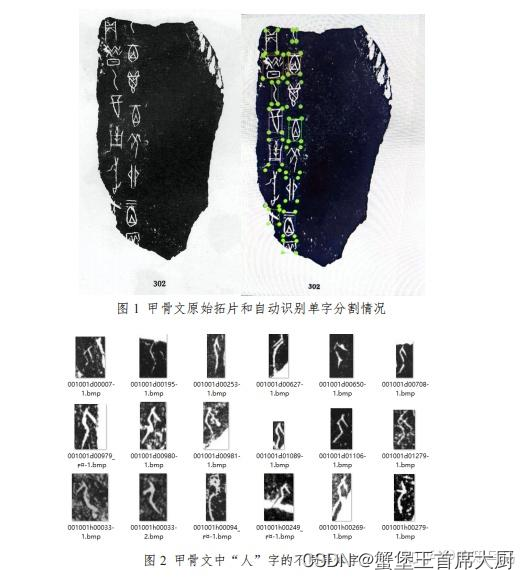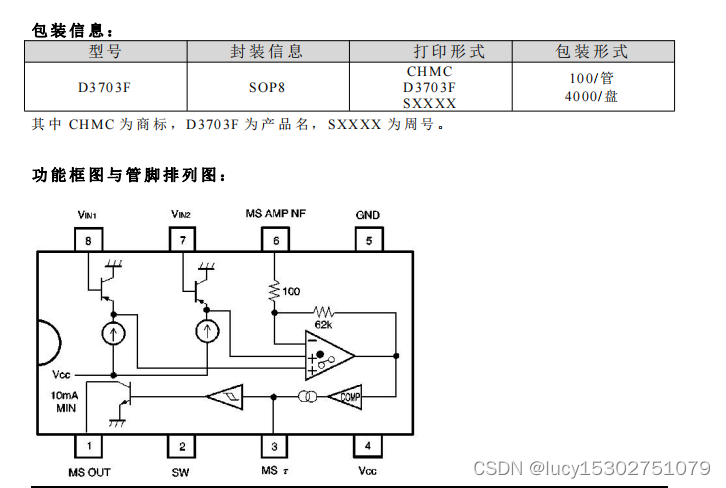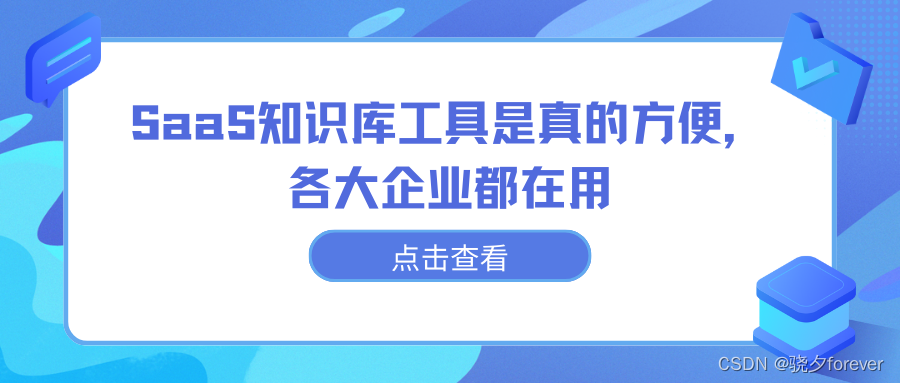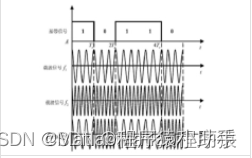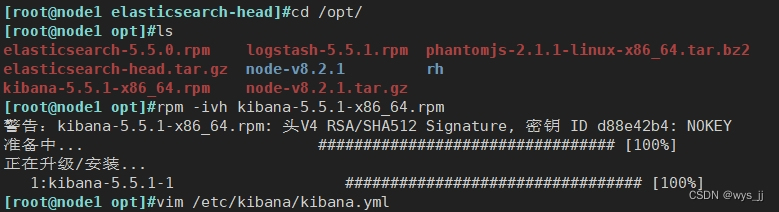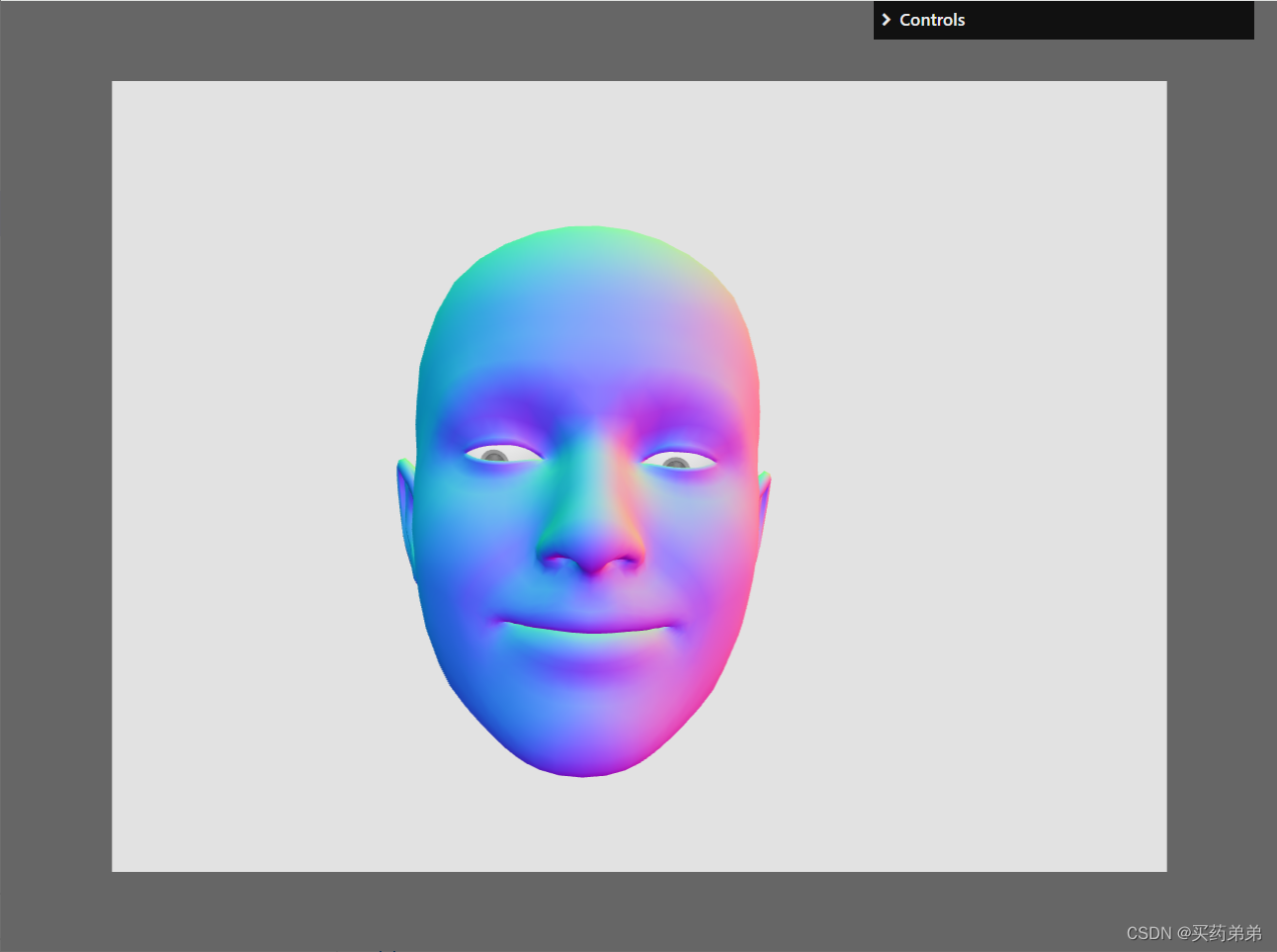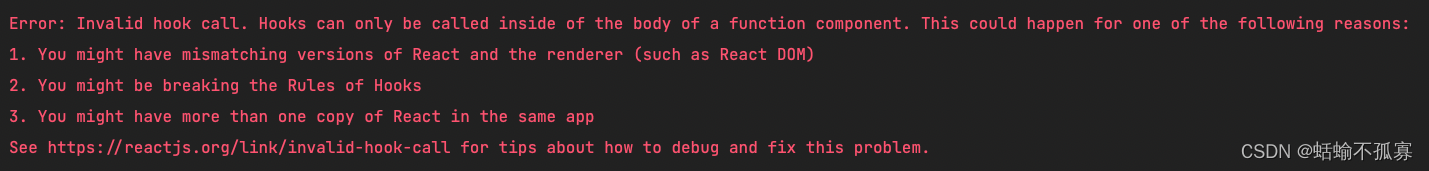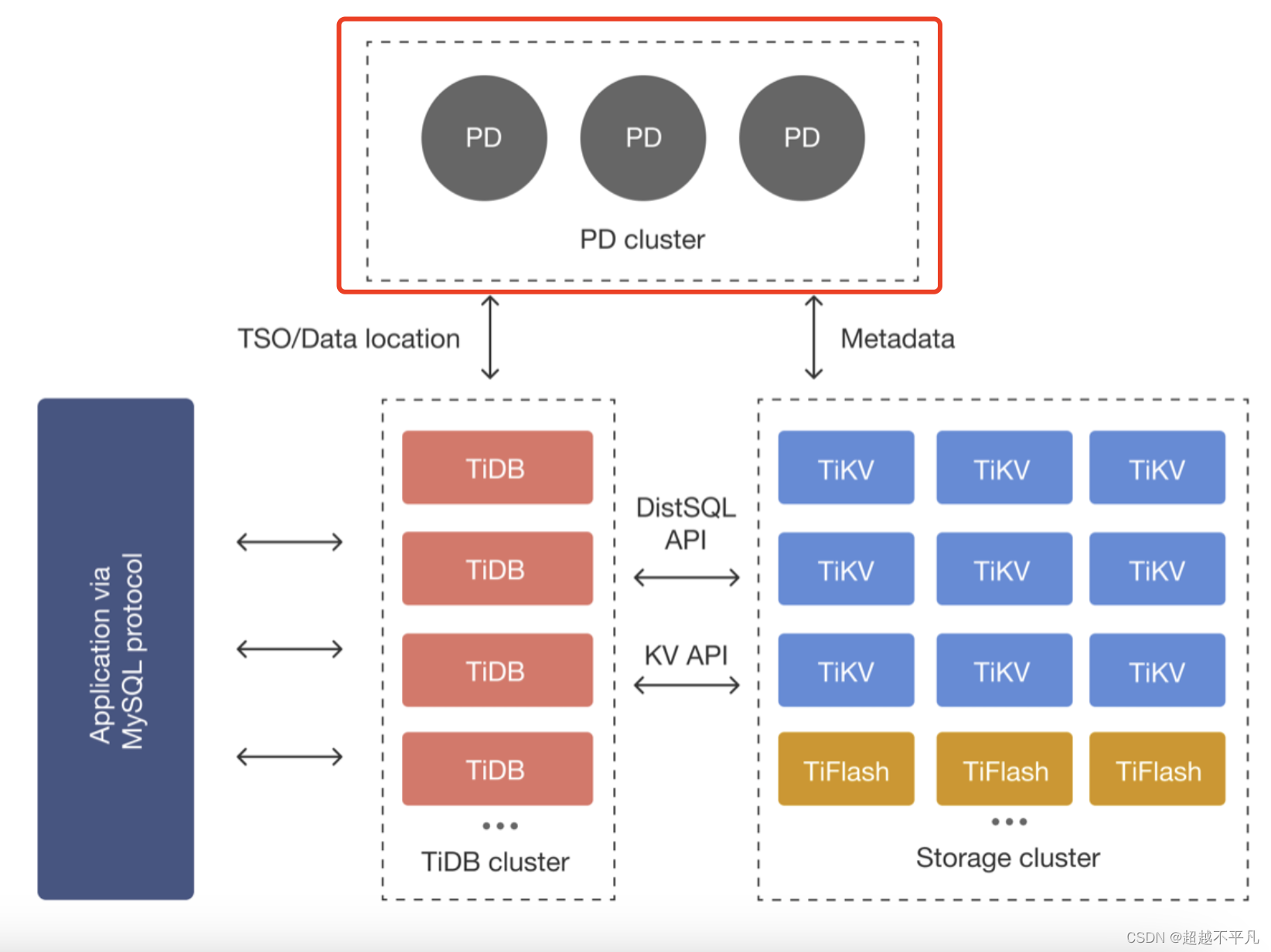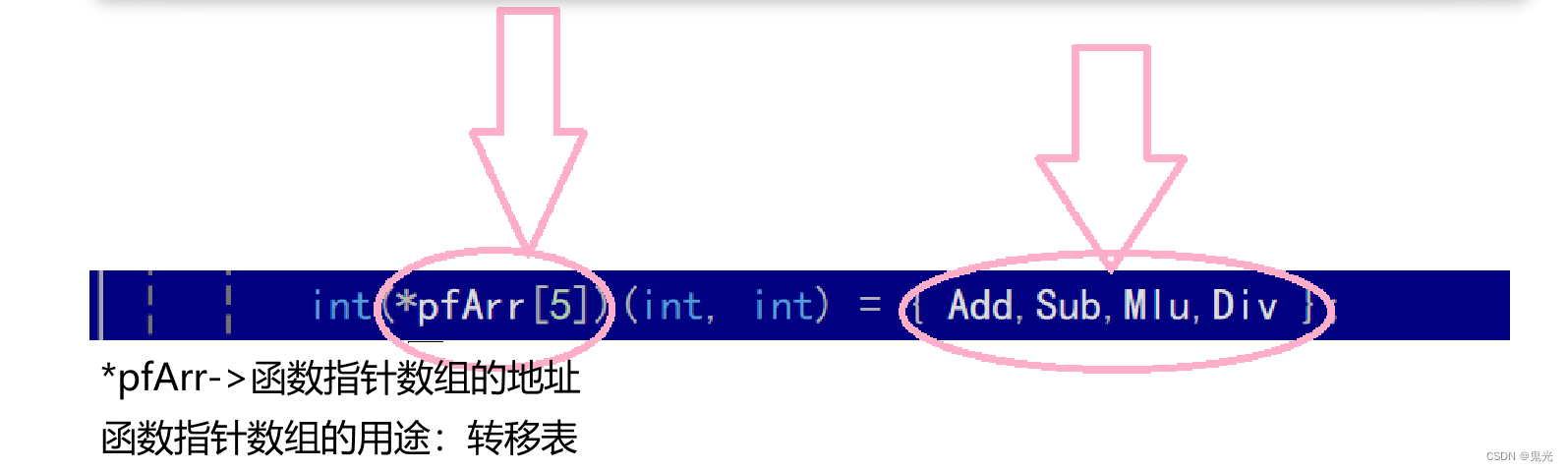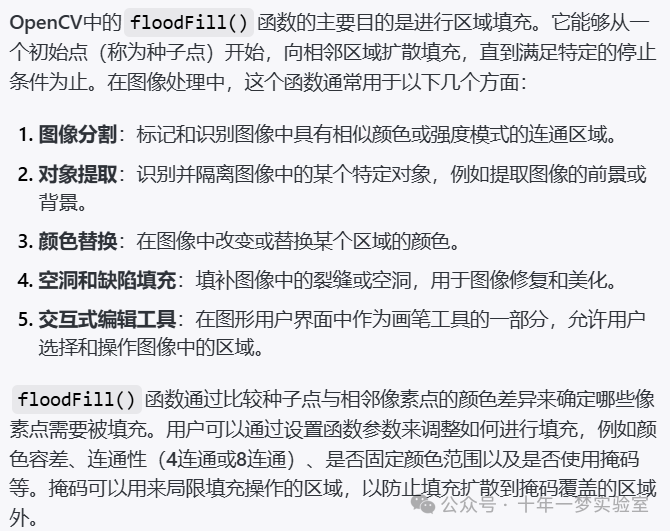1.环境搭建
(1)下载并解压allure.zip,不要用中文路径,将bin目录配置到path环境变量
官网:Allure下载
(2)cmd安装allure-pytest第三方库
pip install allure-pytest
检测是否安装成功
pip show allure-pytest
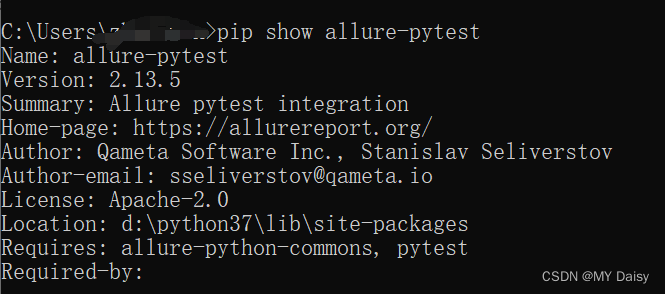
(3)安装JDK环境
(4)把pycharm的bin目录添加到环境变量
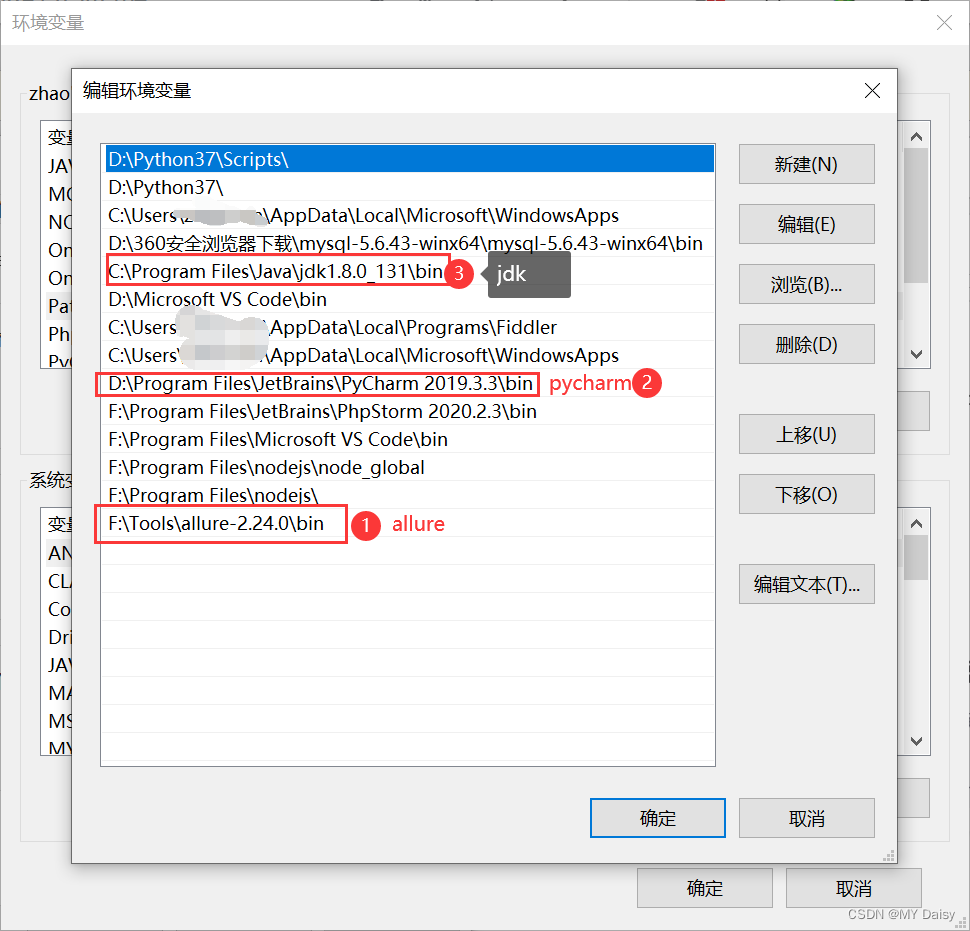
2.代码演示
import pytest,os,allure
list=[[1,2],[2,3],[3,5],[6,6]]
# 使用装饰器,只需要设置列表的值即可
class Test1:
@pytest.mark.parametrize('expected_result,actual_result',list)
def test_c100(self,expected_result,actual_result):
assert expected_result==actual_result
@pytest.mark.parametrize('x,y,z',[[1,2,3],[4,5,6]])
def test_c101(self,x,y,z):
assert x+y==z
if __name__ == '__main__':
#--alluredir:allure路径
#./report/report生成报告的路径
#--clean-alluredir如果有旧数据,需要清除
pytest.main([__file__,'-sv','--alluredir','./report/report','--clean-alluredir'])
os.system('allure serve ./report/report')
报告结果:
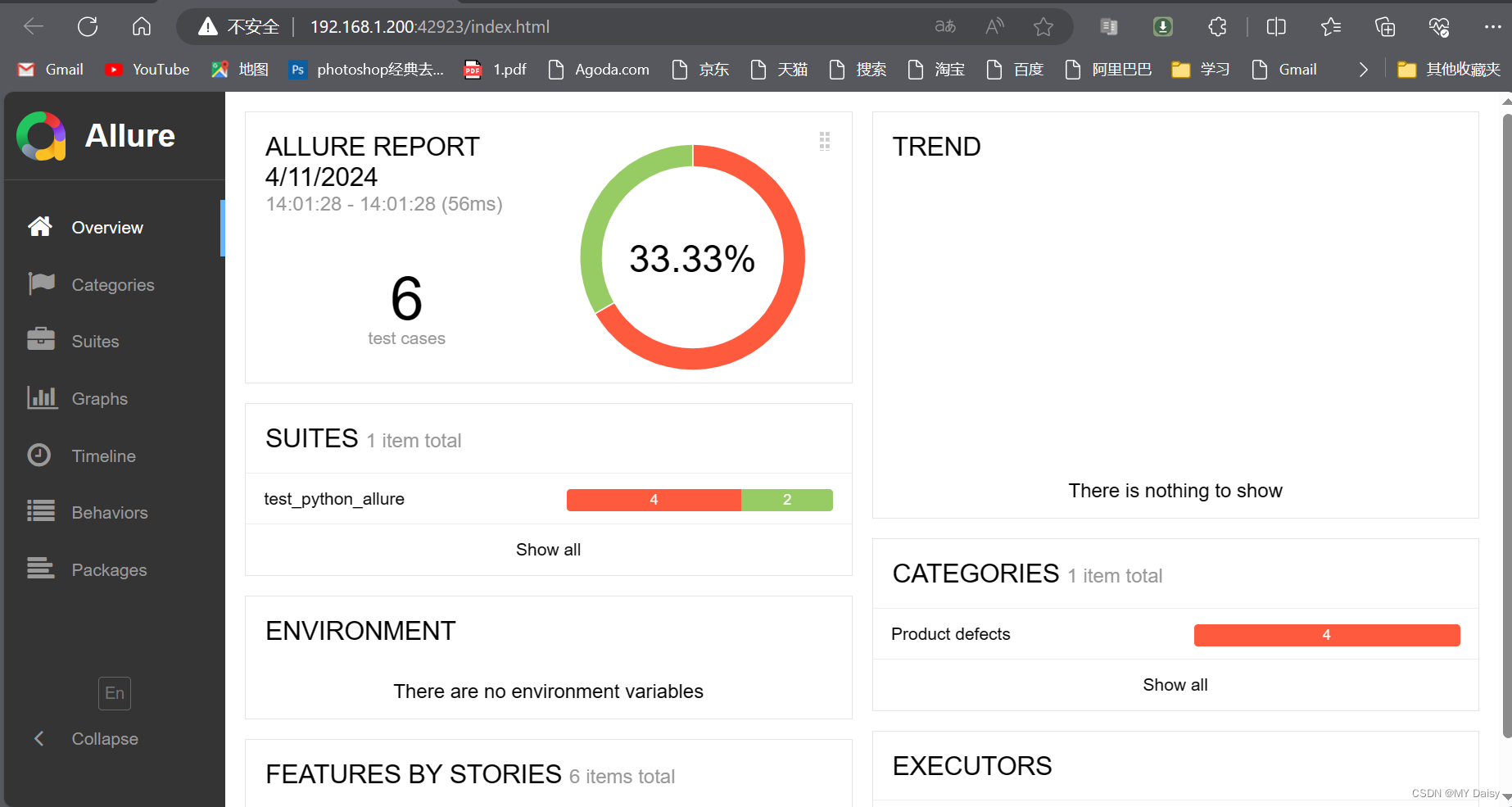
3.Allure层级
(1)第一层:项目层@allure.epic
(2)第二层:模块层@allure.feature
(3)第三层:接口层@allure.story
(4)第四层:用例层@allure.title
3.1 代码演示
import pytest,os,allure
# -*- coding: utf-8 -*-
@allure.epic('项目名称')
@allure.feature('业务模块名称')
class Test1:
@allure.story('接口名称1')
@allure.title('用例标题1')
def test_c01(self):
assert 1==2
@allure.story('接口名称2')
@allure.title('用例标题2')
def test_c02(self):
assert 2==3
if __name__ == '__main__':
pytest.main([__file__,'-sv','--alluredir','./report/report','--clean-alluredir'])
os.system('allure serve ./report/report')