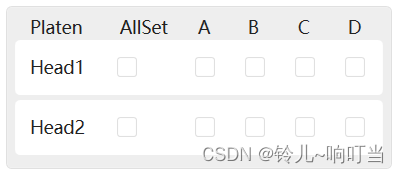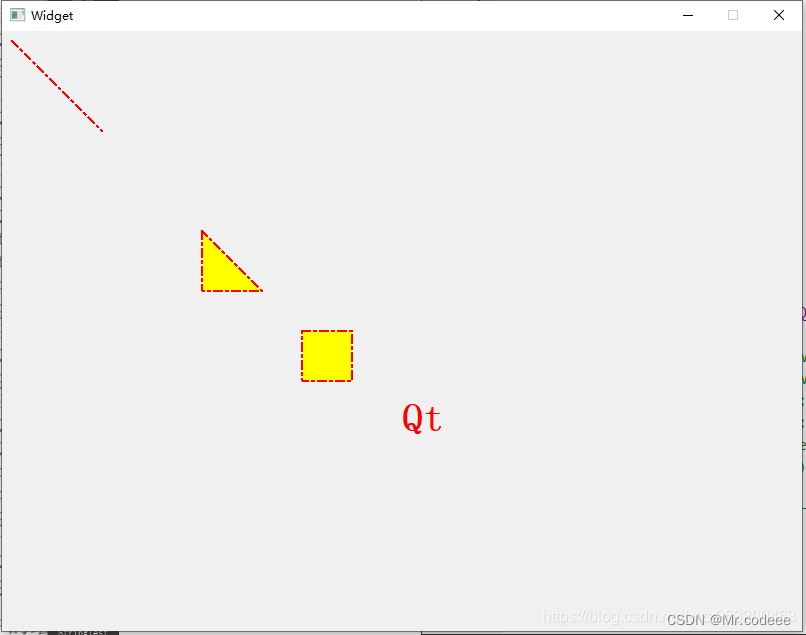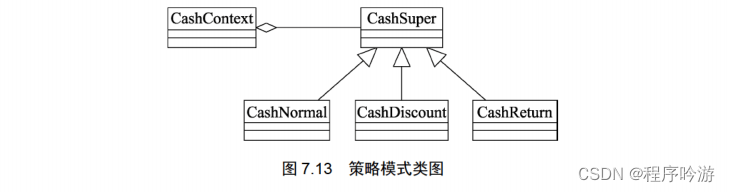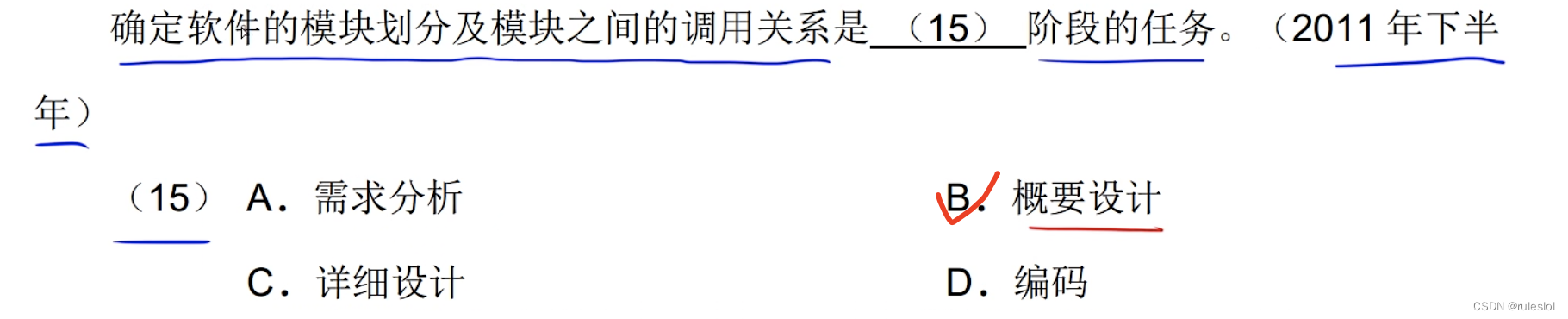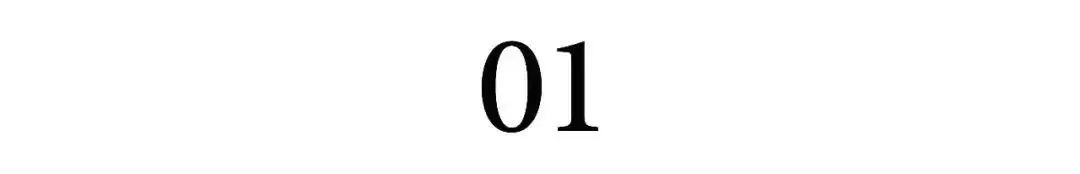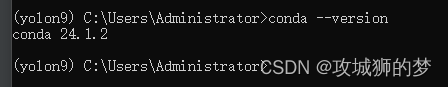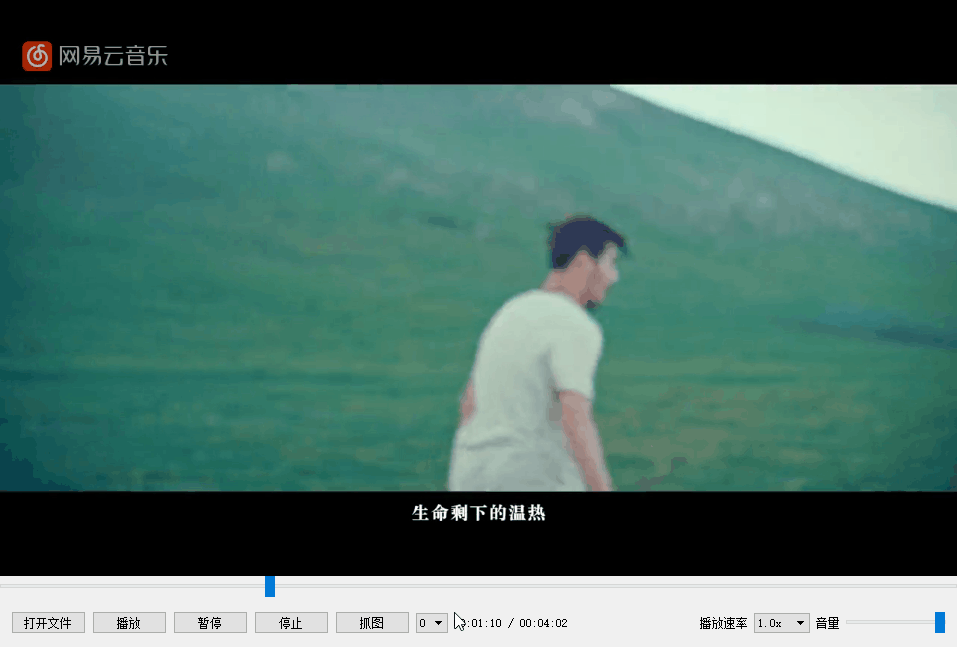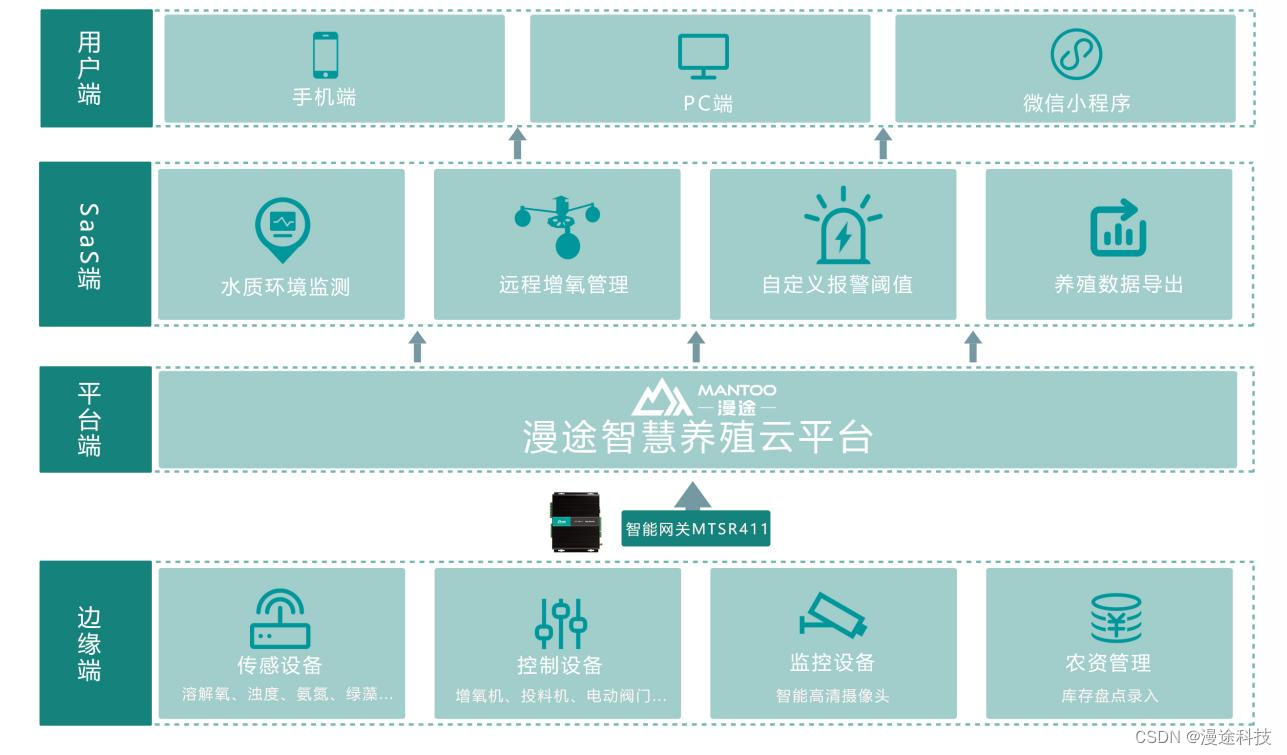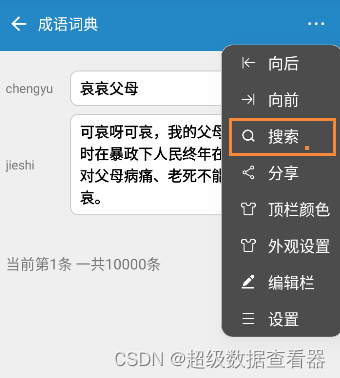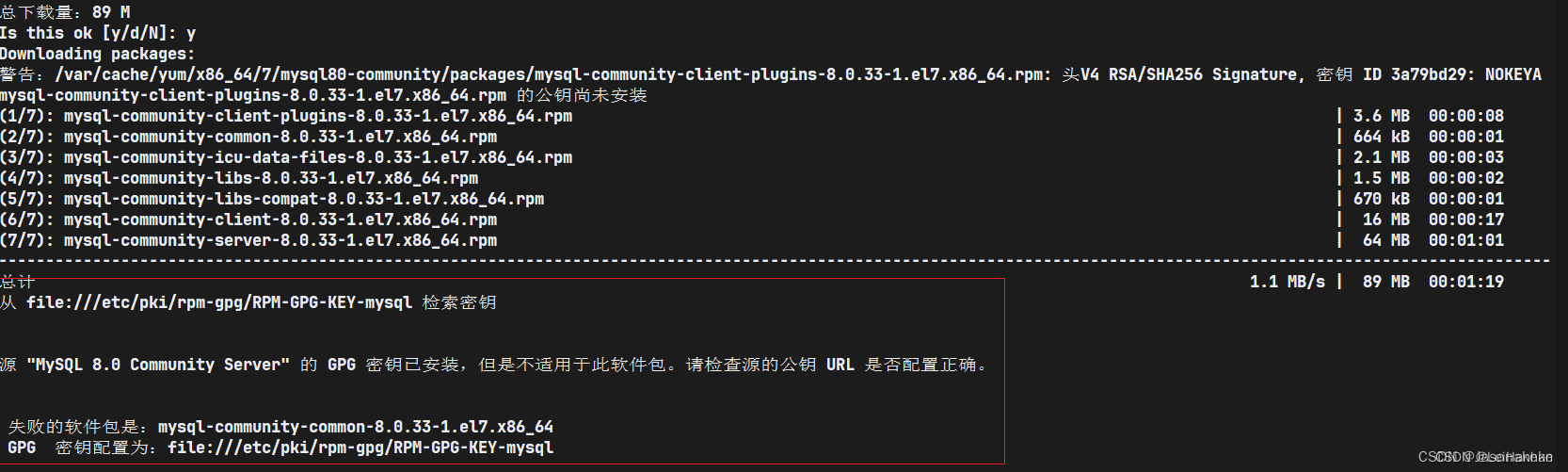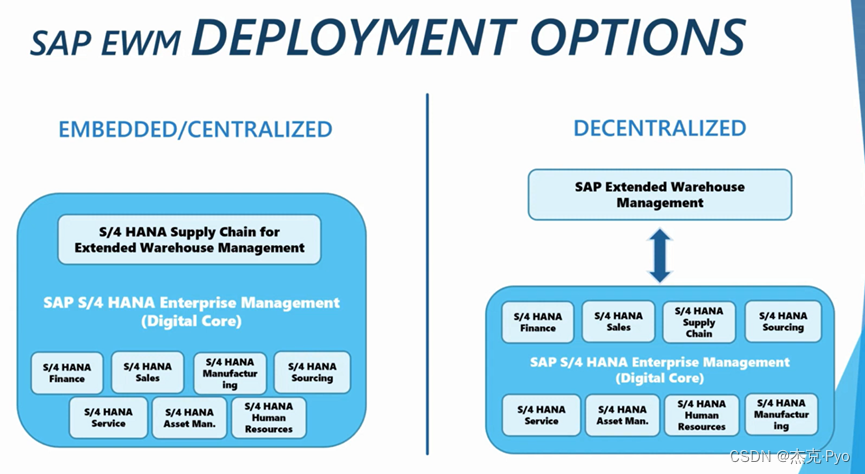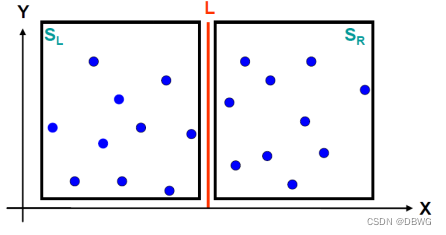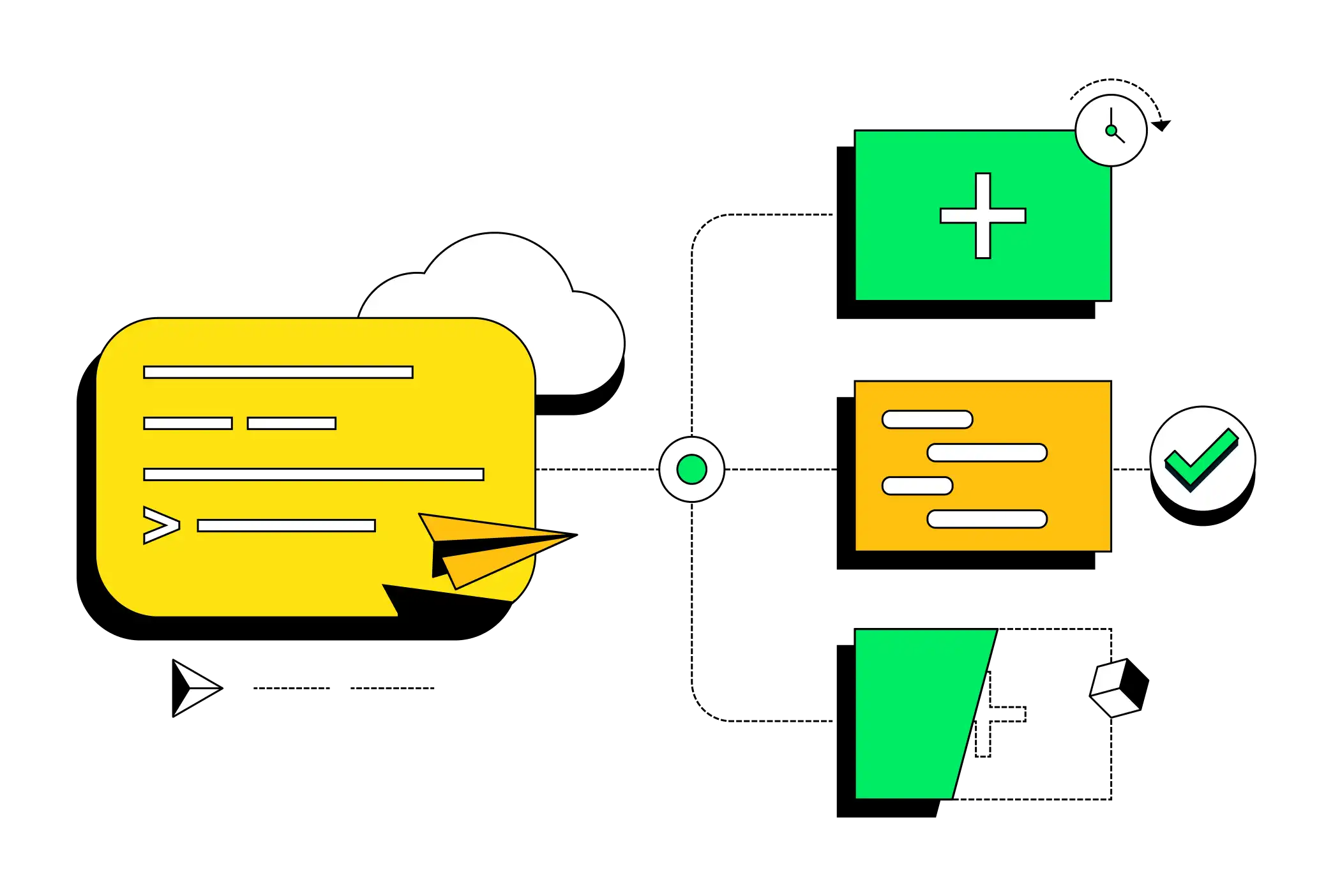需求:实现简单多选功能,遍历数据,添加样式
1.效果图
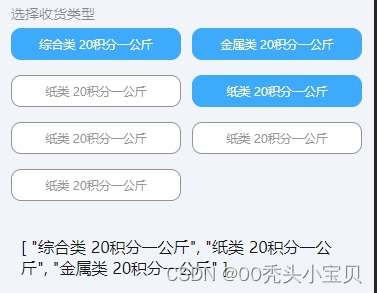
2.以下代码粘贴到代码中,可直接运行,html代码
<view class="page index">
<view class="list-box">
<view v-for="(item,index) in typeList" :key="index" @click="choice(index)"
:class="[item.selected?'selde':'noselde']">
{{item.selected?item.title:item.title}}
</view>
</view>
<view class="valueList">
{{selectList}}
</view>
</view>
3.js
//给标签赋值
typeList: [{
selected: false,
title: '综合类 20积分一公斤'
},
{
selected: false,
title: '金属类 20积分一公斤'
},
{
selected: false,
title: '纸类 20积分一公斤'
},
{
selected: false,
title: '纸类 20积分一公斤'
},
{
selected: false,
title: '纸类 20积分一公斤'
}, {
selected: false,
title: '纸类 20积分一公斤'
},
{
selected: false,
title: '纸类 20积分一公斤'
}
],
selectId: [],
//选择按钮
choice(index) {
console.log('index', index)
//当再次被选中时,取消当前选中项
if (this.typeList[index].selected == true) {
this.typeList[index].selected = false;
//取消选中时删除数组中的值
for (var i = 0; i < this.selectId.length; i++) {
if (this.selectId[i] === this.typeList[index].title) {
this.selectId.splice(i, 1);
}
}
this.selectList = this.selectId
console.log("选中的值", this.selectId)
} else {
this.typeList[index].selected = true;
this.selectId.push(this.typeList[index].title)
for (var i = 0; i < this.selectId.length; i++) {
console.log("选中的值", this.selectId[i])
}
this.selectList = this.selectId
console.log("选中的值", this.selectId)
}
}
5.css
.list-box {
display: flex;
justify-content: space-between;
flex-wrap: wrap;
// padding: 16rpx;
border-radius: 10rpx;
view {
width: 45%;
height: 60upx;
line-height: 60upx;
text-align: center;
margin-bottom: 30upx;
// &:not(:nth-child(3n)) {
// margin-right: calc(10% / 2);
// }
}
}
/* 已选择 */
.selde {
border: 1px solid #3EAAFB;
background: #3EAAFB;
color: #FFFFFF;
border-radius: 20rpx;
font-size: 20rpx;
padding: 0 10rpx;
}
/* 未选择 */
.noselde {
border: 1px solid #959595;
background: #FFFFFF;
color: #959595;
border-radius: 20rpx;
font-size: 20rpx;
padding: 0 10rpx;
}
.valueList {
margin-top: 20rpx;
padding: 20rpx;
display: flex;
justify-content: center;
}
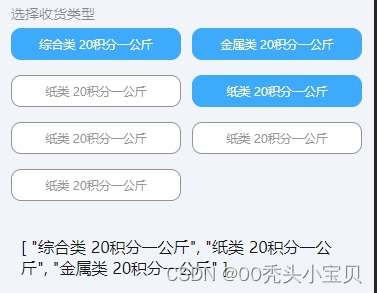



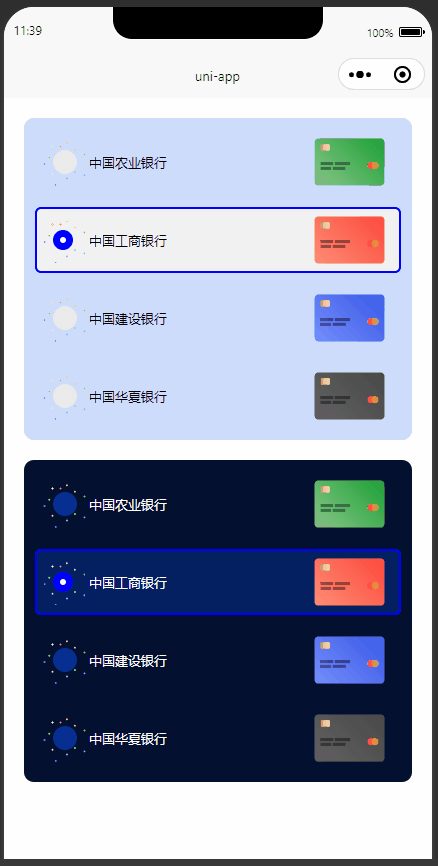
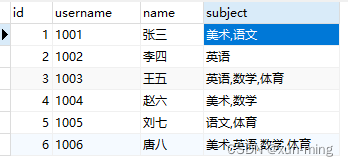
![[场景<span style='color:red;'>实现</span>]:<span style='color:red;'>多</span><span style='color:red;'>选</span><span style='color:red;'>框</span>与树形结构递归](https://img-blog.csdnimg.cn/direct/f924a088c48b443ebb933259e64cd3a8.png)