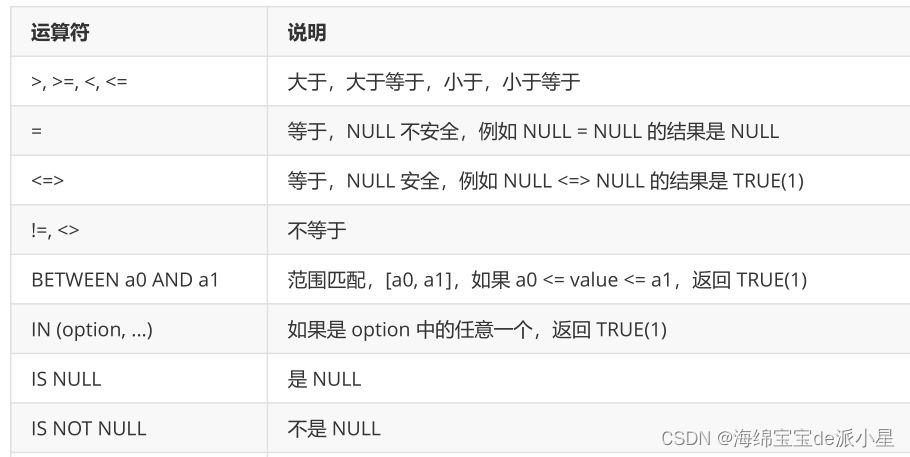问题现象
使用navicat连接oracle时无法连接上去,提示这个错误
问题原因
归档日志占用空间满了,注意这里分为两个
- 硬盘空间不足了
- 硬盘空间足够但是归档日志空间不够了
解决方案
- 针对第一种情况,拓展本地硬盘空间,或删除之前日志
- 针对第二种情况,需要设置归档日志大小,或删除归档日志
连接到SQL查询归档状态
[root@localhost ~]# docker exec -it oracle11g bash
[oracle@82a1fe0258ea /]$ sqlplus / as sysdba
SQL*Plus: Release 11.2.0.1.0 Production on Wed Apr 10 09:05:12 2024
Copyright (c) 1982, 2009, Oracle. All rights reserved.
Connected to:
Oracle Database 11g Enterprise Edition Release 11.2.0.1.0 - 64bit Production
With the Partitioning, OLAP, Data Mining and Real Application Testing options
SQL> select flashback_on from v$database;
FLASHBACK_ON
------------------
NO
SQL> archive log list;
Database log mode Archive Mode
Automatic archival Enabled
Archive destination USE_DB_RECOVERY_FILE_DEST
Oldest online log sequence 265
Next log sequence to archive 265
Current log sequence 268
SQL> show parameter recover;
NAME TYPE VALUE
------------------------------------ ----------- ------------------------------
db_recovery_file_dest string /home/oracle/app/oracle/flash_
recovery_area
db_recovery_file_dest_size big integer 3882M
recovery_parallelism integer 0
SQL> alter system set db_recovery_file_dest_size=100G scope=both;
System altered.
SQL> exit
Disconnected from Oracle Database 11g Enterprise Edition Release 11.2.0.1.0 - 64bit Production
With the Partitioning, OLAP, Data Mining and Real Application Testing options
操作说明
1.查看归档路径
archive log list;
Arcive destination USE_DB_RECOVERY_FILE_DEST
此参数代表归档存放路径,本地存放为/opt/oracle…,asm为+archdg
当为以上参数时,代表存放到数据闪回区
2.查看闪回区设置
show parameter recover;
db_recovery_file_dest #表示存放路径
db_recovery_file_dest_size #表示可以使用的空间大小
3.设置闪回区大小
alter system set db_recovery_file_dest_size=100G scope=both;
4.查看归档空间使用情况
select * from v$flash_recovery_area_usage;
查看闪回区是否开启
select flashback_on from v$database;
开启闪回
SQL>shutdown immediate;
SQL>startup mount;
SQL>alter database archivelog;
SQL> alter database flashback on;
关闭闪回
SQL>shutdown immediate;
SQL>startup mount;
SQL>alter database flashback off;
切换到rman删除归档日志
[oracle@82a1fe0258ea /]$ rman target /
Recovery Manager: Release 11.2.0.1.0 - Production on Wed Apr 10 09:07:55 2024
Copyright (c) 1982, 2009, Oracle and/or its affiliates. All rights reserved.
connected to target database: HELOWIN (DBID=1384114315)
RMAN> list archivelog all;
using target database control file instead of recovery catalog
List of Archived Log Copies for database with db_unique_name HELOWIN
=====================================================================
Key Thrd Seq S Low Time
------- ---- ------- - ---------
1 1 1 A 04-JAN-16
RMAN> crosscheck archivelog all;
allocated channel: ORA_DISK_1
channel ORA_DISK_1: SID=131 device type=DISK
validation succeeded for archived log
archived log file name=/home/oracle/app/oracle/flash_recovery_area/HELOWIN/archivelog/2024_04_07/o1_mf_1_1_m1467glz_.arc RECID=1 STAMP=1165665262
RMAN> delete archivelog all completed before 'sysdate-1';
released channel: ORA_DISK_1
allocated channel: ORA_DISK_1
channel ORA_DISK_1: SID=131 device type=DISK
List of Archived Log Copies for database with db_unique_name HELOWIN
=====================================================================
Key Thrd Seq S Low Time
------- ---- ------- - ---------
1 1 1 A 04-JAN-16
Name: /home/oracle/app/oracle/flash_recovery_area/HELOWIN/archivelog/2024_04_07/o1_mf_1_1_m1467glz_.arc
Do you really want to delete the above objects (enter YES or NO)? yes
deleted archived log
archived log file name=/home/oracle/app/oracle/flash_recovery_area/HELOWIN/archivelog/2024_04_07/o1_mf_1_1_m1467glz_.arc RECID=1 STAMP=1165665262
Deleted 50 objects
RMAN> delete archivelog all completed before 'trunc(sysdate-1)+2/24';
released channel: ORA_DISK_1
allocated channel: ORA_DISK_1
channel ORA_DISK_1: SID=131 device type=DISK
RMAN> list archivelog all;
List of Archived Log Copies for database with db_unique_name HELOWIN
=====================================================================
Key Thrd Seq S Low Time
------- ---- ------- - ---------
51 1 51 A 09-APR-24
Name: /home/oracle/app/oracle/flash_recovery_area/HELOWIN/archivelog/2024_04_09/o1_mf_1_51_m195pxfd_.arc


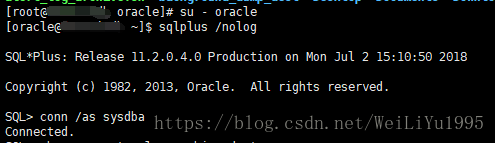
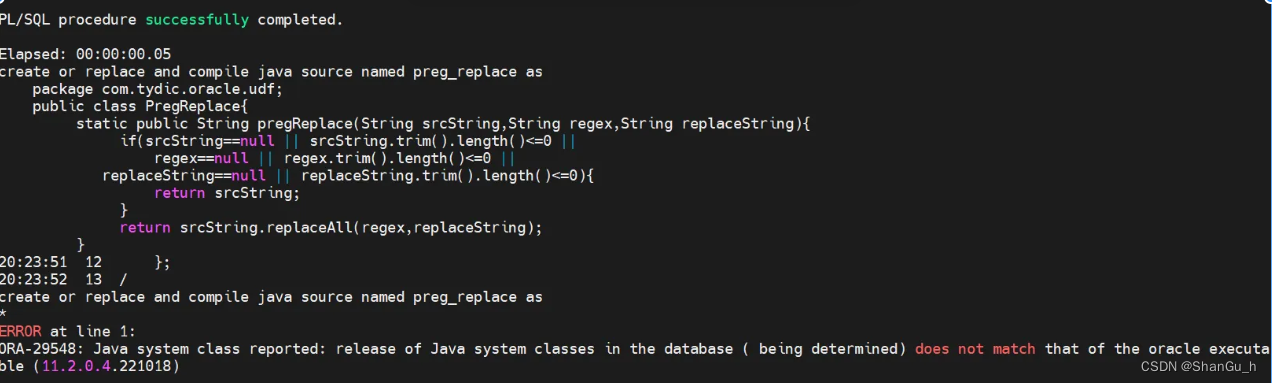



















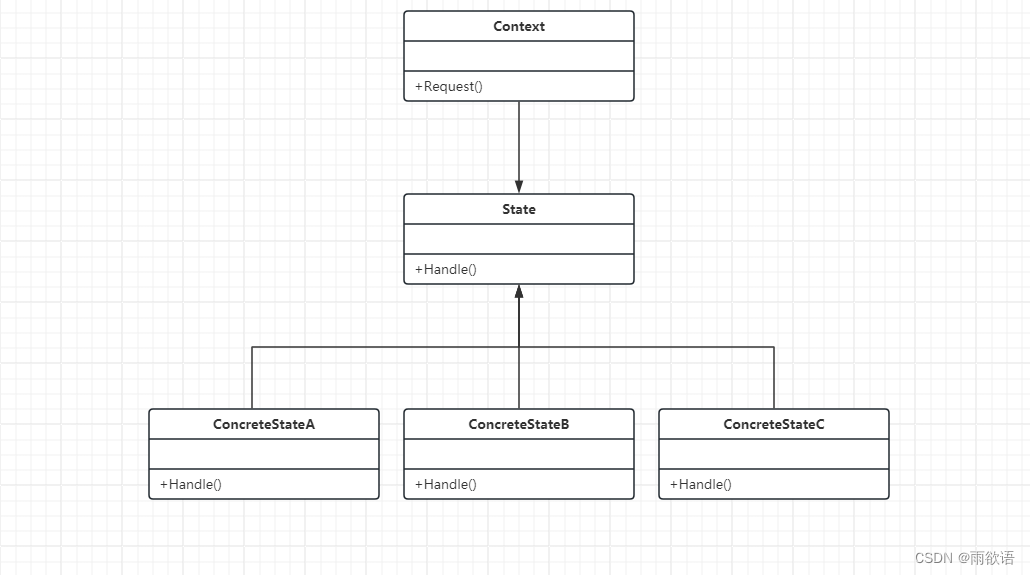

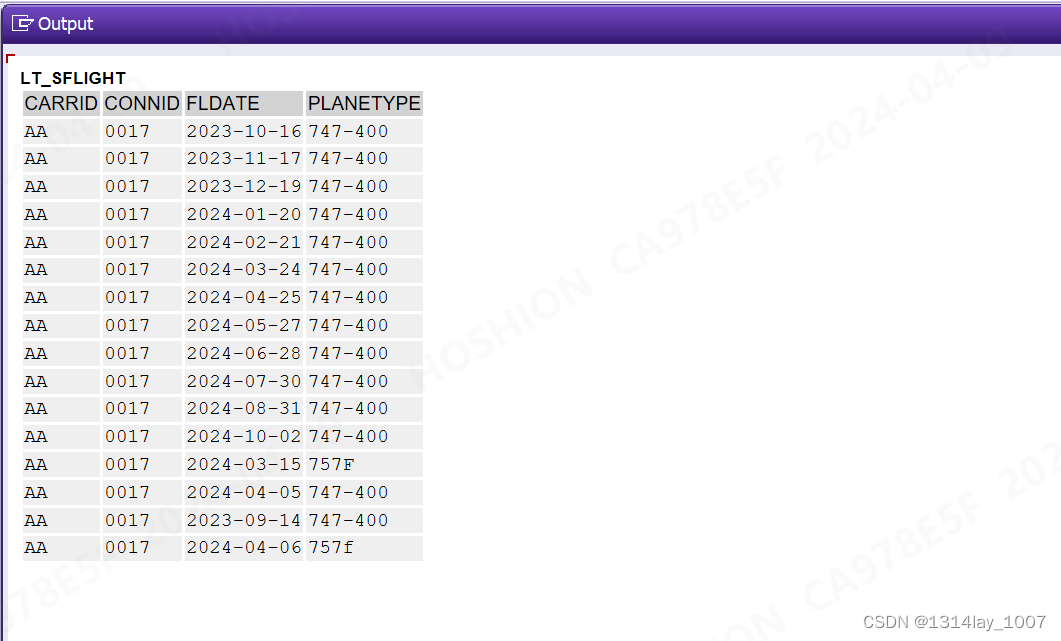
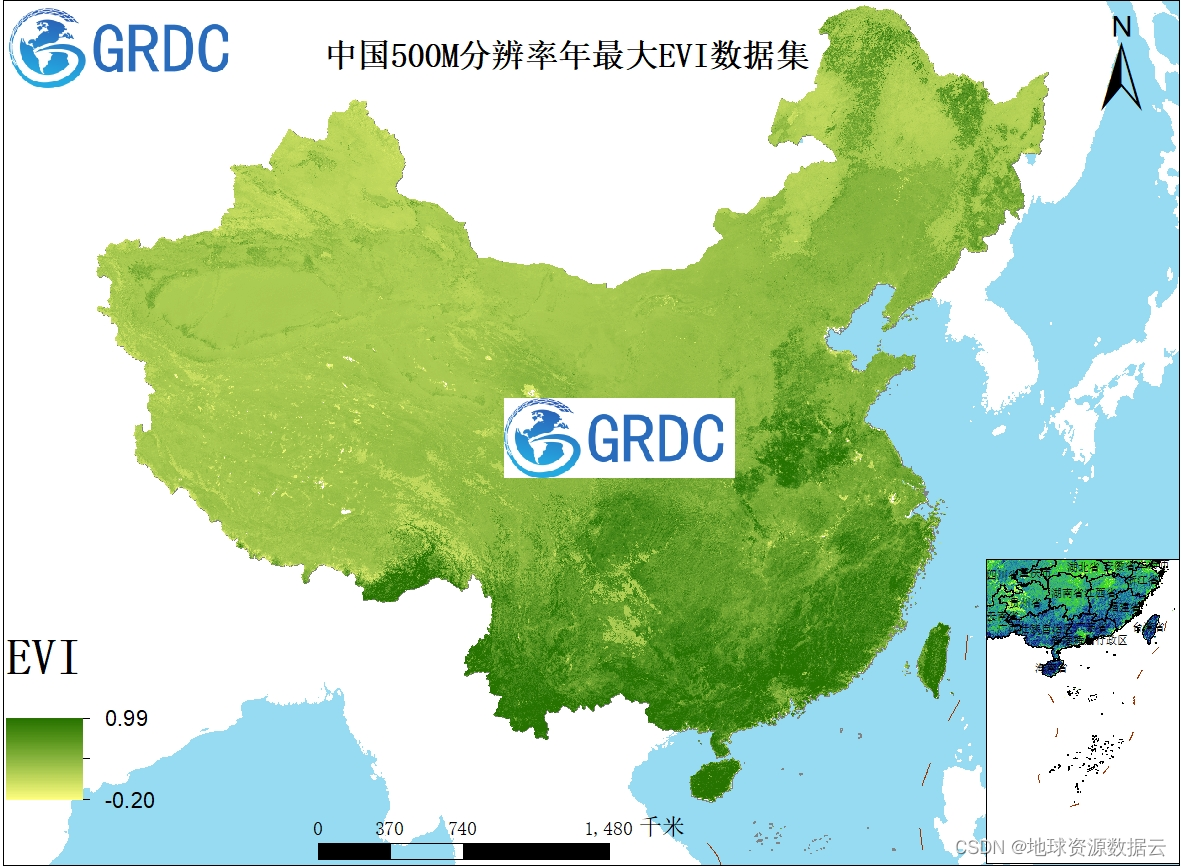
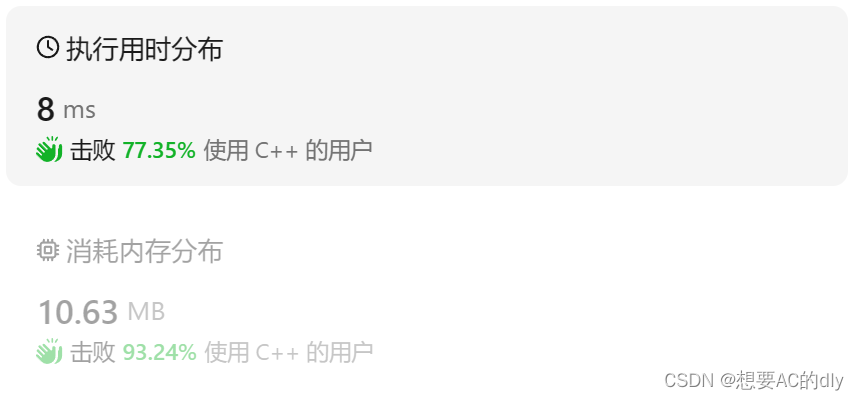
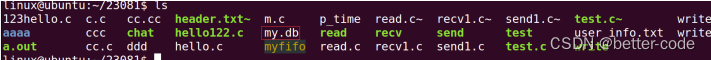

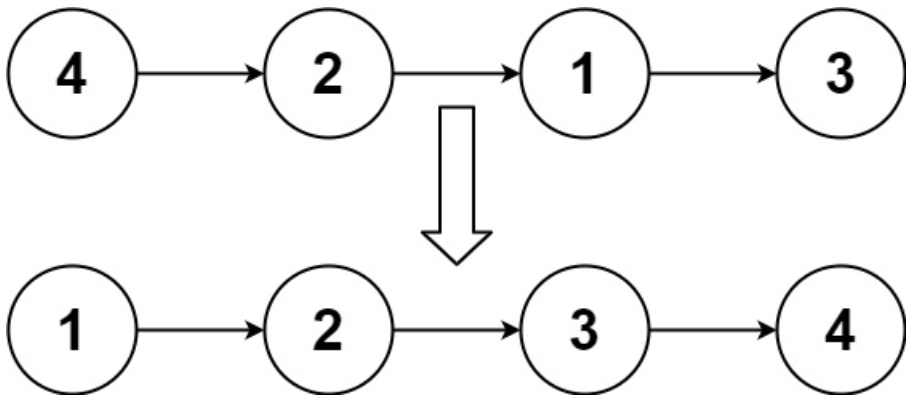
![[工具] png图片打包plist工具,手把手教你使用pngPackerGUI_V2.0](https://img-blog.csdnimg.cn/img_convert/55b2287523f9f70e92ab17618d71ffaa.jpeg)
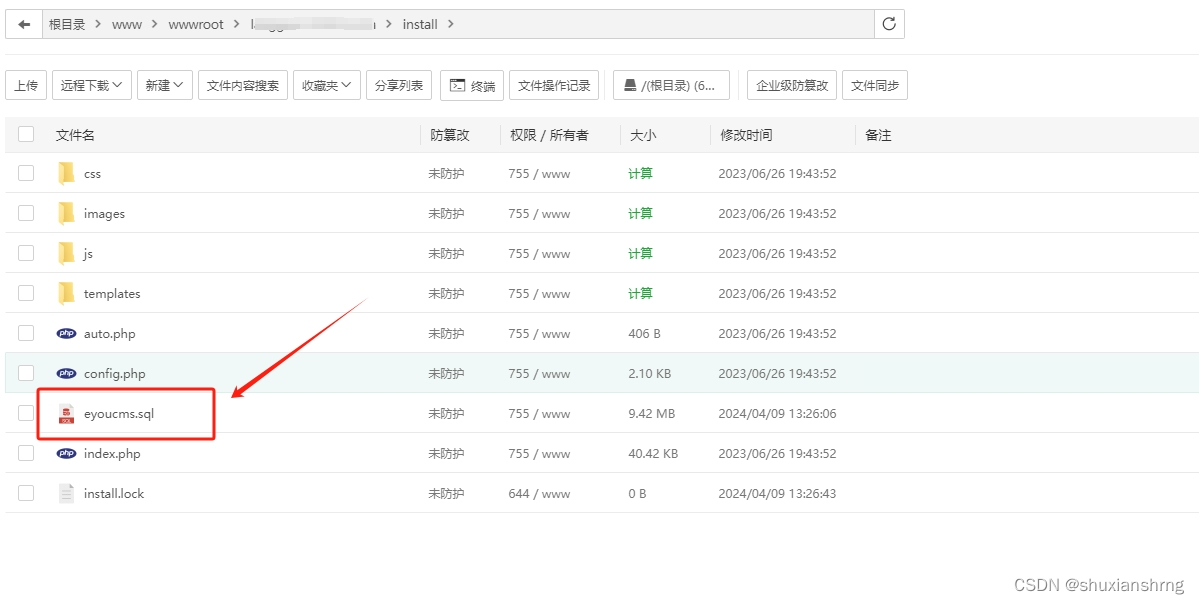

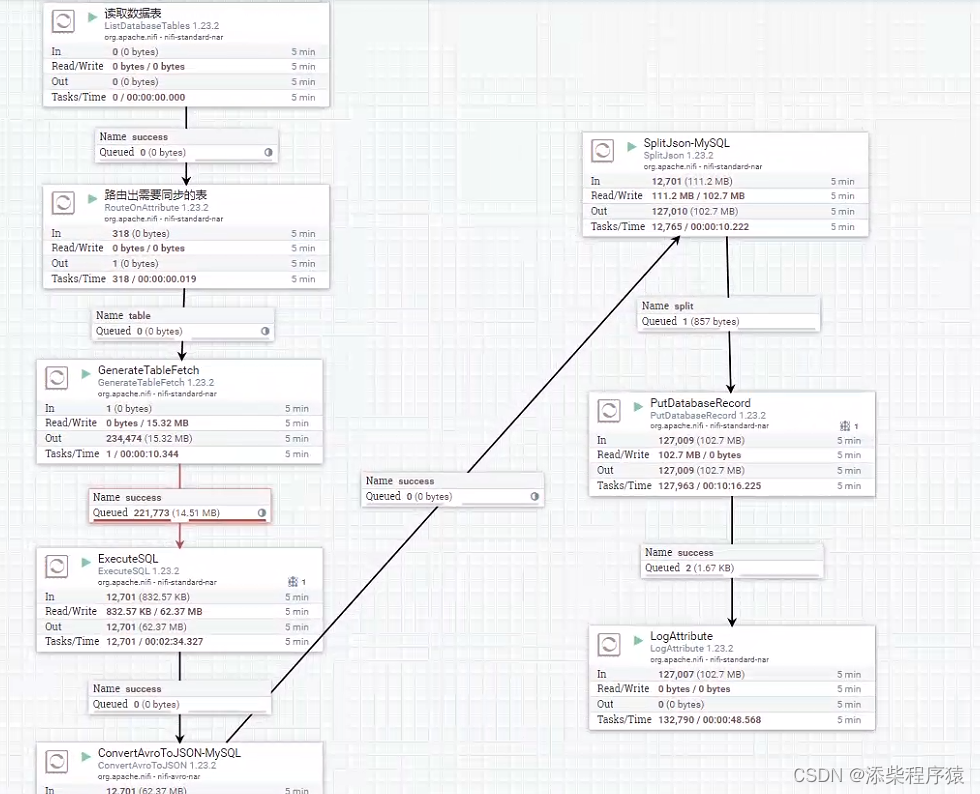

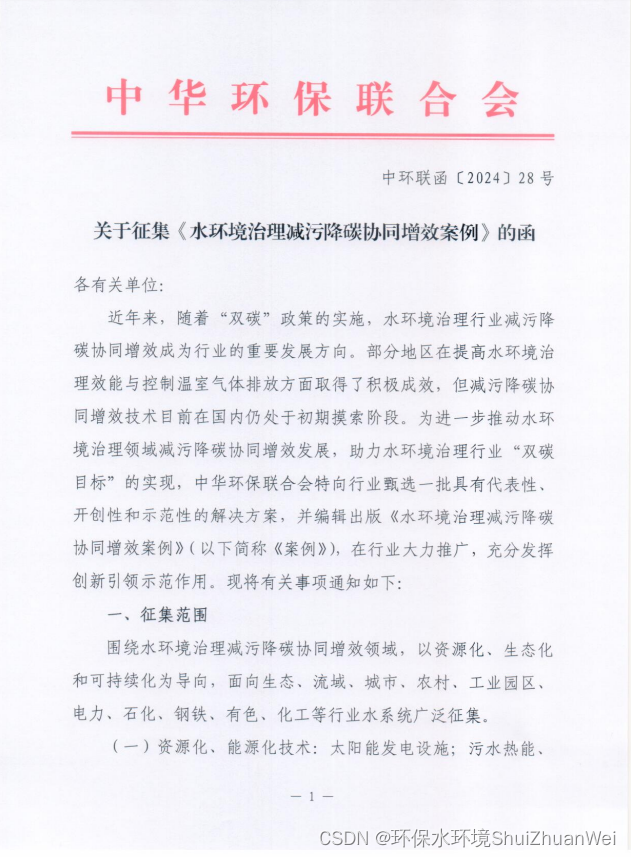
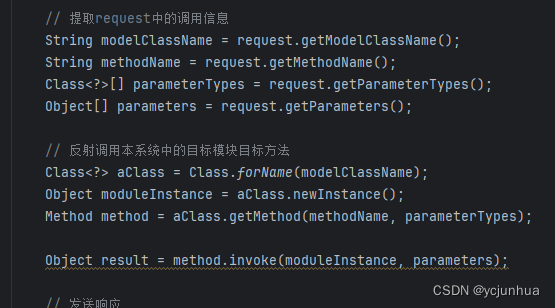
![[观成科技] 加密C2框架Merlin流量分析](https://img-blog.csdnimg.cn/direct/8273b7a73ce54a8a8e356d8f9920c328.png)