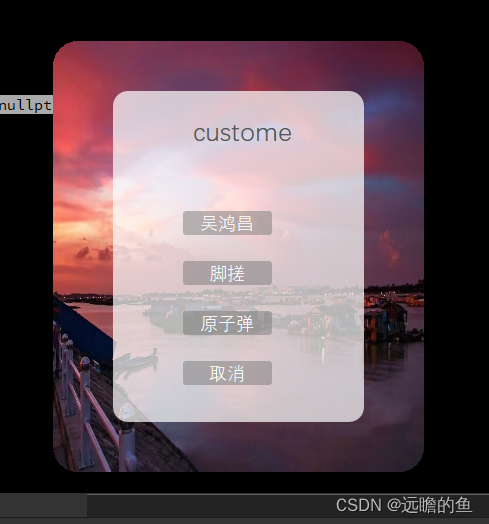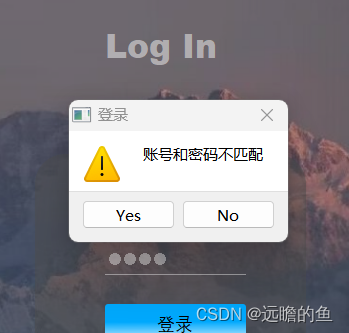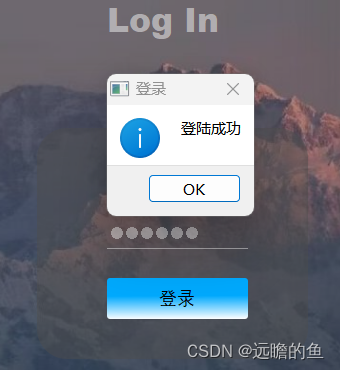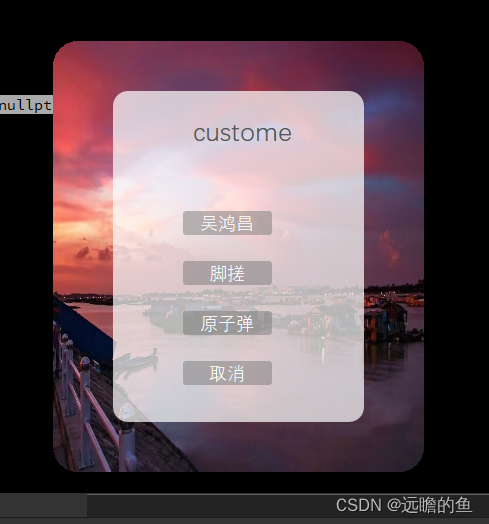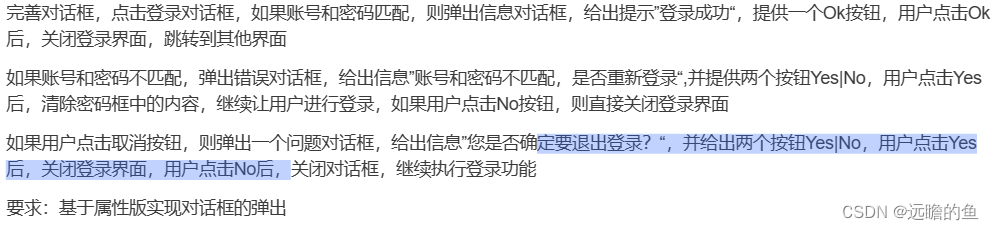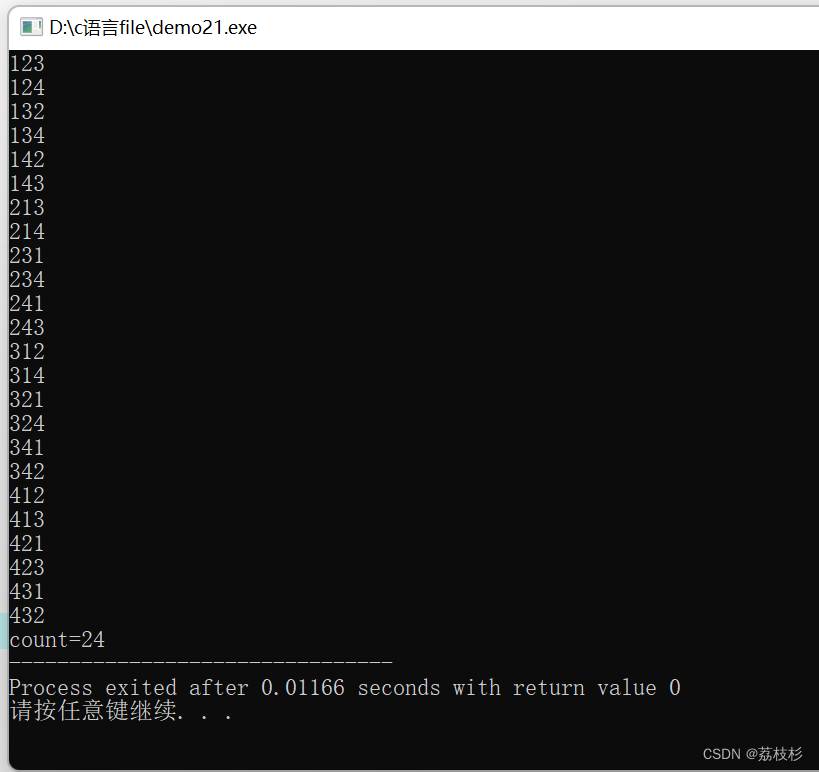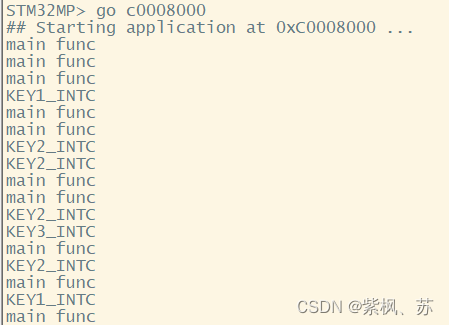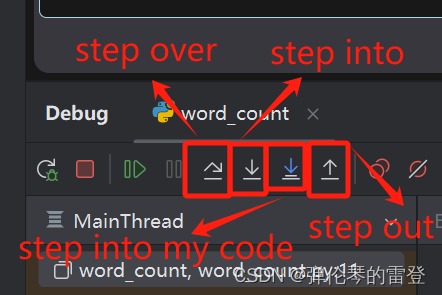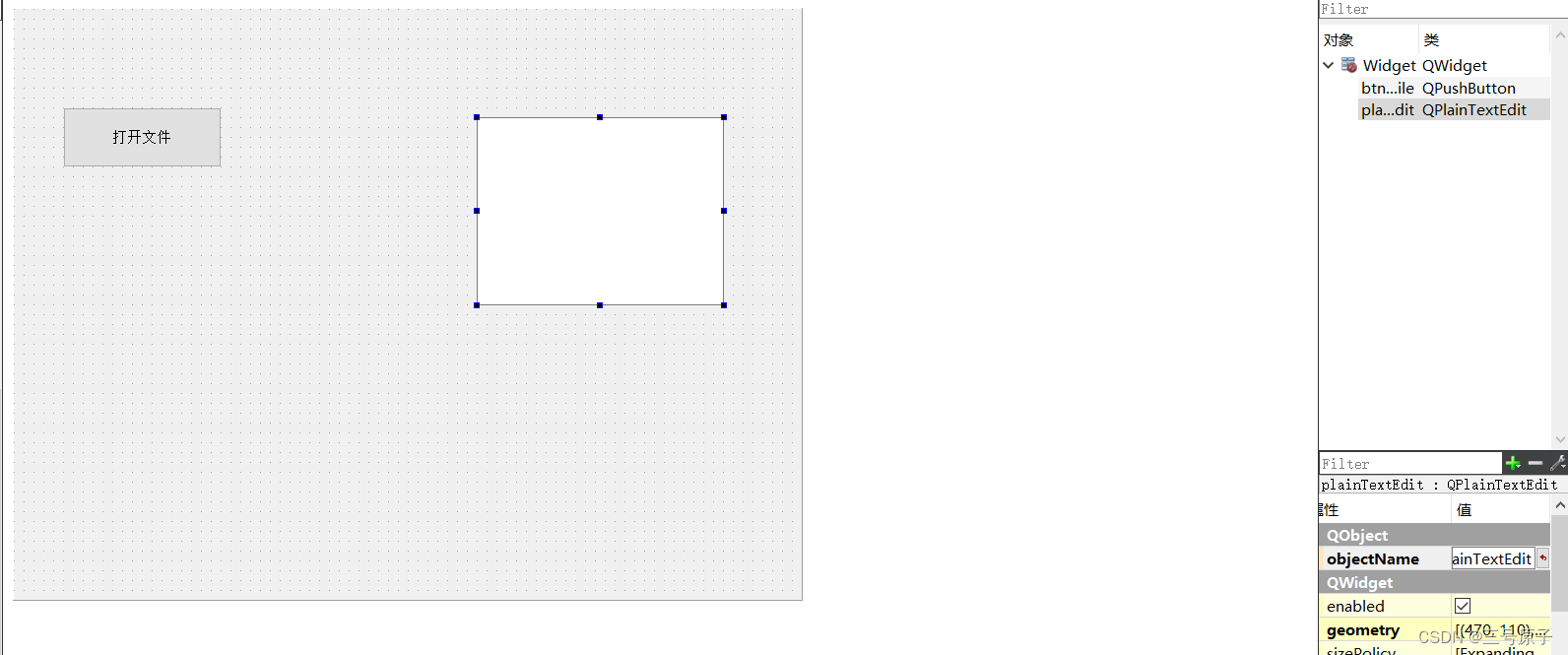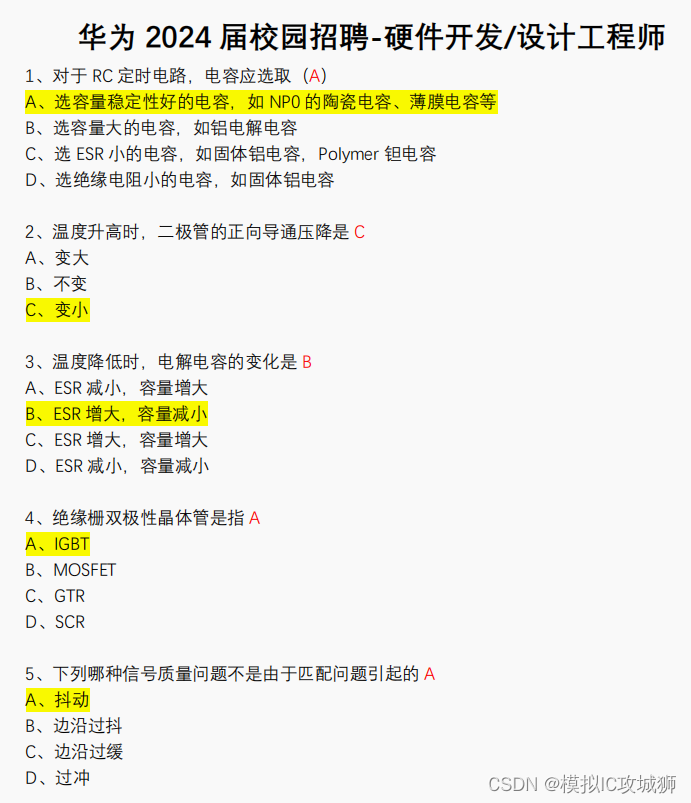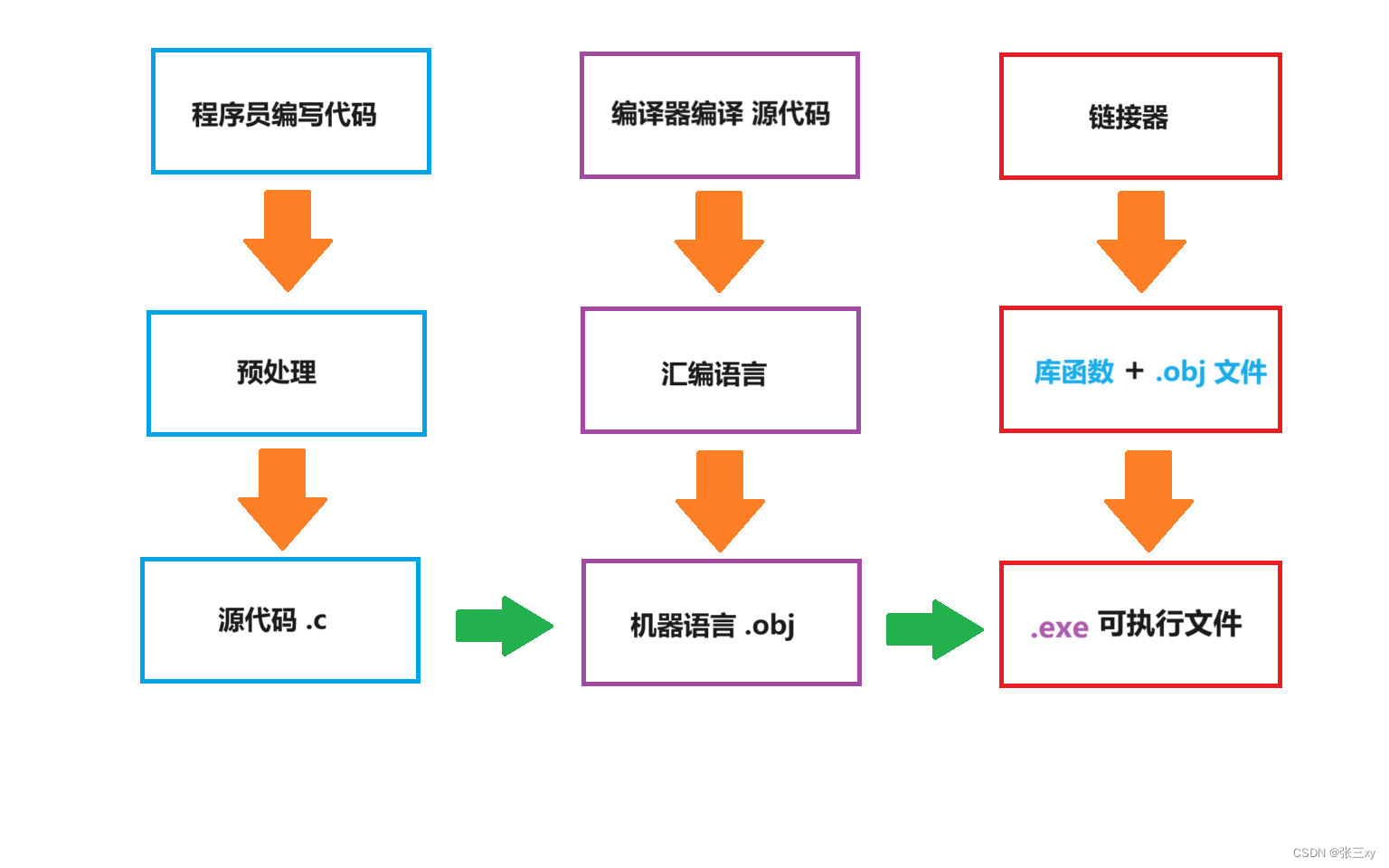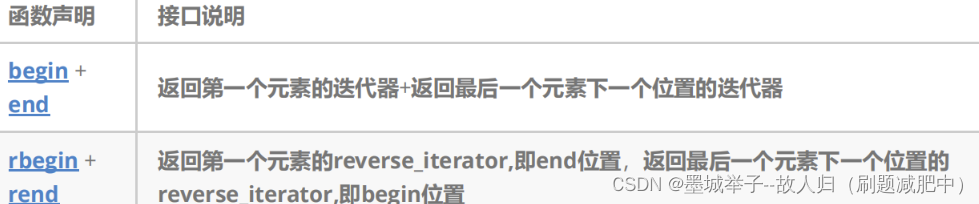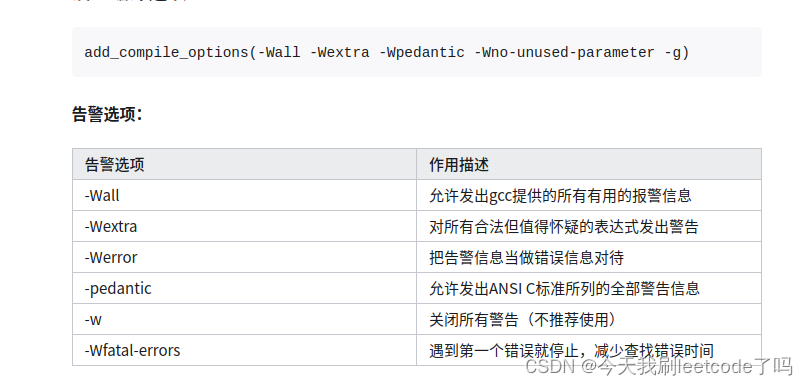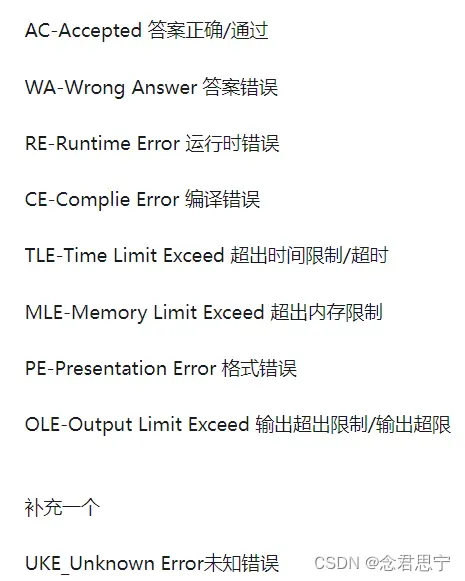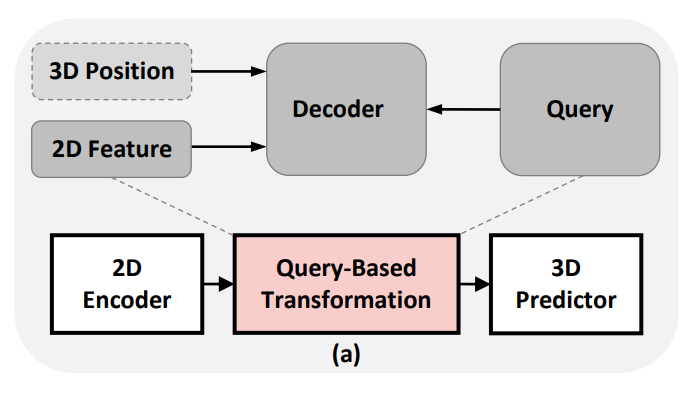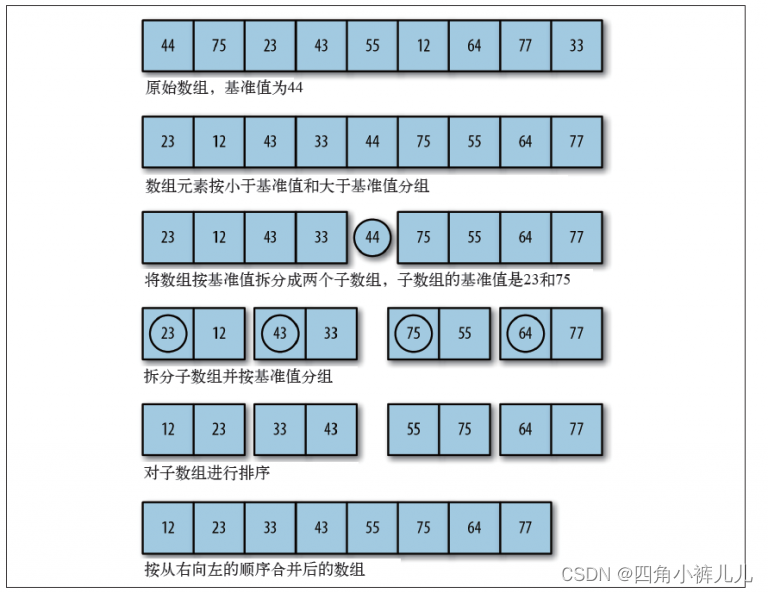作业要求:
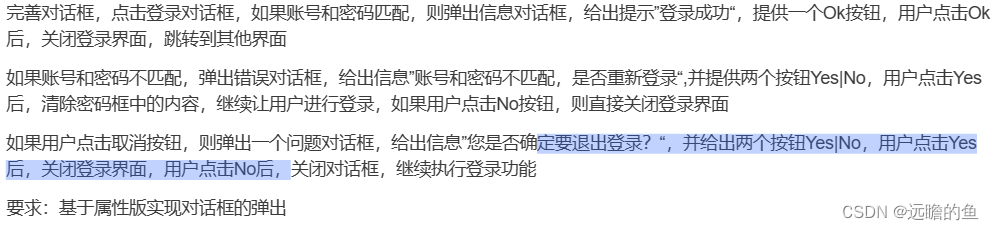
主函数:
int main(int argc, char *argv[])
{
QApplication a(argc, argv);
Widget w;
w.show();
Form1 f;
//连接窗口1的信号函数和窗口2打开的lambda函数
Widget::connect(&w,&Widget::login,[&](){
f.show();
});
return a.exec();
}
窗口1函数:
Widget::Widget(QWidget *parent)
: QWidget(parent)
, ui(new Ui::Widget)
{
ui->setupUi(this);
this->setWindowFlag(Qt::FramelessWindowHint);
this->setAttribute(Qt::WA_TranslucentBackground);
}
Widget::~Widget()
{
delete ui;
}
void Widget::on_but1_clicked()
{
if(ui->lineEdit->text()=="admin"&&ui->lineEdit_2->text()=="123456"){
QMessageBox msg(QMessageBox::Information,"登录","登陆成功",QMessageBox::Ok);
int res=msg.exec();
if(res==QMessageBox::Ok){//发射登陆成功信号,在main连接到窗口2
emit login();
this->close();
}
}else{
QMessageBox msg2(QMessageBox::Warning,"登录","账号和密码不匹配",QMessageBox::Yes|QMessageBox::No);
int res2=msg2.exec();
if(res2==QMessageBox::No){
this->close();
}else{
this->ui->lineEdit->clear();
this->ui->lineEdit_2->clear();
}
}
}
void Widget::on_but2_clicked()
{
QMessageBox msg(QMessageBox::Question,"取消","您是否确认要退出登录?",QMessageBox::Yes|QMessageBox::No);
int res=msg.exec();
if(res==QMessageBox::Yes){
this->close();
}
}
窗口1头文件
#ifndef WIDGET_H
#define WIDGET_H
#include <QWidget>
#include <QMessageBox>
QT_BEGIN_NAMESPACE
namespace Ui { class Widget; }
QT_END_NAMESPACE
class Widget : public QWidget
{
Q_OBJECT
public:
Widget(QWidget *parent = nullptr);
~Widget();
signals:
void login();
private slots:
void on_but1_clicked();
void on_but2_clicked();
private:
Ui::Widget *ui;
};
#endif // WIDGET_H
窗口2函数
#include "form1.h"
#include "ui_form1.h"
Form1::Form1(QWidget *parent) :
QWidget(parent),
ui(new Ui::Form1)
,speecher(new QTextToSpeech(this))
{
ui->setupUi(this);
this->setWindowFlag(Qt::FramelessWindowHint);
this->setAttribute(Qt::WA_TranslucentBackground);
}
Form1::~Form1()
{
delete ui;
}
void Form1::on_pushButton_4_clicked()
{
this->close();
}
void Form1::on_pushButton_clicked()
{
speecher->say(ui->pushButton->text());
}
void Form1::on_pushButton_2_clicked()
{
speecher->say(ui->pushButton_2->text());
}
void Form1::on_pushButton_3_clicked()
{
speecher->say(ui->pushButton_3->text());
}
窗口2头文件
#ifndef FORM1_H
#define FORM1_H
#include <QWidget>
#include <QTextToSpeech>
namespace Ui {
class Form1;
}
class Form1 : public QWidget
{
Q_OBJECT
public:
explicit Form1(QWidget *parent = nullptr);
~Form1();
private slots:
void on_pushButton_4_clicked();
void on_pushButton_clicked();
void on_pushButton_2_clicked();
void on_pushButton_3_clicked();
private:
Ui::Form1 *ui;
QTextToSpeech *speecher;
};
#endif // FORM1_H
现象
窗口1:

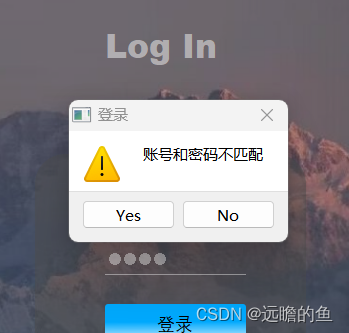
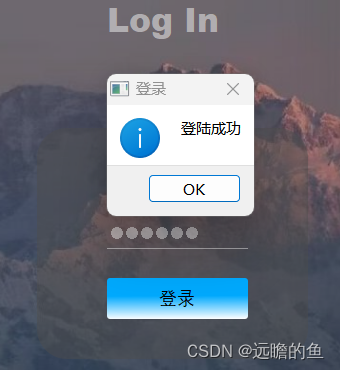
窗口2: