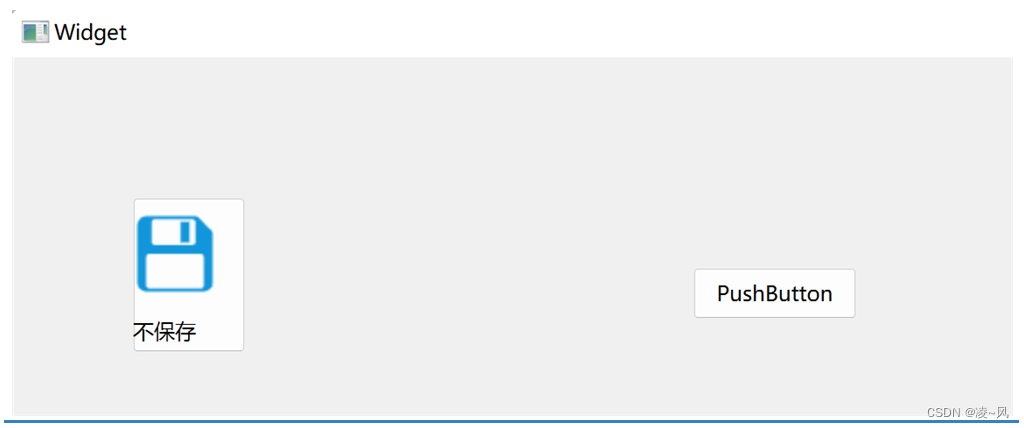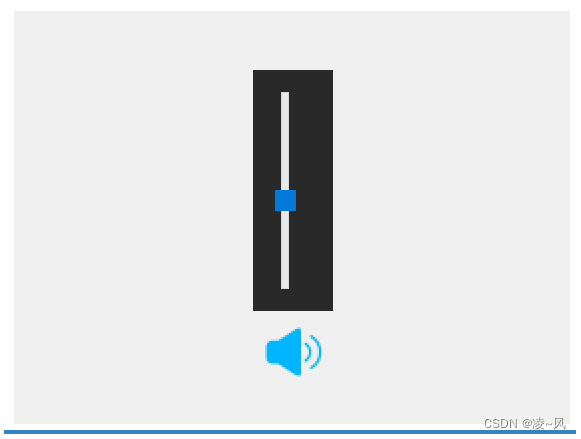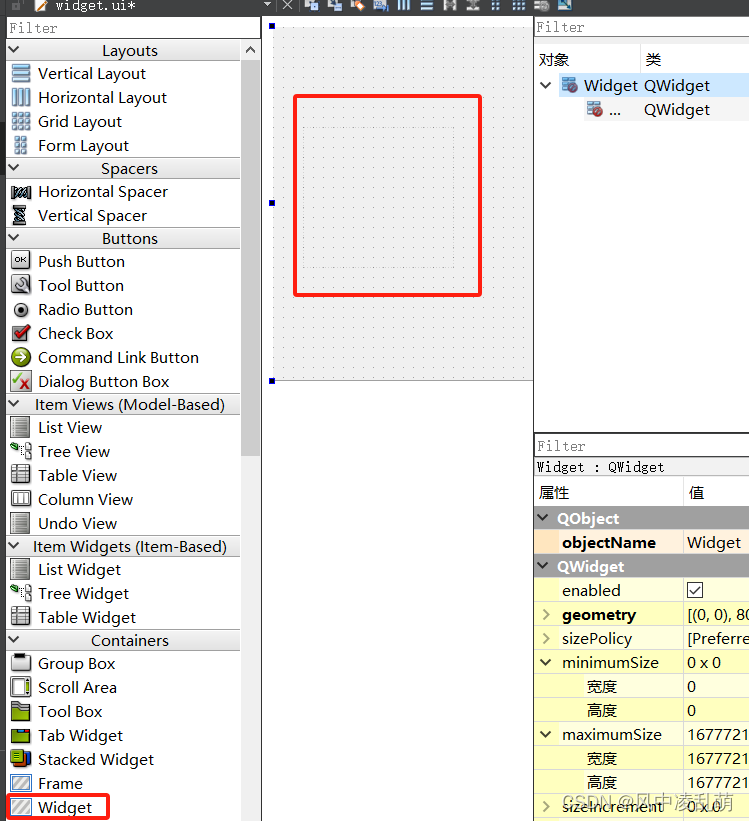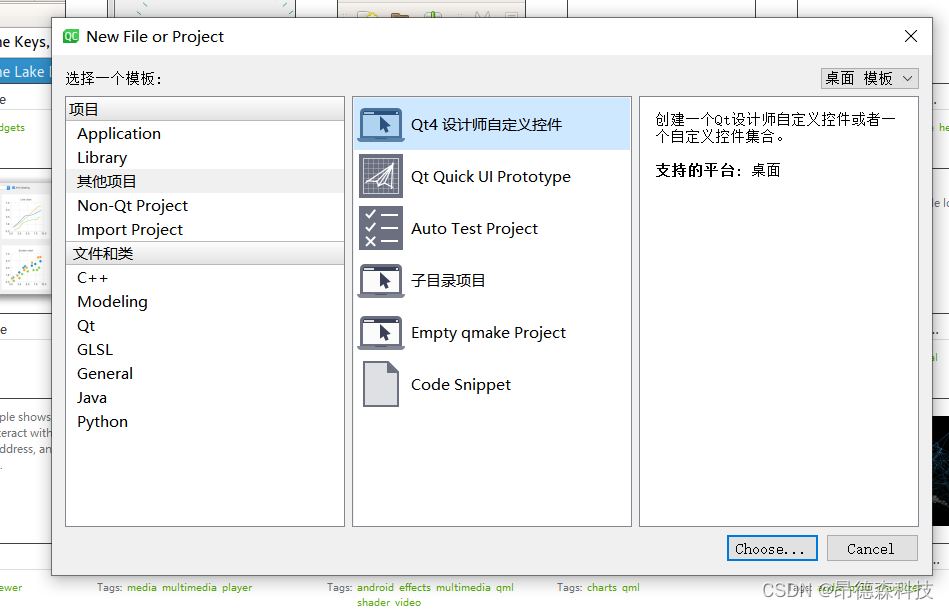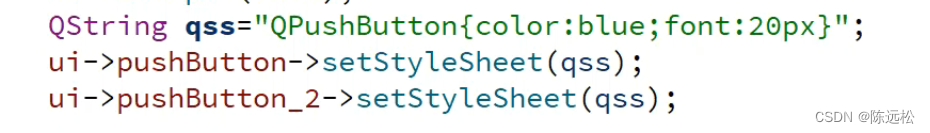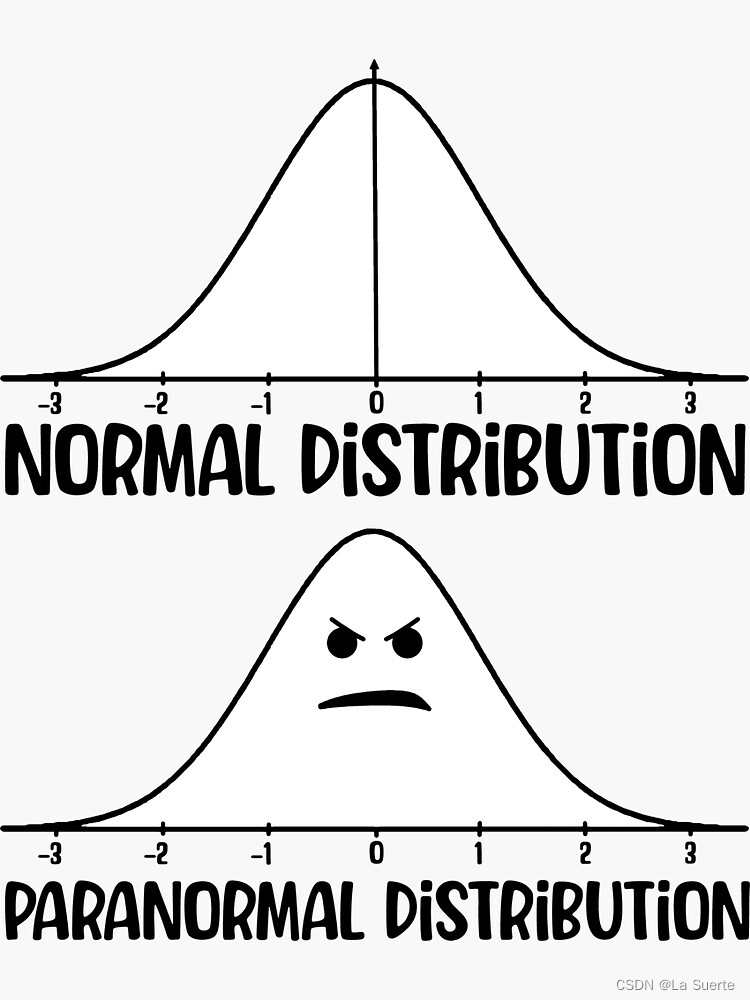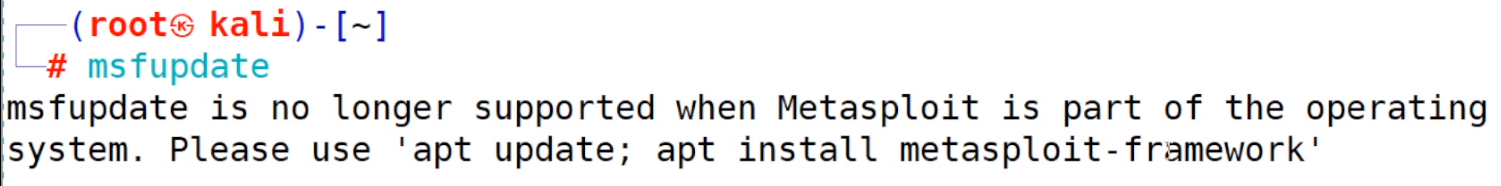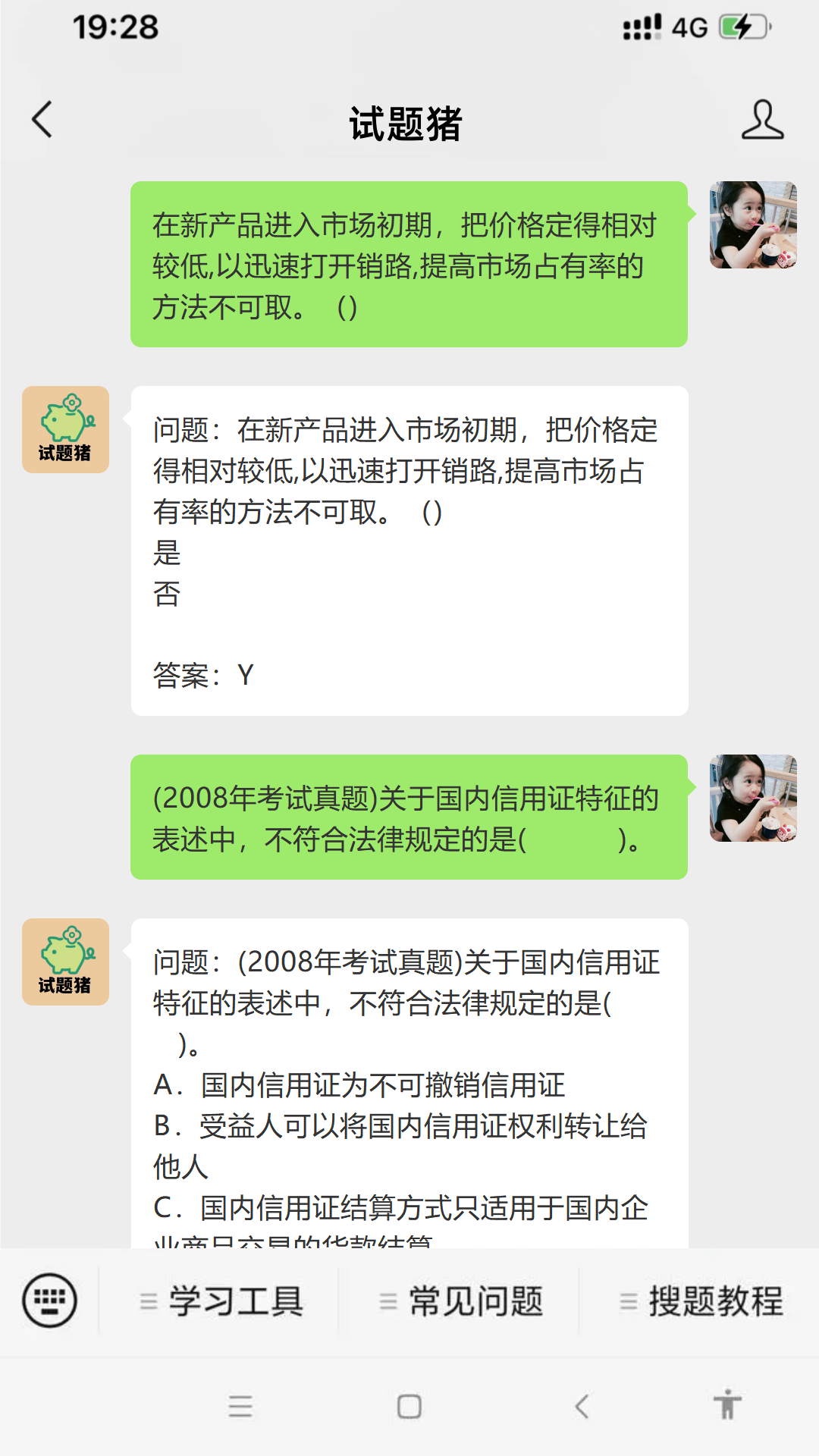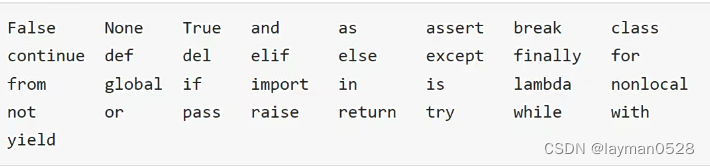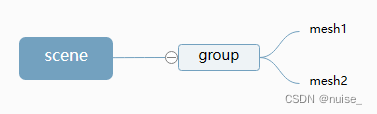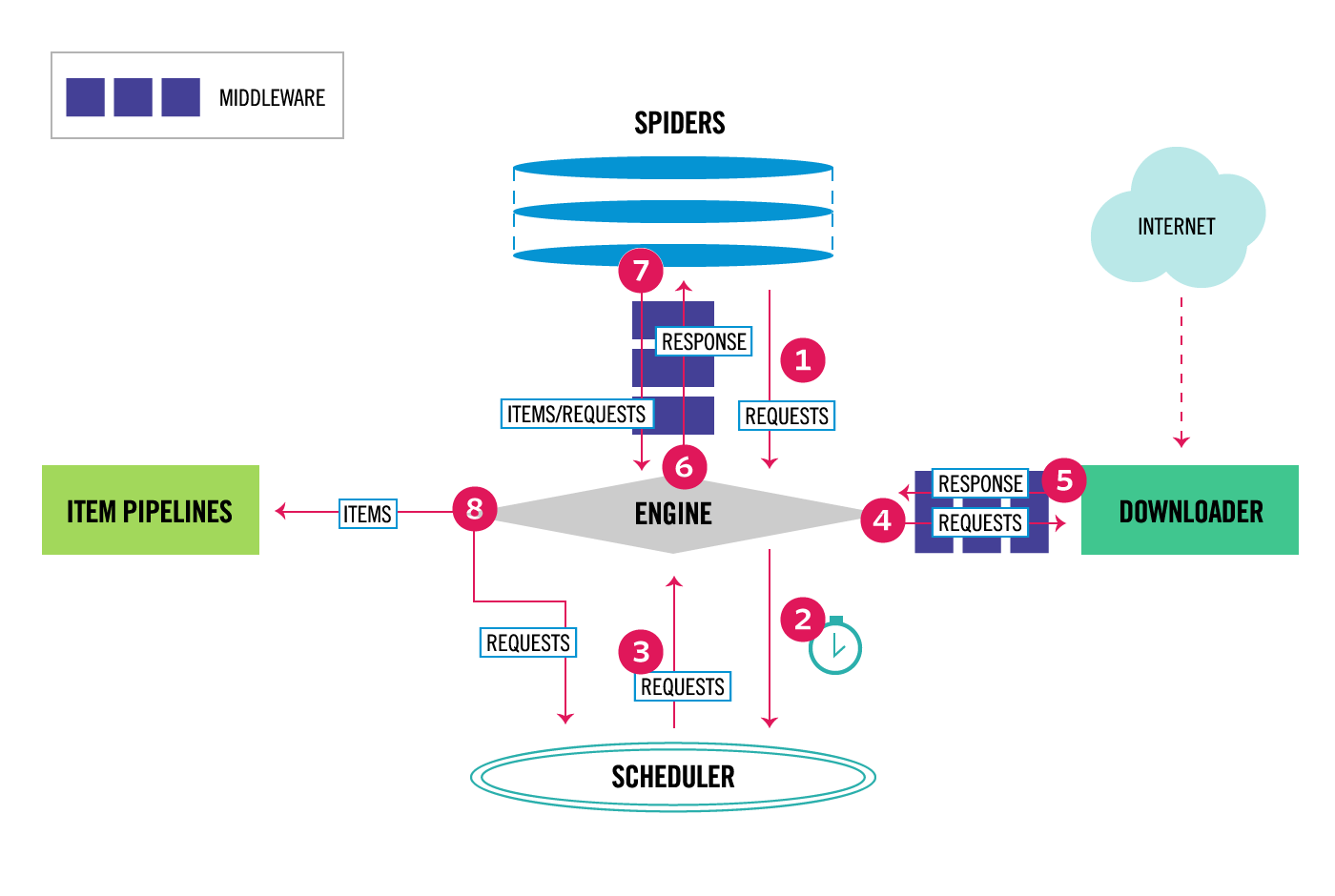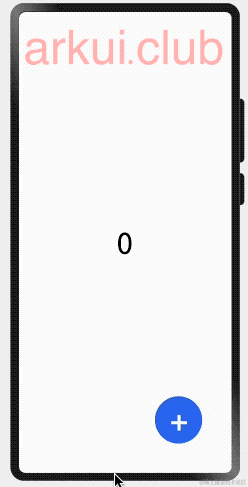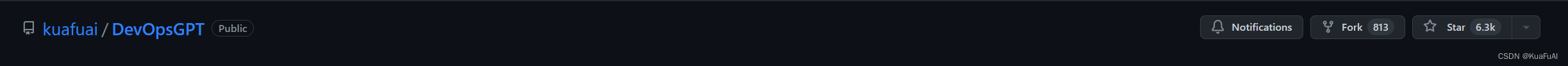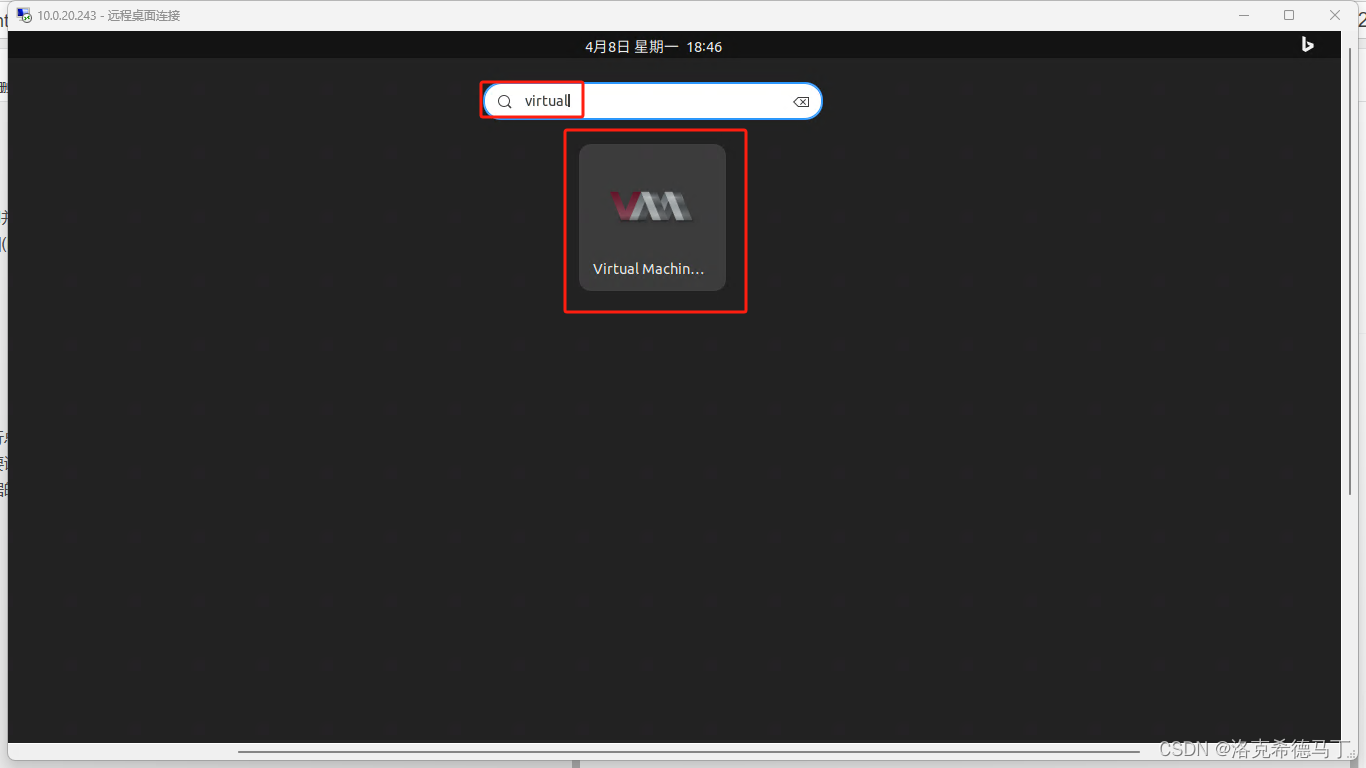往期回顾:
【QT入门】 无边框窗口设计之实现圆角窗口-CSDN博客【QT入门】 无边框窗口设计综合运用之自定义标题栏带圆角阴影的窗口-CSDN博客
【QT入门】Qt自定义控件与样式设计之qss介绍(Qt style sheet)
一、qss简介
1、什么是qss样式
Qt-style-sheet, 简写就是qss, Qt样式表,不需要用C++代码控件进行重载,就可以修改控件外观,美化界面,类似于前端的css,但是没有css功能强大。qss千变万化,可以写出各种花里胡哨的样式。
qss样式很多,篇幅很多,没法一一细讲,自己多看qss简介大全,需要用到什么得时候就去搜就是,主要是多看多记多熟悉,我以及把常用的上传。
https://download.csdn.net/download/LF__plus/89089225?spm=1001.2014.3001.5501
qss样式的注释形式: /*我是qss注释*/
2、QLabel 样式示例
比如:以QLabel为例进行介绍:
QLabel
{
background-color: rgb(54,54,54); /*背景色*/
color: rgb(230,230,230); /*字体颜色,前景色*/
font-family: "Microsoft YaHei"; /*字体类型*/
font-size: 14px; /*字体大小*/
}颜色可以直接用英文单词来写,也可以用rgb(r,g,b)来写,也可以rgba(r, g, b,透明度)来写。
二、常用样式
1、字体样式
1.1示例
font-family: "Microsoft YaHei";
font-size: 14px;
font-style: italic;
font-weight: bold;
color: #123456;我们一一分析
| font-family | 为设置字体类型,标准形式需要加双引号,不加也可能会生效,具体看系统是否支持,中英文都支持,但要保证字体编码支持,一般程序编码为"utf-8"时没问题。 |
| font-size | 为设置字体大小,单位一般使用 px 像素 |
| font-style | 为设置字体斜体样式,italic 为斜体, normal 为不斜体 |
| font-weight | 为设置字体加粗样式,bold 为加粗, normal 为不加粗 |
| color | 为设置字体颜色,可以使用十六进制数表示颜色,也可以使用某些特殊的字体颜色:red, green, blue 等,或者使用 rgb(r,g,b) 和 rgba(r,g,b,a) 来设置,其中 r、g、b、a 值为0~255,如果想不显示颜色可以设置值为透明 transparent;注意:字体颜色用的是 color 属性,没有 font-color 这个属性 |
注意:字体颜色不是font-color,直接就是color
当然字体也可以一起设置:
font: bold italic 18px "Microsoft YaHei";同时设置字体 style weight size family 的样式时,style(是否斜体) 和 weight (是否加粗)必须出现在开头,size 和 family 在后面,而且 size 必须在 family 之前,否则样式将不生效,
2、边框样式
2.1示例
QLabel
{
border-style: solid;
/*单独设置某一边 border-right-style:dotted;*/
border-width: 2px;
border-color: red;
}也可以一起设置
border: 2px solid red;solid 为实线, dashed 为虚线, dotted 为点线, none 为不显示(如果不设置 border-style 的话,默认带边框)
单独的属性设置:上、右、下、左
border-top-style: solid;
border-top-width: 2px;
border-top-color: red;
border-top: 2px solid red;
border-right-style: solid;
border-right-width: 3px;
border-right-color: green;
border-right: 3px solid green;
border-bottom-style: solid;
border-bottom-width: 2px;
border-bottom-color: blue;
border-bottom: 2px solid blue;
border-left-style: solid;
border-left-width: 3px;
border-left-color: aqua;
border-left: 3px solid aqua;
边框半径(圆角):
border-top-left-radius: 5px;
border-top-right-radius: 10px;
border-bottom-left-radius: 15px;
border-bottom-right-radius: 20px;
border-radius: 20px; /*统一的半径*/
3、文字位置
3.1对齐方式
在 qss 中,没有对齐方式,只能通过设置 padding 来实现文字的显示位置
一般 padding-left 相当于 x 坐标,padding-top 相当于 y 坐标,设置这两个就可以在任意位置显示了(默认情况下文字是上下左右都居中显示的),这里就涉及到一个问题,如果同时设置padding-left 和padding-right呢?建议是不要同时设置,可能会出问题,一般来说真实开发的时候原型图上都会给清楚的。
4、背景样式
4.1示例
background-color: rgb(54,54,54);
background-image: url(:/imgs/picture/0.png); /*显示背景图片, 也可以不用引号*/
background-repeat: no-repeat; /*不重复显示*/
background-position: left center;再次一一分析:
| background-color | 为设置背景颜色,可以使用十六进制数表示颜色,也可以使用某些特殊的字体颜色:red, green, blue等,或者使用rgb(r,g,b)和rgba(r,g,b,a)来设置,其中 r、g、b、a 值为0~255,如果想不显示颜色可以设置值为透明 transparent |
| background-image | 为设置背景图片,图片路径为 url(image-path) |
| background-repeat | 为设置背景图是否重复填充背景,如果背景图片尺寸小于背景实际大小的话,默认会自动重复填充图片,可以设置为 no-repeat 不重复,repeat-x 在x轴重复,repeat-y 在y轴重复 |
| background-position | 为设置背景图片显示位置,只支持 left right top bottom center;值 left right center 为设置水平位置,值 top bottom center 为设置垂直位置 |
同样的有统一设置
background: url(":/imgs/picture/0.png") no-repeat left center #363636;background 为设置背景的所有属性,color image repeat position 这些属性值出现的顺序可以任意
5、动态悬浮样式
5.1示例
QLabel:hover
{
color: red;
border-color: green;
background-color: #363636;
}就是当鼠标放上去的时候会显示什么,这个运用是非常非常广泛的,多多熟悉
6、禁止使用的样式
6.1示例
QLabel:disabled
{
color: blue;
border-color: brown;
background-color: #363636;
}以上,就是qss常用的一些样式。
都看到这里了,点个赞再走呗朋友~
加油吧,预祝大家变得更强!