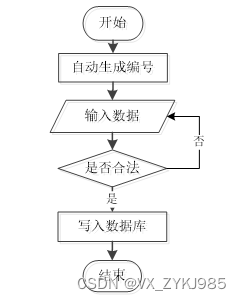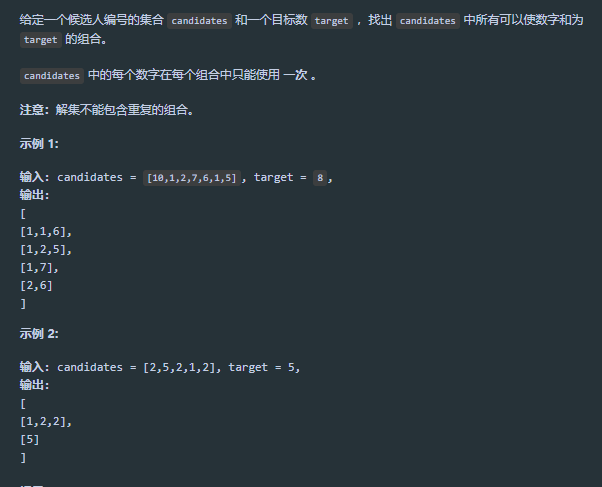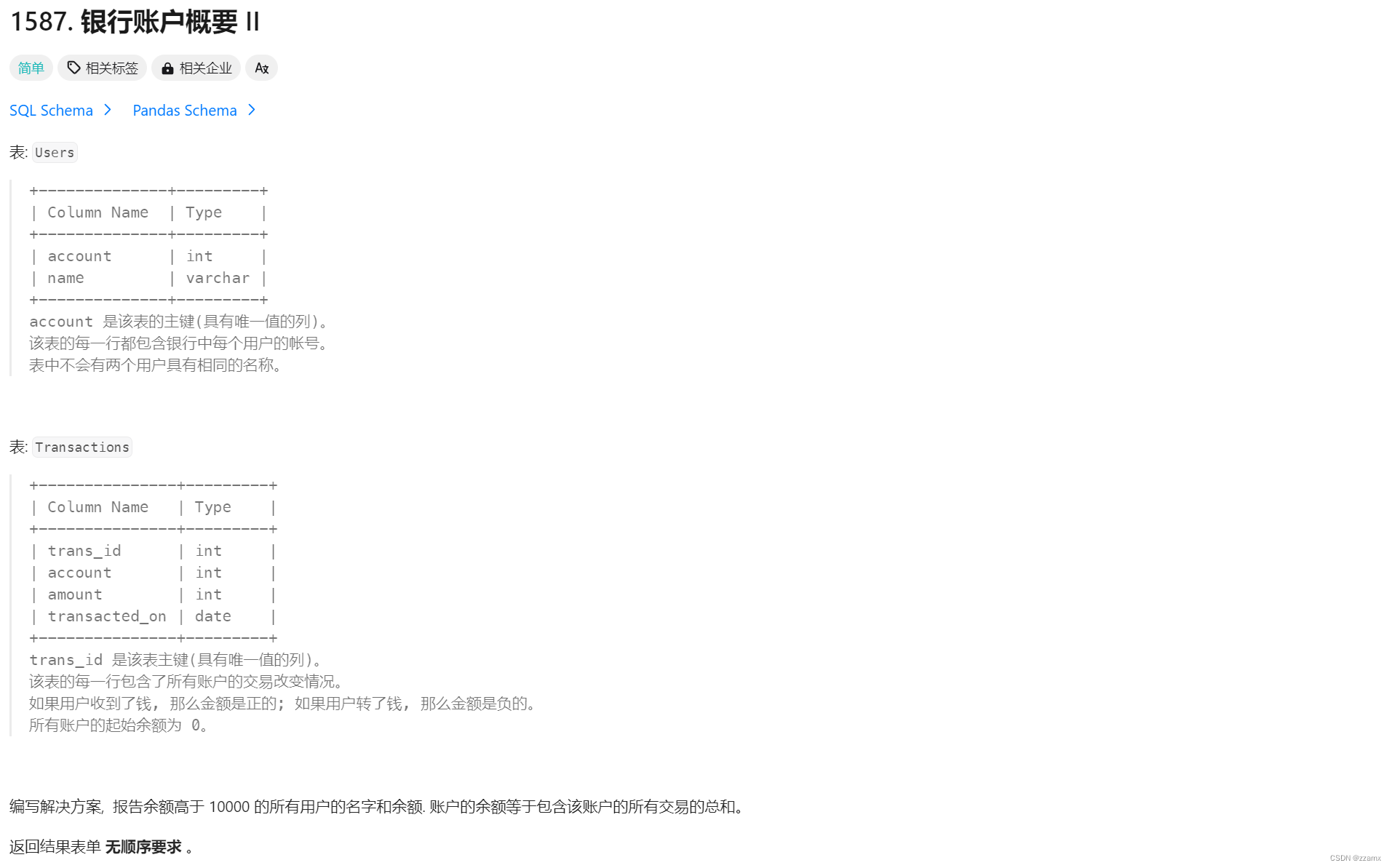加上允许跨域设置:
http.cors.enabled: true
http.cors.allow-origin: "*"
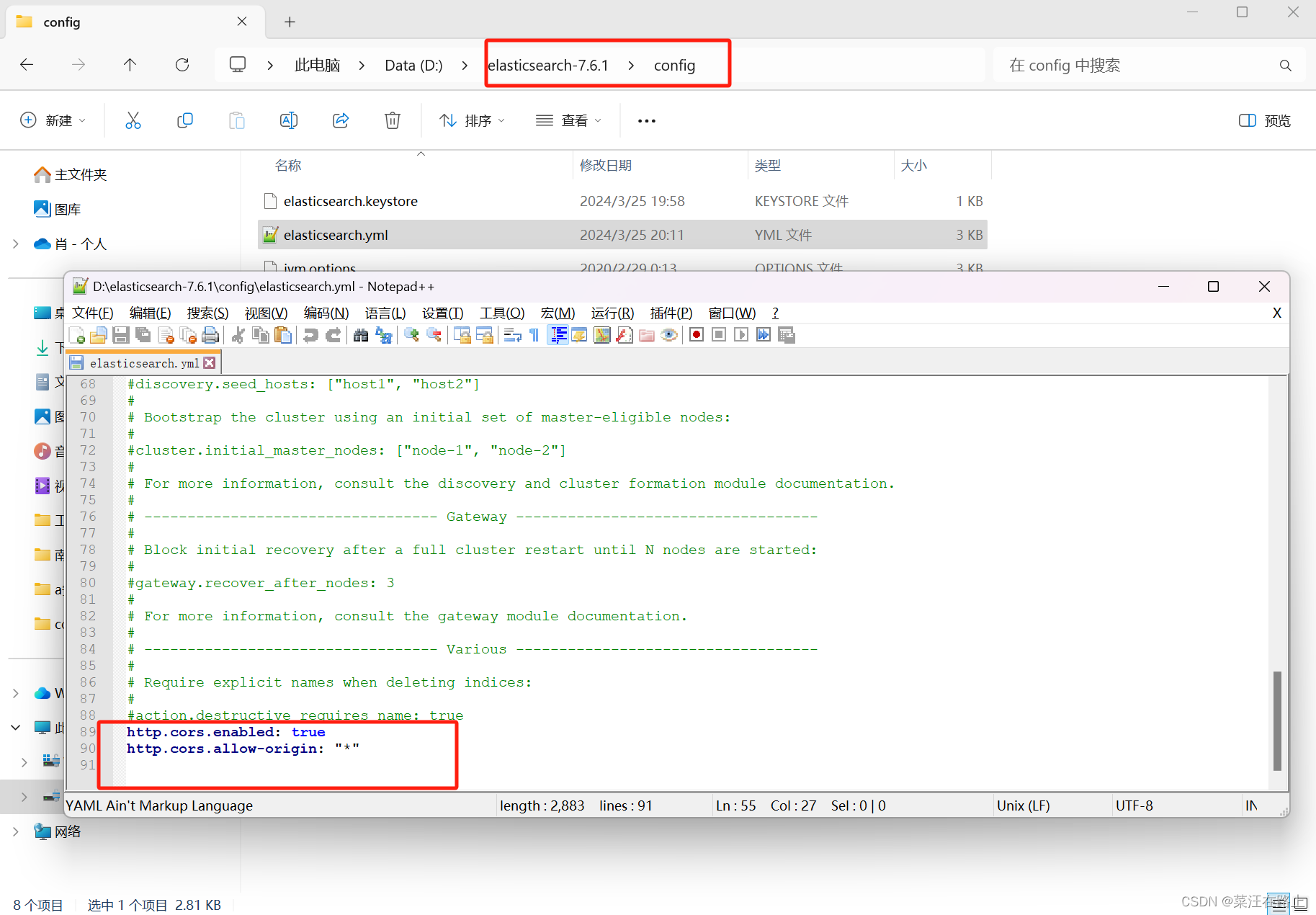
然后去elasticsearch-head-master文件中,cmd,启动控制es(elasticsearch)的网页,类似navicat软件一样。
npm installnpm run start
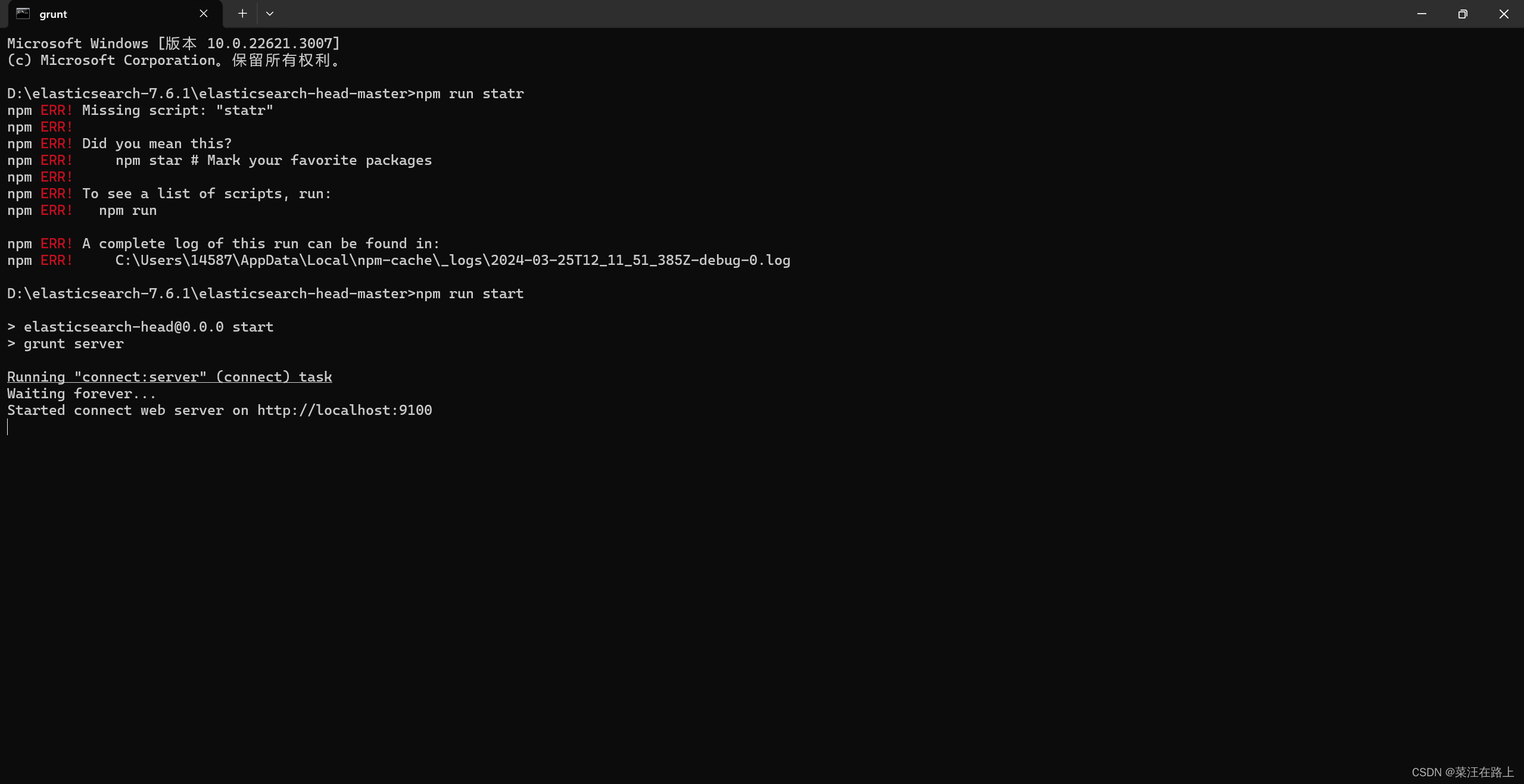 然后再启动kibana,这个就是一个专门查询,添加es的项目:
然后再启动kibana,这个就是一个专门查询,添加es的项目:
这个更简单,直接点击启动:
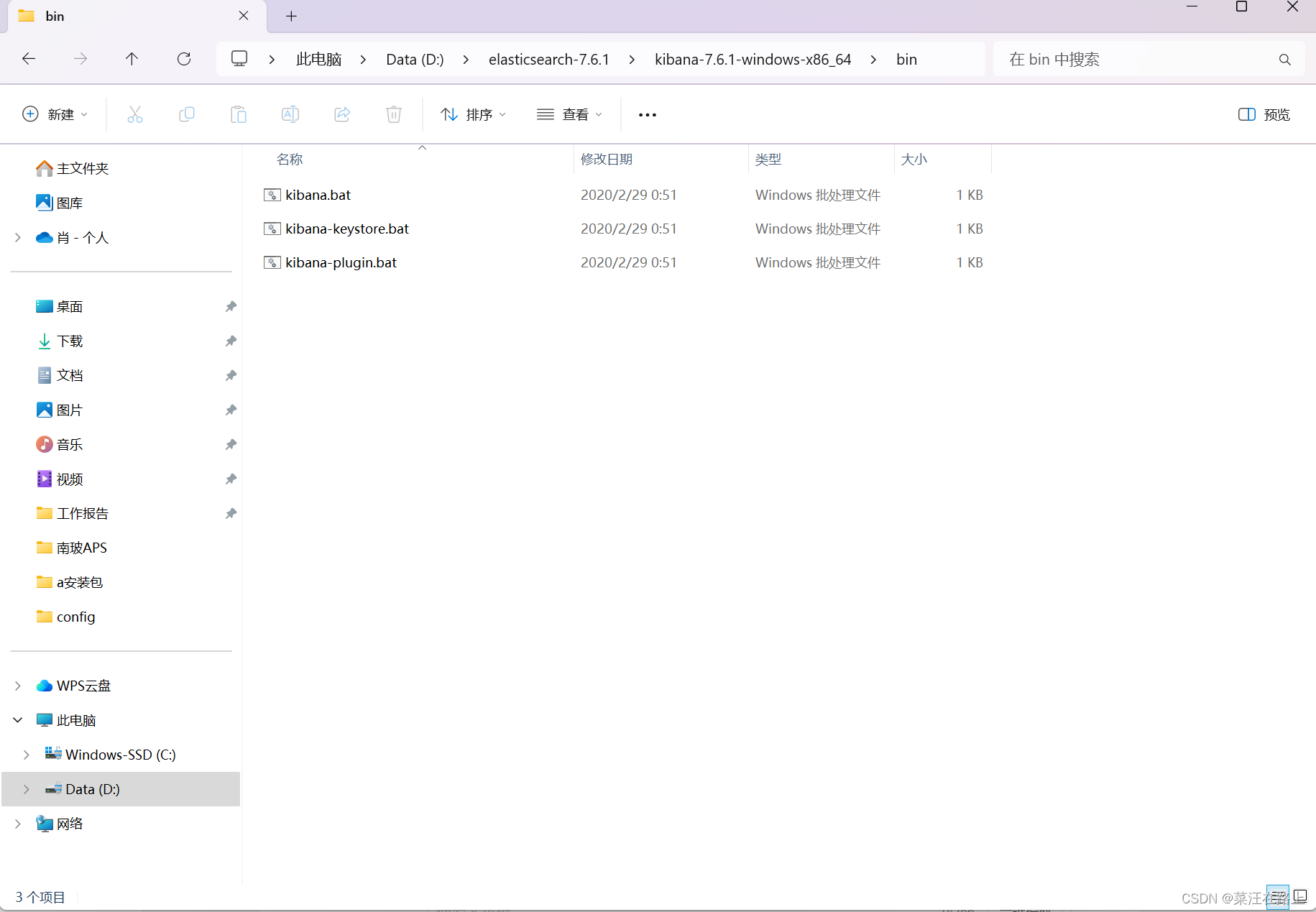
不过启动后时英文的,可以配置为中文:

i18n.locale: "zh-CN"

ik分词器:
下载下来后解压到plugins目录中:

然后运行:kibana
ik分词器两种操作:
1、ik_max_word 最细粒度
GET _analyze
{
"analyzer": "ik_max_word",
"text": "我爱中国共产党"
}
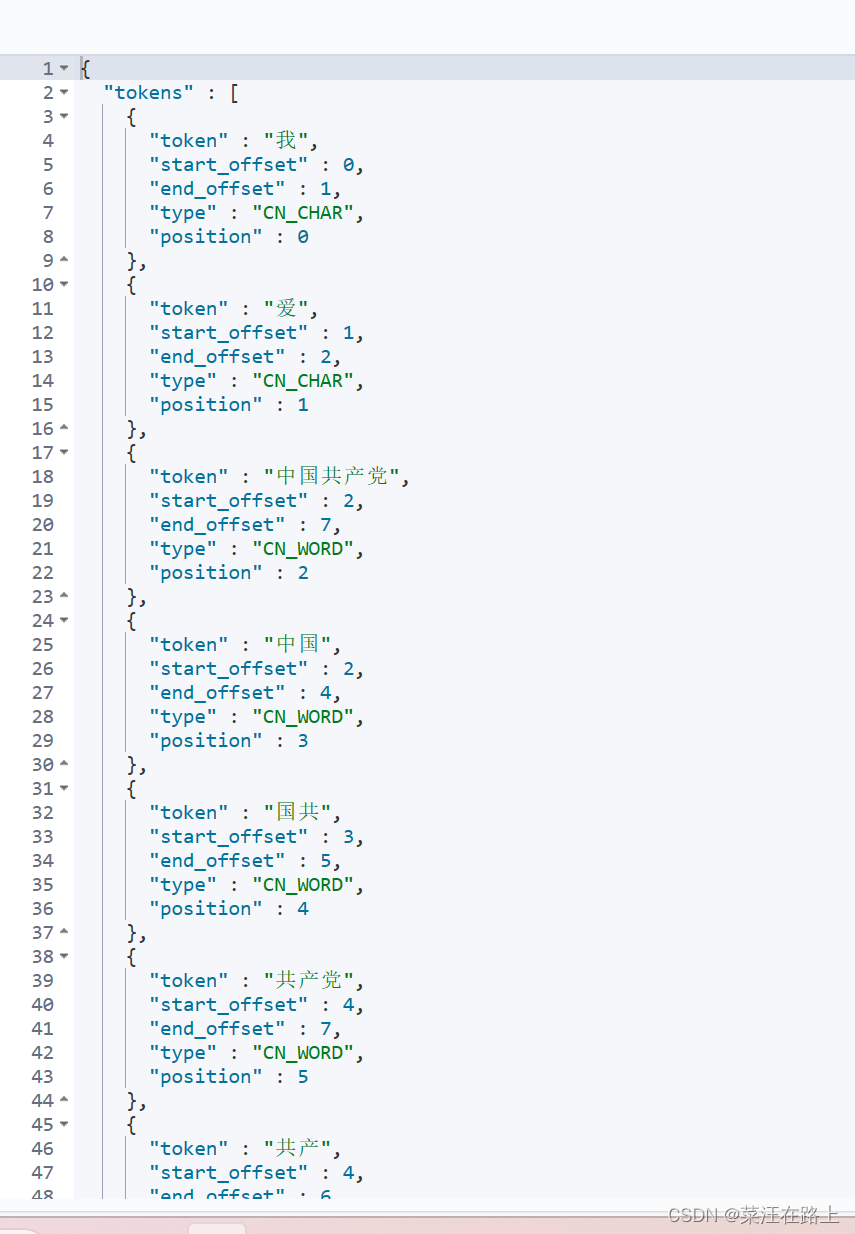
2、ik_smart 最粗粒度

#插入数据 POST /sys_user1/_doc { "name":"qx", "age":18 } #创建索引规则(建库) PUT /sys_user1 { "mappings": { "properties": { "user_type": { "type": "text" }, "user_name":{ "type": "text" }, "user_age":{ "type":"long" } } } } GET /sys_user1 PUT /test3/_doc/1 { "name":"qx1", "age":20 } GET /test3 #修改1 PUT /shujuku/type1/t3 { "name":"qx2", "age":182, "gender":12 } #修改2 POST /shujuku/_update/t3 { "doc": { "name": "qx942" } } #删除 DELETE /shujuku/_doc/t3 GET /shujuku/type1/_search { "query": { "match": { "name": "qx" } }, 指定显示字段 "_source": ["name","age"], 排序 "sort": [ { "age": { "order": "desc" } } ], 分页 "from": 0, "size": 2 } GET shujuku/type1/_search { "query": { "bool": { or查询 "should": [ { "match": { "name": "qx" } }, { "match": { "age": 20 } } ] } } } GET shujuku/type1/_search { "query": { "bool": { and查询 "must": [ { "match": { "name": "qx" } }, { "match": { "age": 20 } } ] } } } GET shujuku/type1/_search { "query": { "bool": { 范围查询,age大于20,小于300 "filter": { "range": { "age": { "gt": 20, "lt": 300 } } } } }, "_source": [ "age" ] } match查询时text类型会被分词器解析, GET querytest/_search { "query": { "match": { "name":"瞿肖" } } } match查询时keyword类型也是精确查询 GET querytest/_search { "query": { "match": { "desc":"你说得没错" } } } term只能和keyword配合 GET querytest/_search { "query": { "term": { "desc":"你说得没错" } } } GET querytest/_search { "query": { "match": { "age":20 } }, "highlight": { "fields": { "name": {}, "age":P{ }, 高亮前缀 "pre_tags": "<span style='color: red'>", 高亮后缀 "post_tags": "</span>" } } GET querytest/_search { "query": { "bool": { "should": [ { "match": { "desc": "你说得没错" } }, { "match": { "name": "瞿肖" } } ] } }, "highlight": { "fields": { "desc": {}, "name": {} }, "pre_tags": "<span style='color: red'>", "post_tags": "</span>" } }
jav
a集成es操作:
<?xml version="1.0" encoding="UTF-8"?> <project xmlns="http://maven.apache.org/POM/4.0.0" xmlns:xsi="http://www.w3.org/2001/XMLSchema-instance" xsi:schemaLocation="http://maven.apache.org/POM/4.0.0 http://maven.apache.org/xsd/maven-4.0.0.xsd"> <modelVersion>4.0.0</modelVersion> <groupId>org.example</groupId> <artifactId>elasticsearchDom</artifactId> <version>1.0-SNAPSHOT</version> <parent> <groupId>org.springframework.boot</groupId> <artifactId>spring-boot-starter-parent</artifactId> <version>2.5.4</version> <relativePath/> <!-- lookup parent from repository --> </parent> <properties> <elasticsearch.version>7.6.1</elasticsearch.version> <maven.compiler.source>8</maven.compiler.source> <maven.compiler.target>8</maven.compiler.target> <project.build.sourceEncoding>UTF-8</project.build.sourceEncoding> </properties> <dependencies> <dependency> <groupId>org.springframework.boot</groupId> <artifactId>spring-boot-starter-web</artifactId> </dependency> <!-- java 操作es框架--> <dependency> <groupId>org.springframework.boot</groupId> <artifactId>spring-boot-starter-data-elasticsearch</artifactId> </dependency> <dependency> <groupId>org.projectlombok</groupId> <artifactId>lombok</artifactId> </dependency> <dependency> <groupId>com.alibaba</groupId> <artifactId>fastjson</artifactId> <version>2.0.25</version> </dependency> <!-- 生成uuid数字工具包--> <!-- UUID.fromString(Generators.timeBasedGenerator().generate().toString()).node()--> <dependency> <groupId>com.fasterxml.uuid</groupId> <artifactId>java-uuid-generator</artifactId> <version>3.1.4</version> </dependency> </dependencies> </project>然后直接将客户端配置到bean中,然后使用它:
package com.es.server; import com.es.entity.ItemES; import org.springframework.data.domain.Page; import org.springframework.data.domain.Pageable; import org.springframework.data.elasticsearch.repository.ElasticsearchRepository; import org.springframework.stereotype.Service; import java.util.List; /** * @program: elasticsearchDom * @author: quxiao * @create: 2024-04-04 09:55 **/ @Service public interface ItemServer extends ElasticsearchRepository<ItemES, String> { /** * 查询名称或描述 */ List<ItemES> findByNameOrDesc(String name, String desc); /** * 查询名称 并且分页 */ Page<ItemES> findByName(String name, Pageable pageable); /** * 查询价格在min-max之间的商品 */ List<ItemES> findByPriceBetween(Double min, Double max); /** * 查询价格在min-max之间的商品,并且按照价格降序 */ List<ItemES> findByPriceBetweenOrderByPriceDesc(Double min, Double max); }
基础的增删改查也实现了:
springBoot约定大于配置又开始了,只要我们按照Date Elasticsearch 框架约定的方法名方式,就可以快速的写好对es的操作代码。
官方文档:Query methods :: Spring Data Elasticsearch

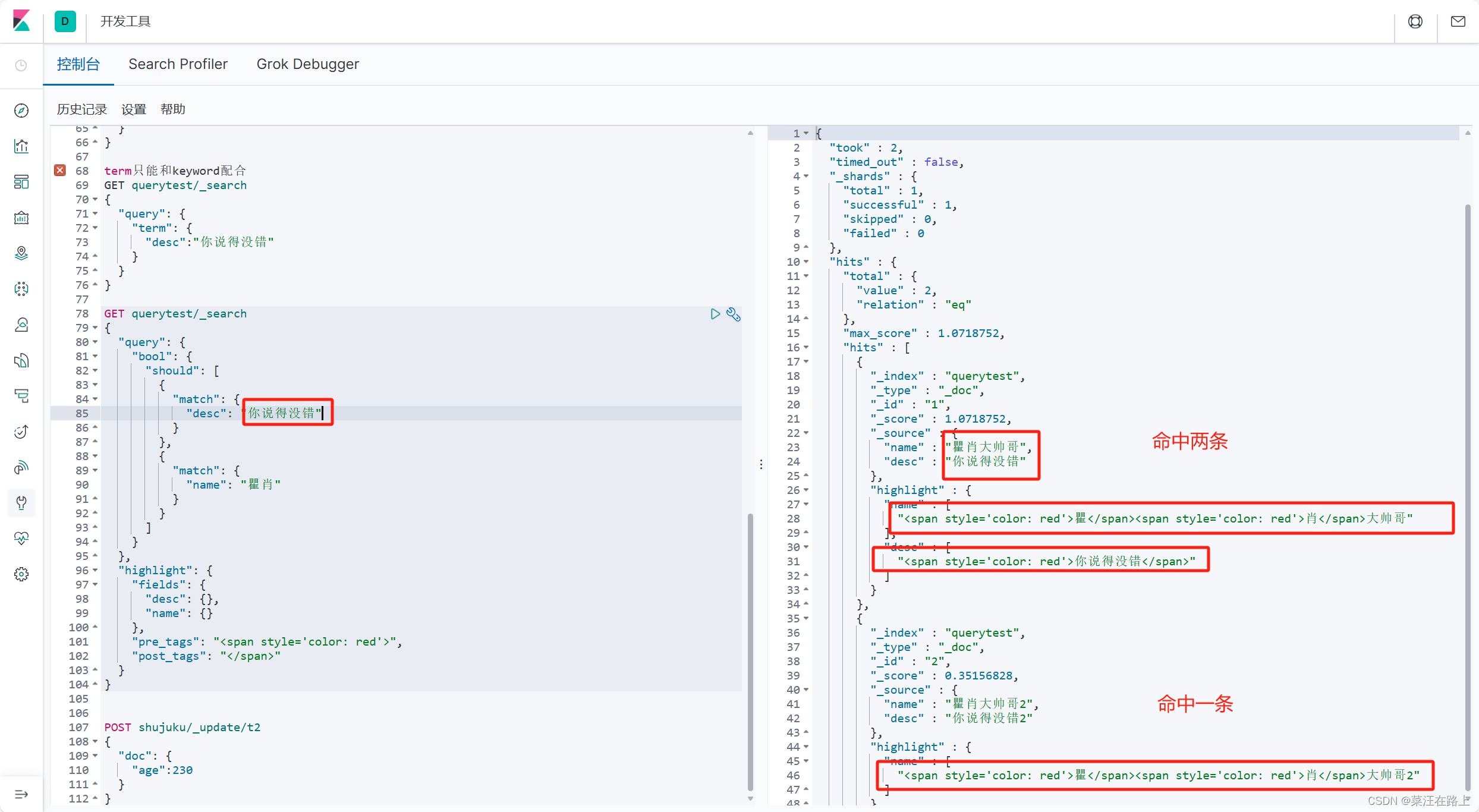
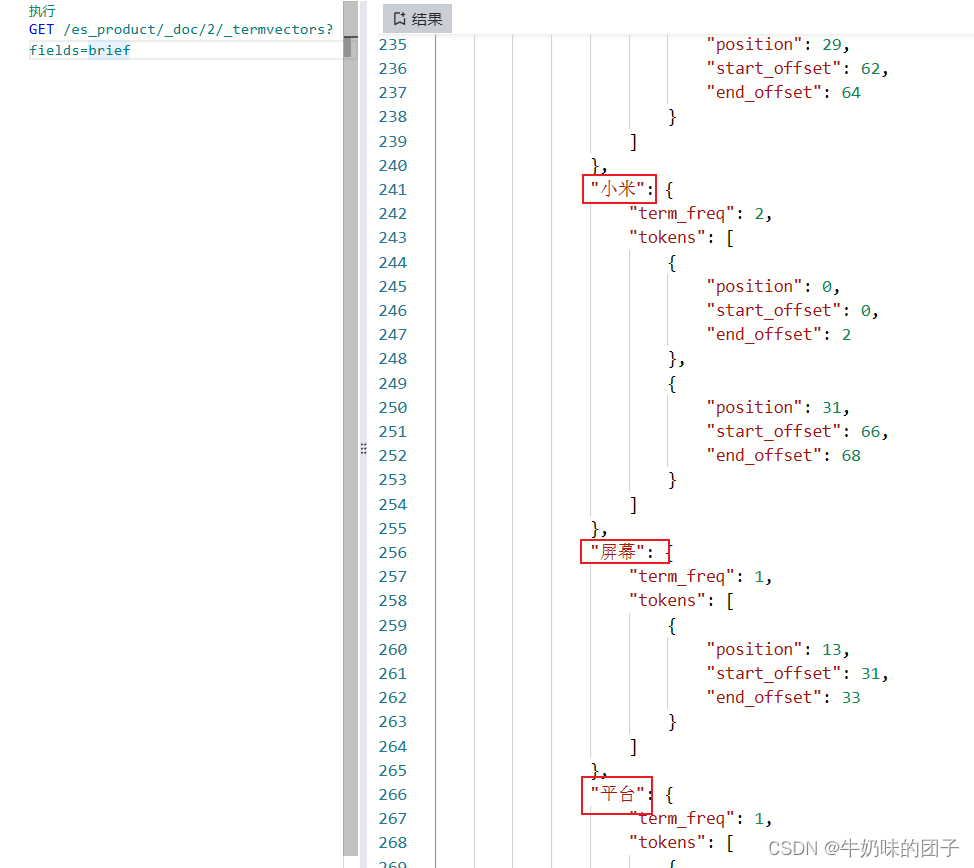


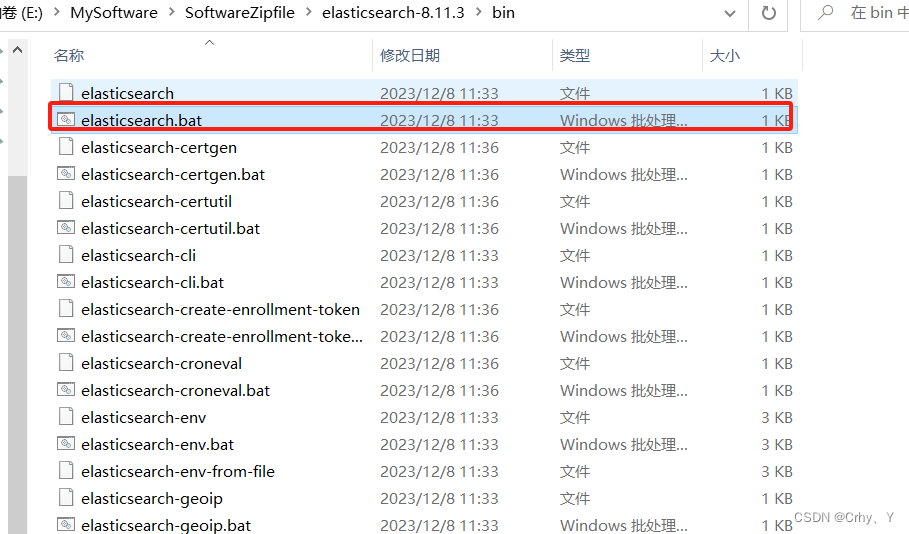

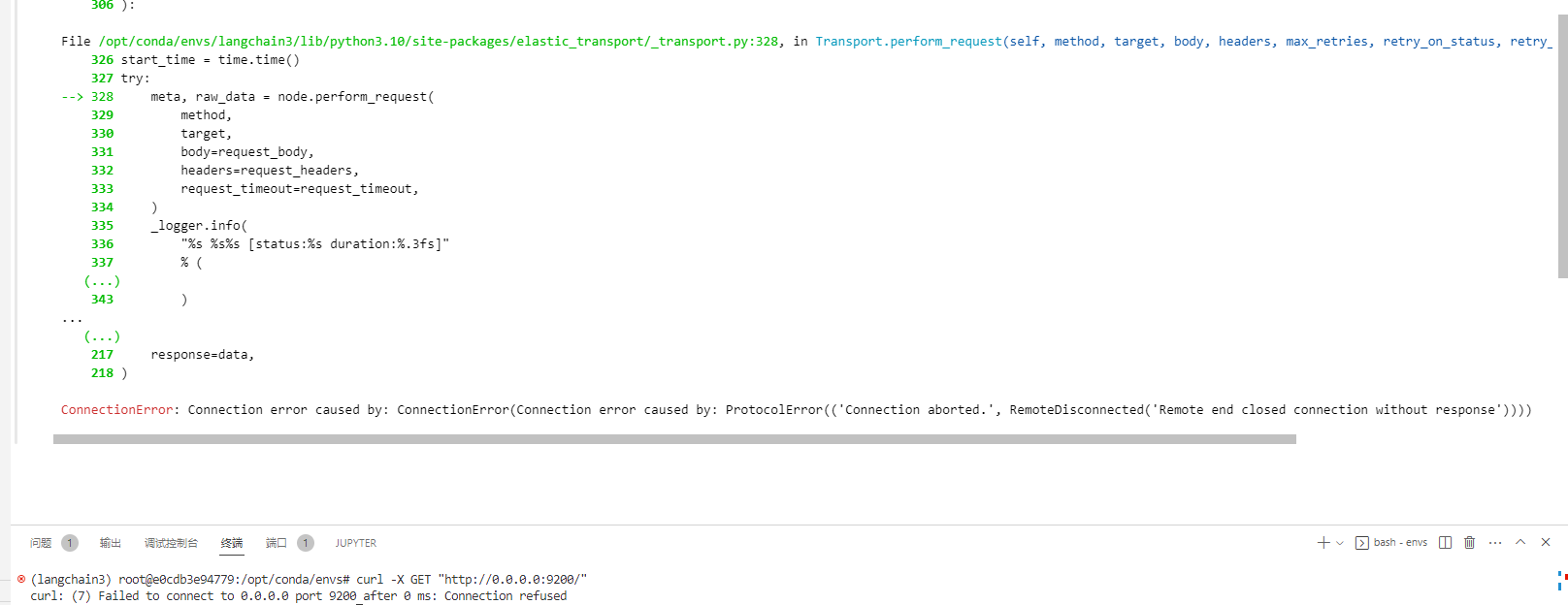





















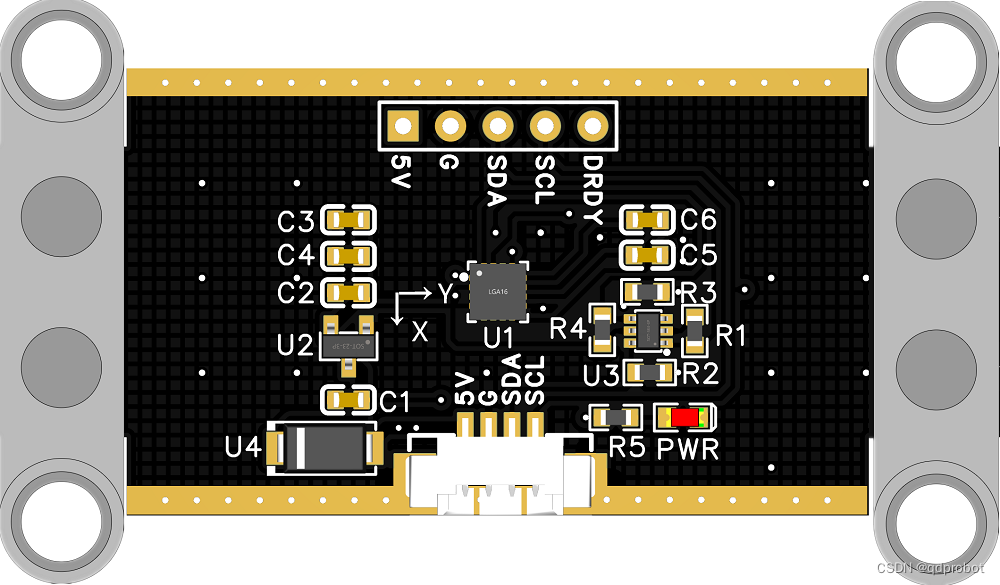
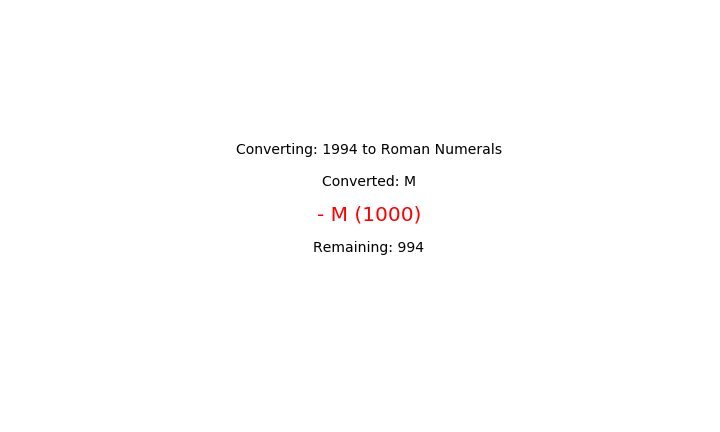

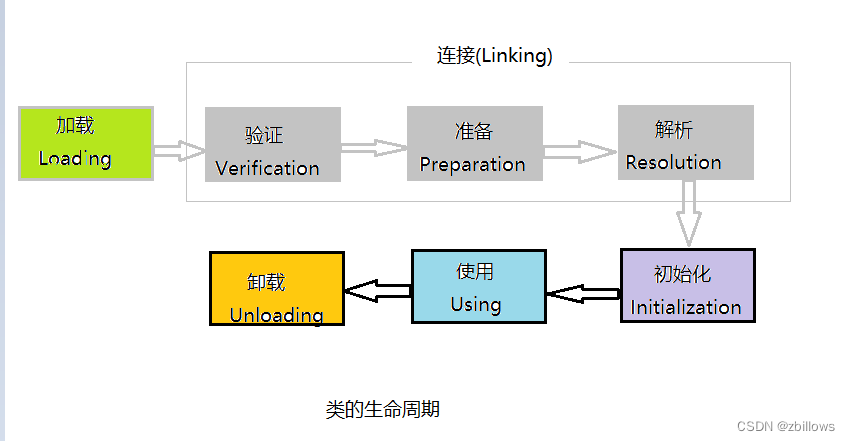

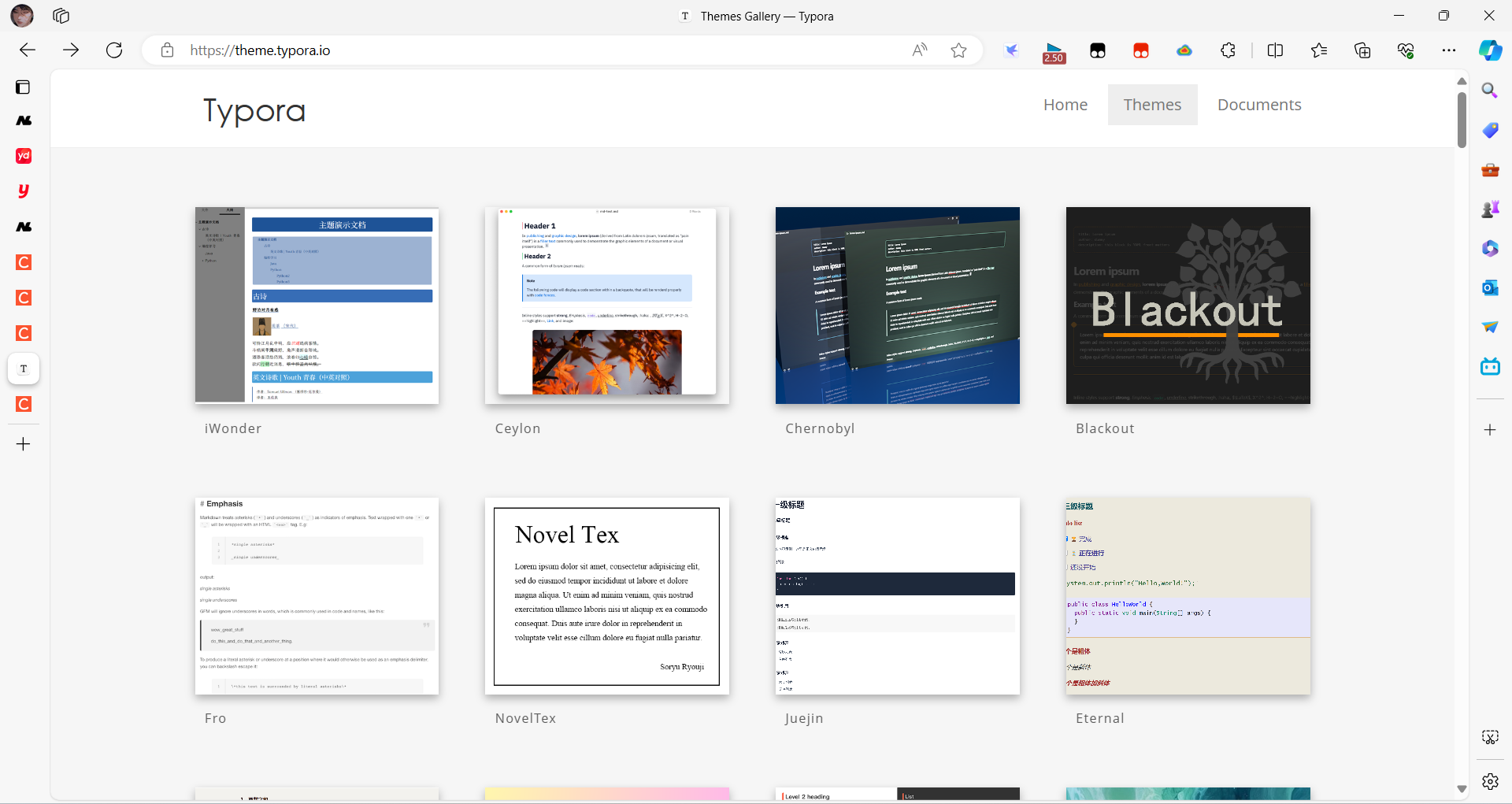

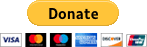
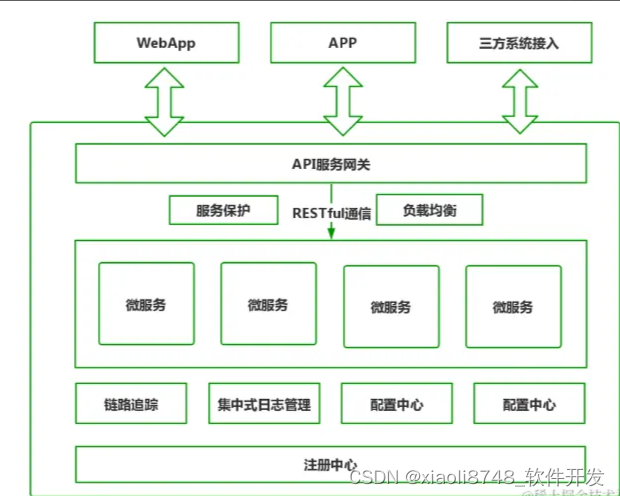



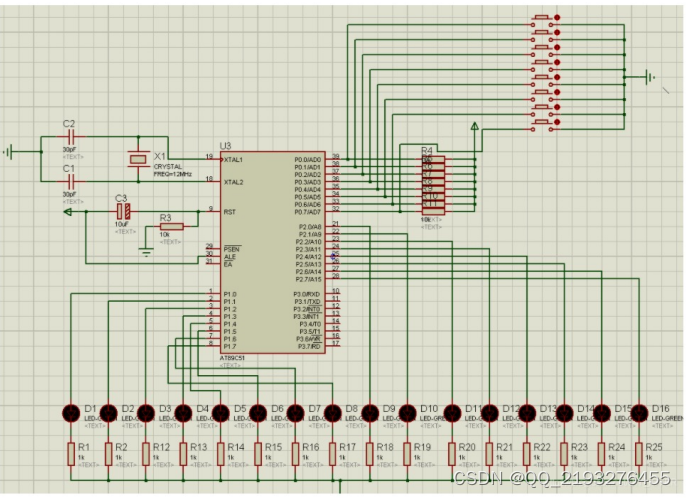
![蓝桥杯刷题 前缀和与差分-[NewOJ P1819]推箱子(C++)](https://img-blog.csdnimg.cn/img_convert/33b883cc0d27df761c2d72dceb01e324.png)