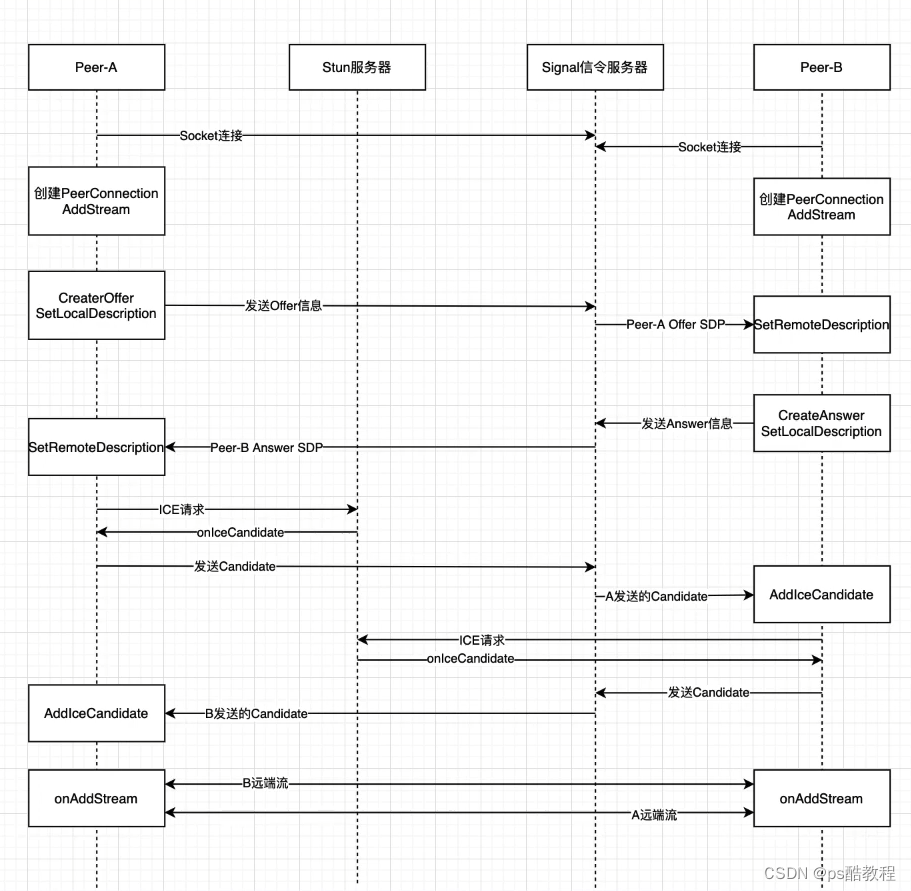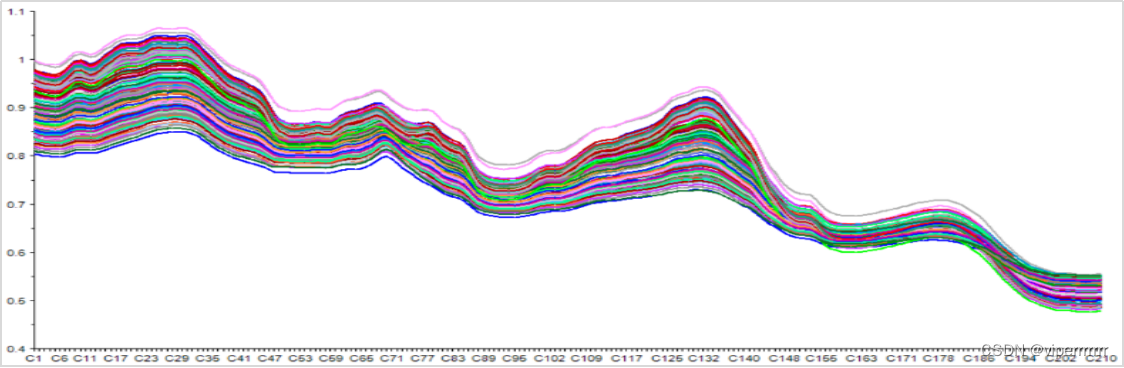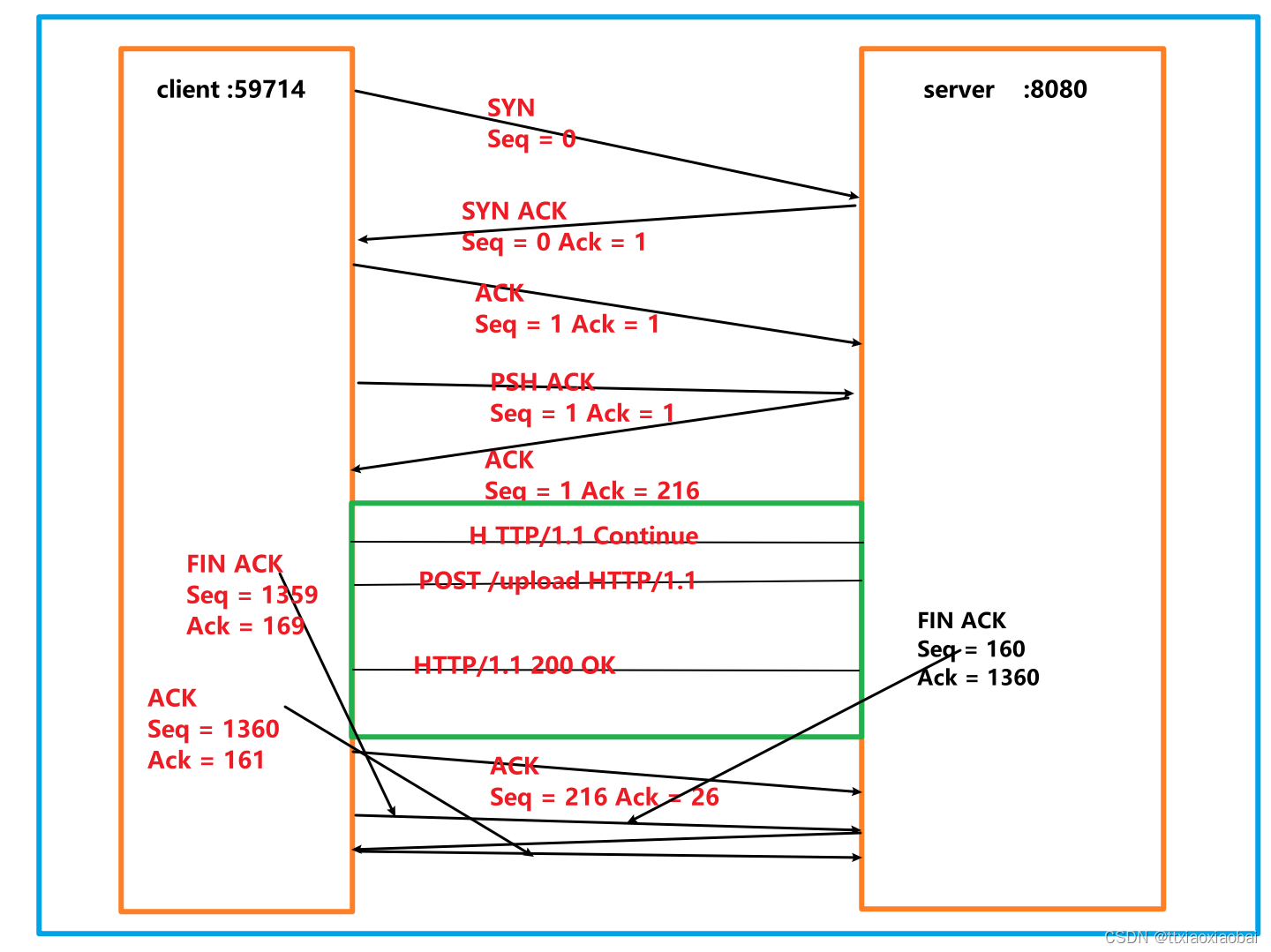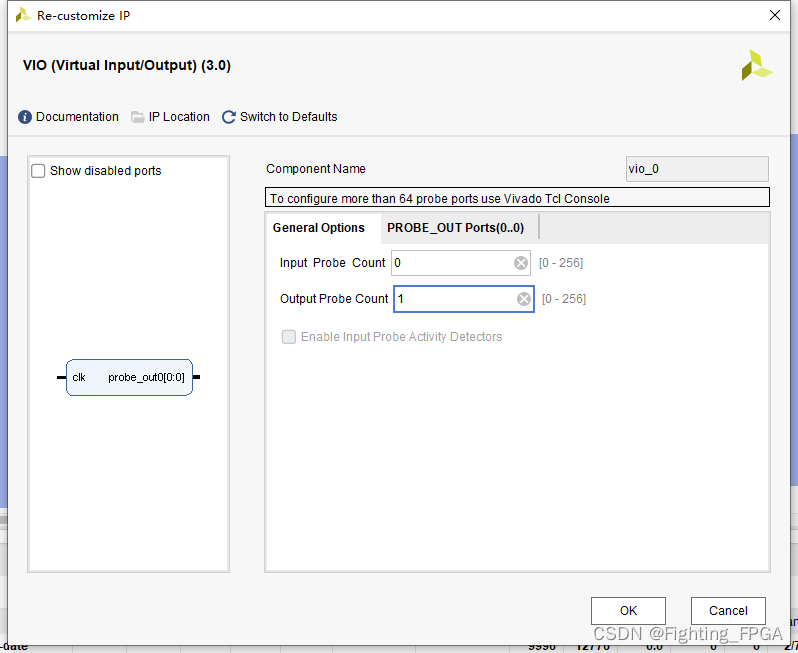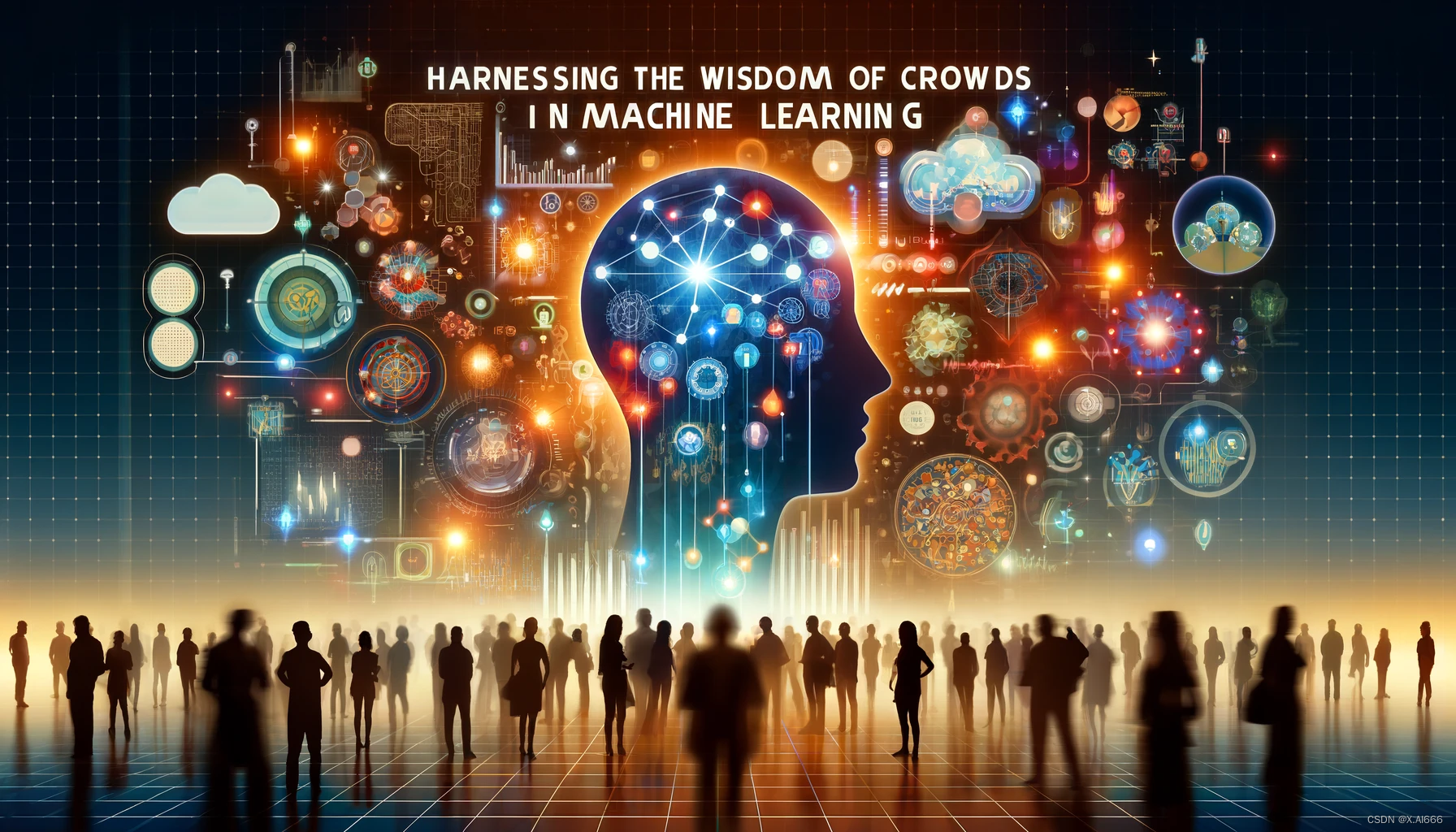写一个下民用版的Tomcat ,目的是相互学习一下 。
首先根据Servlet 协议顶一个接口
interface JxdServlet {
public void service(JxdRequest req, JxdResponse res) throws IOException;
}
我对接口的理解是 一种规范,我在开发的时候突然有点感悟,就是你开发一套系统,或者写一个小的业务,在你使用我这个系统、业务的时候,你要 遵守我的规范,怎么解释规范呢,就是用接口去理解。当别人看你代码的时候,通过看接口就能知道你的规范是啥 。
然后定义Request,和Response
public class JxdRequest {
private InputStream input;
private String uri;
public JxdRequest(InputStream input) {
this.input = input;
}
public void parse() {
StringBuffer request = new StringBuffer(2048);
int i;
byte[] buffer = new byte[2048];
try {
i = input.read(buffer);
} catch (IOException e) {
e.printStackTrace();
i = -1;
}
for (int j = 0; j < i; j++) {
request.append((char) buffer[j]);
}
uri = parseUri(request.toString());
}
private static String parseUri(String requestString) {
int index1, index2;
index1 = requestString.indexOf(' ');
if (index1 != -1) {
index2 = requestString.indexOf(' ', index1 + 1);
if (index2 > index1) return requestString.substring(index1 + 1, index2);
}
return null;
}
public String getUri() {
return uri;
}
}
public class JxdResponse {
private static final int BUFFER_SIZE = 1024;
JxdRequest request;
OutputStream output;
public OutputStream getOutput() {
return output;
}
public void setOutput(OutputStream output) {
this.output = output;
}
public JxdResponse(OutputStream output) {
this.output = output;
}
public void setRequest(JxdRequest request) {
this.request = request;
}
/**
* 这个方法是静态方法演示,可以不关注
* @throws IOException
*/
public void sendStaticResource() throws IOException {
byte[] bytes = new byte[BUFFER_SIZE];
FileInputStream fis = null;
try {
File file = new File(HttpServer.FILE_ROOT, request.getUri());
if (file.exists()) {
fis = new FileInputStream(file);
int ch = fis.read(bytes, 0, BUFFER_SIZE);
while (ch != -1) {
output.write(bytes, 0, ch);
ch = fis.read(bytes, 0, BUFFER_SIZE);
}
output.flush();
} else {
String errorMessage = "HTTP/1.1 404 FIle Not Found\r\n" +
"Content-Type: text/html\r\n" +
"Content-Length: 23\r\n" +
"\r\n" +
"<h1>error未知</h1>";
output.write(errorMessage.getBytes());
}
} catch (Exception e) {
System.out.println(e.toString());
} finally {
if(fis != null) {
fis.close();
}
}
}
}
刚开始很简单 就是输出流 按照 http协议 进行 传输到页面就可以。
定义一个Servlet 下执行策略
public class JxdServletProcessor {
//根据HTTP协议响应头定义,里面包含变量
private static String OKMessage = "HTTP/1.1 ${StatusCode} ${StatusName}\r\n" +
"Content-Type: ${ContentType}\r\n" +
"Server: minit\r\n" +
"Date: ${ZonedDateTime}\r\n" +
"\r\n";
public void process(JxdRequest request, JxdResponse response) {
//首先根据uri最后一个/号来定位,后面的字符串认为是servlet名字
String uri = request.getUri();
String servletName = uri.substring(uri.lastIndexOf("/") + 1);
URLClassLoader loader = null;
OutputStream outputStream = null;
try {
// create a URLClassLoader
URL[] urls = new URL[1];
URLStreamHandler streamHandler = null;
File classPath = new File(HttpServer.WEB_ROOT);
String repository = (new URL("file", null, classPath.getCanonicalPath() + File.separator)).toString();
urls[0] = new URL(null, repository, streamHandler);
loader = new URLClassLoader(urls);
} catch (IOException e) {
System.out.println(e.toString());
}
outputStream = response.getOutput();
//由上面的URLClassLoader加载这个servlet
Class<?> servletClass = null;
try {
servletClass = loader.loadClass(servletName);
} catch (ClassNotFoundException e) {
System.out.println(e.toString());
}
//写响应头
String head = composeResponseHead();
//创建servlet新实例,然后调用
// service(),由它来写动态内容到响应体
JxdServlet servlet = null;
try {
outputStream.write(head.getBytes());
servlet = (JxdServlet) servletClass.newInstance();
servlet.service(request, response);
outputStream.flush();
} catch (Exception e) {
System.out.println(e.toString());
} catch (Throwable e) {
System.out.println(e.toString());
}
}
//生成响应头,填充变量值
private String composeResponseHead() {
Map<String, Object> valuesMap = new HashMap<>();
valuesMap.put("StatusCode", "200");
valuesMap.put("StatusName", "OK");
valuesMap.put("ContentType", "text/html;charset=uft-8");
valuesMap.put("ZonedDateTime", DateTimeFormatter.ISO_ZONED_DATE_TIME.format(ZonedDateTime.now()));
StrSubstitutor sub = new StrSubstitutor(valuesMap);
String responseHead = sub.replace(OKMessage);
return responseHead;
}
}
设计一个main 方法 执行 http 页面的请求
public class HttpServer {
public static final String WEB_ROOT = System.getProperty("user.dir");
public static final String FILE_ROOT = "D:\\";
public static void main(String[] args) {
HttpServer server = new HttpServer();
server.await();
}
public void await() { //服务器循环等待请求并处理
ServerSocket serverSocket = null;
int port = 8080;
try {
serverSocket = new ServerSocket(port, 1, InetAddress.getByName("127.0.0.1"));
} catch (IOException e) {
e.printStackTrace();
System.exit(1);
}
while (true) {
Socket socket = null;
InputStream input = null;
OutputStream output = null;
try {
socket = serverSocket.accept(); //接收请求连接
input = socket.getInputStream();
output = socket.getOutputStream();
// create Request object and parse
JxdRequest request = new JxdRequest(input);
request.parse();
// create Response object
JxdResponse response = new JxdResponse(output);
if(request.getUri().startsWith("/servlet/")){
//加载动态资源
JxdServletProcessor jxdServletProcessor= new JxdServletProcessor();
jxdServletProcessor.process(request,response);
}else{
//加载静态资源
StaticResourceProcessor staticResourceProcessor = new StaticResourceProcessor();
staticResourceProcessor.process(request,response);
}
// close the socket
socket.close();
} catch (Exception ea) {
ea.printStackTrace();
}
}
}
}
上面是一个静态资源 else 如果不关注的话 可以不看注释掉,我这边是获取D盘下边的 txt 文件 相应的页面上,没啥 东西
我们实现JxdServlet 接口 这个规范 打印一个hello world 给页面
public class HelloWorldServlet implements JxdServlet {
//http://localhost:8080/servlet/com.jxd.HelloWorldServlet
// 注意包名 我是com.jxd包下边 做的HelloWorldServlet
@Override
public void service(JxdRequest req, JxdResponse res) throws IOException {
System.out.println("进入>>>>>>HelloWorldServlet.service方法");
String doc = "Hello World !!!";
res.getOutput().write(doc.getBytes("utf-8"));
}
}
以上就是一个很简单的 Tomcat 下一期我们对他进行一个优化 最后逐渐达到 准 民用级别。