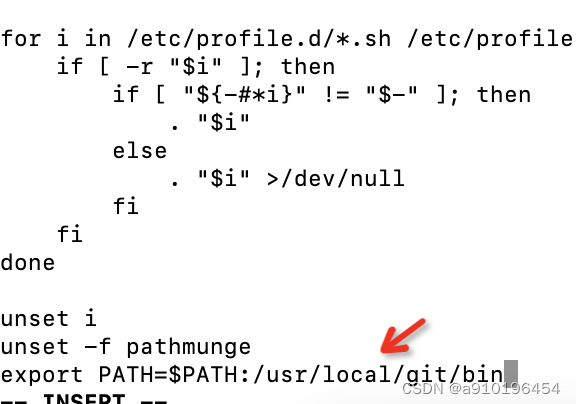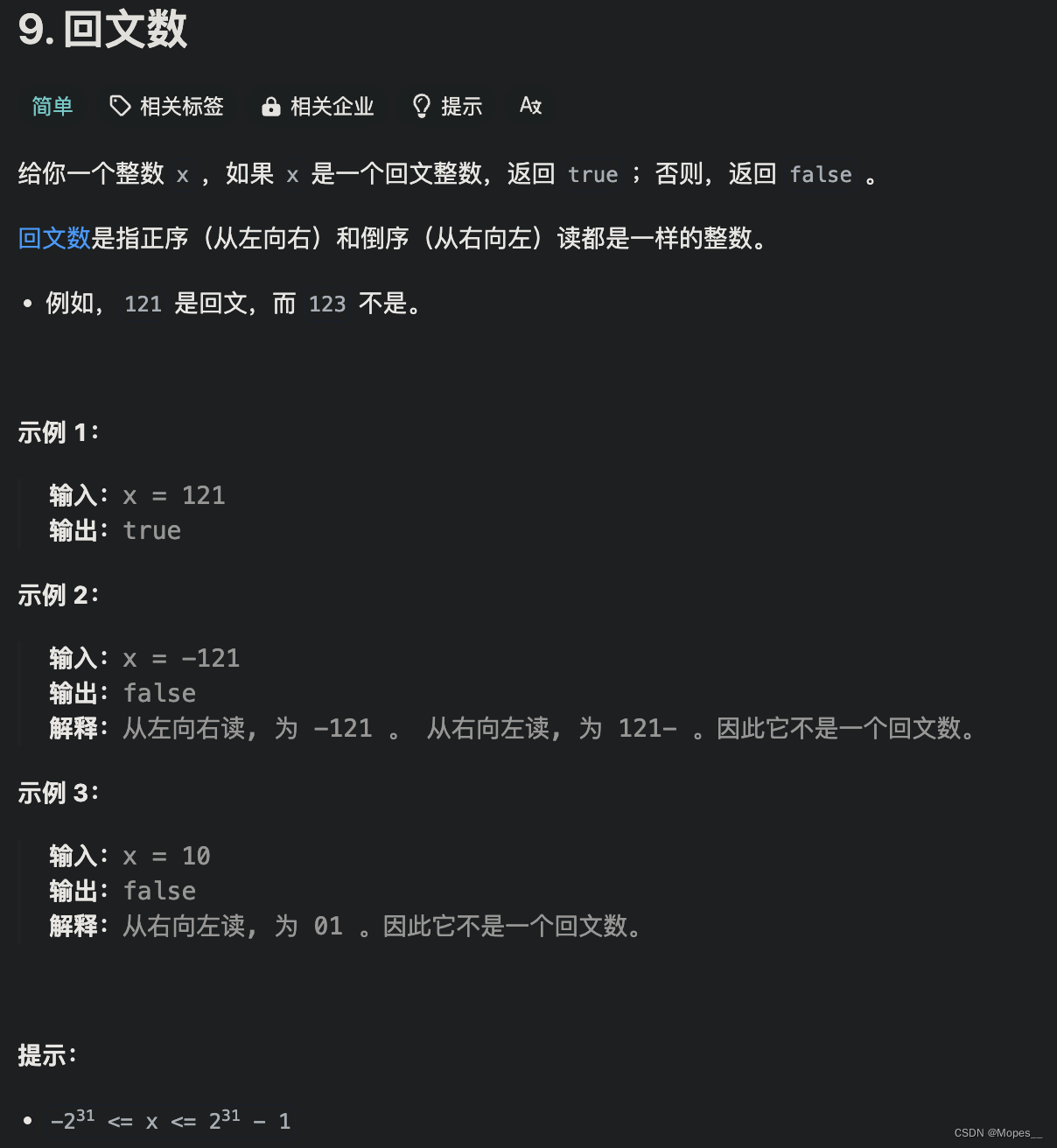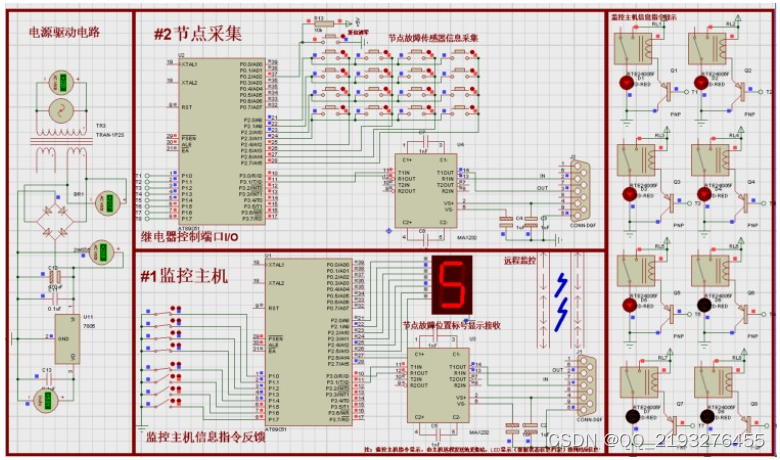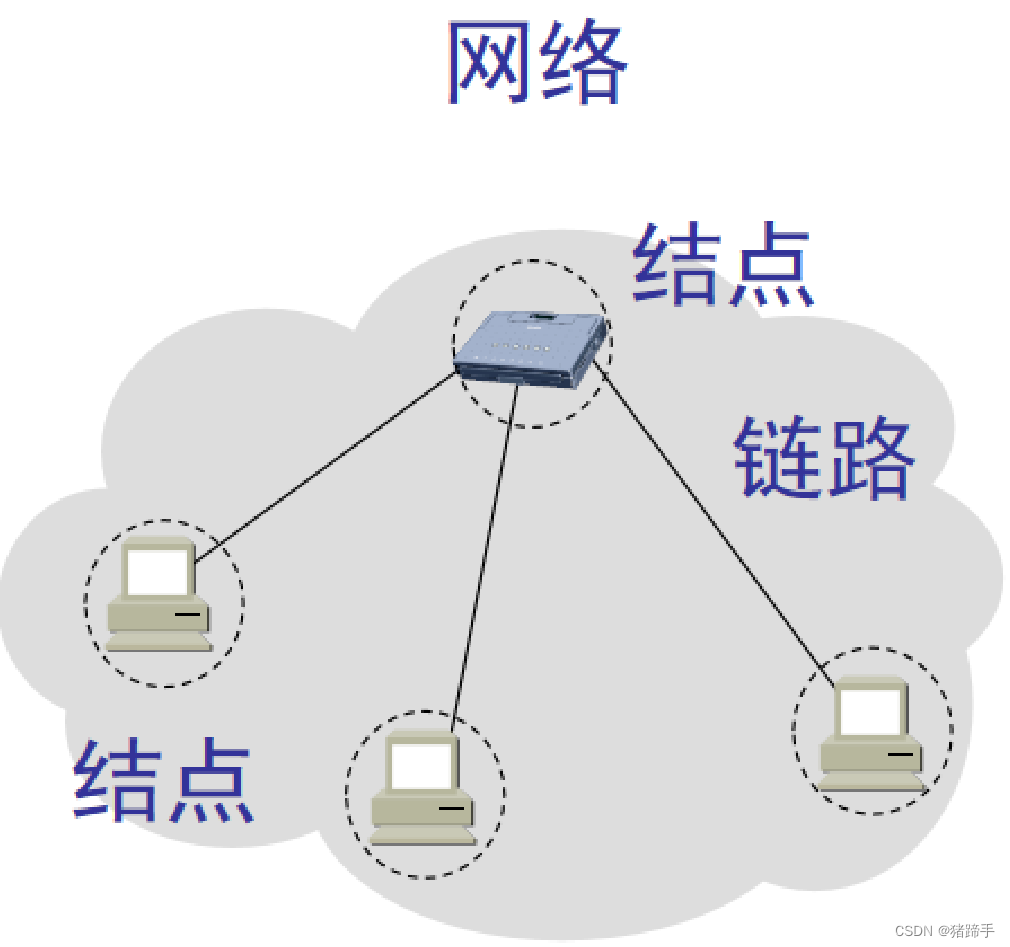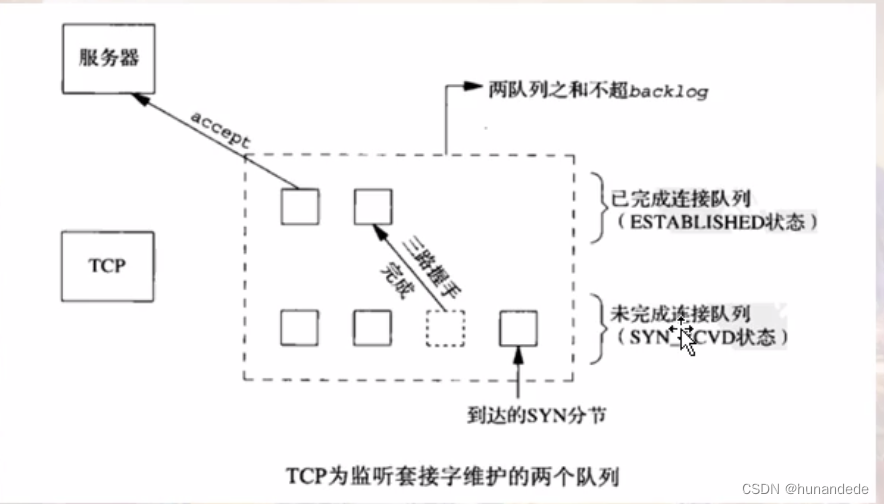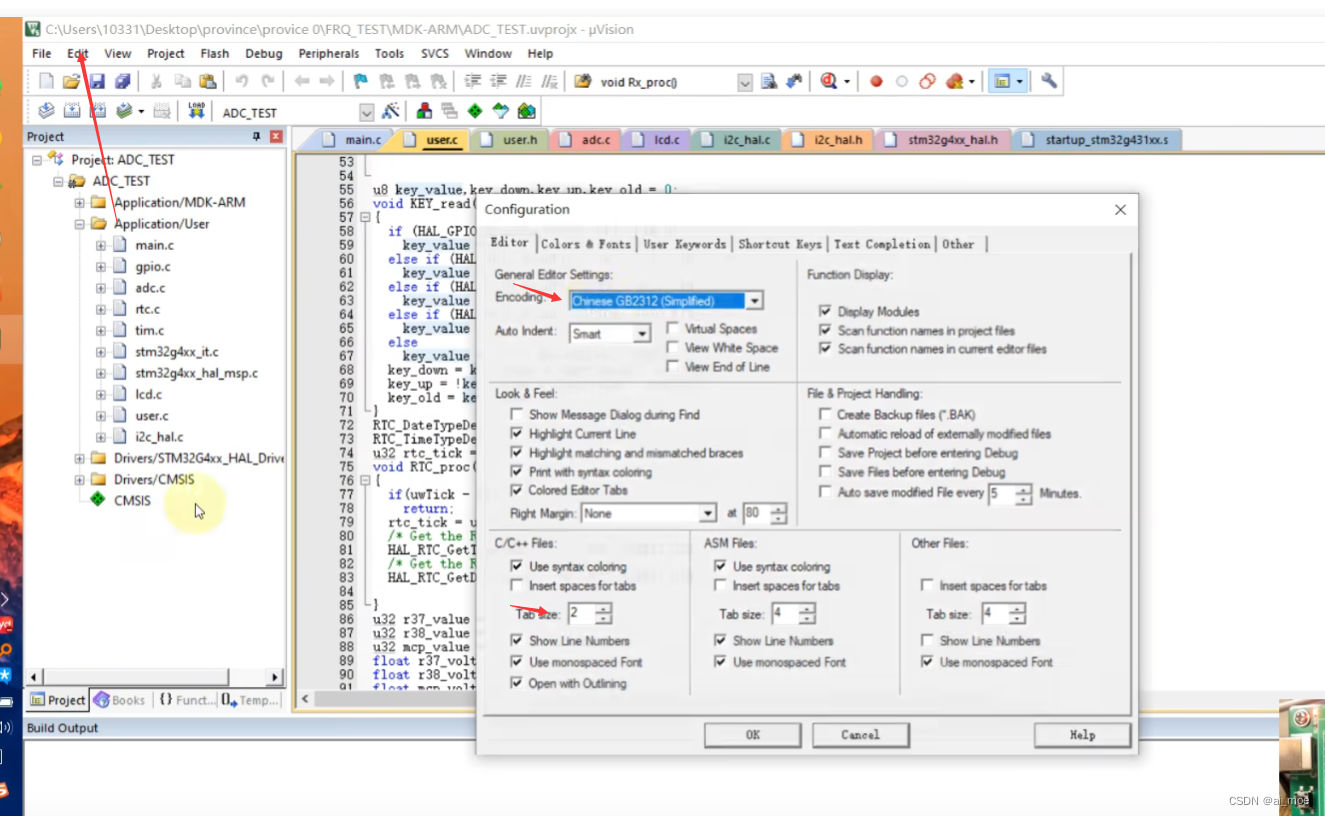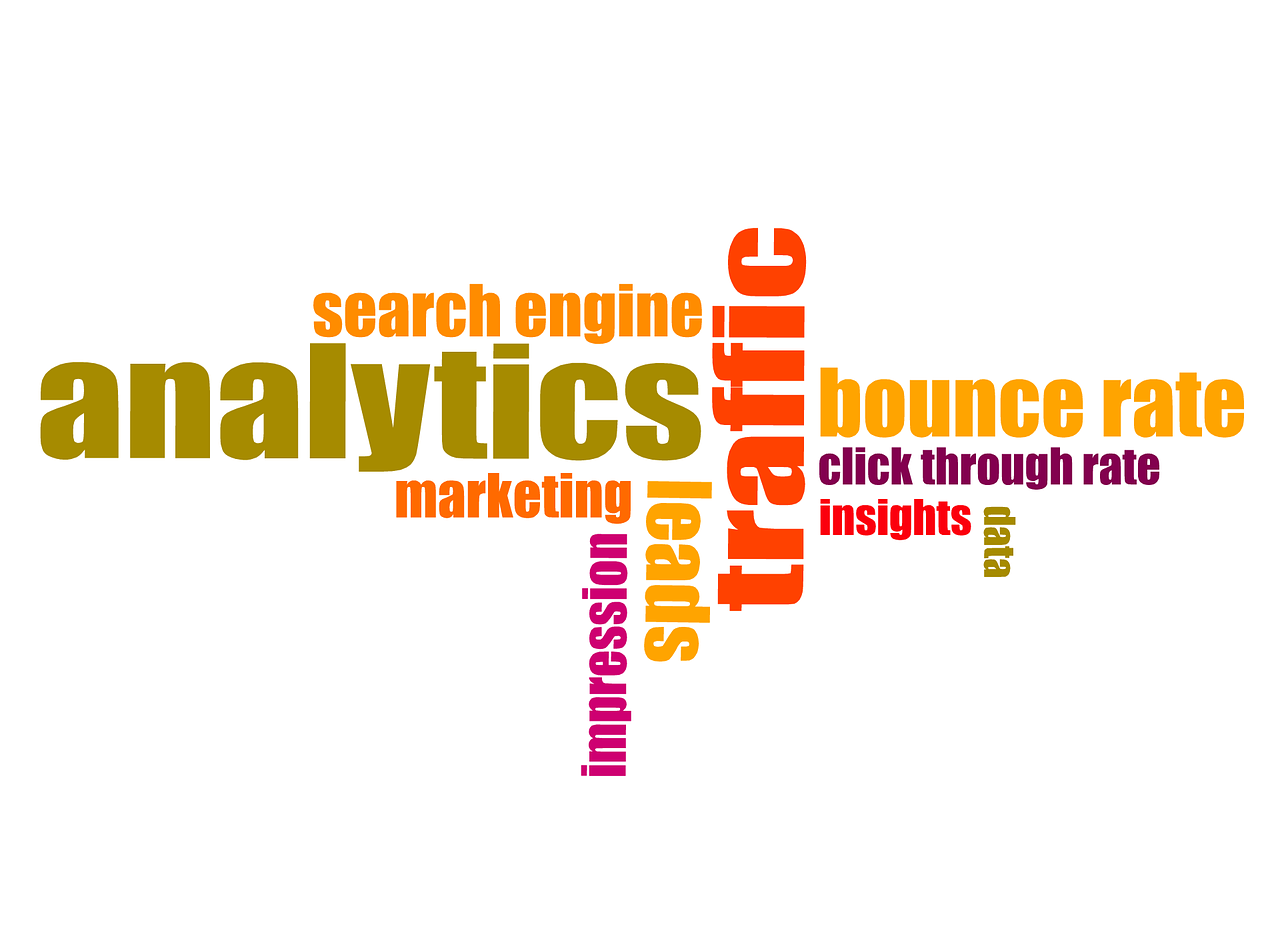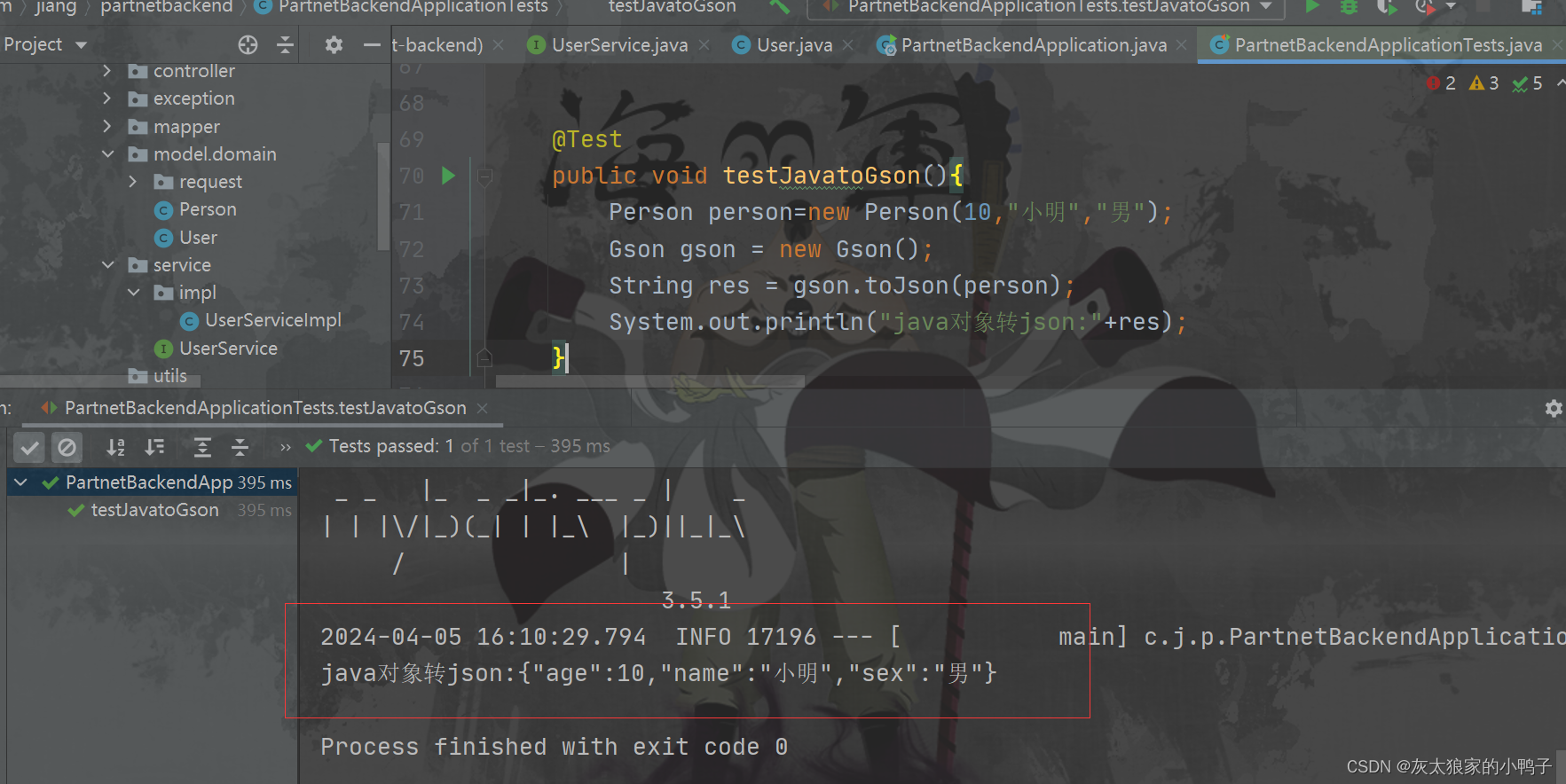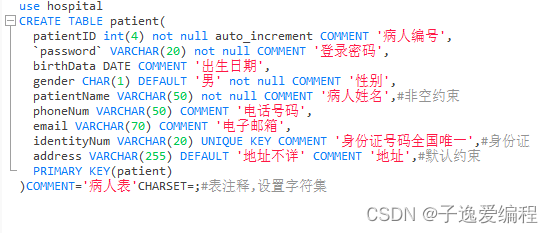测试环境:centOS stream 9
first:更新centos系统
sudo yum updatesencond:安装git客户端
sudo yum install gitthird:验证安装是否成功
git --version第四步:配置Git用户名和电子邮件地址
git config --global user.name "你的用户名"
git config --global user.email "你的电子邮件地址"步骤五:使用Git客户端
git init # 初始化Git仓库
git clone <repository-url> # 从远程仓库克隆到本地
git status # 查看工作区状态
git add <file> # 将文件添加到暂存区
git commit -m "提交说明" # 提交代码到本地仓库
git push <remote> <branch> # 将本地代码推送到远程仓库
git pull <remote> <branch> # 从远程仓库中拉取代码</branch></remote></branch></remote></file></repository-url>