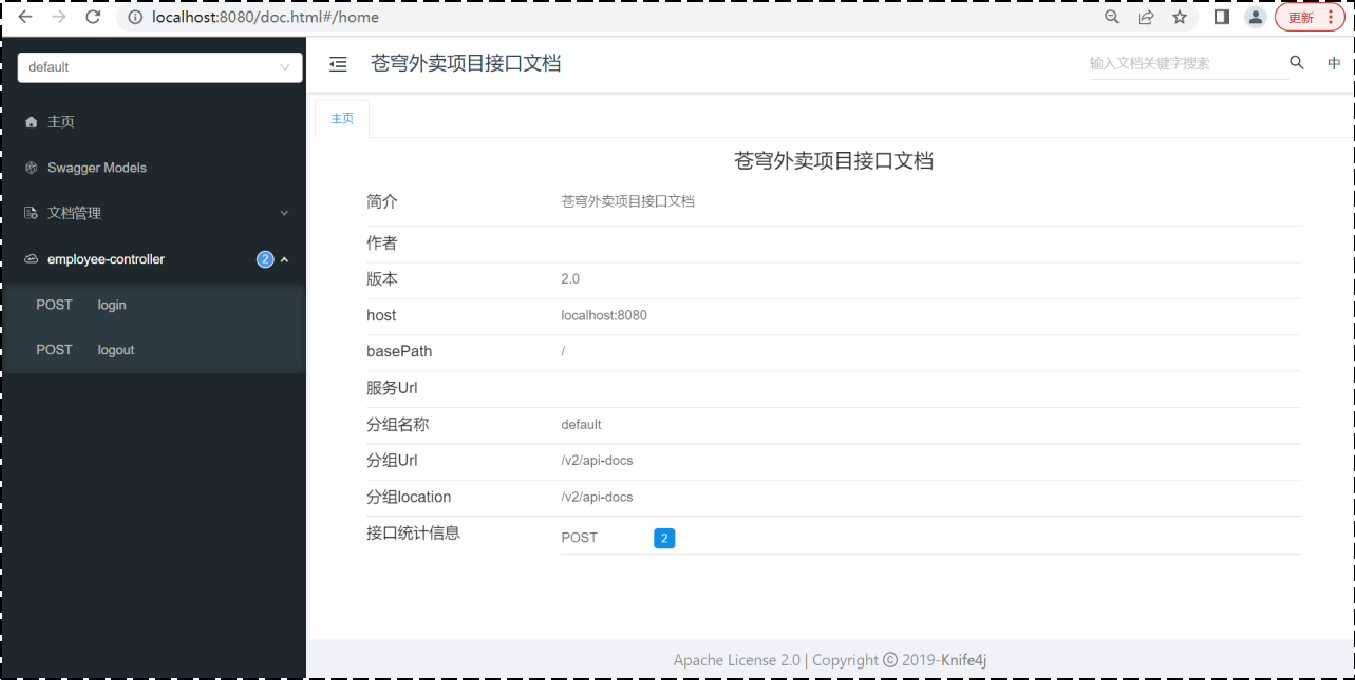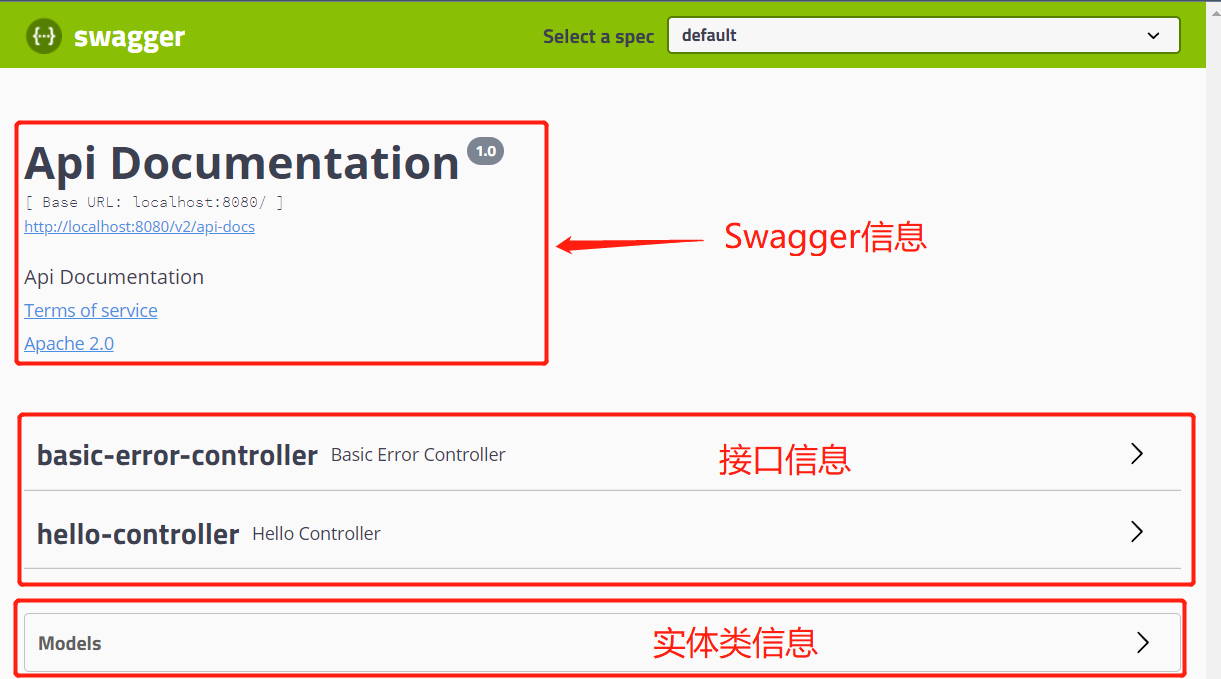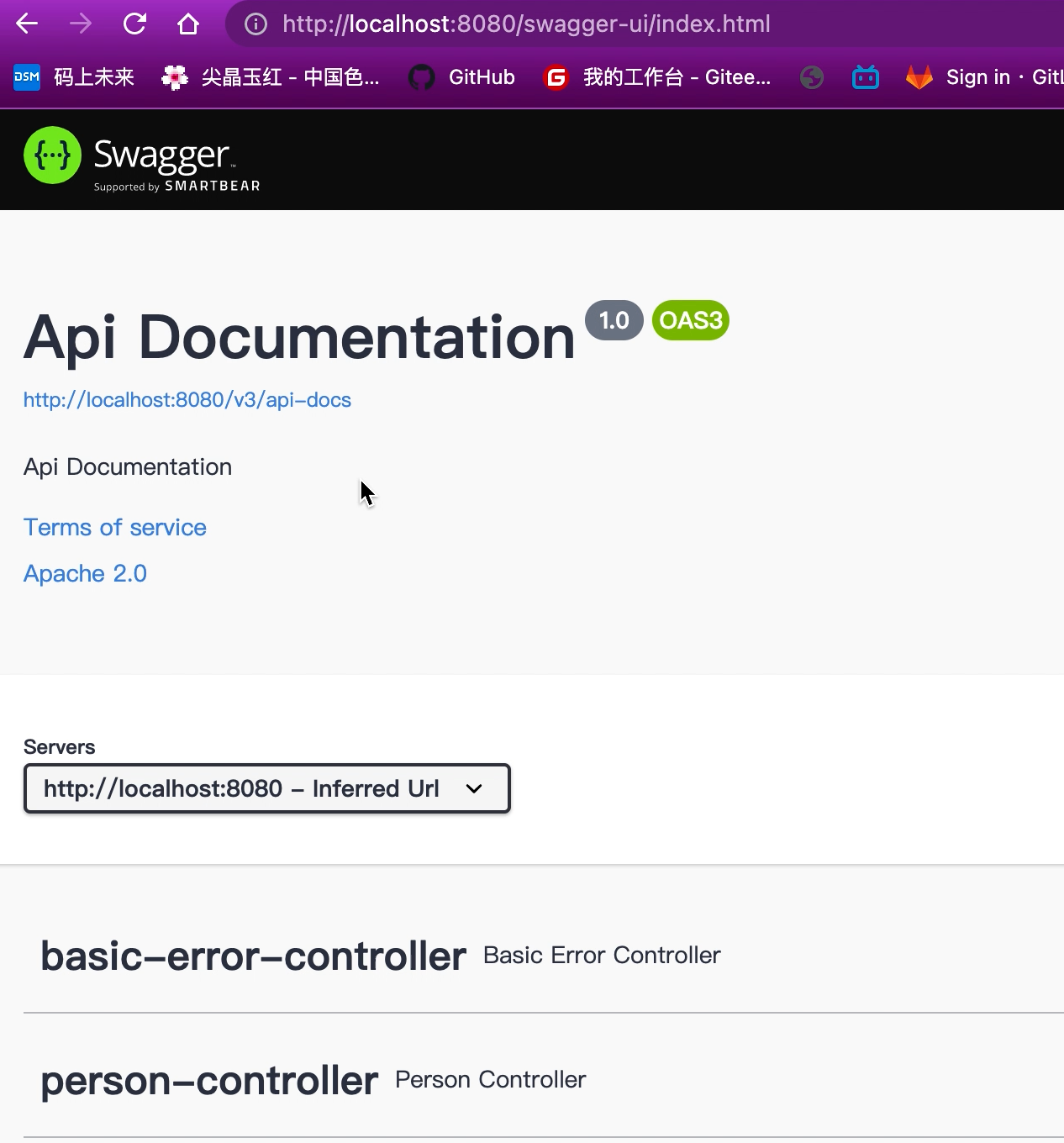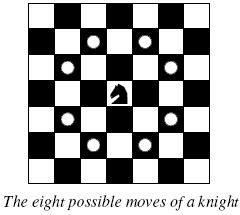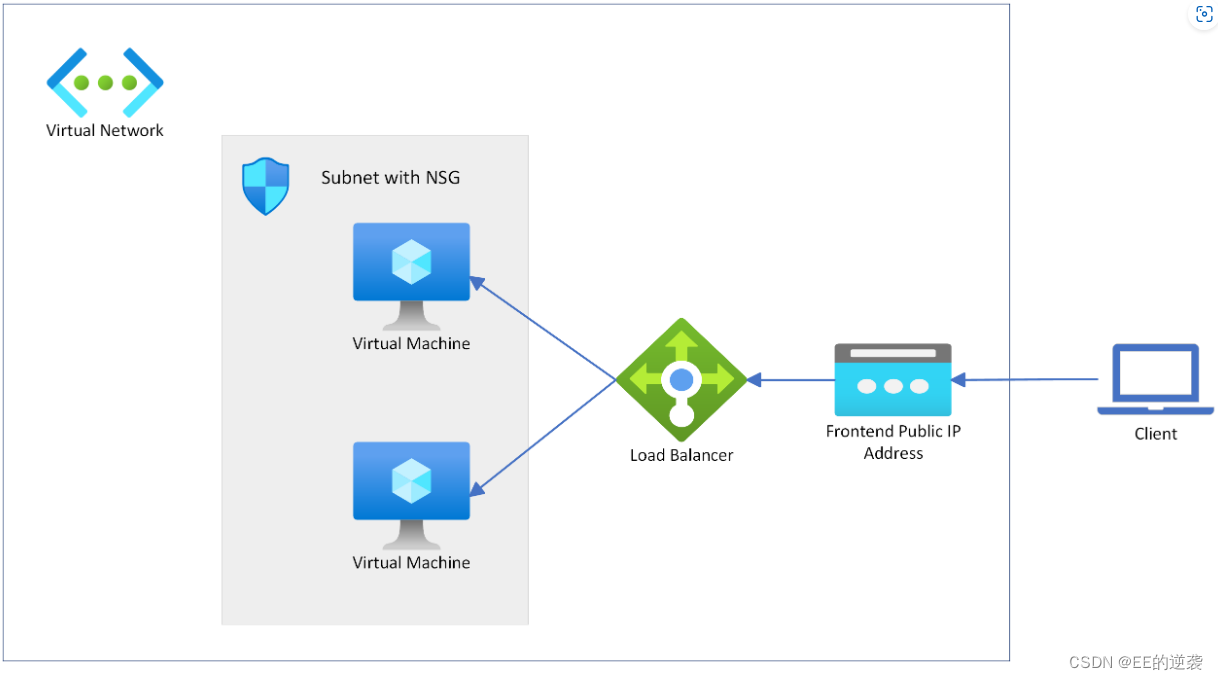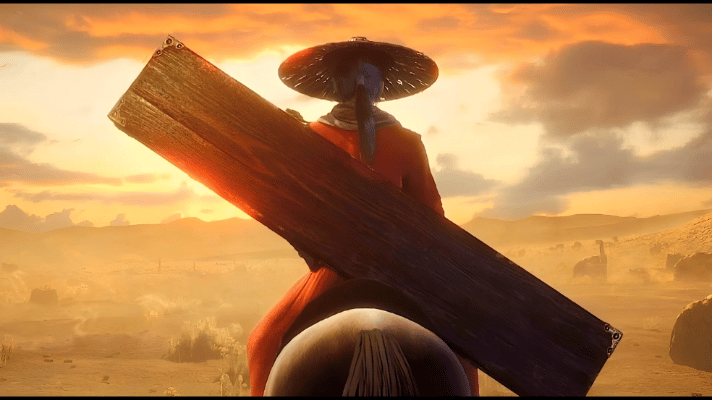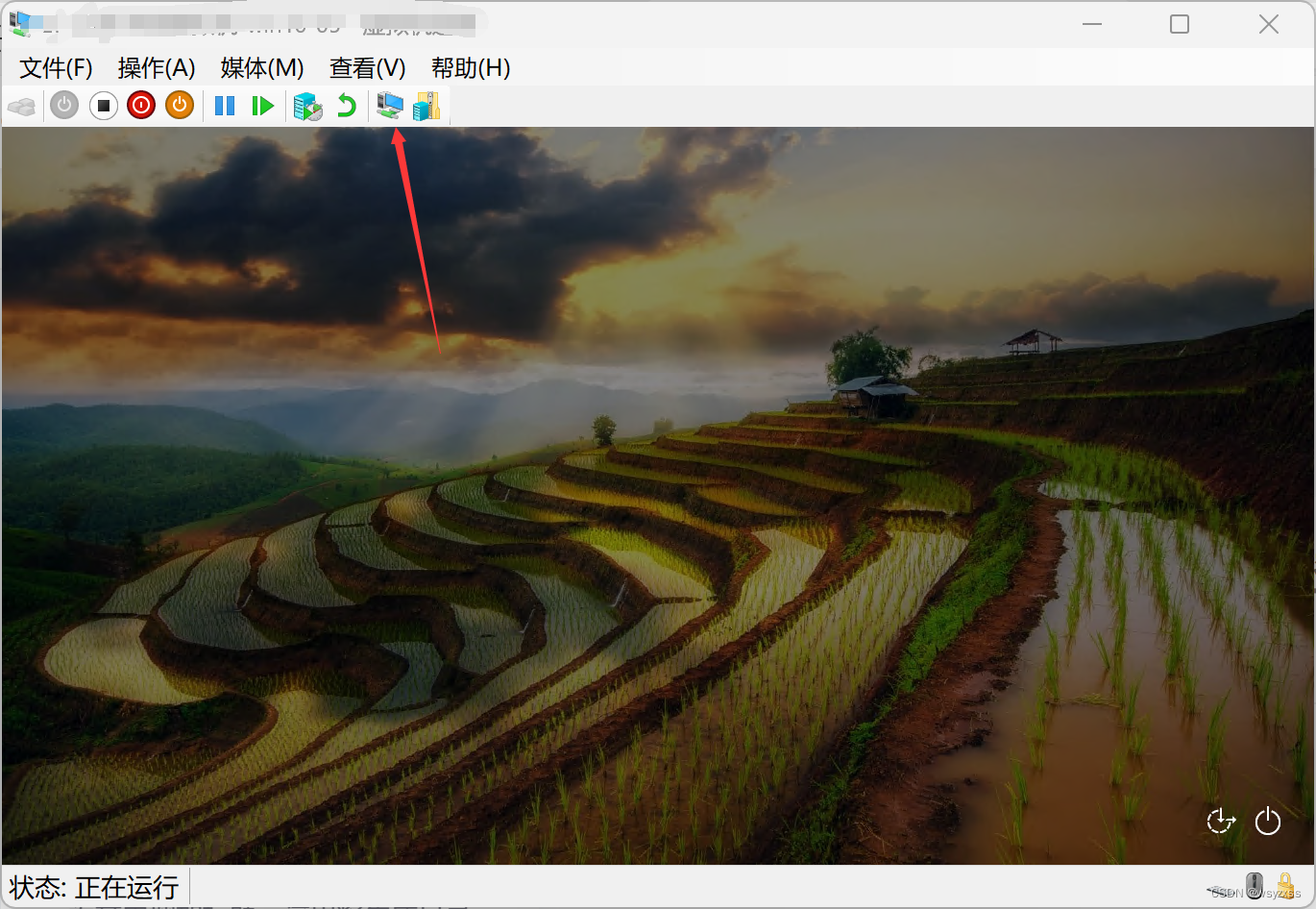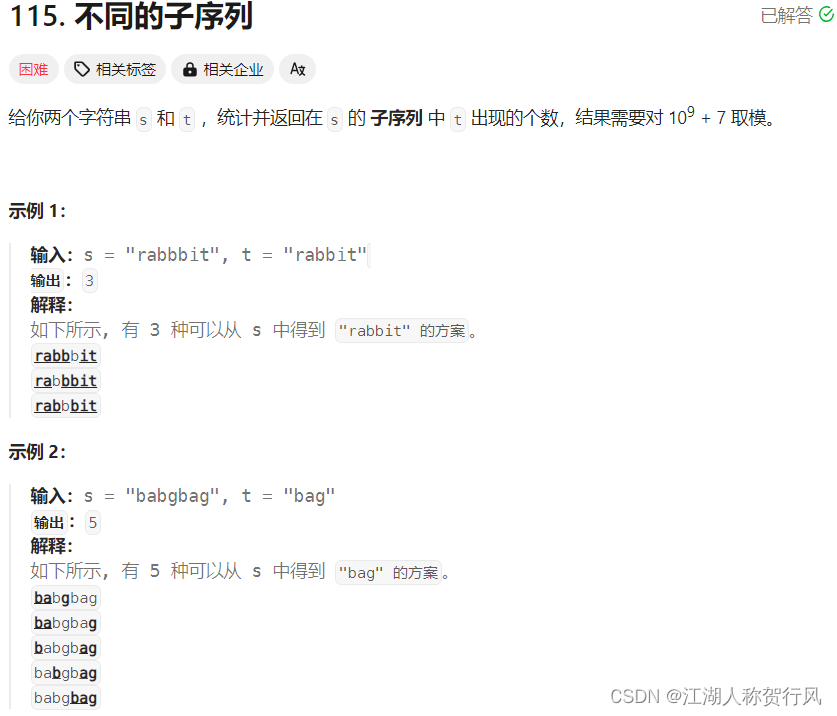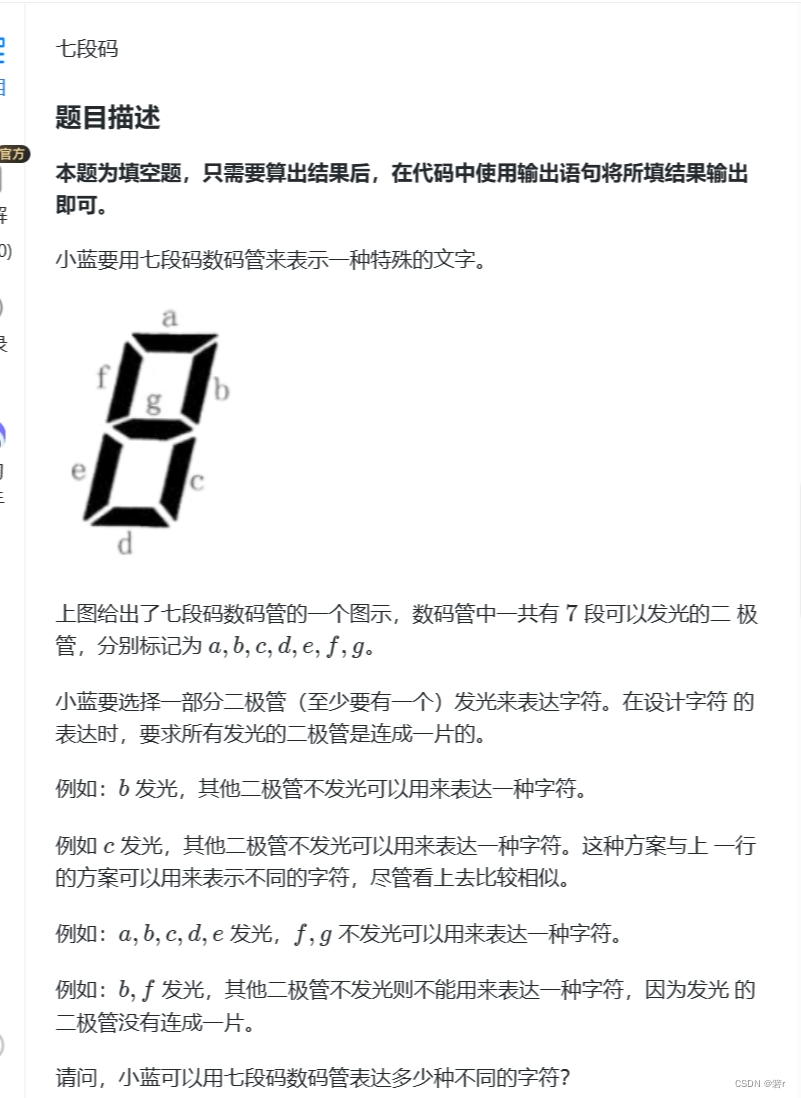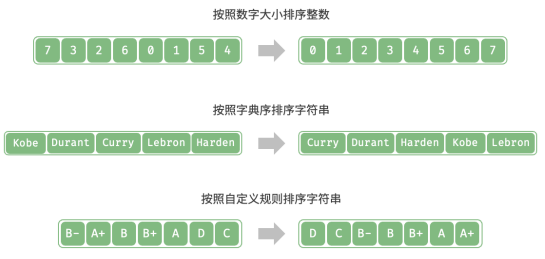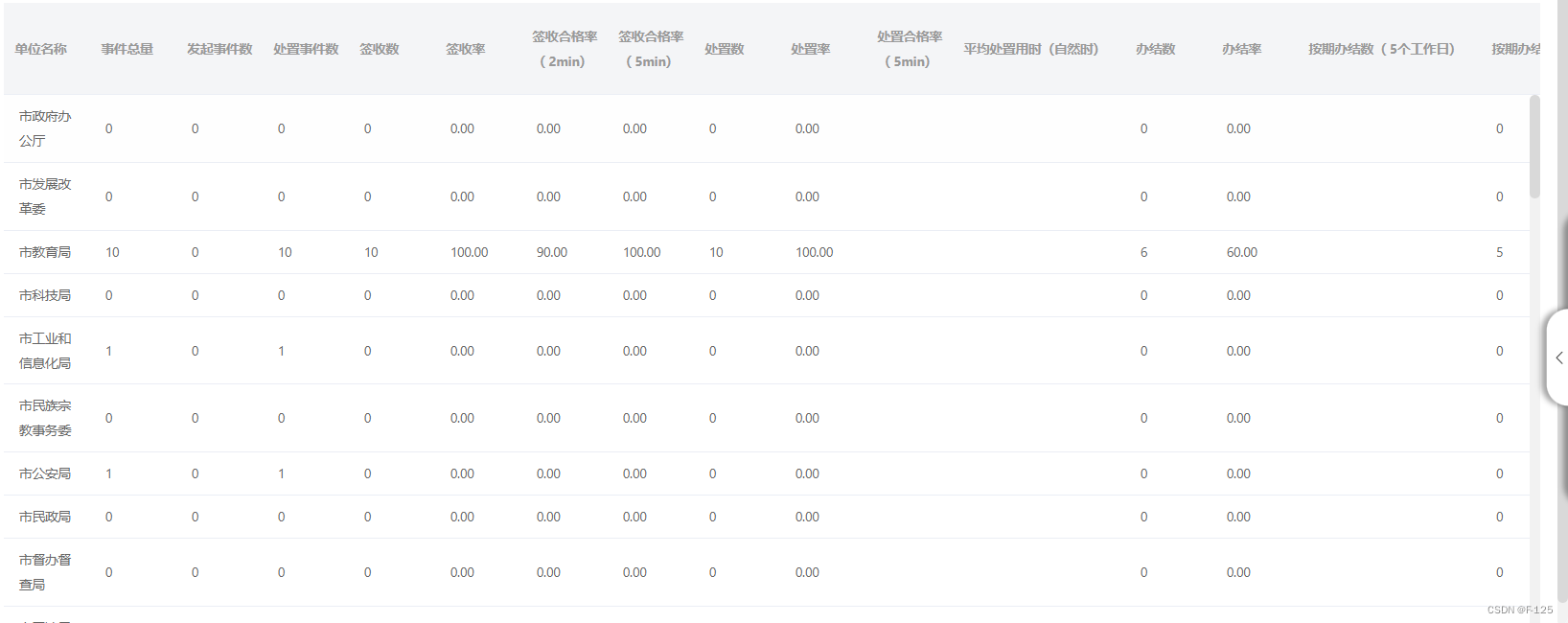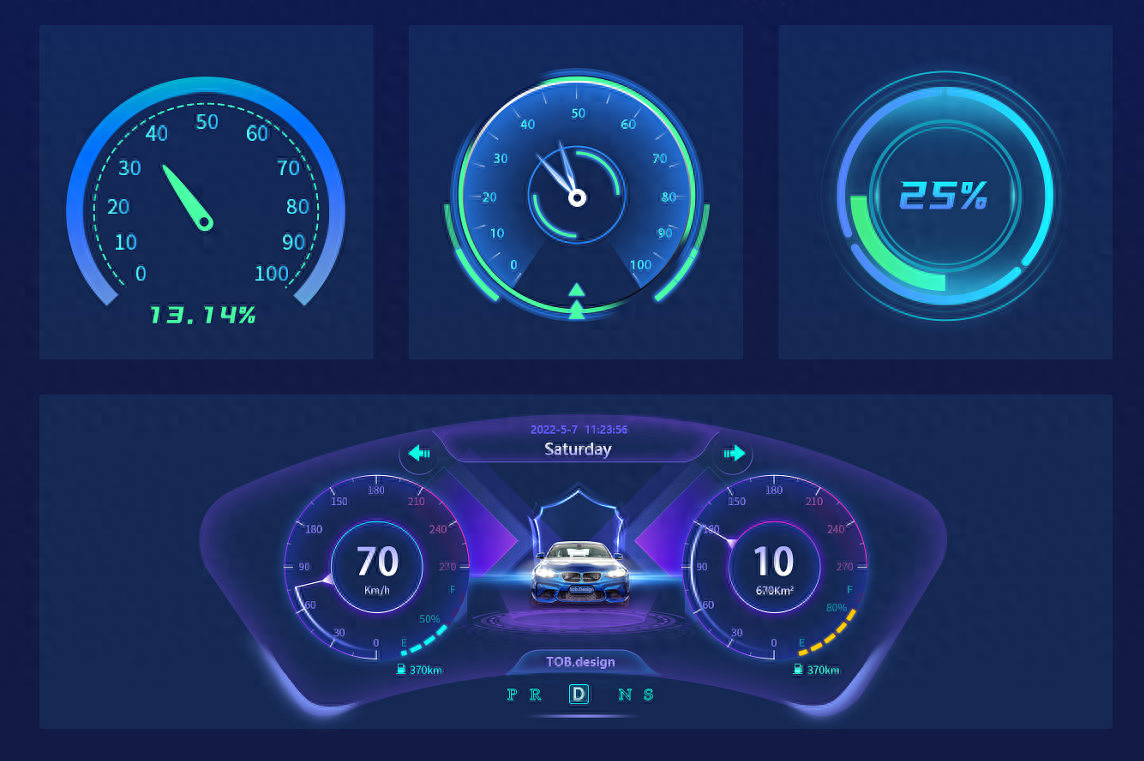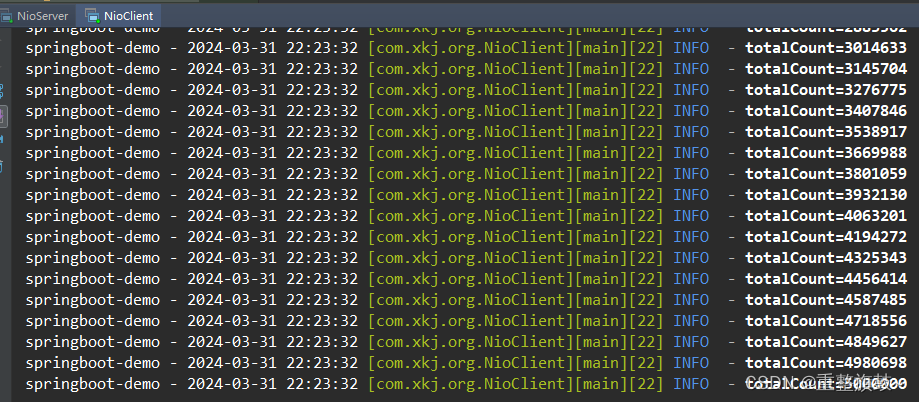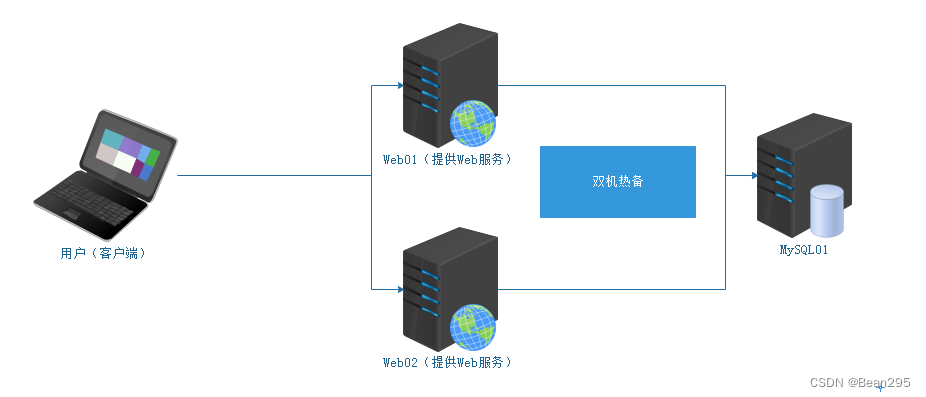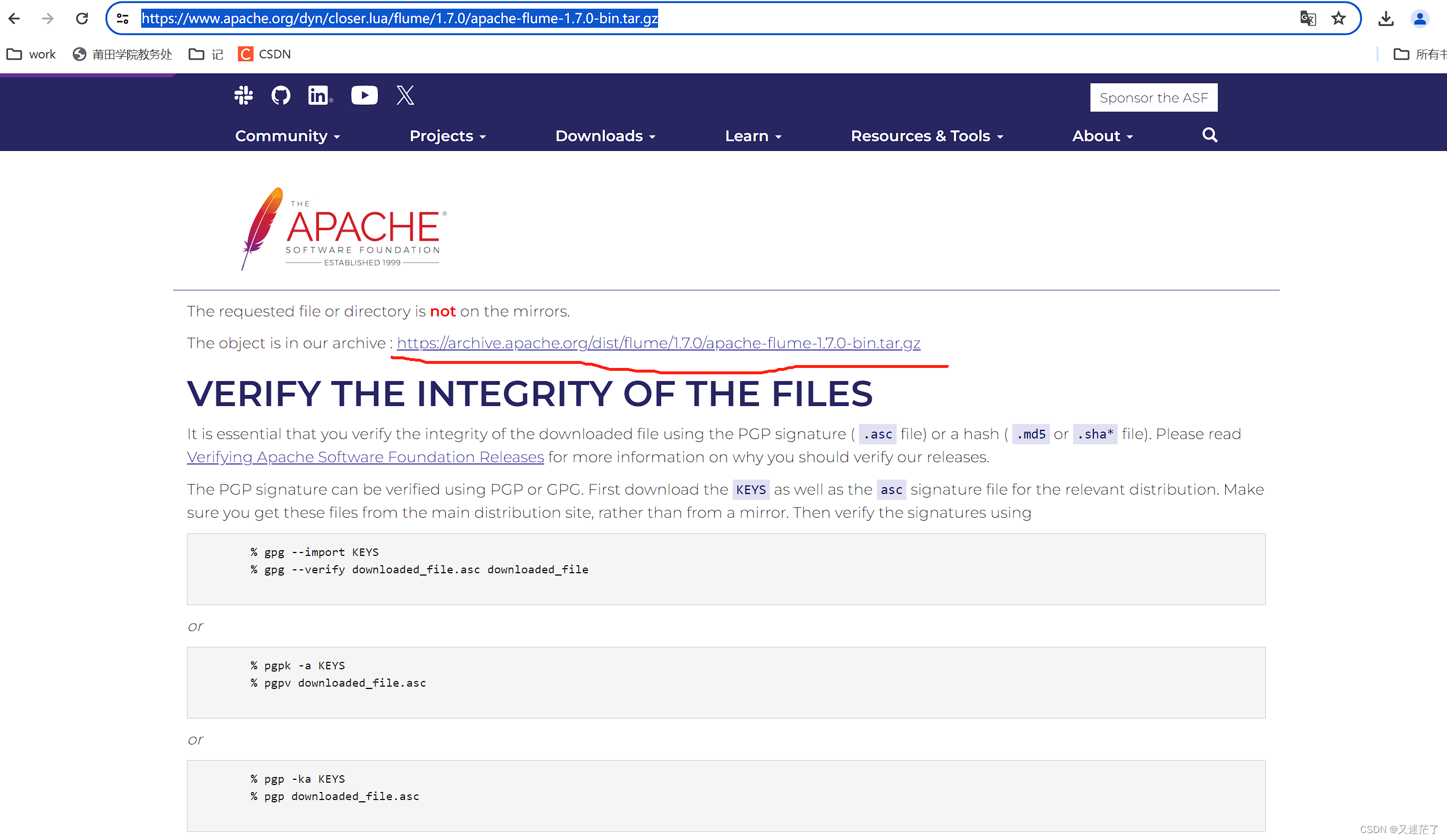Swagger 简单上手
Swagger 是一个规范和完整的框架,用于生成、描述、调用和可视化 RESTful 风格的 Web 服务(https://swagger.io/)。 它的主要作用是:
使得前后端分离开发更加方便,有利于团队协作
接口的文档在线自动生成,降低后端开发人员编写接口文档的负担
功能测试
Spring已经将Swagger纳入自身的标准,建立了Spring-swagger项目,现在叫Springfox。通过在项目中引入Springfox ,即可非常简单快捷的使用Swagger。
knife4j是为Java MVC框架集成Swagger生成Api文档的增强解决方案,前身是swagger-bootstrap-ui,取名kni4j是希望它能像一把匕首一样小巧,轻量,并且功能强悍!
目前,一般都使用knife4j框架。
使用步骤
- 导入 knife4j 的 maven 坐标
<!-- https://mvnrepository.com/artifact/com.github.xiaoymin/knife4j-spring-boot-starter -->
<dependency>
<groupId>com.github.xiaoymin</groupId>
<artifactId>knife4j-spring-boot-starter</artifactId>
<version>3.0.3</version>
</dependency>
- 在配置类中加入 knife4j 的 相关配置, 使得 knife4j 生效
/**
* 通过knife4j生成接口文档
* @return
*/
@Bean
public Docket docket() {
ApiInfo apiInfo = new ApiInfoBuilder()
.title("苍穹外卖项目接口文档")
.version("2.0")
.description("苍穹外卖项目接口文档")
.build();
Docket docket = new Docket(DocumentationType.SWAGGER_2)
.apiInfo(apiInfo)
.select()
.apis(RequestHandlerSelectors.basePackage("com.sky.controller"))
.paths(PathSelectors.any())
.build();
return docket;
}
- 在配置类中设置静态资源映射,否则接口文档页面无法访问(请求被 spring MVC 框架 拦截)
/**
* 通过knife4j生成接口文档
* @return
*/
@Bean
public Docket docket() {
ApiInfo apiInfo = new ApiInfoBuilder()
.title("苍穹外卖项目接口文档")
.version("2.0")
.description("苍穹外卖项目接口文档")
.build();
Docket docket = new Docket(DocumentationType.SWAGGER_2)
.apiInfo(apiInfo)
.select()
.apis(RequestHandlerSelectors.basePackage("com.sky.controller"))
.paths(PathSelectors.any())
.build();
return docket;
}
配置类如下
/**
* 配置类,注册web层相关组件
*/
@Configuration
@Slf4j
public class WebMvcConfiguration extends WebMvcConfigurationSupport {
/**
* 通过knife4j生成接口文档
* @return
*/
@Bean
public Docket docket() {
ApiInfo apiInfo = new ApiInfoBuilder()
.title("苍穹外卖项目接口文档")
.version("2.0")
.description("苍穹外卖项目接口文档")
.build();
Docket docket = new Docket(DocumentationType.SWAGGER_2)
.apiInfo(apiInfo)
.select()
.apis(RequestHandlerSelectors.basePackage("com.sky.controller"))
.paths(PathSelectors.any())
.build();
return docket;
}
/**
* 设置静态资源映射
* @param registry
*/
protected void addResourceHandlers(ResourceHandlerRegistry registry) {
registry.addResourceHandler("/doc.html").addResourceLocations("classpath:/META-INF/resources/");
registry.addResourceHandler("/webjars/**").addResourceLocations("classpath:/META-INF/resources/webjars/");
}
}
常用注解
通过注解可以控制生成的接口文档,使接口文档拥有更好的可读性,常用注解如下:
| 注解 | 说明 |
|---|---|
| @Api | 用在类上,例如Controller,表示对类的说明 |
| @ApiModel | 用在类上,例如entity、DTO、VO |
| @ApiModelProperty | 用在属性上,描述属性信息 |
| @ApiOperation | 用在方法上,例如Controller的方法,说明方法的用途、作用 |
最后
打开以下链接,即可查看相应内容
localhost:8080/doc.html