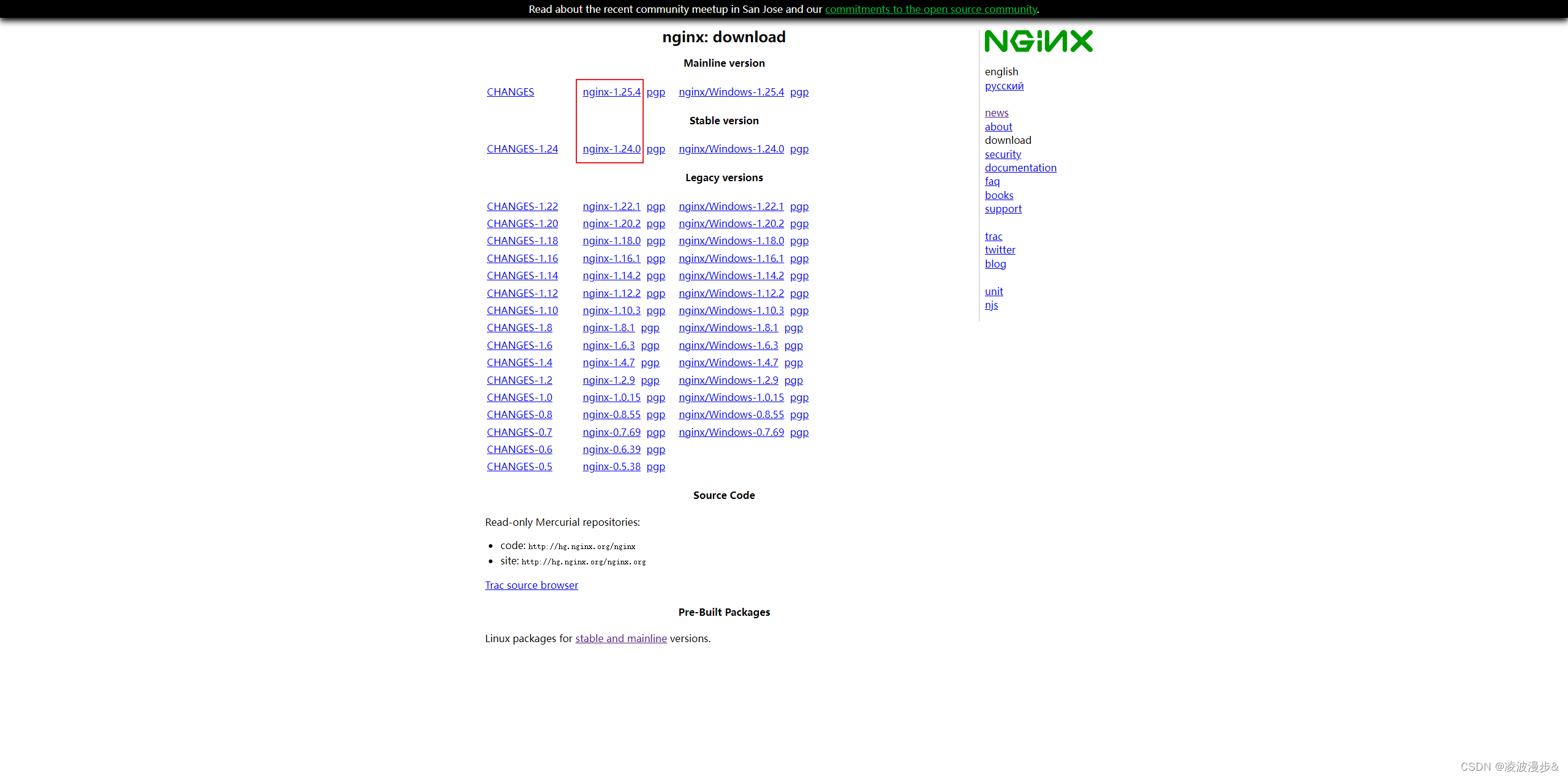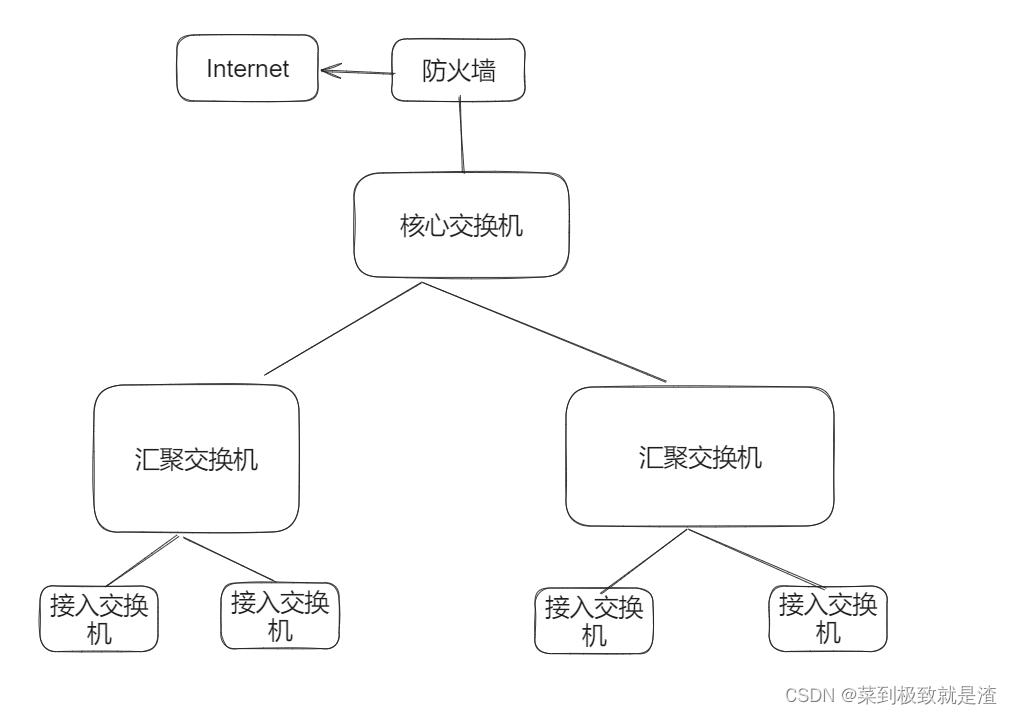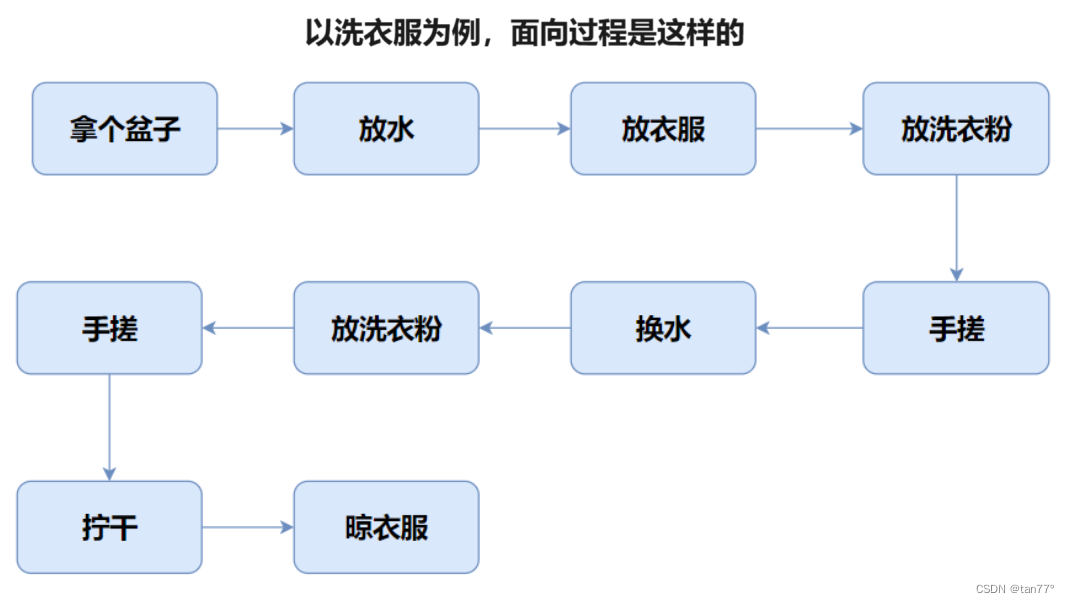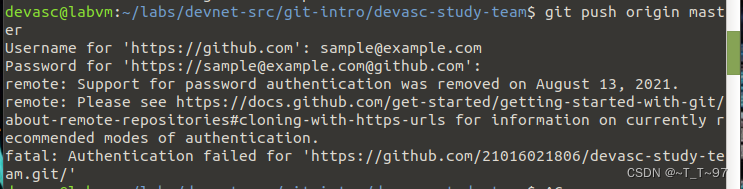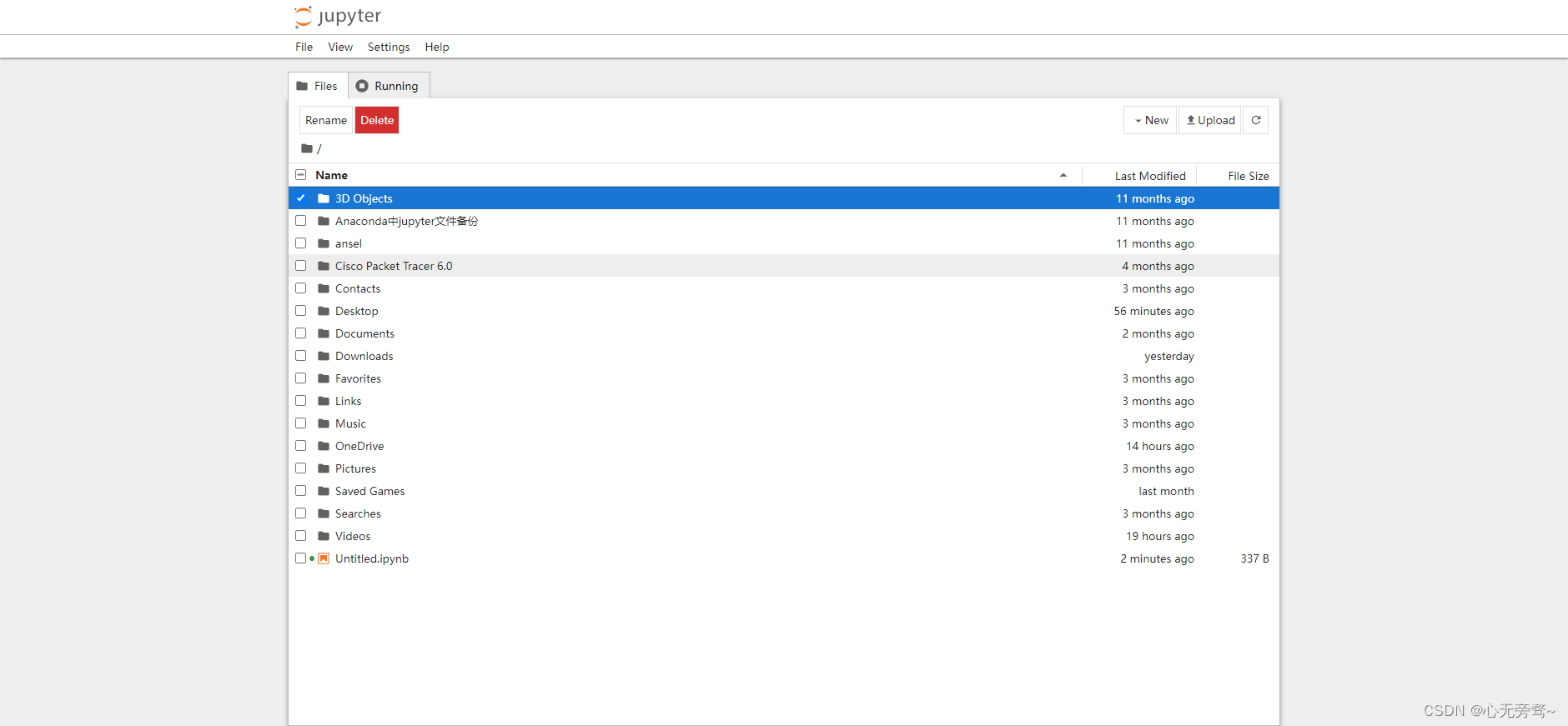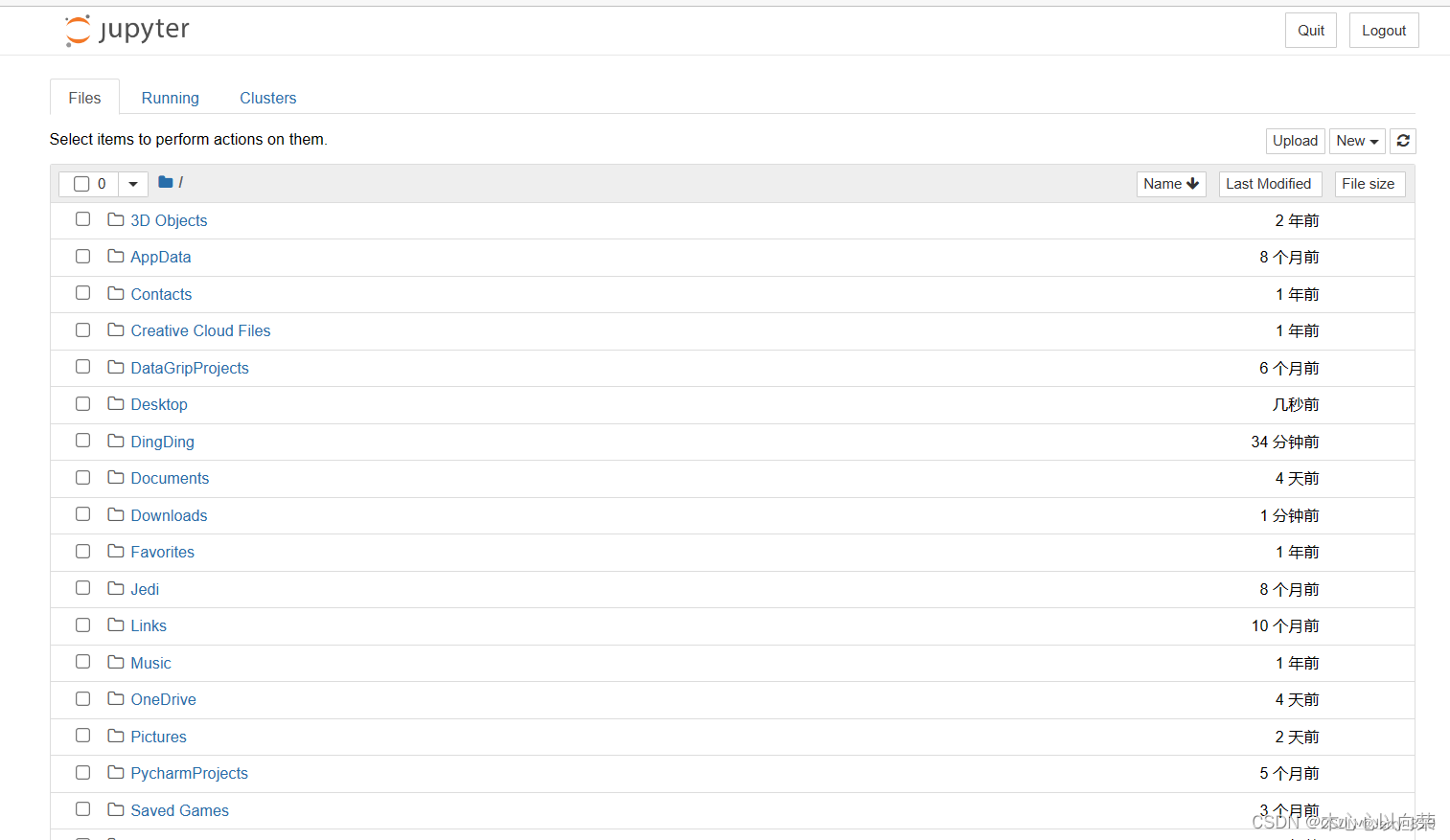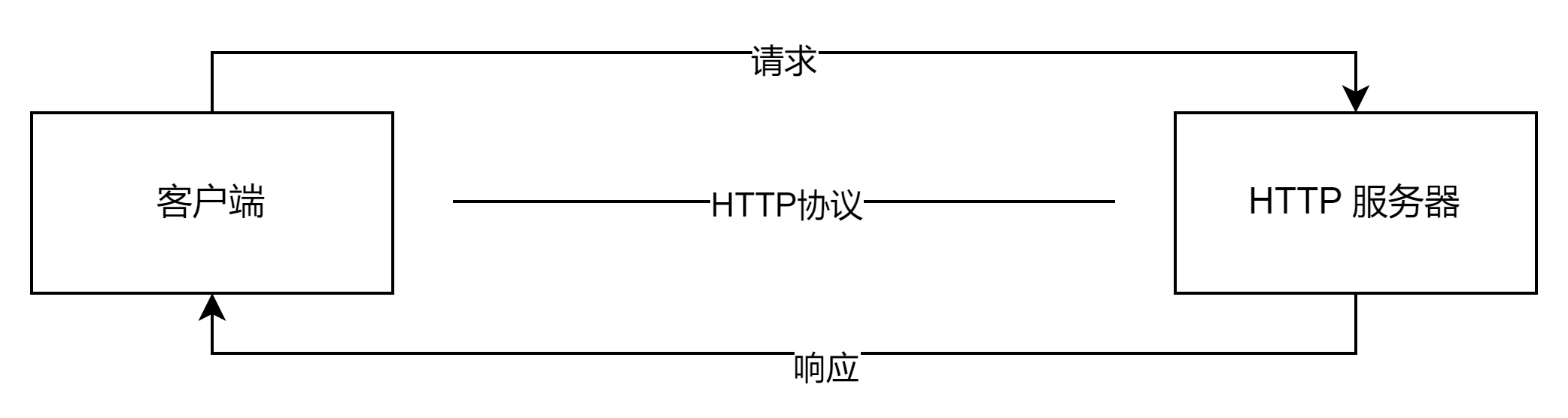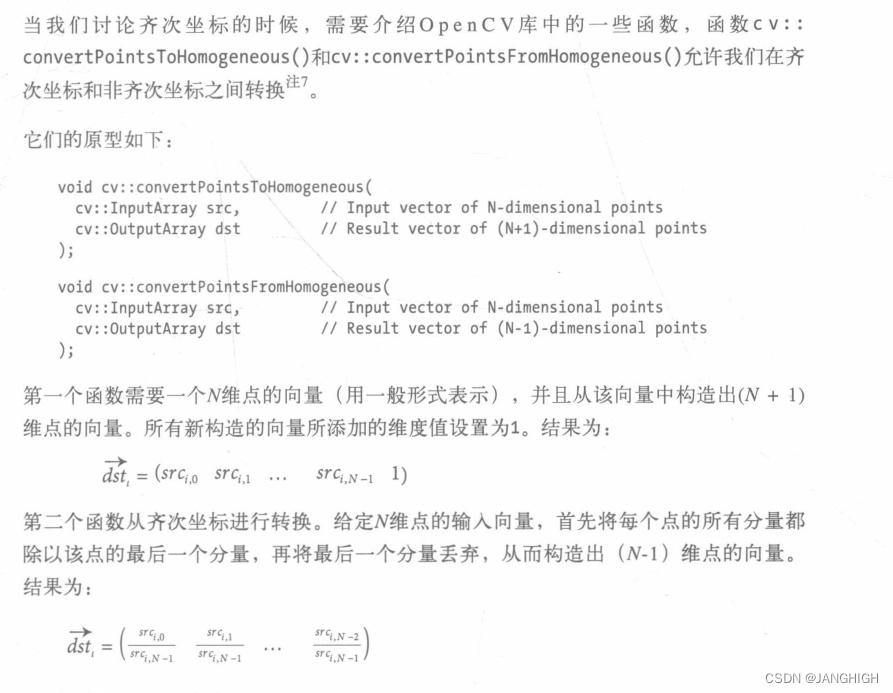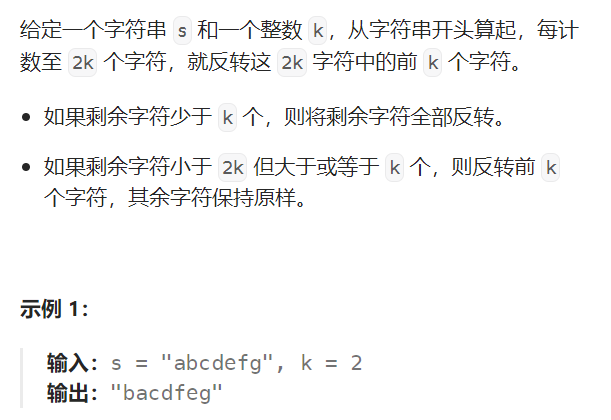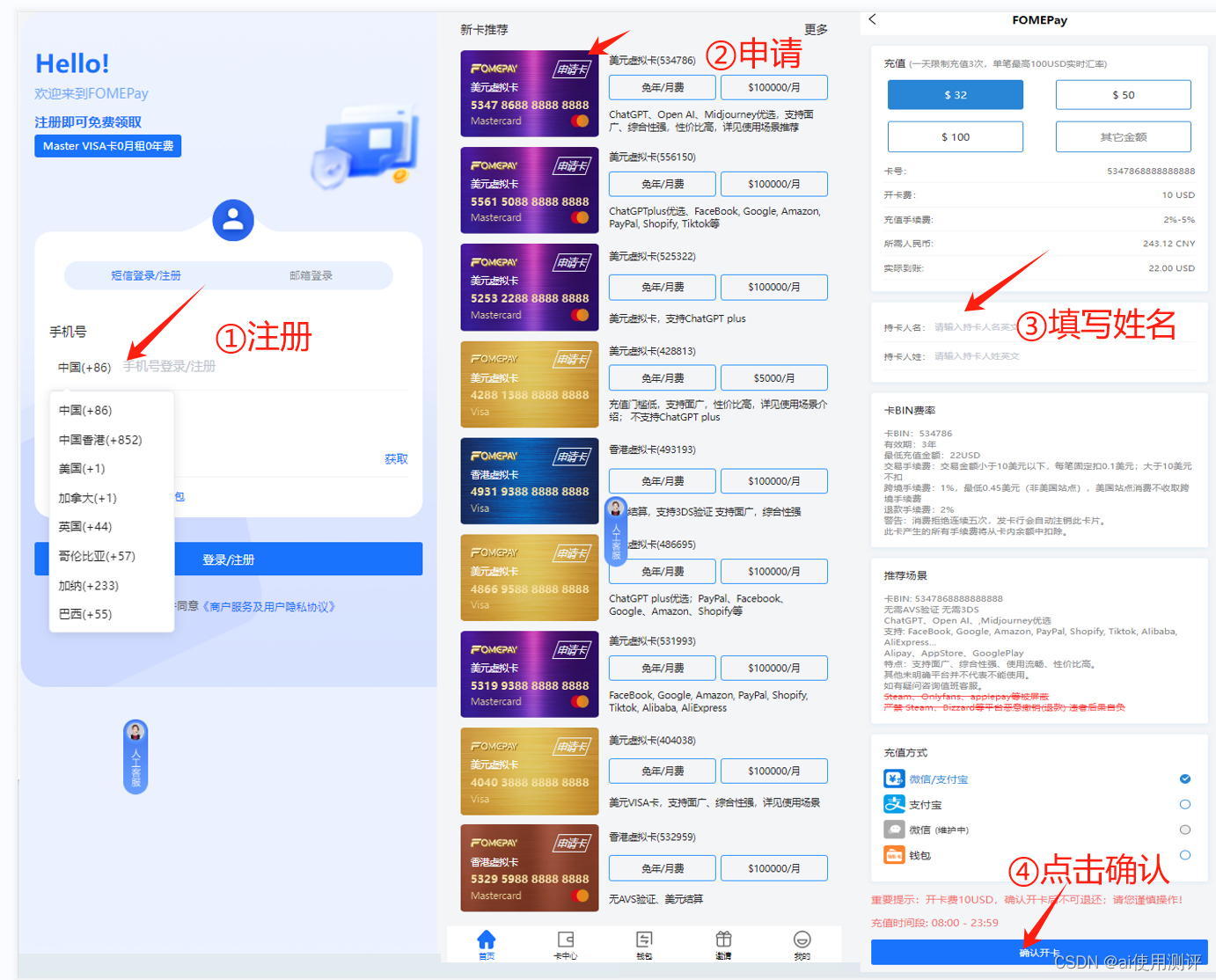1、安装所需依赖
yum -y install pcre pcre-devel gcc openssl openssl-devel zlib zlib-devel(pcre: 包括 perl 兼容的正则表达式库
openssl: 支持安全传输协议https(和财务有关系的请求会走的协议)
创建运行用户、组
useradd -M -s /sbin/nologin nginx
2、上传安装包到local下
解压
tar -zxvf nginx-1.20.2.tar.gz切换到解压目录下
cd /usr/local/nginx-1.20.2
执行安装命令
./configure
make&&make install3、切换到安装目录
cd /usr/local/nginx/conf找到nginx.conf文件,需修改端口
vim nginx.conf
server {
listen 80;(默认时80端口需要更改)
server_name localhost;
4、启动nginx服务
cd /usr/local/nginx/sbin
启动命令
./nginx
5.查看nginx是否启动成功
ps -ef|grep nginx
6、设置防火墙,开放8066端口
查看防火墙是否开放过此端口
firewall-cmd --list-all
开放端口
firewall-cmd --zone=public --add-port=8066/tcp --permanent
一定要重启防火墙
firewall-cmd --reload7、设置开机自动启动
切换到/lib/systemd/system/目录,创建nginx.service文件vi nginx.service
# cd /lib/systemd/system/
# vim nginx.service
文件内容如下:
[Unit]
Description=nginx
After=network.target
[Service]
Type=forking
ExecStart=/usr/local/nginx/sbin/nginx
ExecReload=/usr/local/nginx/sbin/nginx reload
ExecStop=/usr/local/nginx/sbin/nginx quit
PrivateTmp=true
[Install]
WantedBy=multi-user.target
退出并保存文件,
执行systemctl enable nginx.service 使nginx开机启动
systemctl start nginx.service 启动nginx
systemctl stop nginx.service 结束nginx
systemctl restart nginx.service 重启nginx##############################nginx.conf配置文件############################
user root;
worker_processes 1;
#error_log logs/error.log;
#error_log logs/error.log notice;
#error_log logs/error.log info;
#pid logs/nginx.pid;
events {
worker_connections 1024;
}
http {
include mime.types;
default_type application/octet-stream;
sendfile on;
#tcp_nopush on;
#keepalive_timeout 0;
keepalive_timeout 65;
server {
listen 80;
server_name localhost;
location / {
#这是nginx容器中的默认配置路径,已经映射到虚拟机/www下了 不需要改动
root /usr/share/nginx/html/;
#这里添加index.php入口文件
index index.php index.html index.htm;
}
error_page 500 502 503 504 /50x.html;
location = /50x.html {
root /usr/share/nginx/html;
}
#配置php
location ~ \.php$ {
#这里要换成php容器的ip!
fastcgi_pass 192.168.0.118:9000;
fastcgi_index index.php;
#这一段一定要注意!把php容器中默认的/var/www/html写进去,替换掉之前的$document
fastcgi_param SCRIPT_FILENAME /var/www/html$fastcgi_script_name;
#fastcgi_param SCRIPT_FILENAME /scripts$fastcgi_script_name;
include fastcgi_params;
}
}负载均衡三种方式:
##############################轮询负载均衡配置###############################
upstream lunxun_fuzai {
server 192.168.30.128:80;
server 192.168.30.135:80;
}
server {
listen 80;
server_name 192.168.1.111;
location / {
proxy_pass http:// lunxun_fuzai ;
proxy_set_header Host $proxy_host;
}
}
}
##############################weight负载均衡配置###########################
# upstream order {
#ip_hash;
#server 192.168.0.118:8011 weight=1; #weight权重
#server 192.168.0.118:8088 weight=1;
#}
# server{
# listen 80;
# server_name 192.168.0.118;
# location / {
# index index.html index.htm;
# proxy_pass http://order/;
# }
# }
####################################标准配置##############################
# server {
# listen 80;
# server_name somename alias another.alias;
#
# location / {
# root /usr/share/nginx/html/;
# index index.html index.htm;
# }
# }
}