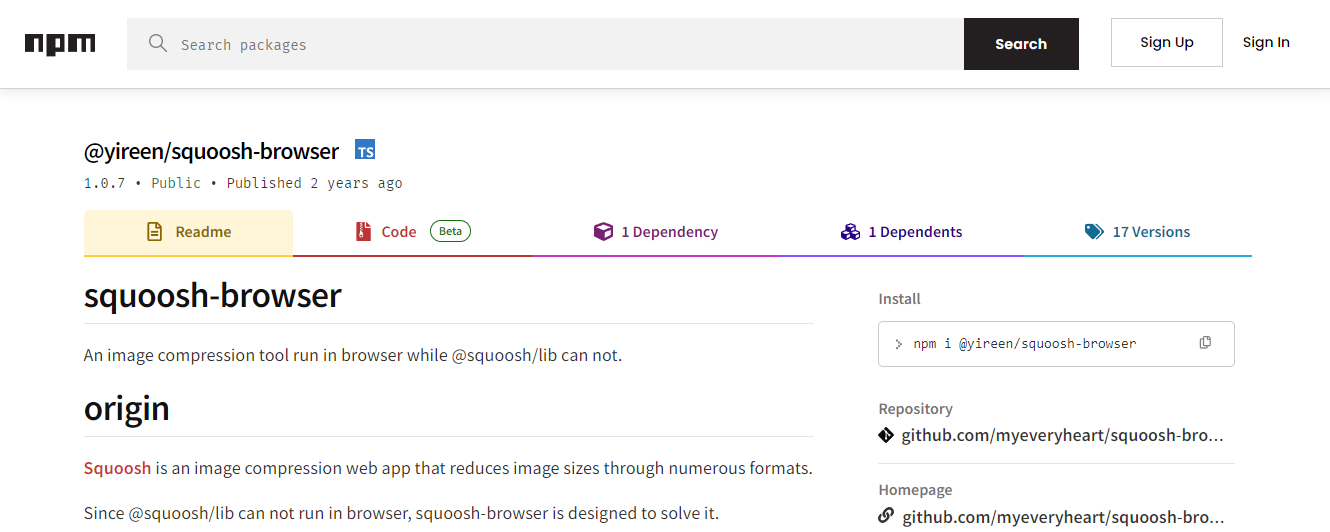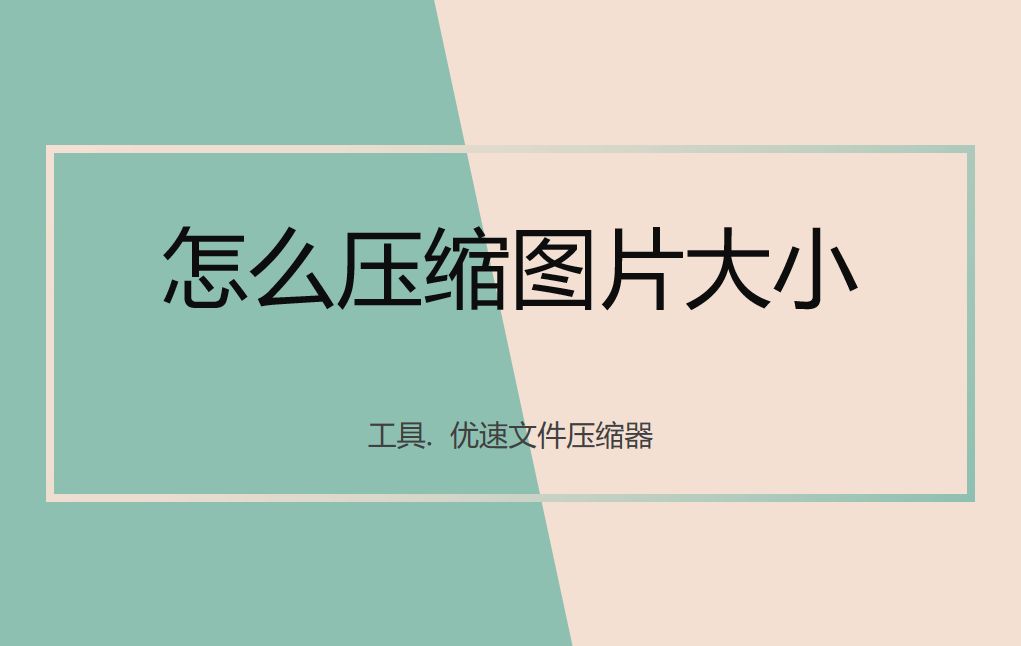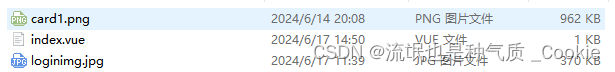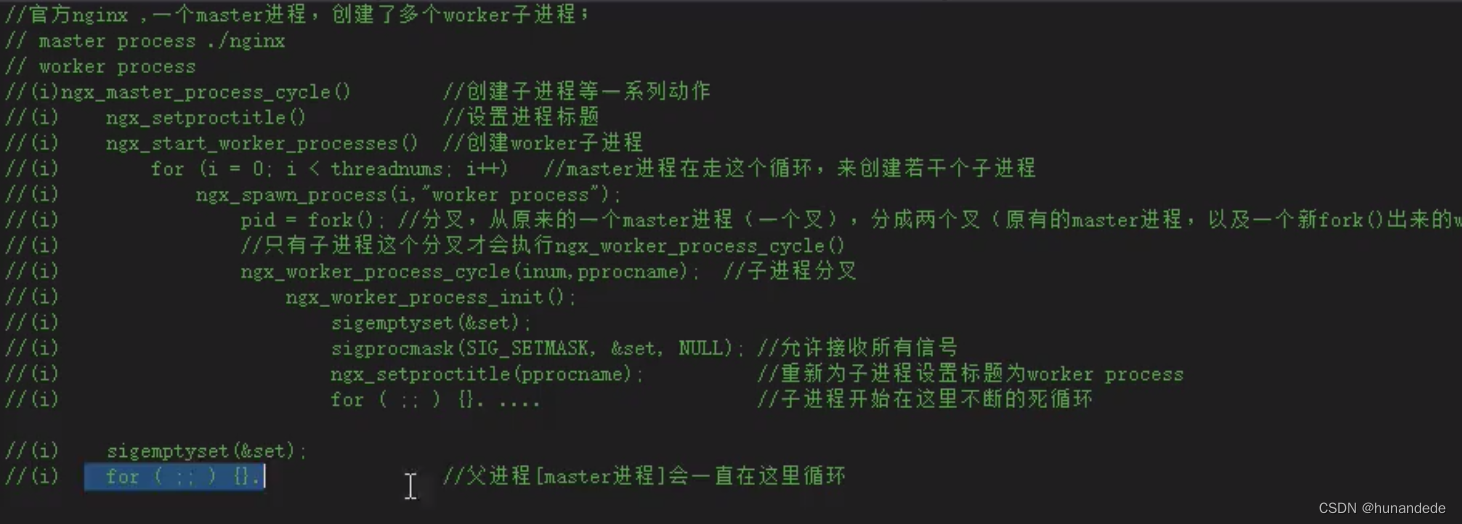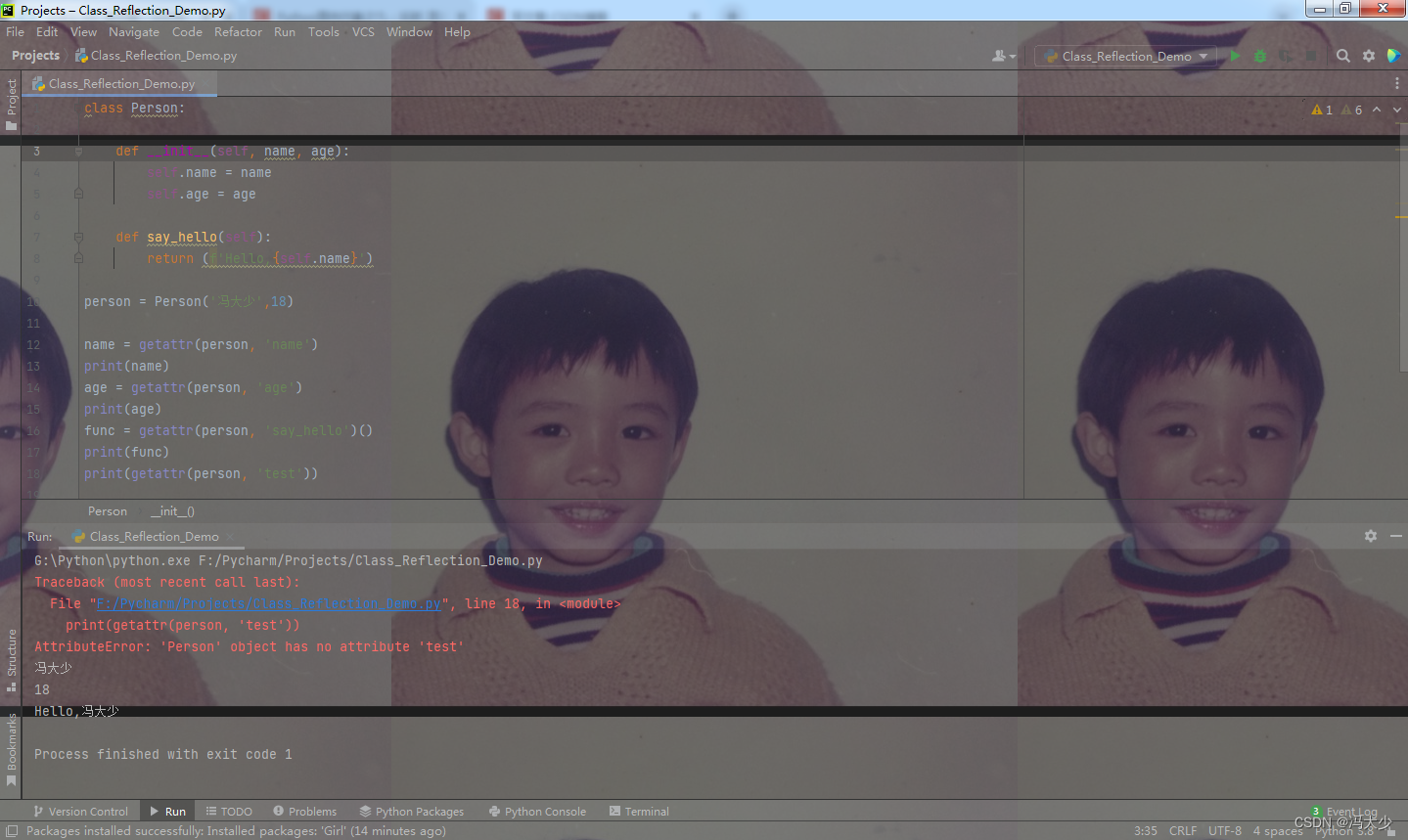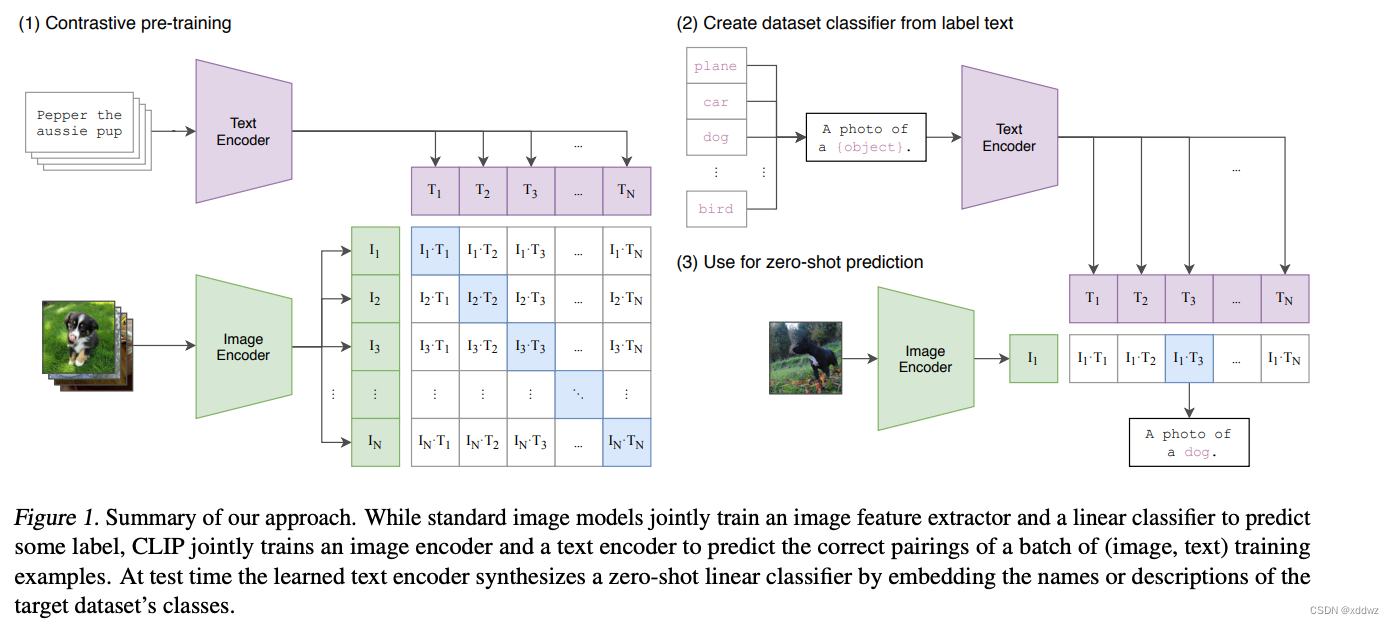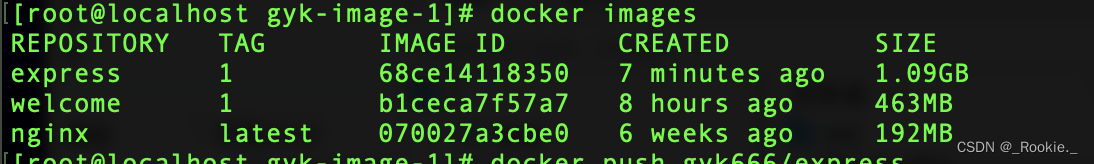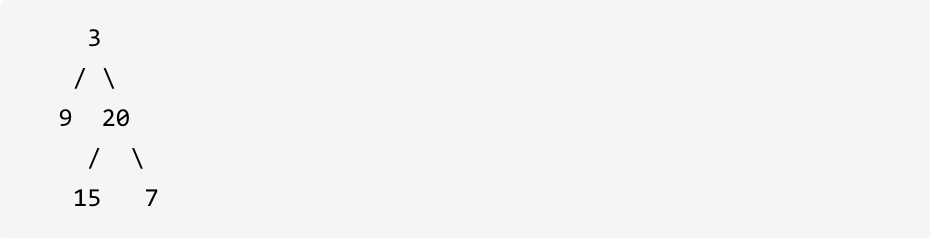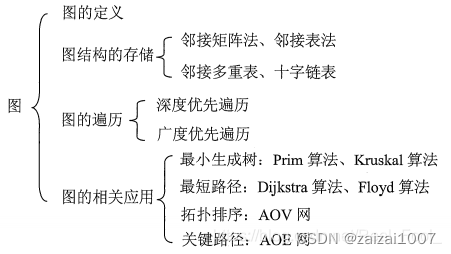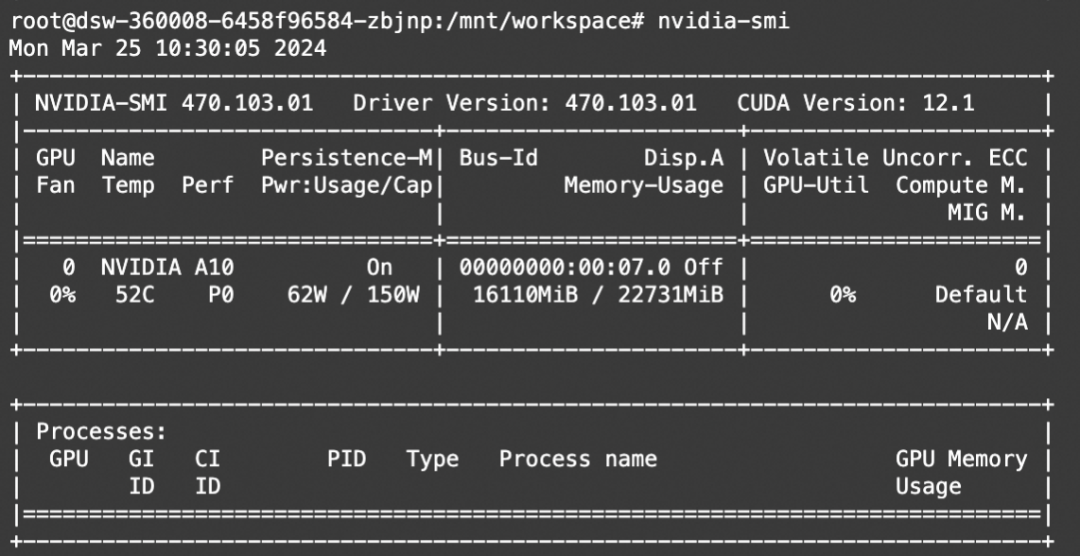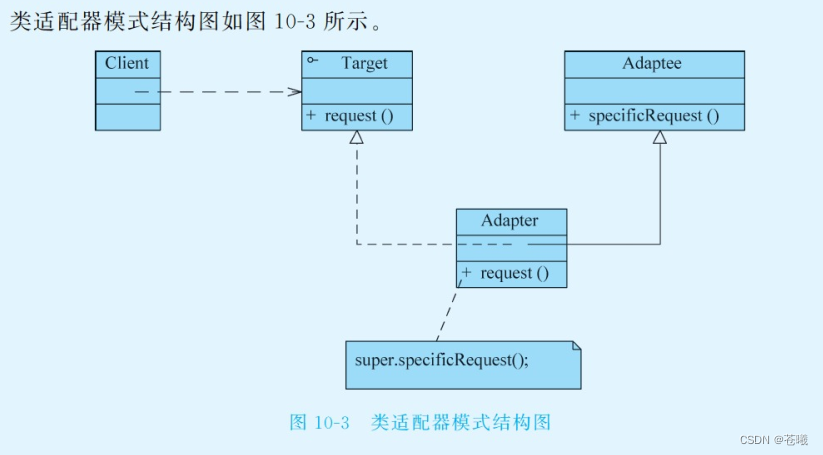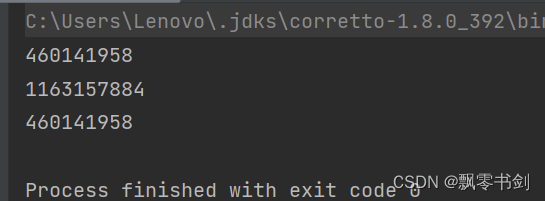1.使用插件
1.image-conversion
1.1安装
npm i image-conversion --save1.2使用
//引用
import * as imageConversion from 'image-conversion'
//使用(主要方法)
//压缩到指定大小
beforeAvatarUpload(file) {
const isJpgOrPng = file.type === 'image/jpeg' || file.type === 'image/png';
const isLt2M = file.size / 1024 / 1024 < 2;
if (!isJpgOrPng) {
//自己封装的错误提示方法
this.$message.error('上传图片只能是 JPG 或 PNG 格式!');
}
if (!isLt2M) {
this.$message.error('上传图片大小不能超过 2MB!');
}
if (!isLt2M || !isJpgOrPng) {
return false;
}
return new Promise((resolve) => {
// 压缩到100KB,这里的100就是要压缩的大小,可自定义
imageConversion.compressAccurately(file, 100).then(res => {
resolve(res);
});
})
}
//质量为0.6进行压缩
return new Promise((resolve) => {
imageConversion.compress(file, 0.6).then((res) => {
resolve(res)
})
})
2.base64图片压缩
let targetObj = {
// 51.4kb
src: ''//自己的base64文件
}
function compressImg (base64, multiple, useImg, targetObj) {
// 第一个参数就是需要加密的base65,
// 第二个是压缩系数 0-1,
// 第三个压缩后的回调 用来获取处理后的 base64
if (!base64) {
return
}
// const _this = this
const length = base64.length / 1024
// 压缩方法
let newImage = new Image()
let quality = 0.6 // 压缩系数0-1之间
newImage.src = base64
newImage.setAttribute('crossOrigin', 'Anonymous') // url为外域时需要
let imgWidth,
imgHeight
let w = undefined
newImage.onload = function () {
// 这里面的 this 指向 newImage
// 通过改变图片宽高来实现压缩
w = this.width * multiple
imgWidth = this.width
imgHeight = this.height
let canvas = document.createElement('canvas')
let ctx = canvas.getContext('2d')
if (Math.max(imgWidth, imgHeight) > w) {
if (imgWidth > imgHeight) {
canvas.width = w
// 等比例缩小
canvas.height = w * (imgHeight / imgWidth)
} else {
canvas.height = w
// 等比例缩小
canvas.width = w * (imgWidth / imgHeight)
}
} else {
canvas.width = imgWidth
canvas.height = imgHeight
// quality 设置转换为base64编码后图片的质量,取值范围为0-1 没什么压缩效果
// 还是得通过设置 canvas 的宽高来压缩
quality = 0.6
}
ctx.clearRect(0, 0, canvas.width, canvas.height)
ctx.drawImage(this, 0, 0, canvas.width, canvas.height) // // 这里面的 this 指向newImage
let smallBase64 = canvas.toDataURL('image/jpeg', quality) // 压缩语句
// 如想确保图片压缩到自己想要的尺寸,如要求在50-150kb之间,请加以下语句,quality初始值根据情况自定
// while (smallBase64.length / 1024 > 150) {
// quality -= 0.01;
// smallBase64 = canvas.toDataURL("image/jpeg", quality);
// }
// 防止最后一次压缩低于最低尺寸,只要quality递减合理,无需考虑
// while (smallBase64.length / 1024 < 50) {
// quality += 0.001;
// smallBase64 = canvas.toDataURL("image/jpeg", quality);
// }
// 必须通过回调函数返回,否则无法及时拿到该值,回调函数异步执行
console.log(`压缩前:${length}KB`)
console.log(`压缩后:${smallBase64.length / 1024} KB`)
useImg(smallBase64, targetObj)
}
}
function useImg (base64, targetObj) {
// targetObj 通过值引用的特性 用处理后的 base64 覆盖 处理前的 base63
console.log('压缩后的 base64 :', base64)
targetObj.src = base64
}
compressImg(targetObj.src, 0.5, useImg, targetObj)
3.二分法实现(与base64图片压缩原理相同 )
function compressPic(file, size, device) {
const reader = new FileReader() // 创建 FileReader
reader.readAsDataURL(file)
reader.onload = ({ target: { result: src } }) => {
const image = new Image() // 创建 img 元素
image.src = src
const canvas = document.createElement('canvas') // 创建 canvas 元素
image.onload = () => {
canvas.width = image.width
canvas.height = image.height
canvas.getContext('2d').drawImage(image, 0, 0, image.width, image.height) // 绘制 图片到canvas上
let canvasURL, nearFile // 创建变量 图片的file 最接近目标大小的file
let pointDirection = true // 设置默认的二分方向 true为加二分值 false为减二分值
let quality = 0
for (let i = 1; i <= device; i++) {
canvasURL = canvas.toDataURL(file.type, pointDirection ? (quality += 1 / (2 ** i)) : (quality -= 1 / (2 ** i)))
let blob = dataURLtoBlob(canvasURL) // 此方法为base64转化为blod方法 见上方
miniFile = blobToFile(blob, 'new' + file.name, file.type) // 此方法为blod转file方法
// 上方调用的两个方法 dataURLtoBlod和blobToFile已经更新到下方文章中 可拿来直接使用
}
return miniFile
}
}
}blob转file