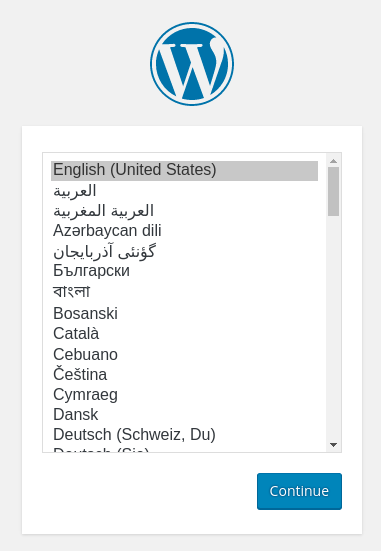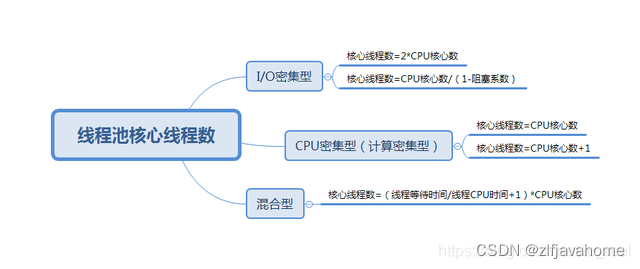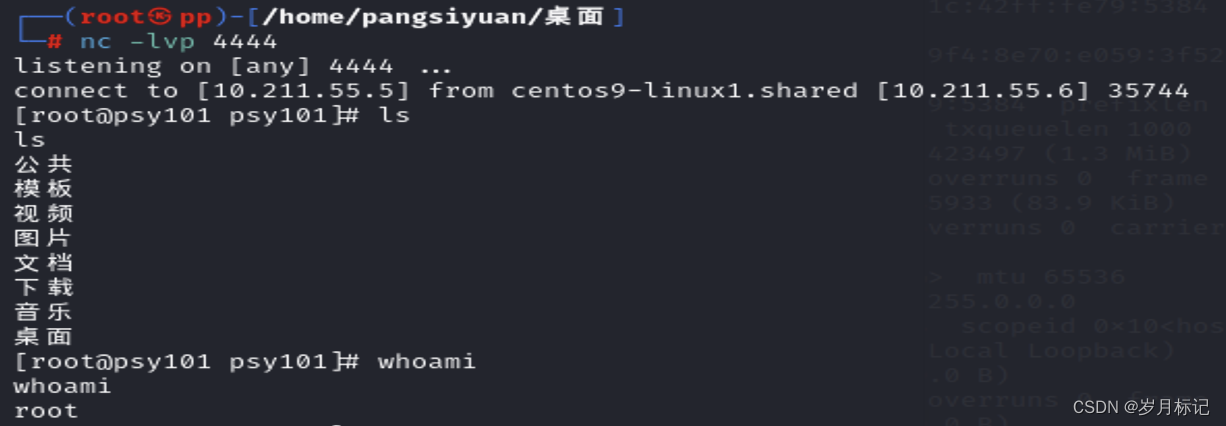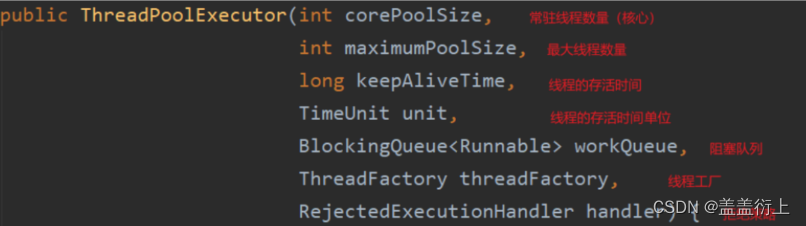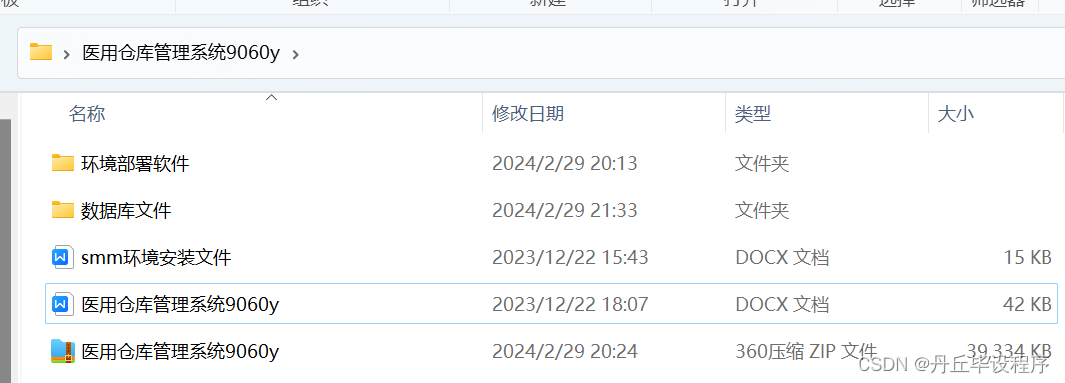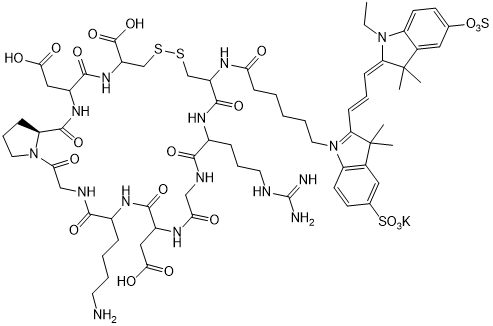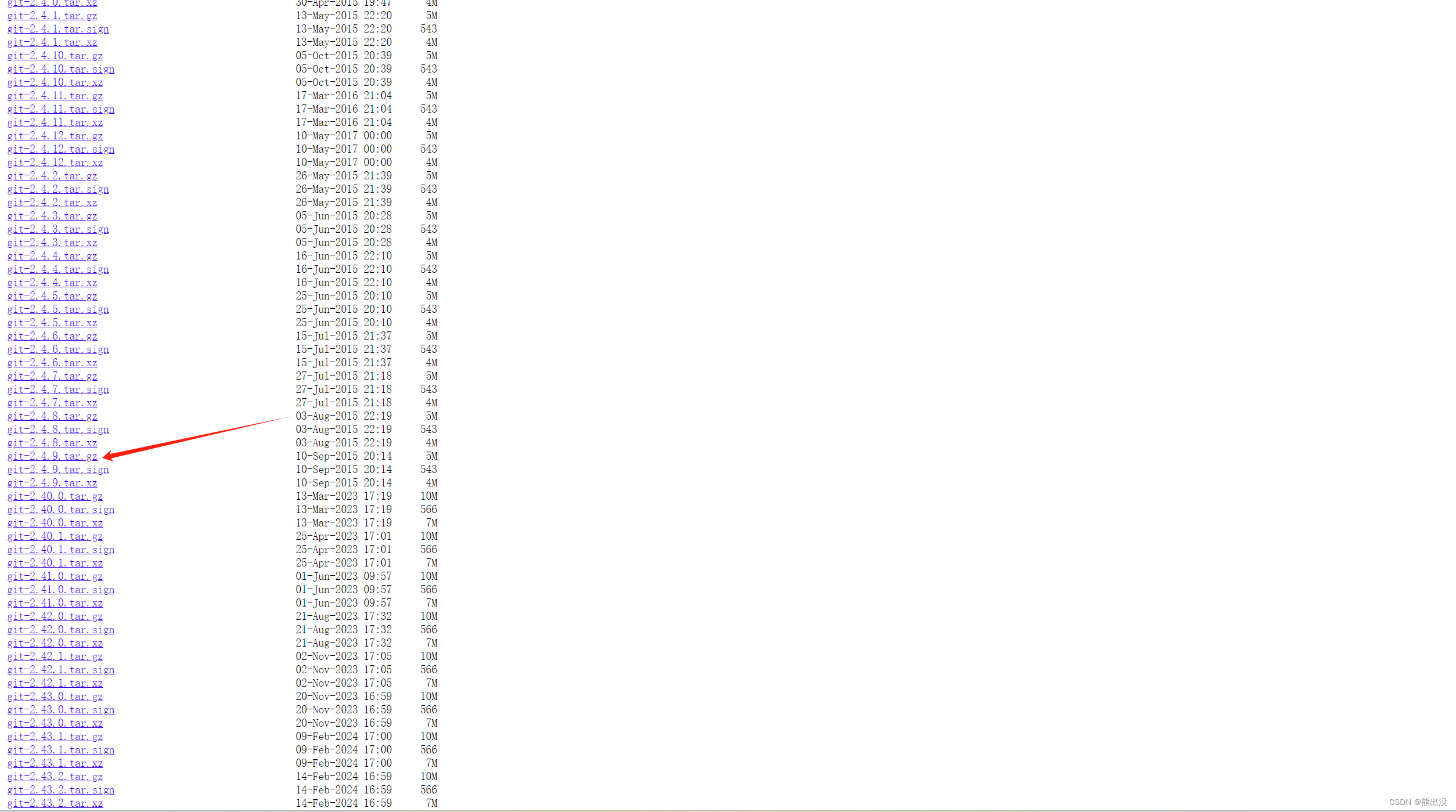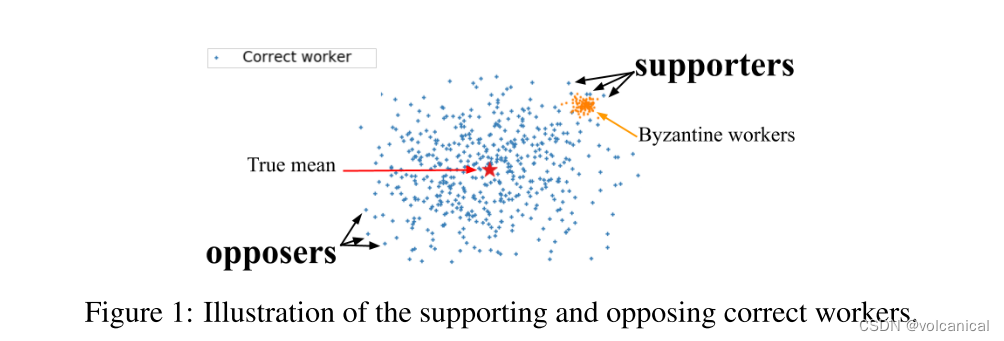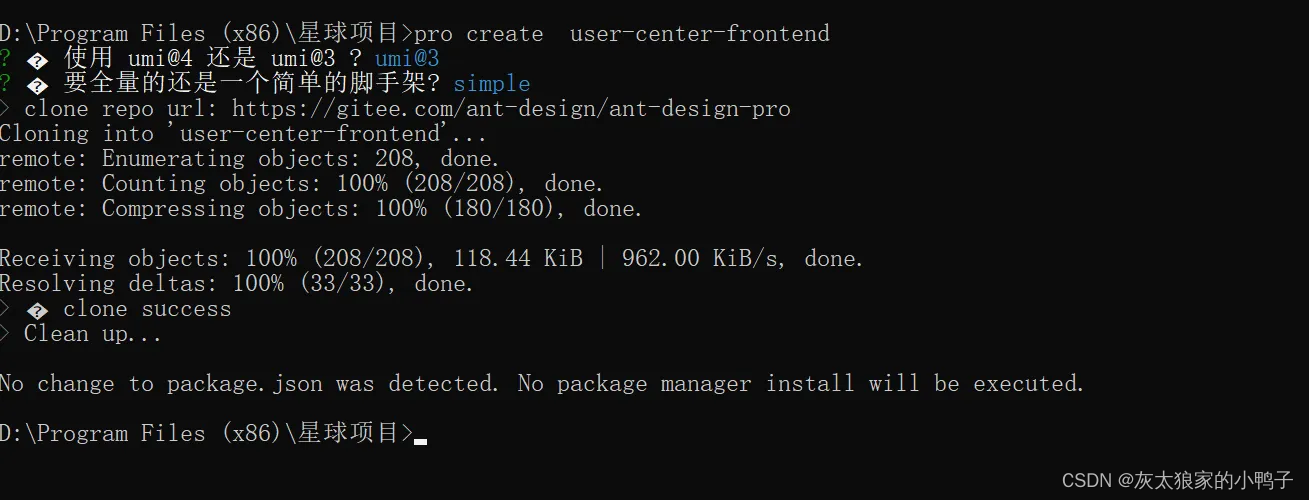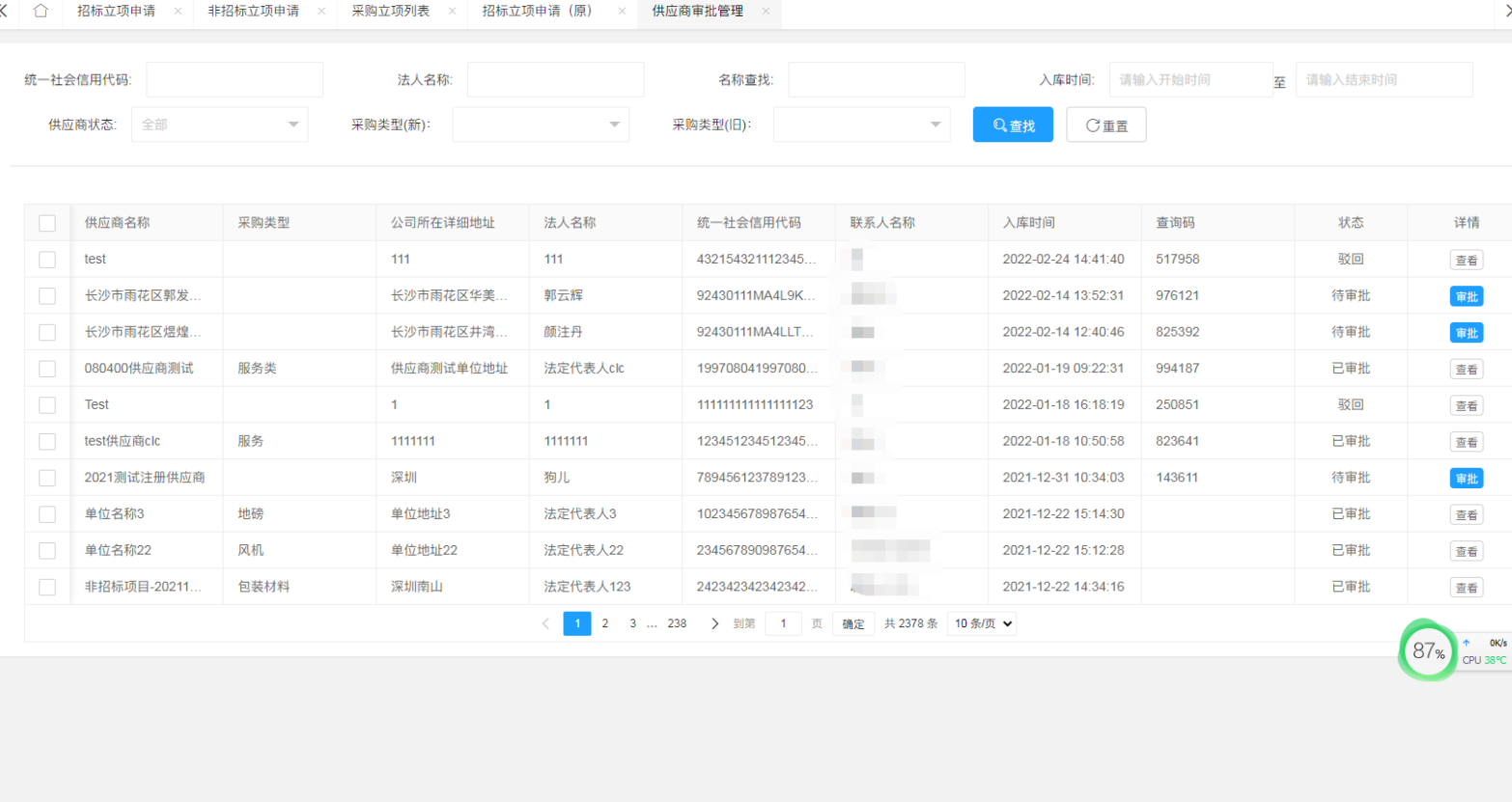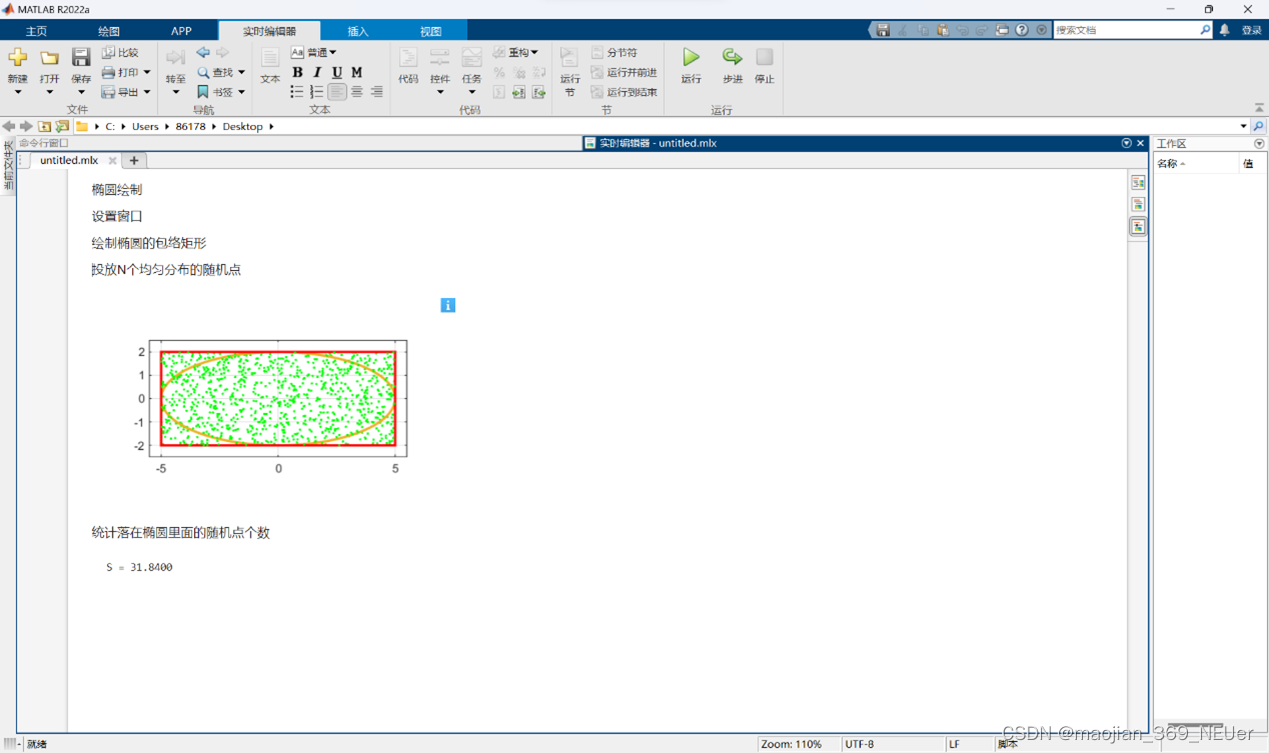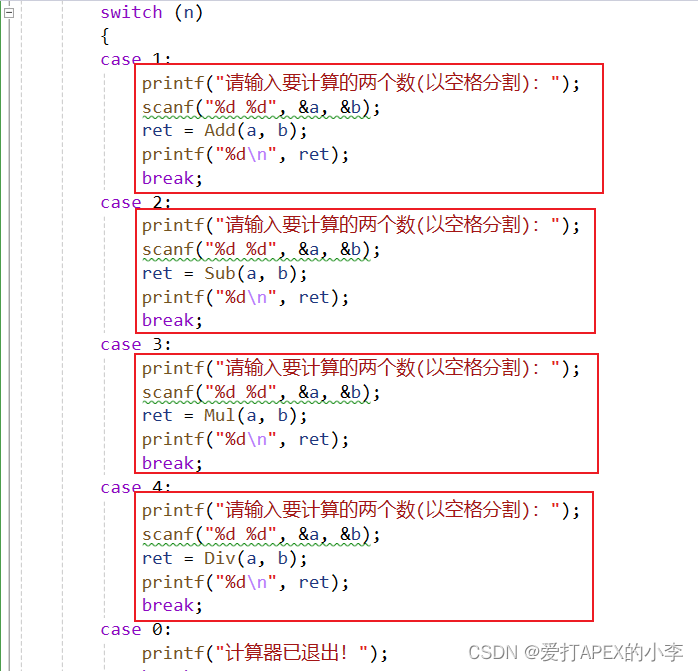- 第一步安装 mysql 这个必须是第一步
sudo apt install mysql-server
第二步修改mysql密码 ubuntu 首次登录mysql8 未设置密码或忘记密码解决方法 亲测可用
第三步安装 nginx
sudo apt update && sudo apt upgrade -y
sudo apt install nginx
sudo systemctl enable nginx
sudo systemctl start nginx
sudo systemctl status nginx
sudo ufw allow http
sudo chown www-data:www-data /usr/share/nginx/html -R
第 4 步:安装 PHP
sudo apt install php8.1 php8.1-fpm php8.1-mysql php8.1-cli php8.1-common php-json php8.1-readline php8.1-mbstring php8.1-xml php8.1-gd php8.1-curl
sudo systemctl start php8.1-fpm
sudo systemctl enable php8.1-fpm
sudo systemctl status php8.1-fpm
第 5 步:创建 Nginx 服务器块
sudo rm /etc/nginx/sites-enabled/default
sudo vim /etc/nginx/conf.d/default.conf
server {
listen 80;
listen [::]:80;
server_name _;
root /usr/share/nginx/html/;
index index.php index.html index.htm index.nginx-debian.html;
location / {
try_files $uri $uri/ /index.php;
}
location ~ \.php$ {
fastcgi_pass unix:/run/php/php7.4-fpm.sock;
fastcgi_param SCRIPT_FILENAME $document_root$fastcgi_script_name;
include fastcgi_params;
include snippets/fastcgi-php.conf;
}
# A long browser cache lifetime can speed up repeat visits to your page
location ~* \.(jpg|jpeg|gif|png|webp|svg|woff|woff2|ttf|css|js|ico|xml)$ {
access_log off;
log_not_found off;
expires 360d;
}
# disable access to hidden files
location ~ /\.ht {
access_log off;
log_not_found off;
deny all;
}
}
将以下文本粘贴到文件中。以下代码片段将使 Nginx 监听 IPv4 端口 80 和 IPv6 端口 80,并使用 catch-all 服务器名称。
sudo nginx -t
sudo systemctl reload nginx
第 6 步:安装 WordPress
sudo apt update && sudo apt upgrade
wget https://wordpress.org/latest.zip sudo apt install unzip
sudo mkdir -p /usr/share/nginx
sudo unzip latest.zip -d /usr/share/nginx/
第 7 步:为 WordPress 网站创建数据库和用户
mysql -u root -p
create database wordpress;
flush privileges;
exit;
第 8 步:配置 WordPress
cd /usr/share/nginx/wordpress/
sudo cp wp-config-sample.php wp-config.php
sudo vim wp-config.php
找到以下行,并将下方中文文本替换为您在上一步中创建的数据库名称、用户名和密码
/** The name of the database for WordPress */
define('DB_NAME', ' wordpress');
/** MySQL database username */
define('DB_USER', 'root');
/** MySQL database password */
define('DB_PASSWORD', '这里是你自己设置的密码');
sudo chown www-data:www-data /usr/share/nginx/wordpress/ -R
第 9步:为 WordPress 创建 Nginx 服务器块
sudo vim /etc/nginx/conf.d/wordpress.conf
将以下文本放入文件中
server {
listen 80;
listen [::]:80;
server_name www.wordpress wordpress;
root /usr/share/nginx/wordpress/;
index index.php index.html index.htm index.nginx-debian.html;
location / {
try_files $uri $uri/ /index.php;
}
location ~ ^/wp-json/ {
rewrite ^/wp-json/(.*?)$ /?rest_route=/$1 last;
}
location ~* /wp-sitemap.*\.xml {
try_files $uri $uri/ /index.php$is_args$args;
}
error_page 404 /404.html;
error_page 500 502 503 504 /50x.html;
client_max_body_size 20M;
location = /50x.html {
root /usr/share/nginx/html;
}
location ~ \.php$ {
fastcgi_pass unix:/run/php/php8.1-fpm.sock;
fastcgi_param SCRIPT_FILENAME $document_root$fastcgi_script_name;
include fastcgi_params;
include snippets/fastcgi-php.conf;
fastcgi_buffers 1024 4k;
fastcgi_buffer_size 128k;
# Add headers to serve security related headers
add_header X-Content-Type-Options nosniff;
add_header X-XSS-Protection "1; mode=block";
add_header X-Permitted-Cross-Domain-Policies none;
add_header X-Frame-Options "SAMEORIGIN";
}
#enable gzip compression
gzip on;
gzip_vary on;
gzip_min_length 1000;
gzip_comp_level 5;
gzip_types application/json text/css application/x-javascript application/javascript image/svg+xml;
gzip_proxied any;
# A long browser cache lifetime can speed up repeat visits to your page
location ~* \.(jpg|jpeg|gif|png|webp|svg|woff|woff2|ttf|css|js|ico|xml)$ {
access_log off;
log_not_found off;
expires 360d;
}
}
sudo nginx -t
sudo systemctl reload nginx