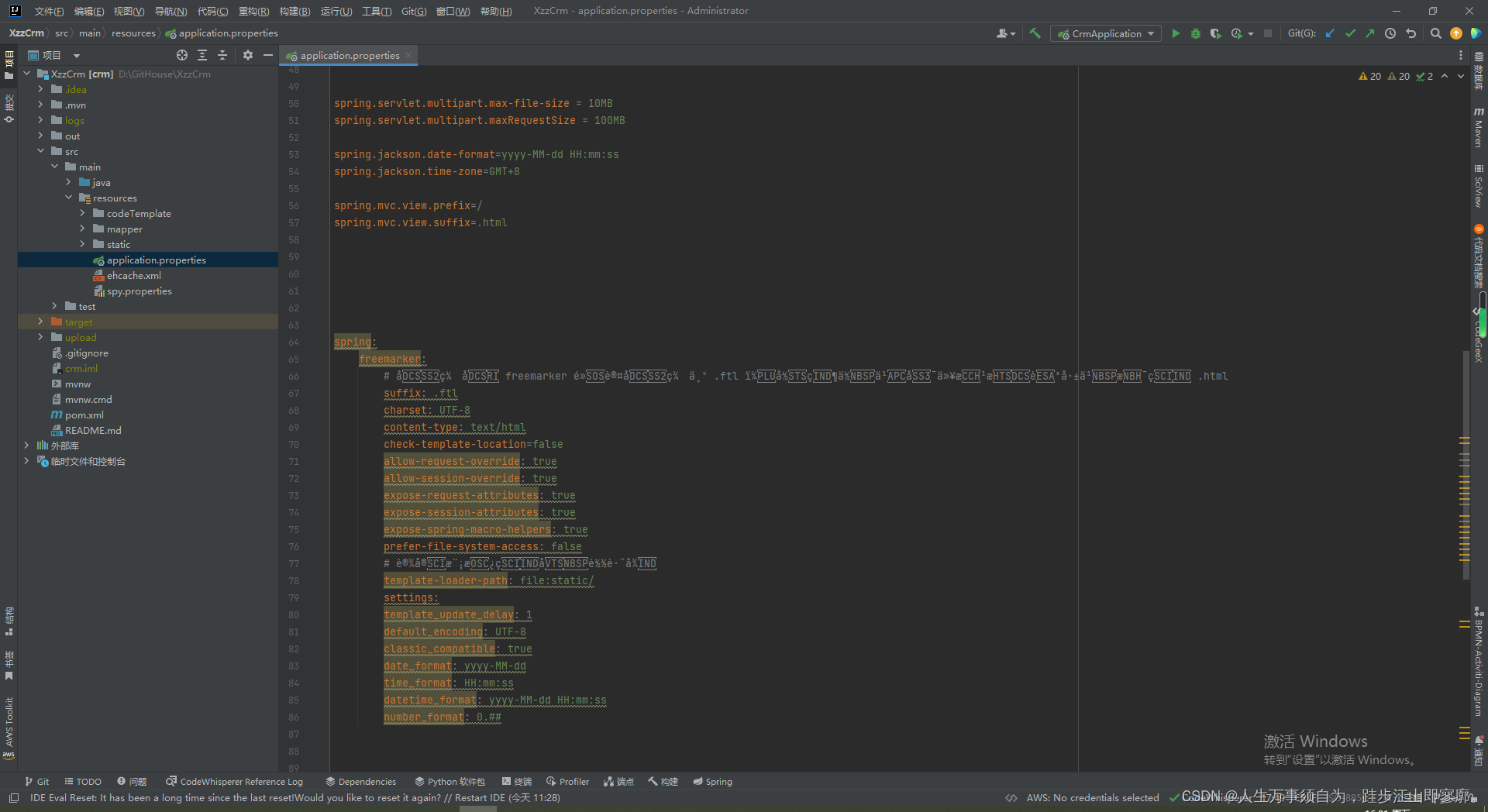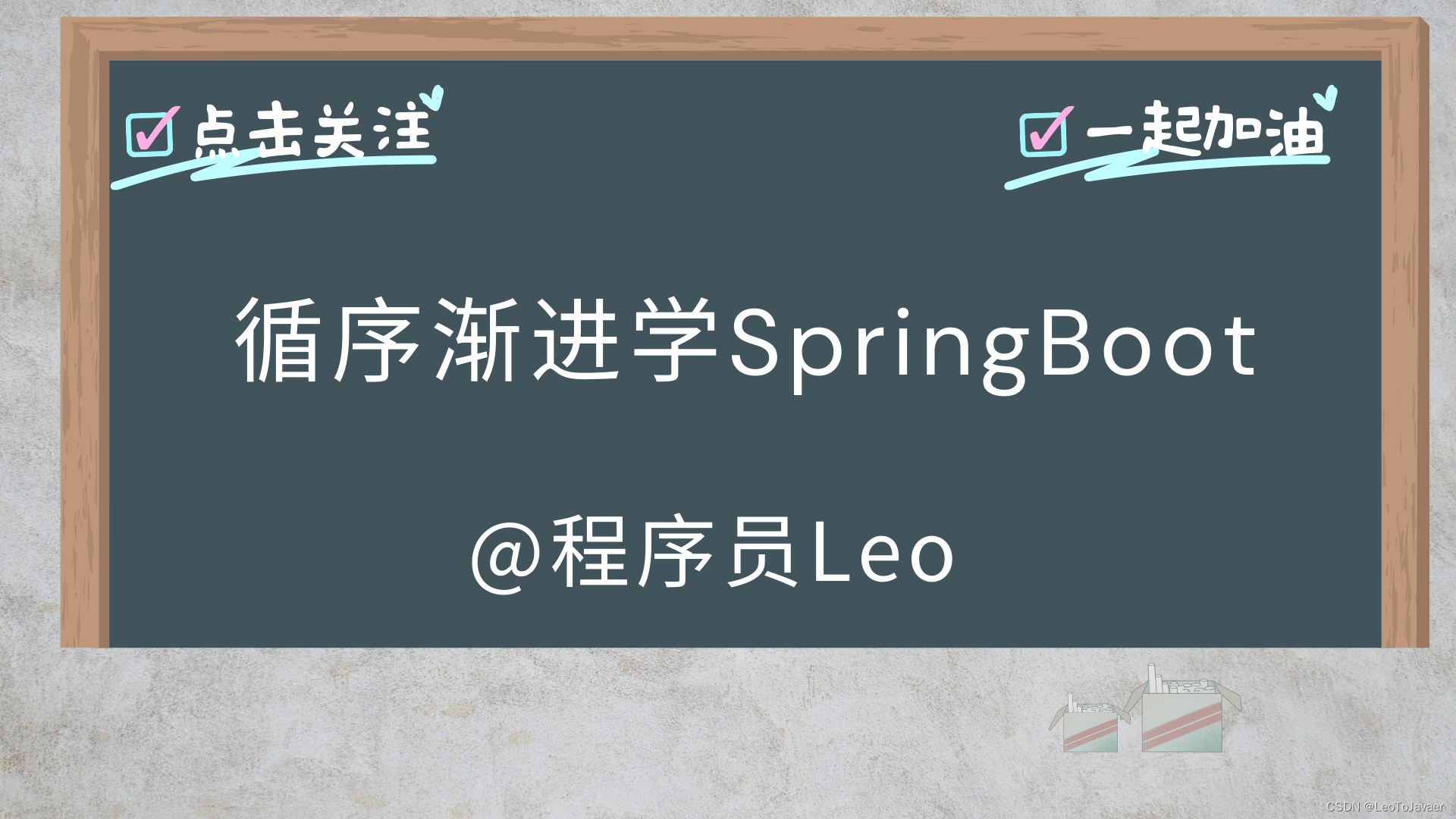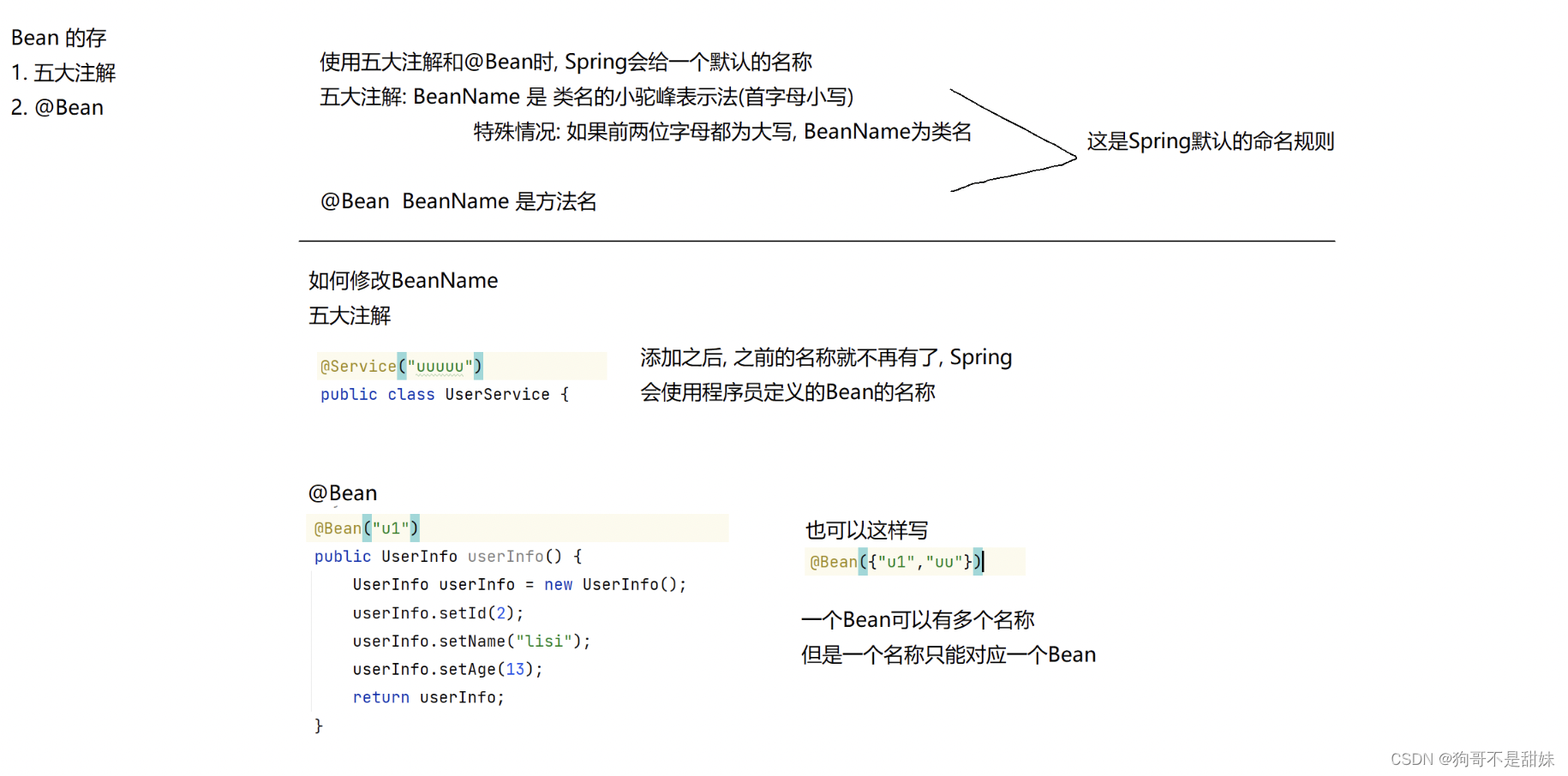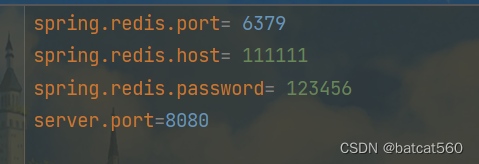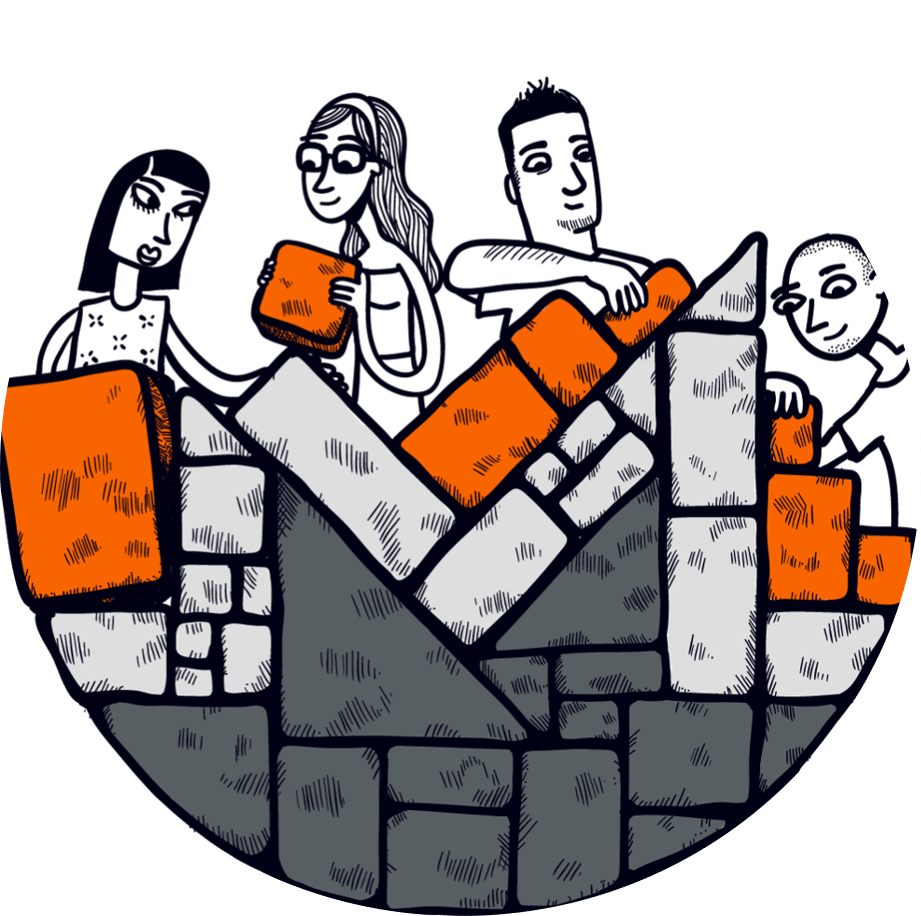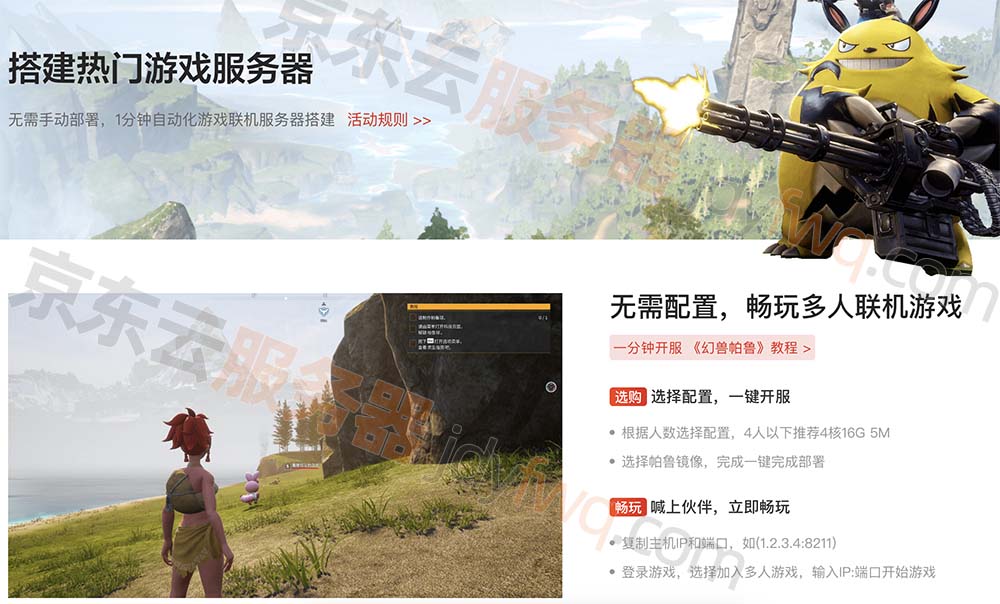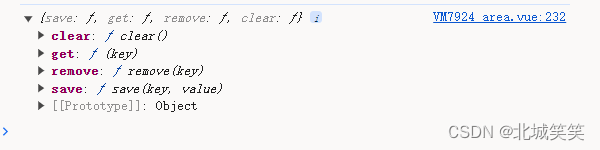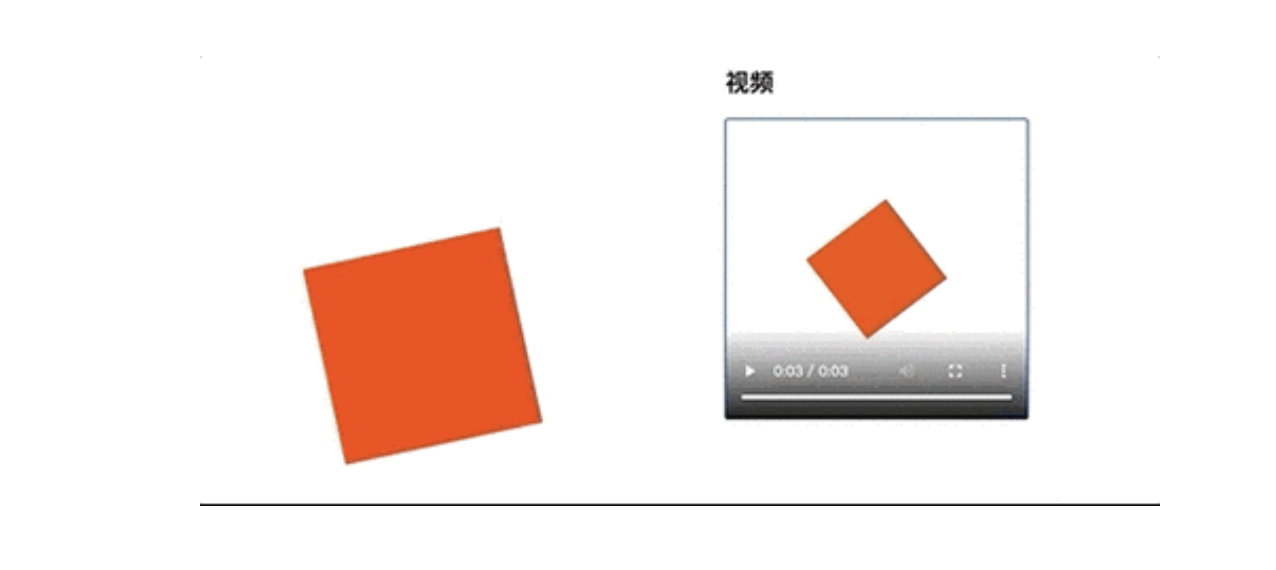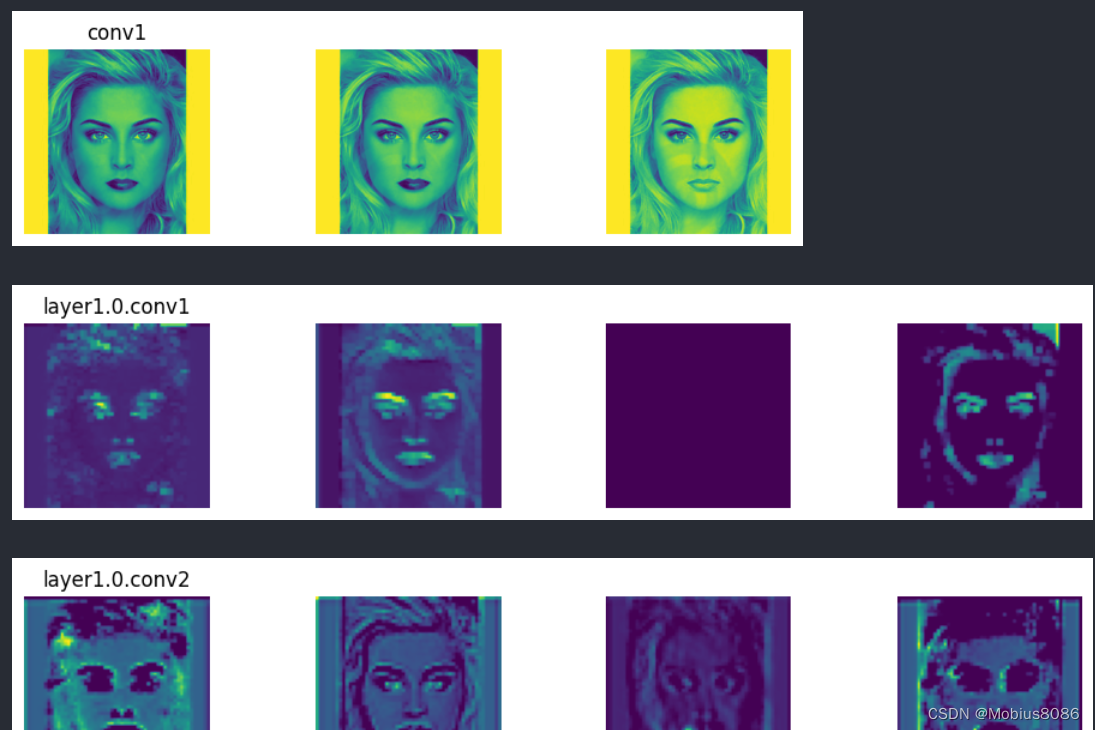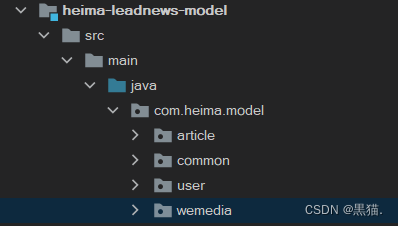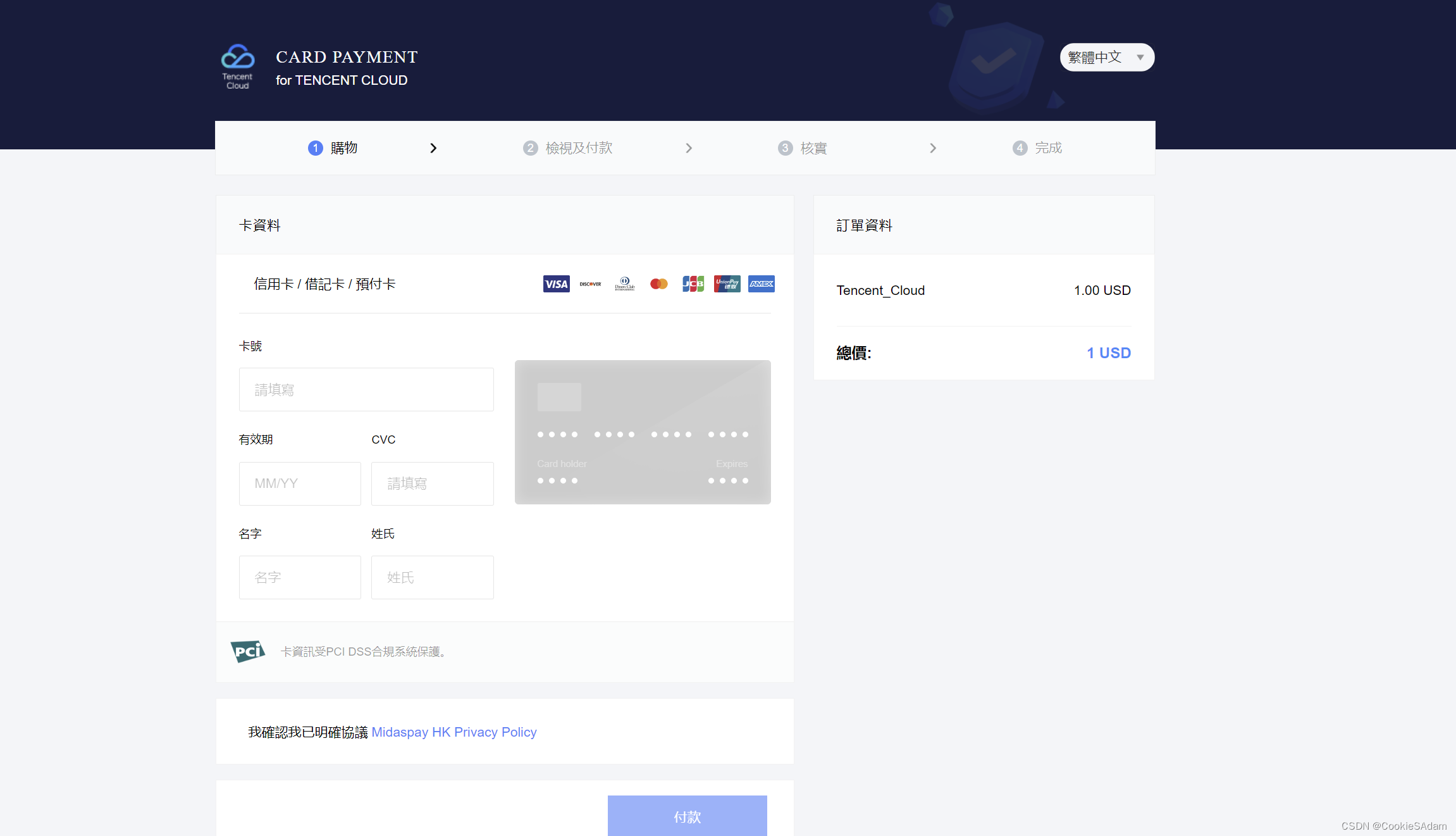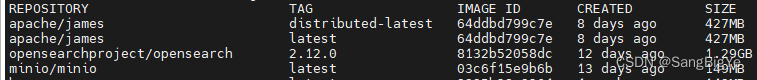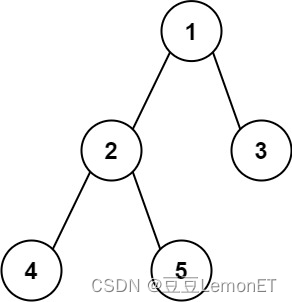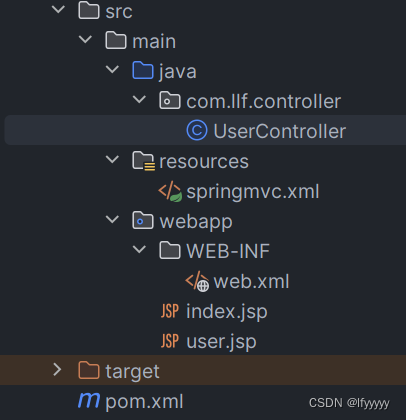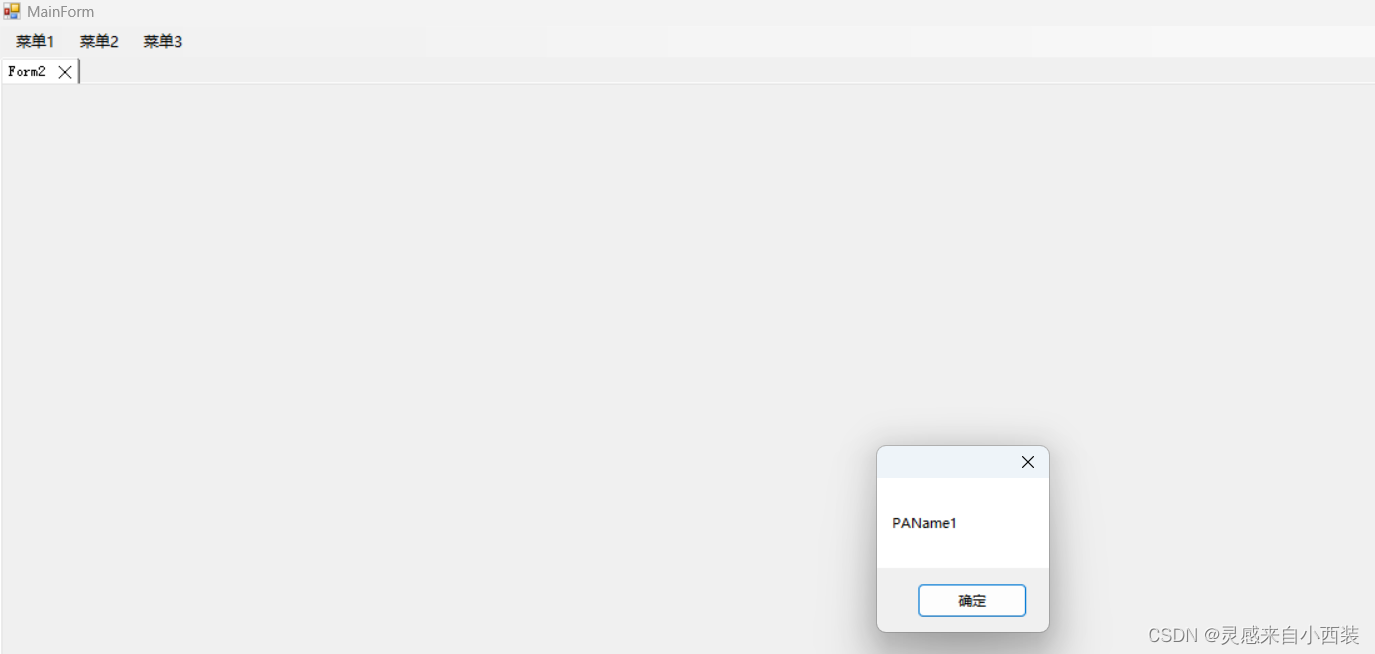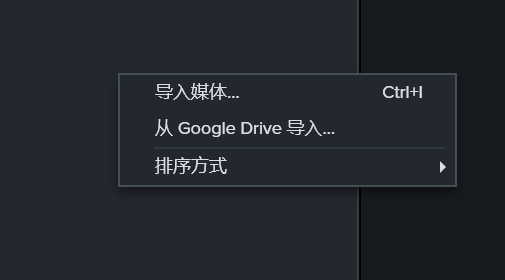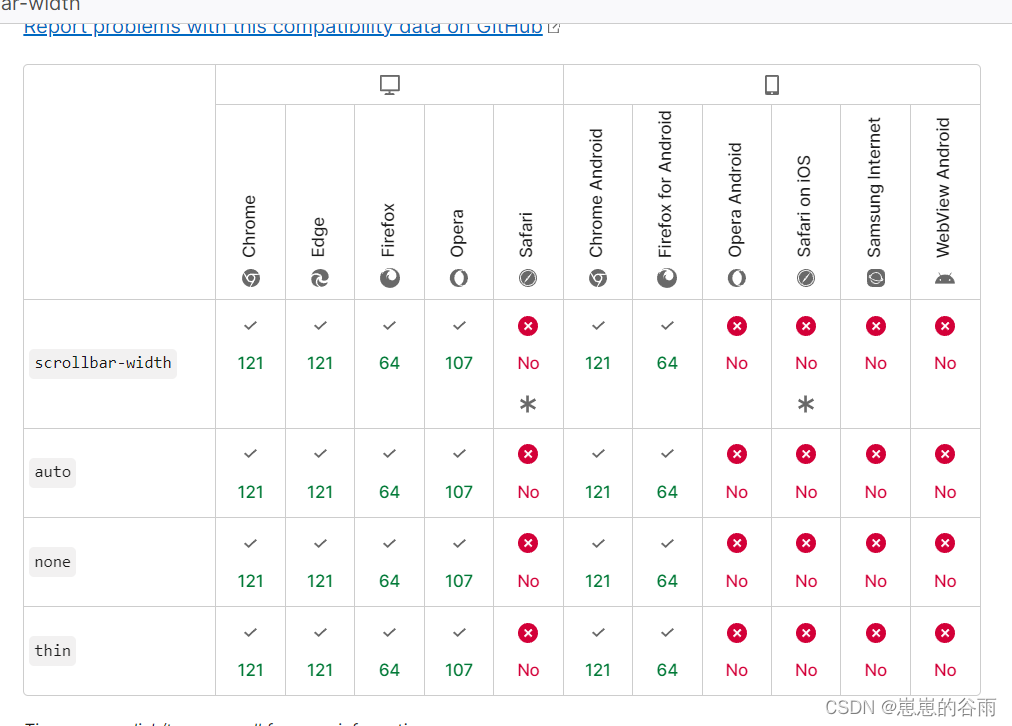基本类型+字符串
配置文件yml
configInt: 1
configShort: 1
configLong: 1
configDouble: 1.0
configFloat: 1.0
configBoolean: true
configChar: 1
configByte: 1
configString: "configString"java
@Component
public class TestConfig {
@Value("${configInt}")
int configInt;
@Value("${configShort}")
short configShort;
@Value("${configLong}")
long configLong;
@Value("${configDouble}")
double configDouble;
@Value("${configFloat}")
float configFloat;
@Value("${configBoolean}")
boolean configBoolean;
@Value("${configChar}")
char configChar;
@Value("${configByte}")
byte configByte;
@Value("${configString}")
String configString;
@PostConstruct
void test(){
System.out.println("configInt: " + configInt);
System.out.println("configShort: " + configShort);
System.out.println("configLong: " + configLong);
System.out.println("configDouble: " + configDouble);
System.out.println("configFloat: " + configFloat);
System.out.println("configBoolean: " + configBoolean);
System.out.println("configChar: " + configChar);
System.out.println("configByte: " + configByte);
System.out.println("configString: " + configString);
}
}
结果

set和list一样
这边以set为例
set<String>
方式一
set1: 111,222,333@Component
public class TestConfig {
@Value("${set1}")
private Set<String> set1;
@PostConstruct
void test(){
System.out.println(set1);
}
} 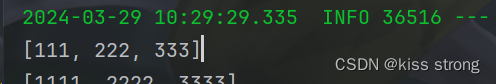
方式二
set:
set2:
- 1111
- 2222
- 3333@Component
@ConfigurationProperties(prefix = "set")
public class TestConfig {
@Setter
private Set<String> set2;
@PostConstruct
void test(){
System.out.println(set2);
}
}
set<List>
set:
set3:
- 1,2,3,4,5
- 3,4,5,6
- 5,6,7@Component
@ConfigurationProperties(prefix = "set")
public class TestConfig {
@Setter
private Set<List<String>> set3;
@PostConstruct
void test(){
System.out.println(set3);
}
}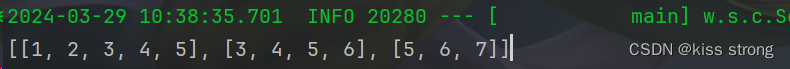 set<Map>
set<Map>
set:
set4:
- key1: value1
key2: value2
key3: value3
- key4: value4
key5: value5
key6: value6@Component
@ConfigurationProperties(prefix = "set")
public class TestConfig {
@Setter
private Set<Map<String,String>> set4;
@PostConstruct
void test(){
System.out.println(set4);
}
}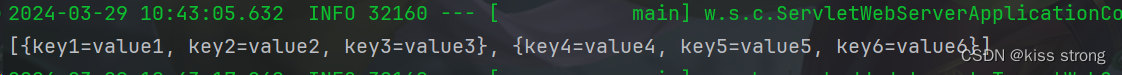
set<Stu>
Stu是自定义对象
@Data
public class Stu {
String name;
Integer age;
}
set:
set5:
- name: 张三
age: 11
- name: 李四
age: 25@Component
@ConfigurationProperties(prefix = "set")
public class TestConfig {
@Setter
private Set<Stu> set5;
@PostConstruct
void test(){
System.out.println(set5);
}
}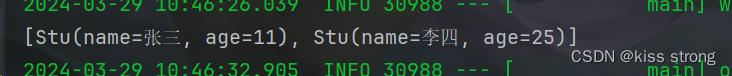
map
Map<String,String>
方式一
map:
map1:
- key: zhangsan
value: 11
- key: lisi
value: 22@Component
@ConfigurationProperties(prefix = "map")
public class TestConfig {
@Setter
private Map<String,String> map1;
@PostConstruct
void test(){
System.out.println(map1);
}
}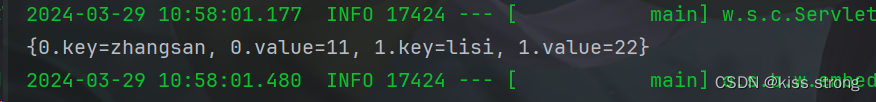
这样写key和value前面会有索引id
方式二
map:
map1:
zhangsan: 11
lisi: 22@Component
@ConfigurationProperties(prefix = "map")
public class TestConfig {
@Setter
private Map<String,String> map1;
@PostConstruct
void test(){
System.out.println(map1);
}
}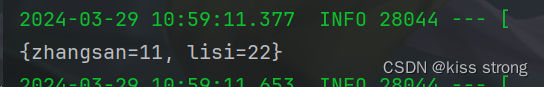
Map<String,List<String>>
方式一
map:
map1:
zhangsan: 11,22,33
lisi: 111,222,333@Component
@ConfigurationProperties(prefix = "map")
public class TestConfig {
@Setter
private Map<String,List<String>> map1;
@PostConstruct
void test(){
System.out.println(map1);
}
}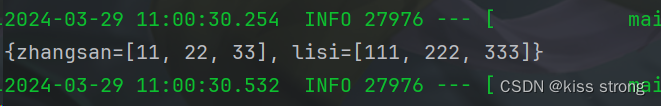
方式二
map:
map1:
zhangsan:
- 11
- 22
- 33
lisi:
- 111
- 222
- 333@Component
@ConfigurationProperties(prefix = "map")
public class TestConfig {
@Setter
private Map<String,List<String>> map1;
@PostConstruct
void test(){
System.out.println(map1);
}
}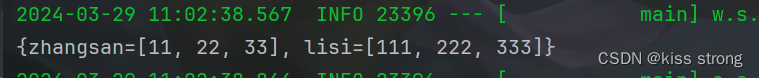
Map<String,Stu>
Stu是自定义对象
@Data
public class Stu {
String name;
Integer age;
}map:
map1:
zhangsan:
name: 张三
age: 11
lisi:
name: 李四
age: 22@Component
@ConfigurationProperties(prefix = "map")
public class TestConfig {
@Setter
private Map<String,Stu> map1;
@PostConstruct
void test(){
System.out.println(map1);
}
}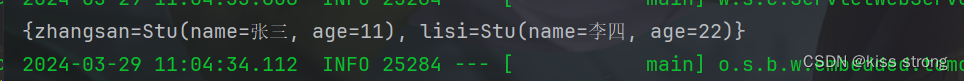
对象中值注入
object:
name: 张三
gender: 男
stu:
name: stu
age: 11
list:
- name: list张三
age: 11
- name: list李四
age: 22
map:
zhangsan:
name: map张三
age: 11
lisi:
name: map李四
age: 22@Component
@ConfigurationProperties(prefix = "object")
public class TestConfig {
@Setter
String name;
@Setter
String gender;
@Setter
Stu stu;
@Setter
List<Stu> list;
@Setter
private Map<String,Stu> map;
@PostConstruct
void test(){
System.out.println("name:"+name);
System.out.println("gender"+gender);
System.out.println("stu"+stu);
System.out.println("list"+list);
System.out.println("map"+map);
}
}
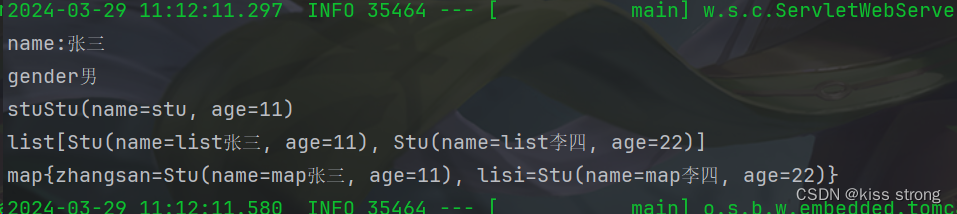
总结
遇到简单类型都可以直接使用@Value("${name}")取值
遇到复杂的,如list,set,map,自定义对象都建议使用
@ConfigurationProperties(prefix = "object")加setter方法
注意使用@ConfigurationProperties(prefix = "object")时,prefix不能有大写字母,否则会报错,建议使用-替换大写为小写,如userInfo=>>>user-info