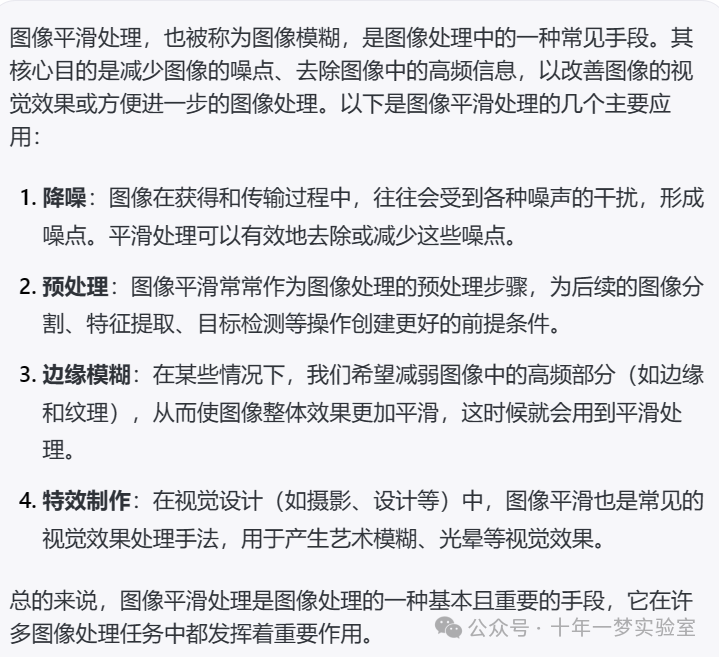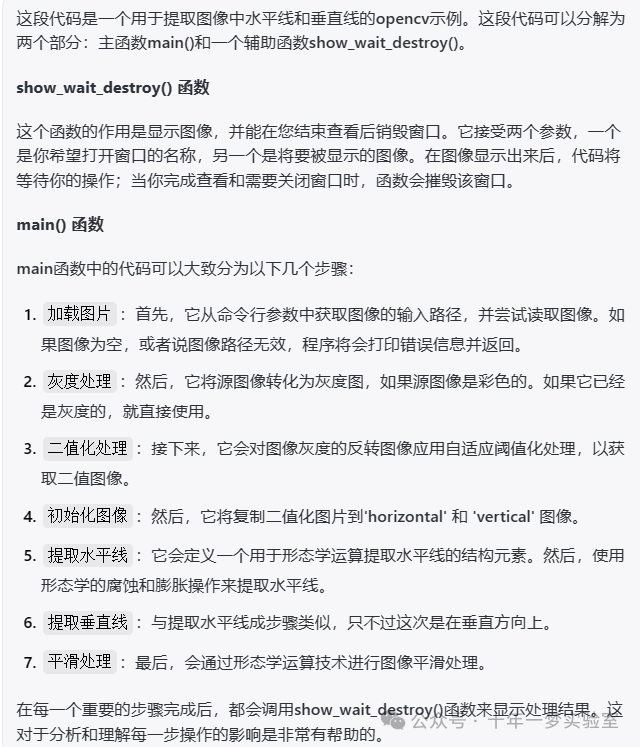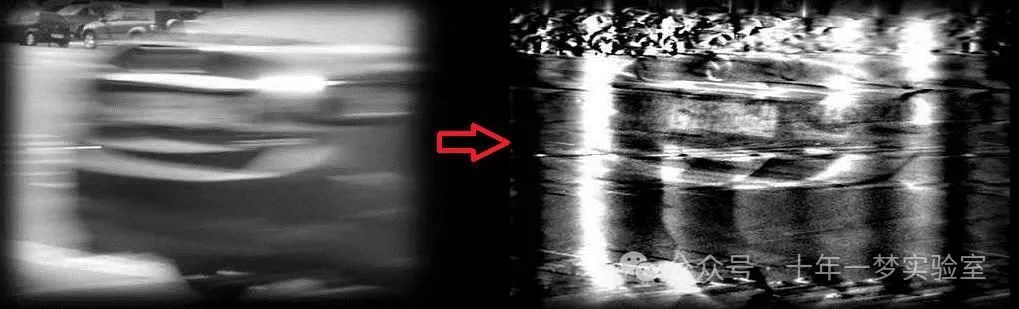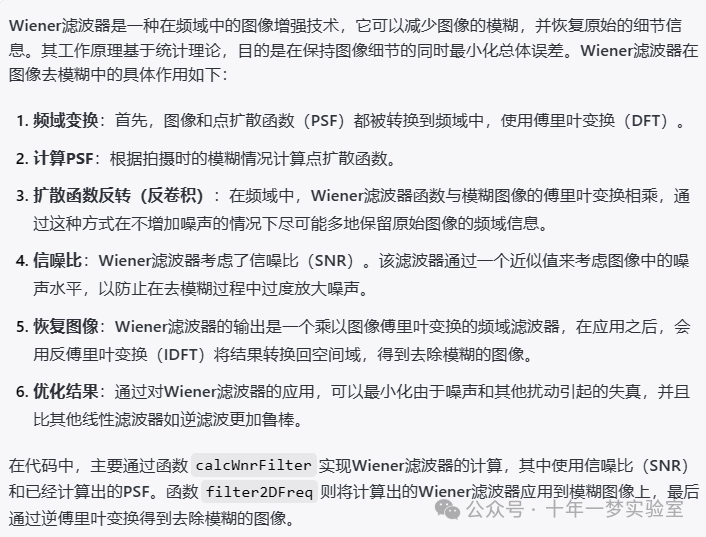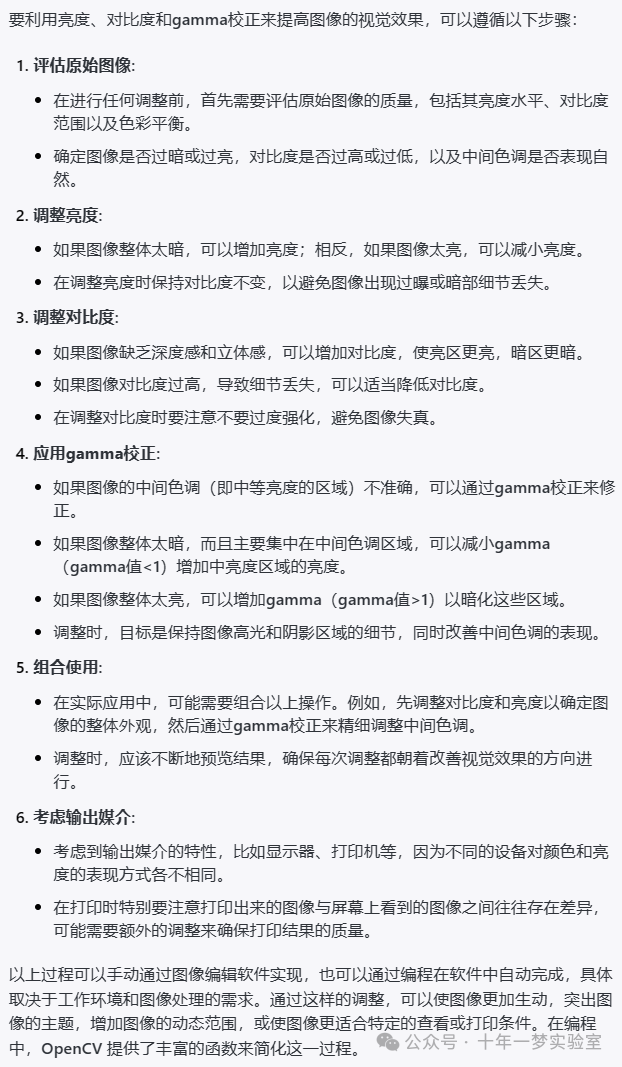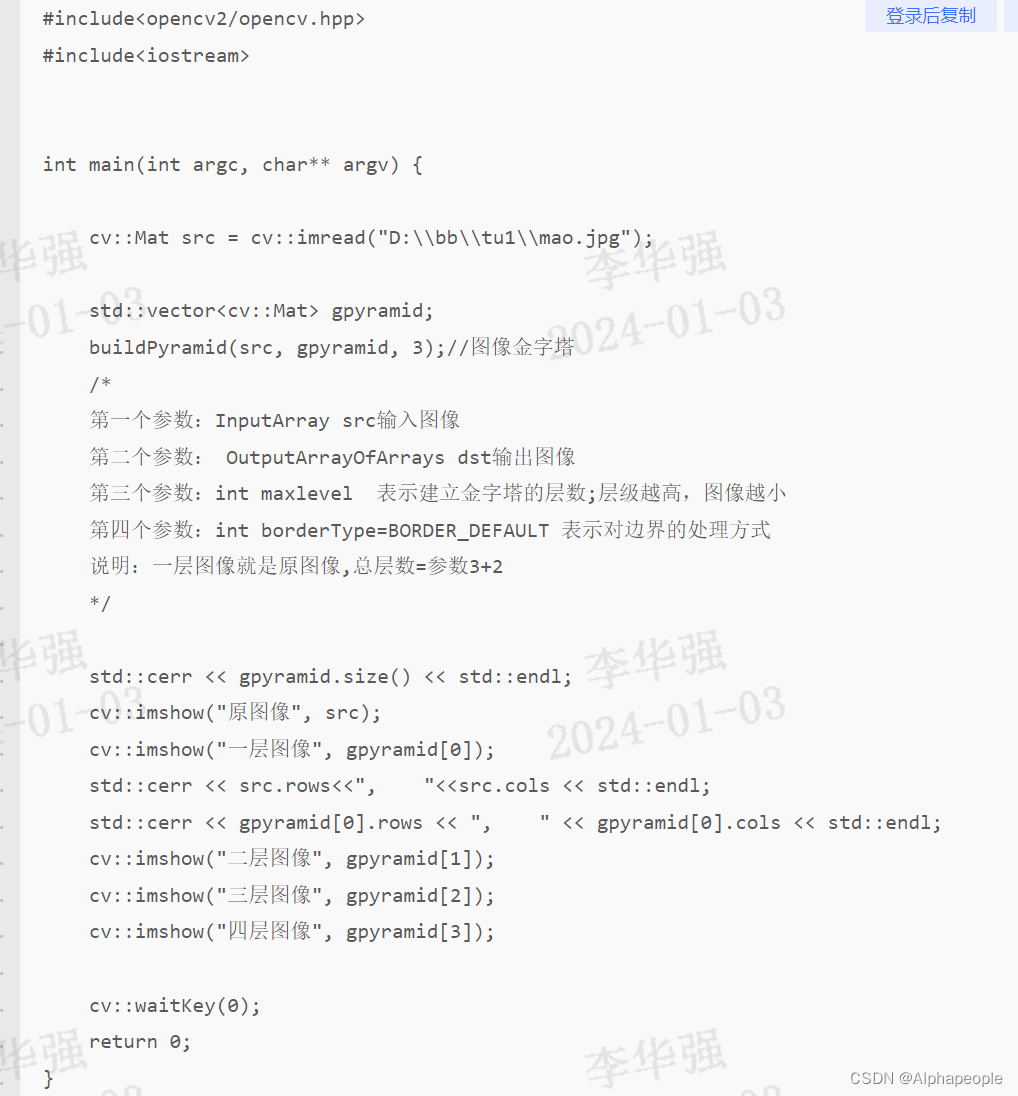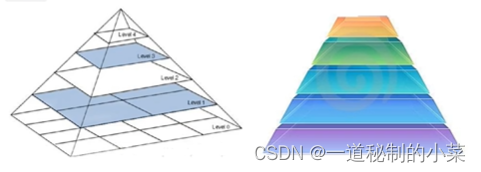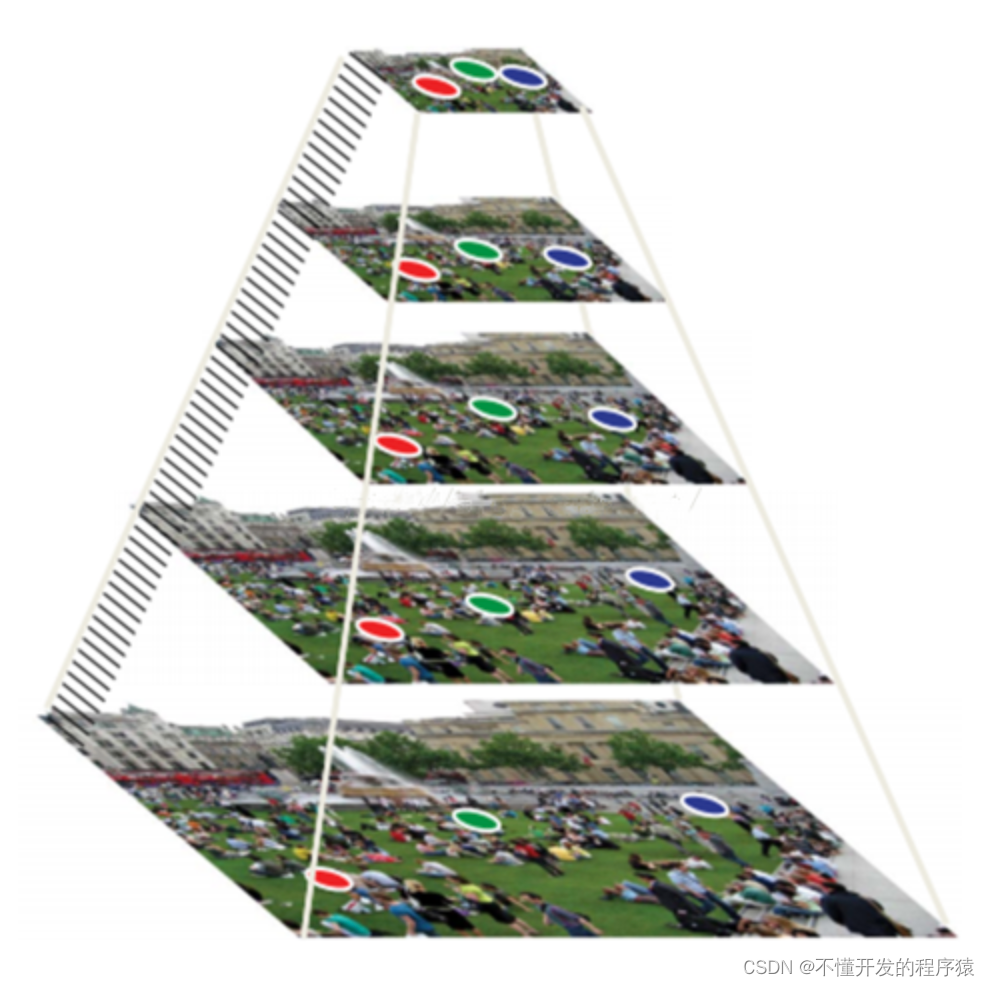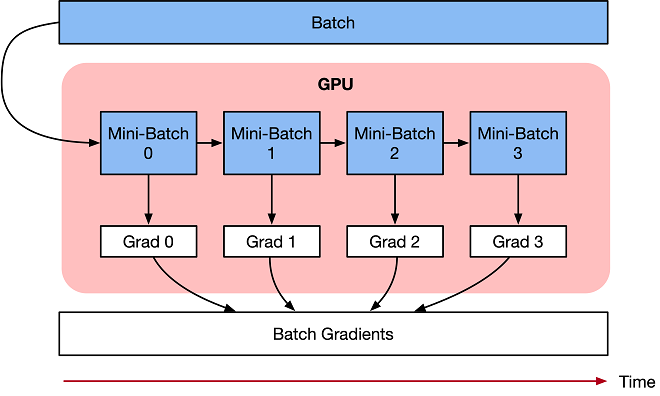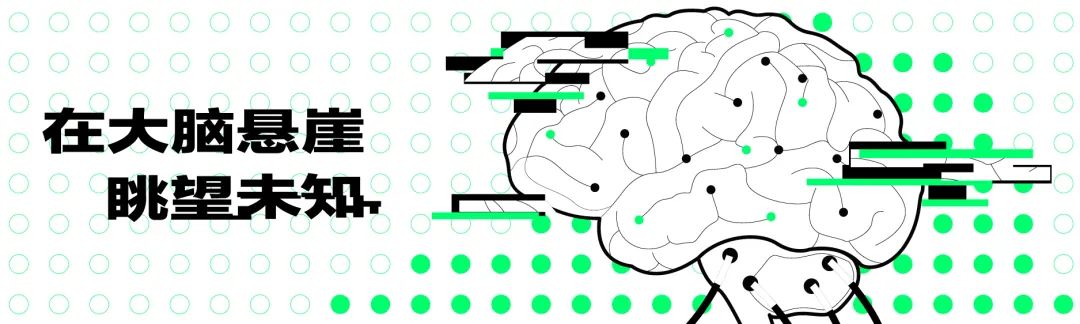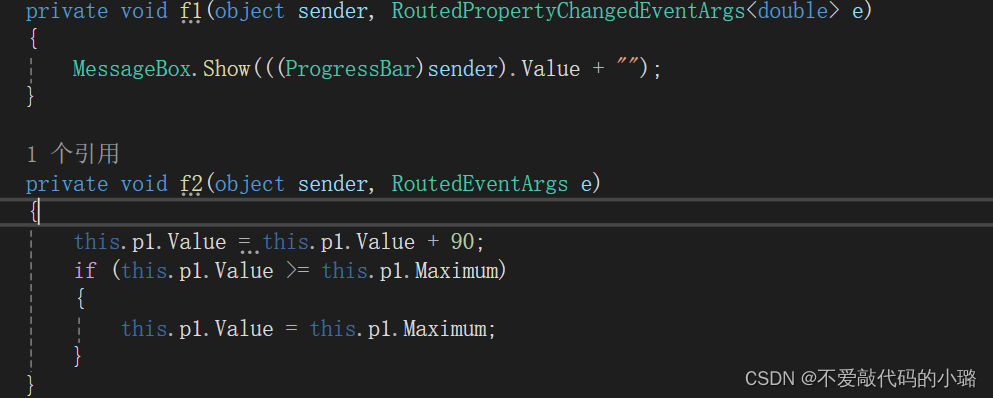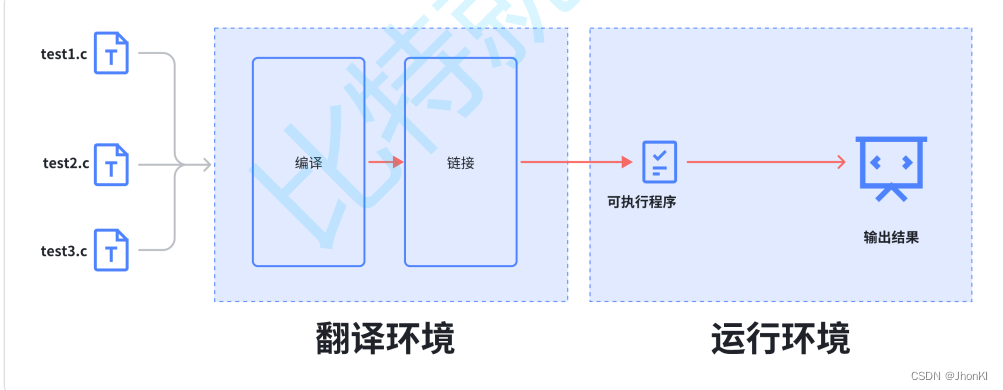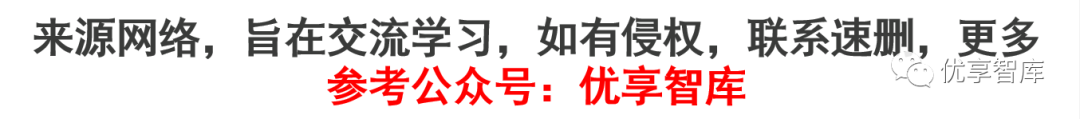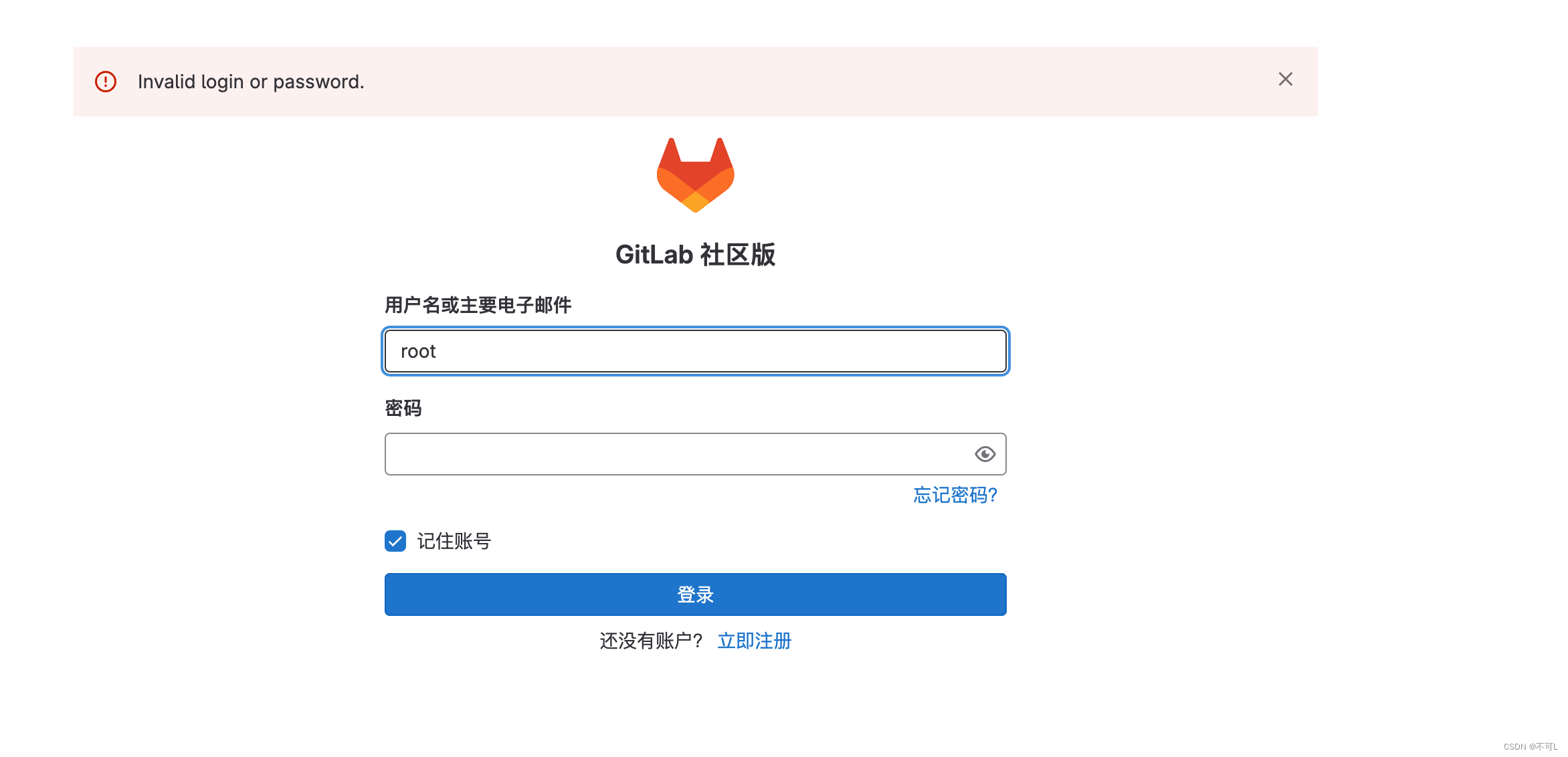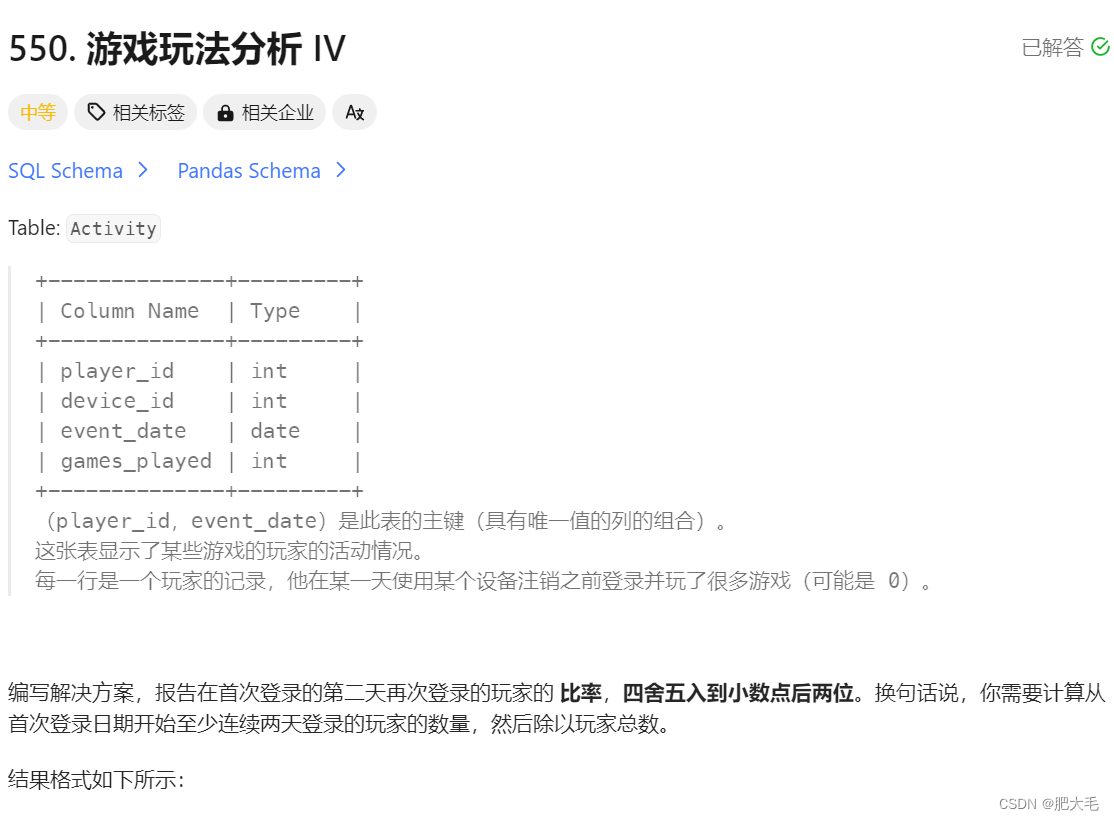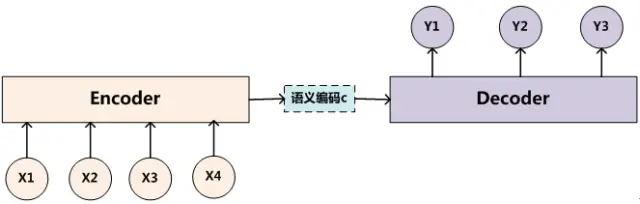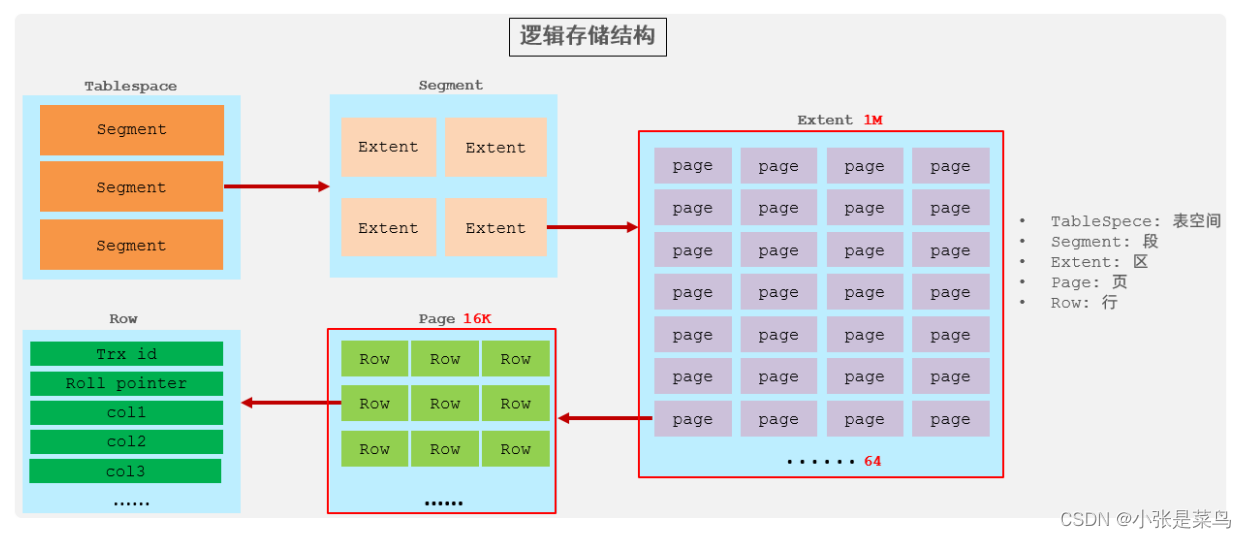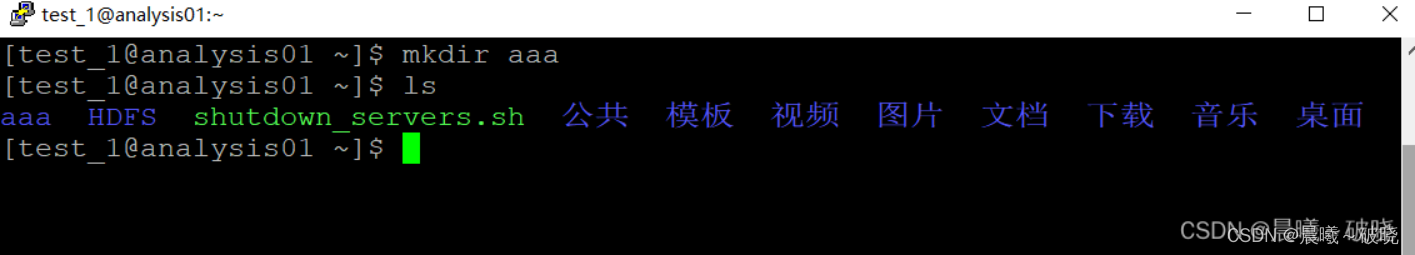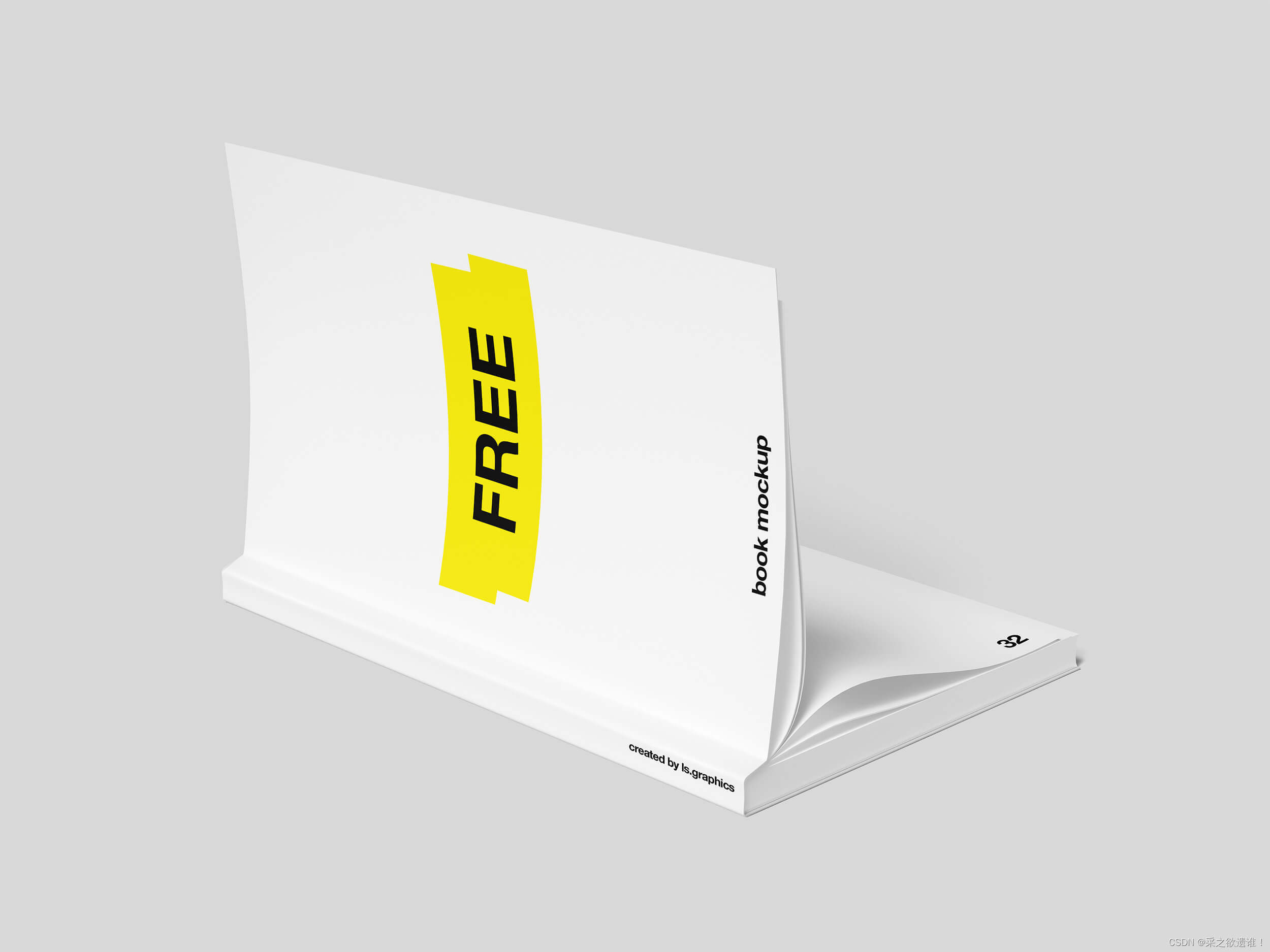9. Pyramids.cpp
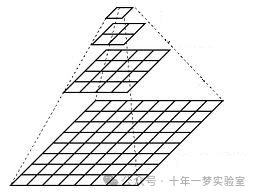
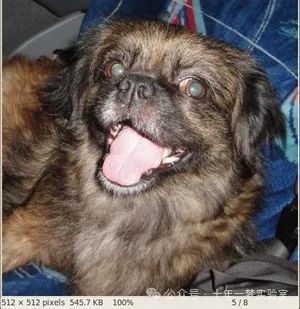
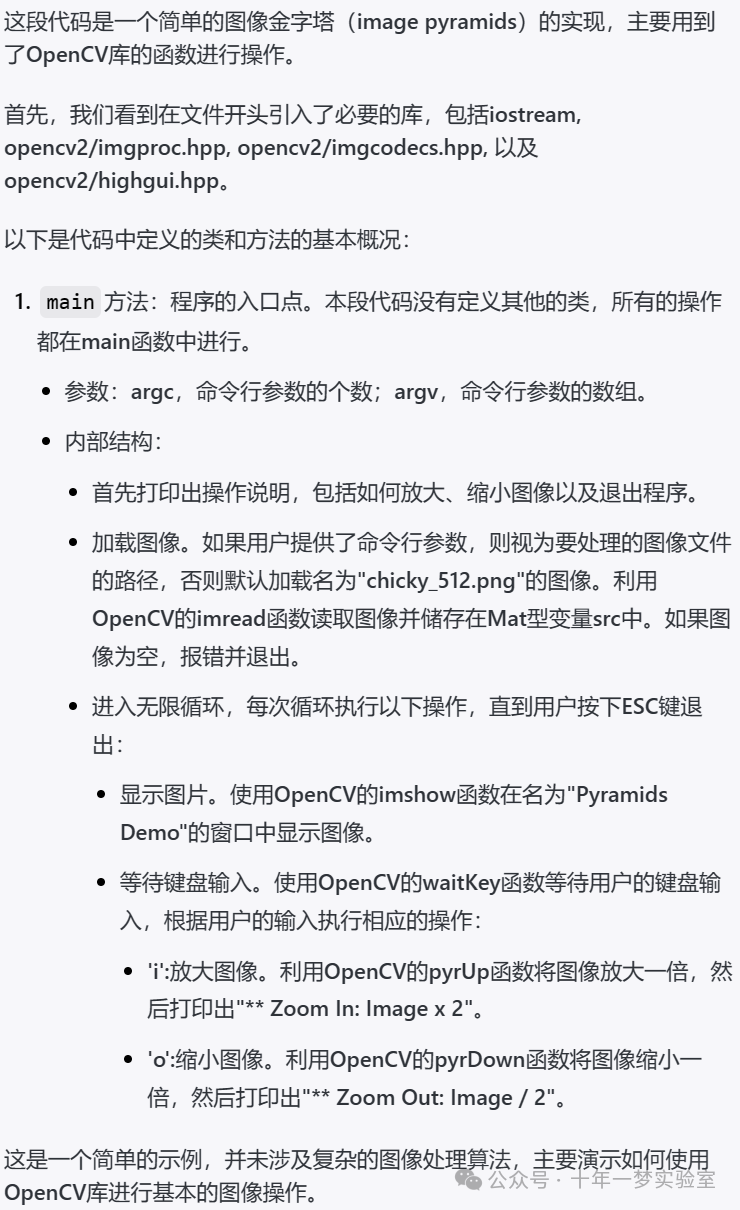
/**
* @file Pyramids.cpp
* @brief 本样例代码展示了图像金字塔(pyrDown和pyrUp)的使用
* @author OpenCV团队
*/
// 导入需要的头文件
#include "iostream"
#include "opencv2/imgproc.hpp"
#include "opencv2/imgcodecs.hpp"
#include "opencv2/highgui.hpp"
// 使用命名空间
using namespace std;
using namespace cv;
// 定义窗口名称
const char* window_name = "Pyramids Demo";
/**
* @function main
*/
int main( int argc, char** argv )
{
/// 通用提示
cout << "\n Zoom In-Out demo \n "
"------------------ \n"
" * [i] -> 放大 \n" // i代表放大
" * [o] -> 缩小 \n" // o代表缩小
" * [ESC] -> 关闭程序 \n" << endl; // ESC退出程序
//![load]
// 定义图像文件名,如果命令行参数大于2则使用参数作为文件名,否则默认为 "chicky_512.png"
const char* filename = argc >=2 ? argv[1] : "chicky_512.png";
// 加载图像
Mat src = imread( samples::findFile( filename ) );
// 检查图像是否成功加载
if(src.empty()){
printf(" 打开图像出错\n");
printf(" 程序参数: [image_name -- 默认 chicky_512.png] \n");
return EXIT_FAILURE; // 如果图像加载失败,则返回错误代码
}
//![load]
//![loop]
// 循环处理图像
for(;;)
{
//![show_image]
// 显示图像
imshow( window_name, src );
//![show_image]
// 等待用户按键输入
char c = (char)waitKey(0);
// 如果用户按了ESC键,退出循环
if( c == 27 )
{ break; }
//![pyrup]
// 如果用户按了'i',则放大图像
else if( c == 'i' )
{
pyrUp( src, src, Size( src.cols*2, src.rows*2 ) );
printf( "** Zoom In: Image x 2 \n" );
}
//![pyrup]
//![pyrdown]
// 如果用户按了'o',则缩小图像
else if( c == 'o' )
{
pyrDown( src, src, Size( src.cols/2, src.rows/2 ) );
printf( "** Zoom Out: Image / 2 \n" );
}
//![pyrdown]
}
//![loop]
// 返回成功代码
return EXIT_SUCCESS;
}该代码是一个完整的图像处理应用程序,主要演示了如何通过OpenCV库中的图像金字塔函数(pyrUp, pyrDown)来放大和缩小图像。用户可以通过命令行参数传入需要处理的图片名称,并通过键盘输入'i'或'o'来实现图片的放大和缩小,从而直观地观察图像金字塔的处理效果。