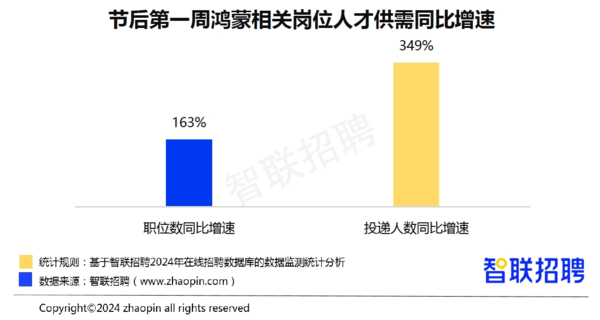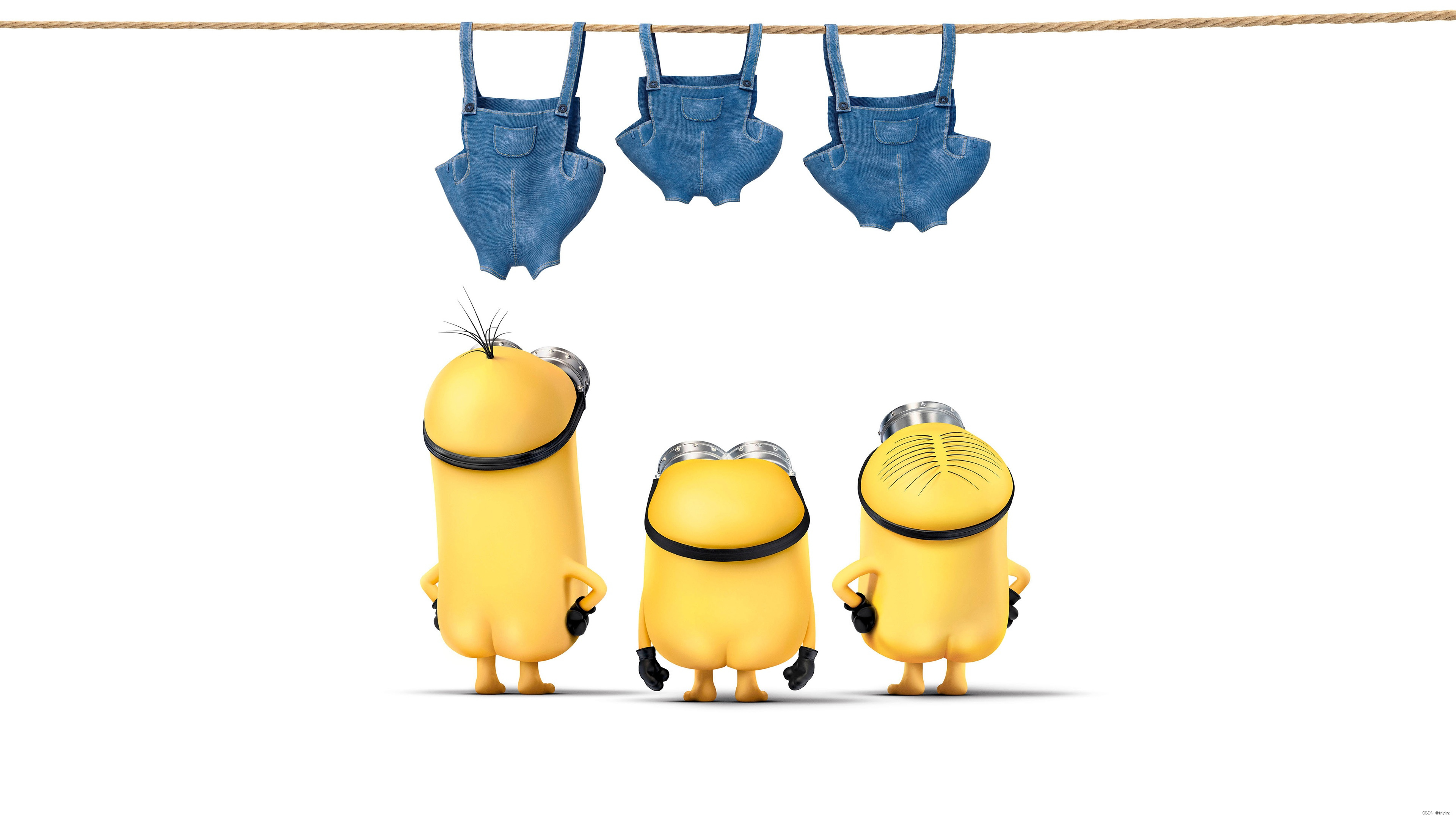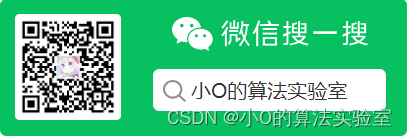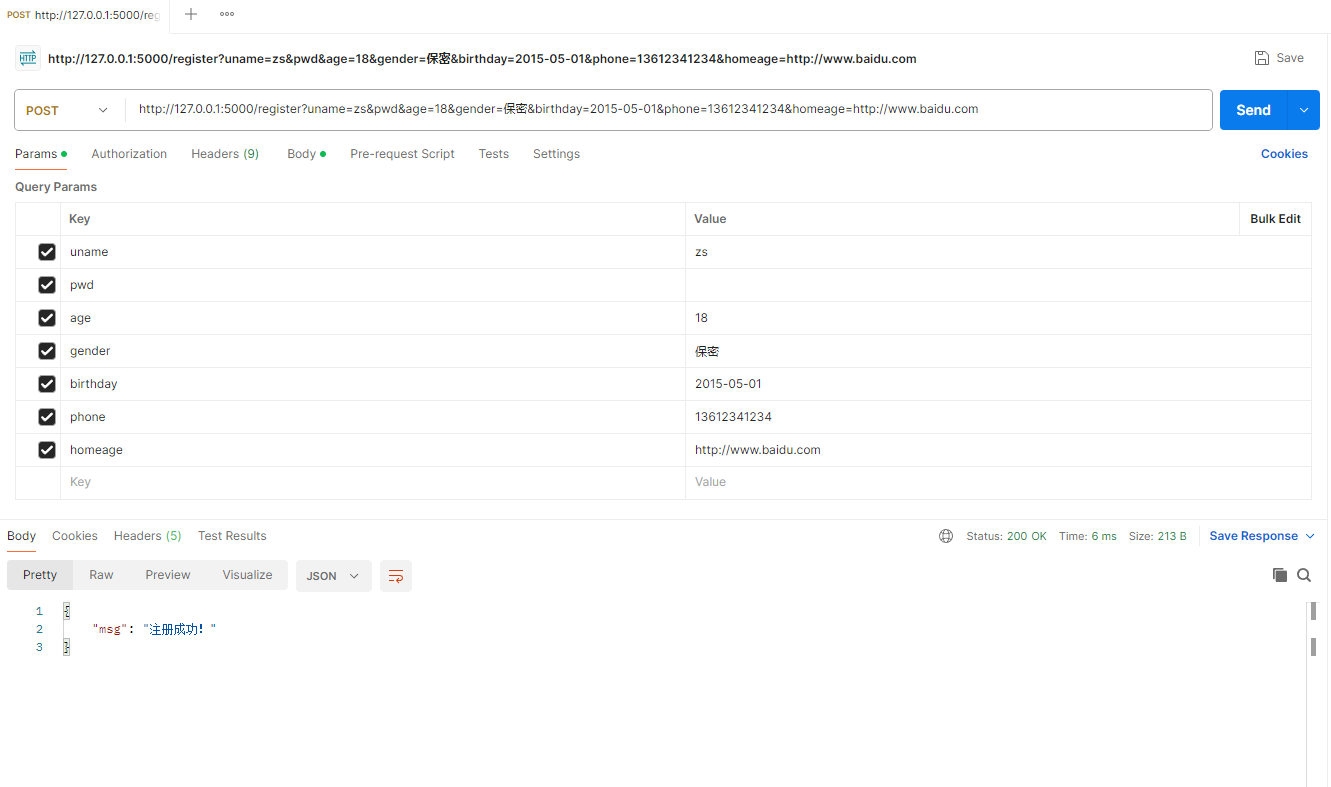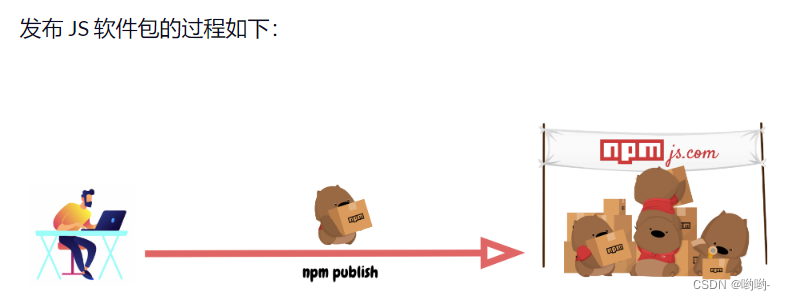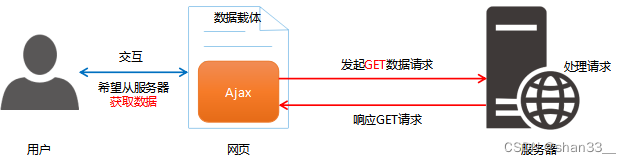今天要讲的是Solidworks中的两个API。
(1)Frame Method (ISldWorks):获取SOLIDWORKS主框架。

下面是API中给出的例子:
public void Main()
{
ModelDoc2 swModelDoc = default(ModelDoc2);
Frame swFrame = default(Frame);
ModelWindow swModelWindow = default(ModelWindow);
object[] modelWindows = null;
int errors = 0;
int warnings = 0;
int HWnd = 0;
string fileName = null;
string strFolder = null;
//Open the specified documents in their own windows
fileName = "C:\\Users\\Public\\Documents\\SOLIDWORKS\\SOLIDWORKS 2018\\samples\\tutorial\\assemblymates\\knee.sldprt";
swModelDoc = (ModelDoc2)swApp.OpenDoc6(fileName, (int)swDocumentTypes_e.swDocPART, (int)swOpenDocOptions_e.swOpenDocOptions_Silent, "", ref errors, ref warnings);
//Open client model window containing the active document
swApp.CreateNewWindow();
fileName = "C:\\Users\\Public\\Documents\\SOLIDWORKS\\SOLIDWORKS 2018\\samples\\tutorial\\assemblymates\\bracket.sldprt";
swModelDoc = (ModelDoc2)swApp.OpenDoc6(fileName, (int)swDocumentTypes_e.swDocPART, (int)swOpenDocOptions_e.swOpenDocOptions_Silent, "", ref errors, ref warnings);
//Open client model window containing the active document
swApp.CreateNewWindow();
fileName = "C:\\Users\\Public\\Documents\\SOLIDWORKS\\SOLIDWORKS 2018\\samples\\tutorial\\assemblymates\\clamp.sldprt";
swModelDoc = (ModelDoc2)swApp.OpenDoc6(fileName, (int)swDocumentTypes_e.swDocPART, (int)swOpenDocOptions_e.swOpenDocOptions_Silent, "", ref errors, ref warnings);
//Open client model window containing the active document
swApp.CreateNewWindow();
swFrame = (Frame)swApp.Frame();
modelWindows = (object[])swFrame.ModelWindows;
Debug.Print("Open documents in their own windows:");
foreach (object obj in modelWindows)
{
swModelWindow = (ModelWindow)obj;
//Get the model document in this model window
swModelDoc = (ModelDoc2)swModelWindow.ModelDoc;
//Rebuild the document
swModelDoc.EditRebuild3();
swModelDoc = null;
//Show the model window
Debug.Print("");
swFrame.ShowModelWindow(swModelWindow);
//Get and print the model window handle
HWnd = swModelWindow.HWnd;
Debug.Print(" Model window handle: " + HWnd);
//Get and print the model title as it is seen in the model window's title bar
Debug.Print(" Model title as it seen in the model's window's title bar: " + swModelWindow.Title);
}
strFolder = "";
//Specify true to close all documents, specify false to close
//only the documents not modified
swApp.CloseAllDocuments(true);
}
通过这个API获取到的Frame对象是有很多应用的,比如获取所有文档模型窗口。也可以实现在左侧主状态下方显示文本字符串。
(2)CreateNewWindow Method (ISldWorks):创建包含活动文档的客户端窗口。

使用的例子,在上面的例子已经涉及了。
这篇文章就介绍这两个API,本篇文章到此结束,我们下篇文章再见。

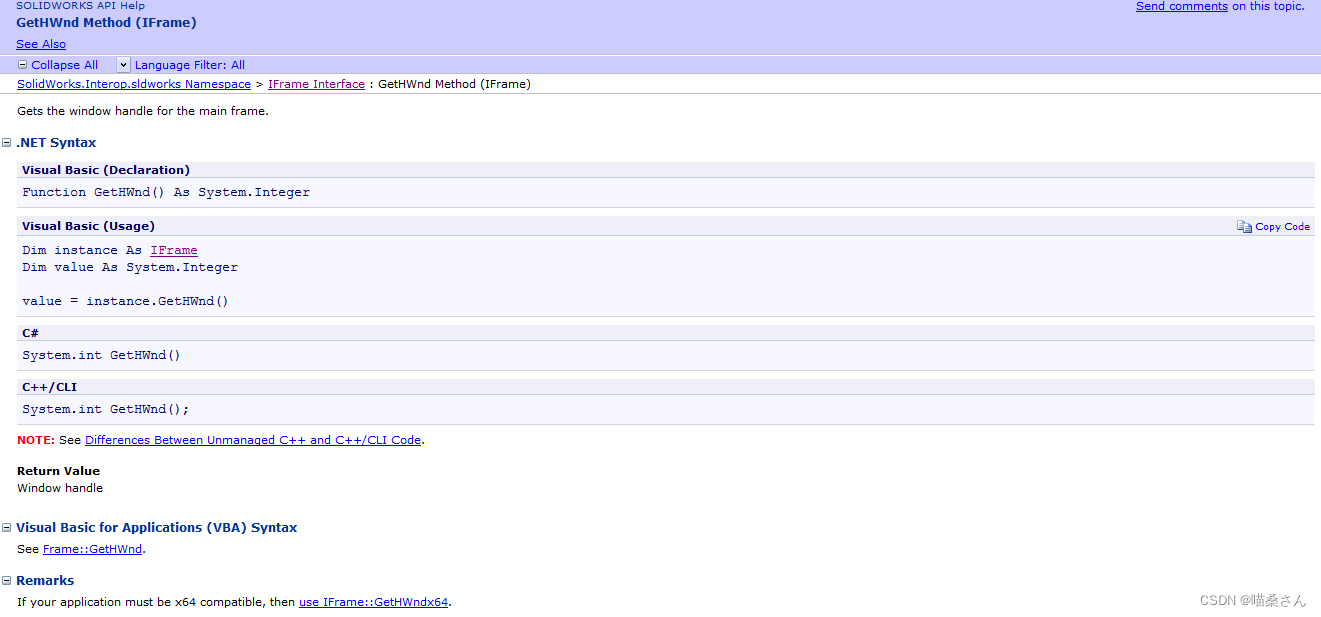



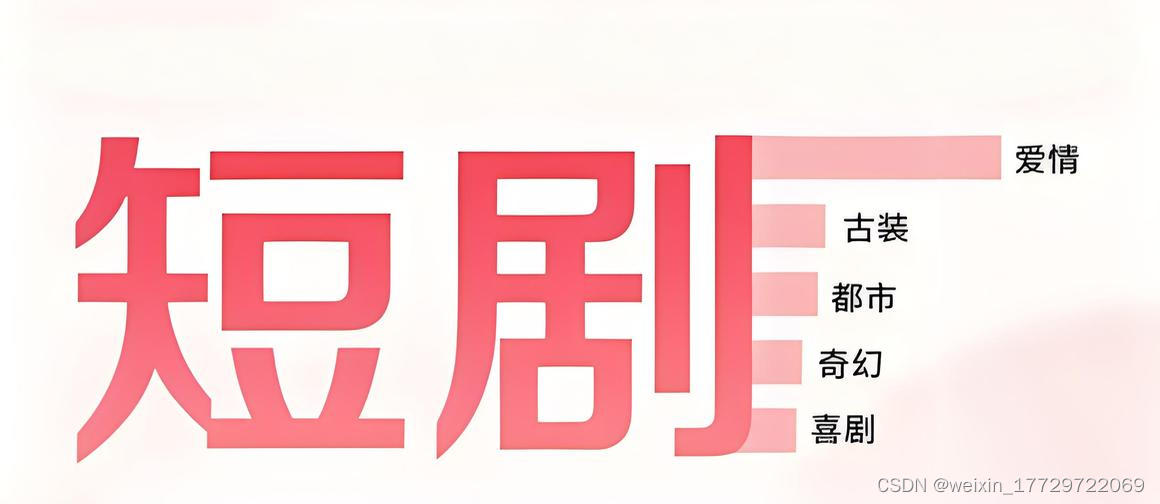


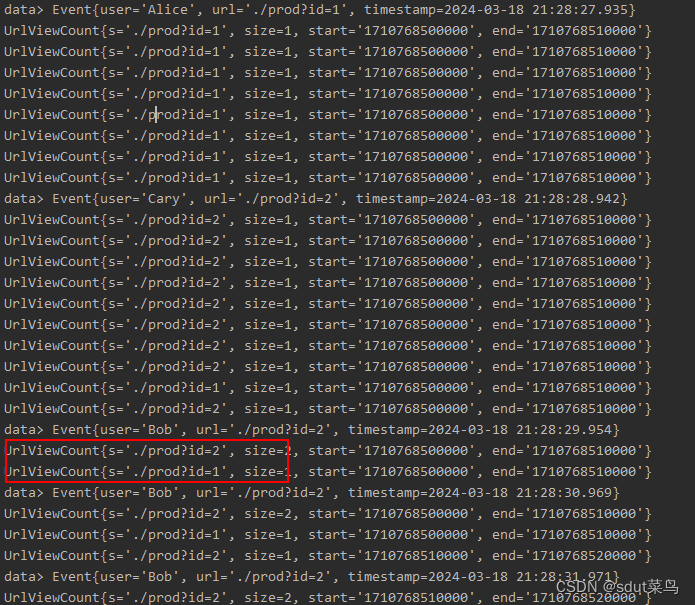

















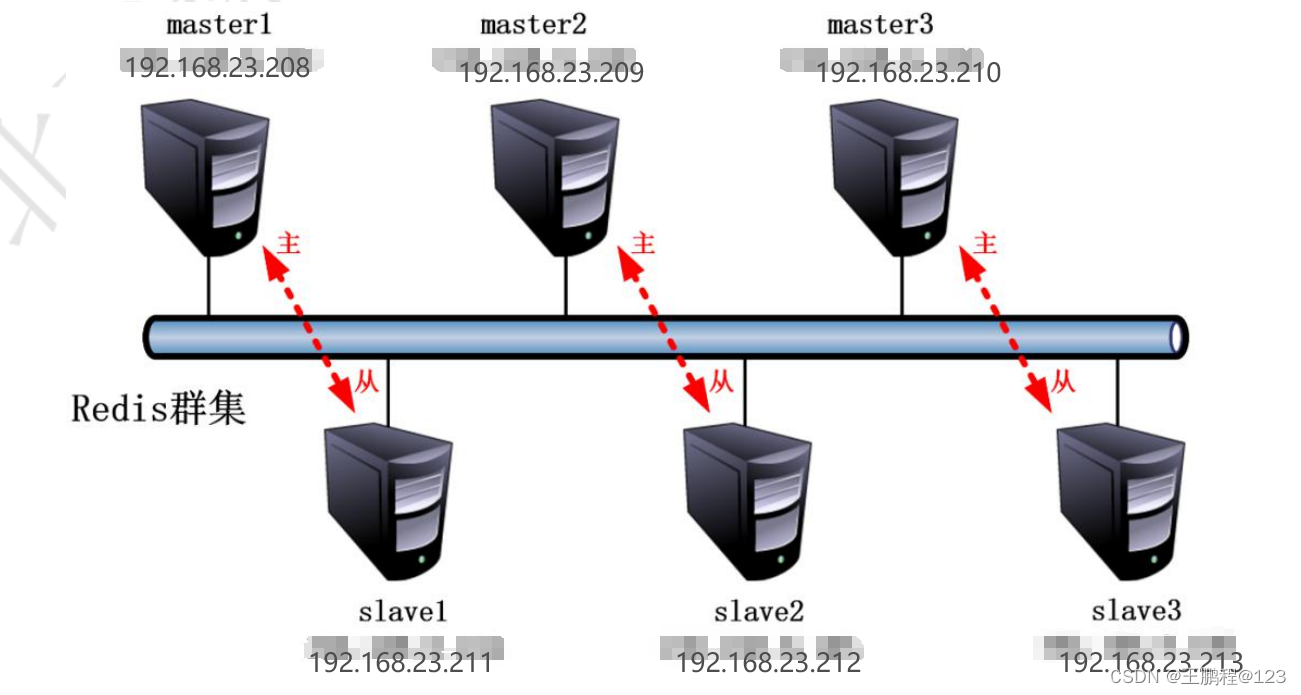

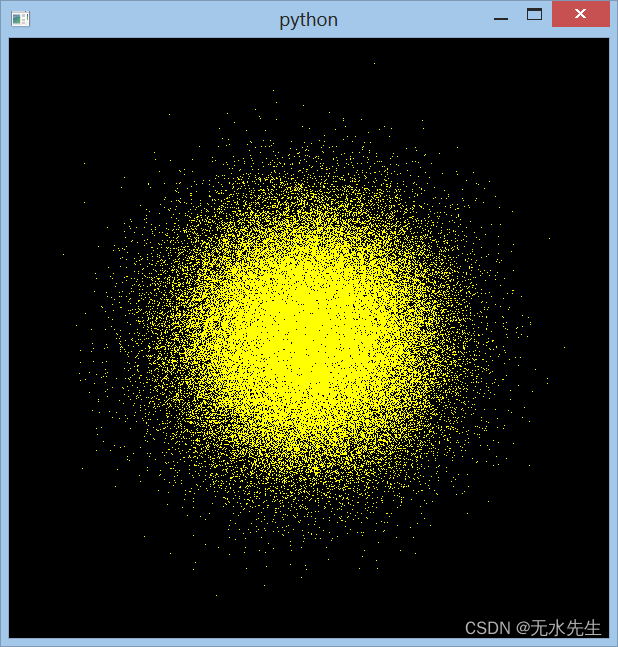


![[Vue3] 配置 Pinia 并存储、读取、修改数据 | 集中式状态(数据)管理](https://img-blog.csdnimg.cn/direct/b9bac6f1203d40d5b284ccff96888158.png)