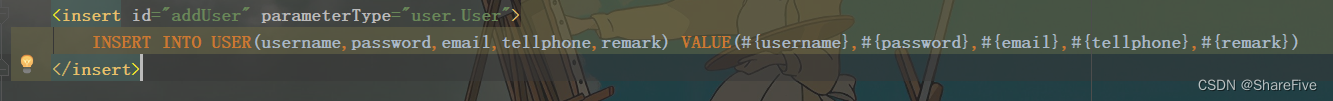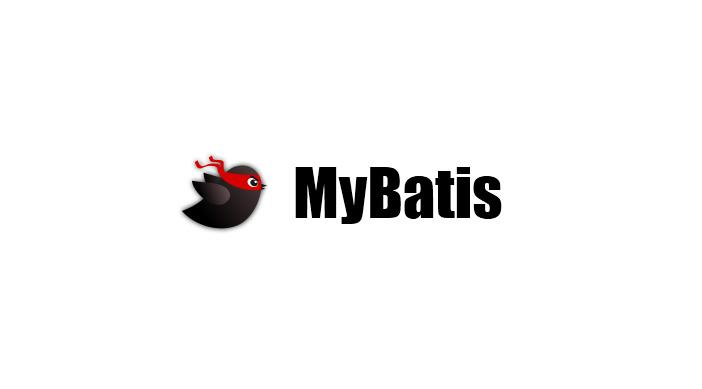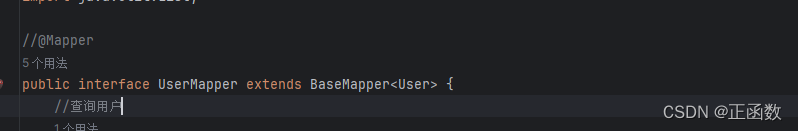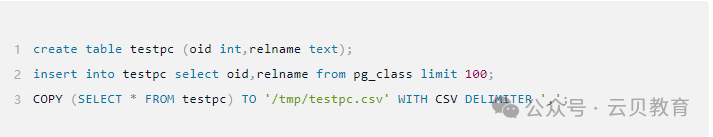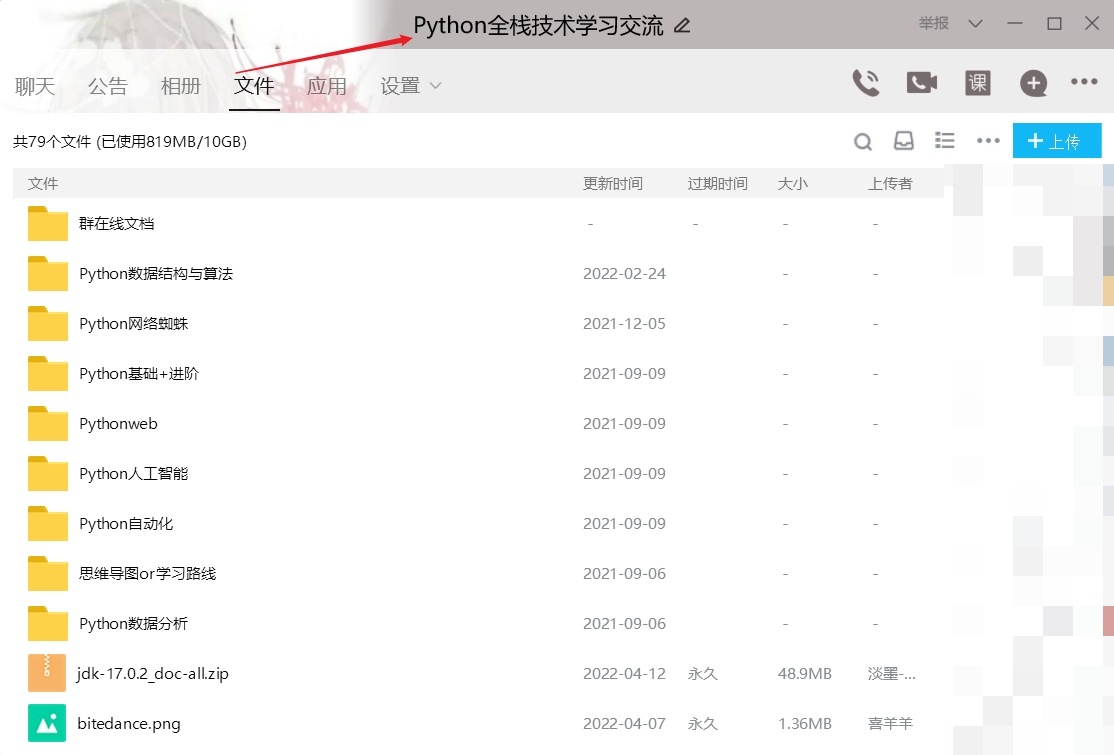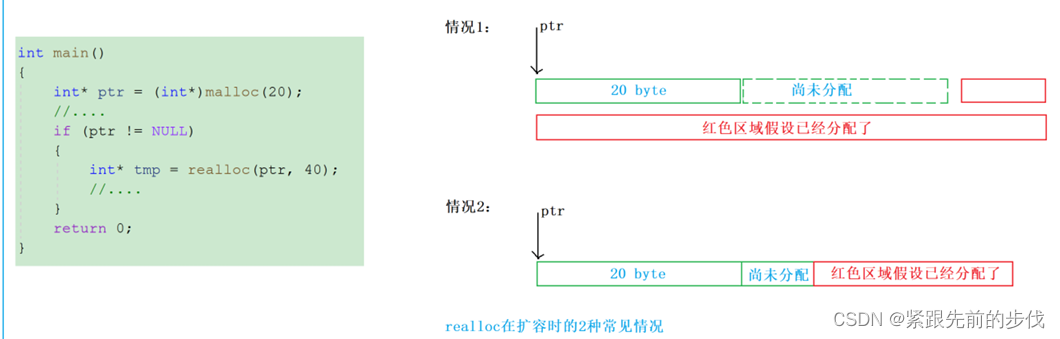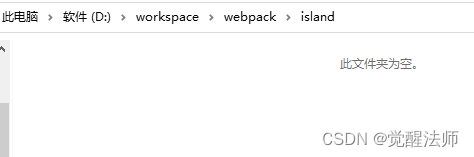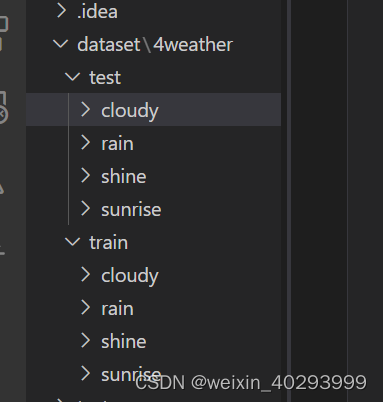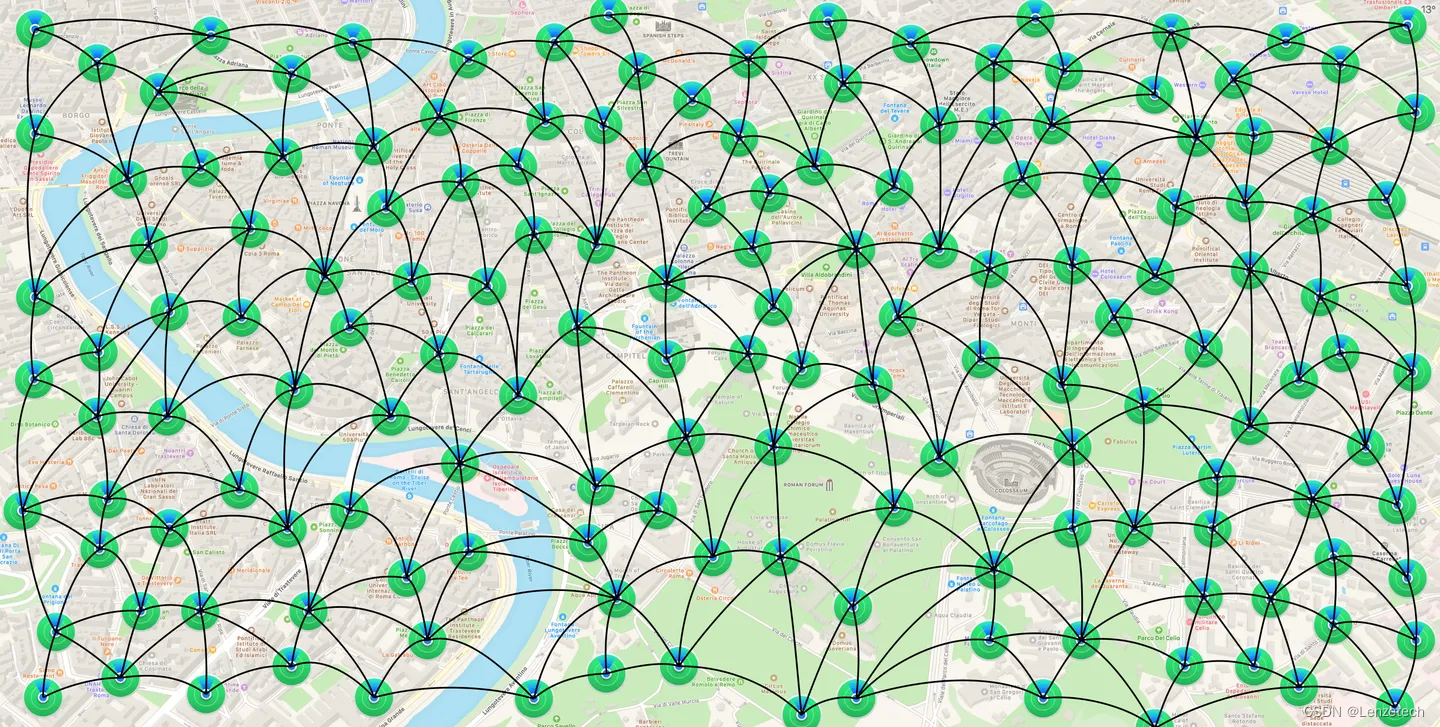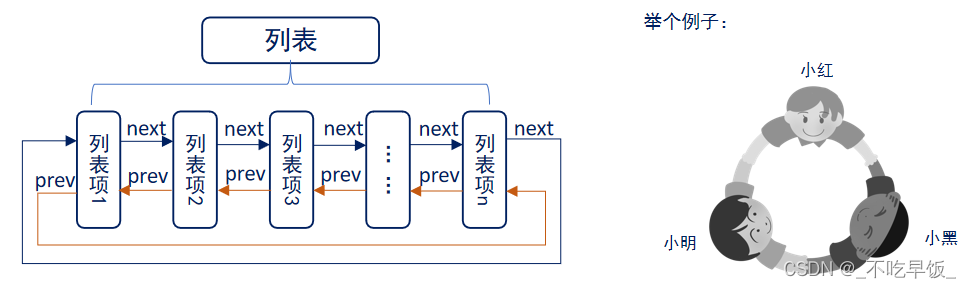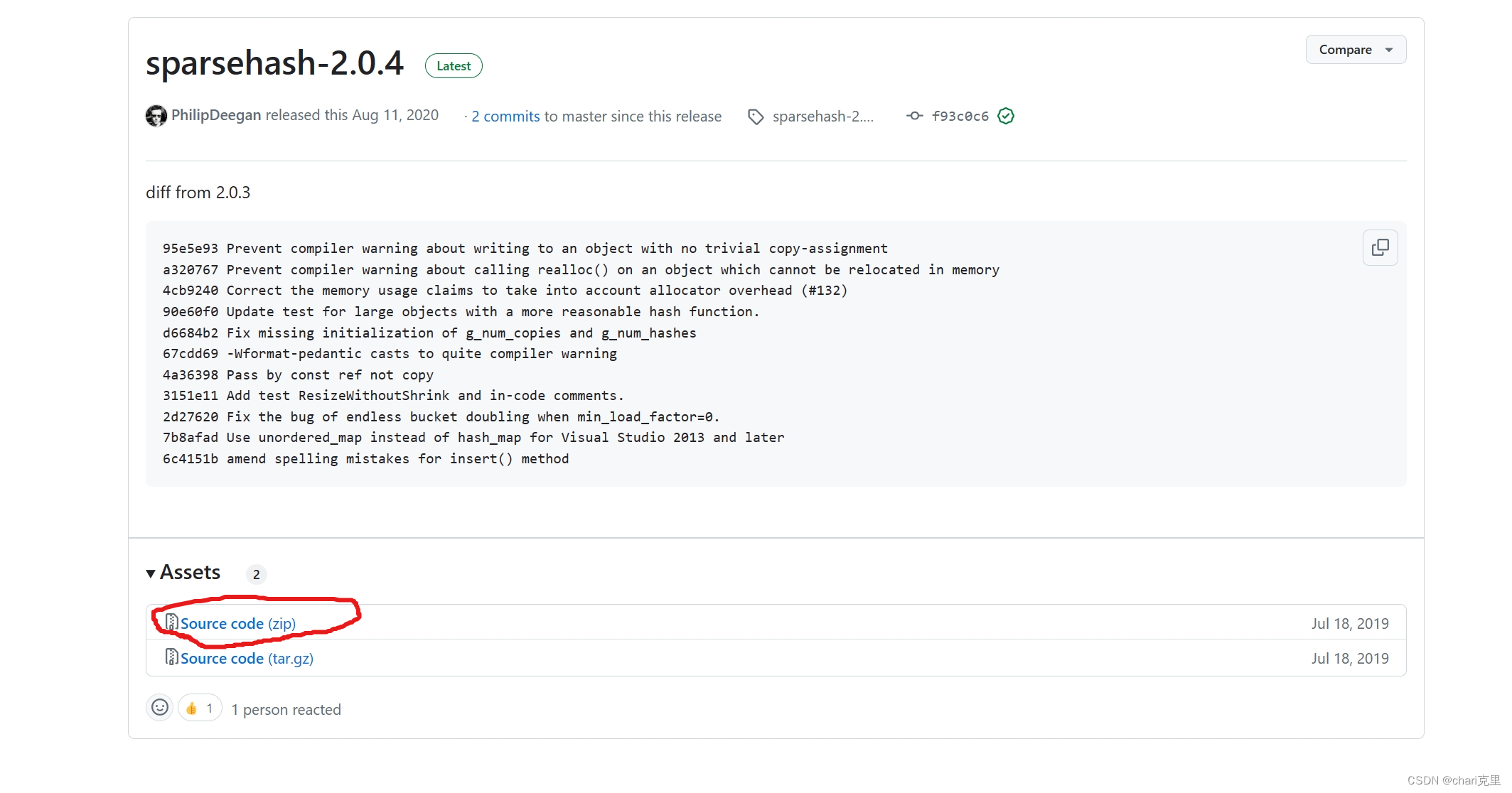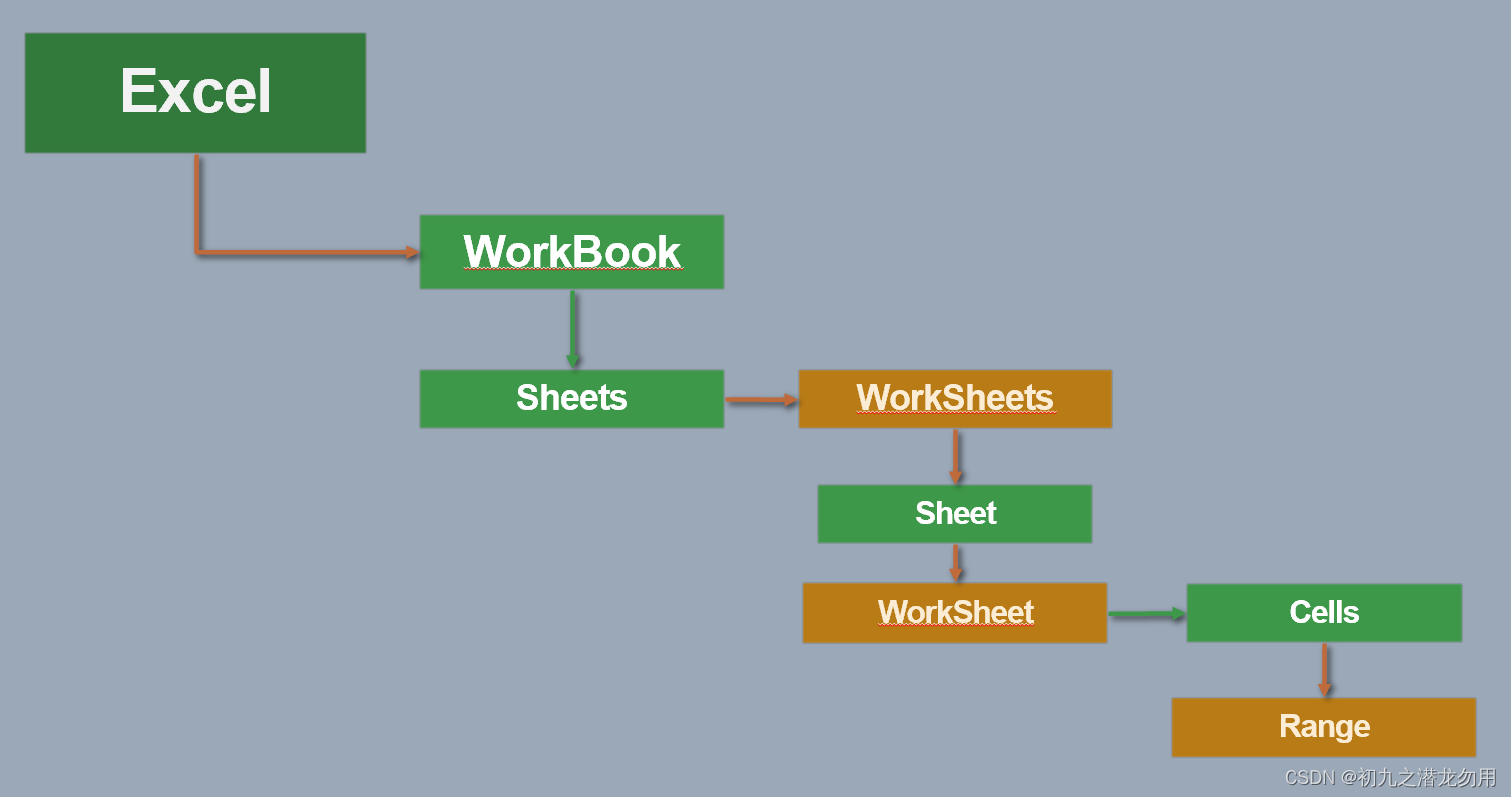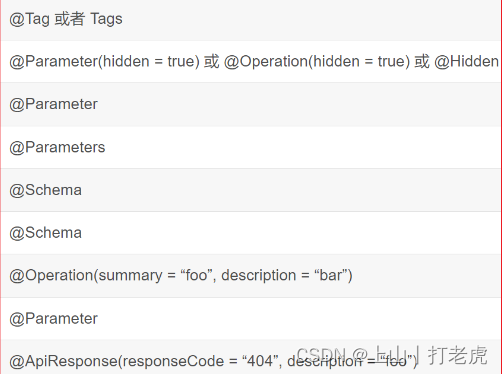Mybatis @Insert @Delete @Update @Select
Mybatis用法
基础操作 - 删除
delete 传参
@Mapper
public interface EmpMapper {
// 根据ID动态删除数据
@Delete("delete from emp where id = #{id}") // Mybatis提供的参数占位符 #{param}
public void delete(Integer id);
}
SpringbootMybatisCrudApplicationTests 测试类删除
@SpringBootTest
class SpringbootMybatisCrudApplicationTests {
@Autowired
private EmpMapper empMapper;
@Test
void testDelete() {
empMapper.delete(16);
}
}
预编译SQL
application.properties
#配置mybatis日志输出位置,输出到控制台
mybatis.configuration.log-impl=org.apache.ibatis.logging.stdout.StdOutImpl
再启动测试类,控制台就会输出对应日志,这就叫做预编译SQL
==> Preparing: delete from emp where id = ?
==> Parameters: 15(Integer)
<== Updates: 0
基础操作 - 插入
Insert 插入
// 新增员工
@Insert("insert into emp(username, name, gender, image, job, entrydate, dept_id, create_time, update_time)\n" +
" values (#{username}, #{name}, #{gender}, #{image}, #{job}, #{entrydate}, #{deptId}, #{createTime}, #{updateTime})")
void insert(Emp emp);
SpringbootMybatisCrudApplicationTests 测试类插入对象
@Test
void testInsert() {
// 构造员工对象
Emp emp = new Emp();
emp.setUsername("Tom");
emp.setName("汤姆");
emp.setImage("1.jpg");
emp.setGender((short) 1);
emp.setJob((short) 1);
emp.setEntrydate(LocalDate.of(2005, 1, 1));
emp.setCreateTime(LocalDateTime.now());
emp.setUpdateTime(LocalDateTime.now());
emp.setDeptId(1);
// 调用员工Mapper接口的insert方法
empMapper.insert(emp);
}
主键返回
// 新增员工
@Options(useGeneratedKeys = true, keyProperty = "id")
@Insert("insert into emp(username, name, gender, image, job, entrydate, dept_id, create_time, update_time)\n" +
" values (#{username}, #{name}, #{gender}, #{image}, #{job}, #{entrydate}, #{deptId}, #{createTime}, #{updateTime})")
void insert(Emp emp);
// 测试类
@Test
void testInsert() {
// 构造员工对象
Emp emp = new Emp();
emp.setUsername("Tom2");
emp.setName("汤姆2");
emp.setImage("1.jpg");
emp.setGender((short) 1);
emp.setJob((short) 1);
emp.setEntrydate(LocalDate.of(2005, 1, 1));
emp.setCreateTime(LocalDateTime.now());
emp.setUpdateTime(LocalDateTime.now());
emp.setDeptId(1);
// 调用员工Mapper接口的insert方法
empMapper.insert(emp);
System.out.println(emp.getId());
}
@Options(useGeneratedKeys = true, keyProperty = "id")注解是 MyBatis 框架中的一个注解,它用于 MyBatis 映射器方法上,其目的是在执行 insert 操作后,能够将数据库生成的主键值回写到之前插入数据的实体对象中。解释这个注解的各部分:
useGeneratedKeys: 这个属性设为 true,表示我们希望使用数据库自动生成的键值(例如:自动递增的 ID)。keyProperty: 该属性指定了哪一个属性或字段应该被填充。通常,这个属性会被设置为实体类中代表主键的属性名。
基础操作 - 更新
UPDATE 更新
// 更新员工
@Update("update emp set username = #{username}, name = #{name}, gender = #{gender}, image = #{image}," +
" job = #{job}, entrydate = #{entrydate}, dept_id = #{deptId}, update_time = #{updateTime} where id = #{id}")
void update(Emp emp);
SpringbootMybatisCrudApplicationTests 测试类更新对象
// 更新员工
@Test
void testUpdate() {
// 构造员工对象
Emp emp = new Emp();
emp.setId(1);
emp.setUsername("TomTOPONE");
emp.setName("汤姆1111111");
emp.setImage("1.jpg");
emp.setGender((short) 1);
emp.setJob((short) 1);
emp.setEntrydate(LocalDate.of(2000, 1, 1));
emp.setUpdateTime(LocalDateTime.now());
emp.setDeptId(1);
// 调用员工Mapper接口的update方法
empMapper.update(emp);
}
基础操作 - 查询
SELECT 查询
// 根据Id查询员工
@Select("select * from emp where id = #{id}")
Emp getById(Integer id);
SpringbootMybatisCrudApplicationTests 测试类查询1对象
// 根据 ID 查询员工
@Test
void testGetbyId() {
Emp emp = empMapper.getById(19);
System.out.println(emp);
}
但是发现有的数据没被封装进来,可是数据都是有值的
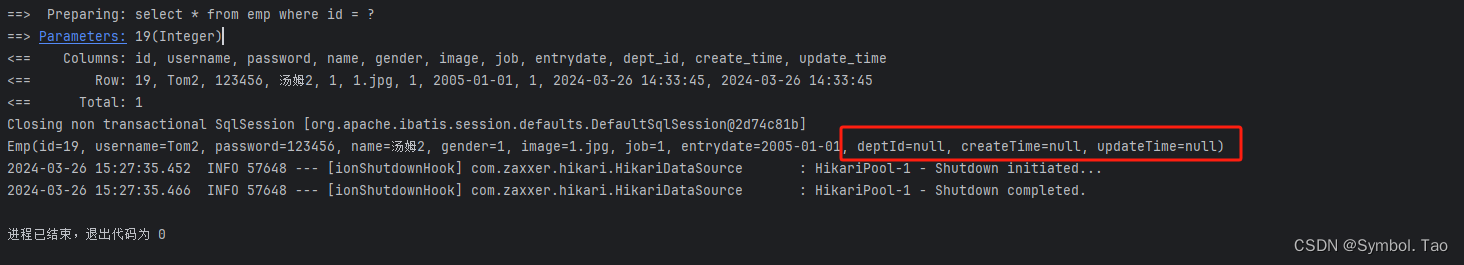
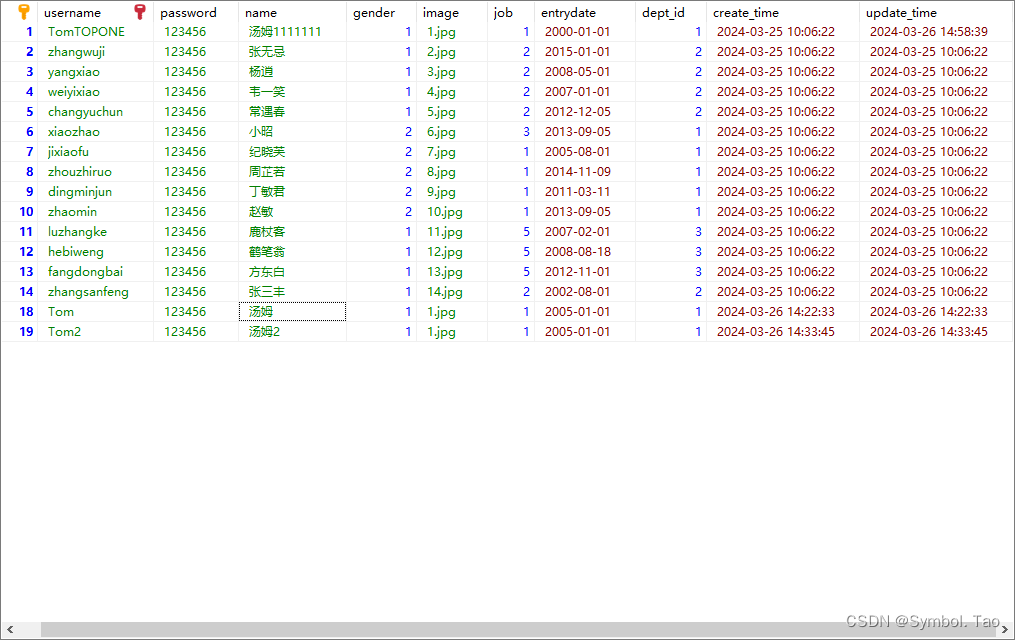
Mybatis的数据封装
实体类属性名 和 数据库表查询返回的字段名一致,Mybatis会自动封装
如果实体类属性名 和 数据库表查询返回的字段名不一致,不能自动封装
比如我们的实例类和SQL表中的字段不一样
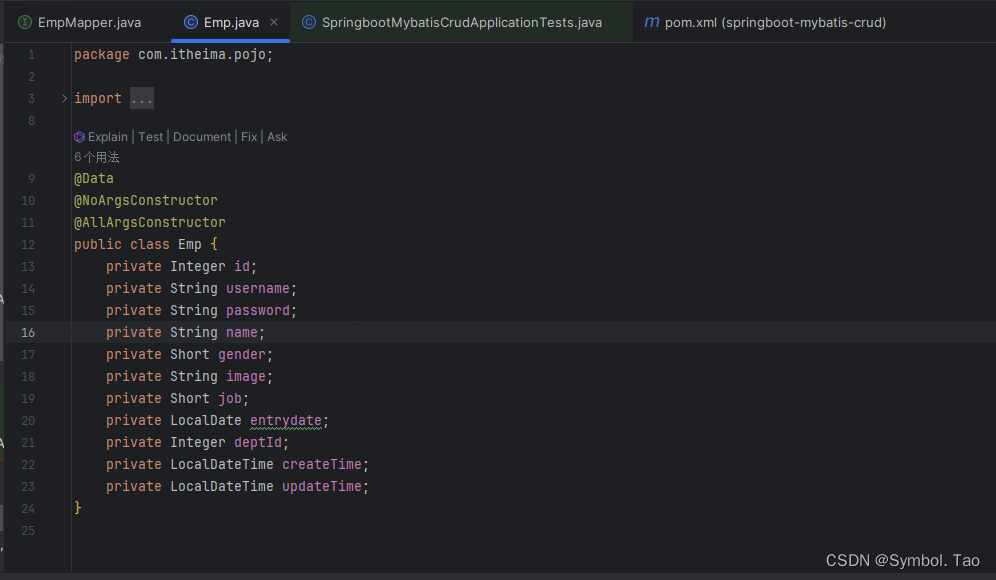

1. 给字段起别名
// 给字段起别名
不一样的字段为 dept_id create_time update_time,类中字段为驼峰,SQL表字段为下划线分隔
@Select("select id, username, password, name, gender, image, job, entrydate," +
"dept_id deptId, create_time createTime, update_time updateTime from emp where id = #{id}")
Emp getById(Integer id);

2. 通过@Results,@Results注释手动映射封装
@Results({
@Result(column = "dept_id", property = "deptId"),
@Result(column = "create_time", property = "createTime"),
@Result(column = "update_time", property = "updateTime")
})
@Select("select * from emp where id = #{id}")
Emp getById(Integer id);
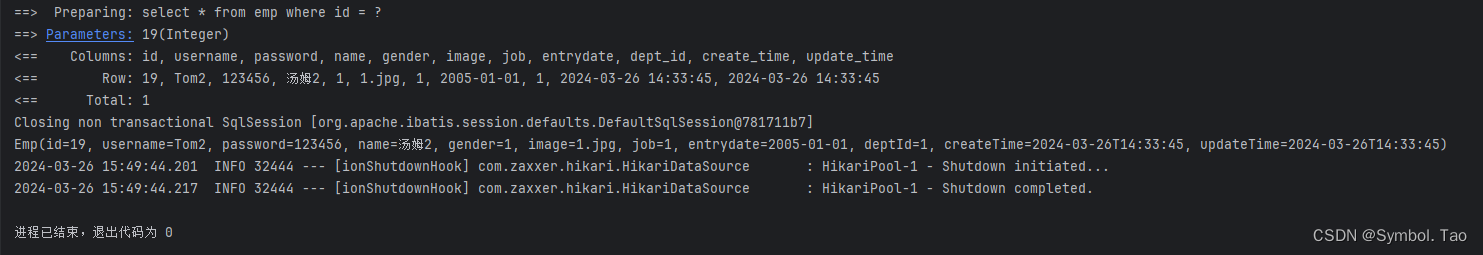
3. 开启Mybatis的驼峰命名自动映射开关(经典最终方案)
application.properties 中定义 mybatis.configuration.map-underscore-to-camel-case=true
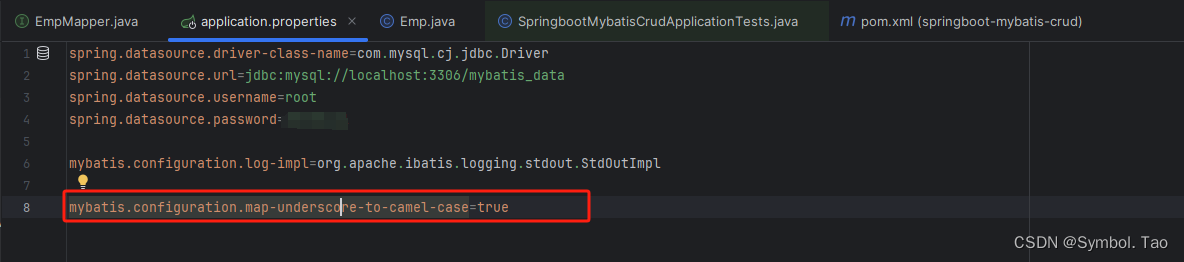
再使用
// 根据Id查询员工
@Select("select * from emp where id = #{id}")
Emp getById(Integer id);
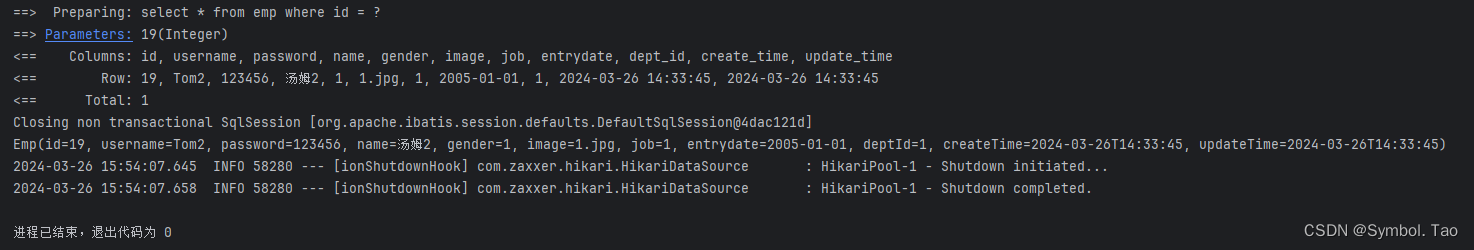
基础操作 - 条件查询
NULL