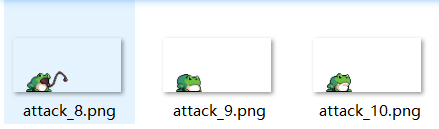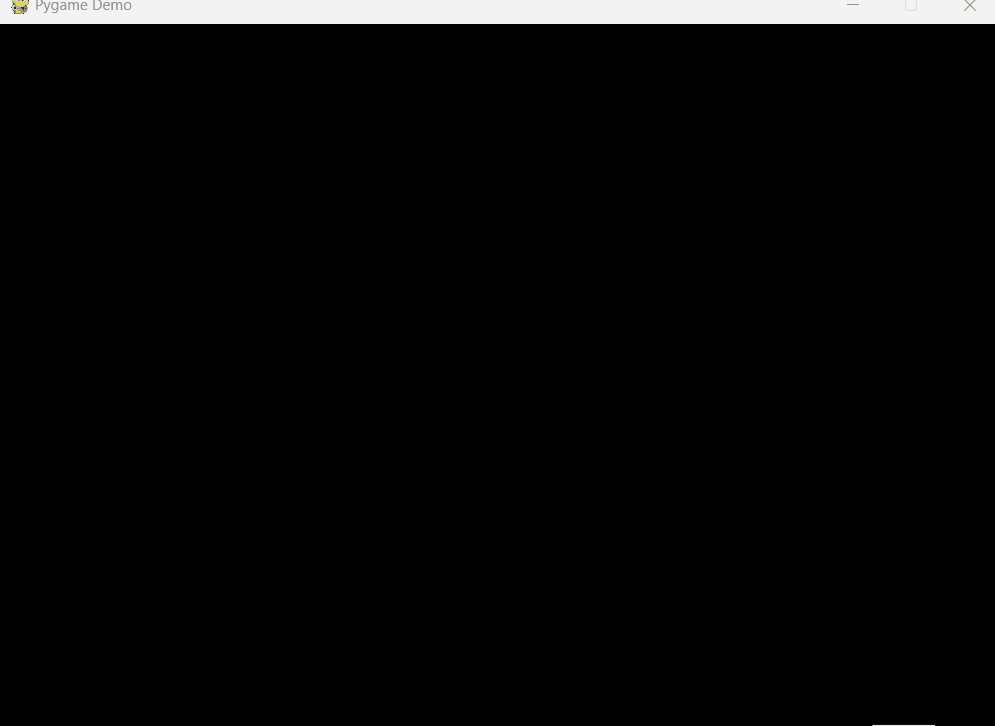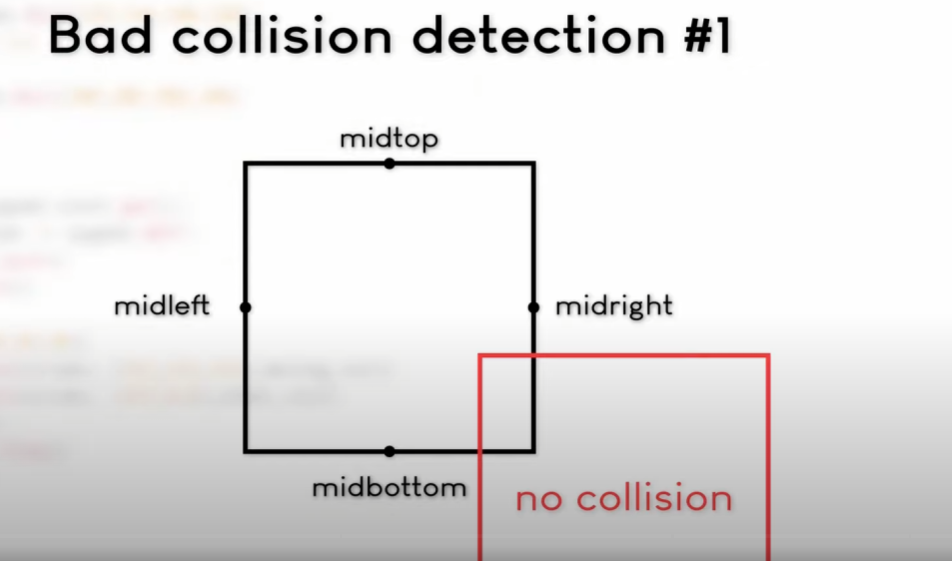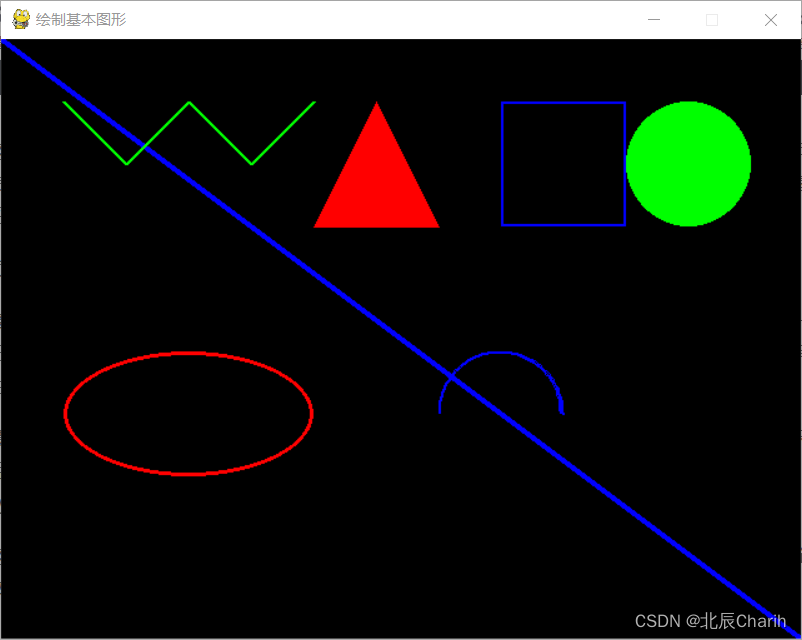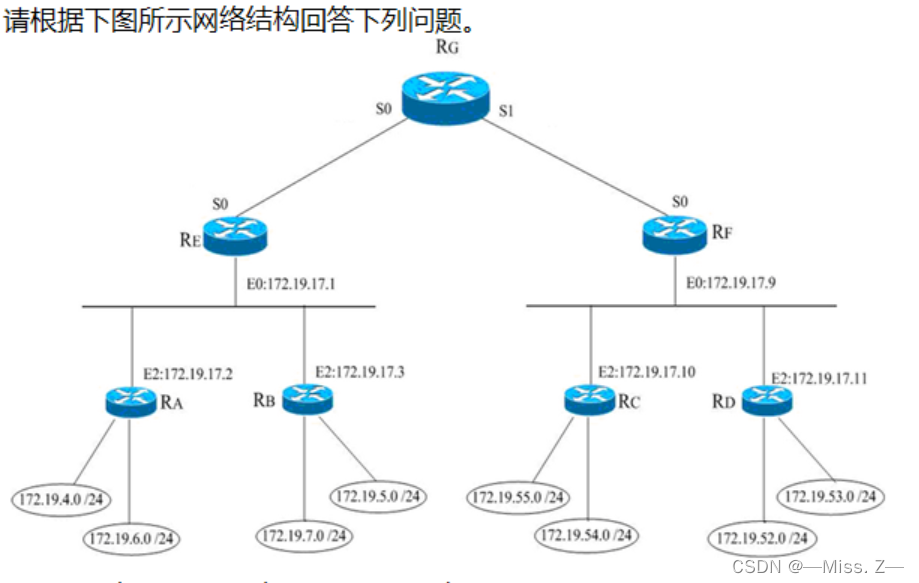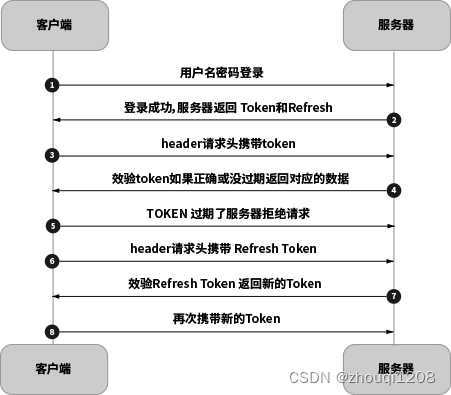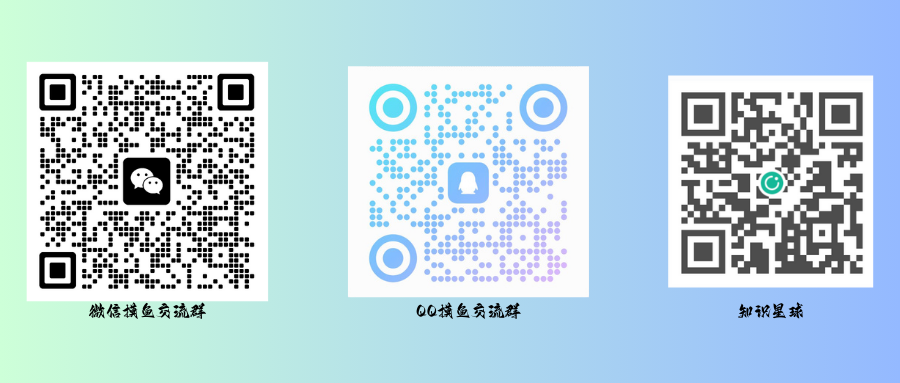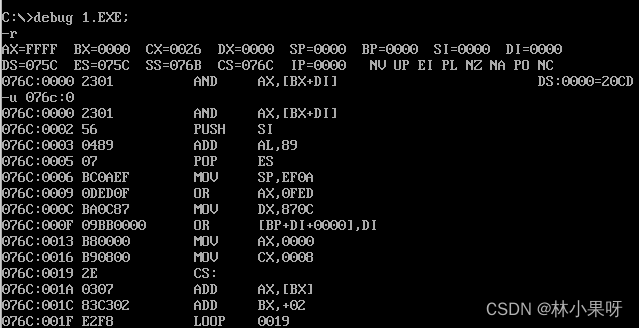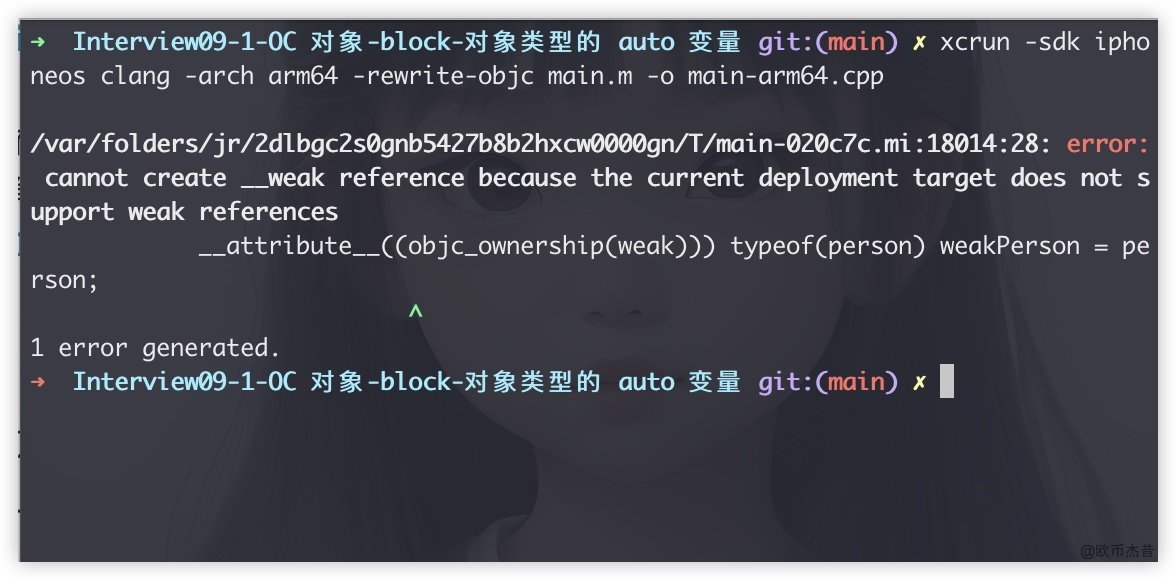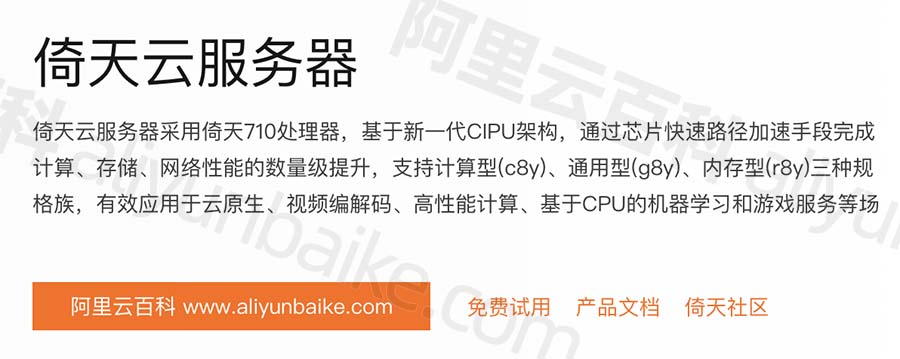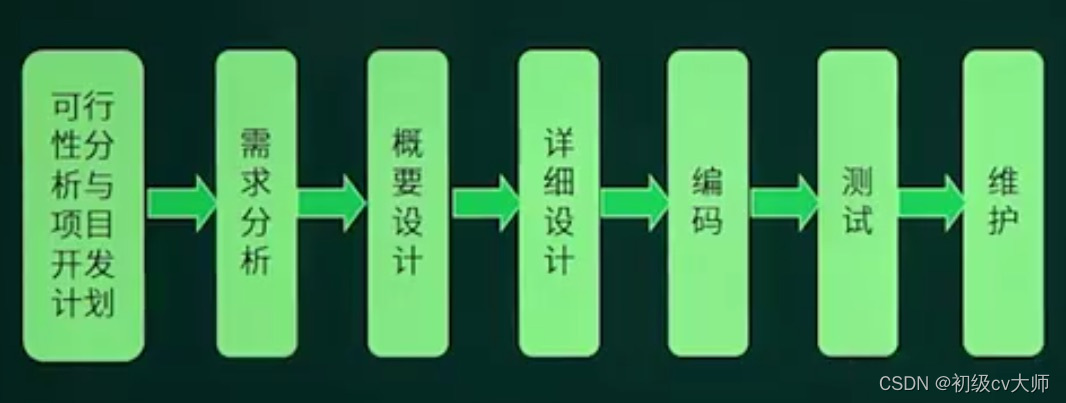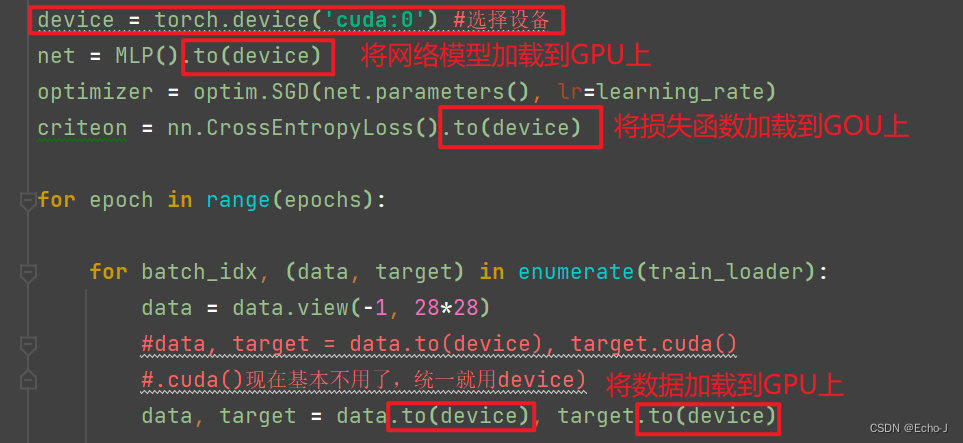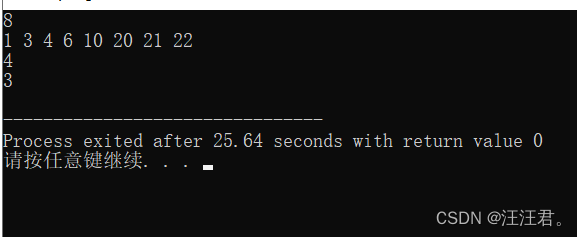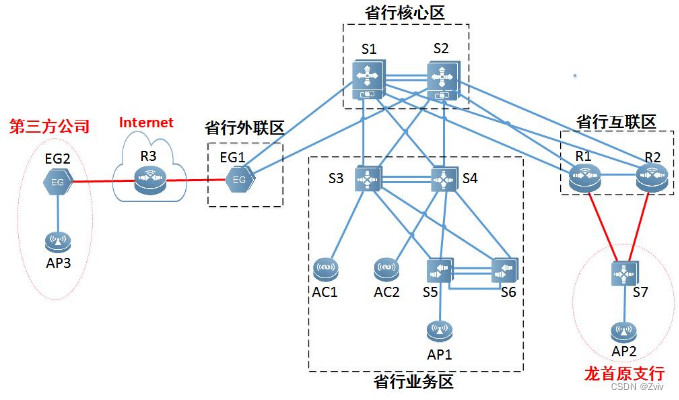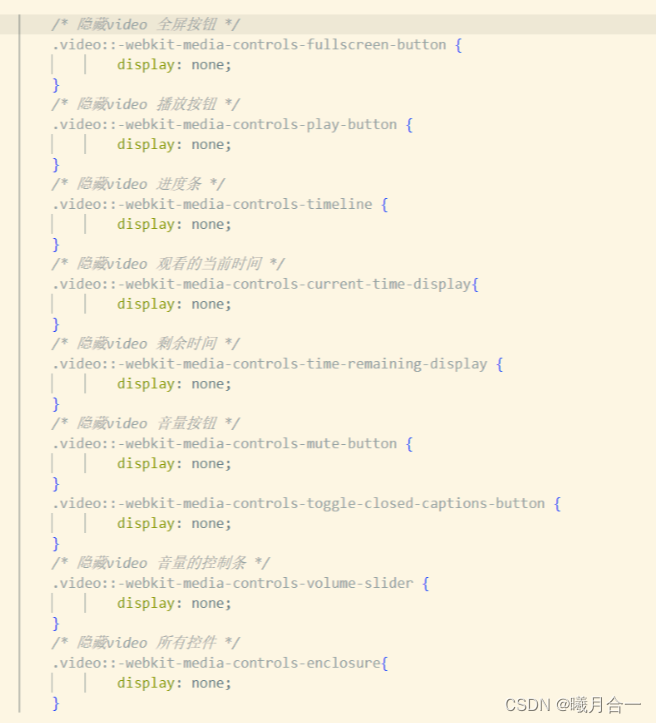3.动画
原理
动画是连续播放的图片。
使用精灵显示动画只需要在update()方法中改变精灵的图片。
需要注意的是播放速度,可以
- 通过
pygame.time.get_ticks()来控制时间,但是这样比较复杂。 - 最直接的方式是根据帧数来控制播放。每过n帧就切换一次图片。
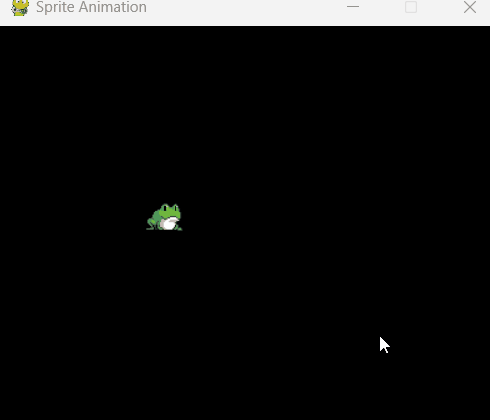
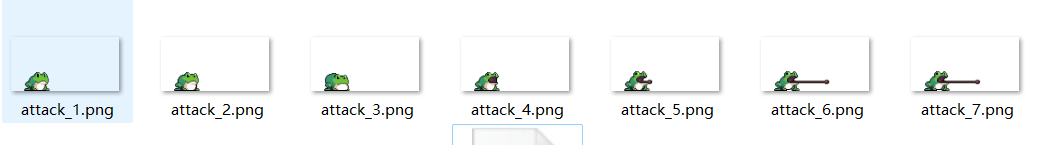
案例
我们使用一个精灵类实现动画。当按下任意键时,开始播放动画。
import pygame, sys
class Player(pygame.sprite.Sprite):
def __init__(self, pos_x, pos_y):
super().__init__()
self.attack_animation = False
self.sprites = [ pygame.image.load(f'attack_{i}.png') for i in range(1,11)]
self.current_sprite = 0
self.image = self.sprites[self.current_sprite]
self.rect = self.image.get_rect()
self.rect.topleft = [pos_x,pos_y]
def attack(self):
self.attack_animation = True
def update(self,speed):
if self.attack_animation == True:
self.current_sprite += speed
if int(self.current_sprite) >= len(self.sprites):
self.current_sprite = 0
self.attack_animation = False
self.image = self.sprites[int(self.current_sprite)]
# General setup
pygame.init()
clock = pygame.time.Clock()
# Game Screen
screen_width = 400
screen_height = 400
screen = pygame.display.set_mode((screen_width,screen_height))
pygame.display.set_caption("Sprite Animation")
# Creating the sprites and groups
moving_sprites = pygame.sprite.Group()
player = Player(100,100)
moving_sprites.add(player)
while True:
for event in pygame.event.get():
if event.type == pygame.QUIT:
pygame.quit()
sys.exit()
if event.type == pygame.KEYDOWN:
player.attack()
# Drawing
screen.fill((0,0,0))
moving_sprites.draw(screen)
moving_sprites.update(0.25)
pygame.display.flip()
clock.tick(60)