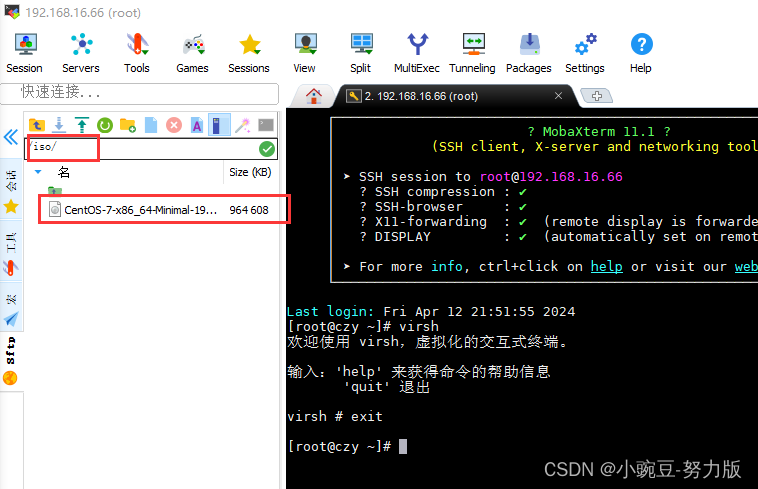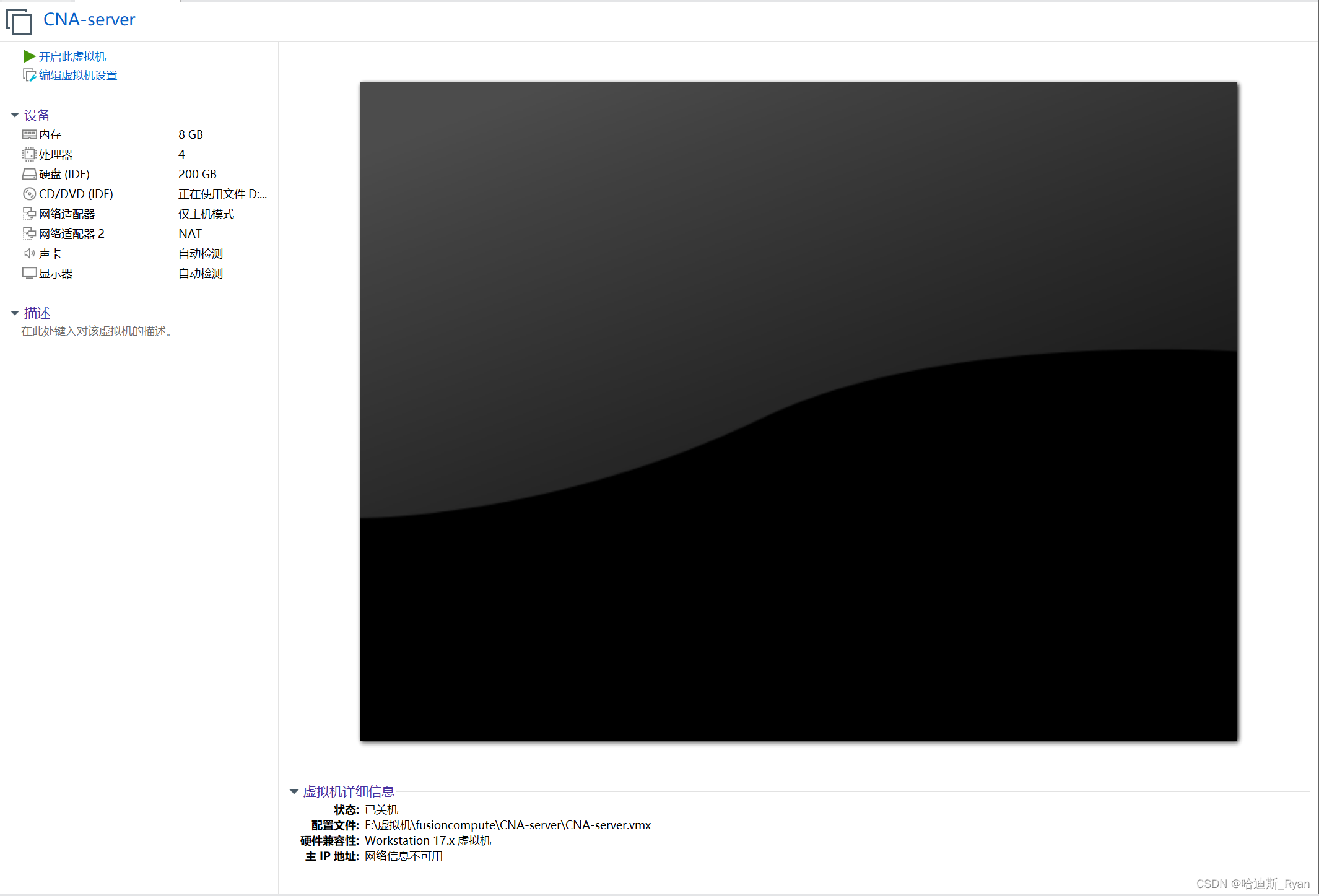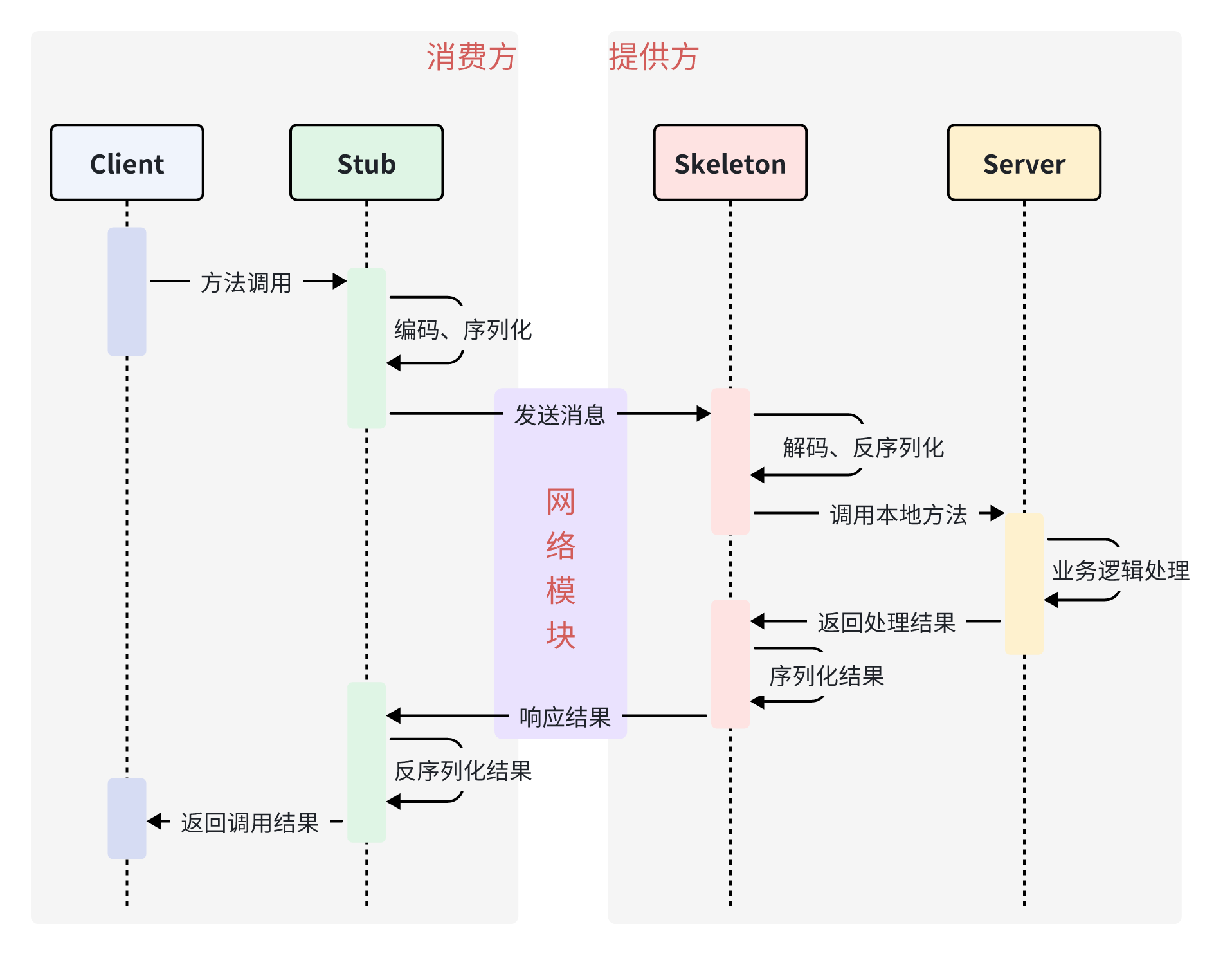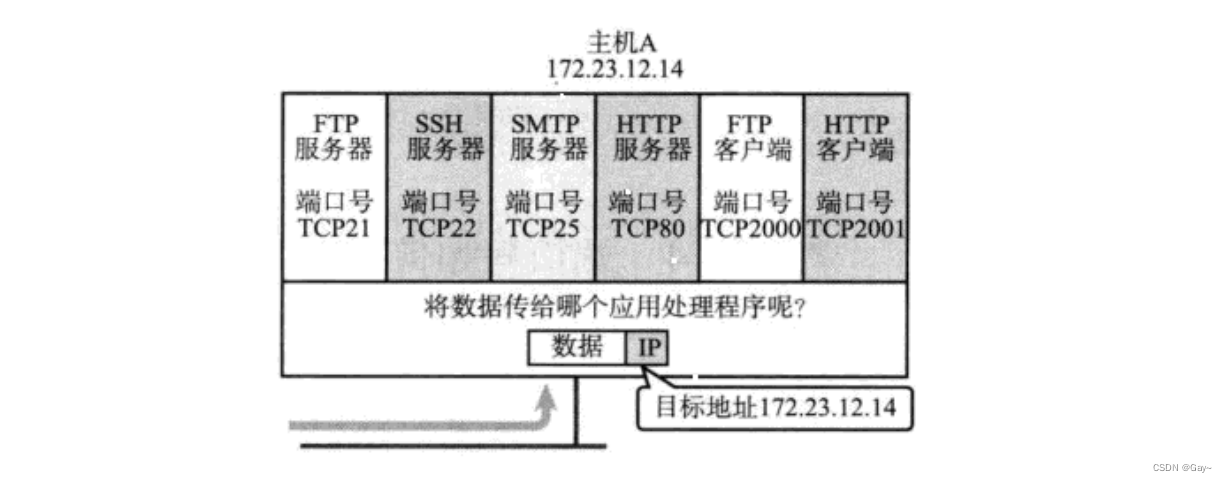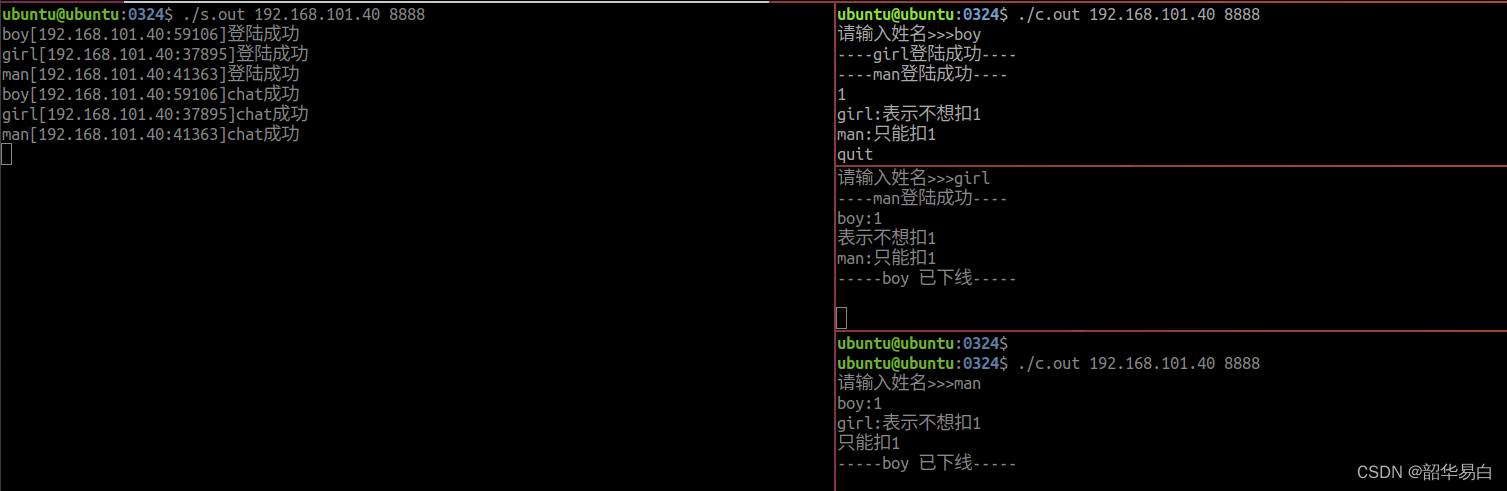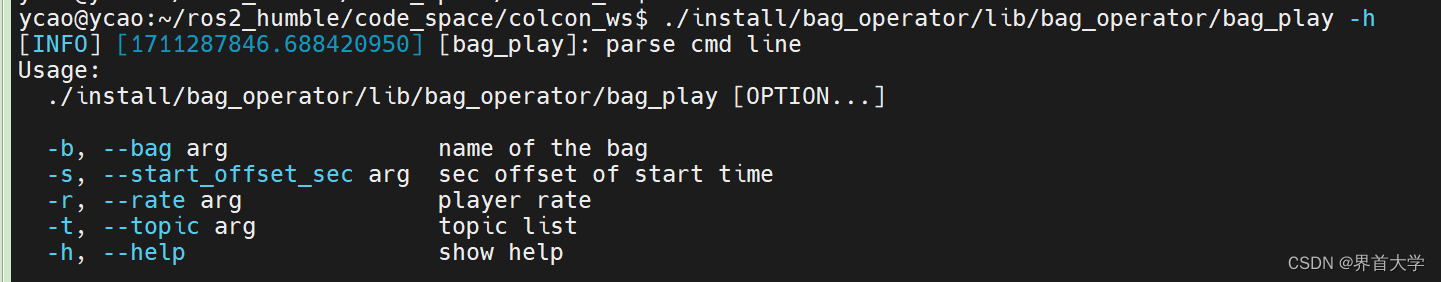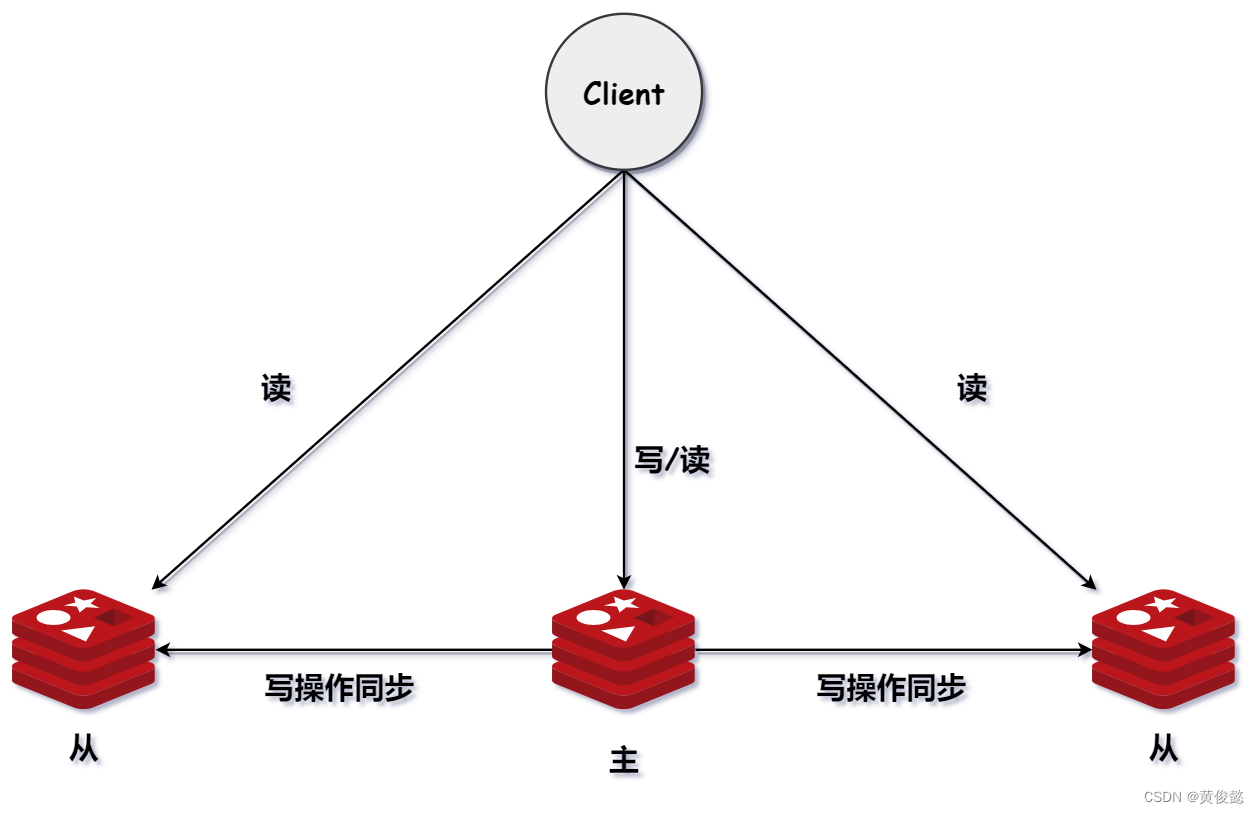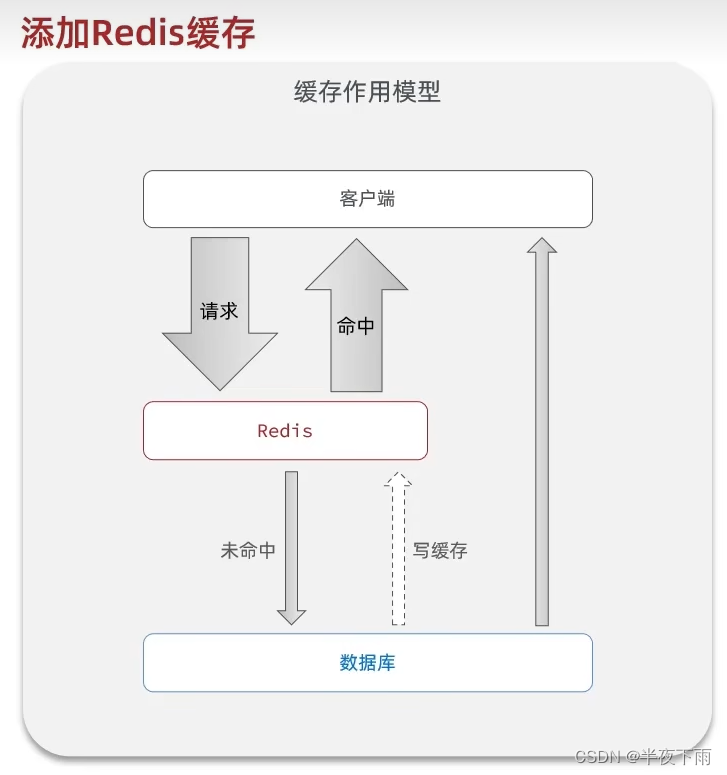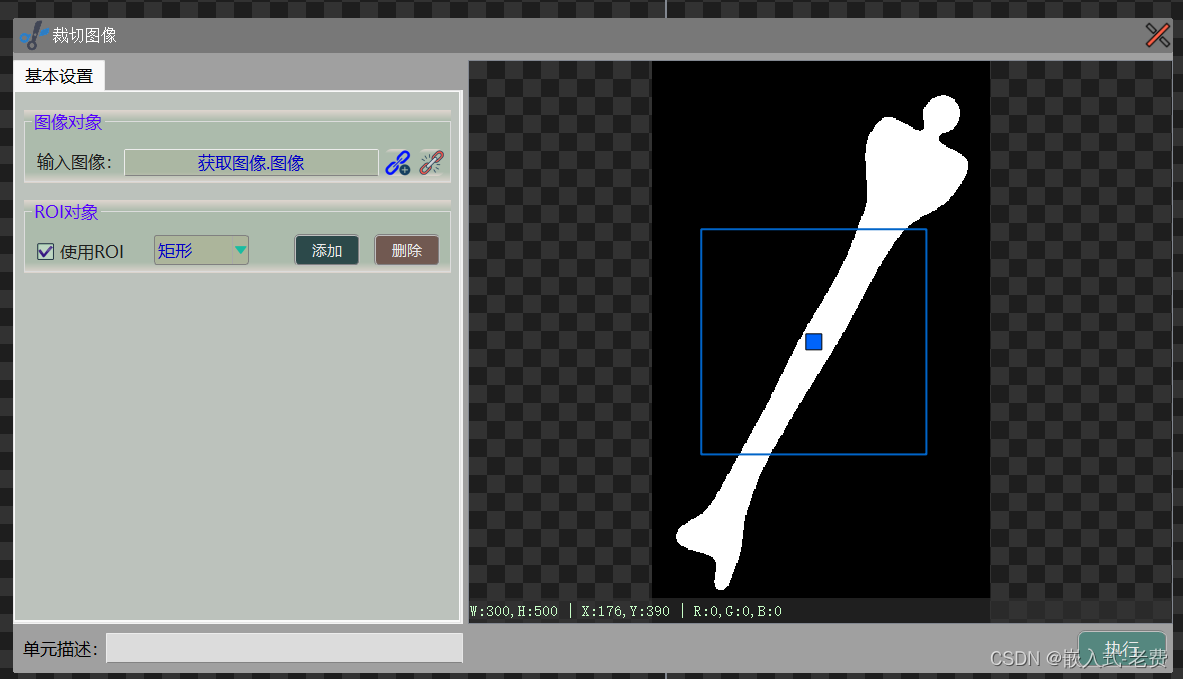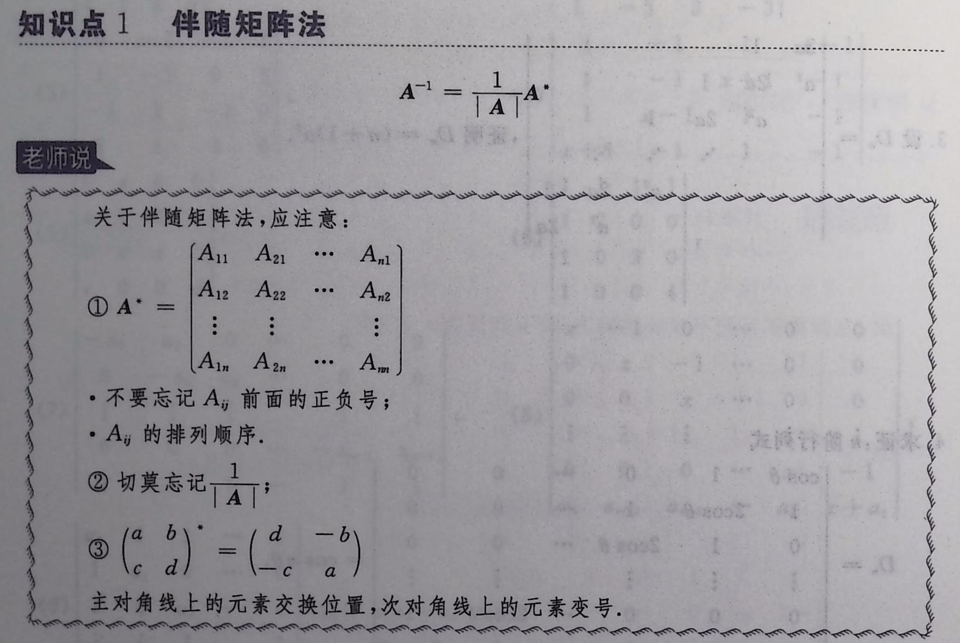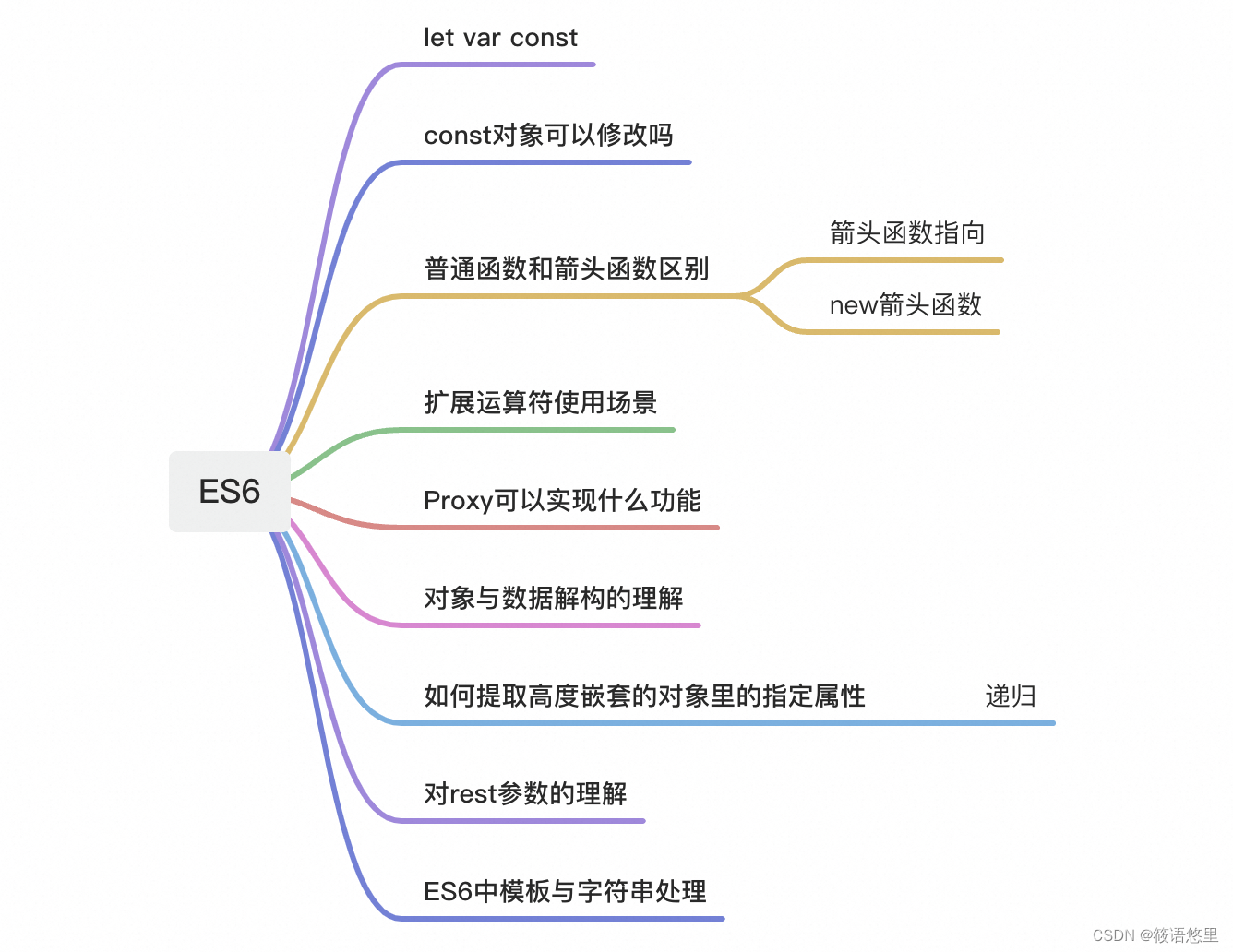Setup
This guide will walk you through the steps required to get your cloud platform up and running quickly. Whether you're a seasoned system administrator or a first-time user, this guide is designed to make the installation process as smooth as possible.
WARNING
This section is under development.
Prerequisites
- Docker
- Docker Compose
Install
Clone the repository
git clone https://github.com/webvirtcloud/webvirtcloud.gitGo into the webvirtcloud directory
cd webvirtcloudRun script for deploy
./webvirtcloud.sh envStart
./webvirtcloud.sh startOpen client side in browser
Example for domain: webvirt.local
You can log in with the following credentials:
- Username:
user@webvirt.cloud - Password:
1qaz2wsx - Token:
fcc69bfad35527d087bf22a8a84a4f6c3b75387877c78ae3050e9e8036ef
Open admin side in browser
Example for domain: webvirt.local
You can log in with the following credentials:
- Username:
admin@webvirt.cloud - Password:
admin
Allow custom SSL certificate (optional)
If you use webvirt.local wildcard domain you need to allow custom SSL certificate in browser.
Update
Run update script
./webvirtcloud.sh updateWait until the update process finishes.
API
The API endpoints are available at http://api.webvirt.local/v1/. You can use them to create, delete, and manage virtual machines. You can log in with the following credentials:
- Username:
user@webvirt.cloud - Password:
1qaz2wsx - Token:
fcc69bfad35527d087bf22a8a84a4f6c3b75387877c78ae3050e9e8036ef
Example API requests:
curl -X GET http://api.webvirt.local/v1/virtances/ \ -H "Content-Type: application/json" \ -H "Authorization: Bearer fcc69bfad35527d087bf22a8a84a4f6c3b75387877c78ae3050e9e8036ef"

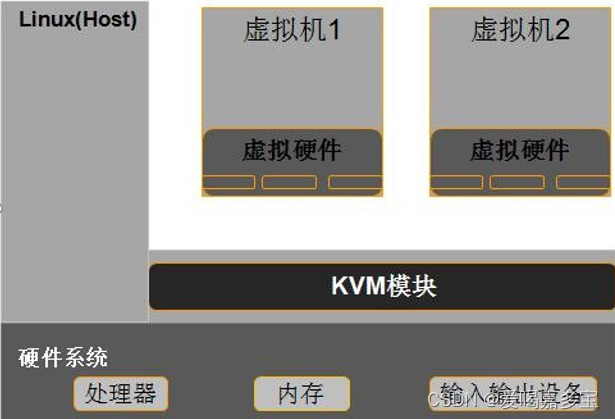
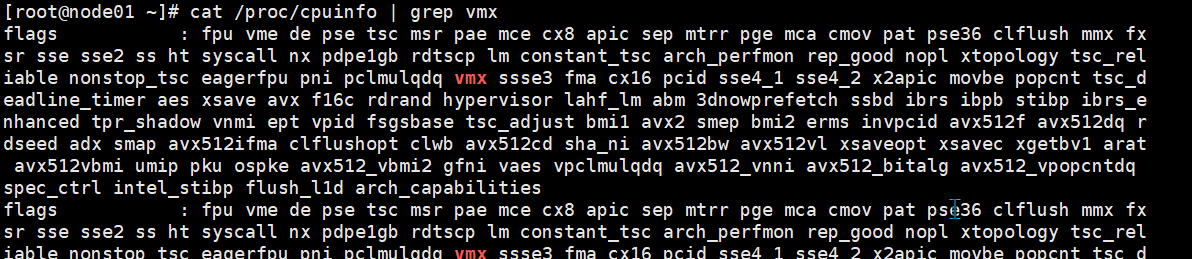
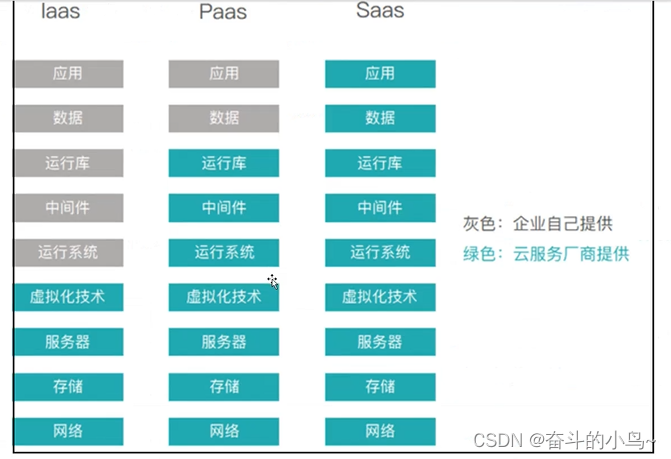
![PnetLab[网络<span style='color:red;'>虚拟</span><span style='color:red;'>化</span>实验<span style='color:red;'>平台</span>]下载地址](https://img-blog.csdnimg.cn/img_convert/9b3ca3ec9ec9e7811b7d222dc0881a86.png)