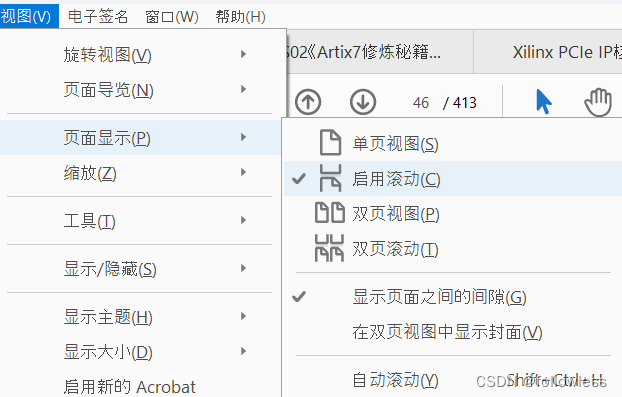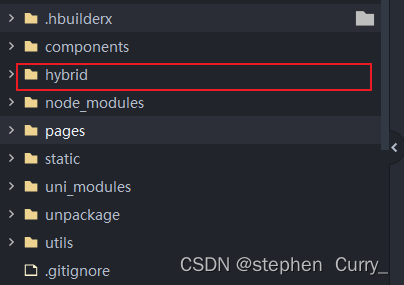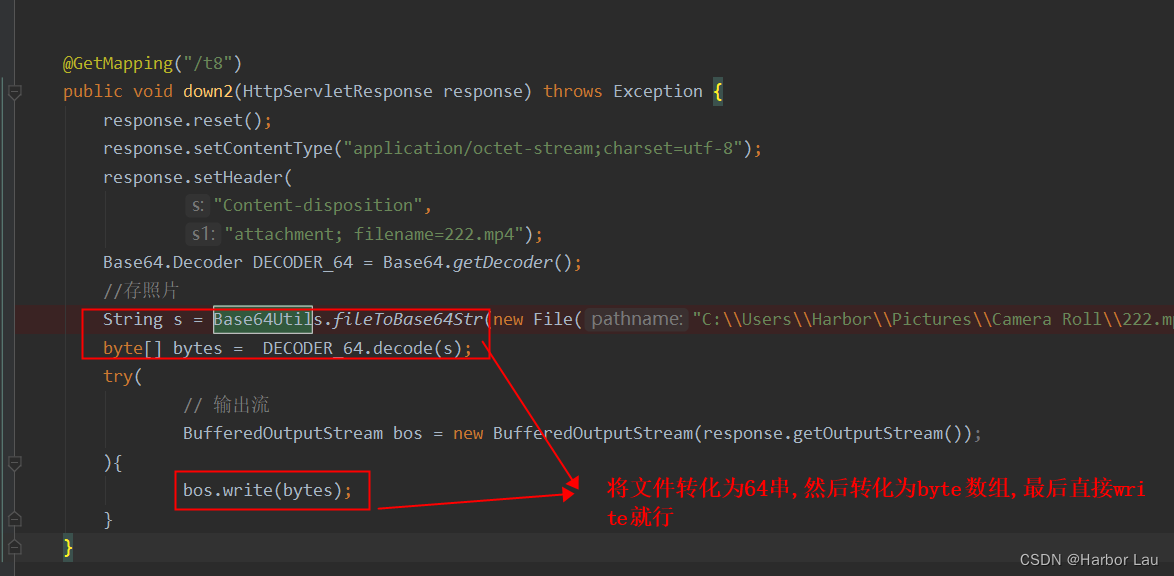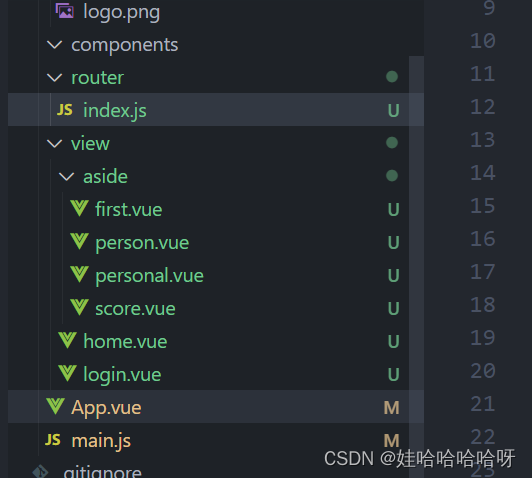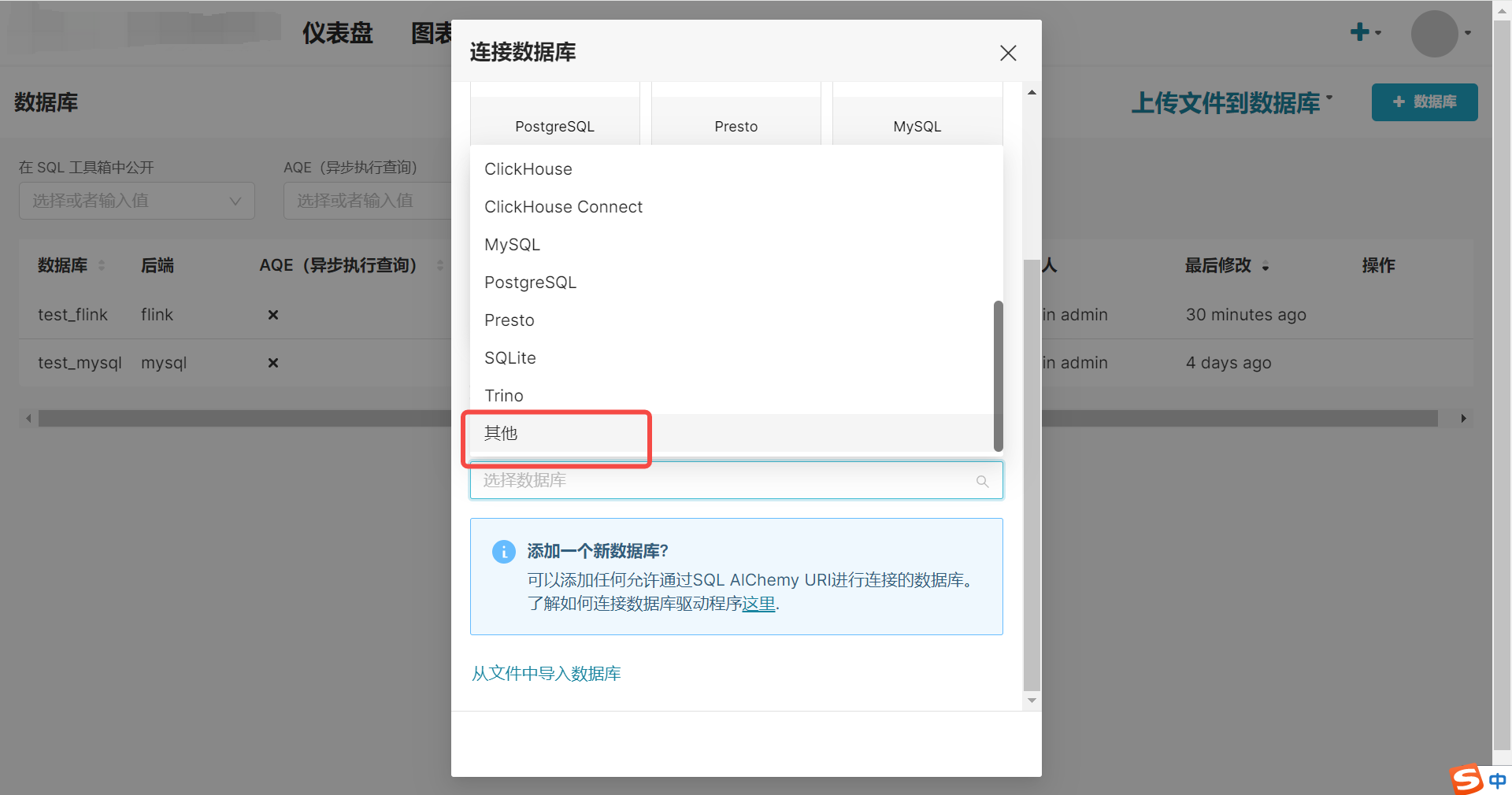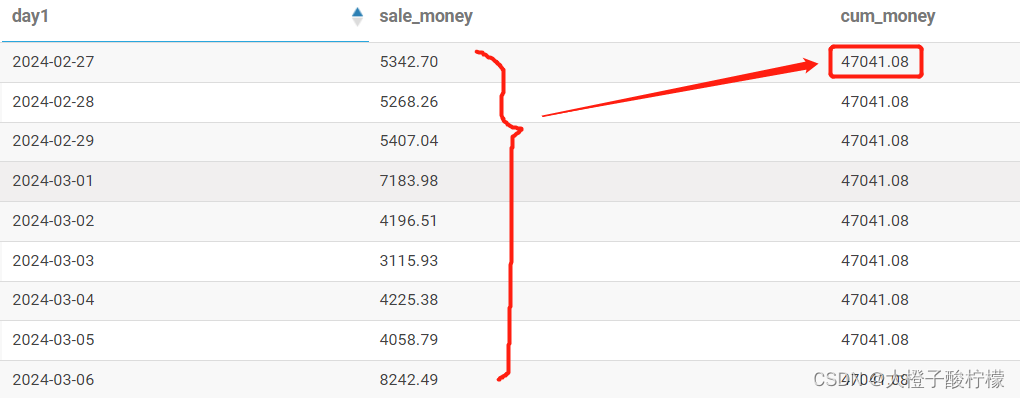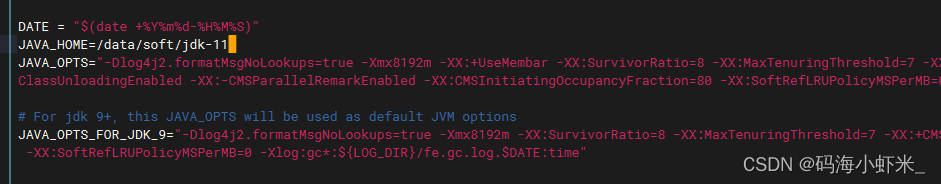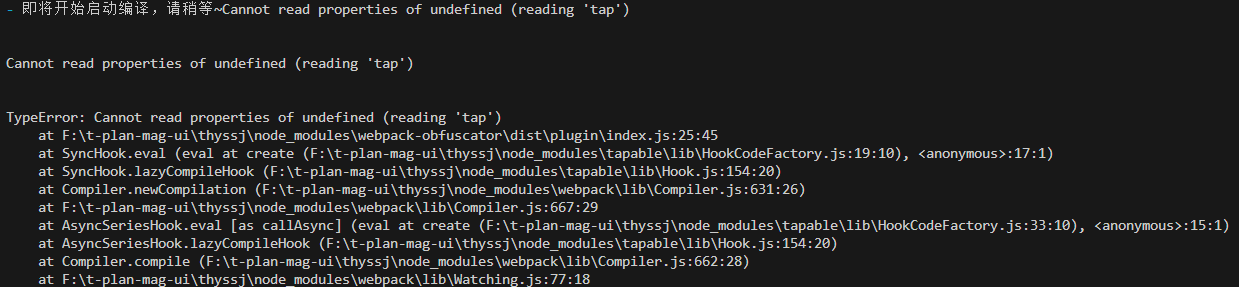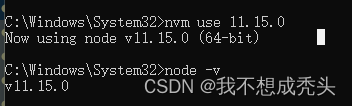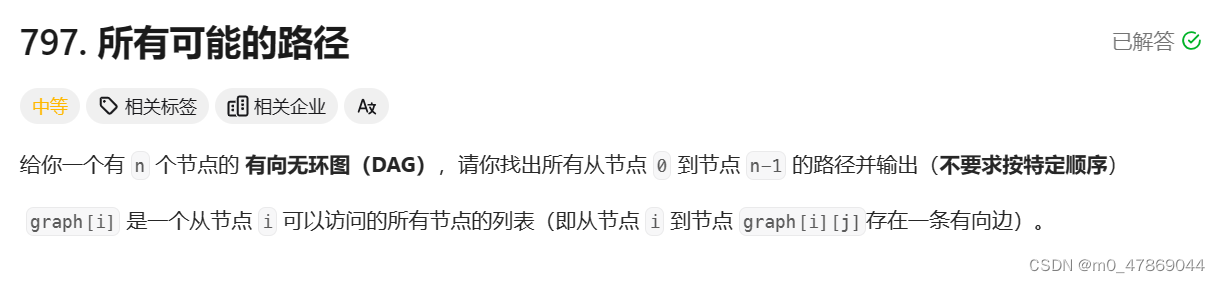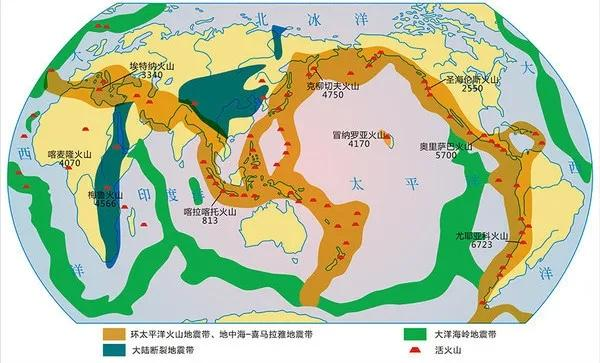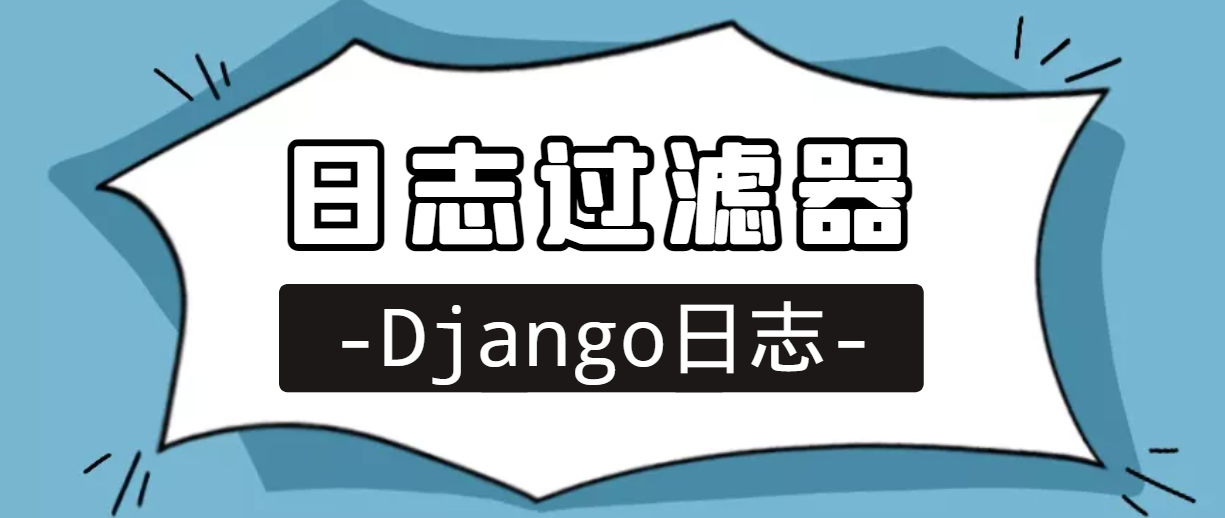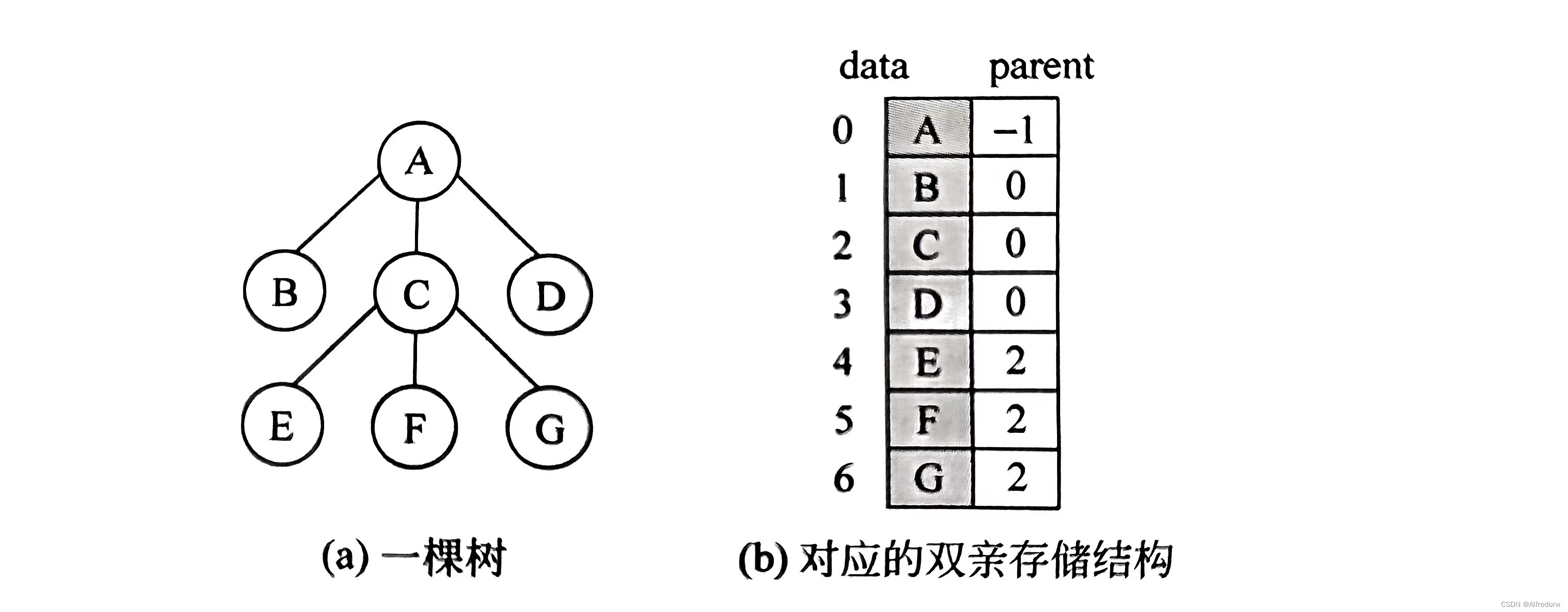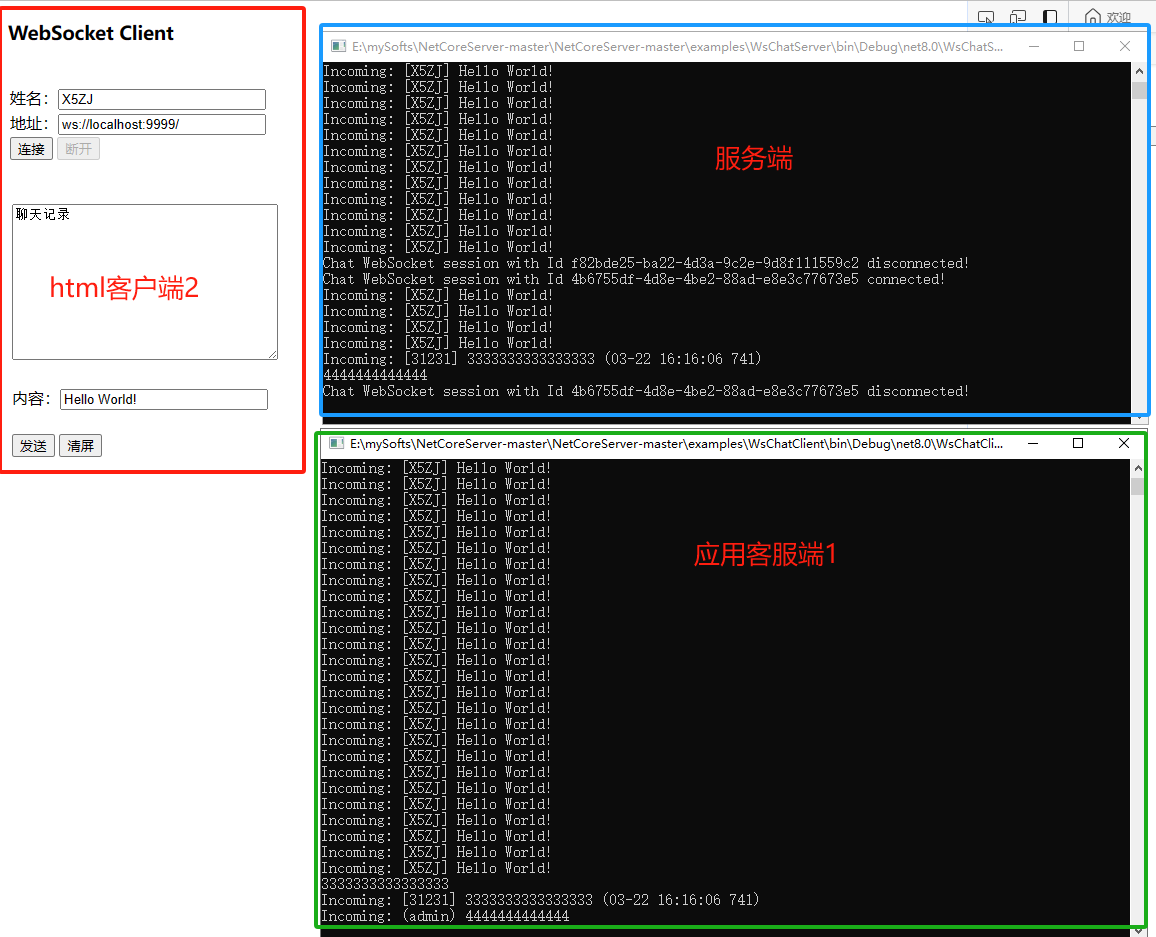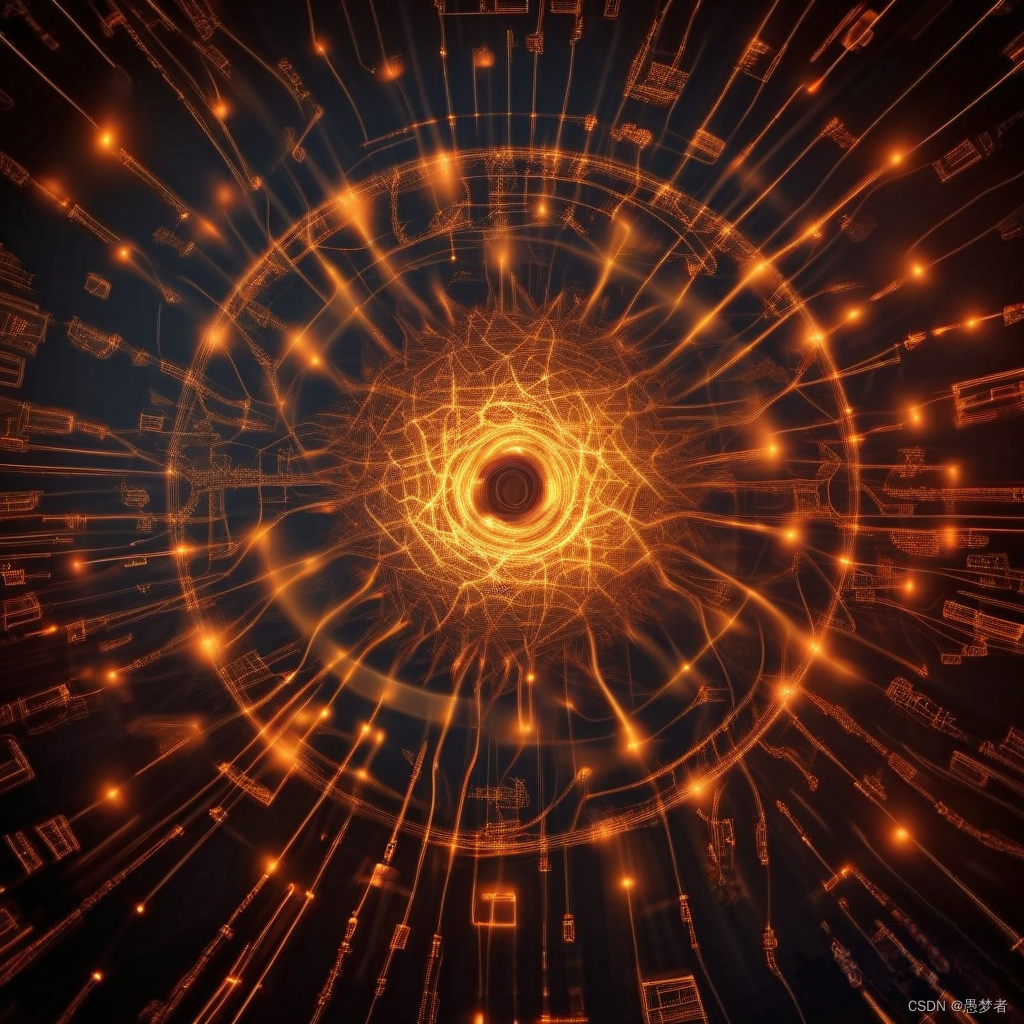参考地址: https://www.cnblogs.com/jackson-yqj/p/11321275.html
/**
* 文件链接转文件流下载--主要针对pdf 解决谷歌浏览器a标签下载pdf直接打开的问题
* @param url :文件链接
* @param fileName :文件名;
* @param type :文件类型;
*/
function fileLinkToStreamDownload(url, fileName, type) {
let reg = /^([hH][tT]{2}[pP]:\/\/|[hH][tT]{2}[pP][sS]:\/\/)(([A-Za-z0-9-~]+).)+([A-Za-z0-9-~\/])+$/;
if (!reg.test(url)) {
throw new Error("传入参数不合法,不是标准的文件链接");
} else {
let xhr = new XMLHttpRequest();
xhr.open('get', url, true);
xhr.setRequestHeader('Content-Type', `application/${type}`);
xhr.responseType = "blob";
xhr.onload = function () {
if (this.status == 200) {
//接受二进制文件流
var blob = this.response;
downloadExportFile(blob, fileName, type)
}
}
xhr.send();
}
}
/**
*下载导出文件
* @param blob :返回数据的blob对象或链接
* @param tagFileName :下载后文件名标记
* @param fileType :文件类 word(docx) excel(xlsx) ppt等
*/
function downloadExportFile(blob, tagFileName, fileType) {
let downloadElement = document.createElement('a');
let href = blob;
if (typeof blob == 'string') {
downloadElement.target = '_blank';
} else {
href = window.URL.createObjectURL(blob); //创建下载的链接
}
downloadElement.href = href;
downloadElement.download = tagFileName + moment(new Date().getTime()).format('YYYYMMDDhhmmss') + '.' + fileType; //下载后文件名
document.body.appendChild(downloadElement);
downloadElement.click(); //点击下载
document.body.removeChild(downloadElement); //下载完成移除元素
if (typeof blob != 'string') {
window.URL.revokeObjectURL(href); //释放掉blob对象
}
}
/**
* base64对象转文件对象
* @param urlData :数据的base64对象
* @param type :类型 image/png;
* @returns {Blob}:Blob文件对象
*/
function base64ToBlob(urlData, type) {
let arr = urlData.split(',');
let array = arr[0].match(/:(.*?);/)
let mime = (array && array.length > 1 ? array[1] : type) || type;
// 去掉url的头,并转化为byte
let bytes = window.atob(arr[1]);
// 处理异常,将ascii码小于0的转换为大于0
let ab = new ArrayBuffer(bytes.length);
// 生成视图(直接针对内存):8位无符号整数,长度1个字节
let ia = new Uint8Array(ab);
for (let i = 0; i < bytes.length; i++) {
ia[i] = bytes.charCodeAt(i);
}
return new Blob([ab], {
type: mime
});
}