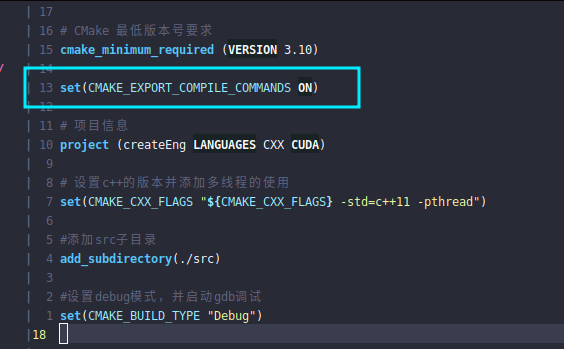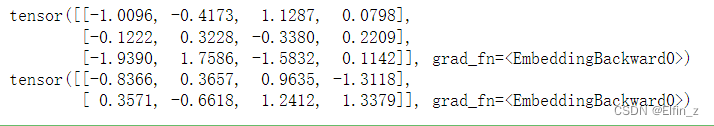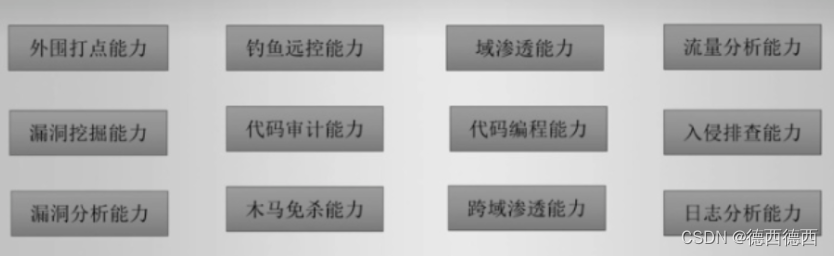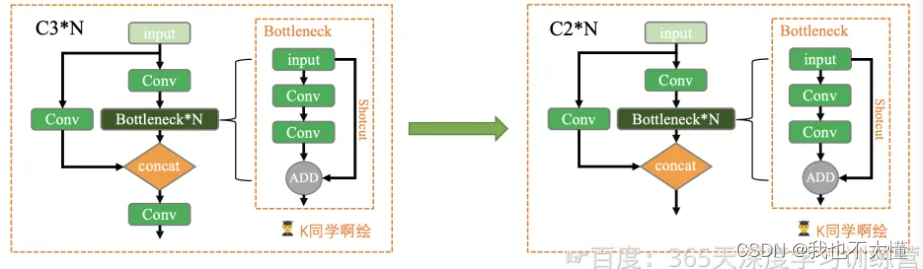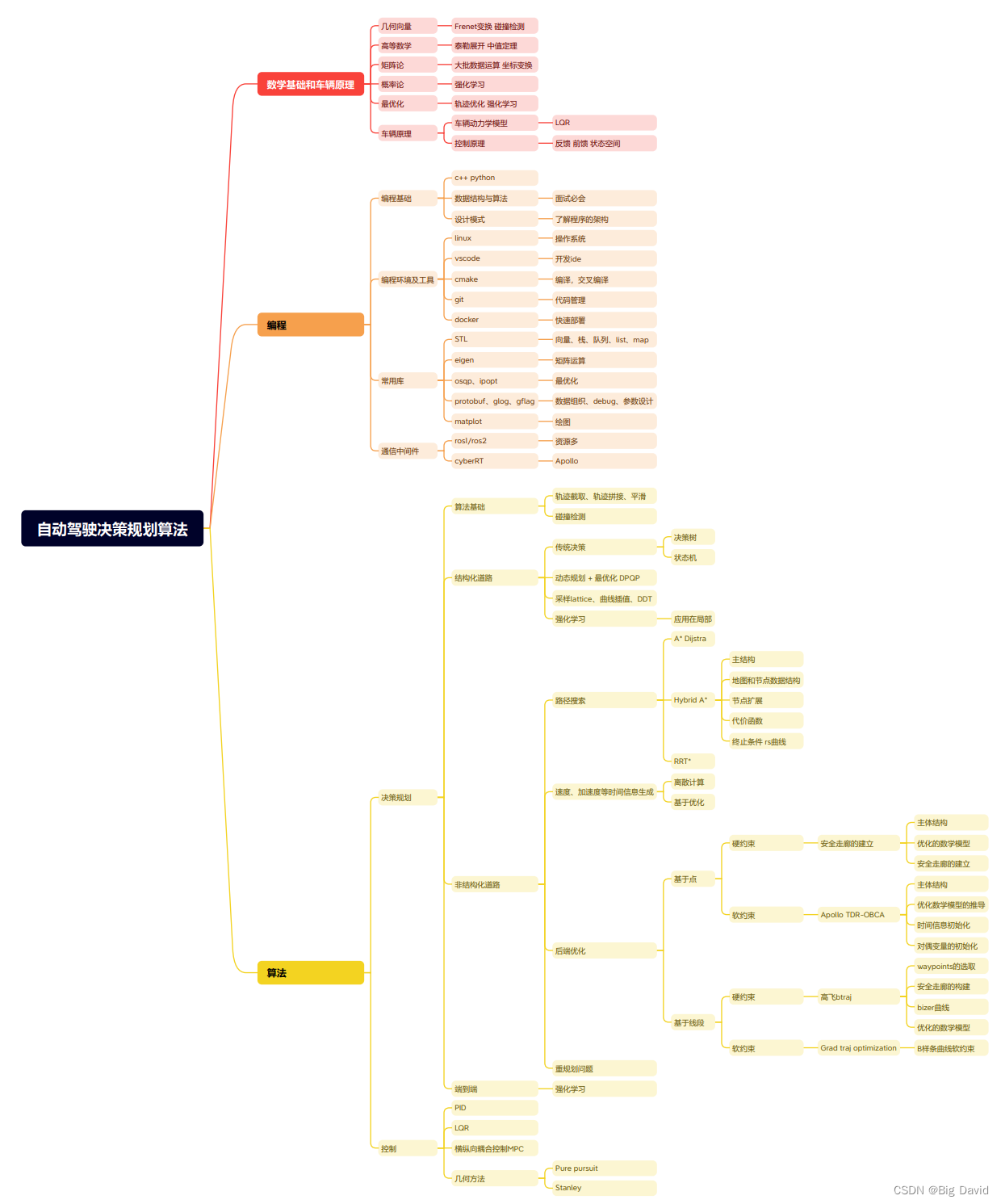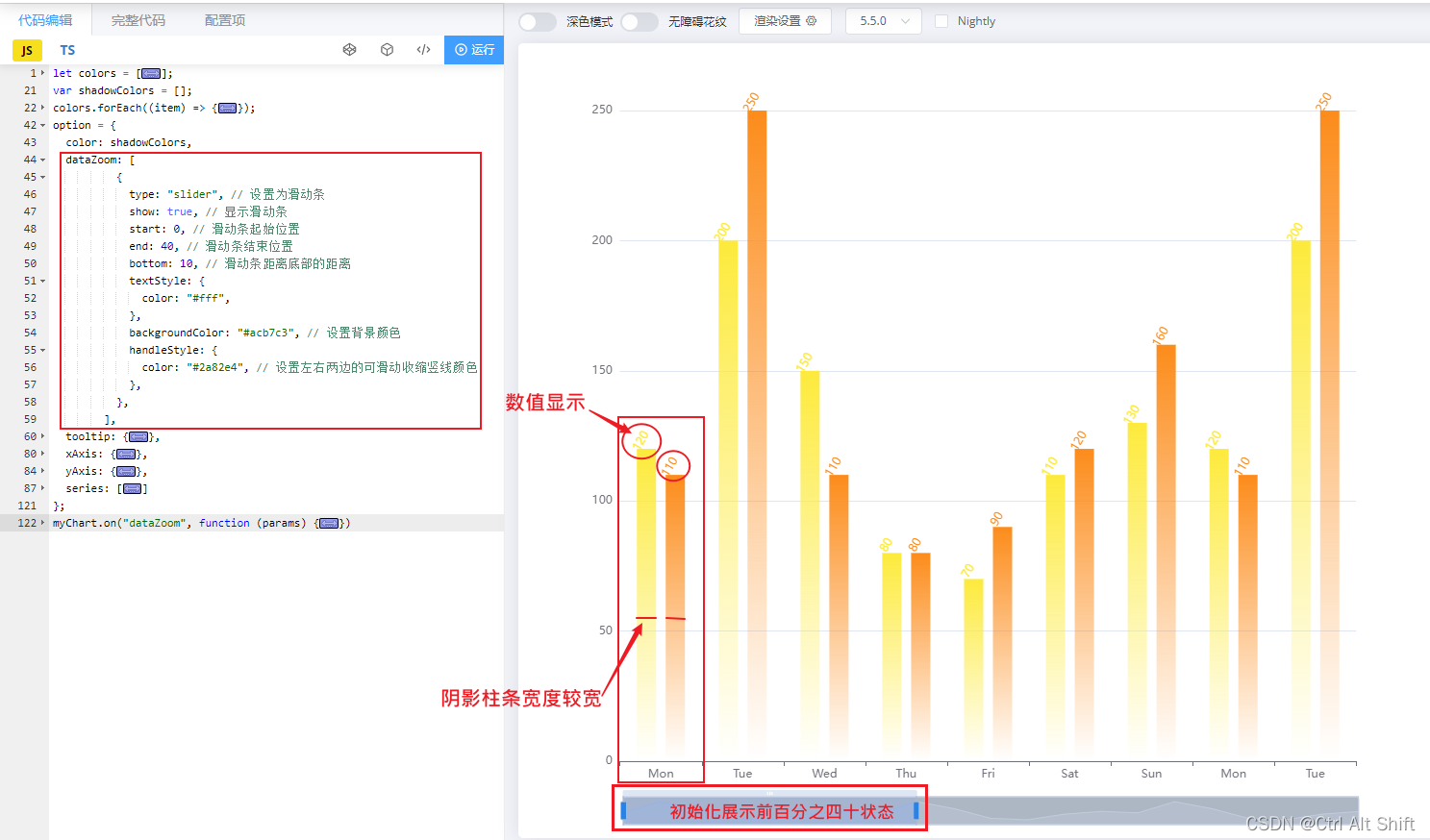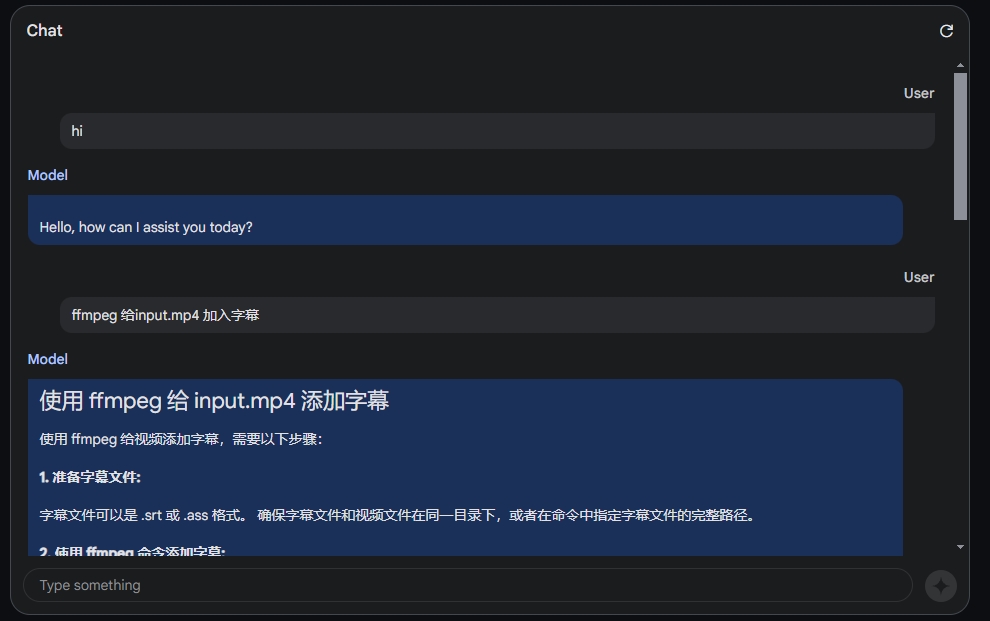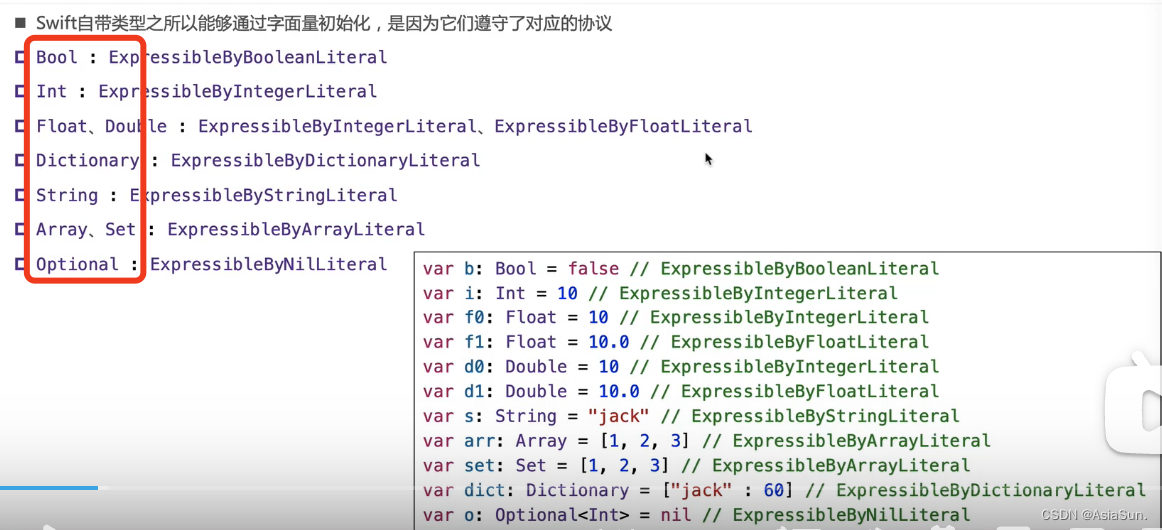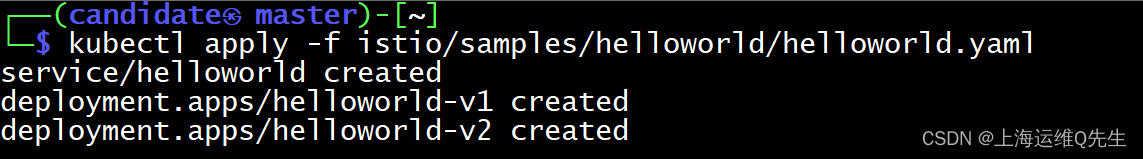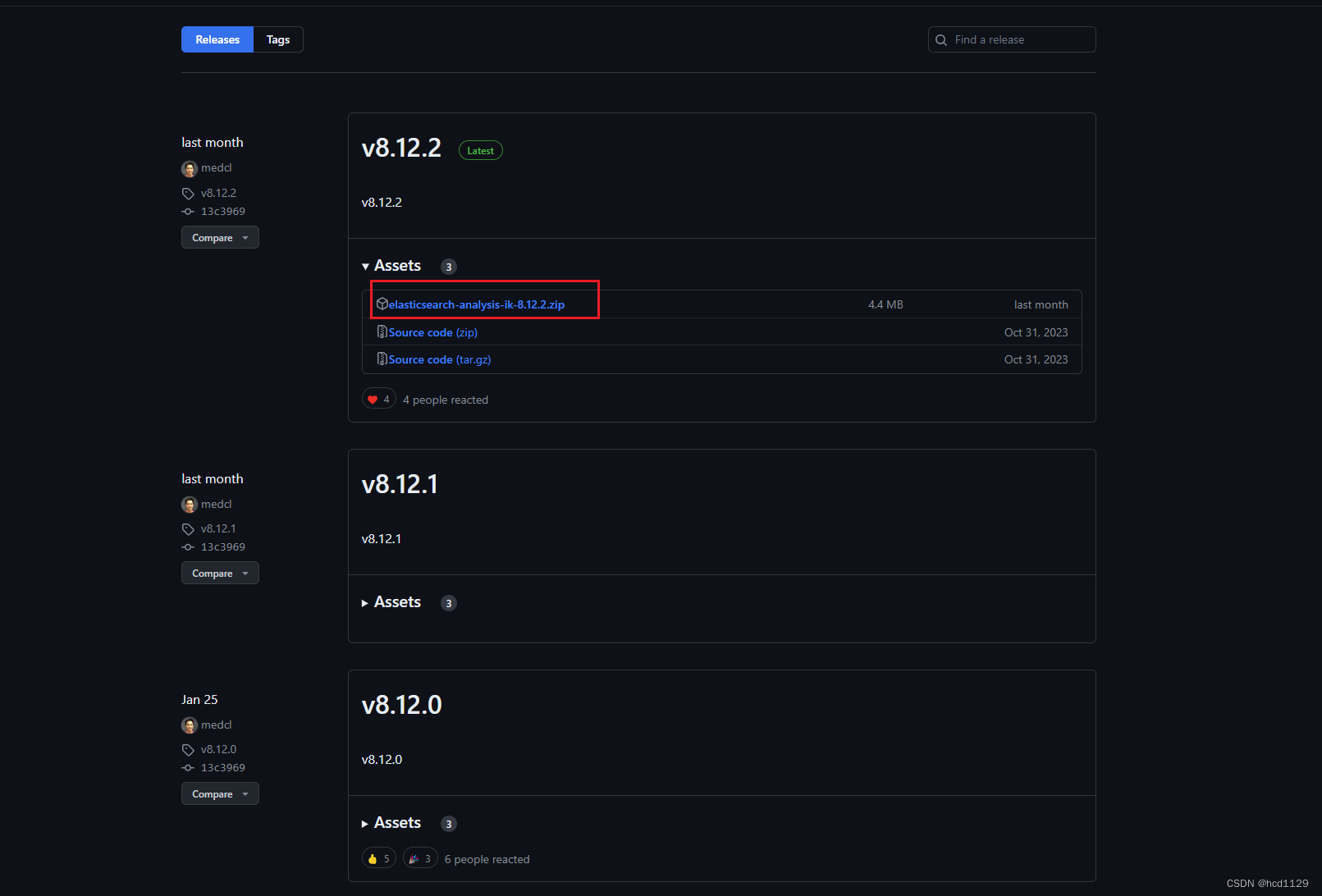目标
完善 index.js 中的 TODO 部分,通过新增或者修改代码,完成以下目标:
点击钥匙 1 和钥匙 2 按钮时会通过 axios 发送请求,在发送请求时需要在请求头中添加 Authorization 字段携带 token,token 的值为 2b58f9a8-7d73-4a9c-b8a2-9f05d6e8e3c7。
完成后效果如下所示:

题解
TODO:新增或者修改以下代码
key1Button.addEventListener('click', async () => {
// 从后台请求钥匙1的咒语部分
key1Button.disabled = true;
let {data} = await axios.get('/spellone',{
headers:{
'Authorization':'2b58f9a8-7d73-4a9c-b8a2-9f05d6e8e3c7',
}
})
spell1.innerHTML = data;
tryOpenTreasureBox();
});
key2Button.addEventListener('click', async () => {
// 从后台请求钥匙2的咒语部分
key2Button.disabled = true;
let {data} = await axios.get('/spelltwo',{
headers:{
Authorization:'2b58f9a8-7d73-4a9c-b8a2-9f05d6e8e3c7',
}
})
spell2.innerHTML = data;
tryOpenTreasureBox();
});
知识点补充:在JavaScript中使用axios发送请求的基本模板如下所示:
// 导入axios
const axios = require('axios');
// 设置请求的配置项(可选)
const config = {
headers: {
'Content-Type': 'application/json', // 设置请求头,根据需要修改
// 其他配置项...
},
// 其他配置项...
};
// 发送 GET 请求
axios.get('http://api.example.com/data')
.then(response => {
// 处理响应数据
console.log(response.data);
})
.catch(error => {
// 处理错误
console.error('Error fetching data: ', error);
});
// 发送 POST 请求
const postData = {
key1: 'value1',
key2: 'value2',
// 其他数据...
};
axios.post('http://api.example.com/post-endpoint', postData, config)
.then(response => {
// 处理响应数据
console.log(response.data);
})
.catch(error => {
// 处理错误
console.error('Error posting data: ', error);
});
// 其他请求类型的发送类似,如PUT、DELETE等,使用对应的axios方法即可

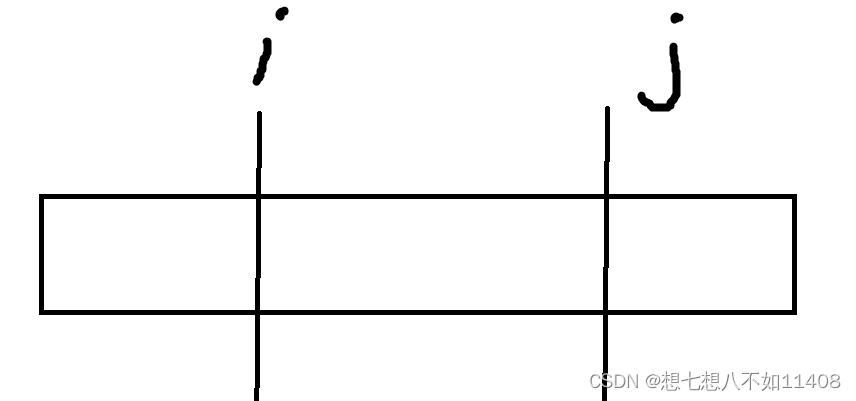
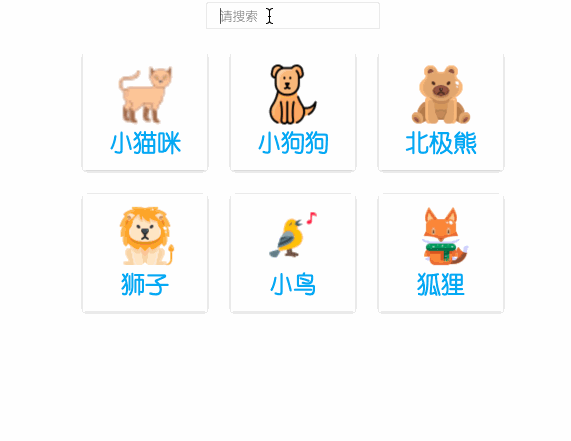
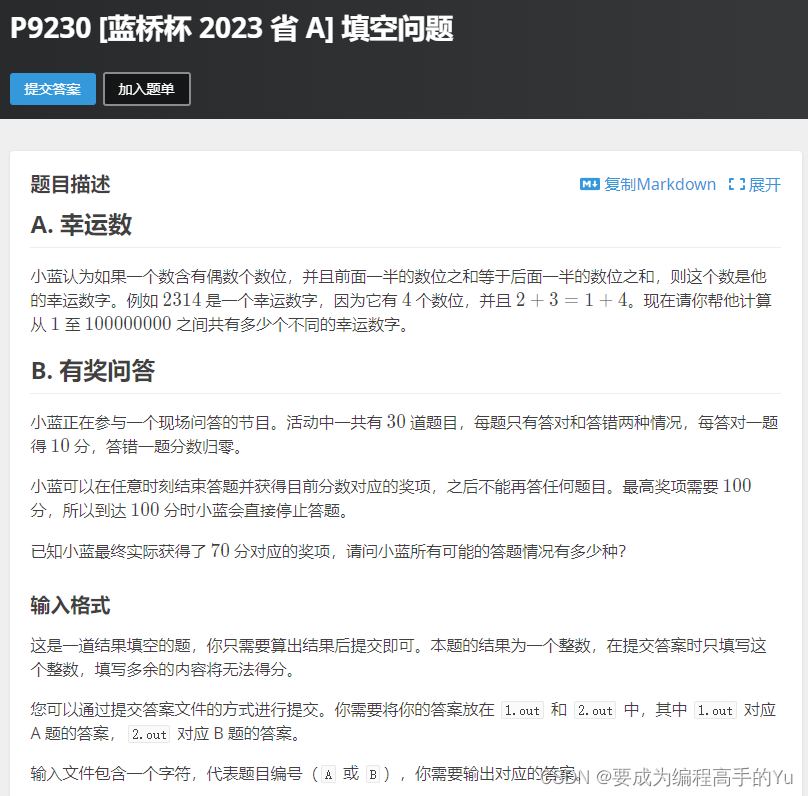
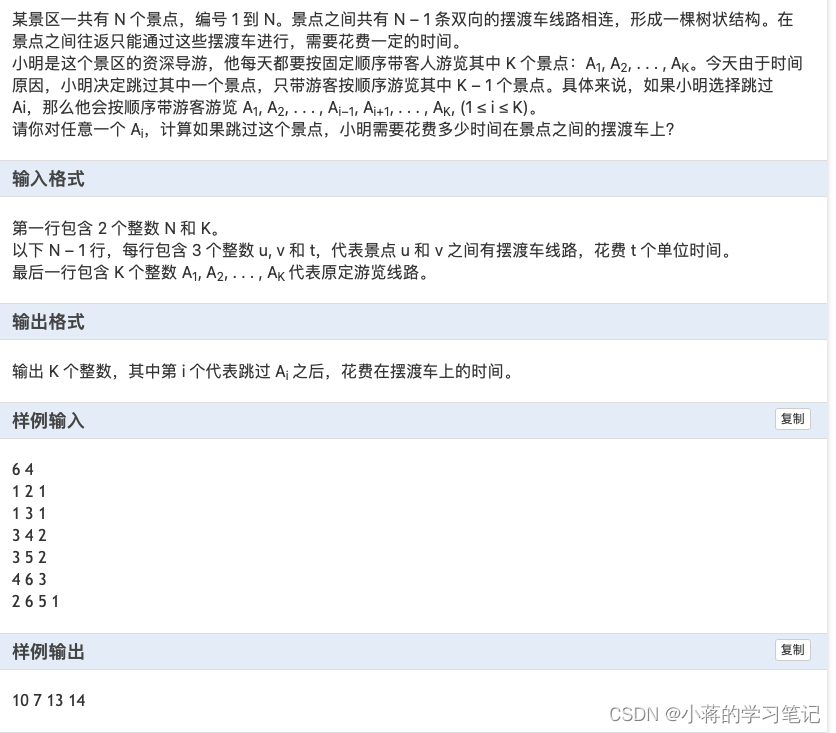


















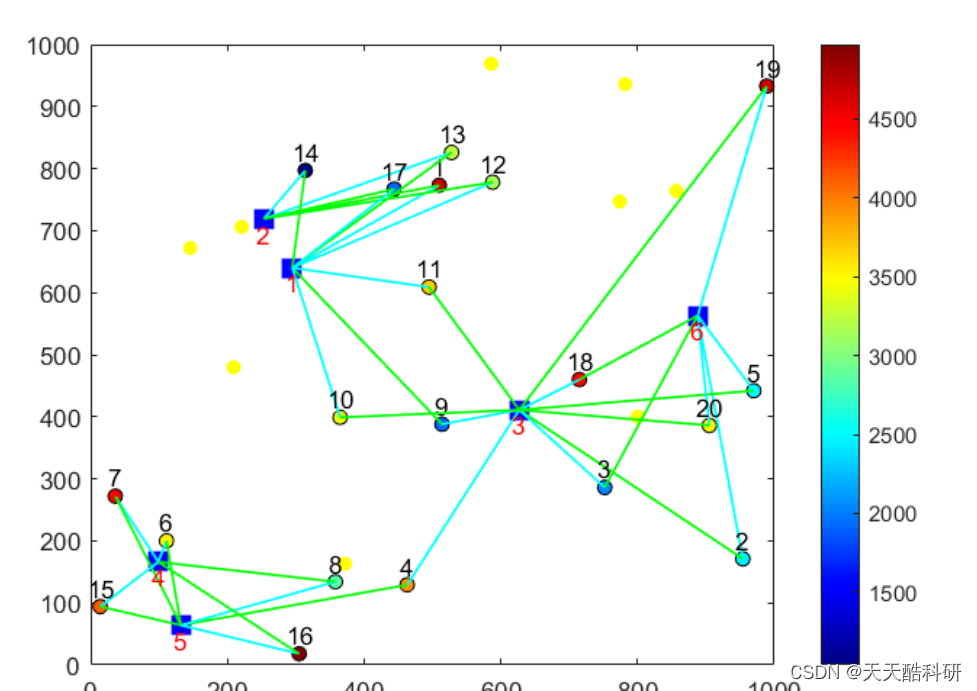
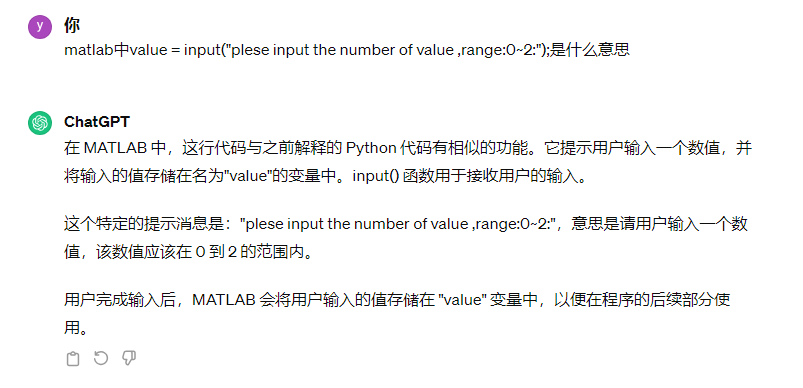
![[蓝桥杯 2022 国 B] 出差(P8802)](https://img-blog.csdnimg.cn/direct/bf7c7cf712e747e7a29fcf0cec32f2f7.png)