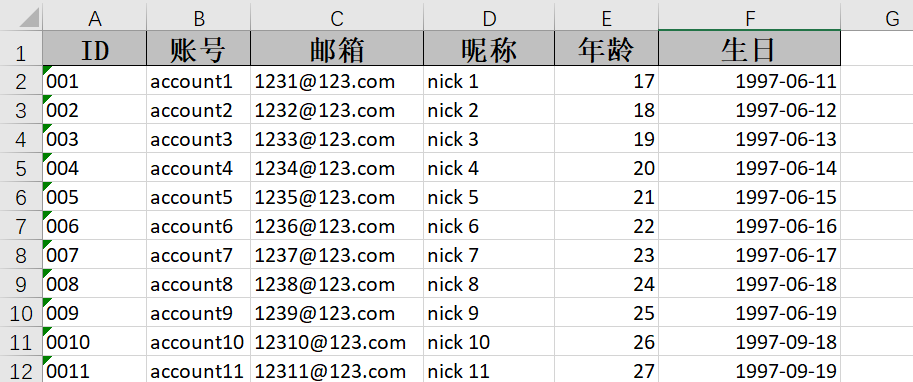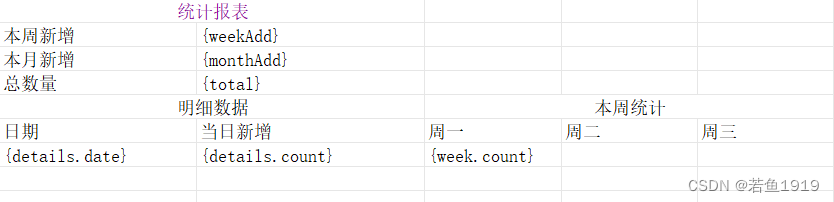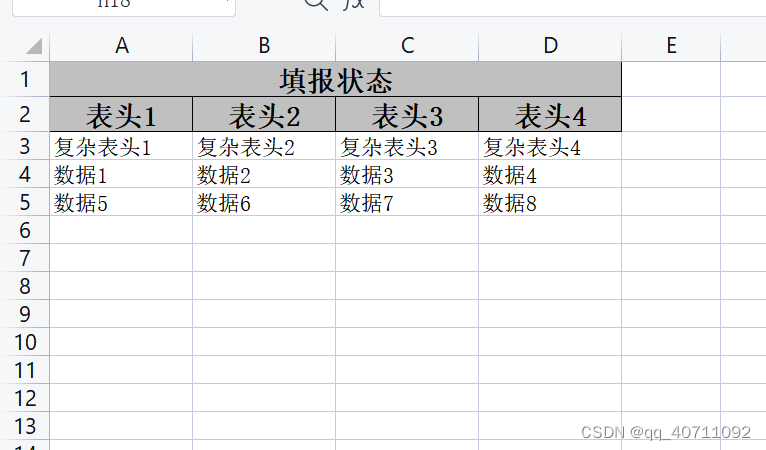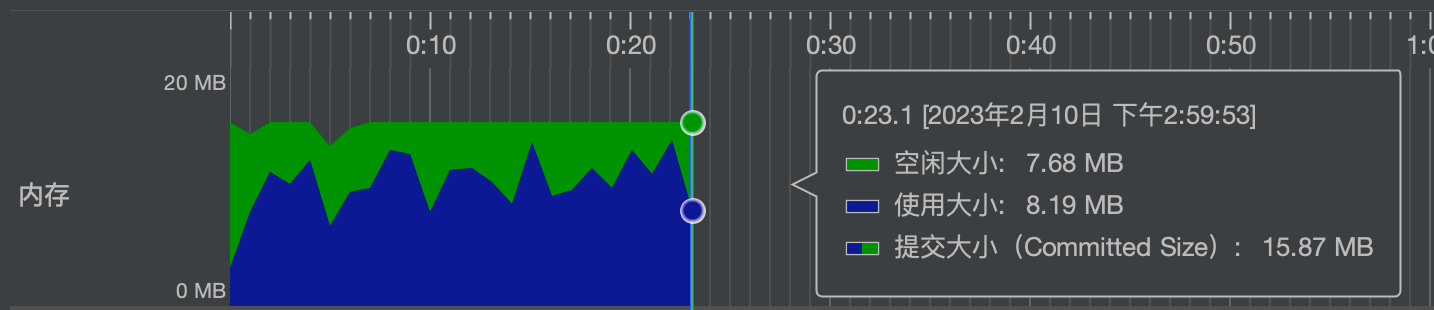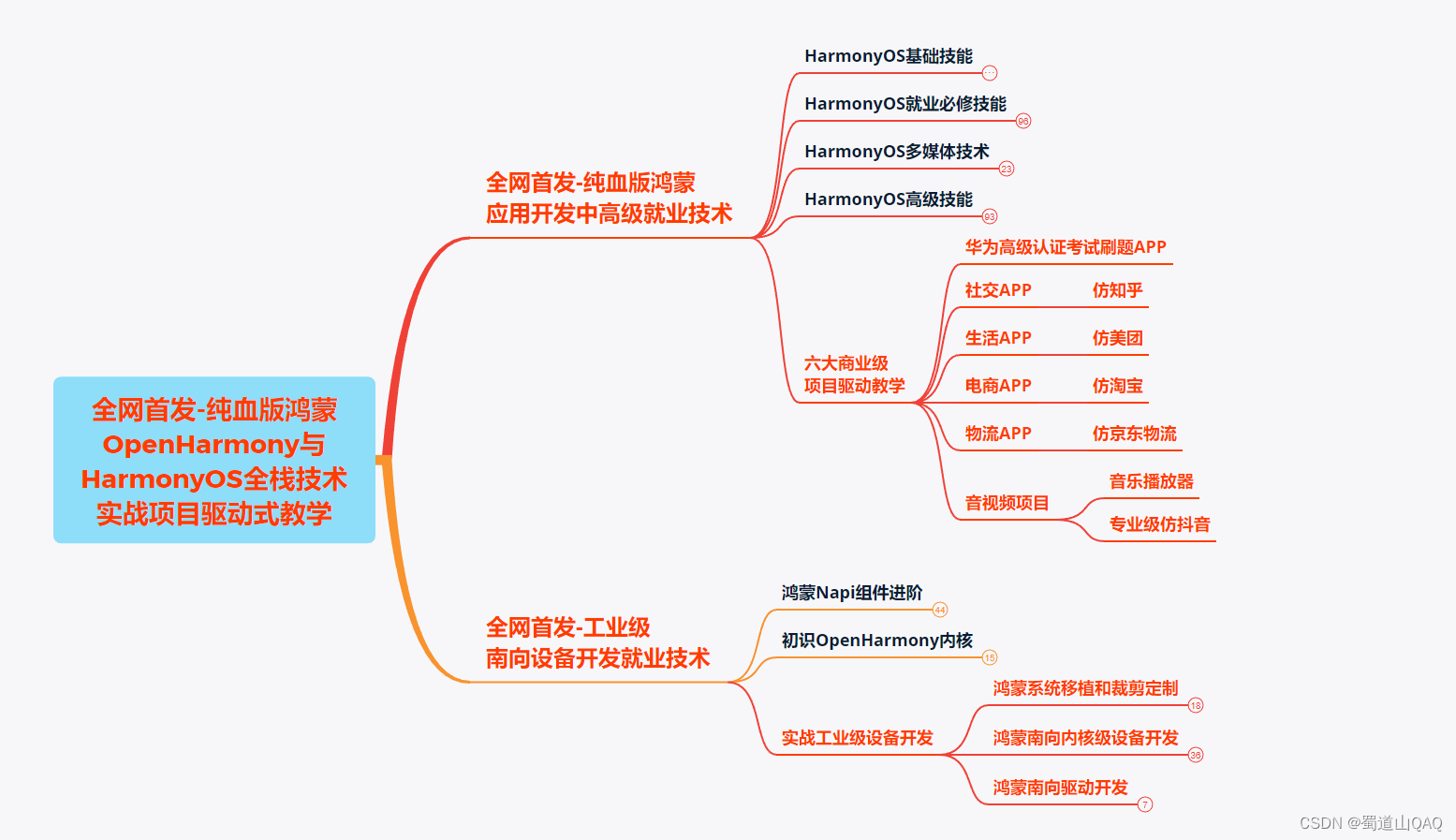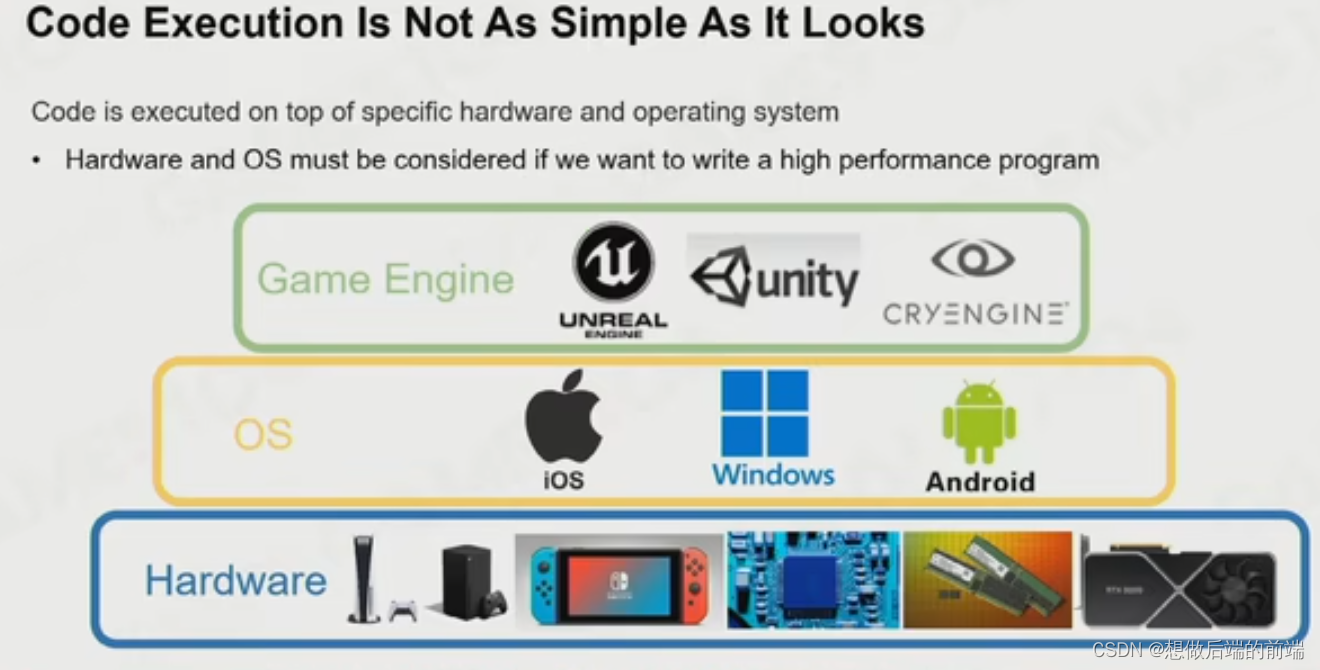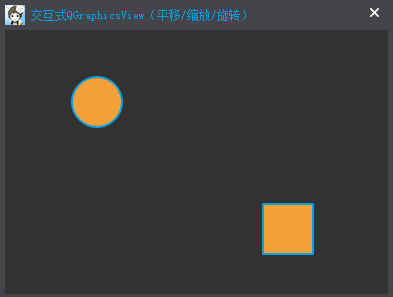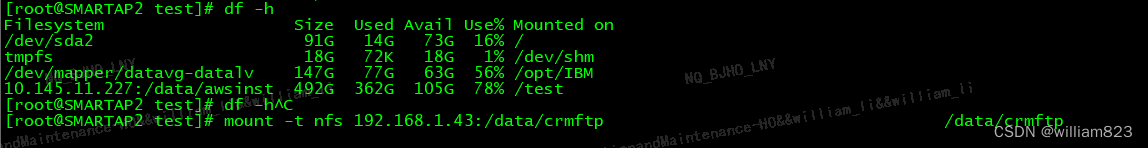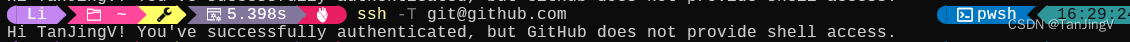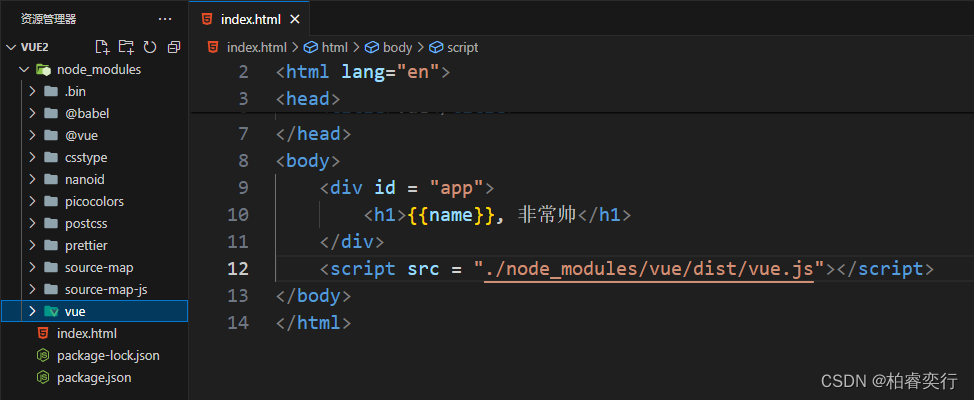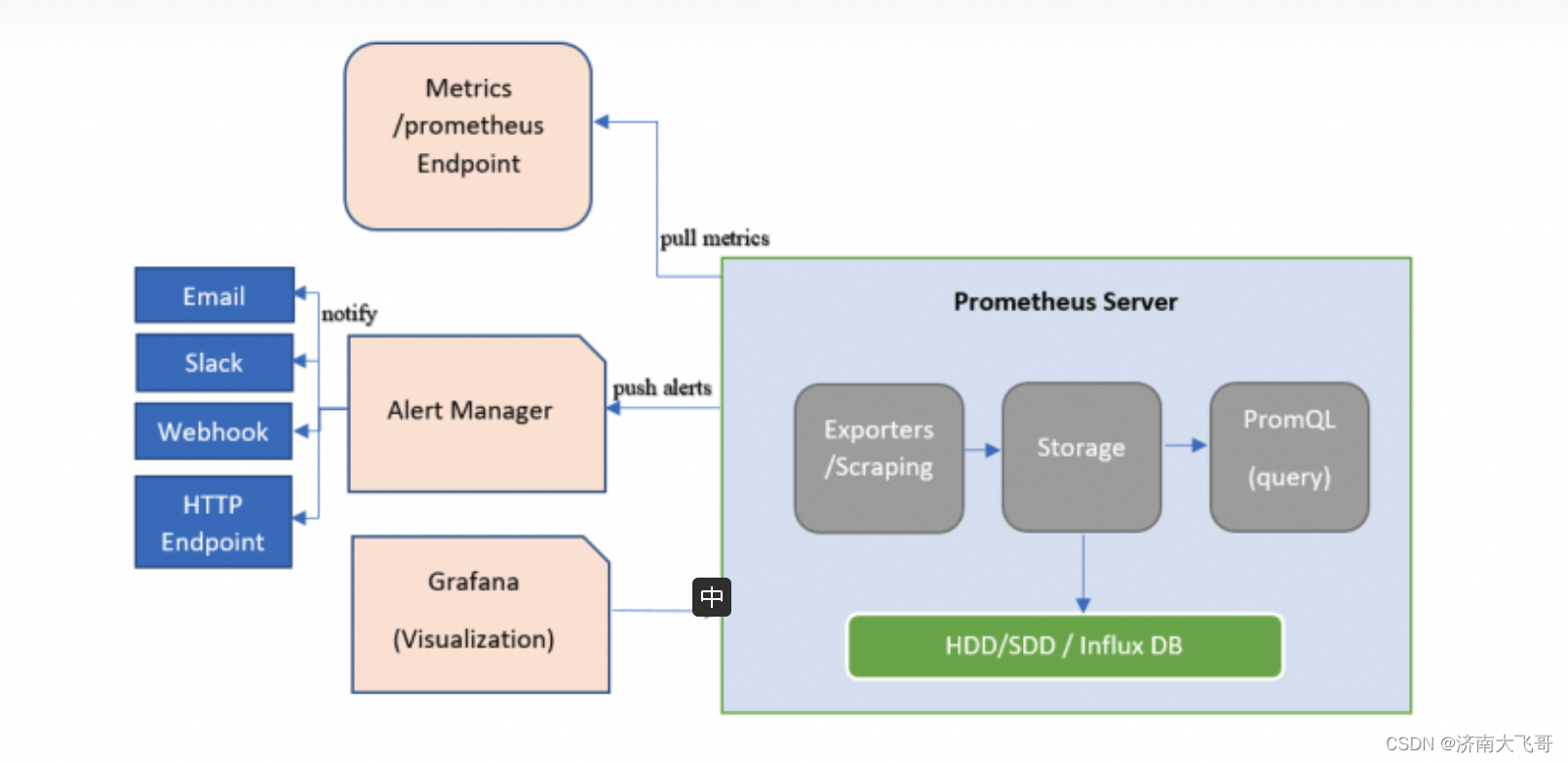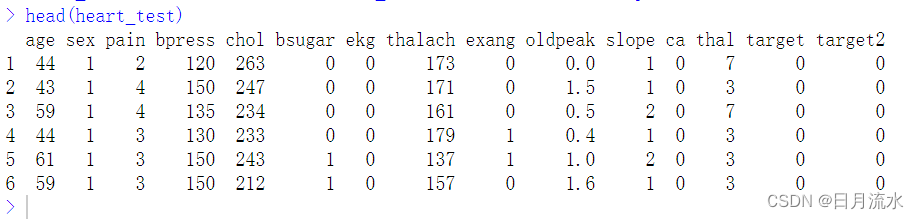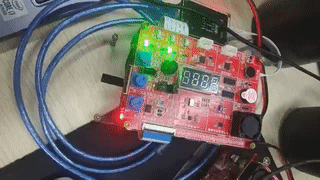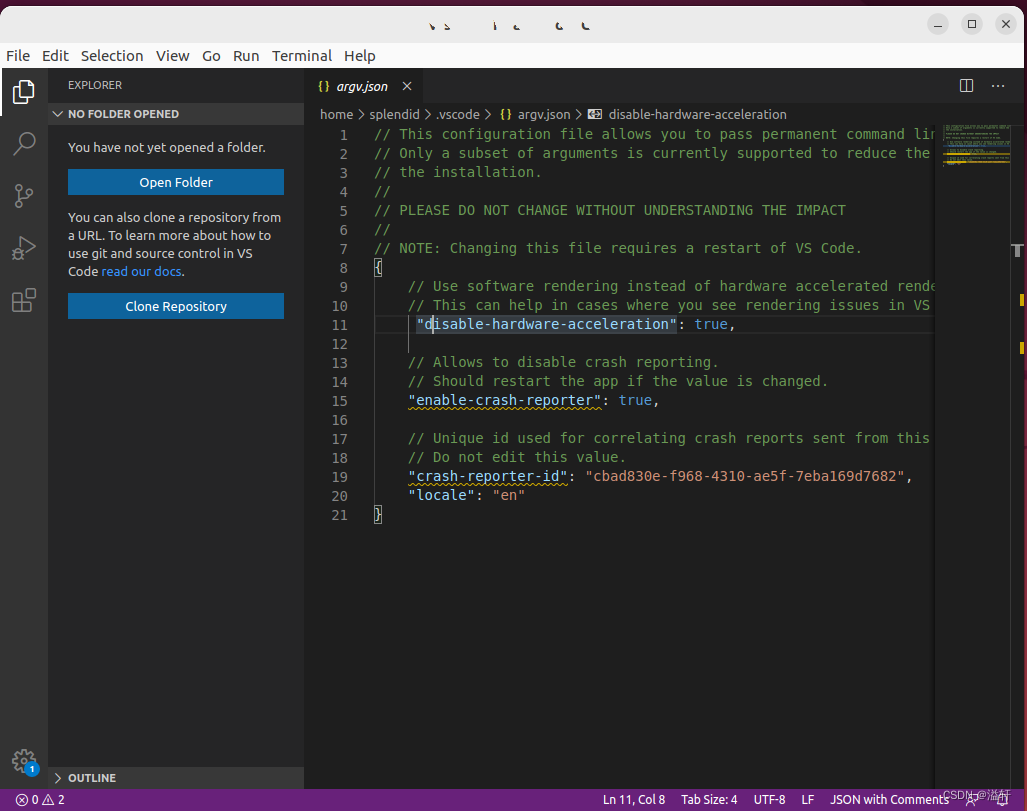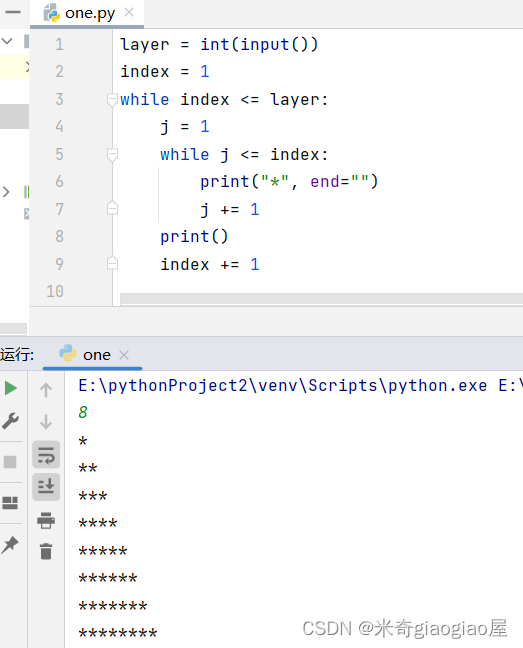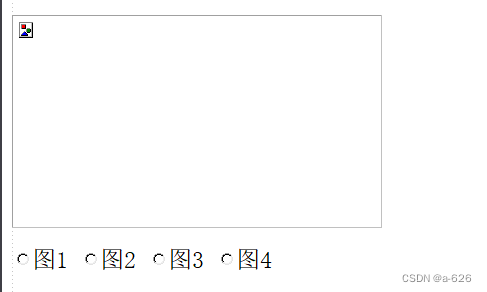@Override
public void exportData(HttpServletResponse response) {
try {
// 设置响应结果类型
response.setContentType("application/vnd.ms-excel");
response.setCharacterEncoding("utf-8");
// 这里URLEncoder.encode可以防止中文乱码 当然和easyexcel没有关系
String fileName = URLEncoder.encode("分类数据", "UTF-8");
response.setHeader("Content-disposition", "attachment;filename=" + fileName + ".xlsx");
//response.setHeader("Access-Control-Expose-Headers", "Content-Disposition");
// 查询数据库中的数据
List<Category> categoryList = categoryMapper.selectAll();
List<CategoryExcelVo> categoryExcelVoList = new ArrayList<>(categoryList.size());
// 将从数据库中查询到的Category对象转换成CategoryExcelVo对象
for(Category category : categoryList) {
CategoryExcelVo categoryExcelVo = new CategoryExcelVo();
BeanUtils.copyProperties(category, categoryExcelVo, CategoryExcelVo.class);
categoryExcelVoList.add(categoryExcelVo);
}
// 写出数据到浏览器端
EasyExcel.write(response.getOutputStream(), CategoryExcelVo.class).sheet("分类数据").doWrite(categoryExcelVoList);
} catch (IOException e) {
e.printStackTrace();
}
}js
// 导出方法
export const ExportCategoryData = () => {
return request({
url: `${api_name}/exportData`,
method: 'get',
responseType: 'blob' // // 这里指定响应类型为blob类型,二进制数据类型,用于表示大量的二进制数据
})
}
界面
<div class="tools-div">
<el-button type="success" size="small" @click="exportData">导出</el-button>
<el-button type="primary" size="small" >导入</el-button>
</div>
<script setup>
import { FindCategoryByParentId , ExportCategoryData} from '@/api/category.js'
const exportData = () => {
// 调用 ExportCategoryData() 方法获取导出数据
ExportCategoryData().then(res => {
// 创建 Blob 对象,用于包含二进制数据
const blob = new Blob([res]);
// 创建 a 标签元素,并将 Blob 对象转换成 URL
const link = document.createElement('a');
link.href = window.URL.createObjectURL(blob);
// 设置下载文件的名称
link.download = '分类数据.xlsx';
// 模拟点击下载链接
link.click();
})
}
</script>