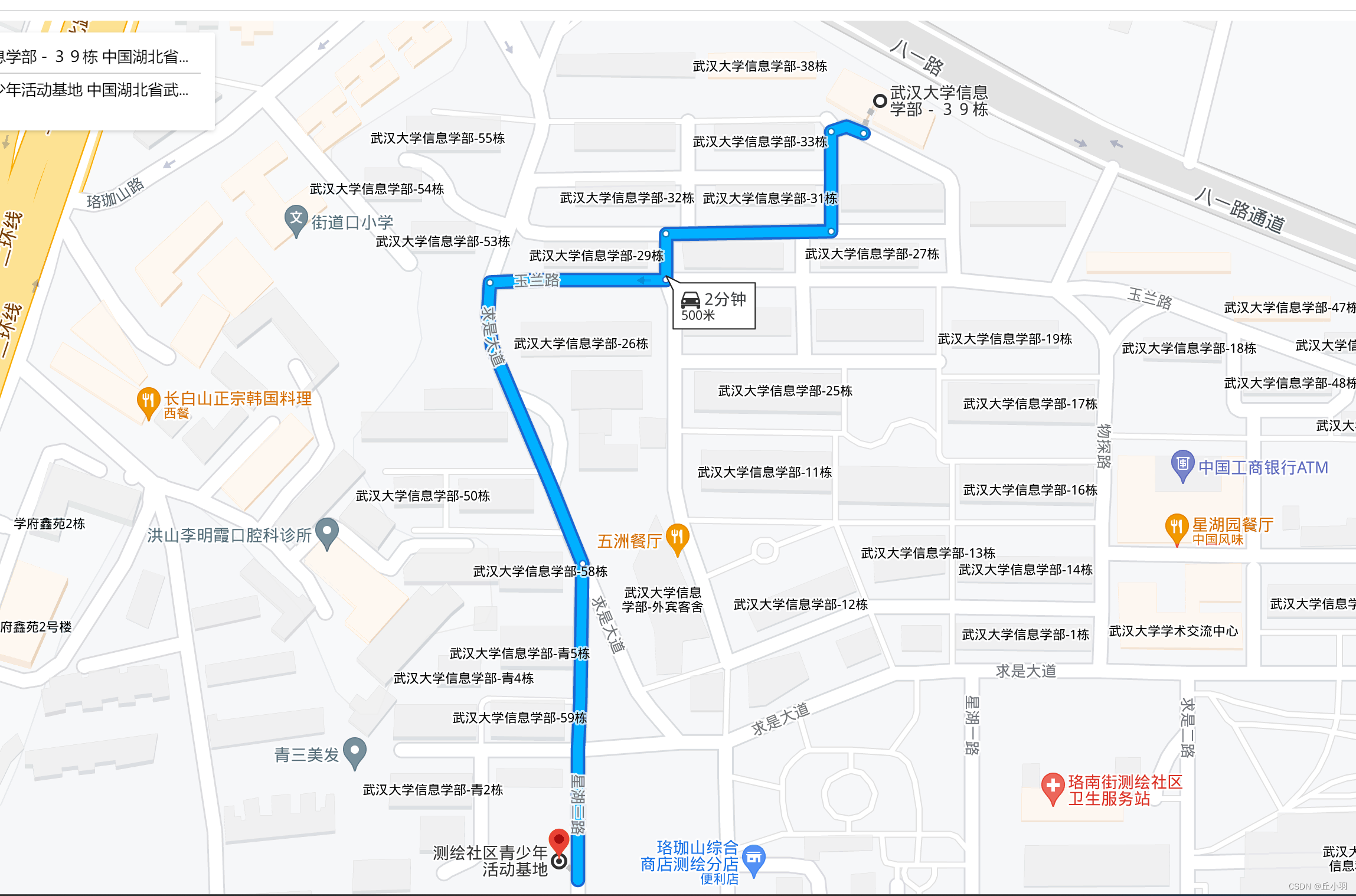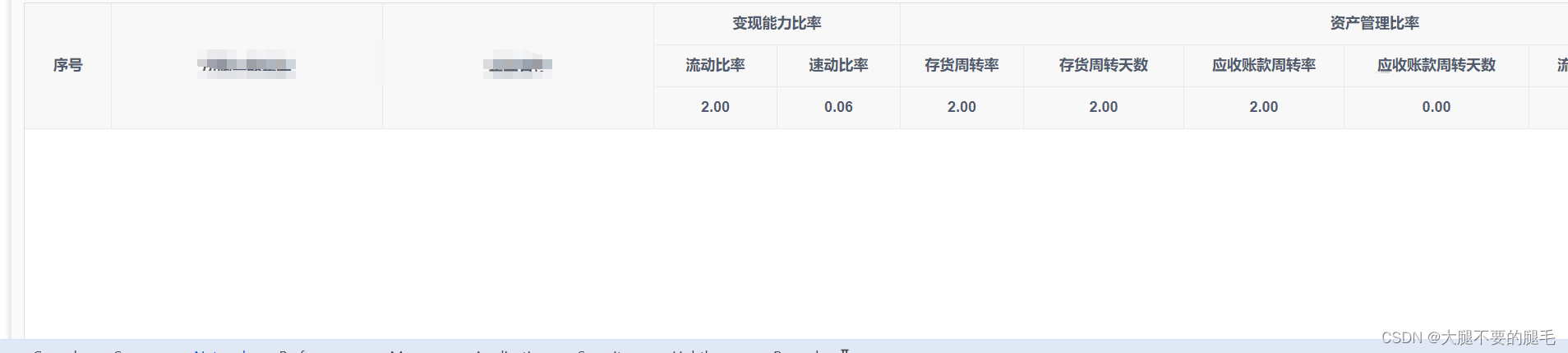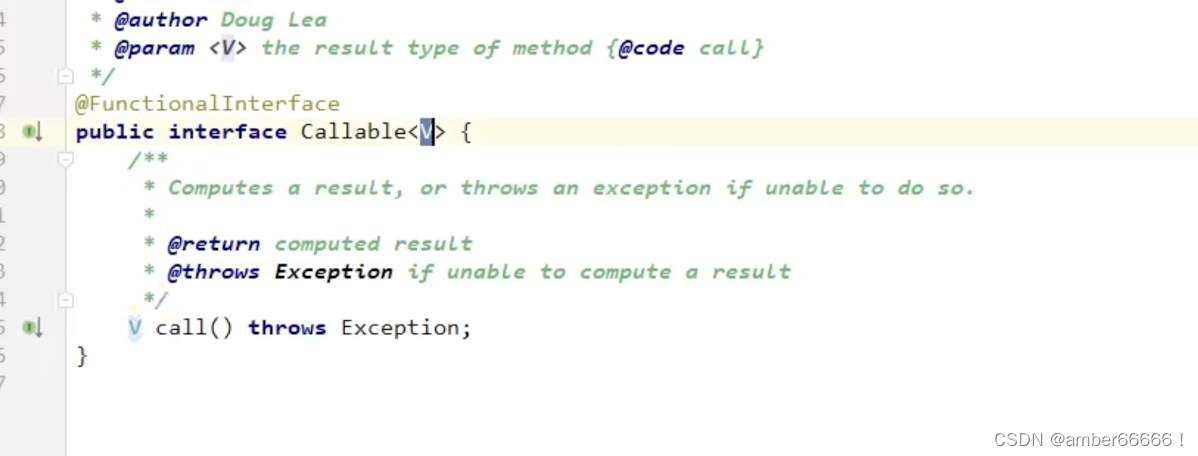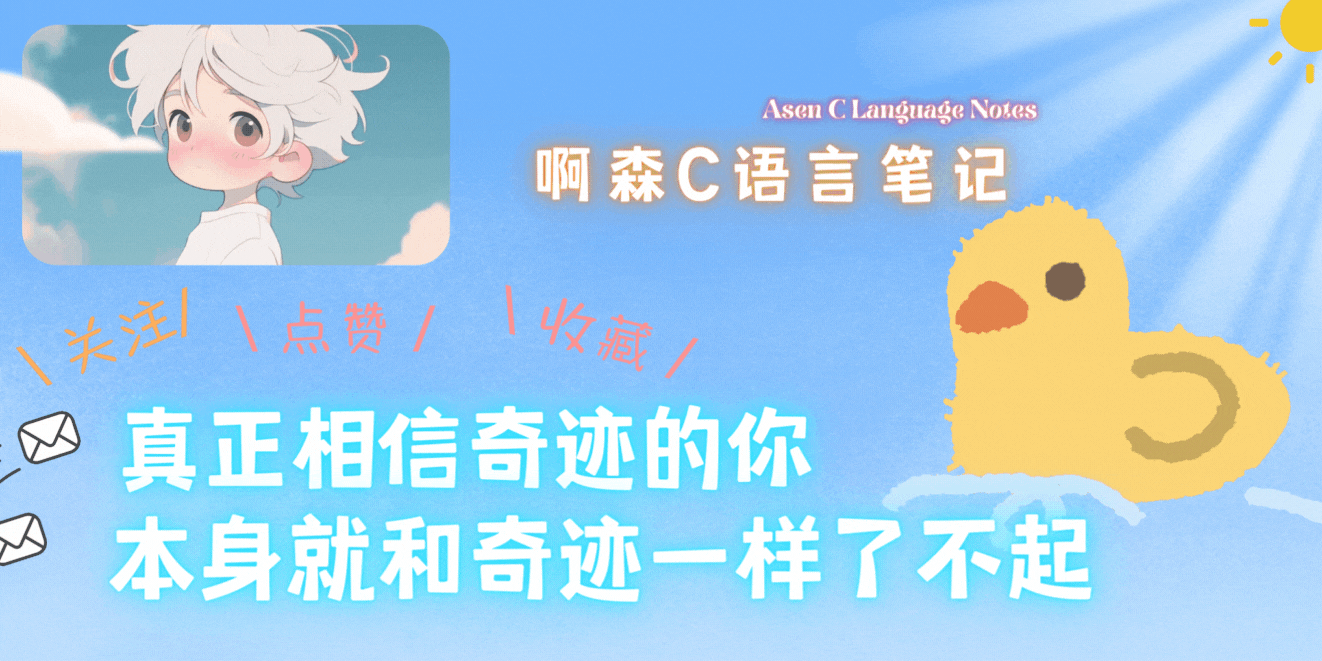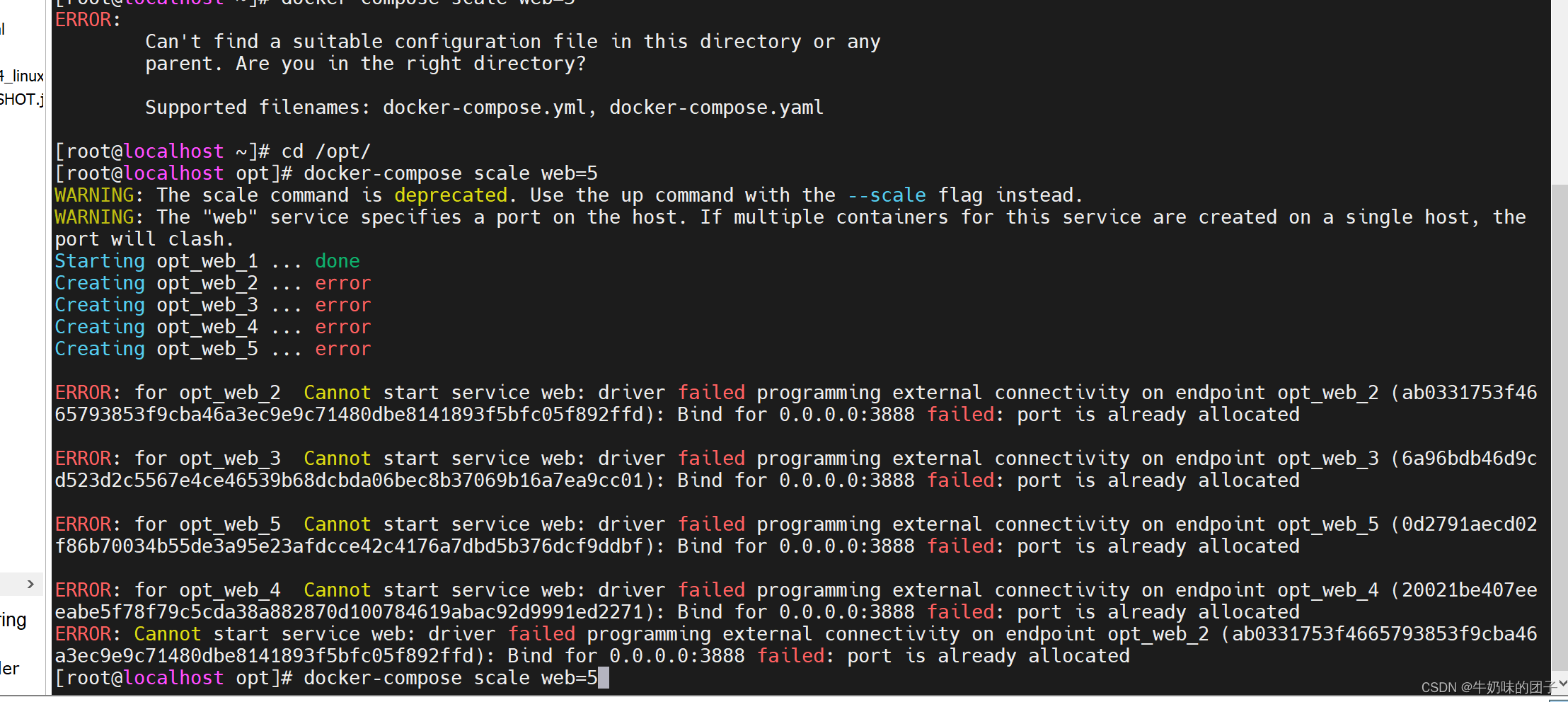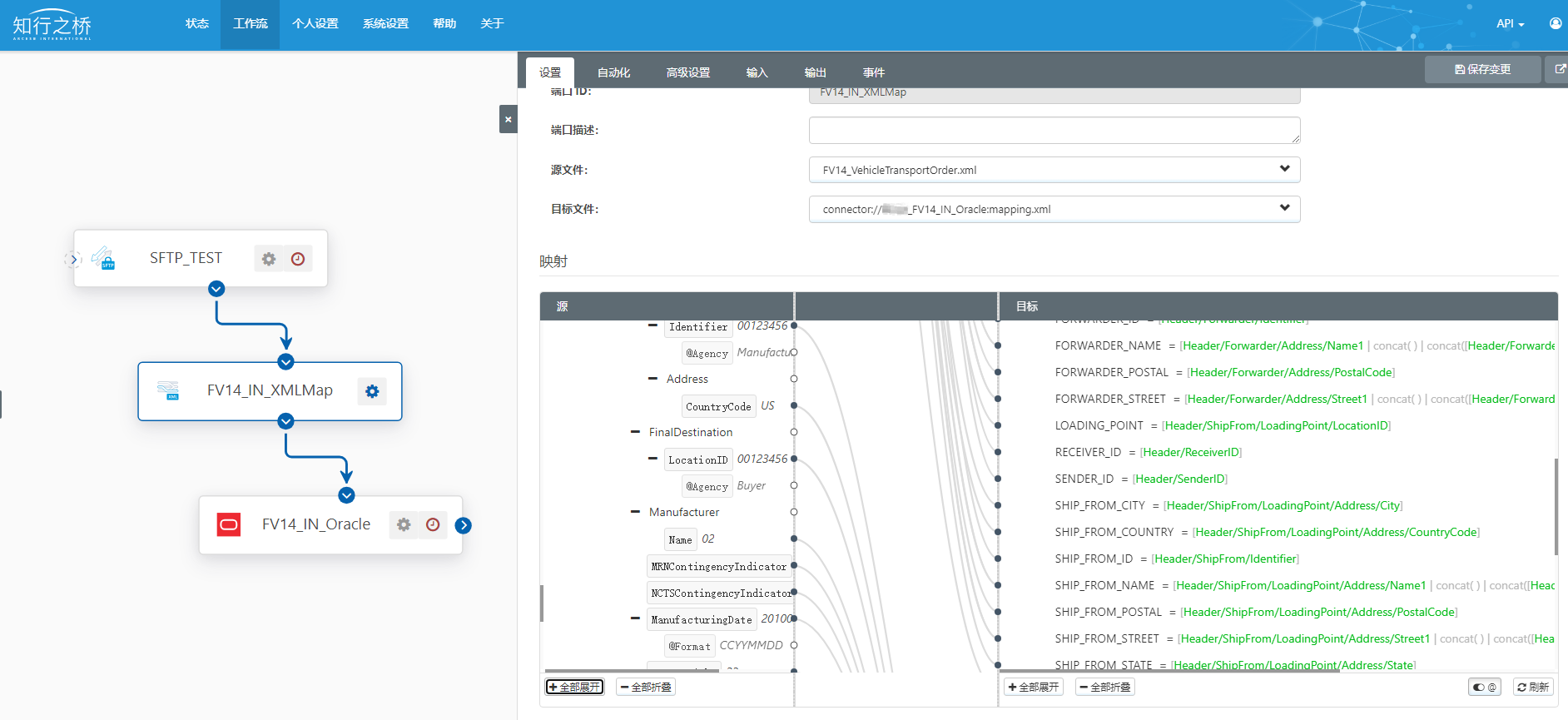Welcome to our comprehensive guide on using the MB Star Diagnostic Tool for online SCN encoding. As an expert in blog writing, I understand the importance of simplifying complex topics, so let’s embark on this journey together to demystify the process and make it a breeze for you. Whether you are a beginner or an experienced technician, this guide will equip you with the knowledge needed to confidently navigate online SCN encoding using the MB Star Diagnostic Tool.
Understanding Online SCN Encoding:
Online SCN encoding is a crucial aspect of Mercedes-Benz vehicle maintenance and repair. SCN (Software Calibration Number) coding ensures that the vehicle’s control units are updated with the latest software versions. This process is essential for resolving issues, updating features, and ensuring optimal performance. The MB Star Diagnostic Tool is a powerful device that allows technicians to perform SCN coding easily.Getting Started:
To use the MB Star Diagnostic Tool for online SCN encoding, you need to ensure you have the necessary equipment and software. Start by acquiring a genuine MB Star Diagnostic Tool, such as the MB Star C4 or MB Star C5, along with a laptop or computer running the compatible software, like Xentry or DAS (Diagnostic Assistance System). Additionally, a stable internet connection is essential.Connecting the MB Star Diagnostic Tool:
Once you have the required tools, it’s time to connect them. Connect the MB Star Diagnostic Tool to the vehicle’s OBD-II port using the appropriate cable. Ensure that the connection is secure to avoid any interruptions during the coding process. Connect the tool to your laptop or computer using a USB cable. Power on the tool and launch the software.Setting Up the Software:
Before proceeding with online SCN encoding, you need to set up the software correctly. Enter the vehicle model, VIN (Vehicle Identification Number), and other relevant details. This information will help the software identify the vehicle and retrieve the necessary software updates.Initiating Online SCN Encoding:
With the software set up, it’s time to initiate the online SCN encoding process. Select the appropriate control unit or ECU (Electronic Control Unit) that requires coding. The MB Star Diagnostic Tool will establish a secure connection with the Mercedes-Benz server and retrieve the available software updates.Verifying Software Compatibility:
Before applying any software updates, it’s crucial to verify their compatibility with the vehicle’s control units. The MB Star Diagnostic Tool will automatically check for compatibility and display any potential conflicts or warnings. This step ensures that the software updates are suitable for your specific vehicle model.Applying Software Updates:
Once you have verified compatibility, proceed with applying the software updates. The MB Star Diagnostic Tool will handle the coding process automatically, ensuring that the control units are updated with the latest software versions. This step requires patience, as it may take some time to complete the coding process.Completing Online SCN Encoding:
Once the coding process is complete, the MB Star Diagnostic Tool will display a success message. Take a moment to verify that all control units have been successfully updated. Disconnect the tool from the vehicle and power it off. You can now test the vehicle to ensure that the updates have resolved any issues and enhanced its performance.
Congratulations on mastering the art of online SCN encoding with the MB Star Diagnostic Tool! This comprehensive guide has equipped you with the knowledge and confidence needed to perform SCN coding effortlessly. Remember to always use genuine tools and follow the proper procedures to ensure successful coding. Enjoy the benefits of updated software and optimized performance in Mercedes-Benz vehicles. Happy coding!