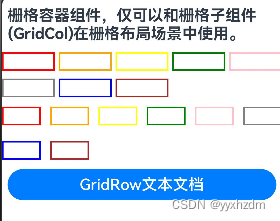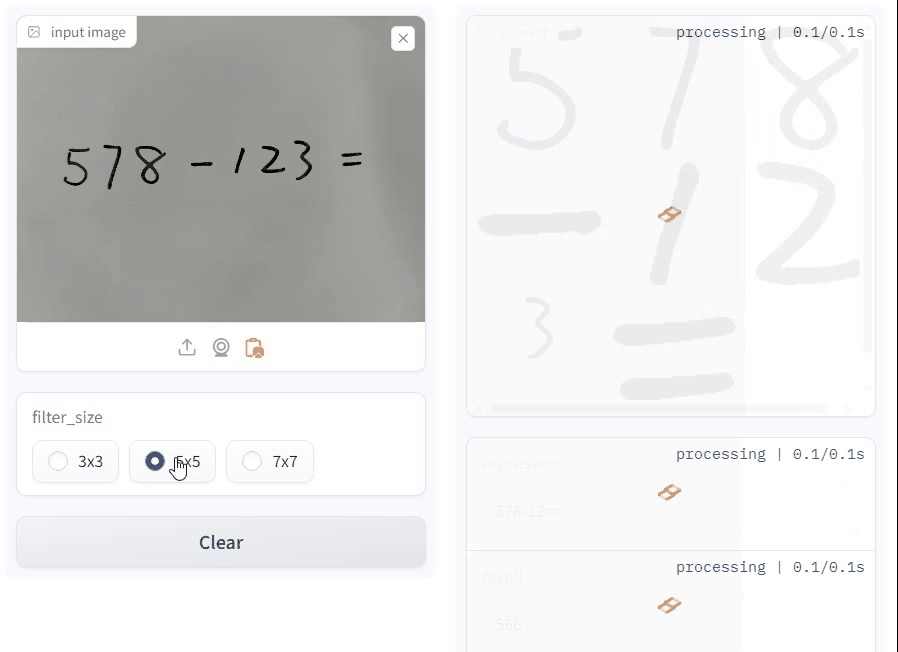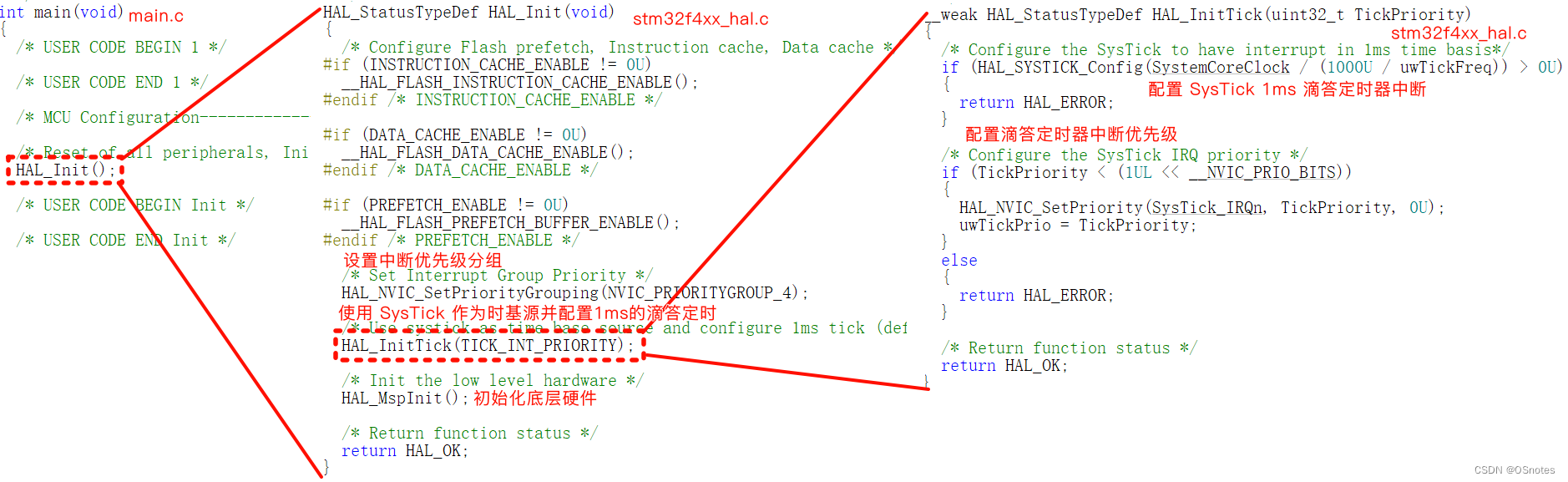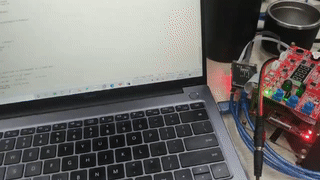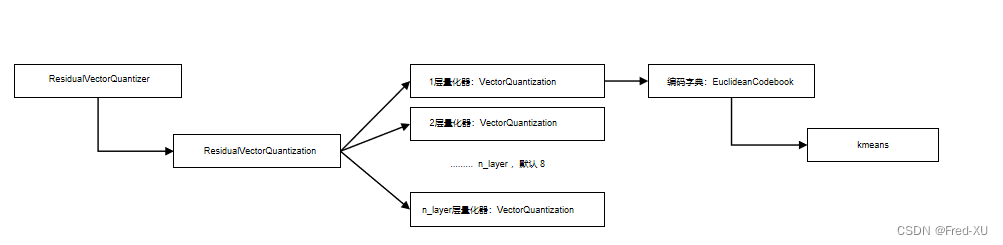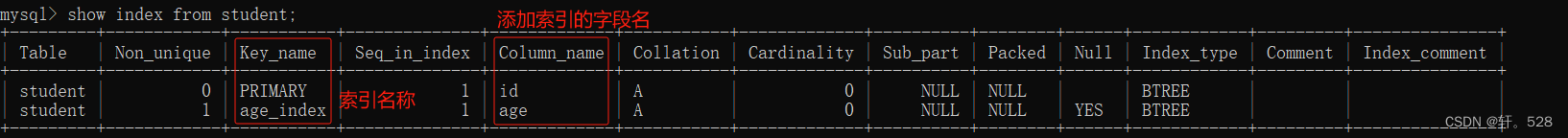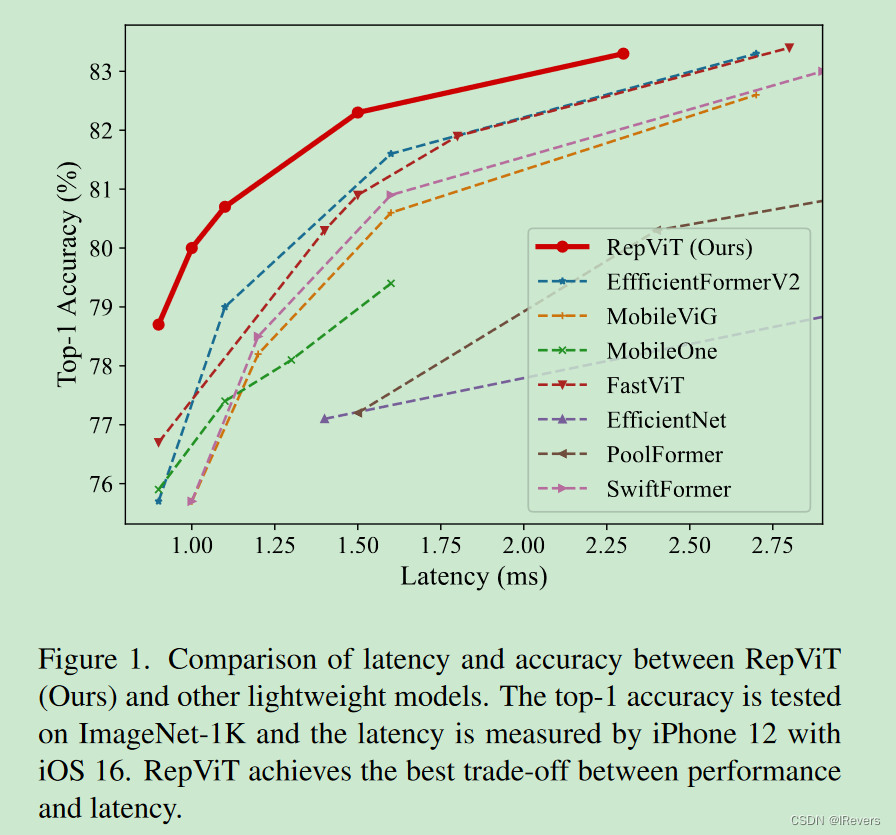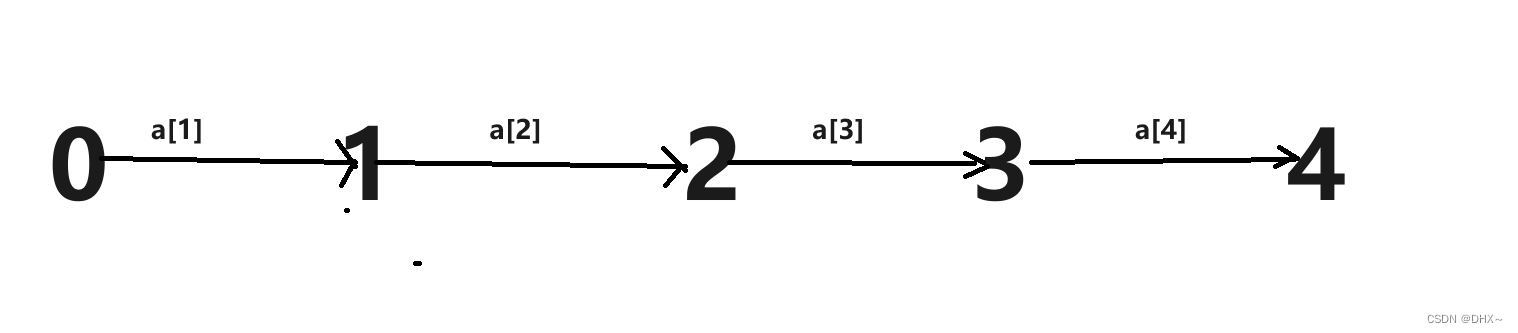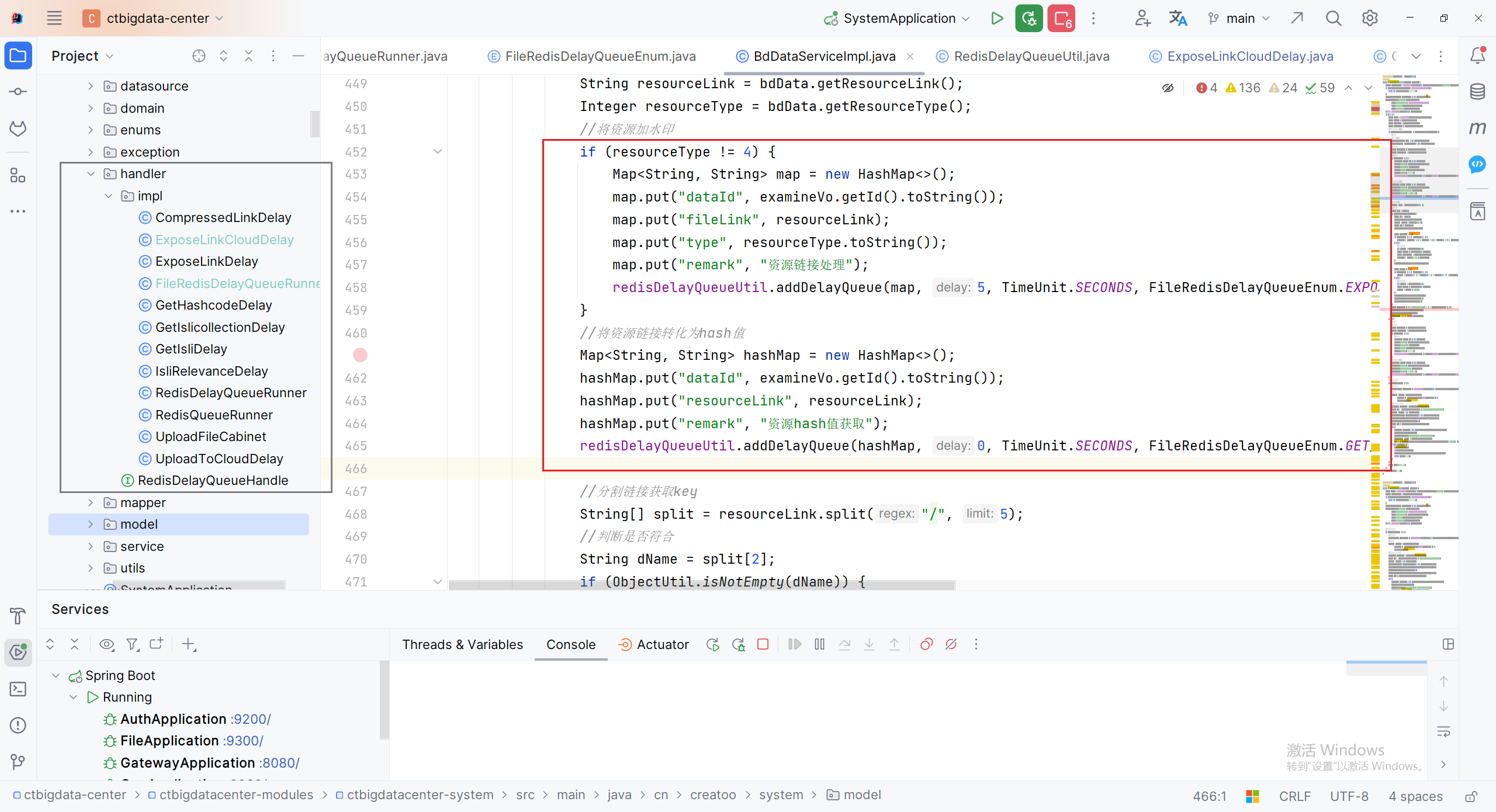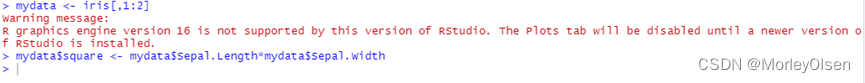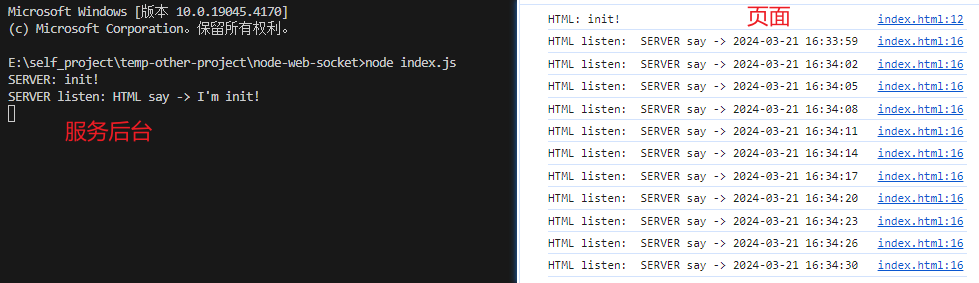1、描述
栅格容器组件,仅可以和栅格子组件(GridCol)在栅格布局场景中使用。
2、子组件
可以包含GridCol子组件。
3、接口
GridRow(options:{columns: number | GridRowColumnOption, gutter?: Length | GutterOption, Breakpoints?: Breakpoints, direction?: GridRowDirection})
4、参数
参数名 |
参数类型 |
必填 |
描述 |
columns |
number | GridRowColumnOption |
是 |
设置布局列数。 |
gutter |
Length | GutterOption |
否 |
栅格布局间距,x代表水平方向,y代表竖直方向。 |
Breakpoints |
Breakpoints |
否 |
设置断点值的断点数列以及基于窗口或容器尺寸的相应参照。 |
direction |
GridRowDirection |
否 |
栅格布局排列方向。 |
5、GridRowColumnOption枚举说明:
栅格在不同宽度设备类型下,栅格列数。
参数名 |
参数类型 |
参数描述 |
xs |
number |
最小宽度类型设备。 |
sm |
number |
小宽度类型设备。 |
md |
number |
中等宽度类型设备。 |
lg |
number |
大宽度类型设备。 |
xl |
number |
特大宽度类型设备。 |
xxl |
number |
超大宽度类型设备。 |
6、GutterOption说明:
参数名 |
参数类型 |
参数描述 |
x |
Length | GridRowSizeOption |
水平gutter option。 |
y |
Length | GridRowSizeOption |
竖直gutter option。 |
7、GridRowSizeOption说明:
栅格在不同宽度设备类型下,gutter的大小。
参数名 |
参数类型 |
参数描述 |
xs |
number |
最小宽度类型设备。 |
sm |
number |
小宽度类型设备。 |
md |
number |
中等宽度类型设备。 |
lg |
number |
大宽度类型设备。 |
xl |
number |
特大宽度类型设备。 |
xxl |
number |
超大宽度类型设备。 |
8、BreakPoints说明:
参数名 |
参数类型 |
参数描述 |
value |
Array<string> |
设置段带你位置的单调递增数组。默认值:[“320vp”, “520vp”, “840vp”]。 |
reference |
BreakpointsReference |
断点切换参照物。 |
// 启用xs、sm、md共3个断点
breakpoints: {value: ["100vp", "200vp"]}
// 启用xs、sm、md、lg共4个断点,断点范围值必须单调递增
breakpoints: {value: ["320vp", "520vp", "840vp"]}
// 启用xs、sm、md、lg、xl共5个断点,断点范围数量不可超过断点可取值数量-1
breakpoints: {value: ["320vp", "520vp", "840vp", "1080vp"]}
9、BreakpointsReference枚举类型:
枚举名 |
描述 |
WindowSize |
以窗口为参照。 |
ComponentSize |
以容器为参照。 |
10、GridRowDirection枚举类型:
枚举名 |
描述 |
row |
栅格元素按照行为方向排列。 |
rowReverse |
栅格元素按照逆序行为方法排列。 |
栅格最多支持xs、sm、md、lg、xl、xxl六个断点,且名称不可修改。假设传入的数组是[n0, n1, n2, n3, n4],各个断点取值如下:
断点 |
取值范围 |
xs |
[0, n0) |
sm |
[n0, n1) |
md |
[n2, n2) |
lg |
[n3, n3) |
xl |
[n4, n4) |
xxl |
[n5, INF) |
说明:
栅格元素仅支持Row/RowReverse排列,不支持column/ColumnReverse方向排列。
栅格子组件仅能通过span、offset计算子组件位置与大小。多个子组件span超过规定列数时自动换行。
单个元素span大小超过最大列数时后台默认span为最大column数。
新一行的Offset加上子组件的span超过总列数时,将下一个子组件在新的一行放置。
例:Item1: GridCol({ span: 6}), Item2: GridCol({ span: 8, offset:11})
11、事件
名称:onBreakpointChange(callback: (breakpoints: string) => void)
功能说明:断点发生变化时触发回调。
参数:breakpoints - string - 取值为"xs"、"sm"、"md"、"lg"、"xl"、"xxl"。
12、示例
import router from '@ohos.router'
@Entry
@Component
struct GridRowPage {
@State message: string = '栅格容器组件,仅可以和栅格子组件(GridCol)在栅格布局场景中使用。'
@State bgColors: Color[] = [Color.Red, Color.Orange, Color.Yellow, Color.Green, Color.Pink, Color.Grey, Color.Blue, Color.Brown];
build() {
Row() {
Scroll() {
Column() {
Text(this.message)
.fontSize(20)
.fontWeight(FontWeight.Bold)
.width("96%")
GridRow({
columns: 5,
gutter: { x: 5, y: 10 },
breakpoints: { value: ["400vp", "600vp", "800vp"], reference: BreakpointsReference.WindowSize }
}) {
ForEach(this.bgColors, (color) => {
GridCol({ span: { xs: 1, sm: 2, md: 3, lg: 4 } }) {
Row().width("100%").height("20vp")
}.borderColor(color).borderWidth(2)
})
}.width("100%").height("100%").margin({ top: 12 })
.onBreakpointChange((breakpoint) => {
console.log("currentBp = " + breakpoint)
})
GridRow({
columns: 6,
gutter: { x: 12, y: 20 },
breakpoints: { value: ["400vp", "600vp", "800vp"], reference: BreakpointsReference.WindowSize }
}) {
ForEach(this.bgColors, (color) => {
GridCol({ span: { xs: 1, sm: 2, md: 3, lg: 4 } }) {
Row().width("100%").height("20vp")
}.borderColor(color).borderWidth(2)
})
}.width("100%").height("100%").margin({ top: 12 })
Blank(12)
Button("GridRow文本文档")
.fontSize(20)
.backgroundColor('#007DFF')
.width('96%')
.onClick(() => {
// 处理点击事件逻辑
router.pushUrl({
url: "pages/containerComponents/gridRow/GridRowDesc",
})
})
}
.width('100%')
}
}
.padding({ top: 12, bottom: 12 })
}
}13、效果图