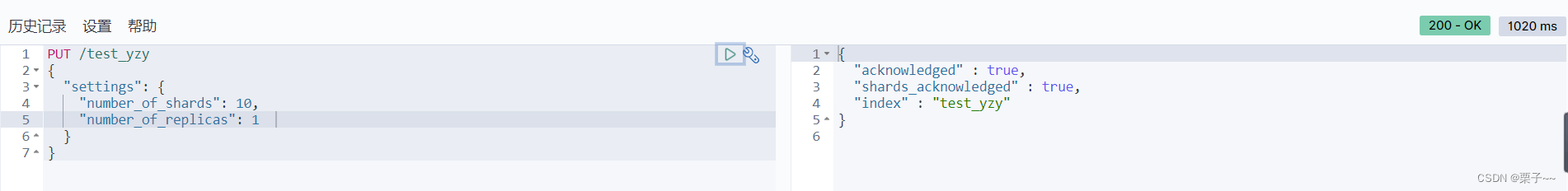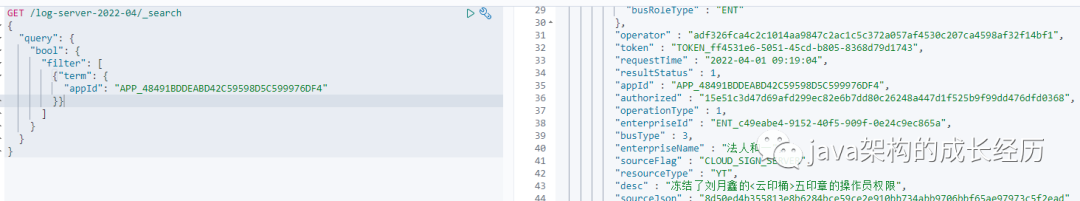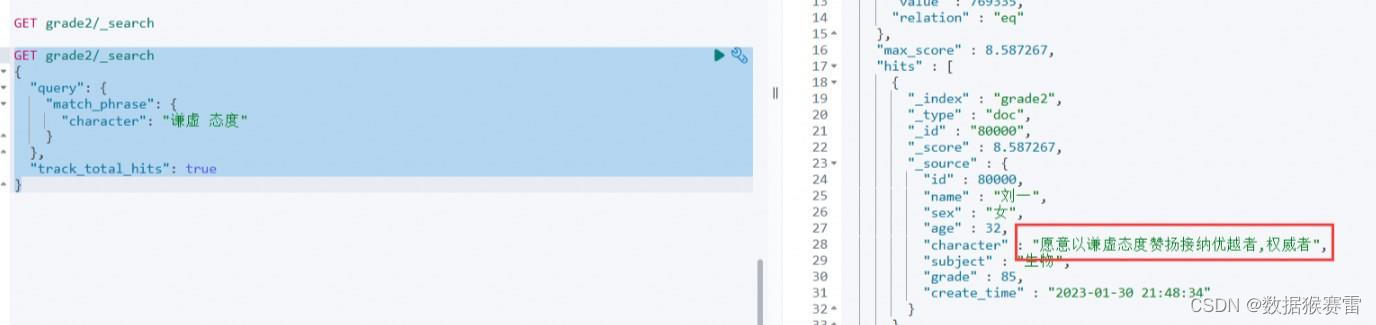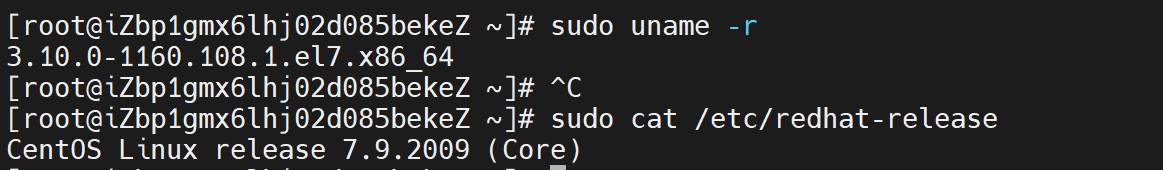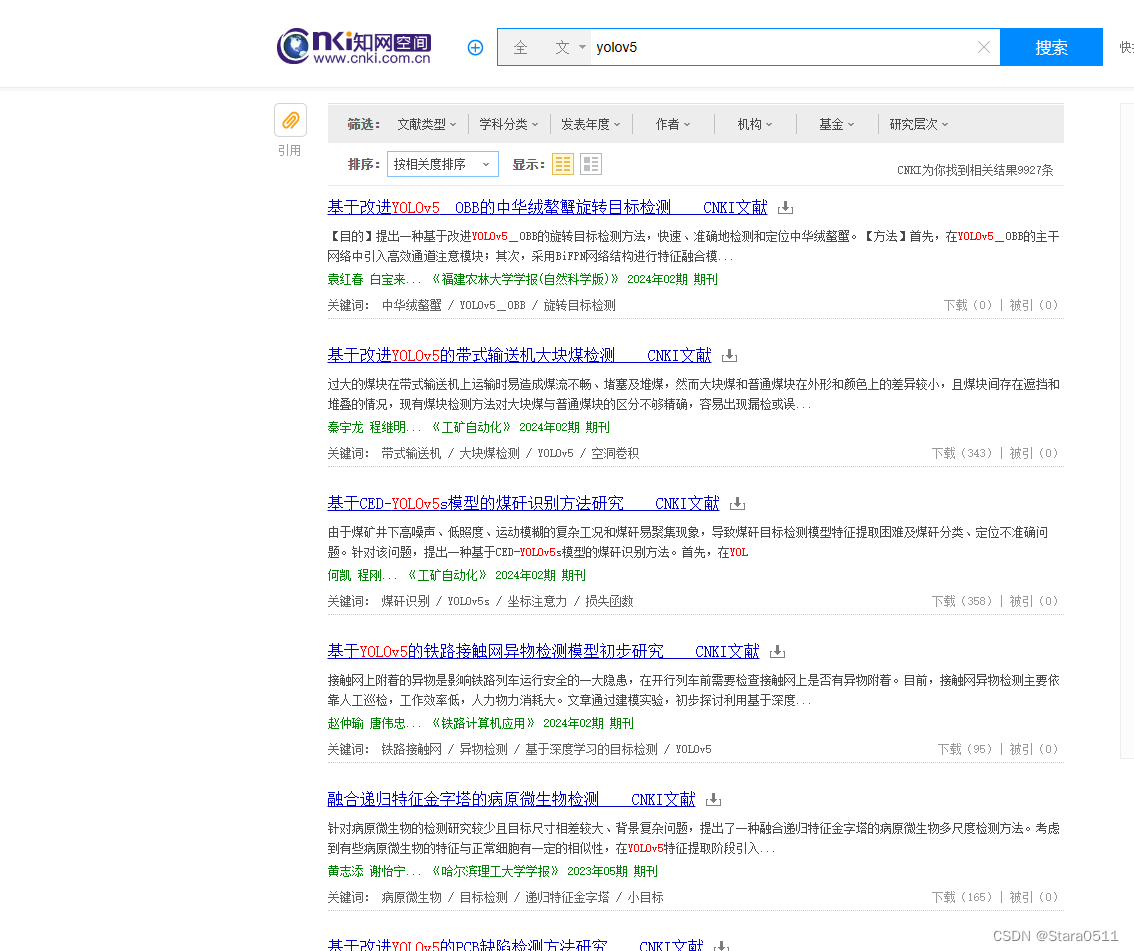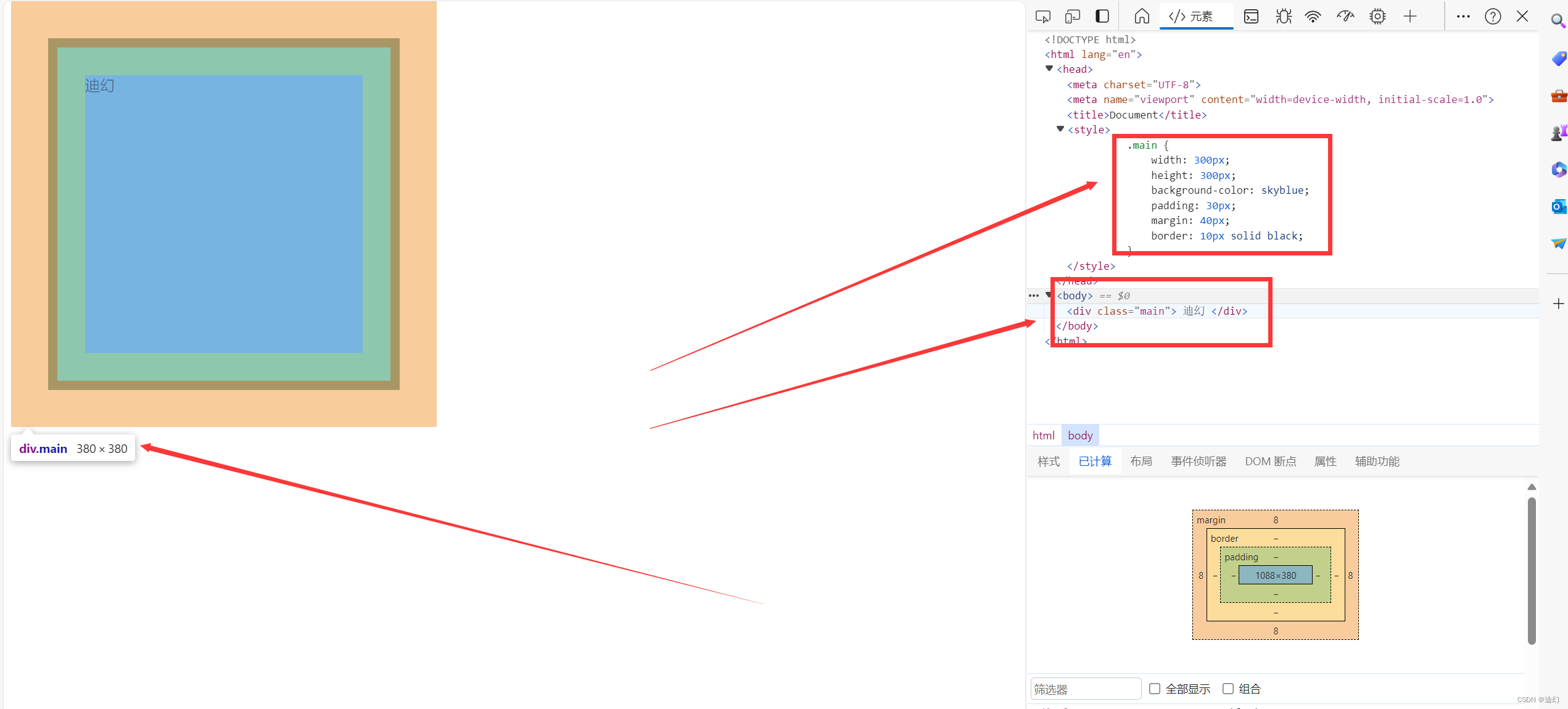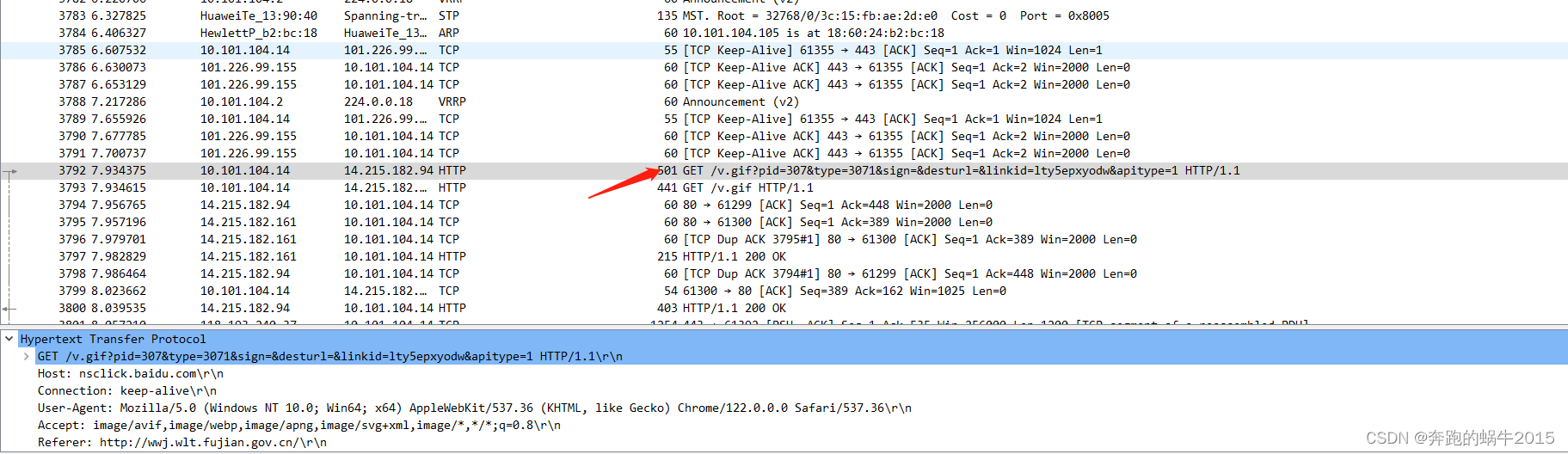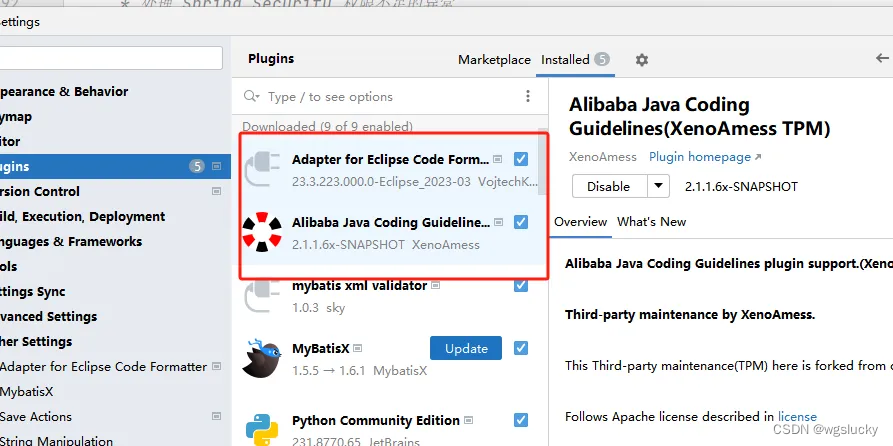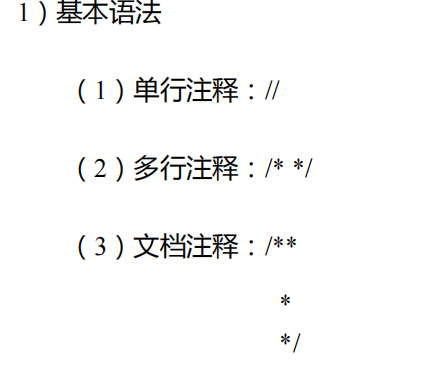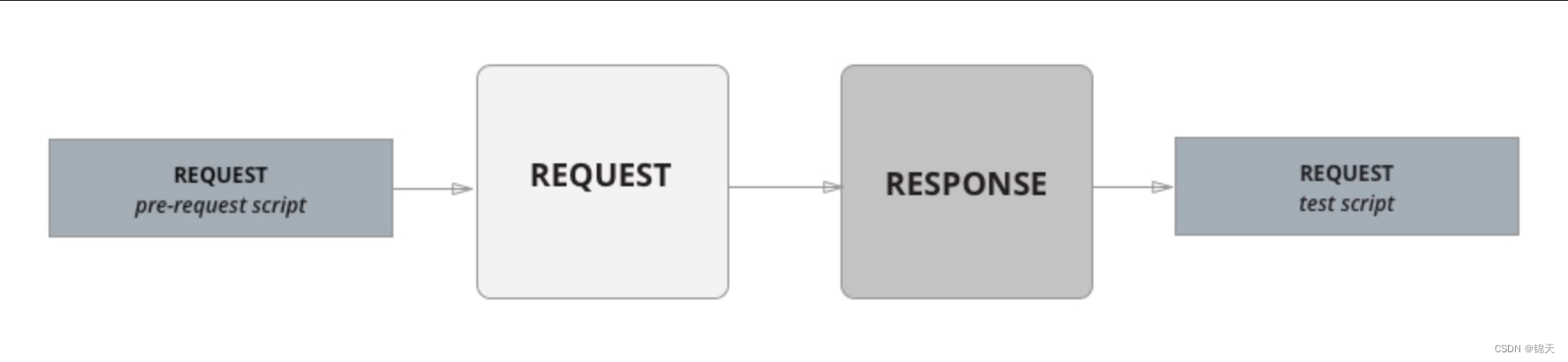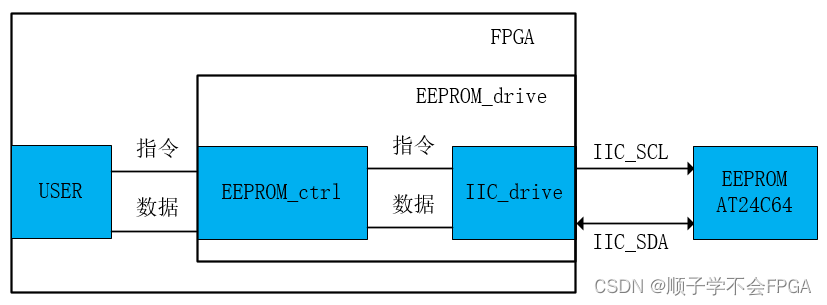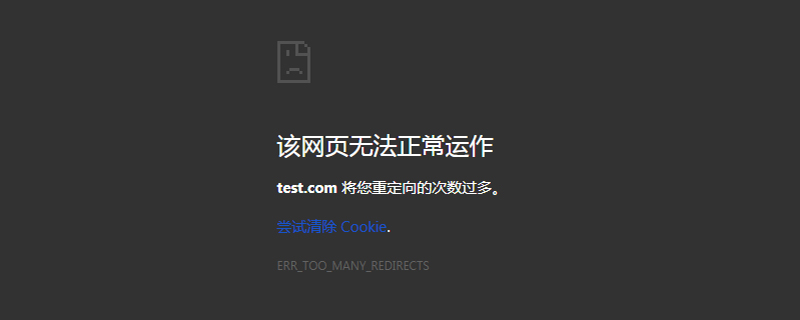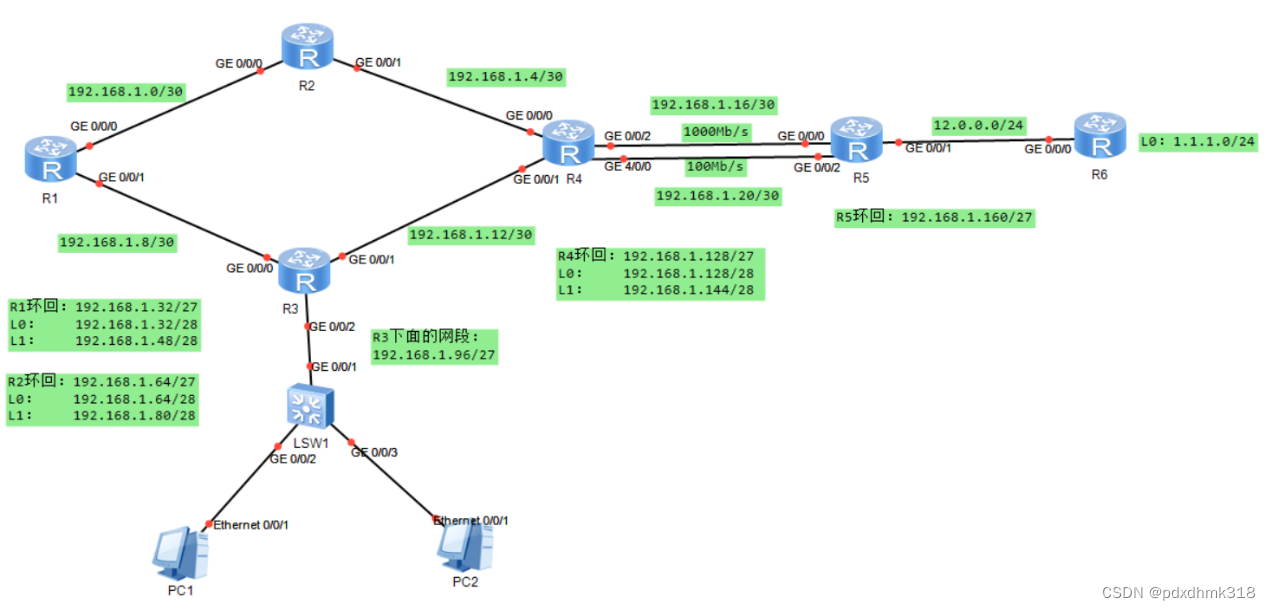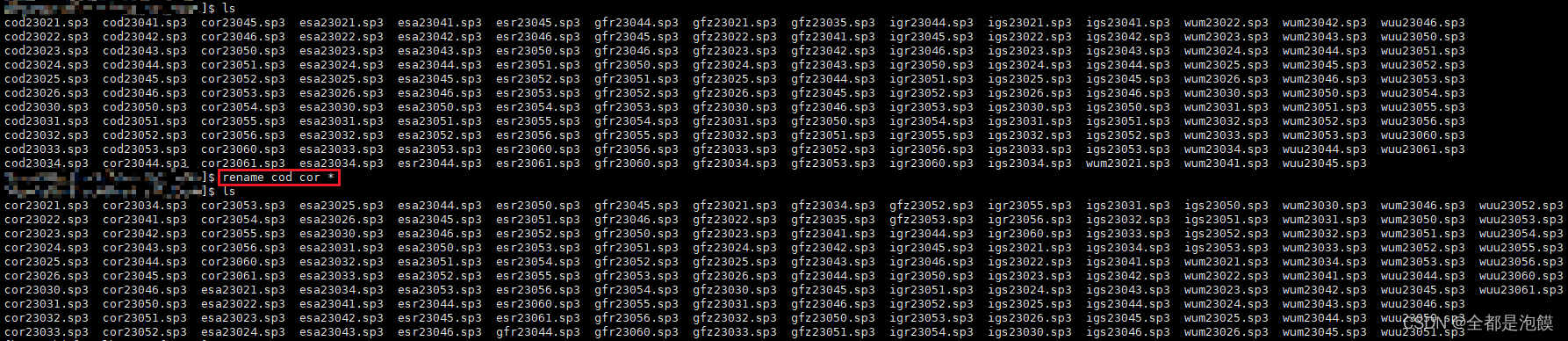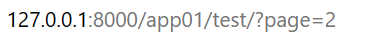elasticsearch常用语句
基础操作
基础查看
1、查看集群的健康状态
curl -XGET "http://10.45.151.227:9200/_cat/health?v"
2、查看nodes
curl -u elastic:123456 -XGET 'http://10.45.186.125:9200/_cat/nodes?v'
3、查看索引
curl -XGET 'http://10.45.186.155:9200/_cat/indices?pretty'
4、创建索引
curl -XPUT 'http://10.45.186.155:9200/gwtest01?pretty' -H 'Content-Type: application/json' -d '
{
"settings": {
"number_of_shards": "36",
"number_of_replicas": "0"
}
}'
5、给索引添加一条数据
curl -XPOST 'http://10.45.186.155:9200/gwtest01/stu/1?pretty' -H 'Content-Type: application/json' -d '
{
"name":"wangfang",
"age":22,
"sex":1
}'
6、查询索引所有文档:
curl -XGET 'http://10.45.151.108:9200/test/_search?pretty' -H 'Content-Type: application/json' -d '
{
"query": {
"match_all": { }
}
}'
7、删除一个索引
curl -XDELETE 'http://10.45.186.155:9200/gwtest01?pretty'
详细查看
1、查看一个索引的settings
[elastic@gwtest156 0]$ curl -XGET 'http://10.45.186.156:9200/gwtest02/_settings?pretty'
{
"gwtest02" : {
"settings" : {
"index" : {
"creation_date" : "1634645232394",
"number_of_shards" : "5", #主分片数,默认为5,只能在建索引时设置,不能修改
"number_of_replicas" : "1", #设置索引分片副本数,默认为1,可以随时修改
"uuid" : "98xWMOHKQUaP1Rl90p7zQA",
"version" : {
"created" : "6030099"
},
"provided_name" : "gwtest02"
}
}
}
}
2、查看一个文档类型的定义mapping
[elastic@gwtest156 ~]$ curl -XGET 'http://10.45.186.156:9200/gwtest02/stu/_mapping?pretty'
{
"gwtest02" : {
"mappings" : {
"stu" : {
"properties" : {
"age" : {
"type" : "long"
},
"name" : {
"type" : "text",
"fields" : {
"keyword" : {
"type" : "keyword",
"ignore_above" : 256
}
}
}
3、查看所有shard情况:
curl -XGET 'http://192.168.1.205:9200/_cat/shards/20240313uganda?v'
4、插入索引模板
通过索引名字通配
curl -u rhino:zxsk@34#$ -XPUT "http://10.45.186.73:9200/_template/template_1" -H 'Content-Type: application/json' -d'
{
"index_patterns": ["test*"],
"settings": {
"number_of_shards": 1,
"index":{
"max_result_window": 100000,
"mapping":{
"total_fields":{
"limit":5000
}
}
}
}
}'
常用运维
配置及解决
1、置空分片
查找当前原因:
curl -XGET 10.45.186.72:9200/_cluster/allocation/explain?pretty
{
"index": "222222",
"shard": 6,
"primary": true,
"current_state": "unassigned",
"unassigned_info": {
"reason": "NODE_LEFT",
"at": "2019-10-31T17:02:11.258Z",
"details": "node_left[removedforsecuritybecimparanoid1]",
"last_allocation_status": "no_valid_shard_copy"
},
"can_allocate": "no_valid_shard_copy",
"allocate_explanation": "cannot allocate because a previous copy of the primary shard existed but can no longer be found on the nodes in the cluster",
"node_allocation_decisions": [
{
reroute命令
curl -XPOST 10.45.186.72:9200/_cluster/reroute -H 'Content-Type: application/json' -d '{
"commands" : [
{
"allocate_empty_primary" : {
"index" : "222222", ---上面查出的index名字
"shard": 6, ----上面查出来的shard id
"node" : "removedforsecuritybecimparanoid7", ----往下翻任找一个node name 填入
"accept_data_loss" : true
}
}
]
}'
2、修改节点最大分片数: 将索引每个节点的最大分片数增加至6个
curl -XPUT "http://ip:port/<index_name>/_settings" -H 'Content-Type:application/json' -d '{"routing.allocation.total_shards_per_node": 6}'
3、修改所有副本数: 将索引副本数增加至1
curl -XPUT "http://ip:port/<index_name>/_settings" -H 'Content-Type:application/json' -d '{"number_of_replicas": 1}'
4、开关索引:
关闭索引
curl -XPOST http://10.45.186.155:9200/gwtest01/_close
开启索引
curl -XPOST http://10.45.186.155:9200/gwtest01/_open
5、动态设置磁盘阈值参数:
curl -XPUT -H "Content-Type: application/json" http://10.45.151.221:9200/_cluster/settings -d '{
"transient" : {
"cluster.routing.allocation.disk.watermark.low" : "90%",
"cluster.routing.allocation.disk.watermark.high" : "95%"
}
}'
6、索引只读状态
查看索引是否是只读:
curl -XGET "192.168.42.155:9200/202104?pretty" | grep 'read_only_allow_delete'
取消索引只读状态:
curl -XPUT -H "Content-Type: application/json" http://10.127.48.49:9200/202010/_settings -d '{"index.blocks.read_only_allow_delete": false}'
段操作
1、查看整个集群的状态, 其中segments.count 为段总数
curl -XGET 'http://10.45.151.221:9200/_cluster/stats?pretty'
2、查看每个段,计算行数,统计总个数
curl -XGET http://10.45.151.221:9200/_cat/segments?pretty|wc -l
3、查看具体某个索引段个数
curl -XGET http://10.45.151.221:9200/zxsk_owls45_20230418/_stats?pretty
4、强制段合并命令,将每个shard段合并为1个:
curl -XPOST 'http://10.45.151.221:9200/zxsk_owls45_20230418/_forcemerge?max_num_segments=1'
5、查看段内存情况:
curl -XGET -u elastic:elastic "http://10.45.151.227:9200/_cat/nodes?v&h=ip,name,ram.percent,port,sm"
其中sm 即为segment memory
用户相关
1、查看用户
curl -u zxsk:sinovatio -XGET 'http://10.45.187.119:9200/_security/user?pretty'
2、查看角色
curl -u zxsk:sinovatio -XGET 'http://10.45.187.119:9200/_security/role?pretty'
3、删除role
curl -XDELETE -u elastic:123456 "http://10.45.187.118:9200/_security/role/gwtest_role"
4、创建role(该role拥有集群的只读操作,索引的增删改写操作):
curl -XPOST -u elastic:123456 "http://10.45.187.118:9200/_security/role/gwtest_role" -H 'Content-Type: application/json' -d '{ "cluster": ["all"],"indices": [{ "names": [ "*" ],
"privileges": ["all"]}],"run_as": [ "other_user" ], "metadata" :{"version" : 1}}'
curl -XPOST -u elastic:123456 "http://10.45.187.118:9200/_security/role/gwtest_role" -H 'Content-Type: application/json' -d '{ "cluster": ["monitor"],"indices": [{ "names": [ "*" ],
"privileges": ["write","read","index","create_index","monitor","delete"]}],"run_as": [ "other_user" ], "metadata" :{"version" : 1}}'
curl -XPOST -u elastic:123456 "http://10.45.187.118:9200/_security/role/gwtest_role" -H 'Content-Type: application/json' -d '{ "cluster": ["monitor"],"indices": [{ "names": [ "^[^.].*" ],"privileges": ["all"]}],"run_as": [ "other_user" ], "metadata" :{"version" : 1}}'
curl -XPOST -u elastic:123456 "http://10.45.187.118:9200/_security/role/gwtest_role" -H 'Content-Type: application/json' -d '{ "cluster": ["monitor"],"indices": [{ "names": [ "*" ],
"privileges": ["write","read","index","create_index","monitor","delete","delete_index"]}],"run_as": [ "other_user" ], "metadata" :{"version" : 1}}'
curl -XPOST -u elastic:123456 "http://10.45.187.118:9200/_security/role/gwtest_role" -H 'Content-Type: application/json' -d '{ "cluster": ["monitor"],"indices": [{ "names": [ "gwtest02" ],"privileges": ["read"]},{ "names": [ "*" ],"privileges": ["all"]}],"run_as": [ "other_user" ], "metadata" :{"version" : 1}}'
5、创建用户例子:
1、创建一个所有索引的只读role,名为normal_user_1
curl -XPOST -u elastic:${ESPASSWD} "http://${ES_CURLHOST}:9200/_security/role/normal_user_1" -H 'Content-Type: application/json' -d '{ "cluster": ["monitor","manage_index_templates"],"indices": [{ "names": [ "a*","b*","c*","d*","e*","f*","g*","h*","i*","j*","k*","l*","m*","n*","o*","p*","q*","r*","s*","t*","u*","v*","w*","x*","y*","z*","0*","1","2*","3*","4*","5*","6*","7*","8*","9*" ],"privileges": ["read"]}],"run_as": [ "other_user" ], "metadata" :{"version" : 1}}'
2、创建一个以gwtest 开头索引名 全部权限的role,名为normal_user_2
curl -XPOST -u elastic:elastic "http://10.45.151.227:9200/_security/role/normal_user_2" -H 'Content-Type: application/json' -d '{ "cluster": ["monitor"],"indices": [{ "names": [ "gwtest*"],"privileges": ["all"]}],"run_as": [ "other_user" ], "metadata" :{"version" : 1}}'
3、创建用户
curl -XPOST -u elastic:elastic "http://10.45.151.227:9200/_security/user/test" -H 'Content-Type: application/json' -d '{ "password": "用户密码", "roles": ["normal_user_1","normal_user_2"] }'
扩容缩容
1、删除节点
curl -XPOST 10.45.186.72:9200/_cluster/reroute -H 'Content-Type: application/json' -d '
{
"transient": {
"cluster.routing.allocation.exclude._ip": "10.10.0.1"
}
}'
参数优化
discovery_zen_minimum_master_nodes master数量/2 +1
Gateway Recover After Nodes master+计算节点数(每台服务器上es进程数*服务器数量) -1
node_max_local_storage_nodes 改为1