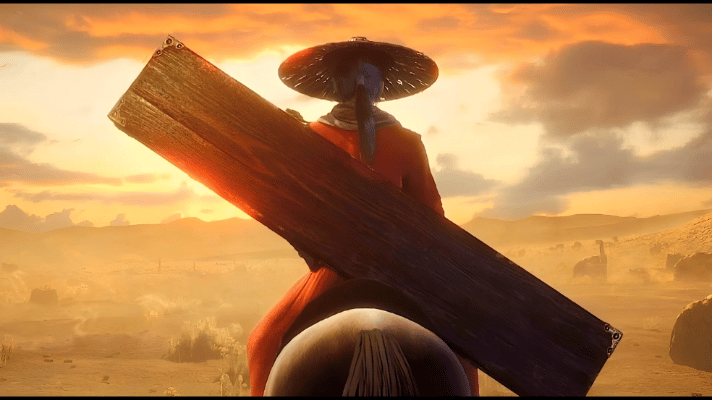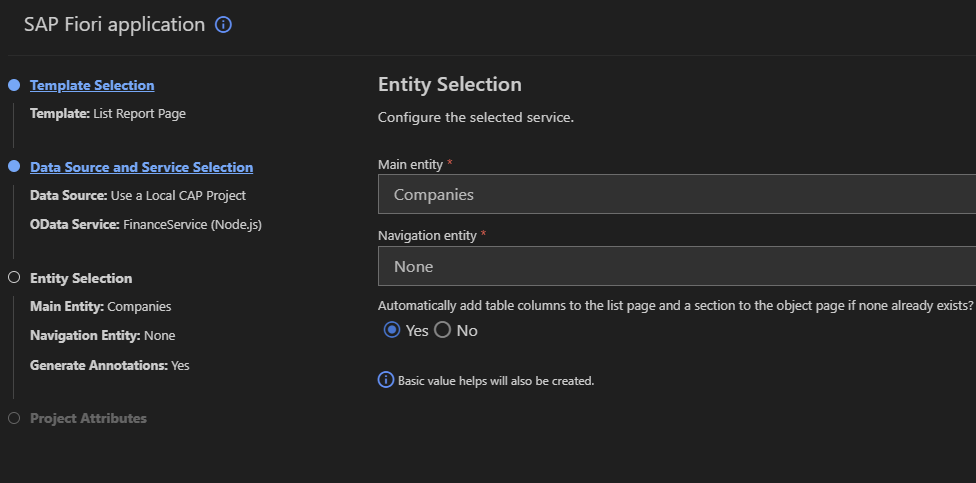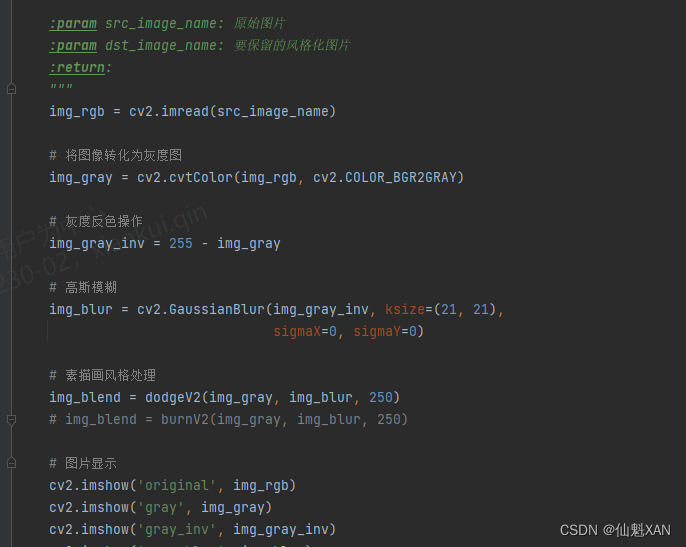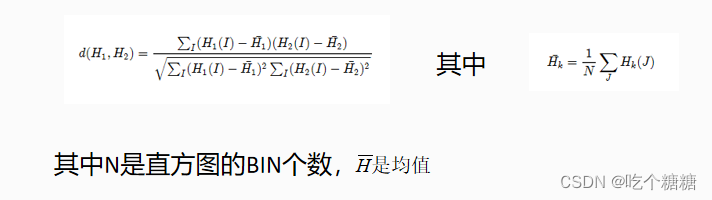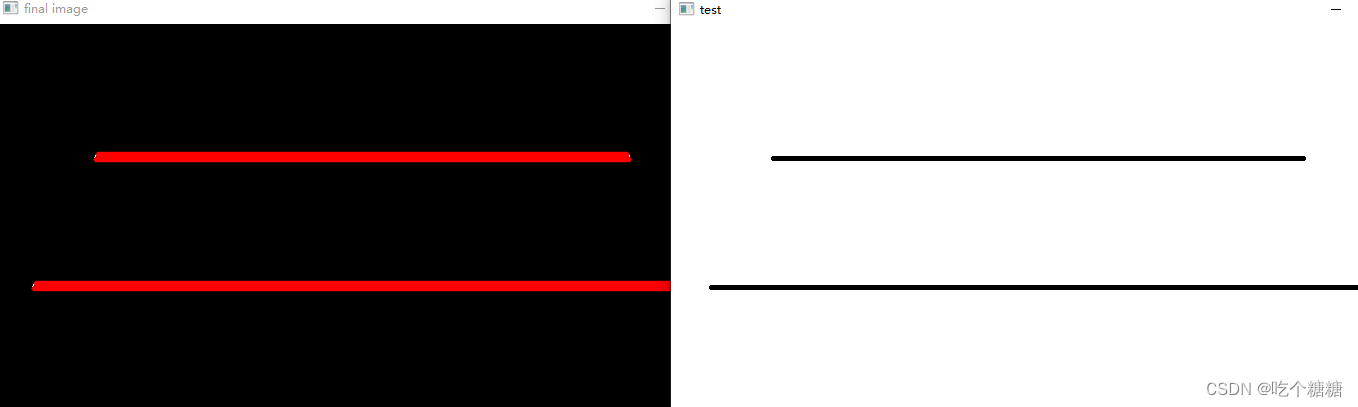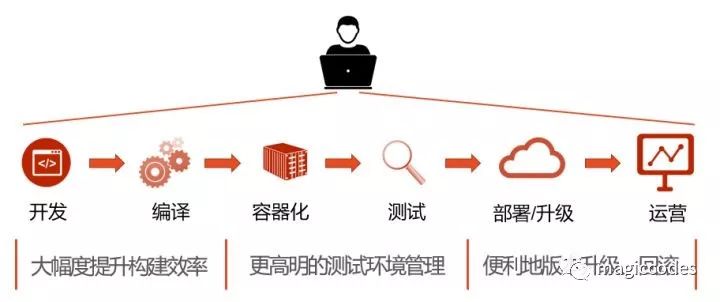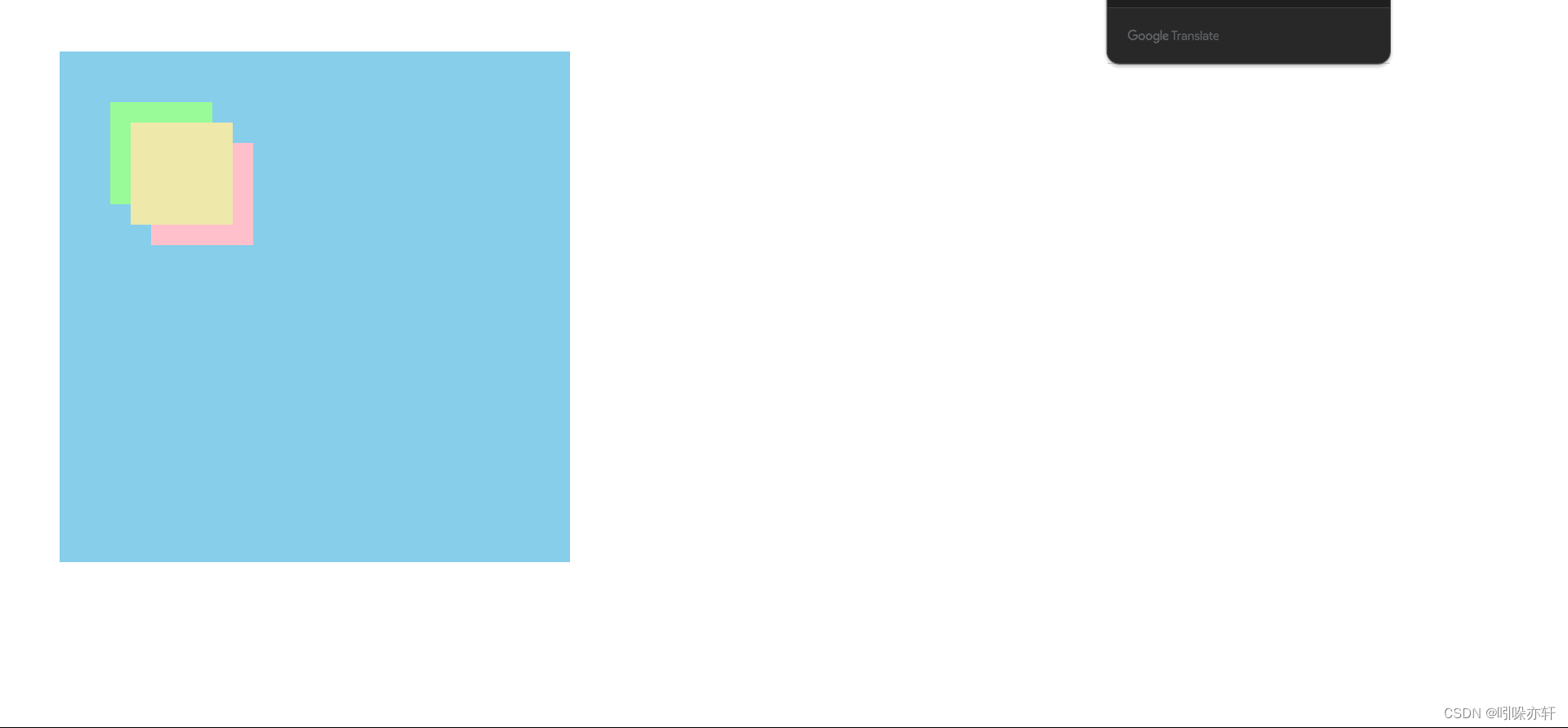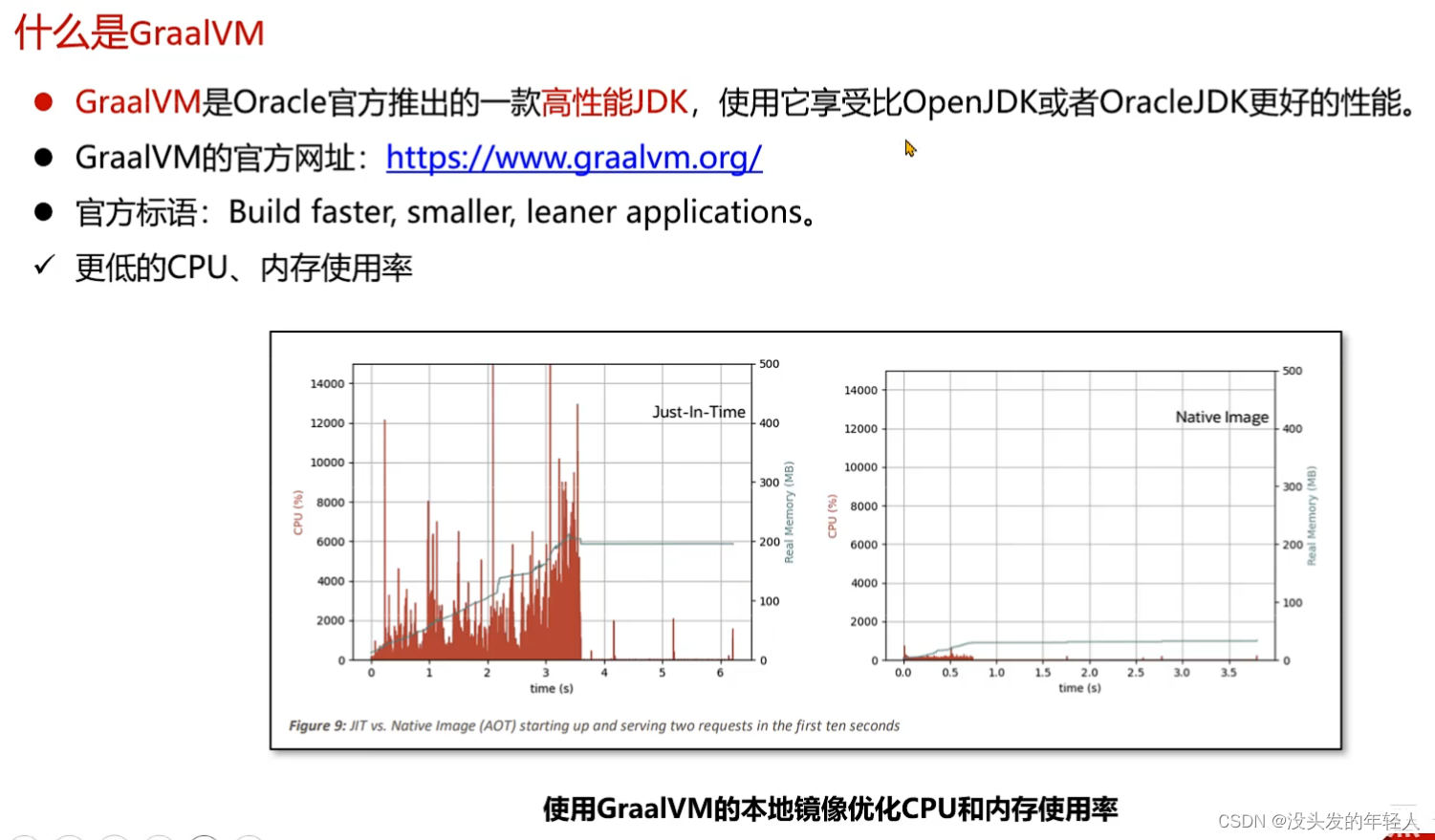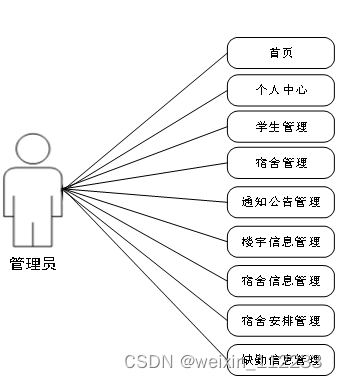打开QT Creator,新建一个窗口项目。
QT版本如下:
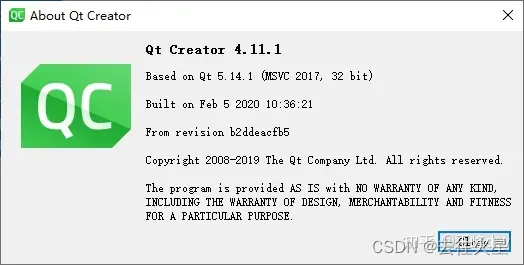
修改pro文件
QT += core gui
greaterThan(QT_MAJOR_VERSION, 4): QT += widgets
CONFIG += c++11
DEFINES += QT_DEPRECATED_WARNINGS
SOURCES += \
main.cpp \
mainwindow.cpp
HEADERS += \
mainwindow.h
FORMS += \
mainwindow.ui
INCLUDEPATH += "D:\coding\osgearth\osgearth-vcpkg-installed\installed\x86-windows\include"
INCLUDEPATH += "D:\coding\osgearth\osgQt-master\include"
INCLUDEPATH += "D:\coding\osgearth\osgQt-master\build-win32\src"
INCLUDEPATH += "D:\coding\osgearth\osgQt-master\build-win32\include"
INCLUDEPATH += "D:\coding\osgearth\osgQt-master\build-win32\include"
LIBS += -L"D:\coding\osgearth\osgearth-vcpkg-installed\installed\x86-windows\lib" -losg -losgUtil -losgViewer -losgGA -losgDB -lOpenThreads -lopengl32
LIBS += -L"D:\coding\osgearth\osgQt-master\build-win32\lib" -losgQOpenGL
# Default rules for deployment.
qnx: target.path = /tmp/$${TARGET}/bin
else: unix:!android: target.path = /opt/$${TARGET}/bin
!isEmpty(target.path): INSTALLS += target修改main.cpp文件
#include "mainwindow.h"
#include <QApplication>
#include <osgQOpenGL/osgQOpenGLWidget>
#include <osgDB/ReadFile>
#include <osgUtil/Optimizer>
#include <osg/CoordinateSystemNode>
#include <osg/Switch>
#include <osg/Types>
#include <osgText/Text>
#include <osgViewer/Viewer>
#include <osgViewer/ViewerEventHandlers>
#include <osgGA/TrackballManipulator>
#include <osgGA/FlightManipulator>
#include <osgGA/DriveManipulator>
#include <osgGA/KeySwitchMatrixManipulator>
#include <osgGA/StateSetManipulator>
#include <osgGA/AnimationPathManipulator>
#include <osgGA/TerrainManipulator>
#include <osgGA/SphericalManipulator>
#include <osgGA/Device>
#include <QSurfaceFormat>
#include <iostream>
using std::cout;
using std::endl;
int main(int argc, char *argv[])
{
QApplication a(argc, argv);
osg::ArgumentParser arguments(&argc, argv);
osgQOpenGLWidget widget(&arguments);
QObject::connect(&widget, &osgQOpenGLWidget::initialized,[&widget]
{
osg::ref_ptr<osgGA::KeySwitchMatrixManipulator> keyswitchManipulator = new osgGA::KeySwitchMatrixManipulator;
keyswitchManipulator->addMatrixManipulator('1', "Trackball", new osgGA::TrackballManipulator());//must has add one at least
widget.getOsgViewer()->setCameraManipulator(keyswitchManipulator.get());//must has
// load the data
osg::Node* nodePtr = osgDB::readNodeFile("D:/coding/osgearth/build-osgQtTest1-Desktop_Qt_5_14_2_MSVC2017_32bit-Release/release/cow.osgt") ;
if(!nodePtr)
{
std::cout << "No data loaded" << std::endl;
return 1;
}
widget.getOsgViewer()->setSceneData(nodePtr);
return 0;
});
MainWindow w;
w.setCentralWidget(&widget);
w.show();
return a.exec();
}
以Release模式编译,拷贝上个笔记提到的dll到exe目录,注意要调用windeployqt解决部分qt依赖项。执行程序。
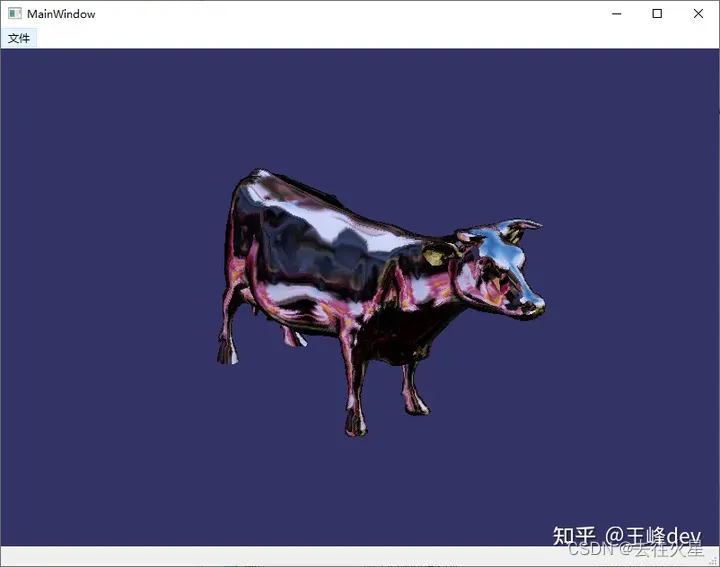

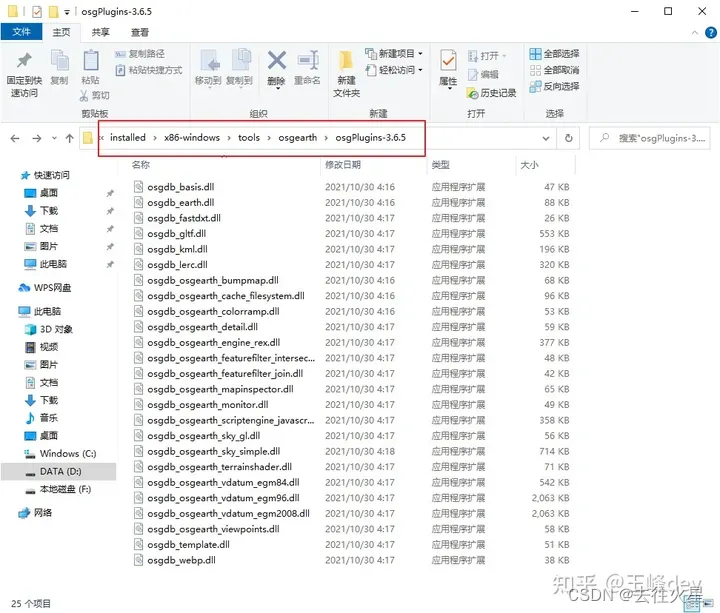

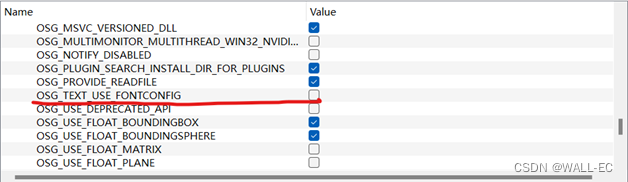

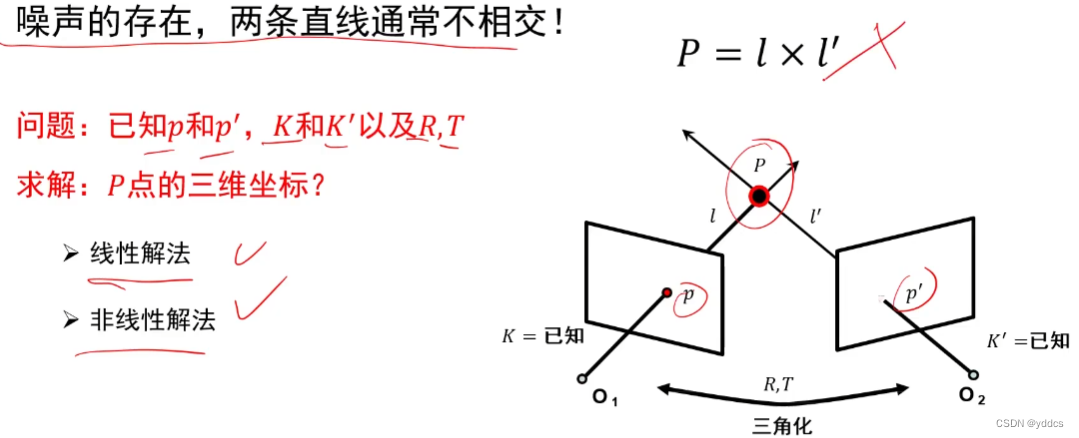

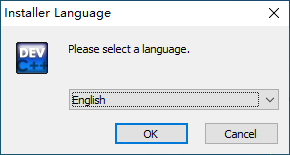
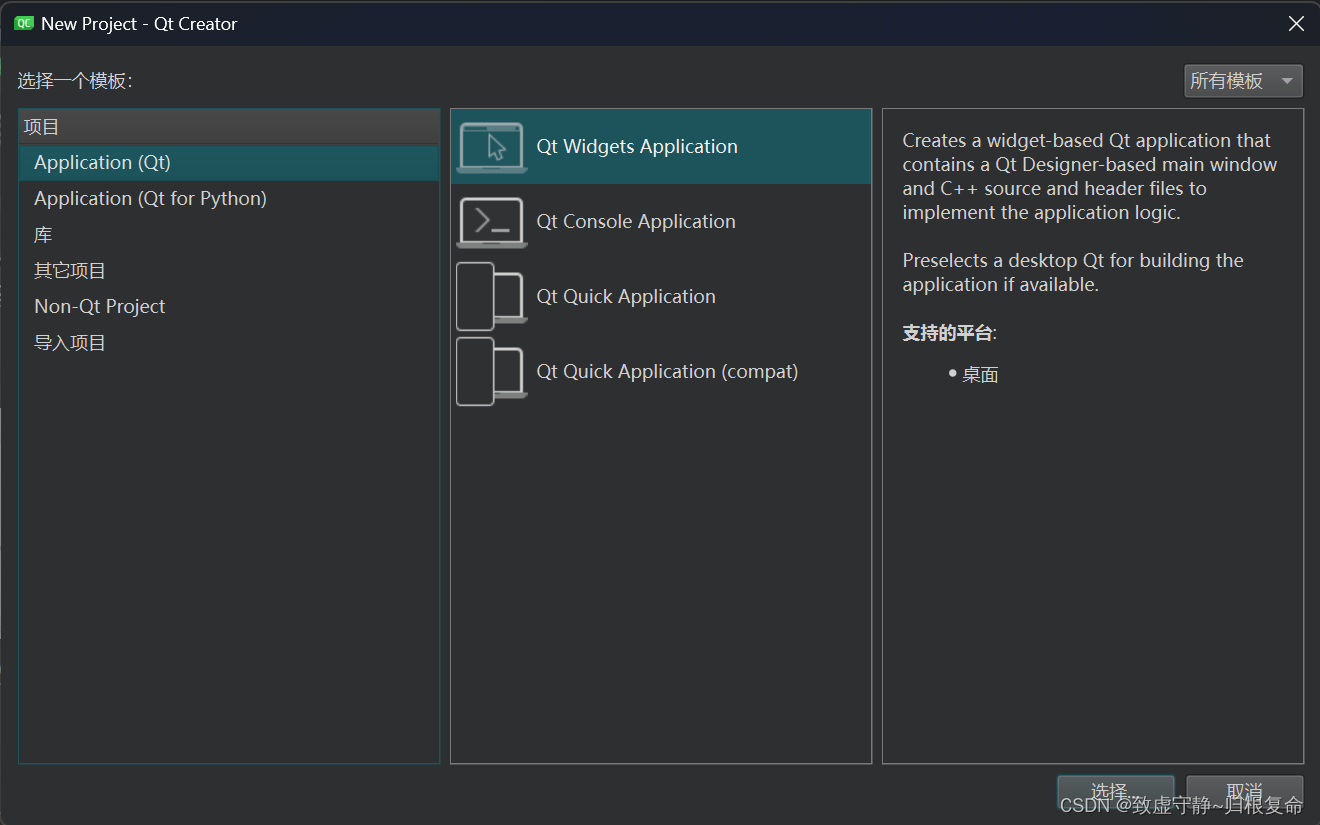
![<span style='color:red;'>第一</span><span style='color:red;'>个</span>Python<span style='color:red;'>程序</span>_获取网页 HTML 信息[Python爬虫<span style='color:red;'>学习</span><span style='color:red;'>笔记</span>]](https://img-blog.csdnimg.cn/img_convert/4aba5bc1617222a7fe9282b011c3b444.png)