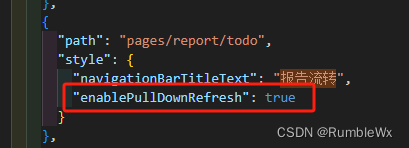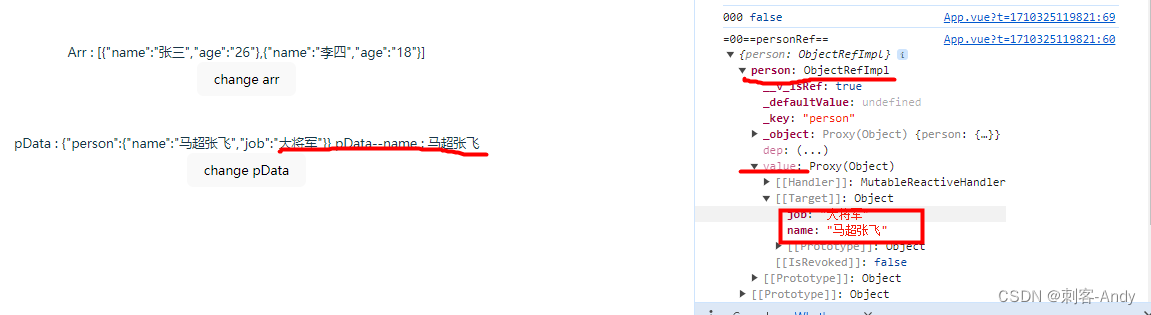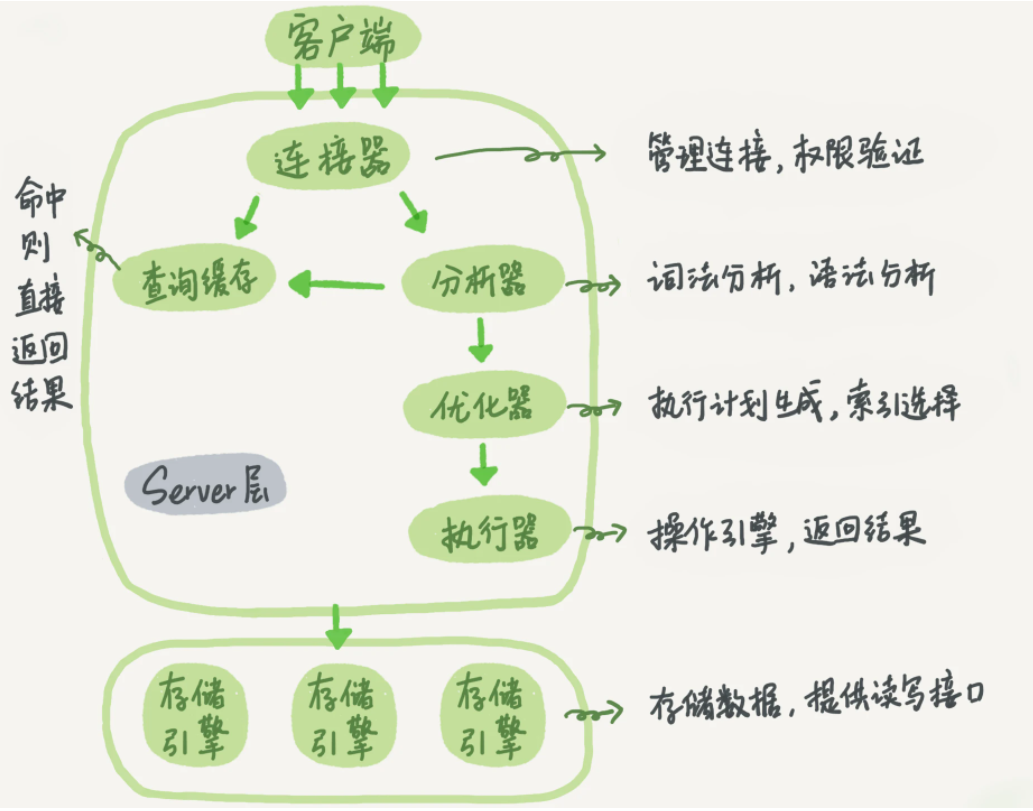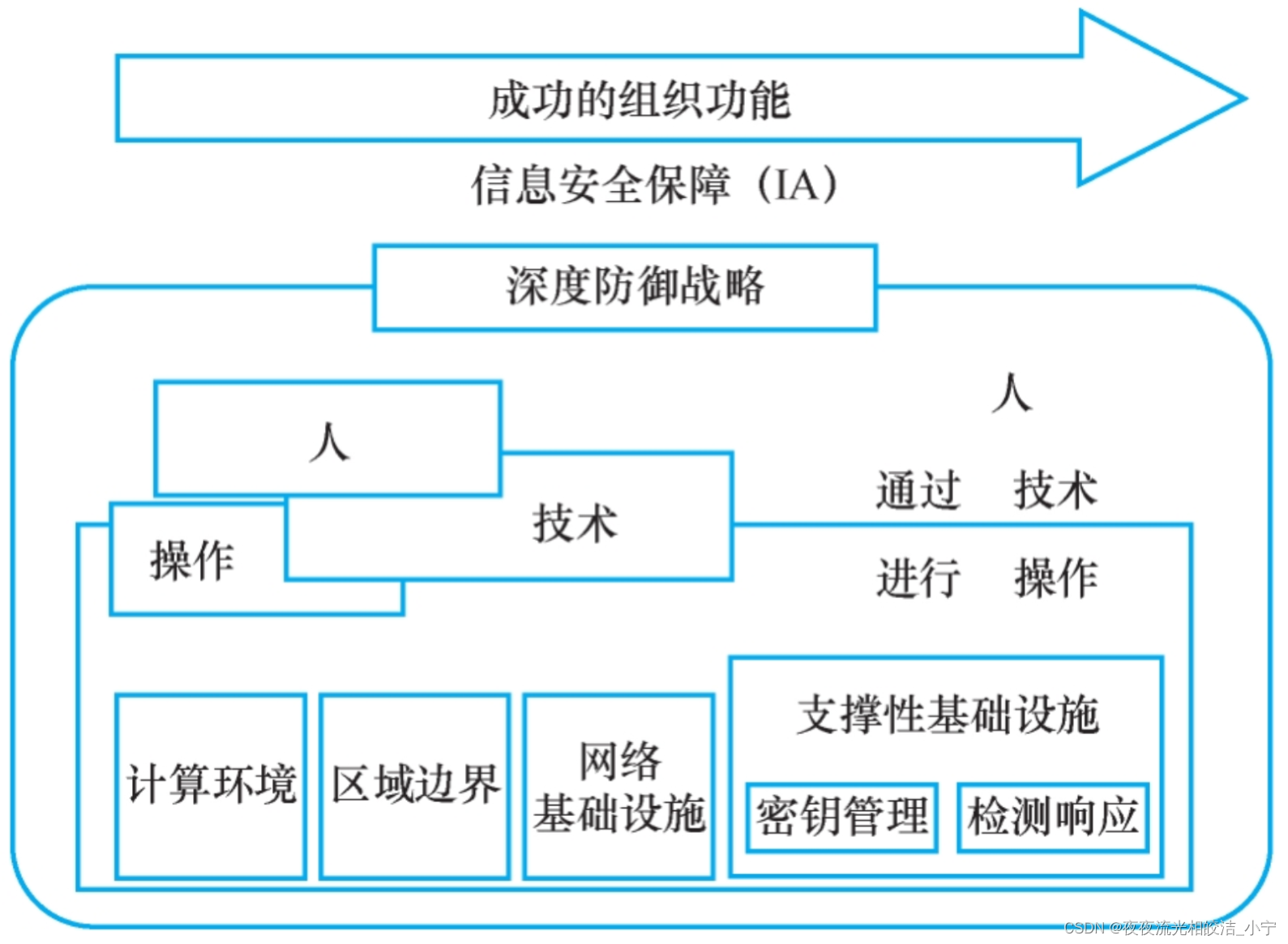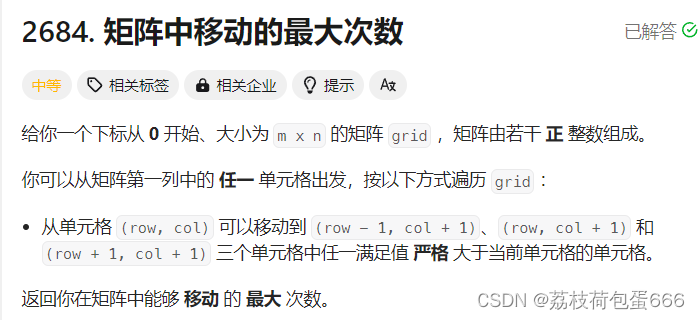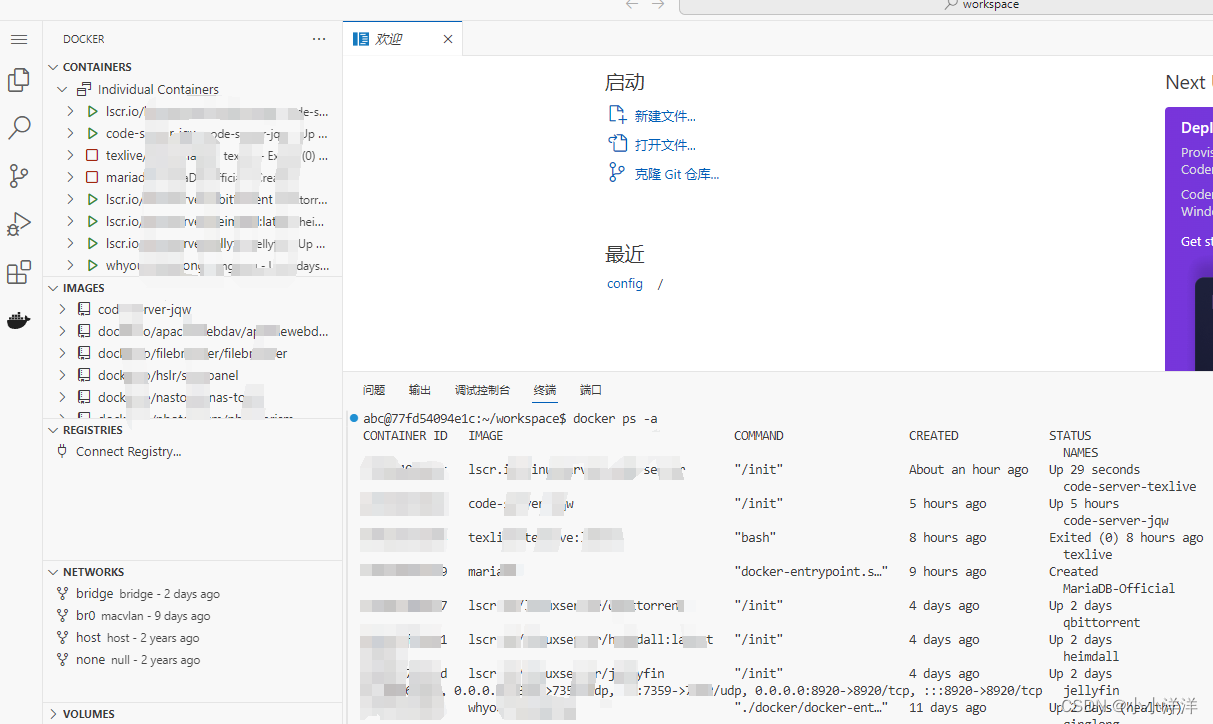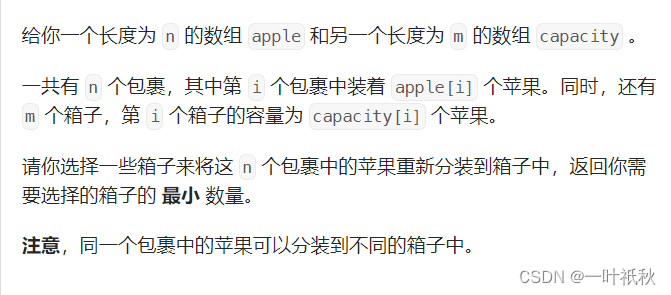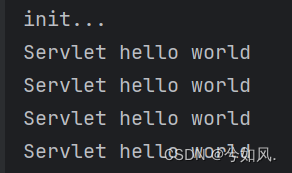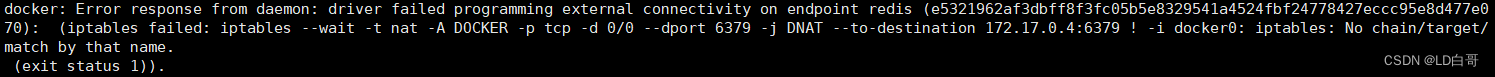简介
本文基于react实现下拉刷新效果,在下拉的时候会进入loading状态。
实现效果
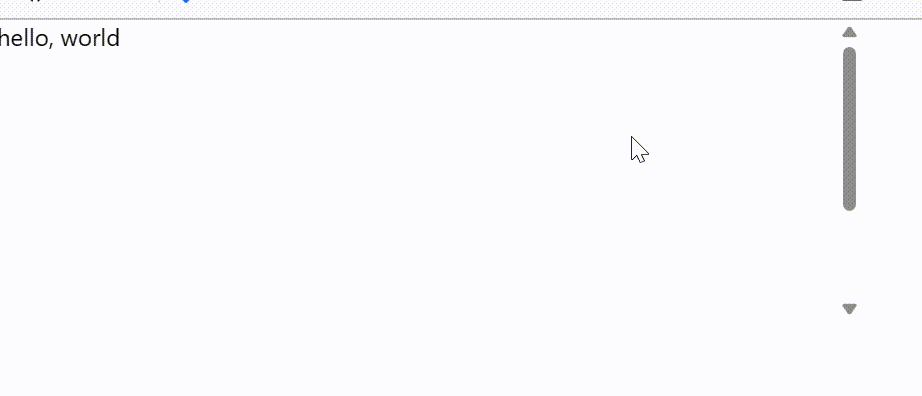
效果如上图所示,在下拉到底部时候,会出现loading条,在处理完成后loading条消失。
具体代码
布局 & 逻辑
import {useRef, useState} from "react";
export const ScrollView = ({loadingComponent, contentComponent}) => {
const LoadingComponent = loadingComponent;
const ContentComponent = contentComponent;
/**
* 加载状态
*/
const [loading, setLoading] = useState(false);
/**
* 滚动容器引用
*/
const scrollRef = useRef(null);
let contentStyle = {height: '30px', width:'100%', textAlign:'center', display:'none'};
if (loading){ // 加载中显示
contentStyle = {height: '30px', width:'100%', textAlign:'center'};
scrollRef.current.scrollTop = 0; // 滚到头部
}
const handleScroll = ()=>{
const {scrollTop} = scrollRef.current;
if (scrollTop > 50 && !loading){
setLoading(true); // 设置为加载中状态
// 模拟数据加载
setTimeout(()=>{
setLoading(false); // 加载完成
}, 3000)
}
}
return (
<div style={{height: '200px', overflow:'auto', width:'40%'}} ref={scrollRef} onScroll={handleScroll}>
<div style={contentStyle}>
<LoadingComponent/>
</div>
<div style={{height:'300px', width:'100%'}}>
<ContentComponent/>
</div>
</div>
)
}使用demo
import {ScrollView} from "./component/scroll-view/ScrollView";
const App = ()=> {
return (
<ScrollView loadingComponent={Loading} contentComponent={Content}>
</ScrollView>
)
}
const Loading = ()=>{
return <div>loading</div>
}
const Content = ()=>{
return <div> hello, world</div>
}
export default App;