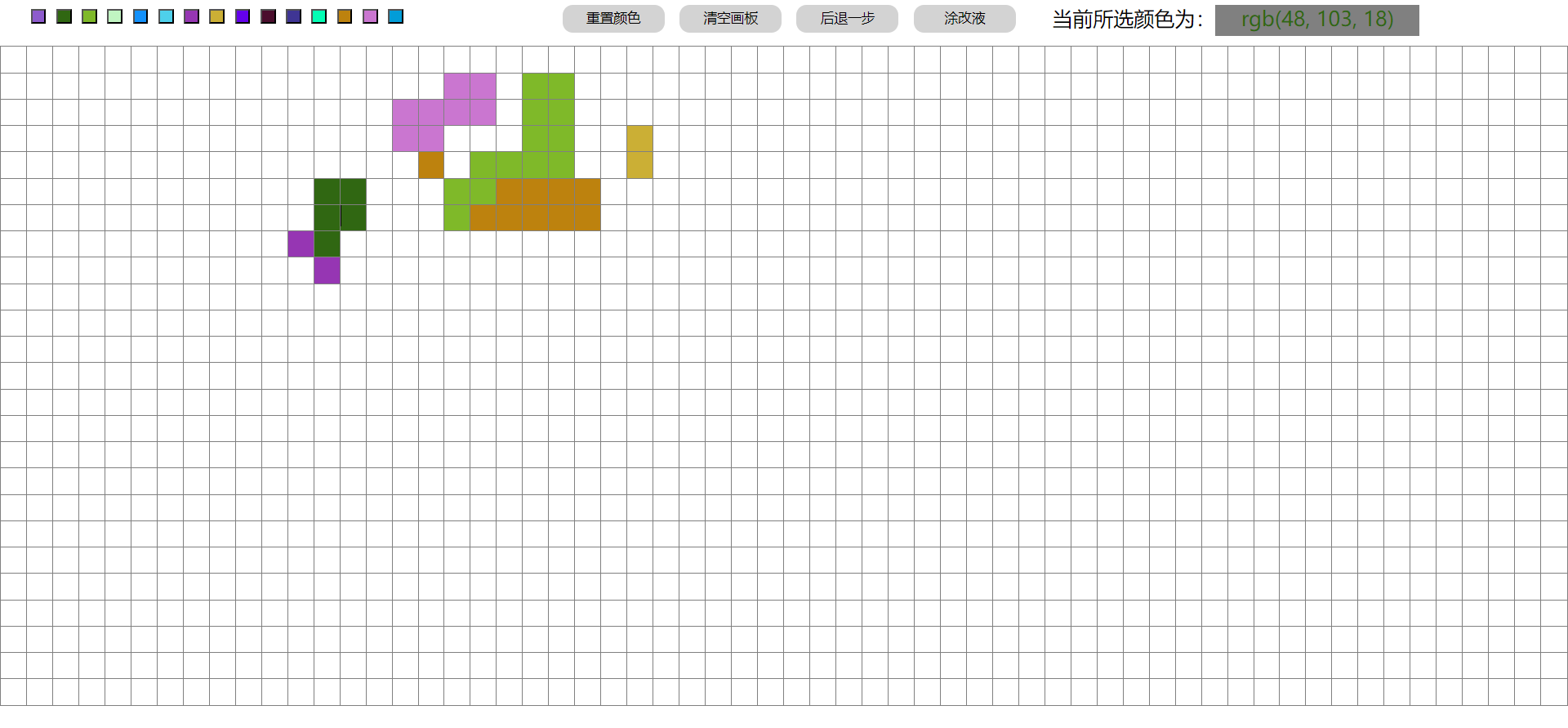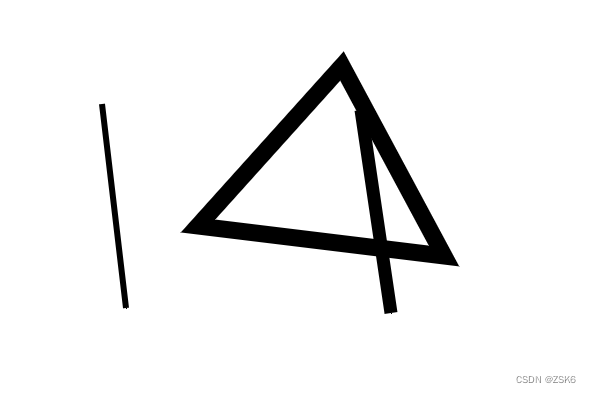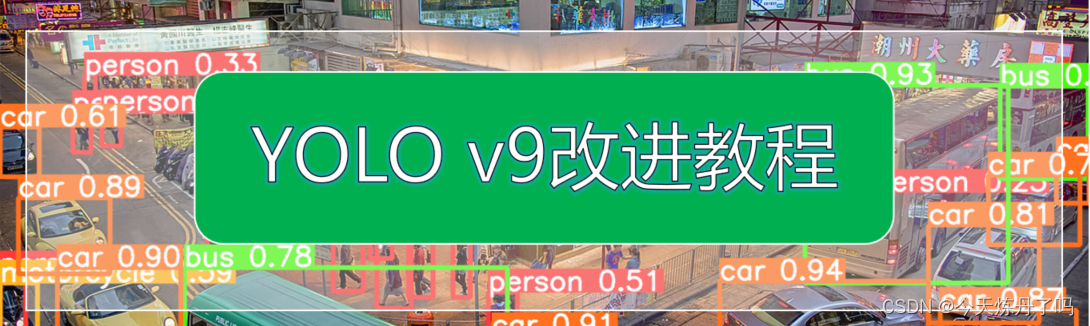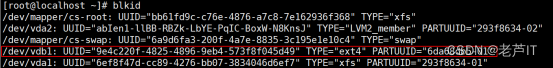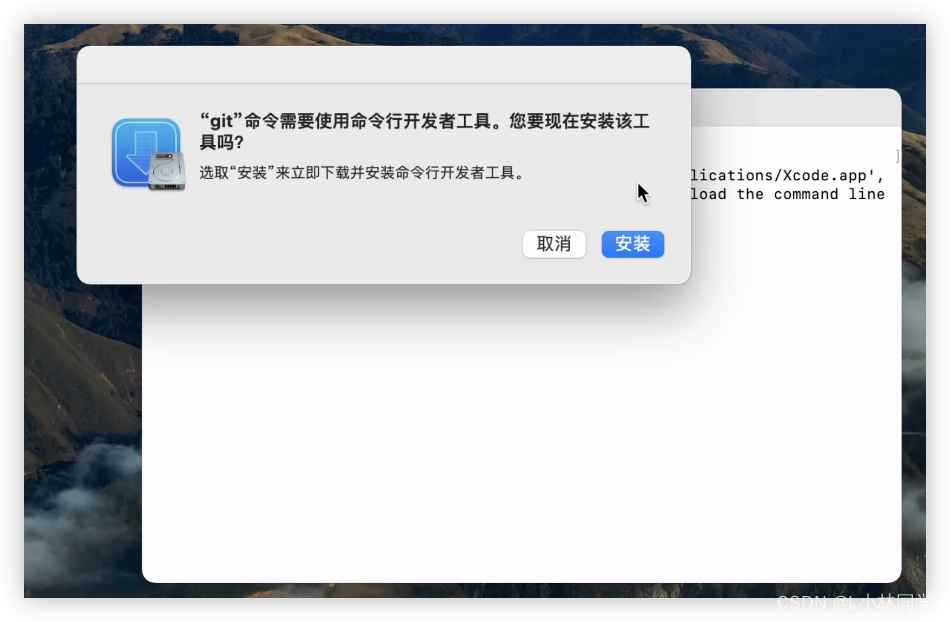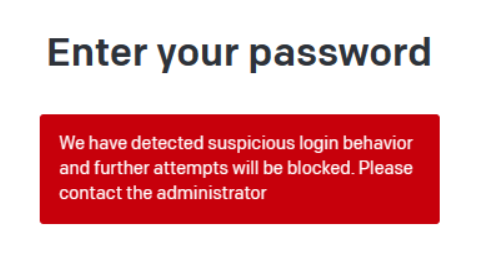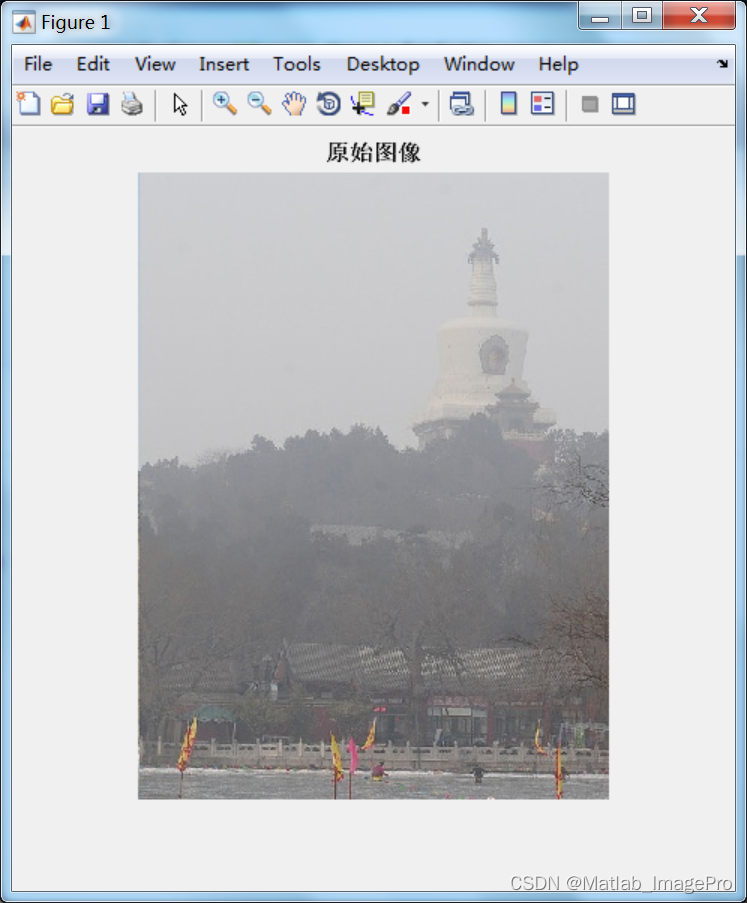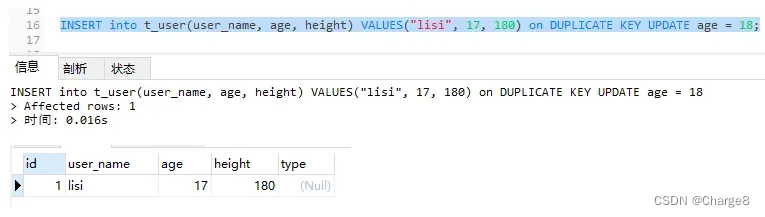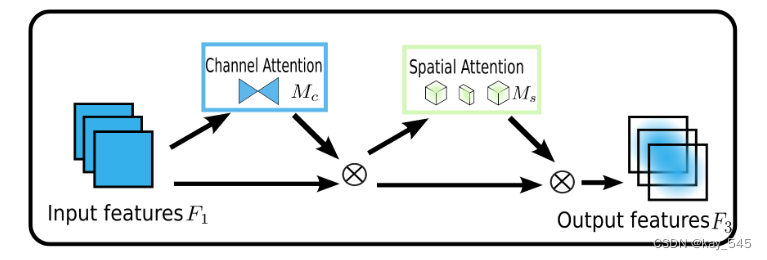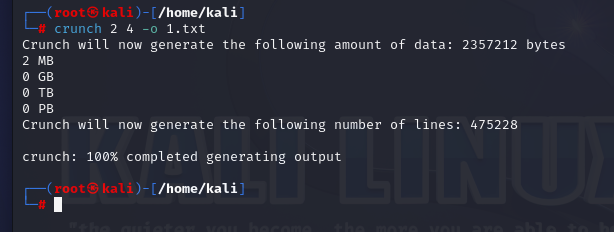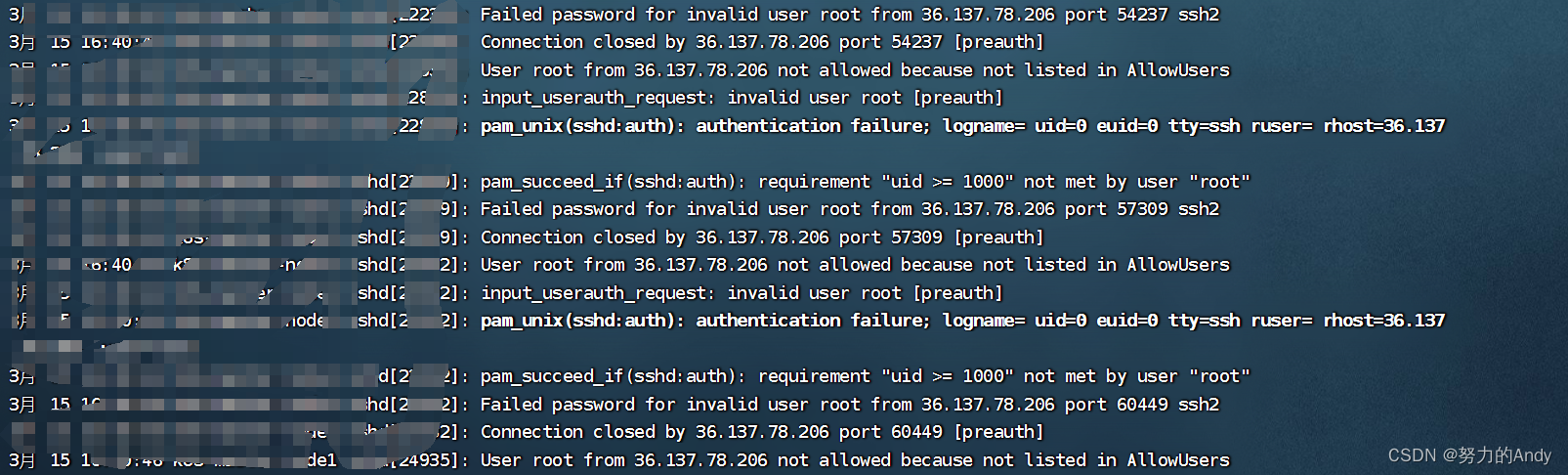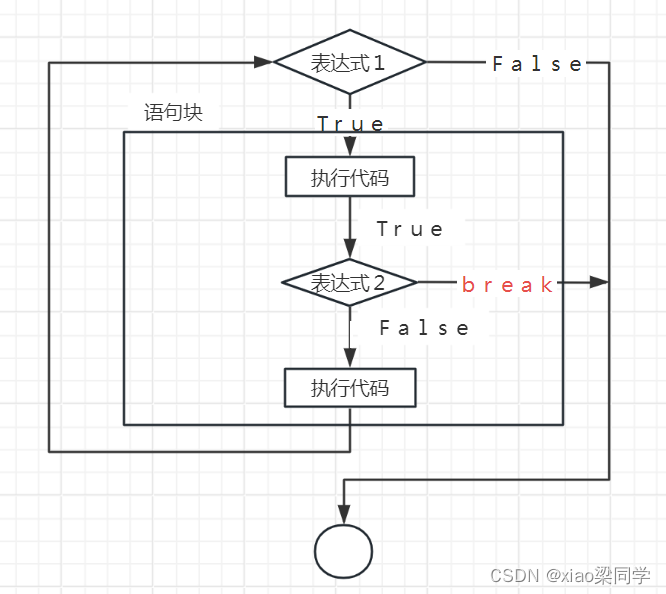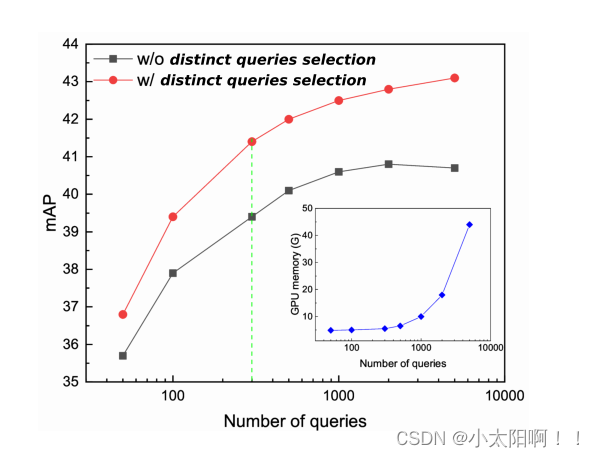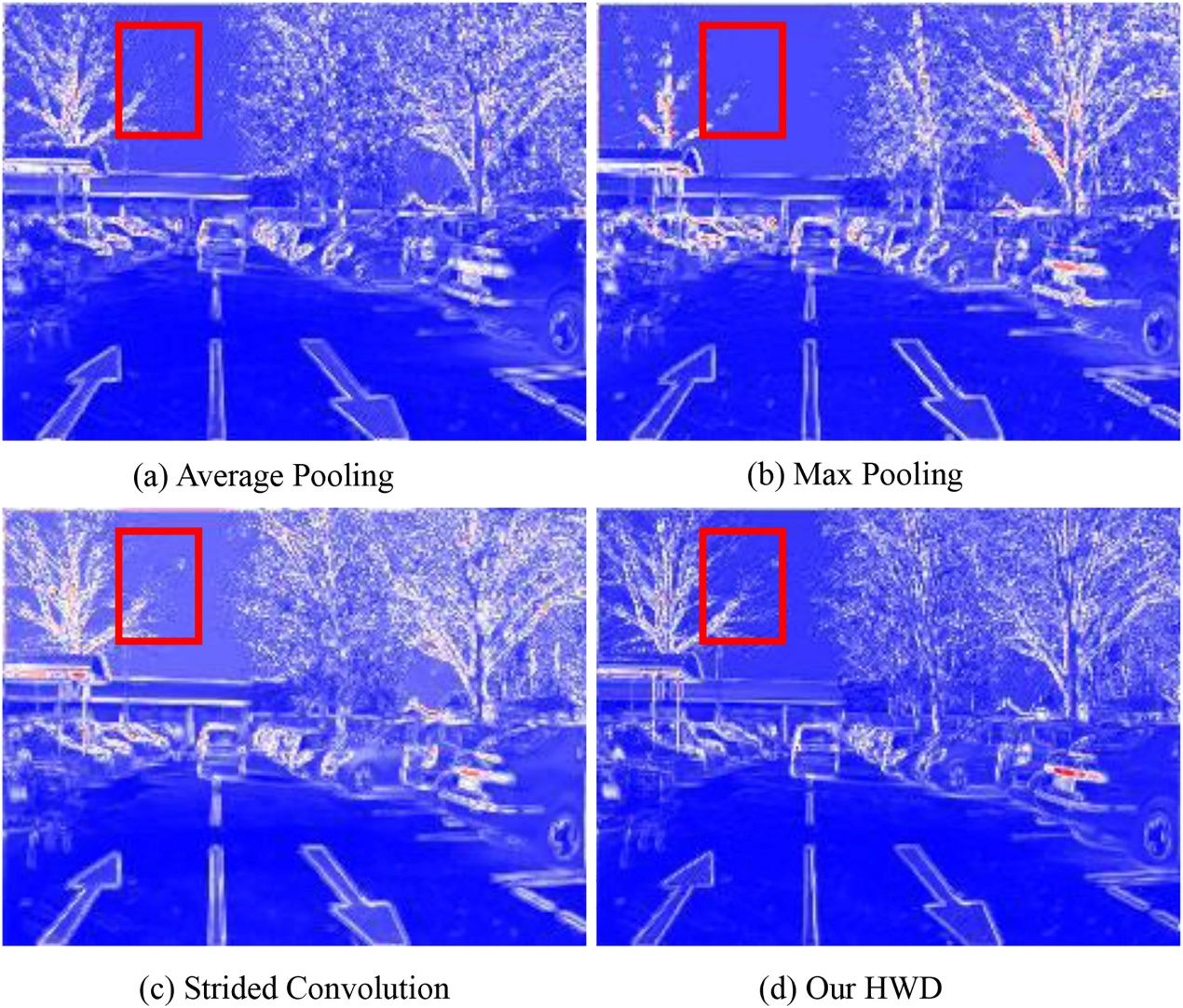算法原理
扫描线填色算法的基本思想是:用水平扫描线从上到下扫描由点线段构成的多段构成的多边形。每根扫描线与多边形各边产生一系列交点。将这些交点按照x坐标进行分类,将分类后的交点成对取出,作为两个端点,以所填的色彩画水平直线。多边形被扫描完毕后,填色也就完成。
效果
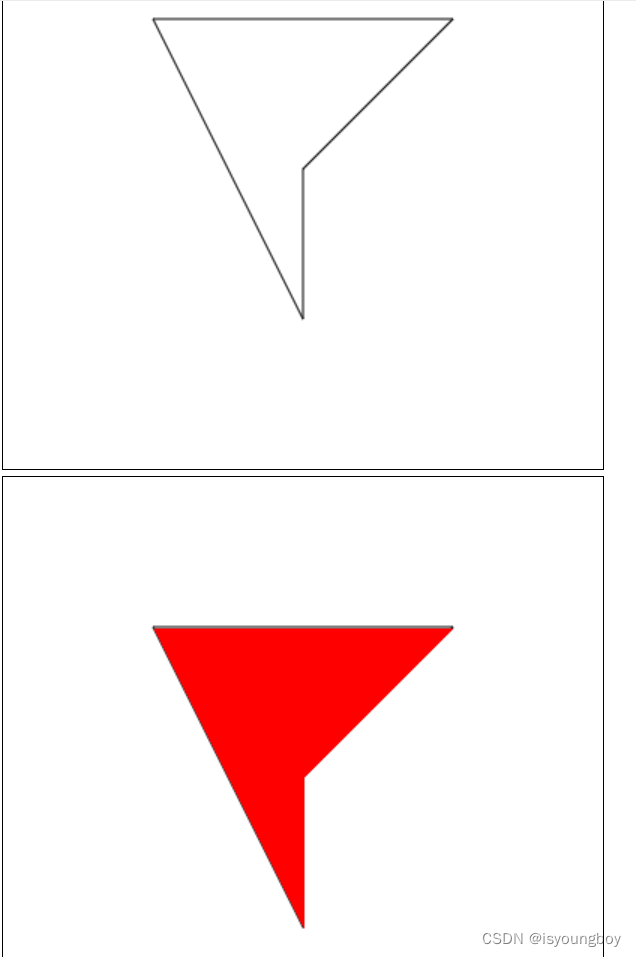
<!DOCTYPE html>
<html lang="en">
<head>
<meta charset="UTF-8">
<meta name="viewport" content="width=device-width, initial-scale=1.0">
<title>Scanline Seed Fill Algorithm</title>
<style>
canvas {
border: 1px solid black;
}
</style>
</head>
<body>
<canvas id="canvas" width="400" height="400"></canvas>
<br/>
<canvas id="canvasFill" width="400" height="400"></canvas>
<script>
// Define the path
const path = [
{ x: 100, y: 100 },
{ x: 300, y: 100 },
{ x: 200, y: 200 },
{x:200,y:300}
];
// Function to sort points by x-coordinate
function sortByX(a, b) {
return a.x - b.x;
}
// Function to find minimum and maximum y-coordinate in a list of points
function findMinMaxY(points) {
let minY = points[0].y;
let maxY = points[0].y;
for (let i = 1; i < points.length; i++) {
minY = Math.min(minY, points[i].y);
maxY = Math.max(maxY, points[i].y);
}
return { minY, maxY };
}
// Scanline seed fill algorithm
function seedFill(canvas, path, fillColor) {
const ctx = canvas.getContext('2d');
const { minY, maxY } = findMinMaxY(path);
const imageData = ctx.getImageData(0, 0, canvas.width, canvas.height);
const imageDataArray = imageData.data;
for (let y = minY; y <= maxY; y++) {
const intersections = [];
for (let i = 0; i < path.length; i++) {
const p1 = path[i];
const p2 = path[(i + 1) % path.length];
if ((p1.y <= y && p2.y >= y) || (p2.y <= y && p1.y >= y)) {
const x = Math.round(p1.x + (y - p1.y) * (p2.x - p1.x) / (p2.y - p1.y));
intersections.push(x);
}
}
intersections.sort((a, b) => a - b);
for (let i = 0; i < intersections.length; i += 2) {
const x1 = intersections[i];
const x2 = intersections[i + 1];
for (let x = x1; x <= x2; x++) {
const index = (y * canvas.width + x) * 4;
imageDataArray[index] = fillColor.r;
imageDataArray[index + 1] = fillColor.g;
imageDataArray[index + 2] = fillColor.b;
imageDataArray[index + 3] = fillColor.a;
}
}
}
const canvasFill = document.getElementById('canvasFill');
const ctxFill = canvasFill.getContext('2d');
ctxFill.putImageData(imageData, 0, 0);
}
// Draw the path
function drawPath(canvas, path) {
const ctx = canvas.getContext('2d');
ctx.beginPath();
ctx.moveTo(path[0].x, path[0].y);
for (let i = 1; i < path.length; i++) {
ctx.lineTo(path[i].x, path[i].y);
}
ctx.closePath();
ctx.stroke();
}
// Fill the path
function fillPath(canvas, path) {
const ctx = canvas.getContext('2d');
const fillColor = { r: 255, g: 0, b: 0, a: 255 }; // Red color
// Draw the path
drawPath(canvas, path);
// Seed fill the path
seedFill(canvas, path, fillColor);
}
// Fill the path on canvas load
const canvas = document.getElementById('canvas');
fillPath(canvas, path);
</script>
</body>
</html>