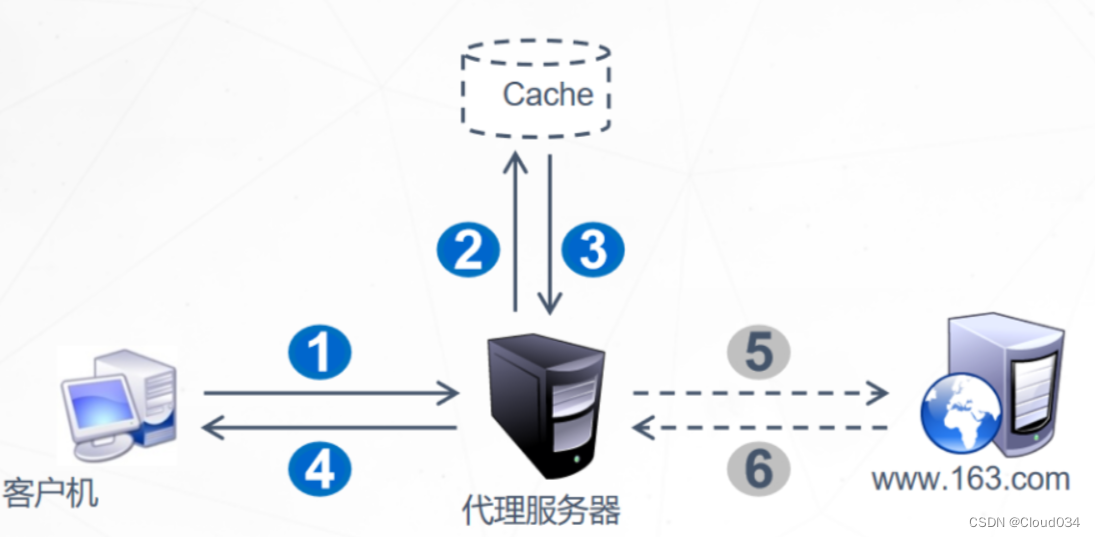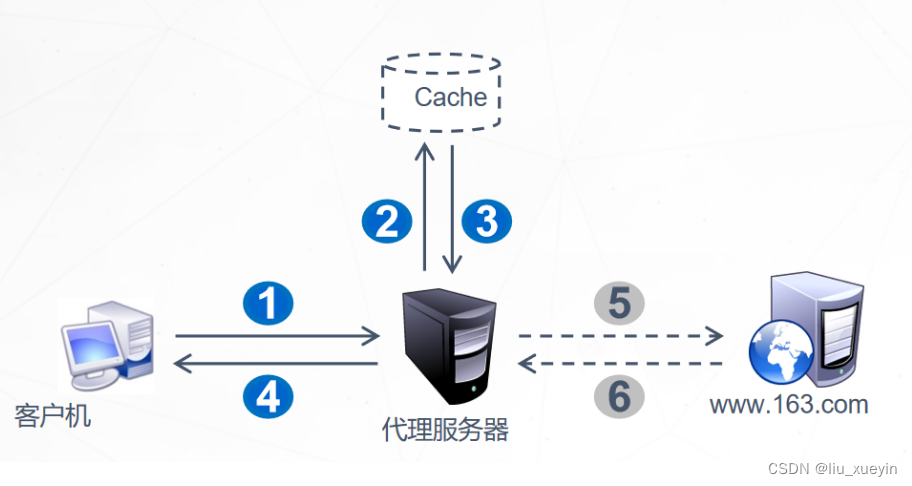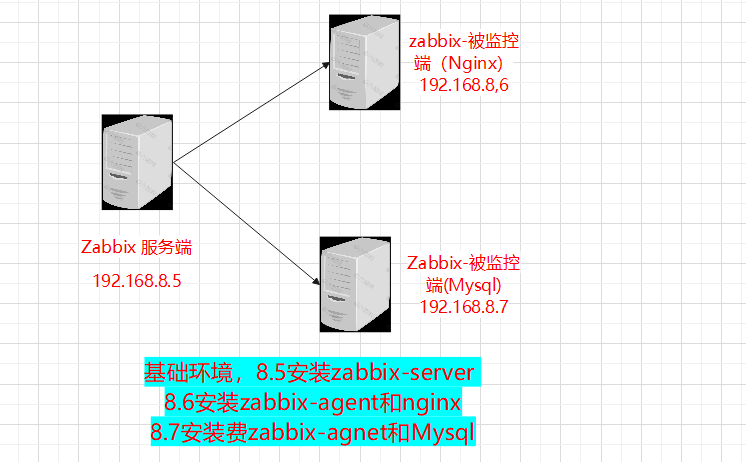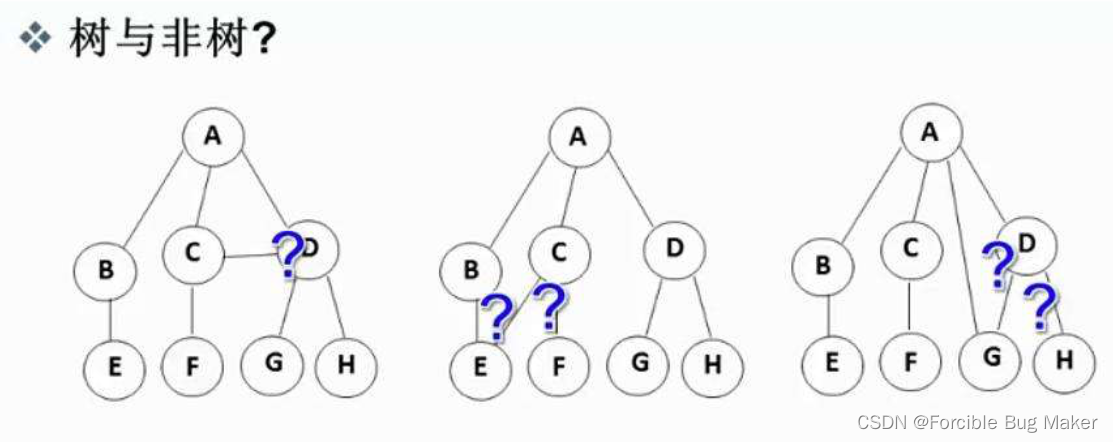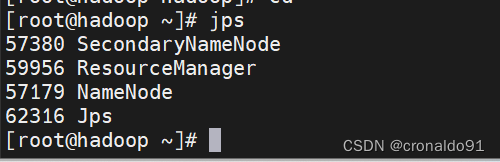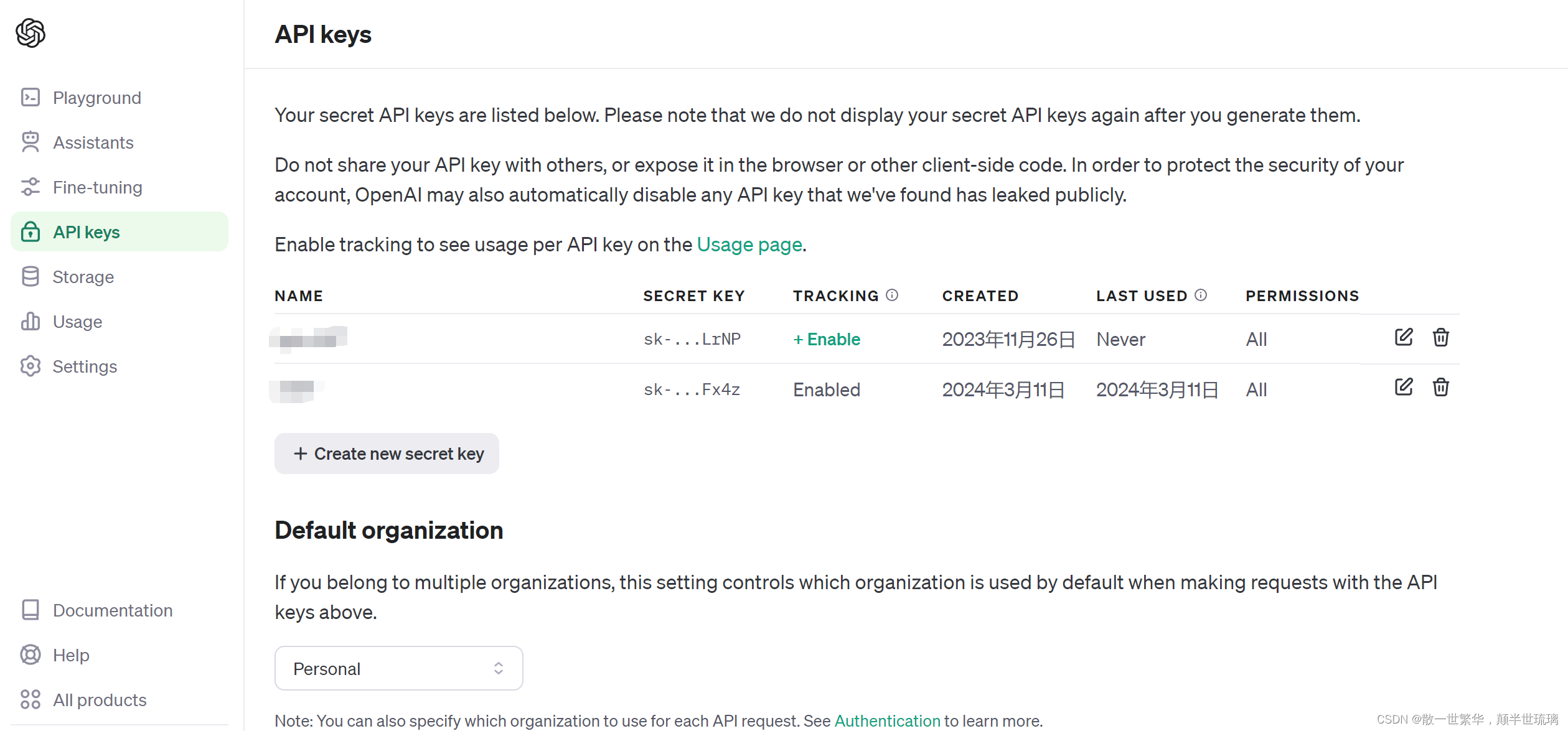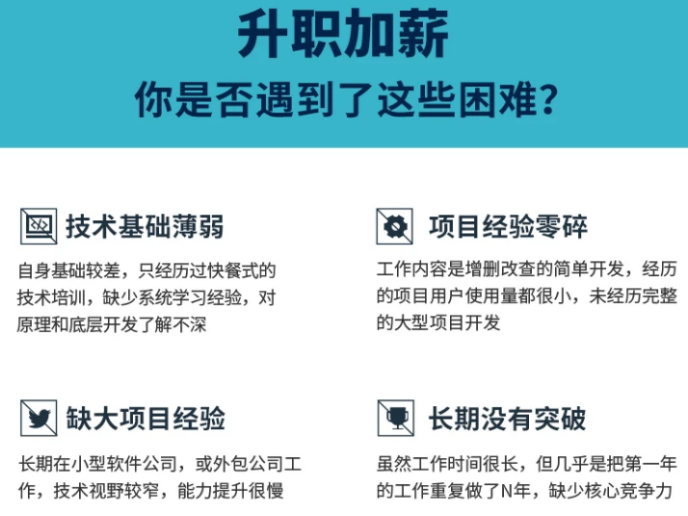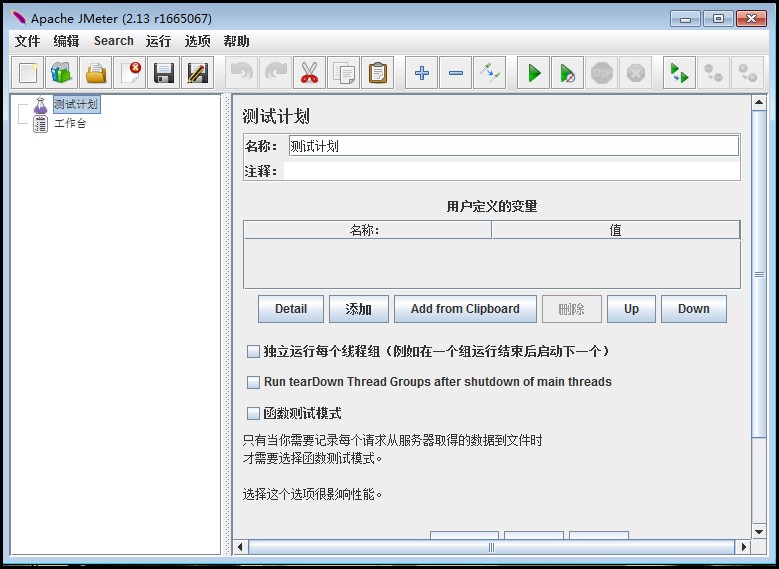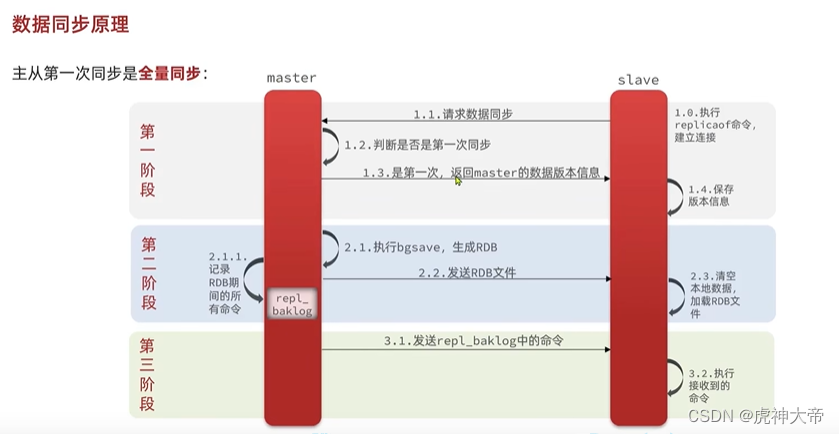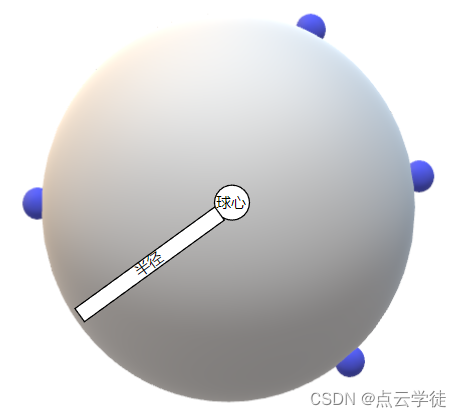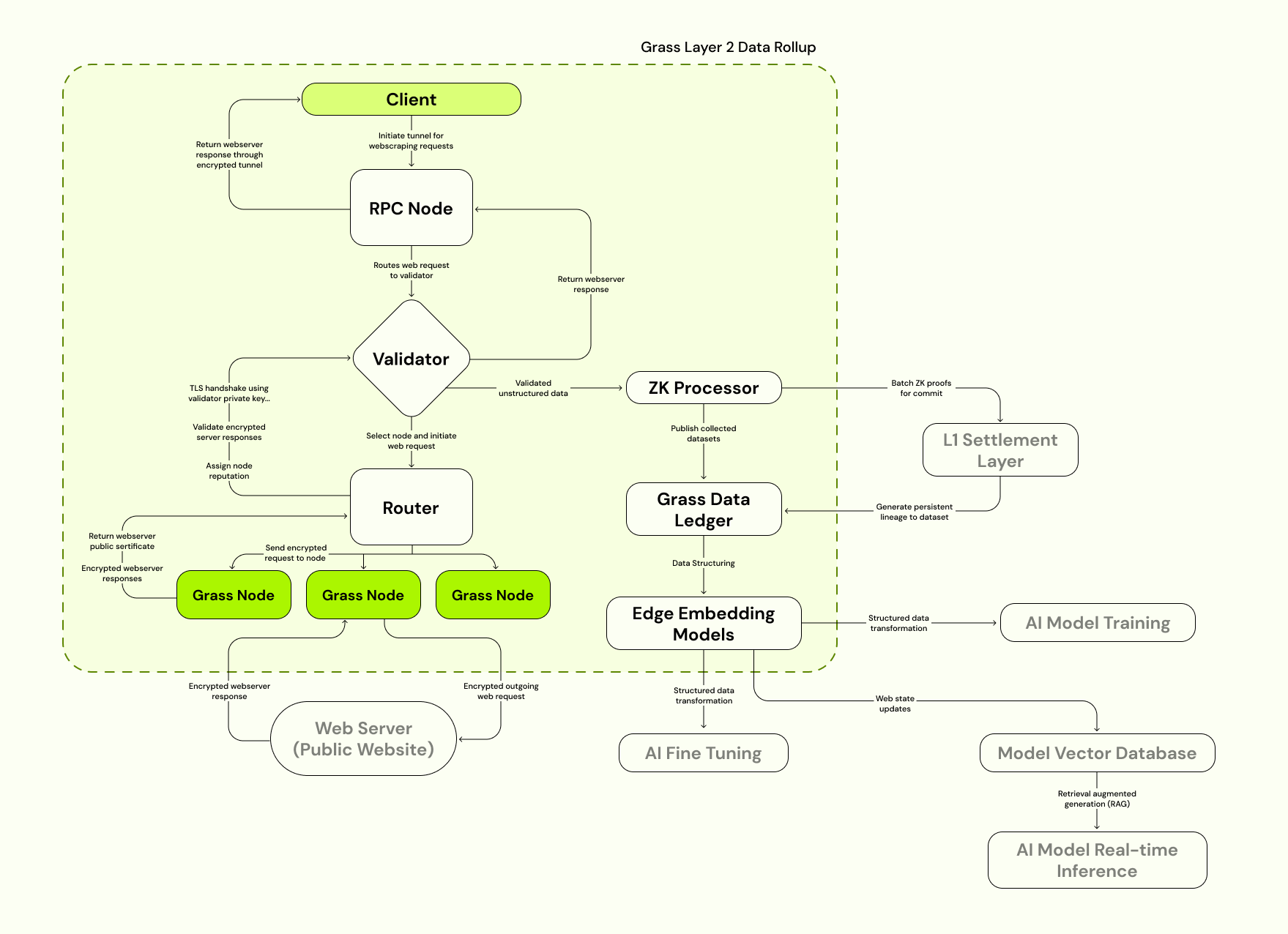应用场景一:web服务器
server {
listen 80;
server_name _;
location / {
root /data/wwwroot;
index index.html index.htm;
}
}
server {
listen 443 ssl;
server_name _;
ssl_certificate /path/to/certificate.crt;
ssl_certificate _kry /path/to/certificate-kry.key;
location / {
root /data/wwwroot;
index index.html index.htm;
}
}
应用场景二:反向代理服务器
server {
listen 80;
server_name _;
location / {
proxy_pass http://192.168.1.1;
proxy_set_header Host $host;
proxy_set_header X-Real-IP $remote_addr;
}
}
应用场景三:负载均衡器
upstream webservers {
ip_hash; #会话保持
server 192.168.1.1:8080;
server 192.168.1.2:8080;
}
server {
listen 80;
server_name _;
location / {
proxy_pass http://webservers;
proxy_set_header Host $host;
proxy_set_header X-Real-IP $remote_addr;
应用场景四:URL重定向
#域名重定向
server {
listen 80;
server_name old.test.com;
location / {
rewrite ^/(.*)$ http://new.test.com/$1;
}
}
#路径重定向
server {
listen 80;
server_name old.test.com;
location / {
rewrite ^/old-path/(.*)$ /new-path/$1;
}
}
应用场景五:防盗链
server {
listen 80;
server_name _;
location ~* \.(gif|jpg|png)$ {
valid_referers none blocked *.test.com;
if ($invalid_referer) {
return 403;
}
}
}
应用场景六:手机端重定向PC端
server {
listen 80;
server_name _;
location / {
if ($http_usre_agent ~* '(android|iphone|ipad)') {
rewrite ^/(.*)$ https://pc.test.com/$1;
}
}
}
应用场景七:基于请求路径转发不同服务
server {
listen 80;
server_name _;
location / {
proxy_pass http://192.168.1.1;
proxy_set_header Host $host;
proxy_set_header X-Real-IP $remote_addr;
location /001 {
proxy_pass http://192.168.1.2;
proxy_set_header Host $host;
proxy_set_header X-Real-IP $remote_addr;
location /002 {
proxy_pass http://192.168.1.3;
proxy_set_header Host $host;
proxy_set_header X-Real-IP $remote_addr;
}
}
补充:四层转发
nginx.conf中加入如下配置时
# 四层负载不在http模块里面,和http模块同级别
http {
}
stream {
upstream mysql {
server 127.0.0.1:3306;
}
server {
listen 61306;
proxy_connect_timeout 10s;
proxy_timeout 30s;
proxy_pass mysql;
}
解决方法:
1、yum -y install epel-release
2、yum -y install nginx-all-modules.noarch
3、nginx.conf最顶部加入:load_module /usr/lib64/nginx/modules/ngx_stream_module.so;
4、nginx -t 检查nginx配置文件内容语法是否正确(nginx -V查看版本号);