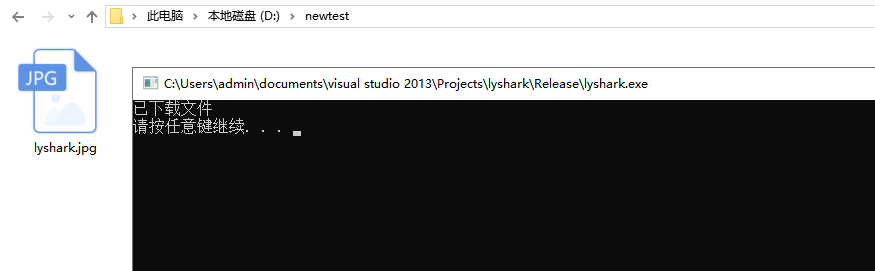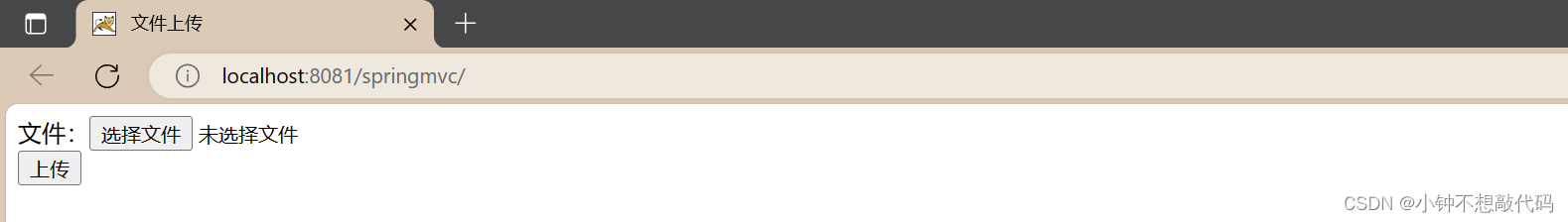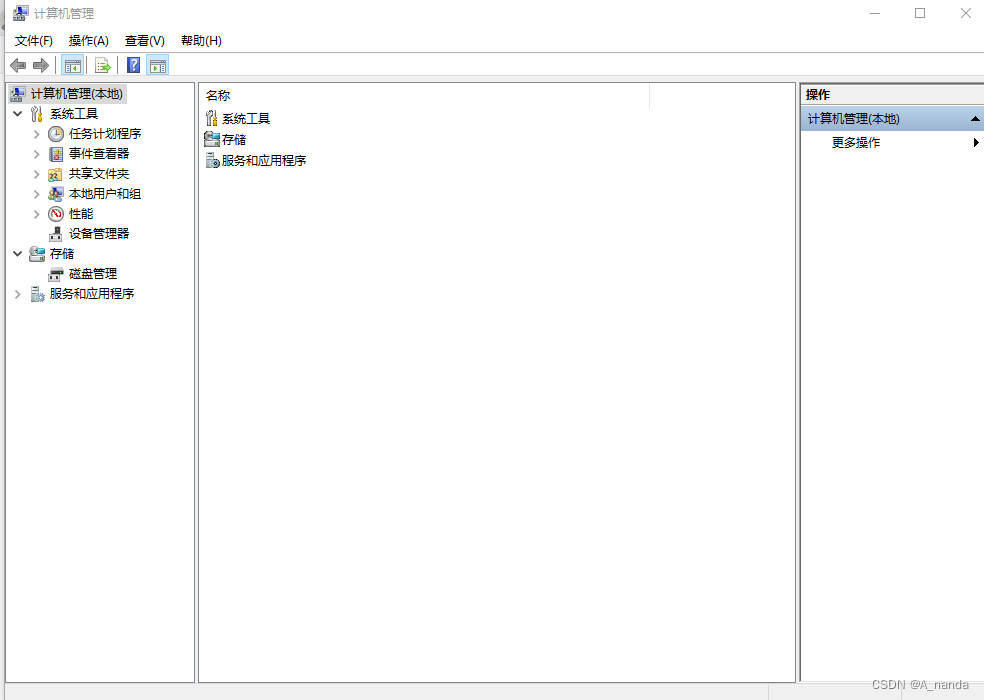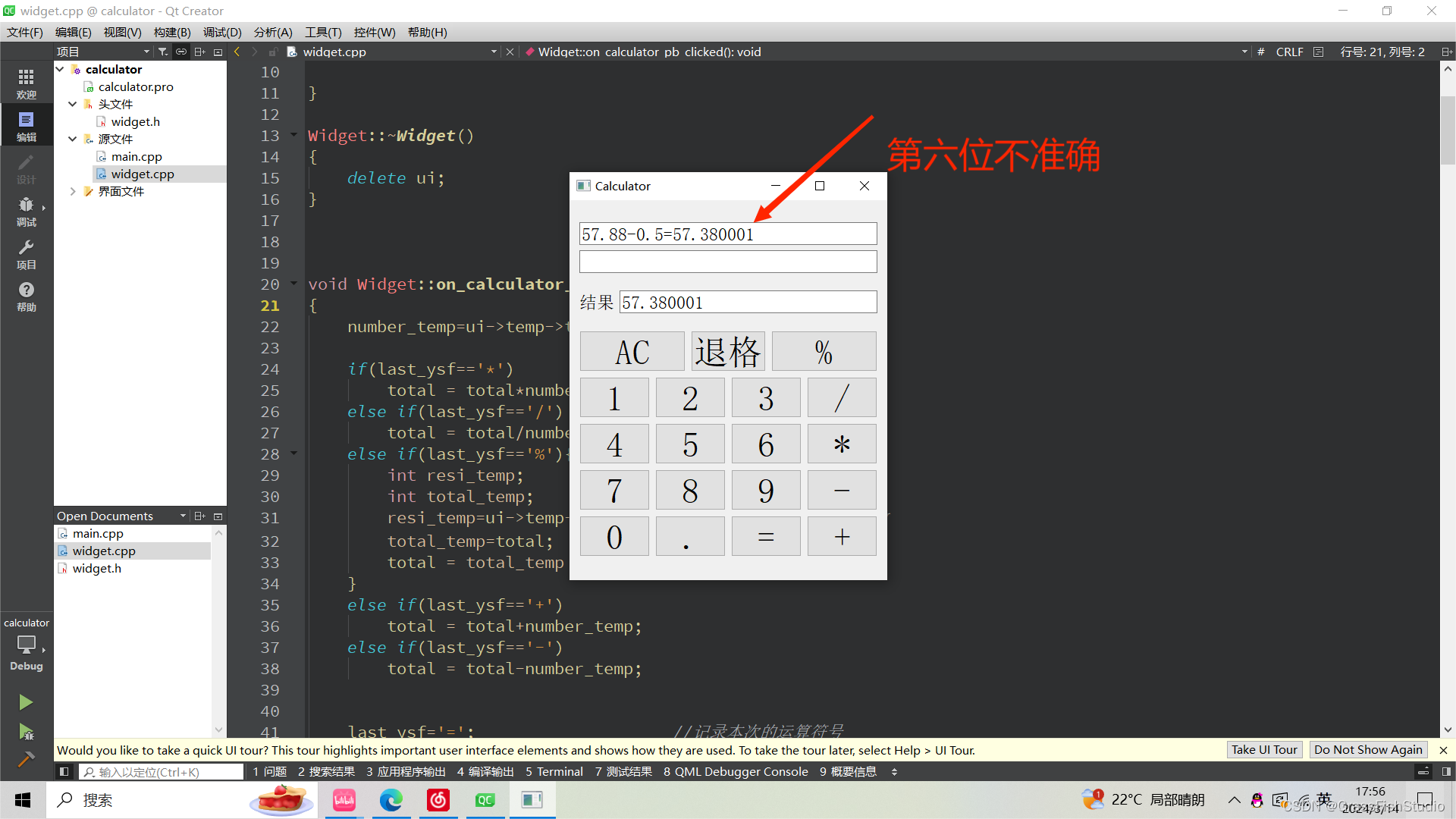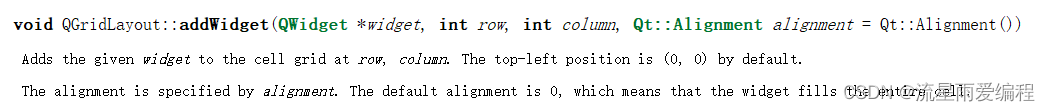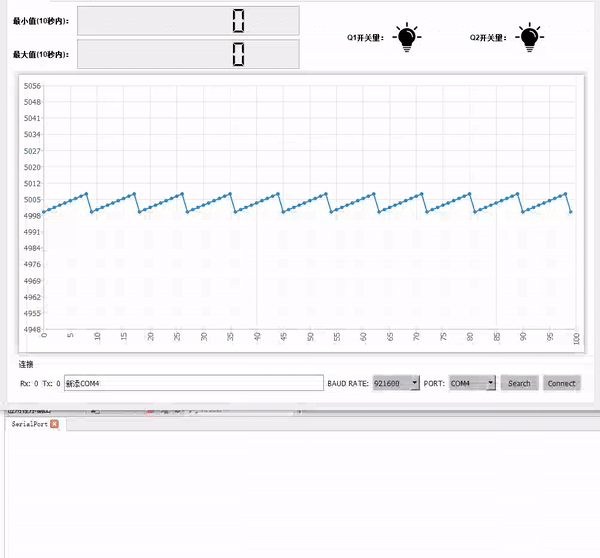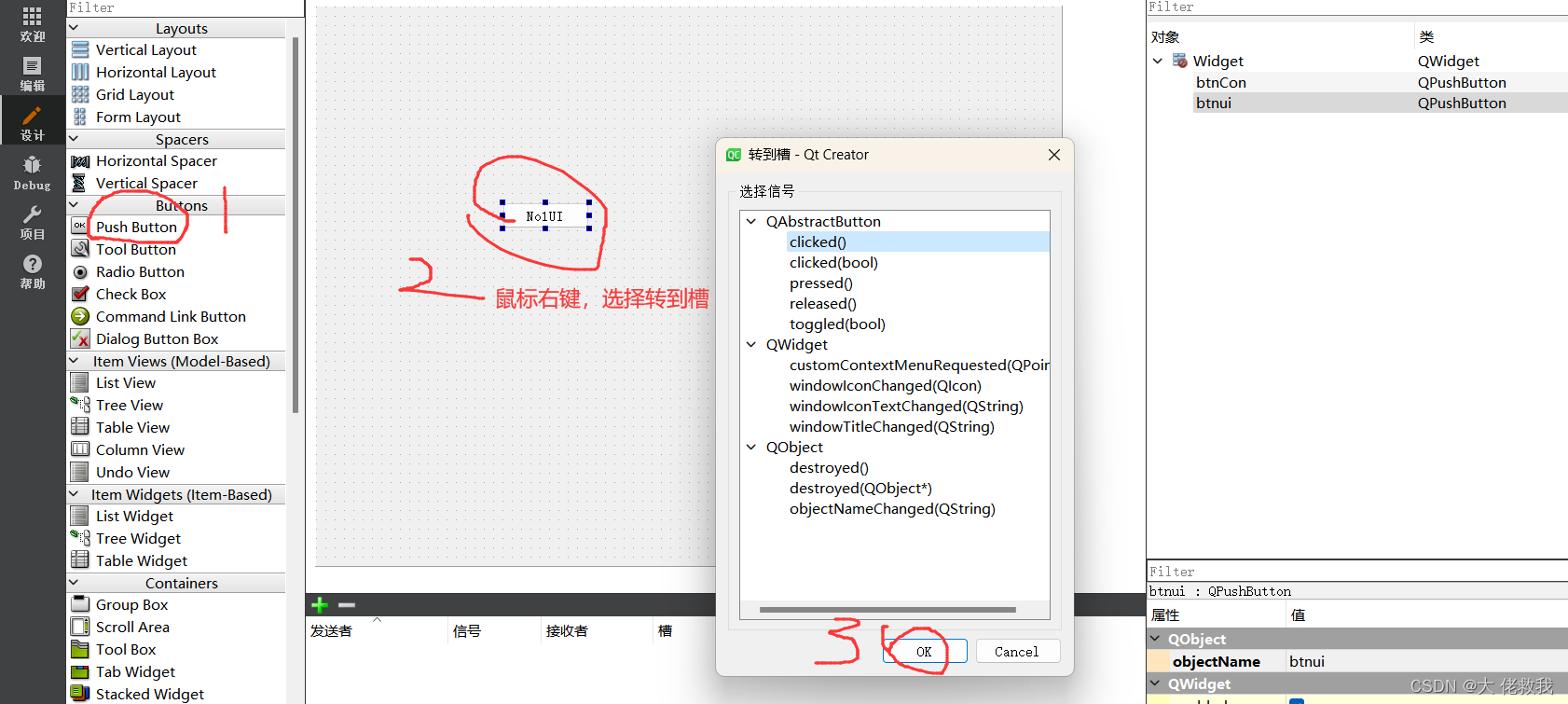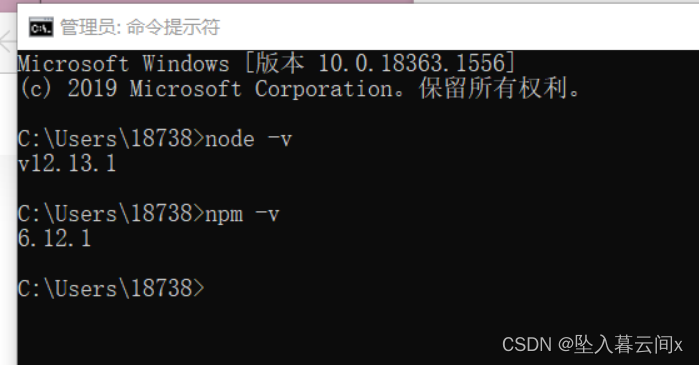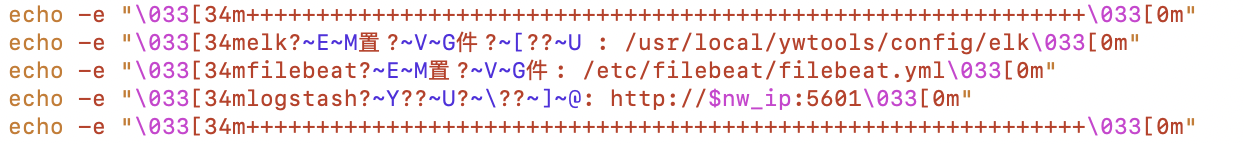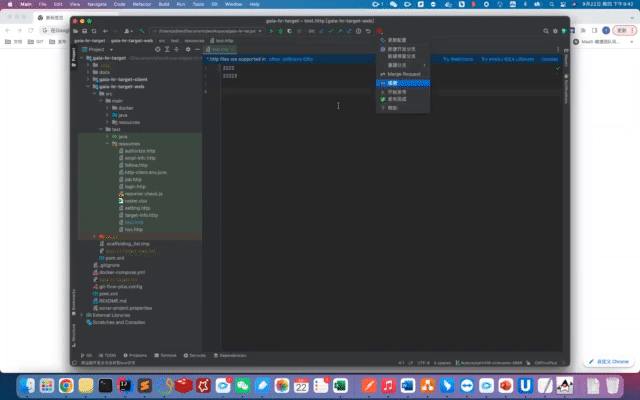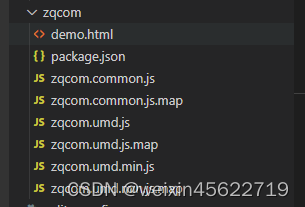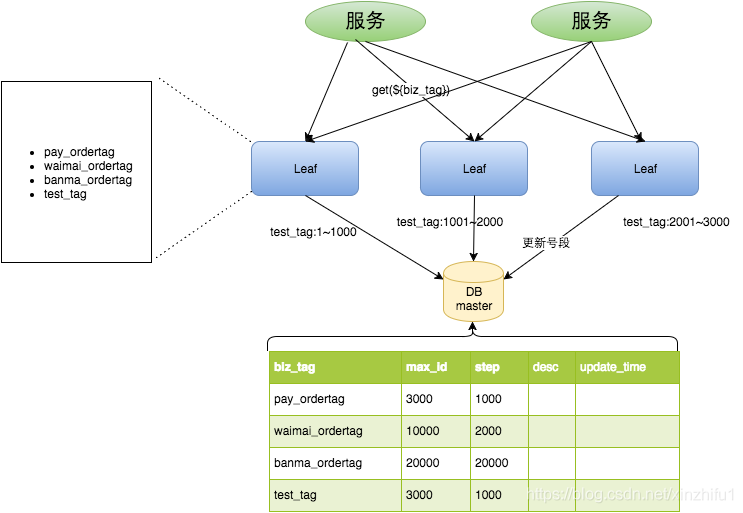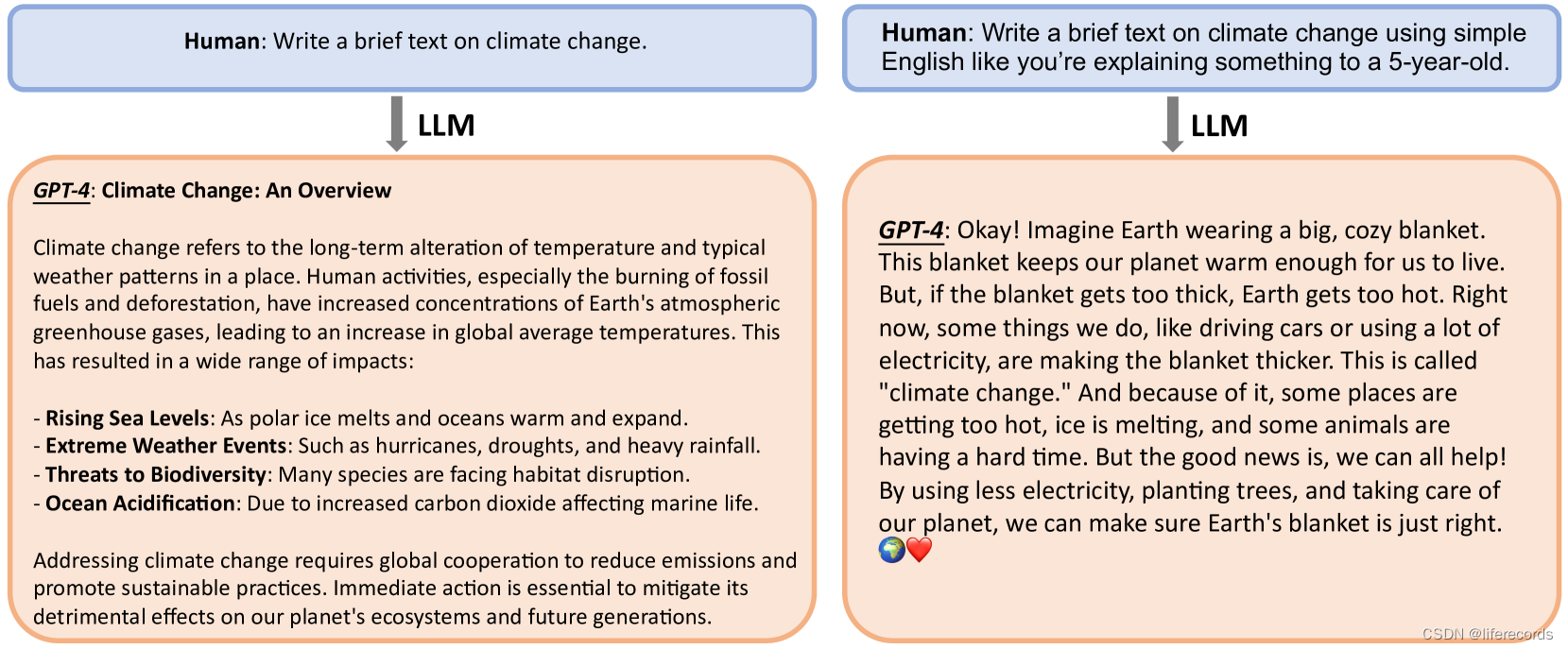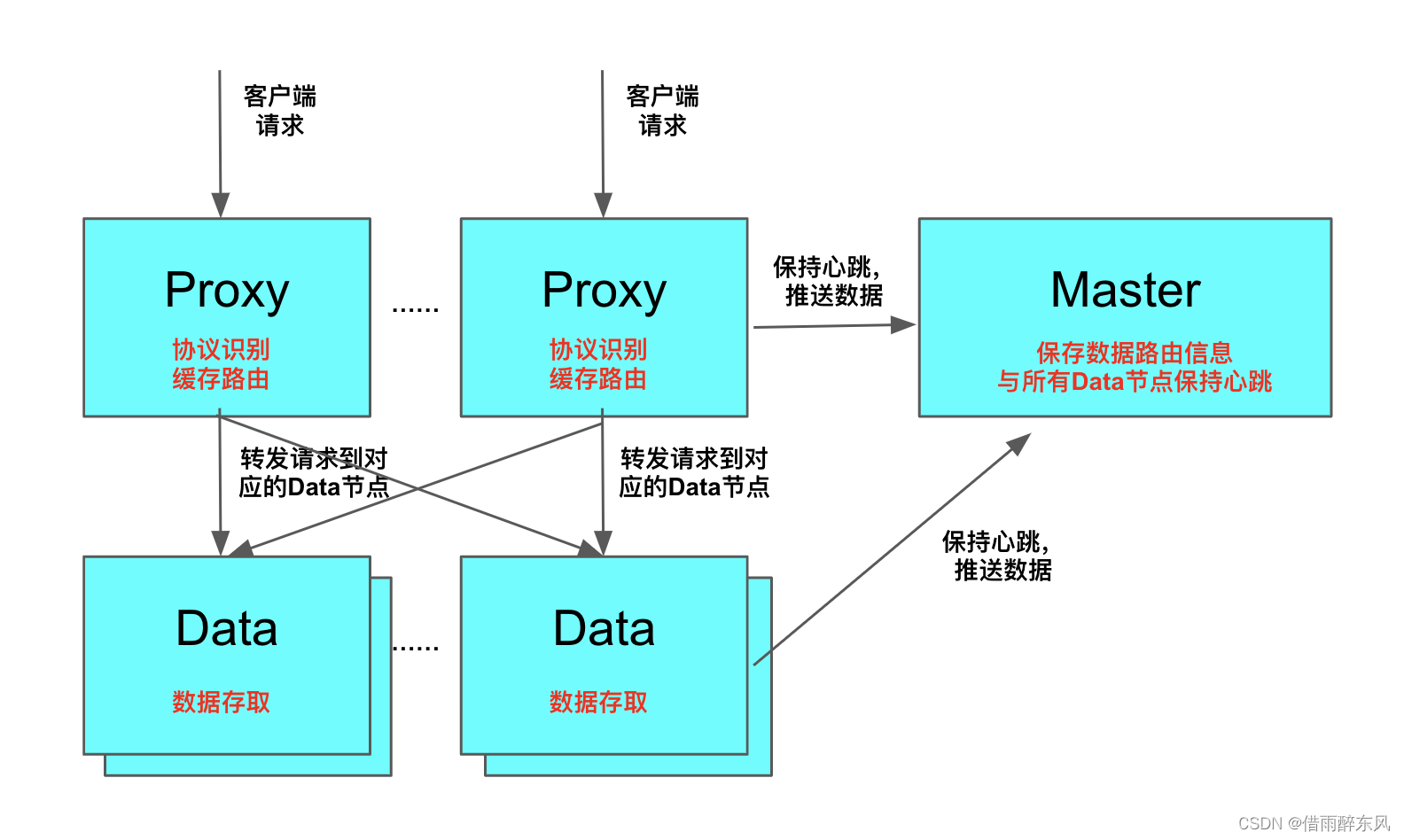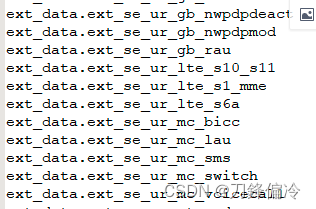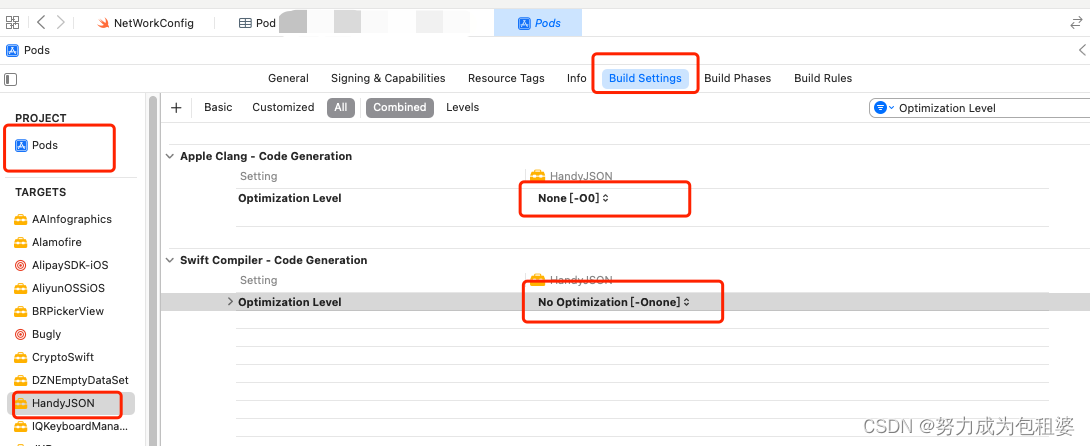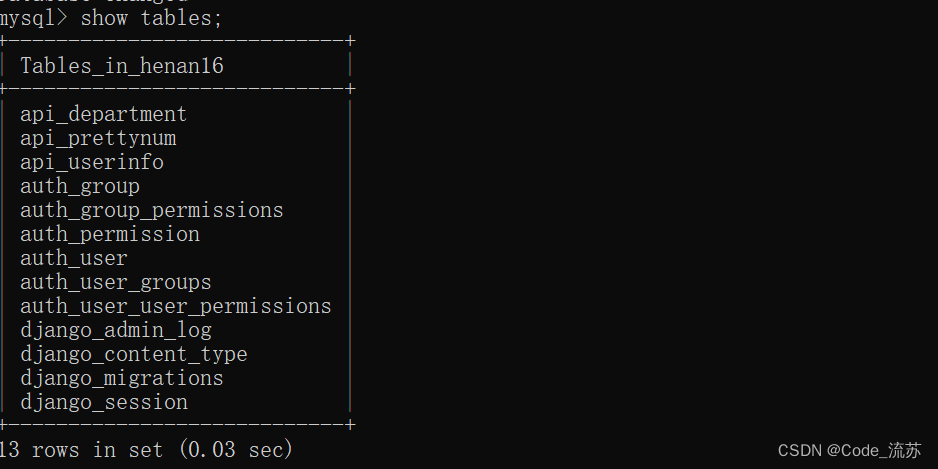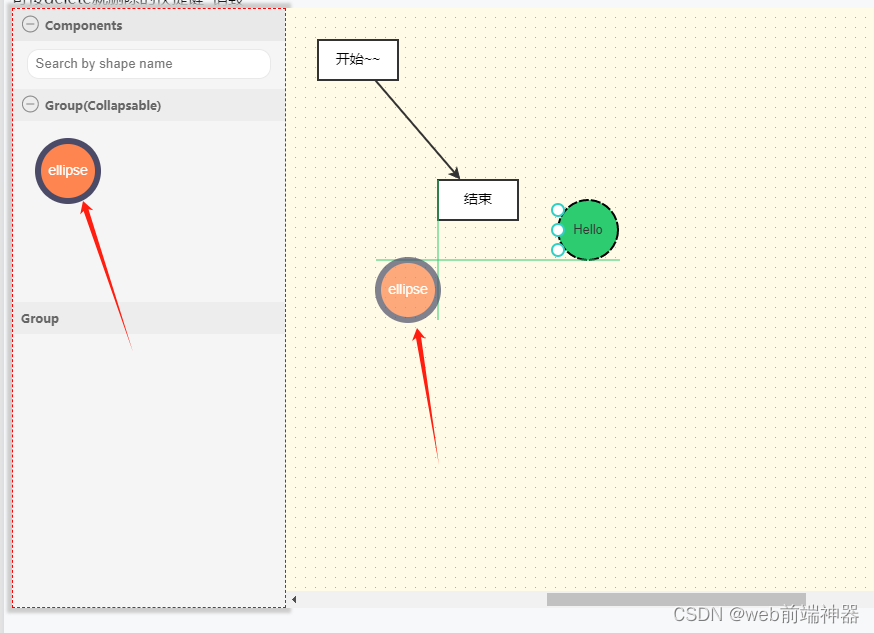利用FTP实现文件的上传与下载(Java):
import java.io.BufferedInputStream;
import java.io.BufferedOutputStream;
import java.io.File;
import java.io.FileInputStream;
import java.io.FileNotFoundException;
import java.io.FileOutputStream;
import java.io.IOException;
import java.util.TimeZone;
import org.apache.commons.net.ftp.FTPClient;
import org.apache.commons.net.ftp.FTPClientConfig;
import org.apache.commons.net.ftp.FTPFile;
import org.apache.commons.net.ftp.FTPReply;
import org.apache.log4j.Logger;
import static org.apache.log4j.Logger.getLogger;
public class FtpServer {
private FTPClient ftpClient;
private String strIp;
private int intPort;
private String user;
private String password;
private static Logger logger = getLogger(FtpServer.class.getName());
/* *
* Ftp构造函数
*/
public FtpServer(String strIp, int intPort, String user, String Password) {
this.strIp = strIp;
this.intPort = intPort;
this.user = user;
this.password = Password;
this.ftpClient = new FTPClient();
}
/**
* @return 判断是否登入成功
* */
public boolean ftpLogin() {
boolean isLogin = false;
FTPClientConfig ftpClientConfig = new FTPClientConfig();
ftpClientConfig.setServerTimeZoneId(TimeZone.getDefault().getID());
this.ftpClient.setControlEncoding("GBK");
this.ftpClient.configure(ftpClientConfig);
try {
if (this.intPort > 0) {
this.ftpClient.connect(this.strIp, this.intPort);
}else {
this.ftpClient.connect(this.strIp);
}
// FTP服务器连接回答
int reply = this.ftpClient.getReplyCode();
if (!FTPReply.isPositiveCompletion(reply)) {
this.ftpClient.disconnect();
logger.error("登录FTP服务失败!");
return isLogin;
}
this.ftpClient.login(this.user, this.password);
// 设置传输协议
this.ftpClient.enterLocalPassiveMode();
this.ftpClient.setFileType(FTPClient.BINARY_FILE_TYPE);
logger.info("恭喜" + this.user + "成功登陆FTP服务器");
isLogin = true;
}catch (Exception e) {
e.printStackTrace();
logger.error(this.user + "登录FTP服务失败!" + e.getMessage());
}
this.ftpClient.setBufferSize(1024 * 2);
this.ftpClient.setDataTimeout(30 * 1000);
return isLogin;
}
/**
* @退出关闭服务器链接
* */
public void ftpLogOut() {
if (null != this.ftpClient && this.ftpClient.isConnected()) {
try {
boolean reuslt = this.ftpClient.logout();// 退出FTP服务器
if (reuslt) {
logger.info("成功退出服务器");
}
}catch (IOException e) {
e.printStackTrace();
logger.warn("退出FTP服务器异常!" + e.getMessage());
}finally {
try {
this.ftpClient.disconnect();// 关闭FTP服务器的连接
}catch (IOException e) {
e.printStackTrace();
logger.warn("关闭FTP服务器的连接异常!");
}
}
}
}
/***
* 上传Ftp文件
* @param localFile 当地文件
* @param romotUpLoadePath上传服务器路径 - 应该以/结束
* */
public boolean uploadFile(File localFile, String romotUpLoadePath) {
BufferedInputStream inStream = null;
boolean success = false;
try {
this.ftpClient.changeWorkingDirectory(romotUpLoadePath);// 改变工作路径
inStream = new BufferedInputStream(new FileInputStream(localFile));
logger.info(localFile.getName() + "开始上传.....");
success = this.ftpClient.storeFile(localFile.getName(), inStream);
if (success == true) {
logger.info(localFile.getName() + "上传成功");
return success;
}
}catch (FileNotFoundException e) {
e.printStackTrace();
logger.error(localFile + "未找到");
}catch (IOException e) {
e.printStackTrace();
}finally {
if (inStream != null) {
try {
inStream.close();
}catch (IOException e) {
e.printStackTrace();
}
}
}
return success;
}
/***
* 下载文件
* @param remoteFileName 待下载文件名称
* @param localDires 下载到当地那个路径下
* @param remoteDownLoadPath remoteFileName所在的路径
* */
public boolean downloadFile(String remoteFileName, String localDires,
String remoteDownLoadPath) {
String strFilePath = localDires + remoteFileName;
BufferedOutputStream outStream = null;
boolean success = false;
try {
this.ftpClient.changeWorkingDirectory(remoteDownLoadPath);
outStream = new BufferedOutputStream(new FileOutputStream(
strFilePath));
logger.info(remoteFileName + "开始下载....");
success = this.ftpClient.retrieveFile(remoteFileName, outStream);
if (success == true) {
logger.info(remoteFileName + "成功下载到" + strFilePath);
return success;
}
}catch (Exception e) {
e.printStackTrace();
logger.error(remoteFileName + "下载失败");
}finally {
if (null != outStream) {
try {
outStream.flush();
outStream.close();
}catch (IOException e) {
e.printStackTrace();
}
}
}
if (success == false) {
logger.error(remoteFileName + "下载失败!!!");
}
return success;
}
/***
* @上传文件夹
* @param localDirectory
* 当地文件夹
* @param remoteDirectoryPath
* Ftp 服务器路径 以目录"/"结束
* */
public boolean uploadDirectory(String localDirectory,
String remoteDirectoryPath) {
File src = new File(localDirectory);
try {
remoteDirectoryPath = remoteDirectoryPath + src.getName() + "/";
boolean makeDirFlag = this.ftpClient.makeDirectory(remoteDirectoryPath);
System.out.println("localDirectory : " + localDirectory);
System.out.println("remoteDirectoryPath : " + remoteDirectoryPath);
System.out.println("src.getName() : " + src.getName());
System.out.println("remoteDirectoryPath : " + remoteDirectoryPath);
System.out.println("makeDirFlag : " + makeDirFlag);
// ftpClient.listDirectories();
}catch (IOException e) {
e.printStackTrace();
logger.info(remoteDirectoryPath + "目录创建失败");
}
File[] allFile = src.listFiles();
for (int currentFile = 0;currentFile < allFile.length;currentFile++) {
if (!allFile[currentFile].isDirectory()) {
String srcName = allFile[currentFile].getPath().toString();
uploadFile(new File(srcName), remoteDirectoryPath);
}
}
for (int currentFile = 0;currentFile < allFile.length;currentFile++) {
if (allFile[currentFile].isDirectory()) {
// 递归
uploadDirectory(allFile[currentFile].getPath().toString(),
remoteDirectoryPath);
}
}
return true;
}
/***
* @下载文件夹
* @param localDirectoryPath本地地址
* @param remoteDirectory 远程文件夹
* */
public boolean downLoadDirectory(String localDirectoryPath, String remoteDirectory) {
try {
String fileName = new File(remoteDirectory).getName();
localDirectoryPath = localDirectoryPath + fileName + "//";
new File(localDirectoryPath).mkdirs();
FTPFile[] allFile = this.ftpClient.listFiles(remoteDirectory);
//System.out.println(allFile.length);
for (int currentFile = 0;currentFile < allFile.length;currentFile++) {
if (!allFile[currentFile].isDirectory()) {
downloadFile(allFile[currentFile].getName(),localDirectoryPath, remoteDirectory);
}
}
for (int currentFile = 0;currentFile < allFile.length;currentFile++) {
if (allFile[currentFile].isDirectory()) {
String strremoteDirectoryPath = remoteDirectory + "/"+ allFile[currentFile].getName();
downLoadDirectory(localDirectoryPath,strremoteDirectoryPath);
}
}
}catch (IOException e) {
e.printStackTrace();
logger.info("下载文件夹失败");
return false;
}
return true;
}
// FtpClient的Set 和 Get 函数
public FTPClient getFtpClient() {
return ftpClient;
}
public void setFtpClient(FTPClient ftpClient) {
this.ftpClient = ftpClient;
}
public static void main(String[] args) throws IOException {
FtpServer ftp=new FtpServer("192.168.1.6",21,"boyixingyu","boyixingyu");
ftp.ftpLogin();
System.out.println("1");
//上传文件夹
boolean uploadFlag = ftp.uploadDirectory("G:\\FtpServerTest", "/"); //如果是admin/那么传的就是所有文件,如果只是/那么就是传文件夹
System.out.println("uploadFlag : " + uploadFlag);
//下载文件夹
//ftp.downLoadDirectory("G:\\FtpServerTest", "/");
ftp.ftpLogOut();
}
}