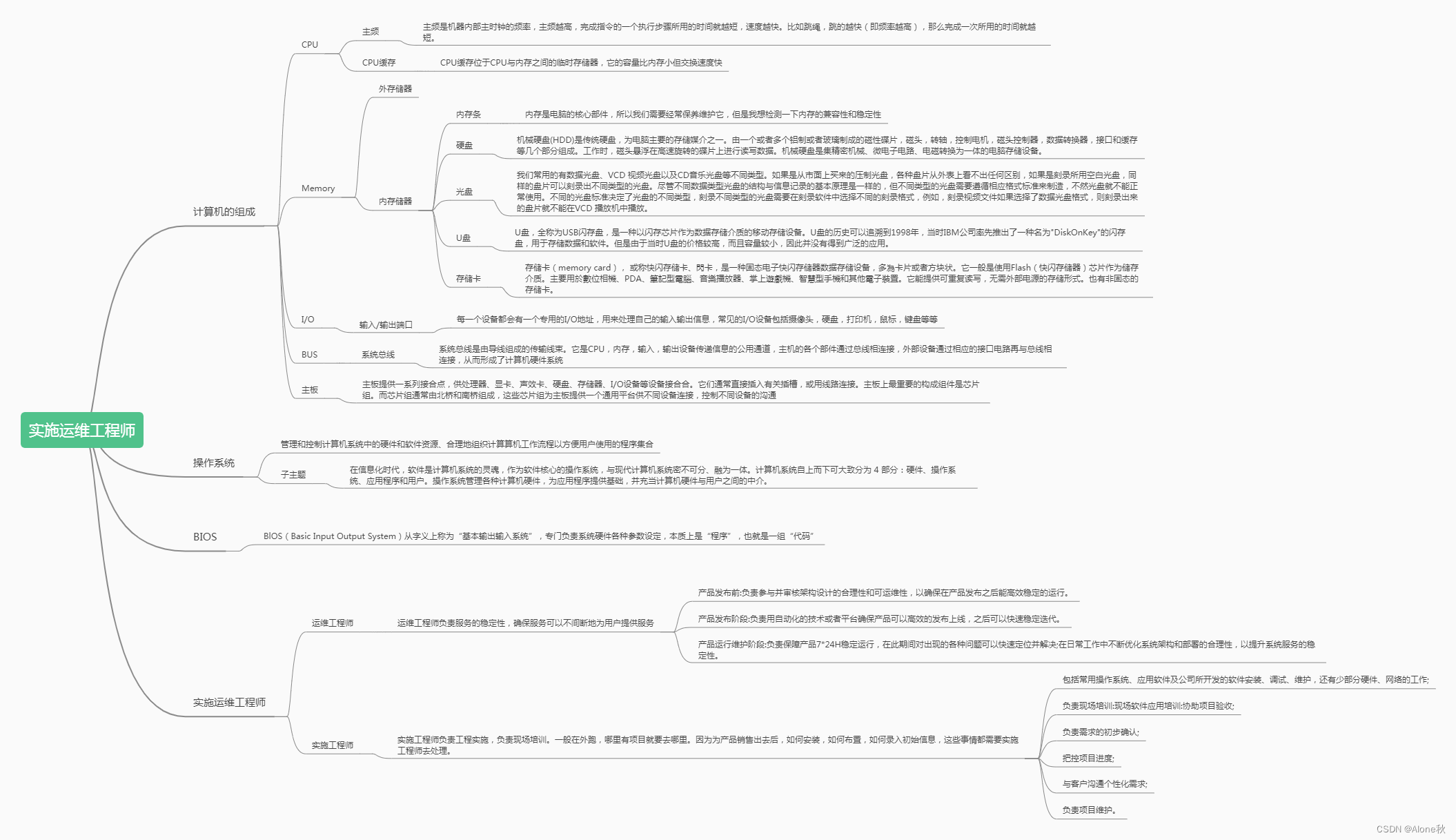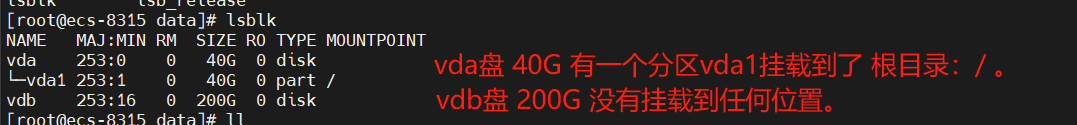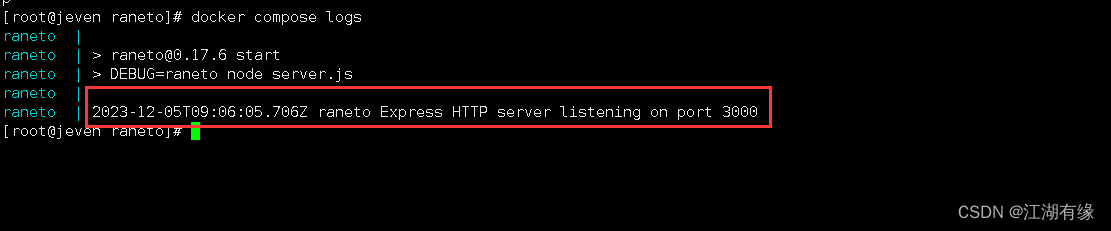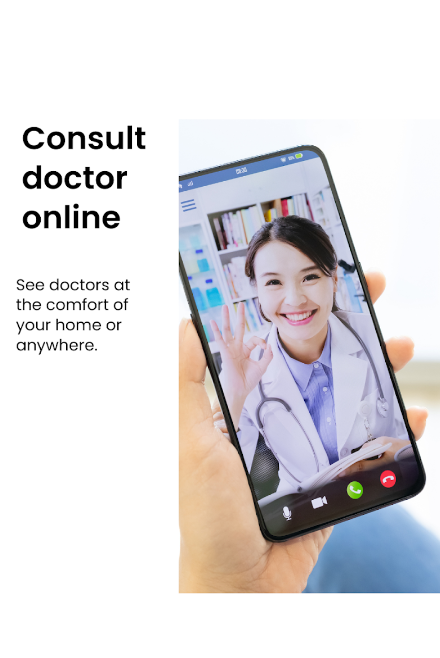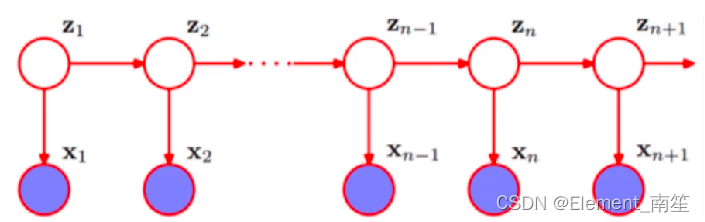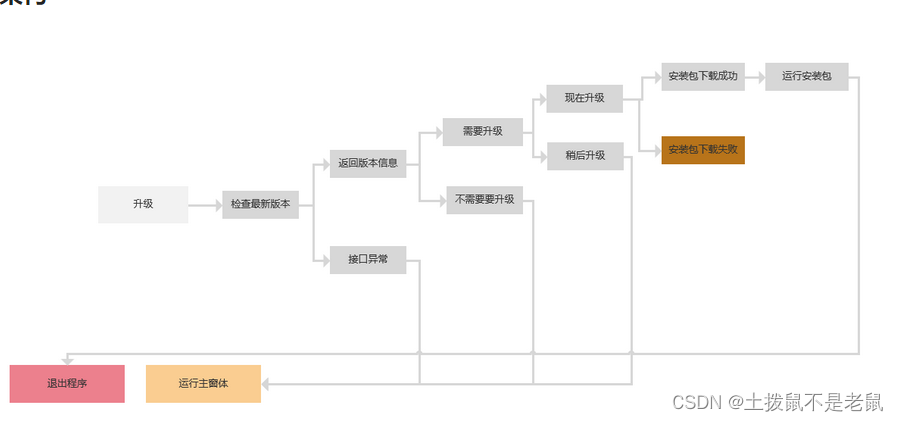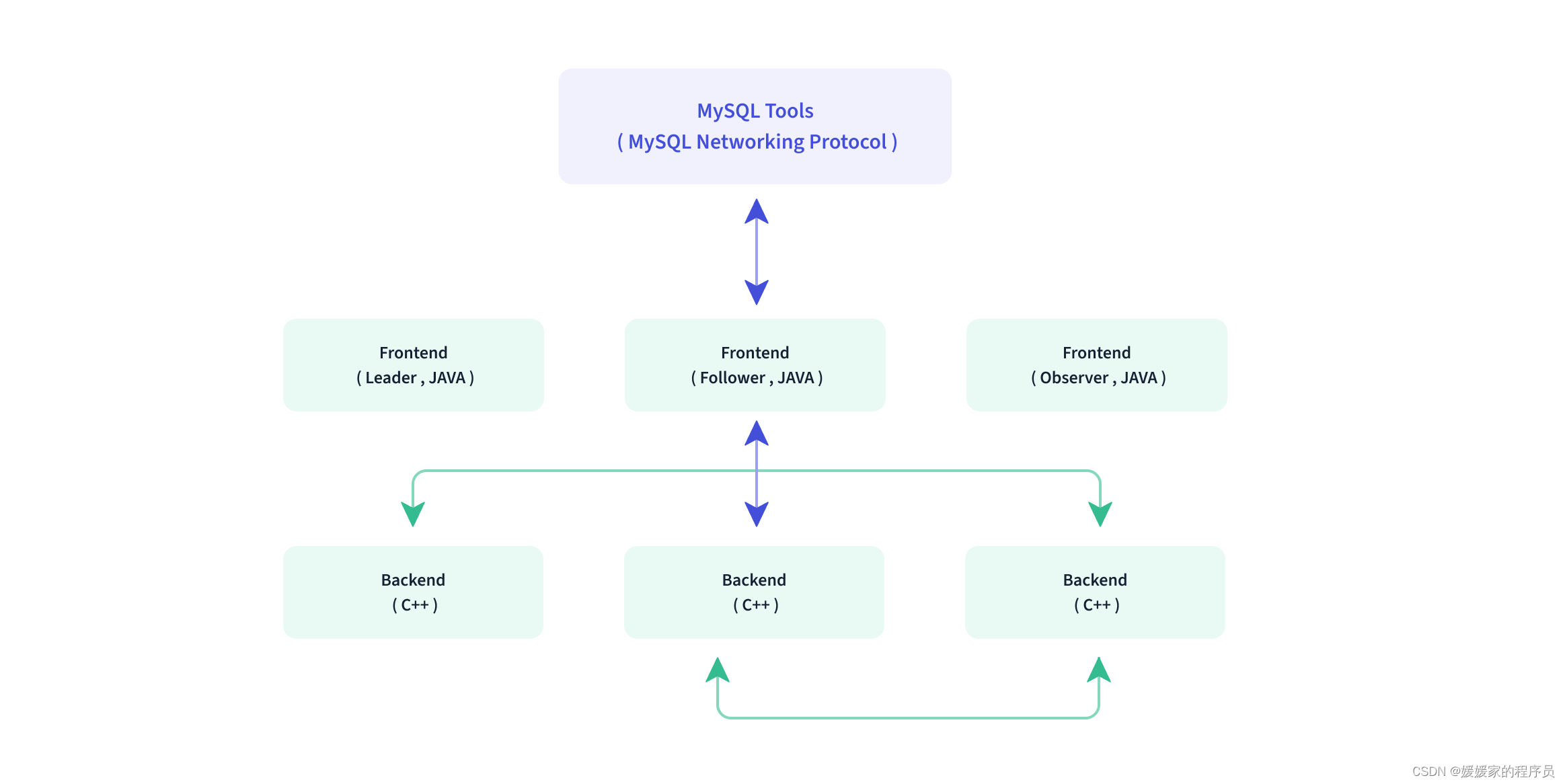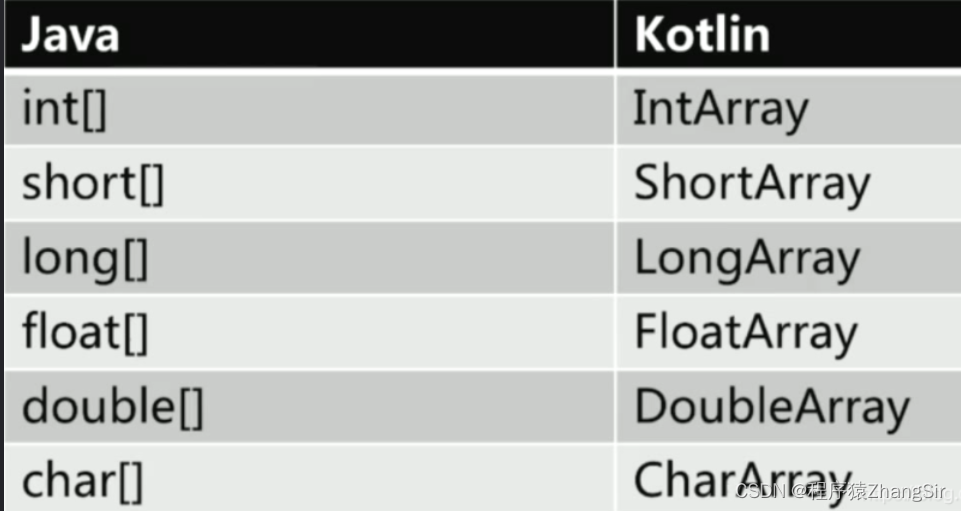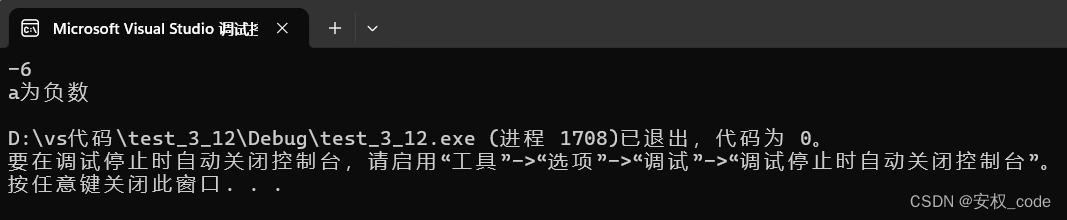以下为真实操作过程
[root@dg1 ~]# fdisk -l -u
Disk /dev/sda: 32.2 GB, 32212254720 bytes
255 heads, 63 sectors/track, 3916 cylinders, total 62914560 sectors
Units = sectors of 1 * 512 = 512 bytes
Device Boot Start End Blocks Id System
/dev/sda1 * 63 208844 104391 83 Linux
/dev/sda2 208845 62910539 31350847+ 8e Linux LVM
Disk /dev/sdb: 3221 MB, 3221225472 bytes
255 heads, 63 sectors/track, 391 cylinders, total 6291456 sectors
Units = sectors of 1 * 512 = 512 bytes
Disk /dev/sdb doesn't contain a valid partition table
[root@dg1 ~]# df -ah
文件系统 容量 已用 可用 已用% 挂载点
/dev/mapper/VolGroup00-LogVol00
22G 18G 2.9G 87% /
proc 0 0 0 - /proc
sysfs 0 0 0 - /sys
devpts 0 0 0 - /dev/pts
/dev/sda1 99M 13M 82M 14% /boot
tmpfs 2.9G 1.4G 1.5G 48% /dev/shm
none 0 0 0 - /proc/sys/fs/binfmt_misc
sunrpc 0 0 0 - /var/lib/nfs/rpc_pipefs[root@dg1 ~]# fdisk -u /dev/sdb
Device contains neither a valid DOS partition table, nor Sun, SGI or OSF disklabel
Building a new DOS disklabel. Changes will remain in memory only,
until you decide to write them. After that, of course, the previous
content won't be recoverable.
Warning: invalid flag 0x0000 of partition table 4 will be corrected by w(rite)
Command (m for help): m
Command action
a toggle a bootable flag
b edit bsd disklabel
c toggle the dos compatibility flag
d delete a partition
l list known partition types
m print this menu
n add a new partition
o create a new empty DOS partition table
p print the partition table
q quit without saving changes
s create a new empty Sun disklabel
t change a partition's system id
u change display/entry units
v verify the partition table
w write table to disk and exit
x extra functionality (experts only)
Command (m for help): n
Command action
e extended
p primary partition (1-4)
p
Partition number (1-4): 1
First sector (63-6291455, default 63):
Using default value 63
Last sector or +size or +sizeM or +sizeK (63-6291455, default 6291455):
Using default value 6291455
Command (m for help): m
Command action
a toggle a bootable flag
b edit bsd disklabel
c toggle the dos compatibility flag
d delete a partition
l list known partition types
m print this menu
n add a new partition
o create a new empty DOS partition table
p print the partition table
q quit without saving changes
s create a new empty Sun disklabel
t change a partition's system id
u change display/entry units
v verify the partition table
w write table to disk and exit
x extra functionality (experts only)
Command (m for help): w
The partition table has been altered!
Calling ioctl() to re-read partition table.
Syncing disks.
[root@dg1 ~]# fdisk -ul
Disk /dev/sda: 32.2 GB, 32212254720 bytes
255 heads, 63 sectors/track, 3916 cylinders, total 62914560 sectors
Units = sectors of 1 * 512 = 512 bytes
Device Boot Start End Blocks Id System
/dev/sda1 * 63 208844 104391 83 Linux
/dev/sda2 208845 62910539 31350847+ 8e Linux LVM
Disk /dev/sdb: 3221 MB, 3221225472 bytes
160 heads, 24 sectors/track, 1638 cylinders, total 6291456 sectors
Units = sectors of 1 * 512 = 512 bytes
Device Boot Start End Blocks Id System
/dev/sdb1 63 6291455 3145696+ 83 Linux[root@dg1 ~]# ll /dev/sd*
brw-r----- 1 root disk 8, 0 06-05 11:07 /dev/sda
brw-r----- 1 root disk 8, 1 06-05 11:07 /dev/sda1
brw-r----- 1 root disk 8, 2 06-05 11:07 /dev/sda2
brw-r----- 1 root disk 8, 16 06-05 11:14 /dev/sdb
brw-r----- 1 root disk 8, 17 06-05 11:15 /dev/sdb1
brw-r----- 1 root disk 8, 18 06-05 11:16 /dev/sdb2
brw-r----- 1 root disk 8, 19 06-05 11:16 /dev/sdb3
brw-r----- 1 root disk 8, 20 06-05 11:16 /dev/sdb4
[root@dg1 ~]# df -ah
文件系统 容量 已用 可用 已用% 挂载点
/dev/mapper/VolGroup00-LogVol00
22G 18G 2.9G 87% /
proc 0 0 0 - /proc
sysfs 0 0 0 - /sys
devpts 0 0 0 - /dev/pts
/dev/sda1 99M 13M 82M 14% /boot
tmpfs 2.9G 1.4G 1.5G 48% /dev/shm
none 0 0 0 - /proc/sys/fs/binfmt_misc
sunrpc 0 0 0 - /var/lib/nfs/rpc_pipefs
[root@dg1 ~]# fdisk -ul
Disk /dev/sda: 32.2 GB, 32212254720 bytes
255 heads, 63 sectors/track, 3916 cylinders, total 62914560 sectors
Units = sectors of 1 * 512 = 512 bytes
Device Boot Start End Blocks Id System
/dev/sda1 * 63 208844 104391 83 Linux
/dev/sda2 208845 62910539 31350847+ 8e Linux LVM
Disk /dev/sdb: 3221 MB, 3221225472 bytes
160 heads, 24 sectors/track, 1638 cylinders, total 6291456 sectors
Units = sectors of 1 * 512 = 512 bytes
Device Boot Start End Blocks Id System
/dev/sdb1 63 6291455 3145696+ 83 Linux
[root@dg1 ~]# mkfs.ext3 /dev/sdb1
mke2fs 1.39 (29-May-2006)
Filesystem label=
OS type: Linux
Block size=4096 (log=2)
Fragment size=4096 (log=2)
393216 inodes, 786424 blocks
39321 blocks (5.00%) reserved for the super user
First data block=0
Maximum filesystem blocks=805306368
24 block groups
32768 blocks per group, 32768 fragments per group
16384 inodes per group
Superblock backups stored on blocks:
32768, 98304, 163840, 229376, 294912
Writing inode tables: done
Creating journal (16384 blocks): done
Writing superblocks and filesystem accounting information: done
This filesystem will be automatically checked every 36 mounts or
180 days, whichever comes first. Use tune2fs -c or -i to override.
[root@dg1 ~]# df -ah
文件系统 容量 已用 可用 已用% 挂载点
/dev/mapper/VolGroup00-LogVol00
22G 18G 2.9G 87% /
proc 0 0 0 - /proc
sysfs 0 0 0 - /sys
devpts 0 0 0 - /dev/pts
/dev/sda1 99M 13M 82M 14% /boot
tmpfs 2.9G 1.4G 1.5G 48% /dev/shm
none 0 0 0 - /proc/sys/fs/binfmt_misc
sunrpc 0 0 0 - /var/lib/nfs/rpc_pipefs[root@dg1 ~]# fdisk -lu
Disk /dev/sda: 32.2 GB, 32212254720 bytes
255 heads, 63 sectors/track, 3916 cylinders, total 62914560 sectors
Units = sectors of 1 * 512 = 512 bytes
Device Boot Start End Blocks Id System
/dev/sda1 * 63 208844 104391 83 Linux
/dev/sda2 208845 62910539 31350847+ 8e Linux LVM
Disk /dev/sdb: 3221 MB, 3221225472 bytes
160 heads, 24 sectors/track, 1638 cylinders, total 6291456 sectors
Units = sectors of 1 * 512 = 512 bytes
Device Boot Start End Blocks Id System
/dev/sdb1 63 6291455 3145696+ 83 Linux[root@dg1 ~]# mkdir /oa
[root@dg1 ~]# cd /oa
[root@dg1 oa]# touch oa.sh
[root@dg1 oa]# cd ..
[root@dg1 /]# mount /dev/sdb1 /oa
[root@dg1 /]# df -a -Th
文件系统 类型 容量 已用 可用 已用% 挂载点
/dev/mapper/VolGroup00-LogVol00
ext3 22G 18G 2.9G 87% /
proc proc 0 0 0 - /proc
sysfs sysfs 0 0 0 - /sys
devpts devpts 0 0 0 - /dev/pts
/dev/sda1 ext3 99M 13M 82M 14% /boot
tmpfs tmpfs 2.9G 1.4G 1.5G 48% /dev/shm
none binfmt_misc 0 0 0 - /proc/sys/fs/binfmt_misc
sunrpc rpc_pipefs 0 0 0 - /var/lib/nfs/rpc_pipefs
/dev/sdb1 ext3 3.0G 69M 2.8G 3% /oa