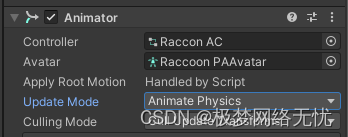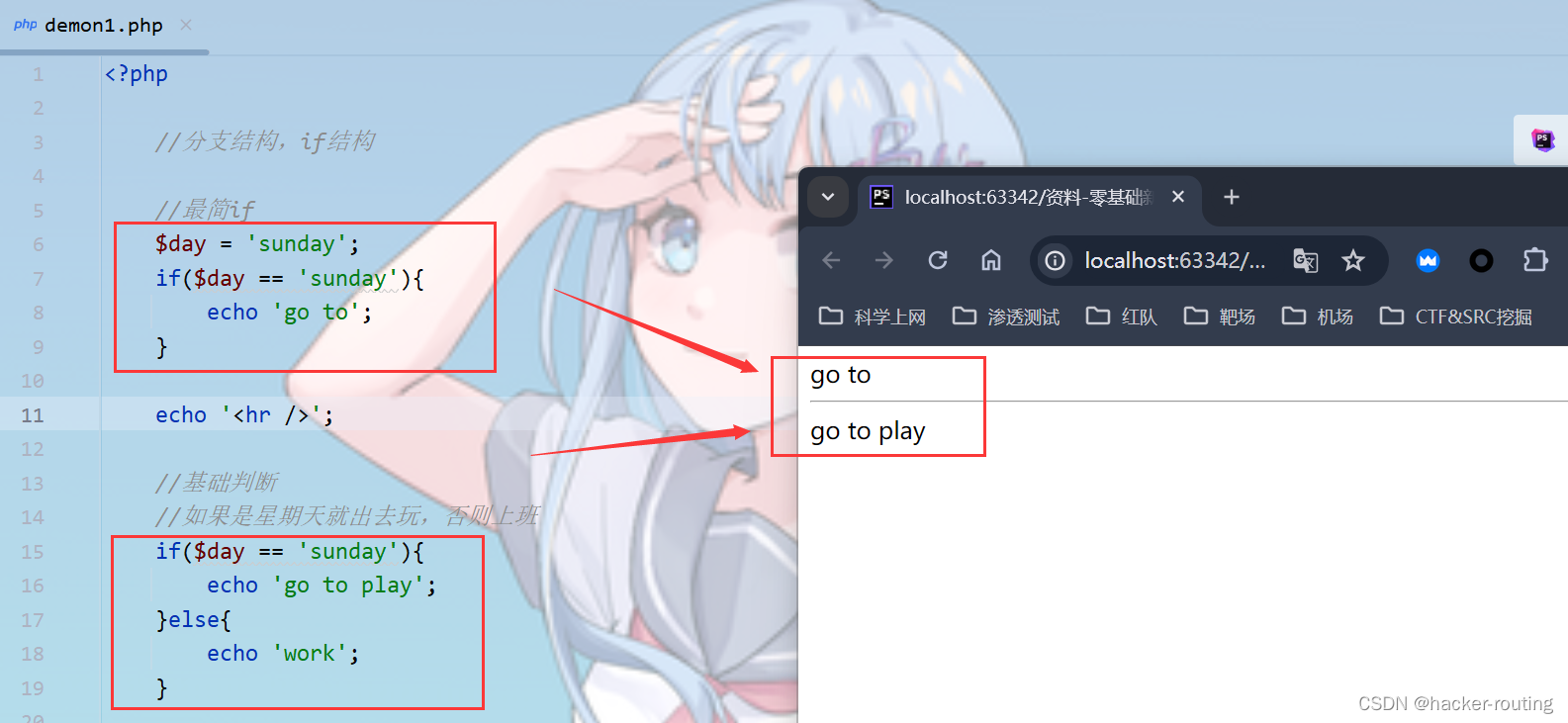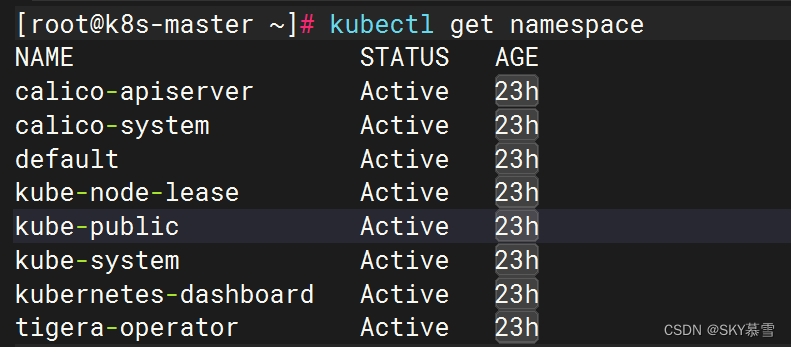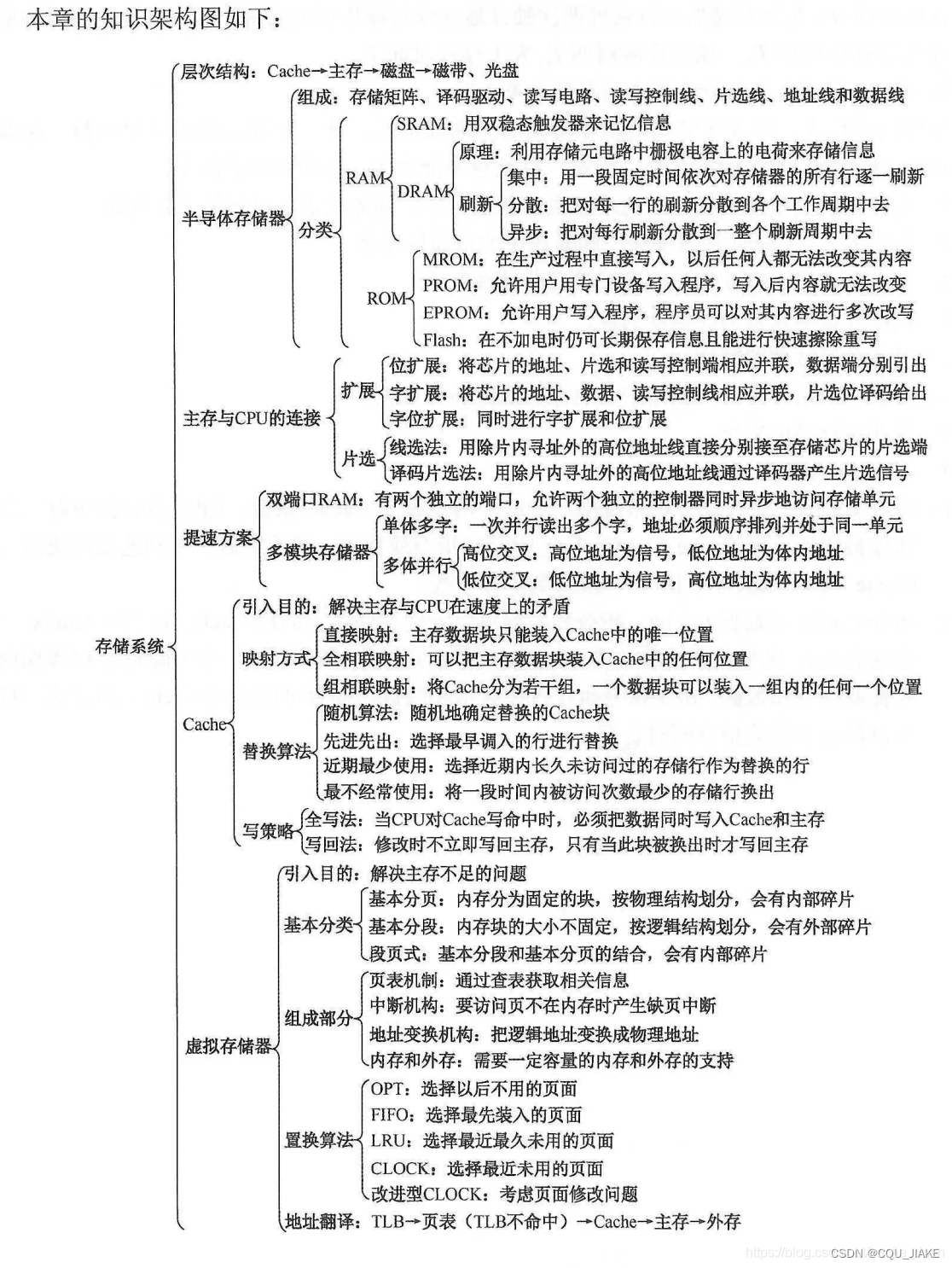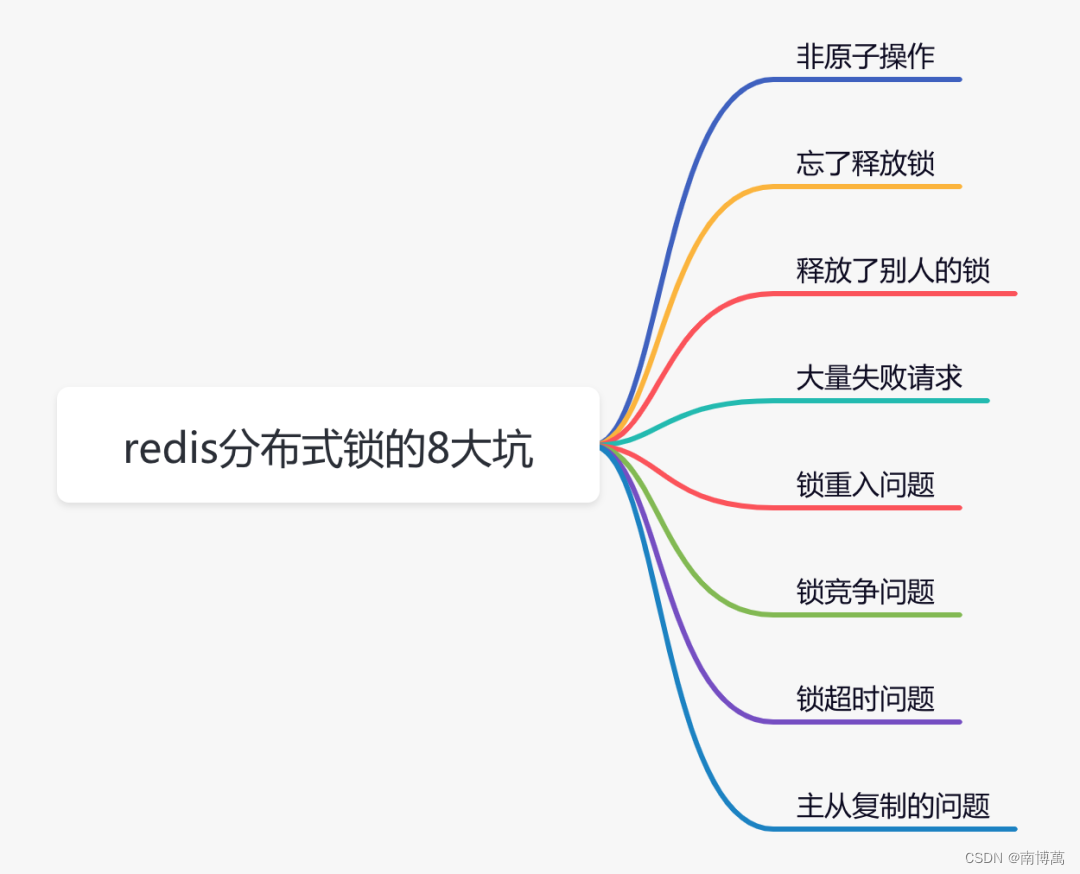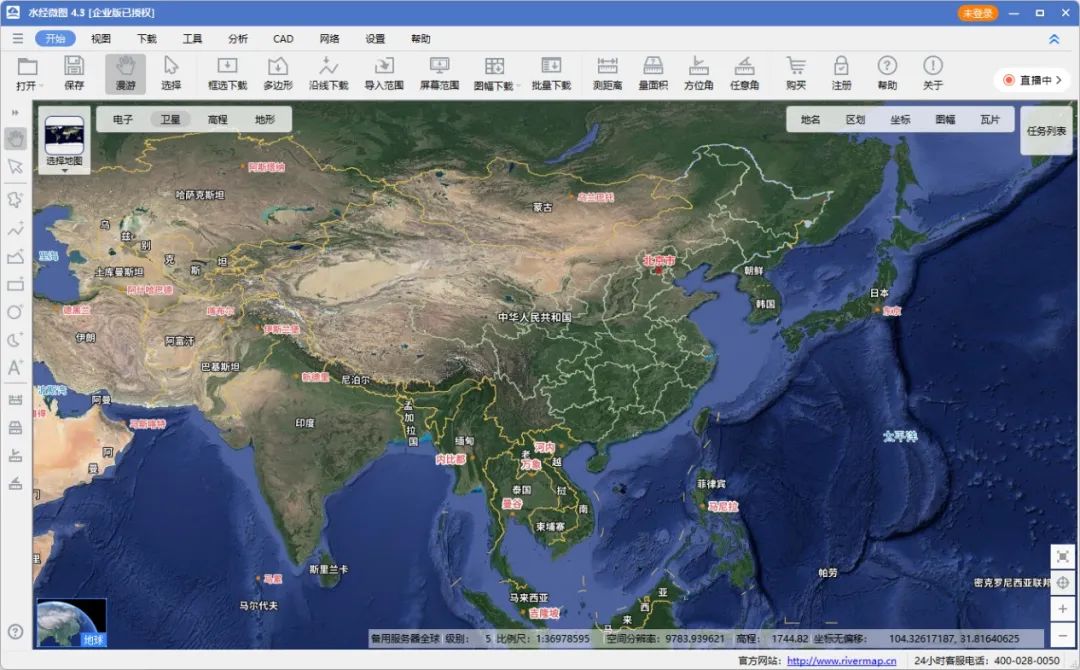Server.crt, server.key, and rootca.crt are typically used in the context of setting up secure communication over HTTPS, often referred to as SSL/TLS (Secure Sockets Layer/Transport Layer Security). Here’s how they work together:
server.crt (Server Certificate): This file contains the public key of your server along with additional information such as your server’s domain name, organization name, and location. It is issued by a Certificate Authority (CA) after verifying the identity of your server. When a client (such as a web browser) connects to your server, it presents this certificate to the client, assuring the client that it is indeed communicating with the intended server and not an impostor.
server.key (Server Private Key): This file contains the private key corresponding to the public key in the server certificate. The private key is kept secret and is used by the server to decrypt data encrypted by clients and to encrypt data sent to clients. It’s crucial to keep the private key secure because anyone who possesses it can potentially impersonate your server.
rootca.crt (Root Certificate Authority): This file contains the public key of the root Certificate Authority that issued your server’s certificate. It’s used by clients to verify the authenticity of your server’s certificate. When a client receives your server’s certificate, it checks whether the certificate was signed by a trusted CA. If the CA’s public key is in the client’s list of trusted CAs (often stored in a trust store), and the certificate is properly signed, then the client can trust the server’s identity.
Here’s how the process works when a client connects to your server:
The server presents its server certificate (server.crt) to the client during the SSL/TLS handshake process.
The client checks whether the certificate is signed by a trusted CA. It does this by verifying the signature on the certificate using the public key of the CA, which is typically included in the client’s trust store. This is where rootca.crt comes in.
If the certificate is trusted, the client proceeds with the encrypted communication. If not, it may present a warning to the user or terminate the connection, depending on the client’s security settings.
In summary, server.crt and server.key are used by the server to establish secure communication, while rootca.crt is used by clients to verify the authenticity of the server’s certificate.