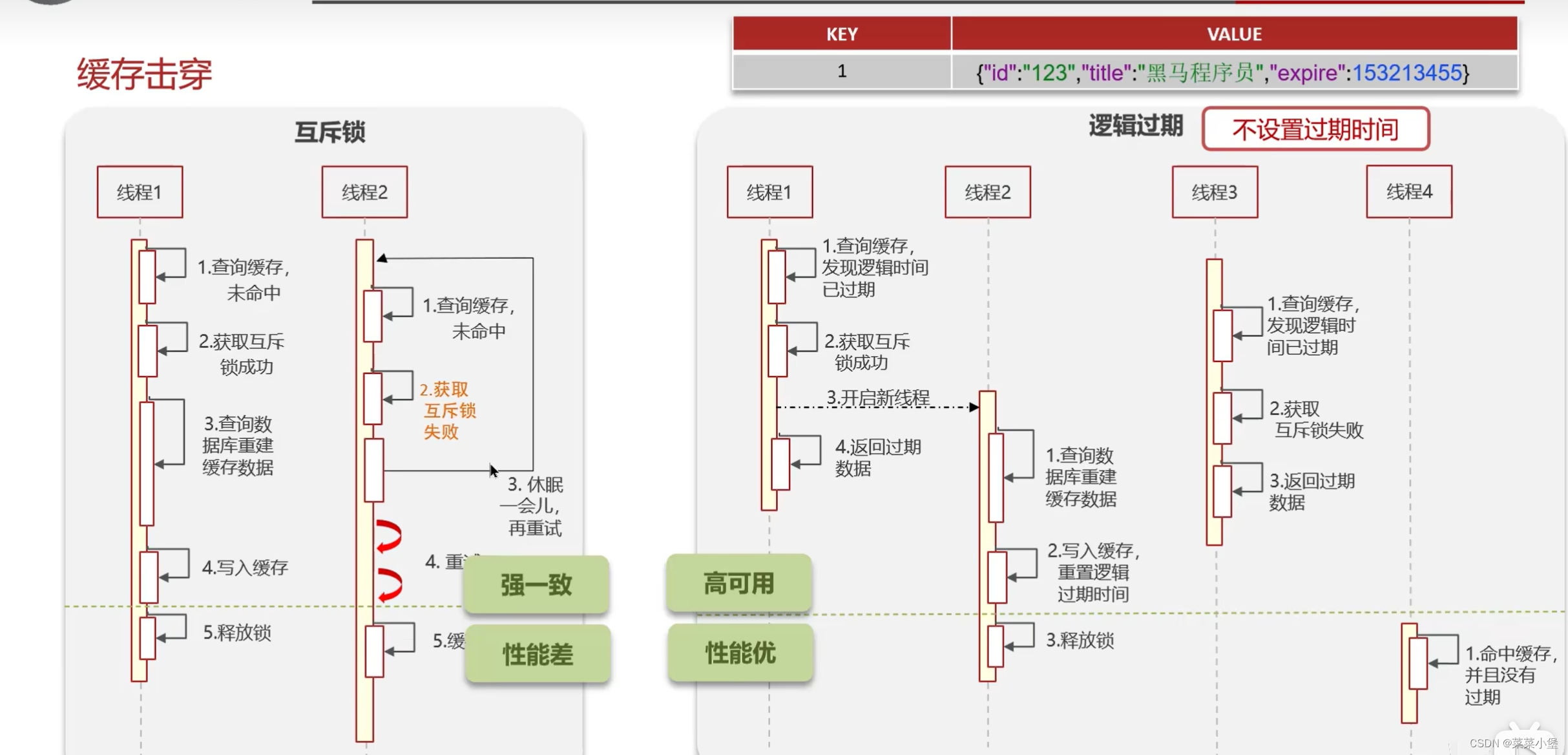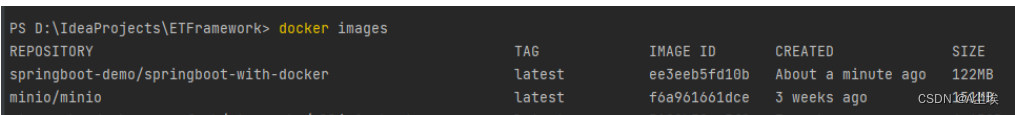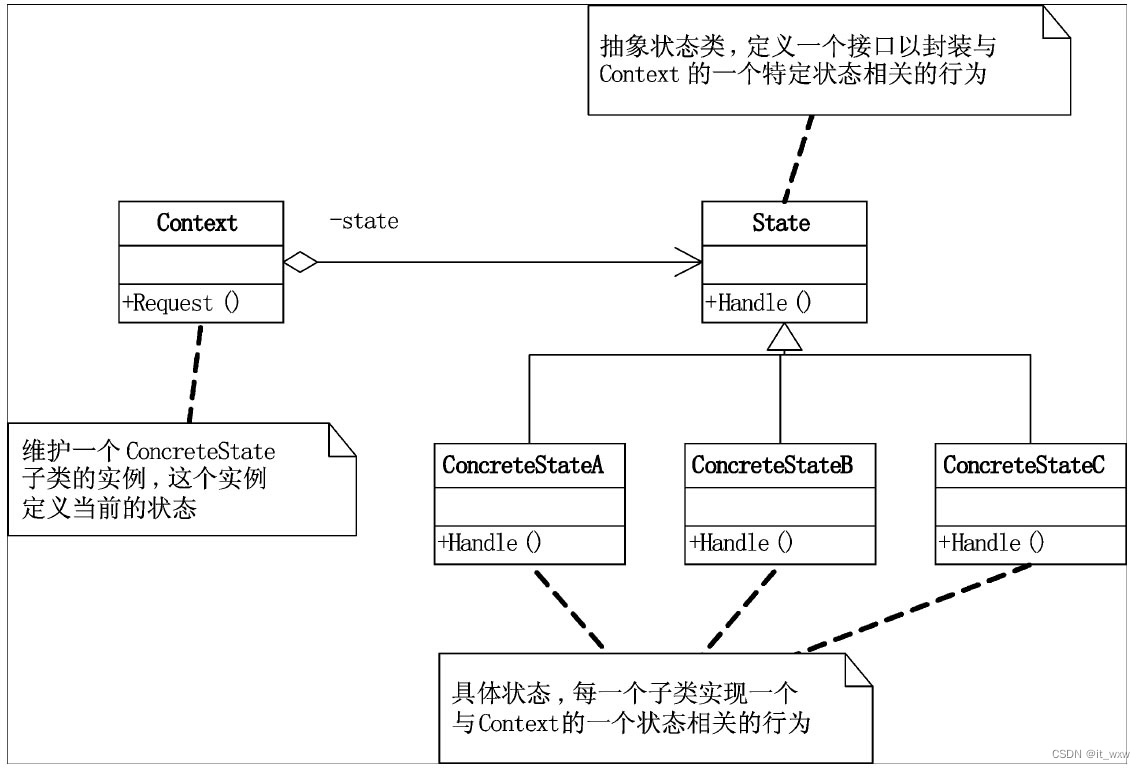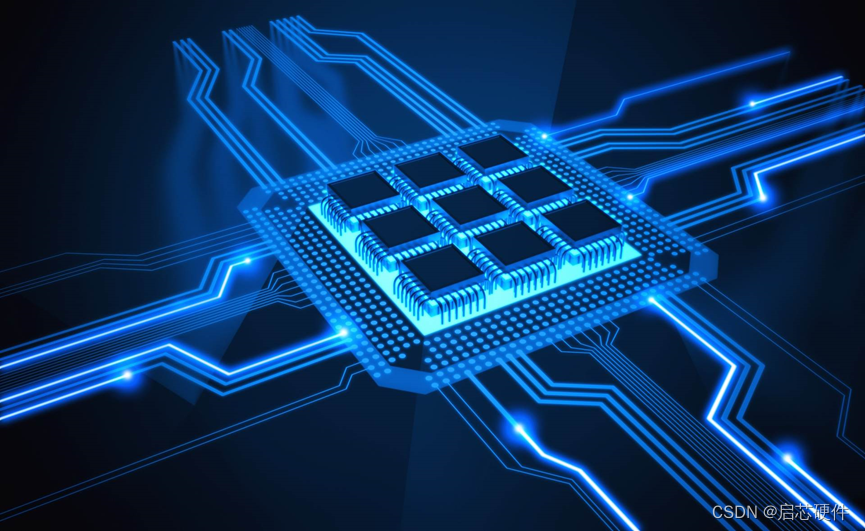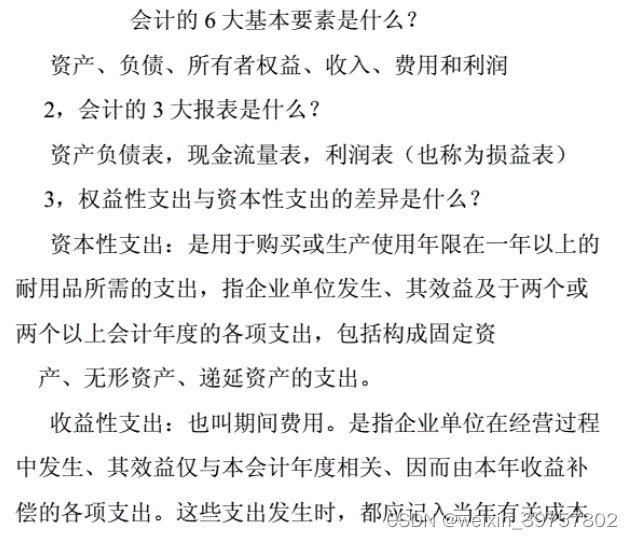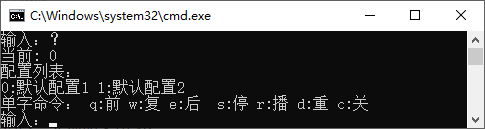前言
本篇博客,博主将从File类的用法及InputStream、OutputStream的用法几个方面详细介绍,坐好板凳发车啦~~
一.File类
1.1File类概述
Java中通过Java.io.File类来对一个文件(包括目录)进行抽象的描述。注意,有File对象,并不代表真实存在该文件。
我们先来看看File类中的常见属性、构造方法和方法。
属性
修饰符及类型 属性 说明
static String pathSeparator 依赖于系统的路径分隔符,String类型的表示
static char pathSeparator 依赖于系统的路径分隔符,char类型的表示
构造方法
签名 说明
File(File parent,String child) 根据父目录+孩子文件路径,创建一个新的File实例
File(String pathnam) 根据文件路径创建一个新的File实例,路径可以是绝对路径
或是相对路径
File(String parent,String child) 根据父目录+孩子文件路径,创建一个新的File实例,
父目录用路径表示
方法


1.2示例代码
1.2.1.观察get系列的特点和差异
import java.io.File;
import java.io.IOException;
public class Main {
public static void main(String[] args) throws IOException {
File file = new File("..\\hello-world.txt"); // 并不要求该⽂件真实存在
System.out.println(file.getParent());
System.out.println(file.getName());
System.out.println(file.getPath());
System.out.println(file.getAbsolutePath());
System.out.println(file.getCanonicalPath());
}
}
运行结果
..
hello-world.txt
..\hello-world.txt
D:\代码练习\⽂件⽰例1\..\hello-world.txt
D:\代码练习\hello-world.txt
1.2.2.普通文件的创建和删除
import java.io.File;
import java.io.IOException;
public class Main {
public static void main(String[] args) throws IOException {
File file = new File("hello-world.txt"); // 要求该⽂件不存在,才能看
System.out.println(file.exists());
System.out.println(file.isDirectory());
System.out.println(file.isFile());
System.out.println(file.createNewFile());
System.out.println(file.exists());
System.out.println(file.isDirectory());
System.out.println(file.isFile());
System.out.println(file.createNewFile());
}
}
运行结果
false
false
false
true
true
false
true
false
删除操作
import java.io.File;
import java.io.IOException;
public class Main {
public static void main(String[] args) throws IOException {
File file = new File("some-file.txt"); // 要求该⽂件不存在,才能看到相
System.out.println(file.exists());
System.out.println(file.createNewFile());
System.out.println(file.exists());
System.out.println(file.delete());
System.out.println(file.exists());
}
}
运行结果
false
true
true
true
false1.2.3.观察deleteExit的现象
import java.io.File;
import java.io.IOException;
public class Main {
public static void main(String[] args) throws IOException {
File file = new File("some-file.txt"); // 要求该⽂件不存在,才能看到相
System.out.println(file.exists());
System.out.println(file.createNewFile());
System.out.println(file.exists());
file.deleteOnExit();
System.out.println(file.exists());
}
}
运行结果
false
true
true
true1.2.4.观察目录的创建
import java.io.File;
import java.io.IOException;
public class Main {
public static void main(String[] args) throws IOException {
File dir = new File("some-dir"); // 要求该⽬录不存在,才能看到相同的现
System.out.println(dir.isDirectory());
System.out.println(dir.isFile());
System.out.println(dir.mkdir());
System.out.println(dir.isDirectory());
System.out.println(dir.isFile());
}
}
运行结果
false
false
true
true
falseimport java.io.File;
import java.io.IOException;
public class Main {
public static void main(String[] args) throws IOException {
File dir = new File("some-parent\\some-dir"); // some-parent 和 so
System.out.println(dir.isDirectory());
System.out.println(dir.isFile());
System.out.println(dir.mkdir());
System.out.println(dir.isDirectory());
System.out.println(dir.isFile());
}
}
运行结果
false
false
false
false
false注:mkdir() 的时候,如果中间⽬录不存在,则⽆法创建成功; mkdirs() 可以解决这个问题。
import java.io.File;
import java.io.IOException;
public class Main {
public static void main(String[] args) throws IOException {
File dir = new File("some-parent\\some-dir"); // some-parent 和 so
System.out.println(dir.isDirectory());
System.out.println(dir.isFile());
System.out.println(dir.mkdirs());
System.out.println(dir.isDirectory());
System.out.println(dir.isFile());
}
}
运行结果
false
false
true
true
false1.2.5.观察文件重命名
import java.io.File;
import java.io.IOException;
public class Main {
public static void main(String[] args) throws IOException {
File file = new File("some-file.txt"); // 要求 some-file.txt 得存在
File dest = new File("dest.txt"); // 要求 dest.txt 不存在
System.out.println(file.exists());
System.out.println(dest.exists());
System.out.println(file.renameTo(dest));
System.out.println(file.exists());
System.out.println(dest.exists());
}
}
运行结果
true
false
true
false
true二.InputStream
2.1方法
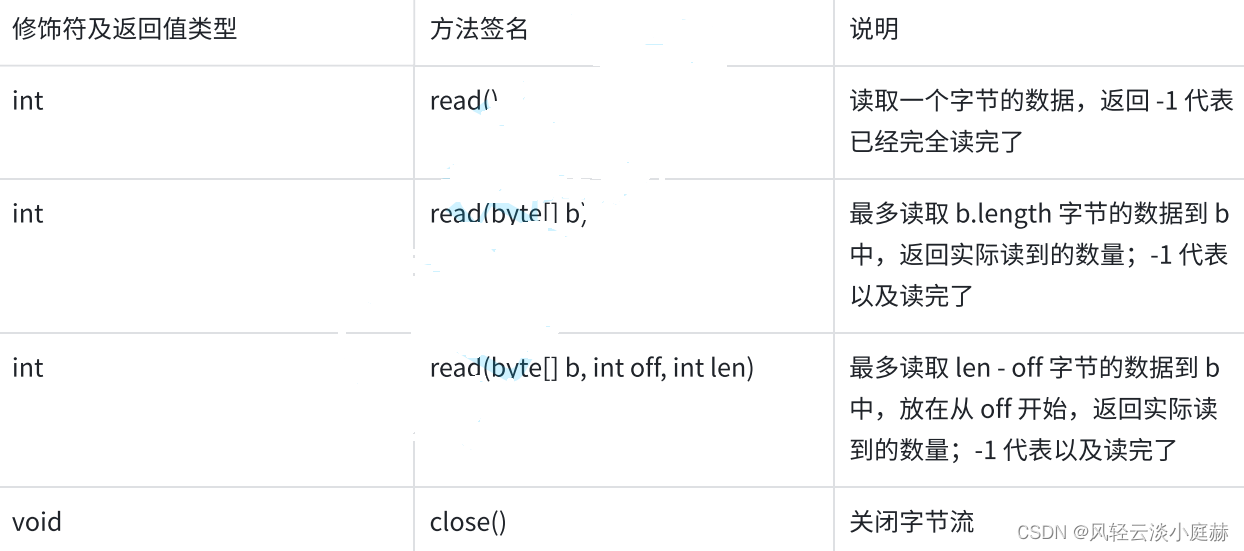
说明:
InputStream 只是⼀个抽象类,要使⽤还需要具体的实现类。关于 InputStream 的实现类有很多,基本可以认为不同的输⼊设备都可以对应⼀个 InputStream 类,我们现在只关⼼从⽂件中读取,所以使⽤ FileInputStream
2.2FileInputStream

示例代码1:
import java.io.*;
// 需要先在项⽬⽬录下准备好⼀个 hello.txt 的⽂件,⾥⾯填充 "Hello" 的内容
public class Main {
public static void main(String[] args) throws IOException {
try (InputStream is = new FileInputStream("hello.txt")) {
while (true) {
int b = is.read();
if (b == -1) {
// 代表⽂件已经全部读完
break;
}
System.out.printf("%c", b);
}
}
}
}import java.io.*;
// 需要先在项⽬⽬录下准备好⼀个 hello.txt 的⽂件,⾥⾯填充 "Hello" 的内容
public class Main {
public static void main(String[] args) throws IOException {
try (InputStream is = new FileInputStream("hello.txt")) {
byte[] buf = new byte[1024];
int len;
while (true) {
len = is.read(buf);
if (len == -1) {
// 代表⽂件已经全部读完
break;
}
for (int i = 0; i < len; i++) {
System.out.printf("%c", buf[i]);
}
}
}
}
}示例代码二:
import java.io.*;
// 需要先在项⽬⽬录下准备好⼀个 hello.txt 的⽂件,⾥⾯填充 "你好中国" 的内容
public class Main {
public static void main(String[] args) throws IOException {
try (InputStream is = new FileInputStream("hello.txt")) {
byte[] buf = new byte[1024];
int len;
while (true) {
len = is.read(buf);
if (len == -1) {
// 代表⽂件已经全部读完
break;
}
// 每次使⽤ 3 字节进⾏ utf-8 解码,得到中⽂字符
// 利⽤ String 中的构造⽅法完成
// 这个⽅法了解下即可,不是通⽤的解决办法
for (int i = 0; i < len; i += 3) {
String s = new String(buf, i, 3, "UTF-8");
System.out.printf("%s", s);
}
}
}
}
}2.3利用Scanner进行字符读取
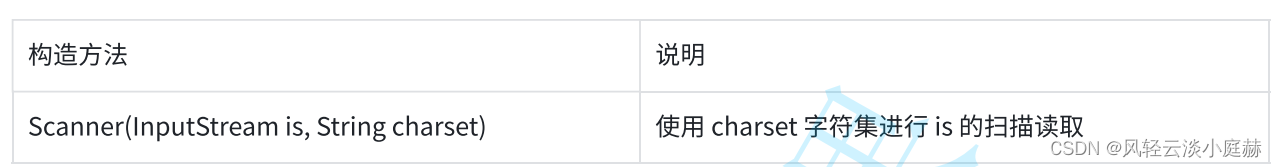
示例代码如下:
import java.io.*;
import java.util.*;
// 需要先在项⽬⽬录下准备好⼀个 hello.txt 的⽂件,⾥⾯填充 "你好中国" 的内容
public class Main {
public static void main(String[] args) throws IOException {
try (InputStream is = new FileInputStream("hello.txt")) {
try (Scanner scanner = new Scanner(is, "UTF-8")) {
while (scanner.hasNext()) {
String s = scanner.next();
System.out.print(s);
}
}
}
}
}三.OutputStream
3.1方法

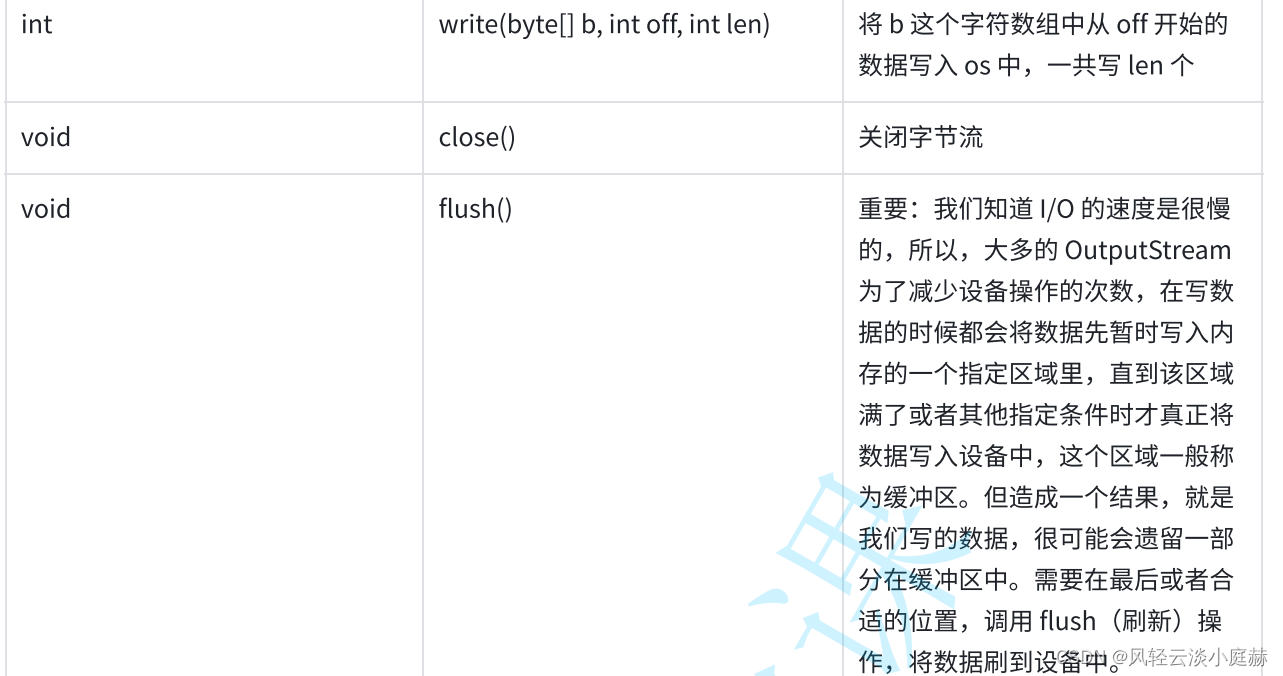
说明:
3.2FileOutputStream
五个示例代码如下:
import java.io.*;
public class Main {
public static void main(String[] args) throws IOException {
try (OutputStream os = new FileOutputStream("output.txt")) {
os.write('H');
os.write('e');
os.write('l');
os.write('l');
os.write('o');
// 不要忘记 flush
os.flush();
}
}
}import java.io.*;
public class Main {
public static void main(String[] args) throws IOException {
try (OutputStream os = new FileOutputStream("output.txt")) {
byte[] b = new byte[] {
(byte)'G', (byte)'o', (byte)'o', (byte)'d'
};
os.write(b);
// 不要忘记 flush
os.flush();
}
}
}import java.io.*;
public class Main {
public static void main(String[] args) throws IOException {
try (OutputStream os = new FileOutputStream("output.txt")) {
byte[] b = new byte[] {
(byte)'G', (byte)'o', (byte)'o', (byte)'d', (byte)'B', (byte)'a'
};
os.write(b, 0, 4);
// 不要忘记 flush
os.flush();
}
}
}import java.io.*;
public class Main {
public static void main(String[] args) throws IOException {
try (OutputStream os = new FileOutputStream("output.txt")) {
String s = "Nothing";
byte[] b = s.getBytes();
os.write(b);
// 不要忘记 flush
os.flush();
}
}
}import java.io.*;
public class Main {
public static void main(String[] args) throws IOException {
try (OutputStream os = new FileOutputStream("output.txt")) {
String s = "你好中国";
byte[] b = s.getBytes("utf-8");
os.write(b);
// 不要忘记 flush
os.flush();
}
}
}3.3利用PrintWriter找到我们熟系的方法
OutputStream os = ...;
OutputStreamWriter osWriter = new OutputStreamWriter(os, "utf-8");
PrintWriter writer = new PrintWriter(osWriter);
// 接下来我们就可以⽅便的使⽤ writer 提供的各种⽅法了
writer.print("Hello");
writer.println("你好");
writer.printf("%d: %s\n", 1, "没什么");
// 不要忘记 flush
writer.flush();import java.io.*;
public class Main {
public static void main(String[] args) throws IOException {
try (OutputStream os = new FileOutputStream("output.txt")) {
try (OutputStreamWriter osWriter = new OutputStreamWriter(os, "UTF-8
try (PrintWriter writer = new PrintWriter(osWriter)) {
writer.println("我是第⼀⾏");
writer.print("我的第⼆⾏\r\n");
writer.printf("%d: 我的第三⾏\r\n", 1 + 1);
writer.flush();
}
}
}
}
}尾语
这篇博客到这里就结束啦,希望可以给大家带来帮助~~