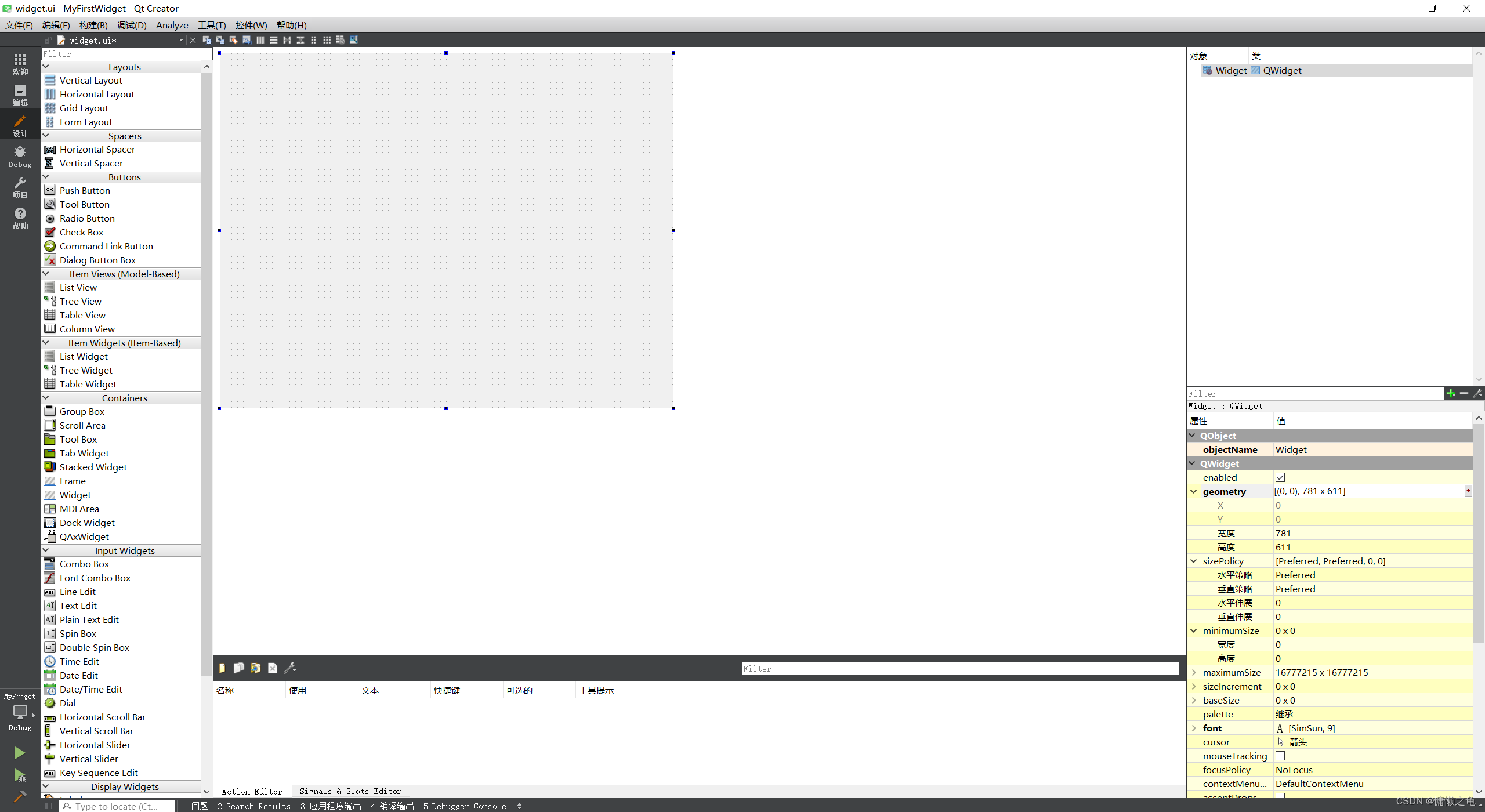参考资料:
1,内核源码目录中的Documentation\dev-tools\kasan.rst
2,KASAN - Kernel Address Sanitizer | Naveen Naidu (naveenaidu.dev)
一、kasan实现原理
KASAN(Kernel Address SANitizer)是一个动态内存非法访问检测工具. 可以检测 use-after-free 和out-of-bounds两类错误。
KASAN将内存按8字节分一组,每组用一个额外的字节(shadow mem)来记录可访问的字节数。
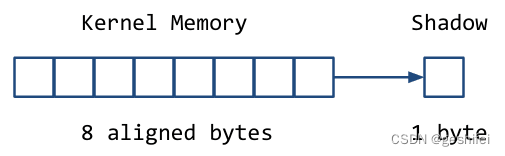
shadow mem的值:
1)0,8 bytes内存都是可以访问的。
2)N (1 <= N <= 7) ,8 bytes内存的前N个字节可以访问。
3)为负数,8 bytes内存都不可访问,原因见mm/kasan/kasan.h。
mm/kasan/kasan.h
#define KASAN_FREE_PAGE 0xFF /* page was freed */
#define KASAN_PAGE_REDZONE 0xFE /* redzone for kmalloc_large allocations */
#define KASAN_KMALLOC_REDZONE 0xFC /* redzone inside slub object */
#define KASAN_KMALLOC_FREE 0xFB /* object was freed (kmem_cache_free/kfree) */
#define KASAN_VMALLOC_INVALID 0xF8 /* unallocated space in vmapped page */
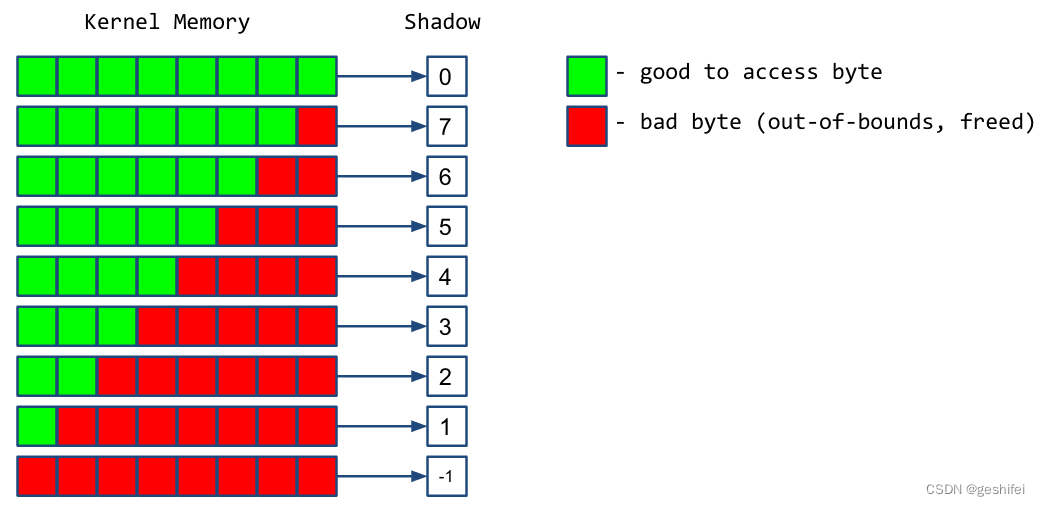
二、内存越界示例
代码片段:
1197 static long do_sys_openat2(int dfd, const char __user *filename,
1198 struct open_how *how)
1199 {
1200 struct open_flags op;
1201 int fd = build_open_flags(how, &op);
1202 struct filename *tmp;
1203 int *kasan;
1204 int i;
1205
1206 if (fd)
1207 return fd;
1208
1209 tmp = getname(filename);
1210 if (IS_ERR(tmp))
1211 return PTR_ERR(tmp);
1212
1213 if (!strcmp(tmp->name, "a")) {
1214 kasan = kmalloc(100, GFP_KERNEL);
1215 if (kasan) {
1216 for (i=0; i < 200; i++)
1217 *kasan++ = 'a';
1218 printk("%s %d: kasan test finish\n", __func__, __LINE__);
1219 }
1220 }
1221
代码触发的异常log:
cat进程(pid=158),往地址ffff888000949d64写4个字节时,发生内存越界。
[ 103.282480] BUG: KASAN: slab-out-of-bounds in do_sys_openat2+0x453/0x4d0
[ 103.283613] Write of size 4 at addr ffff888000949d64 by task cat/158
[ 103.284310]
[ 103.284928] CPU: 0 PID: 158 Comm: cat Not tainted 5.18.11-gac599649f534-dirty #125
[ 103.285796] Hardware name: QEMU Standard PC (i440FX + PIIX, 1996), BIOS rel-1.14.0-0-g155821a1990b-prebuilt.qemu.org 04/01/2014 调用栈:
[ 103.287065] Call Trace:
[ 103.287479] <TASK>
[ 103.287827] dump_stack_lvl+0x34/0x44
[ 103.288366] print_report.cold+0xb2/0x6b7
[ 103.288995] ? do_sys_openat2+0x453/0x4d0
[ 103.289480] kasan_report+0xa9/0x120
[ 103.289889] ? do_sys_openat2+0x453/0x4d0
[ 103.290218] do_sys_openat2+0x453/0x4d0
[ 103.290554] ? file_open_root+0x210/0x210
[ 103.290978] do_sys_open+0x85/0xe0
[ 103.291329] ? filp_open+0x50/0x50
[ 103.291658] ? fpregs_assert_state_consistent+0x50/0x60
[ 103.292056] ? __x64_sys_open+0x2a/0x50
[ 103.292369] do_syscall_64+0x3b/0x90
[ 103.292691] entry_SYSCALL_64_after_hwframe+0x44/0xae
[ 103.293300] RIP: 0033:0x7fbd3899d0bc
[ 103.294022] Code: 10 00 00 00 8b 54 24 50 48 89 44 24 30 48 8d 44 24 40 48 89 44 24 38 83 3d 80 a9 07 00 00 48 63 f6 75 21 b8 02 00 00 00 3
[ 103.295888] RSP: 002b:00007fff7173b970 EFLAGS: 00000246 ORIG_RAX: 0000000000000002
[ 103.297227] RAX: ffffffffffffffda RBX: 00007fff7173bc70 RCX: 00007fbd3899d0bc
[ 103.298154] RDX: 0000000000000000 RSI: 0000000000000000 RDI: 00007fff7173cf54
[ 103.298949] RBP: 00007fff7173cf54 R08: 00007fff7173cfe0 R09: 0000000000000000
[ 103.299716] R10: 00007fbd38a192b0 R11: 0000000000000246 R12: 0000000000000000
[ 103.300461] R13: 0000000000000000 R14: 0000000000000000 R15: 00007fff7173bc70
[ 103.301269] </TASK>
[ 103.301672] pid=158的进程分配被越界的内存
[ 103.301975] Allocated by task 158:
[ 103.302520] kasan_save_stack+0x1e/0x40 do_sys_open --> kmalloc分配了这块内存
[ 103.303045] __kasan_kmalloc+0x81/0xa0
[ 103.303475] do_sys_openat2+0x434/0x4d0
[ 103.303895] do_sys_open+0x85/0xe0
[ 103.304215] do_syscall_64+0x3b/0x90
[ 103.304596] entry_SYSCALL_64_after_hwframe+0x44/0xae
[ 103.305212]
[ 103.305516] Last potentially related work creation:
[ 103.306069] kasan_save_stack+0x1e/0x40
[ 103.306580] __kasan_record_aux_stack+0x97/0xa0
[ 103.307259] call_rcu+0x41/0x4c0
[ 103.307773] __inet_insert_ifa+0x3e0/0x4b0
[ 103.308288] devinet_ioctl+0x767/0xb20
[ 103.308742] inet_ioctl+0x24e/0x280
[ 103.309210] sock_do_ioctl+0xb4/0x190
[ 103.309719] sock_ioctl+0x2b1/0x3e0
[ 103.310210] __x64_sys_ioctl+0xb4/0xf0
[ 103.310670] do_syscall_64+0x3b/0x90
[ 103.311088] entry_SYSCALL_64_after_hwframe+0x44/0xae
[ 103.311696] 越界的内存块区间为 [ffff888000949d00, ffff888000949d80),该内存块含128个字节(0x49d80 - 0x49d00 = 128)。kmalloc申请100个字节,从kmalloc-128 cache中分配。 [ 103.311961] The buggy address belongs to the object at ffff888000949d00
[ 103.311961] which belongs to the cache kmalloc-128 of size 128 从1开始计数,ffff888000949d64在这个区间的第100个byte地址处(0x49d64 - 0x49d00 = 100)
[ 103.313130] The buggy address is located 100 bytes inside of
[ 103.313130] 128-byte region [ffff888000949d00, ffff888000949d80)
[ 103.314341] [ 103.314742] The buggy address belongs to the physical page:
[ 103.315549] page:00000000975ebcd3 refcount:1 mapcount:0 mapping:0000000000000000 index:0x0 pfn:0x949
[ 103.317102] flags: 0x200(slab|node=0|zone=0)
[ 103.318836] raw: 0000000000000200 ffffea0000022240 dead000000000004 ffff8880048418c0
[ 103.319675] raw: 0000000000000000 0000000080100010 00000001ffffffff 0000000000000000
[ 103.320536] page dumped because: kasan: bad access detected
[ 103.321099]
[ 103.321319] Memory state around the buggy address:
[ 103.322273] ffff888000949c00: fb fb fb fb fb fb fb fb fb fb fb fb fb fb fb fb
[ 103.323105] ffff888000949c80: fc fc fc fc fc fc fc fc fc fc fc fc fc fc fc fc kasan将内存按8 bytes分为一组,额外用1 byte内存(称作shadow memory)记录每组内存的可访问字节数,下面log中看到的每个字节就是shadow memory的值。第1个位置是00,表示第1组中8字节都可以访问;第13个位置是04,表示13组中前4个字节可以访问。 第100个byte属于第13组的第4个(100 / 8 = 12...4),log中^指向的04表示改组中前4个字节可以访问。 而我们代码1216行,通过for循环会访问到第5个字节,所以触发异常。
[ 103.323937] >ffff888000949d00: 00 00 00 00 00 00 00 00 00 00 00 00 04 fc fc fc
[ 103.324687] ^
[ 103.325414] ffff888000949d80: fc fc fc fc fc fc fc fc fc fc fc fc fc fc fc fc
[ 103.326049] ffff888000949e00: 00 00 00 00 00 00 00 00 00 00 00 00 00 fc fc fc
[ 103.326727] ==================================================================
[ 103.328184] Disabling lock debugging due to kernel taint
[ 103.329028] do_sys_openat2 1218: kasan test finish |
三、解析出异常对应的代码行号
如果编译的内核带有debug信息,CONFIG_DEBUG_KERNEL=y 或者选中Kernel hacking --->Kernel debugging,则可用kernel自带的decode_stacktrace.sh脚本解析出行号信息。
命令格式:
decode_stacktrace.sh vmlinux路径 kernel源码路径 < crash文件路径 > output.log
root@linux:/home/gsf/debug/kernel/linux-5.18.11# ./scripts/decode_stacktrace.sh /home/gsf/debug/kernel/linux-5.18.11/vmlinux < /home/gsf/kernel.crash ……
[ 103.281530]
[ 103.282480] BUG: KASAN: slab-out-of-bounds in do_sys_openat2 (fs/open.c:1217 (discriminator 3))
[ 103.283613] Write of size 4 at addr ffff888000949d64 by task cat/158
[ 103.284310]
[ 103.284928] CPU: 0 PID: 158 Comm: cat Not tainted 5.18.11-gac599649f534-dirty #125
[ 103.285796] Hardware name: QEMU Standard PC (i440FX + PIIX, 1996), BIOS rel-1.14.0-0-g155821a1990b-prebuilt.qemu.org 04/01/2014
[ 103.287065] Call Trace:
[ 103.287479] <TASK>
[ 103.287827] dump_stack_lvl (lib/dump_stack.c:107)
[ 103.288366] print_report.cold (mm/kasan/report.c:314 mm/kasan/report.c:429)
[ 103.288995] ? do_sys_openat2 (fs/open.c:1217 (discriminator 3))
[ 103.289480] kasan_report (mm/kasan/report.c:162 mm/kasan/report.c:493)
[ 103.289889] ? do_sys_openat2 (fs/open.c:1217 (discriminator 3))
[ 103.290218] do_sys_openat2 (fs/open.c:1217 (discriminator 3))
[ 103.290554] ? file_open_root (fs/open.c:1199)
[ 103.290978] do_sys_open (fs/open.c:1238)
[ 103.291329] ? filp_open (fs/open.c:1238)
[ 103.291658] ? fpregs_assert_state_consistent (arch/x86/kernel/fpu/context.h:39 arch/x86/kernel/fpu/core.c:772)
[ 103.292056] ? __x64_sys_open (fs/open.c:1248 fs/open.c:1244 fs/open.c:1244)
[ 103.292369] do_syscall_64 (arch/x86/entry/common.c:50 arch/x86/entry/common.c:80) …… |
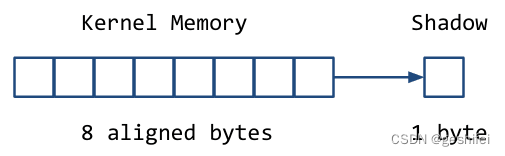
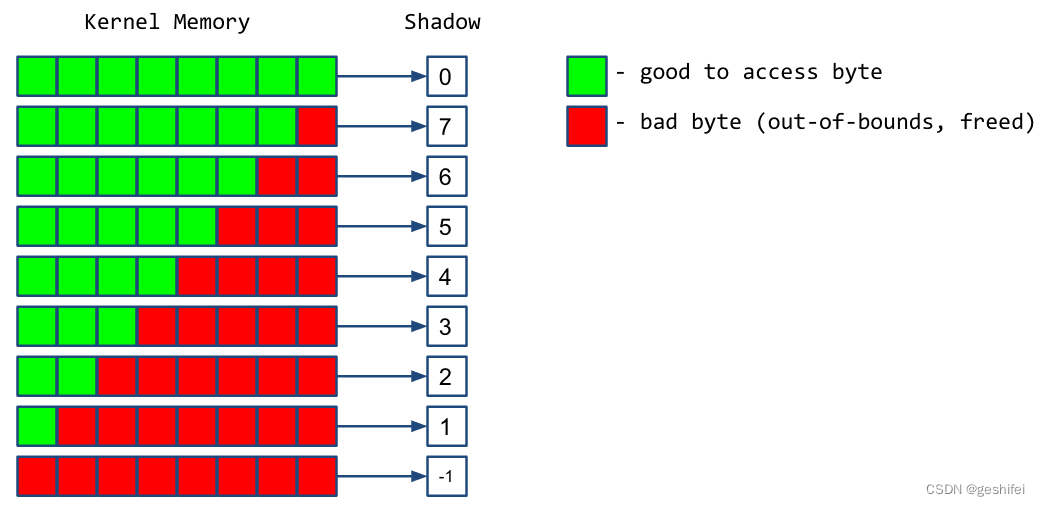




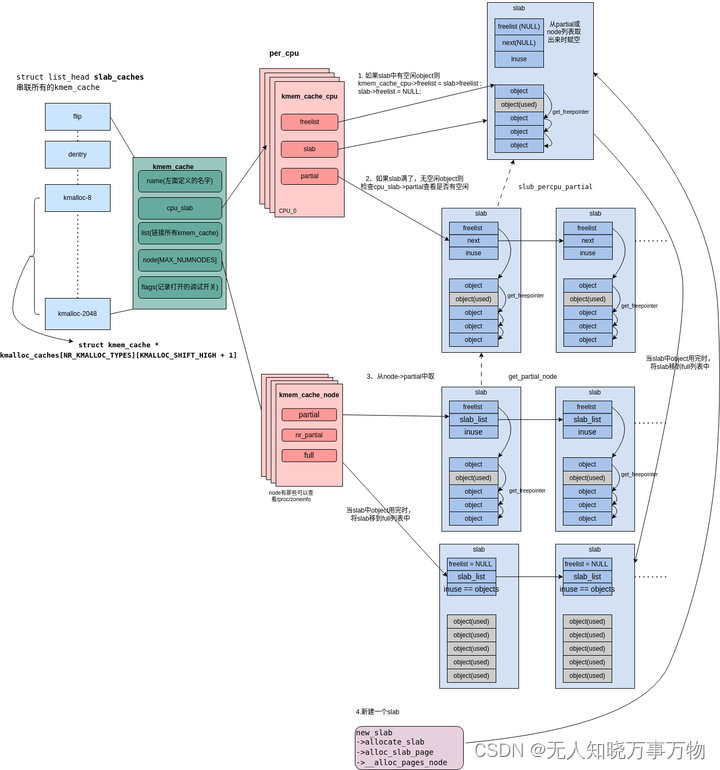





















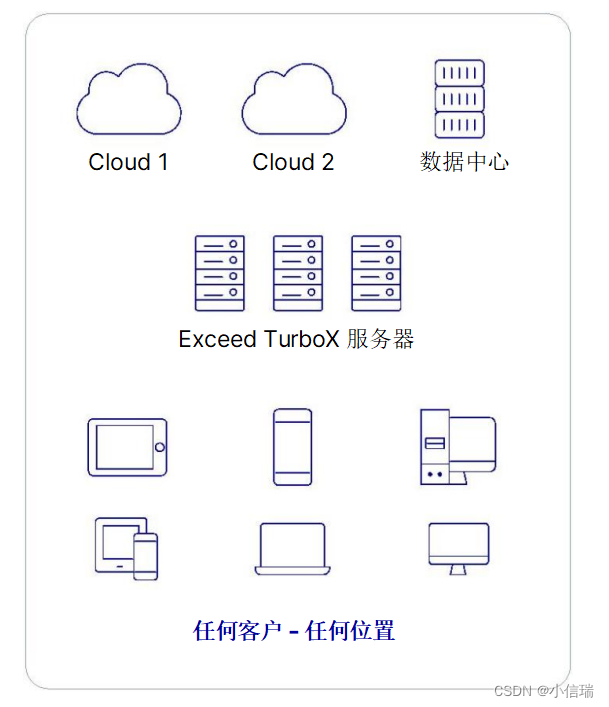
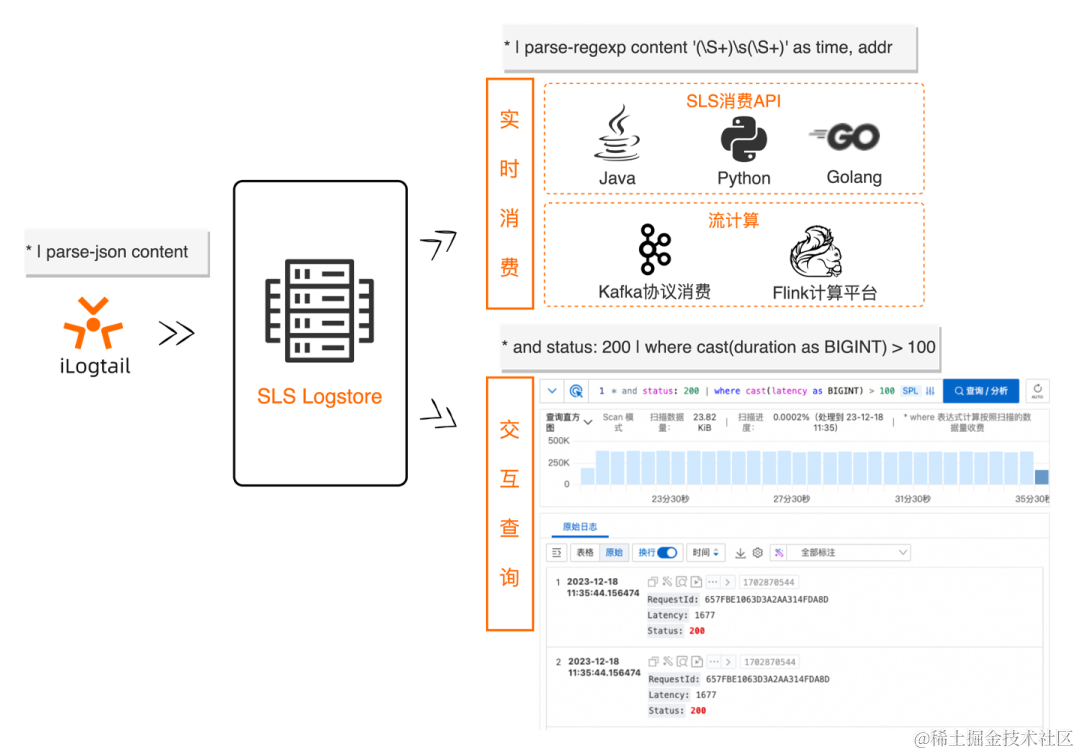
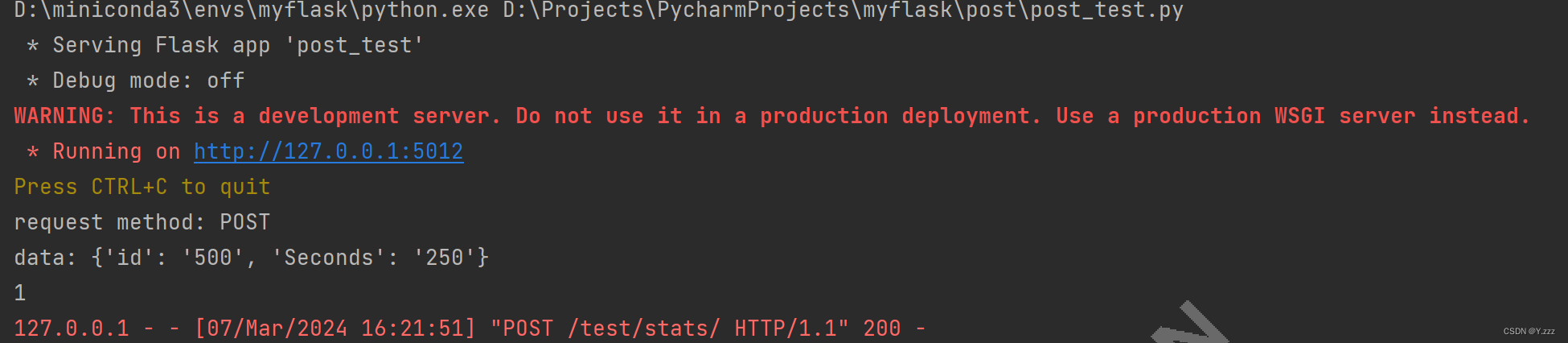
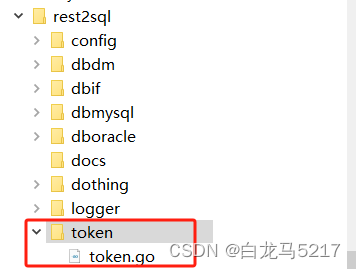

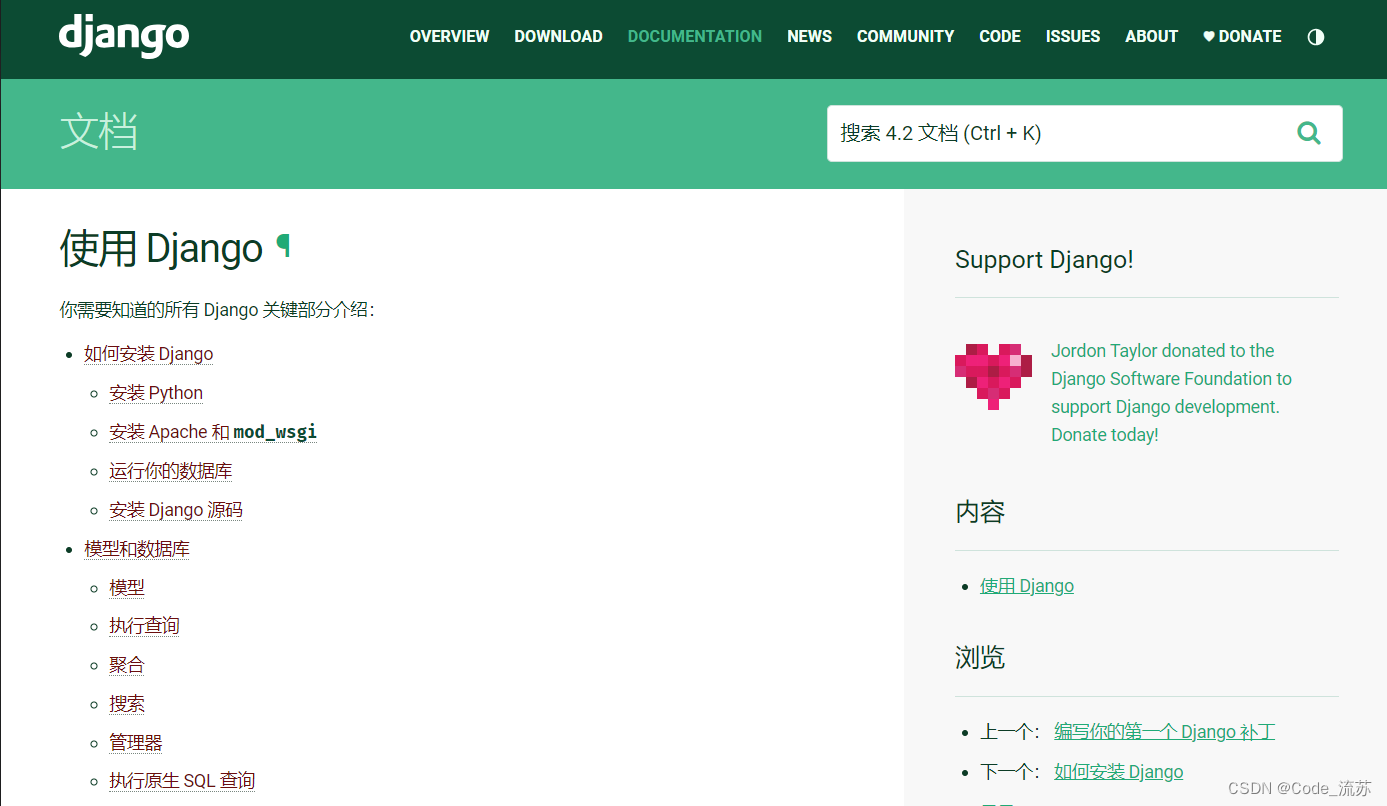


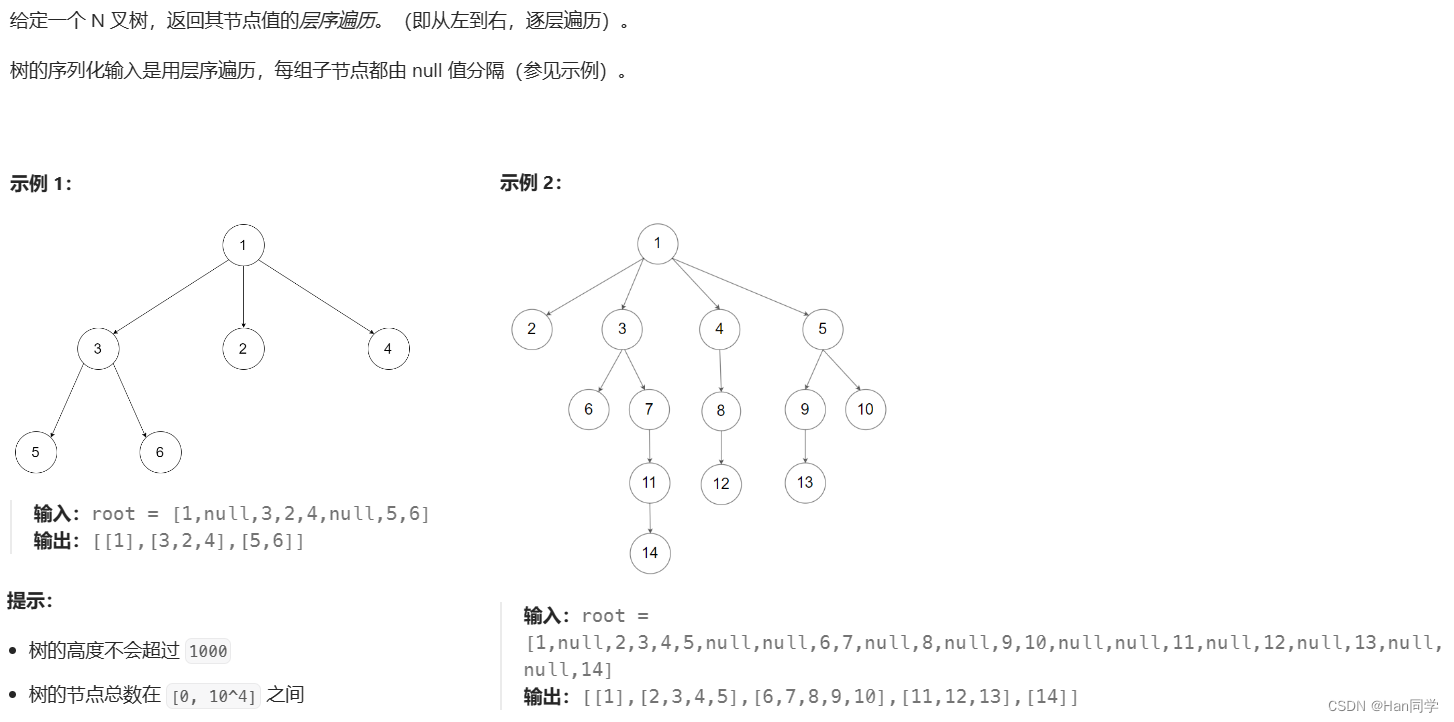

![P8647 [蓝桥杯 2017 省 AB] 分巧克力](https://img-blog.csdnimg.cn/direct/577fd92928de4e8f817d81a66f22a2bf.png)