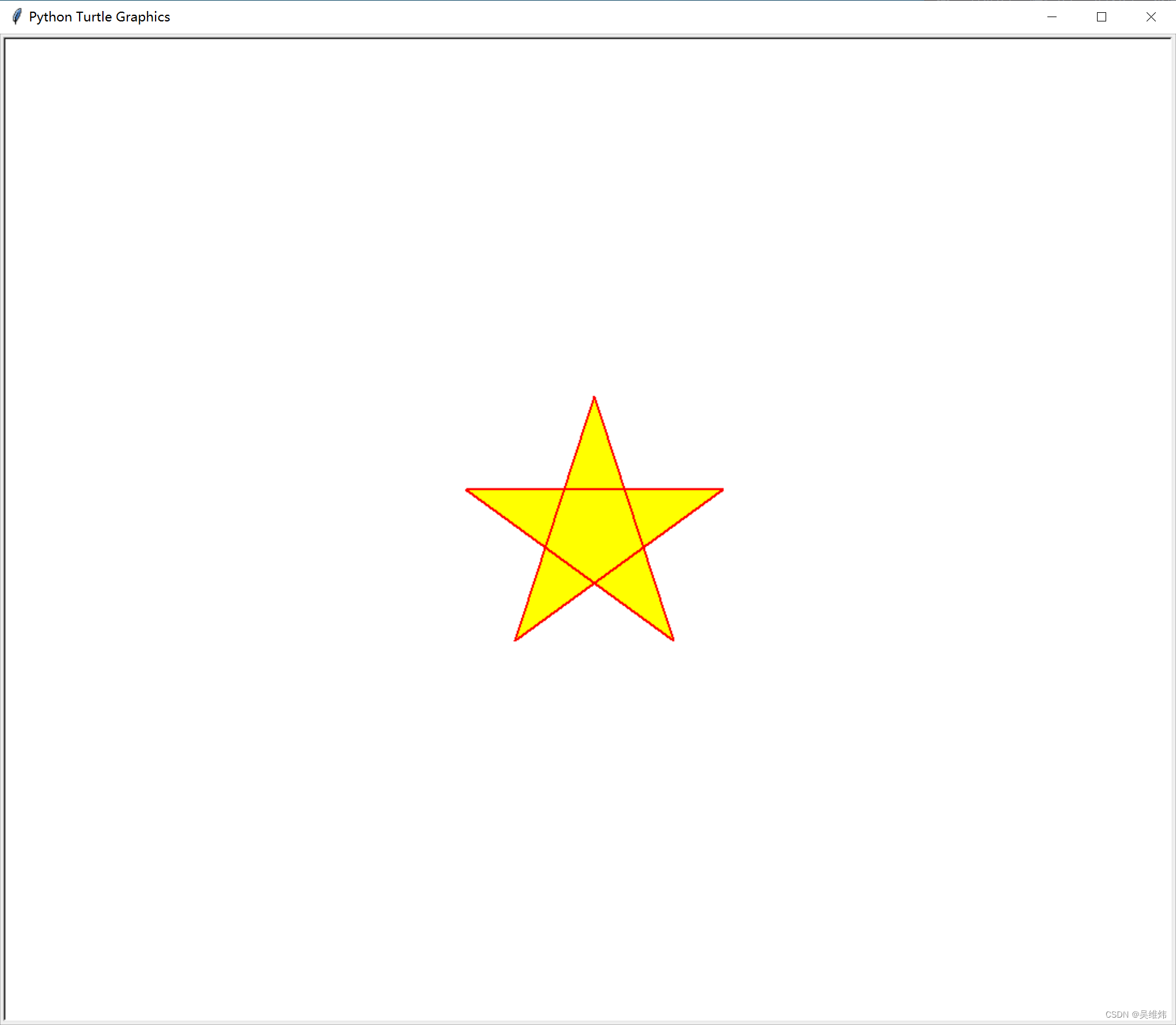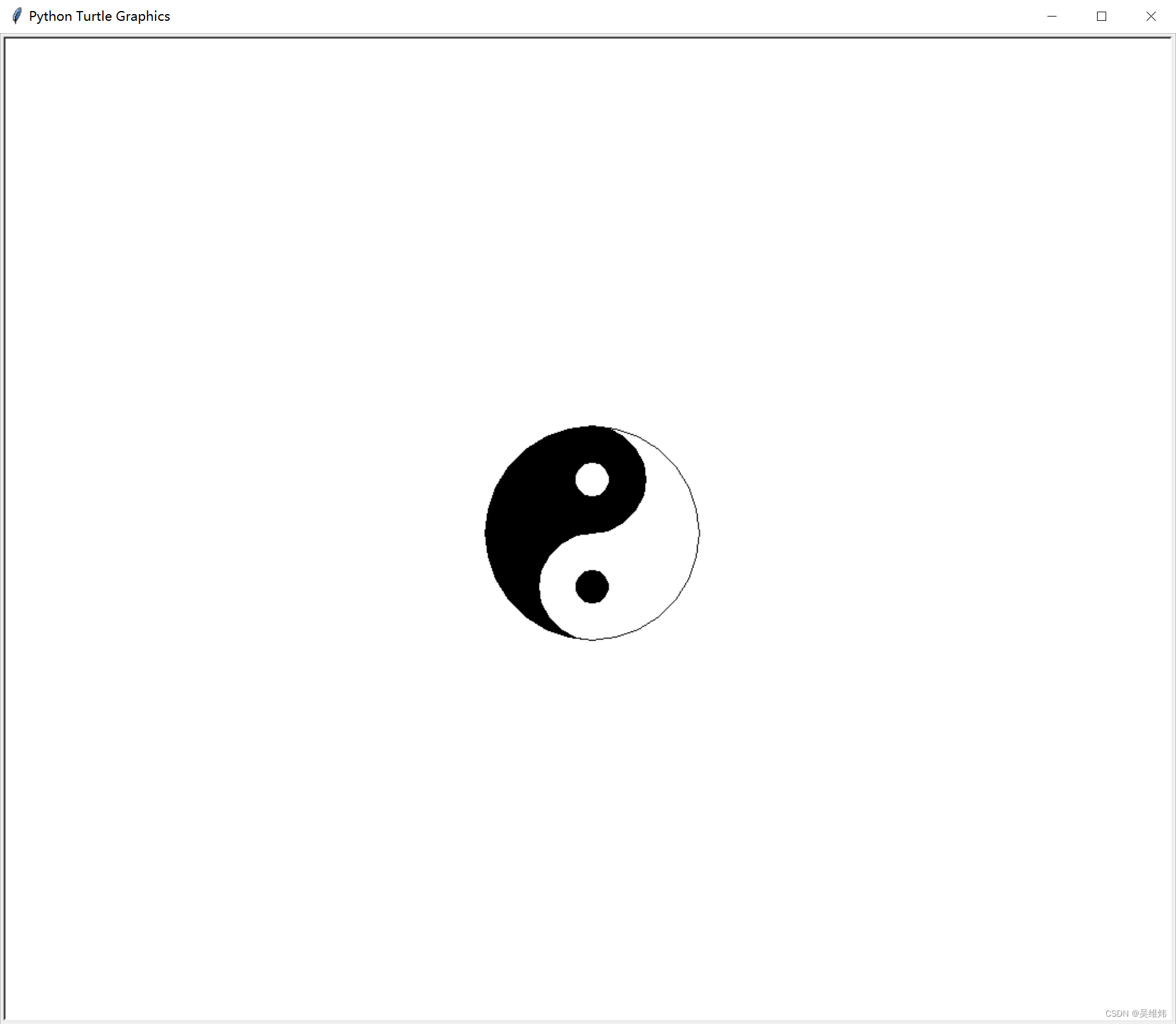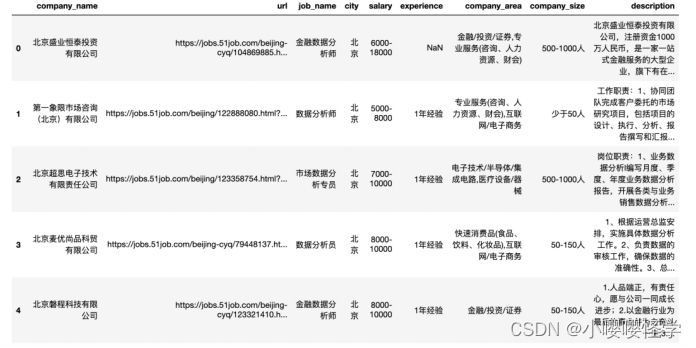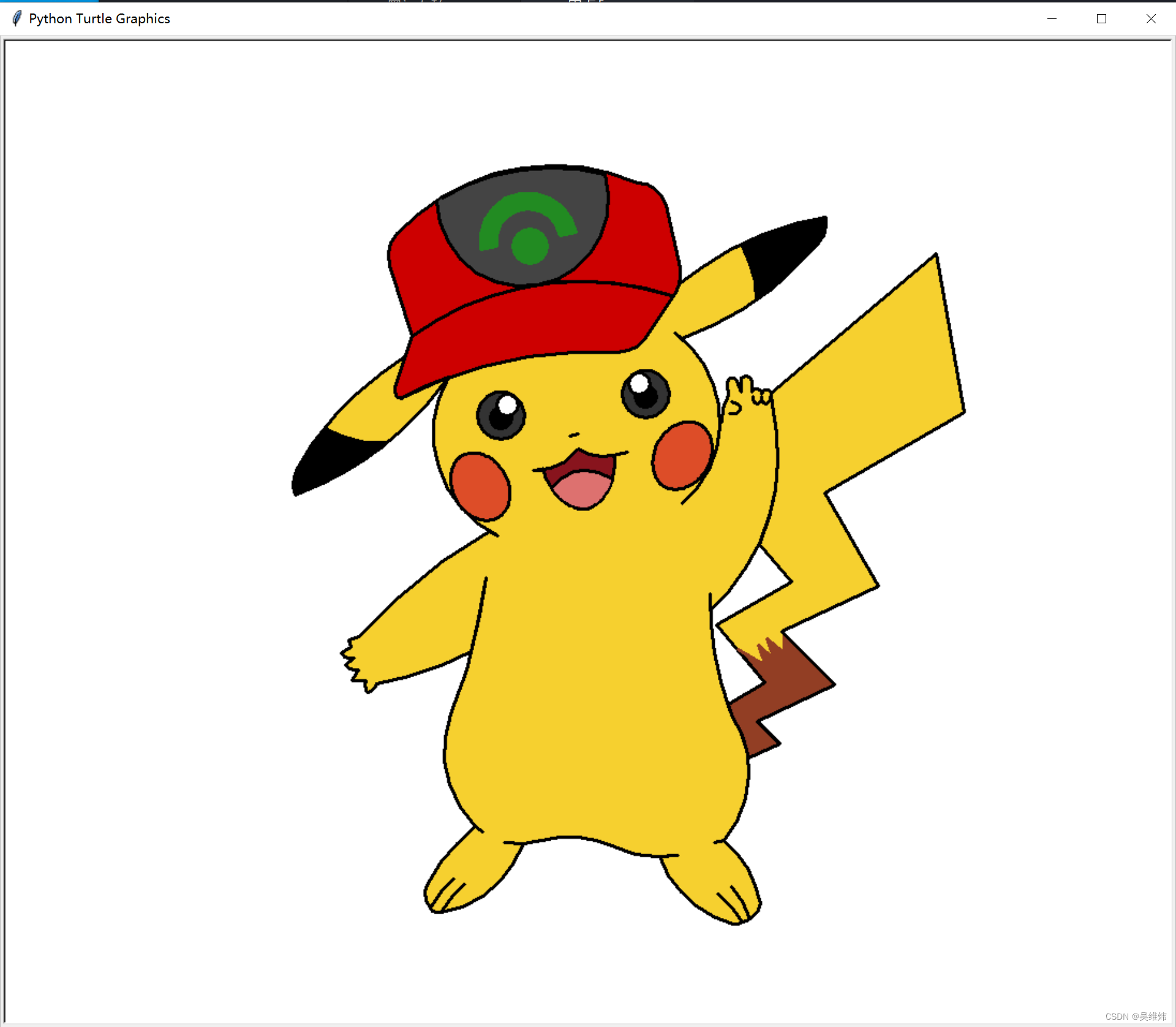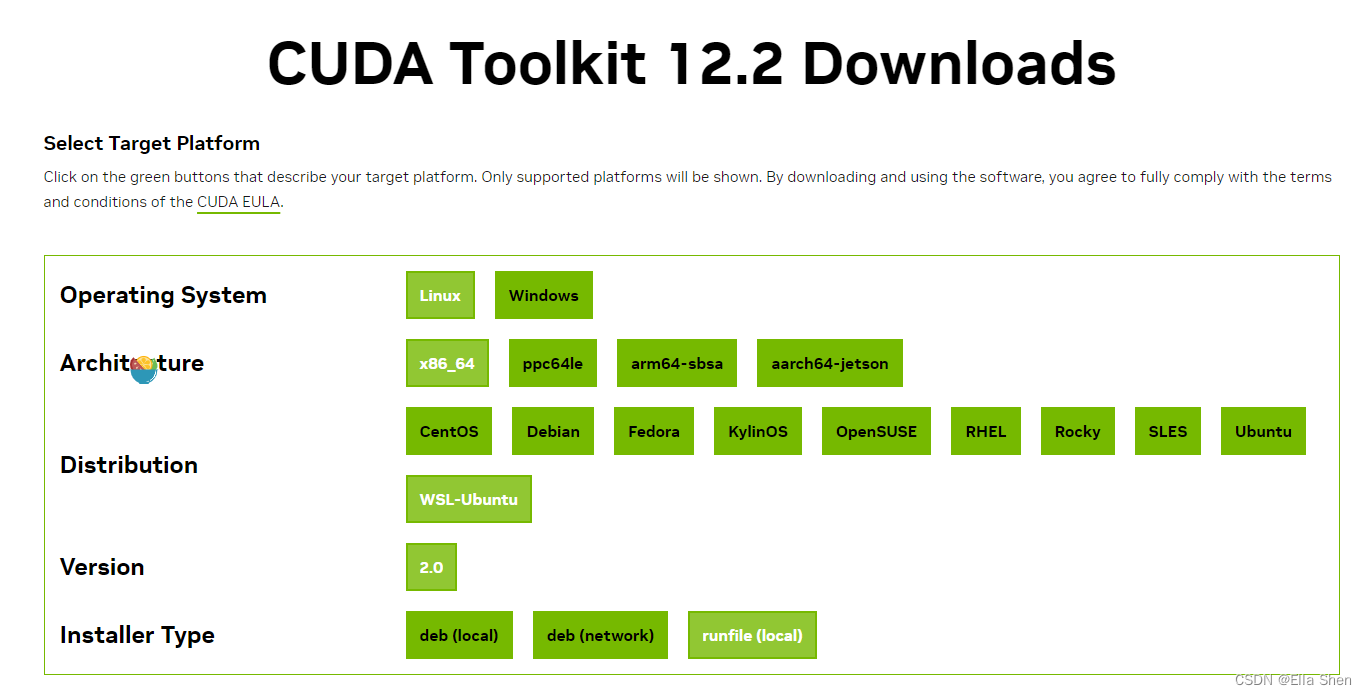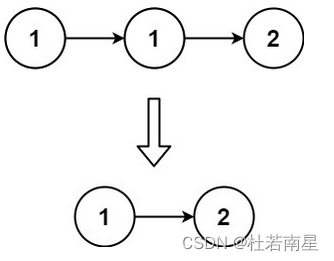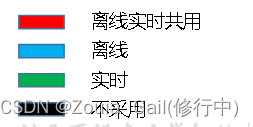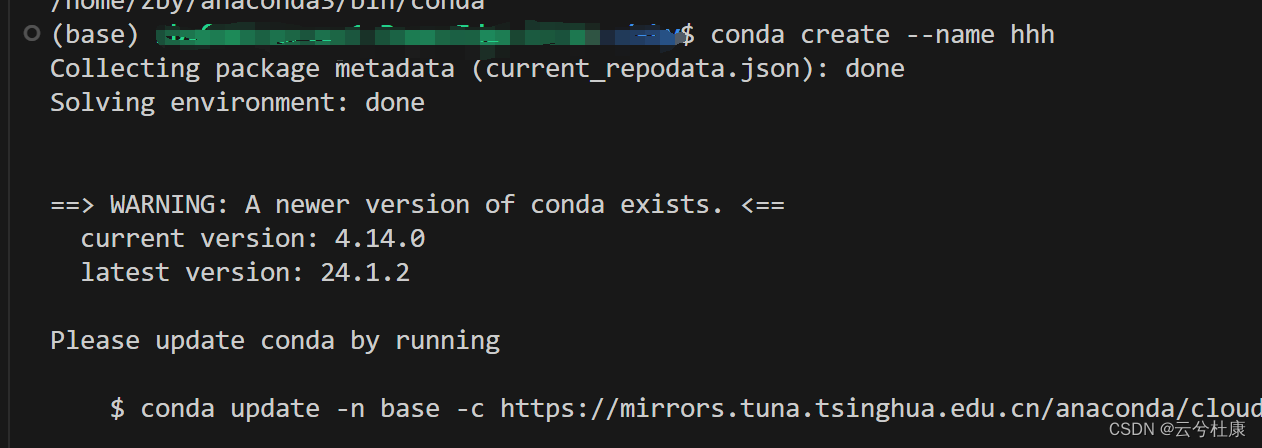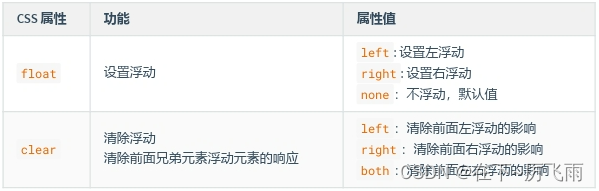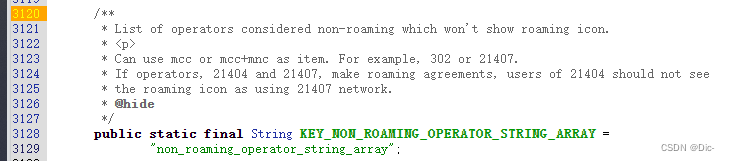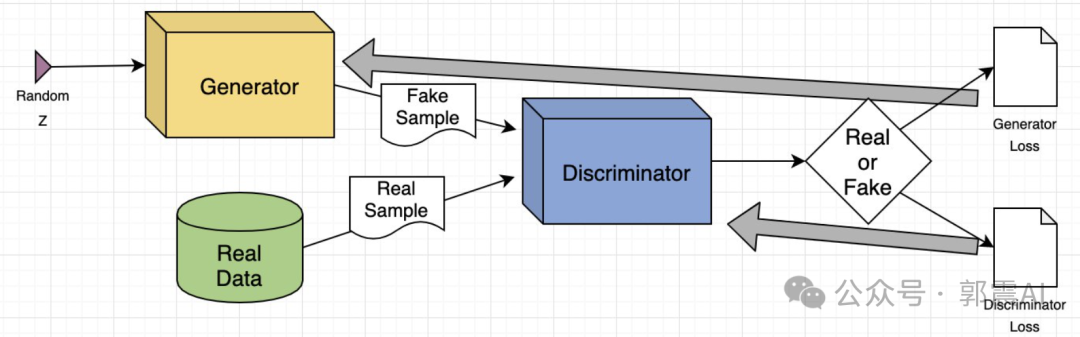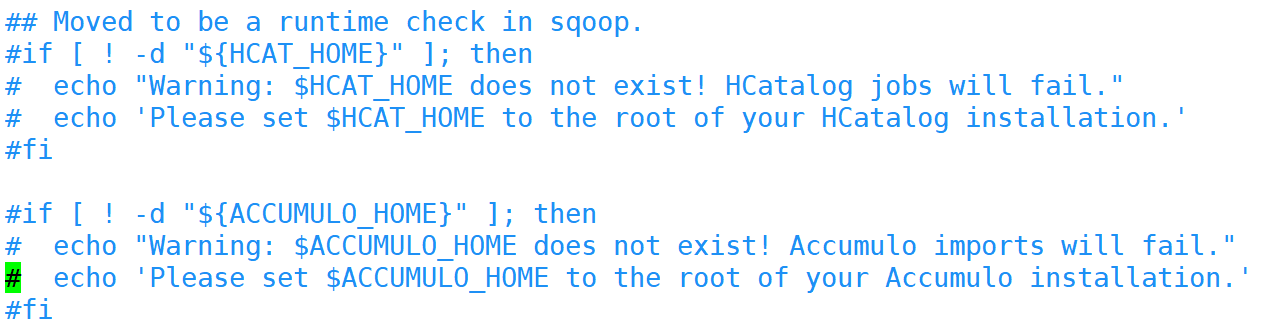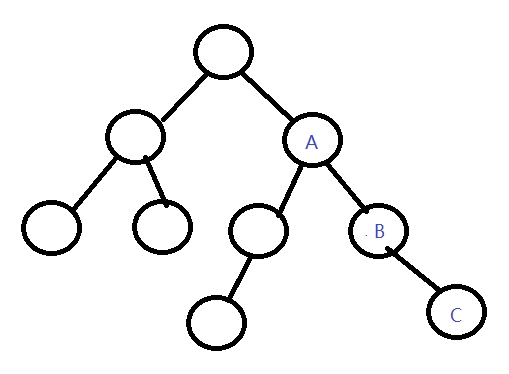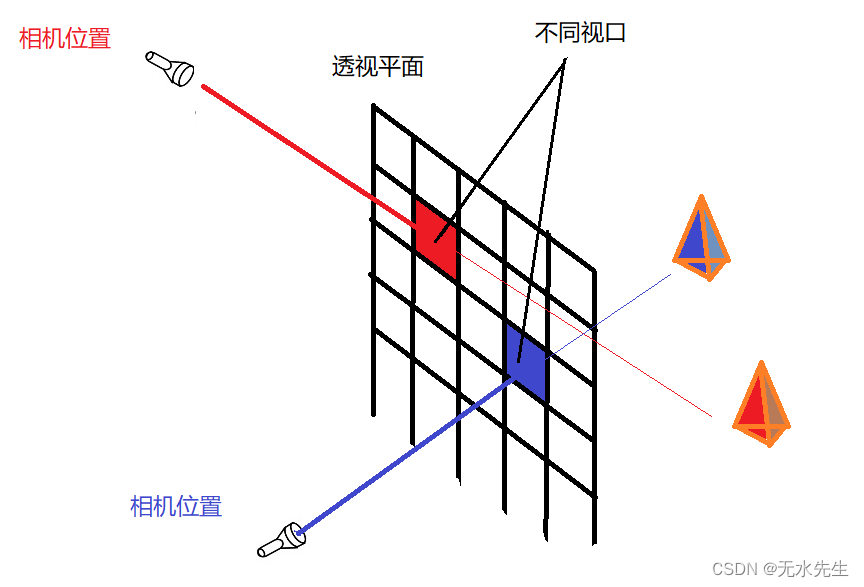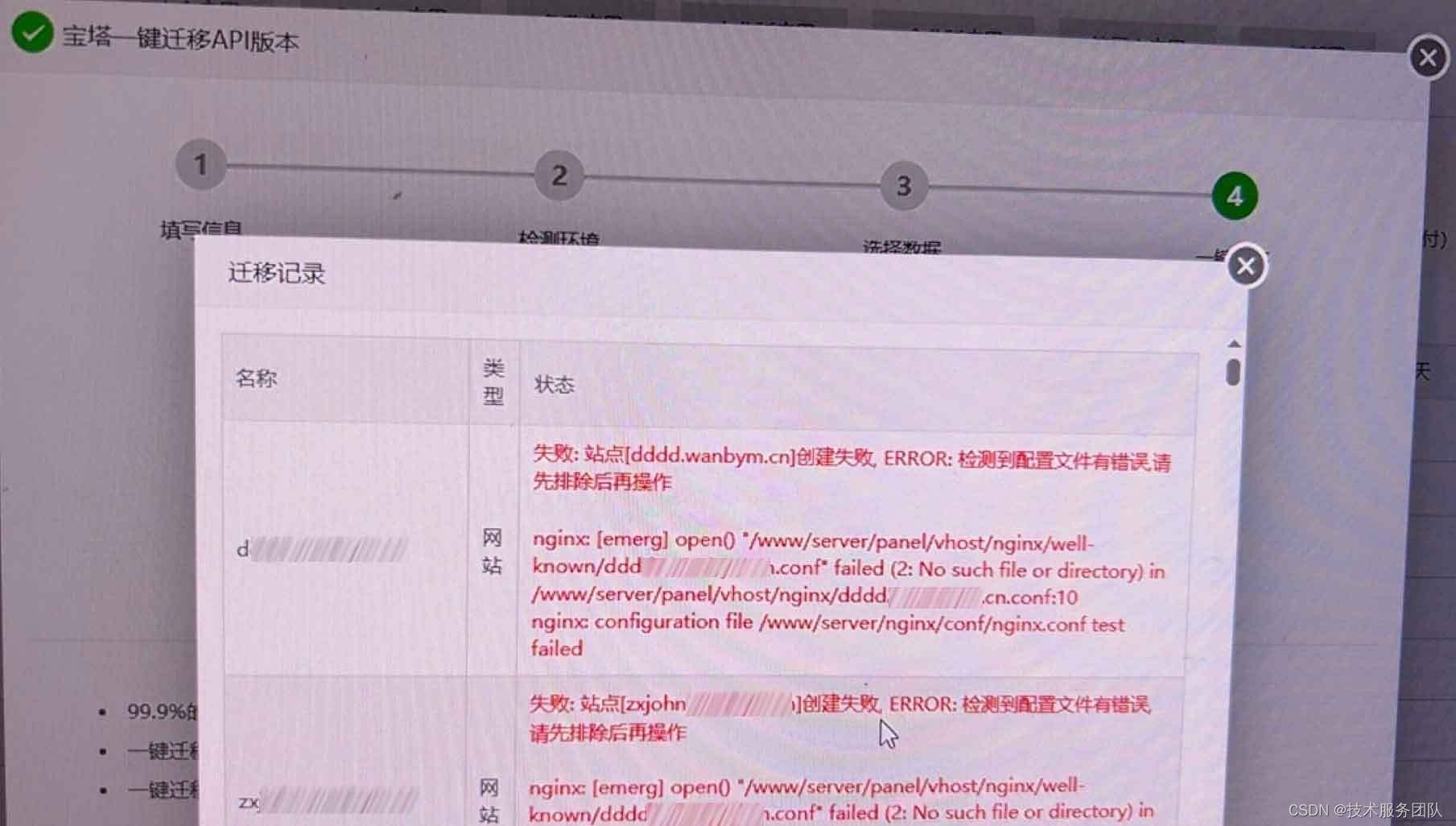海龟绘图(turtle)是一个Python内置的绘图库,也被称为“Turtle Graphics”或简称“Turtles”。它采用了一种有趣的绘图方式,模拟一只小海龟在屏幕上爬行,而小海龟爬行的路径就形成了绘制的图形。这种绘图方式最初源自20世纪60年代的Logo编程语言,后来一些Python程序员构建了turtle库,使得其他程序员可以通过简单的import turtle命令,在Python中使用海龟作图。
今天就来简单举几个例子!
一,小猪佩奇
from turtle import *
def nose(x, y): # 鼻子
penup() # 提起笔
goto(x, y) # 定位
pendown() # 落笔,开始画
setheading(-30) # 将乌龟的方向设置为to_angle/为数字(0-东、90-北、180-西、270-南)
begin_fill() # 准备开始填充图形
a = 0.4
for i in range(120):
if 0 <= i < 30 or 60 <= i < 90:
a = a + 0.08
left(3) # 向左转3度
forward(a) # 向前走a的步长
else:
a = a - 0.08
left(3)
forward(a)
end_fill() # 填充完成
penup()
setheading(90)
forward(25)
setheading(0)
forward(10)
pendown()
pencolor(255, 155, 192) # 画笔颜色
setheading(10)
begin_fill()
circle(5)
color(160, 82, 45) # 返回或设置pencolor和fillcolor
end_fill()
penup()
setheading(0)
forward(20)
pendown()
pencolor(255, 155, 192)
setheading(10)
begin_fill()
circle(5)
color(160, 82, 45)
end_fill()
def head(x, y): # 头
color((255, 155, 192), "pink")
penup()
goto(x, y)
setheading(0)
pendown()
begin_fill()
setheading(180)
circle(300, -30)
circle(100, -60)
circle(80, -100)
circle(150, -20)
circle(60, -95)
setheading(161)
circle(-300, 15)
penup()
goto(-100, 100)
pendown()
setheading(-30)
a = 0.4
for i in range(60):
if 0 <= i < 30 or 60 <= i < 90:
a = a + 0.08
lt(3) # 向左转3度
fd(a) # 向前走a的步长
else:
a = a - 0.08
lt(3)
fd(a)
end_fill()
def cheek(x, y): # 腮
color((255, 155, 192))
penup()
goto(x, y)
pendown()
setheading(0)
begin_fill()
circle(30)
end_fill()
def mouth(x, y): # 嘴
color(239, 69, 19)
penup()
goto(x, y)
pendown()
setheading(-80)
circle(30, 40)
circle(40, 80)
def setting(): # 参数设置
pensize(4)
hideturtle() # 使乌龟无形(隐藏)
colormode(255) # 将其设置为1.0或255.随后 颜色三元组的r,g,b值必须在0 .. cmode范围内
color((255, 155, 192), "pink")
setup(840, 500)
speed(100)
def ears(x, y):
color((255, 155, 192), "pink")
penup()
goto(x, y)
pendown()
begin_fill()
setheading(100)
circle(-50, 50)
circle(-10, 120)
circle(-50, 54)
end_fill()
penup()
setheading(90)
forward(-12)
setheading(0)
forward(30)
pendown()
begin_fill()
setheading(100)
circle(-50, 50)
circle(-10, 120)
circle(-50, 56)
end_fill()
def eyes(x, y):
color((255, 155, 192), "pink")
fillcolor('white')
penup()
goto(x, y)
pendown()
begin_fill()
setheading(0)
circle(20)
end_fill()
color((255, 155, 192))
fillcolor('white')
penup()
goto(x, y)
begin_fill()
forward(80)
pendown()
setheading(100)
circle(20)
end_fill()
color('black')
penup()
goto(x-7, y+13)
pendown()
begin_fill()
setheading(0)
circle(5)
end_fill()
penup()
goto(x, y)
begin_fill()
forward(60)
pendown()
setheading(100)
circle(5)
end_fill()
def body(x, y):
width(5)
color('firebrick')
list = ['orangered', 'firebrick']
up()
goto(x, y)
down()
setheading(-105)
begin_fill()
fillcolor(list[0])
circle(250, 30)
setheading(0)
forward(138)
setheading(75)
circle(250, 30)
end_fill()
setheading(-45)
forward(70)
begin_fill()
fillcolor(list[1])
circle(5)
end_fill()
up()
goto(x, y)
down()
setheading(-145)
forward(70)
begin_fill()
circle(5)
end_fill()
up()
goto(x+20, y-250/2-4)
down()
setheading(270)
forward(50)
left(90)
width(10)
color('black')
forward(13)
width(5)
color('firebrick')
up()
goto(x + 120, y - 250 / 2-4)
down()
setheading(270)
forward(50)
left(90)
width(10)
color('black')
forward(13)
def main():
body(-25, -15)
setting() # 画布、画笔设置
nose(-100, 100) # 鼻子
head(-69, 167) # 头
ears(0, 160) # 耳朵
eyes(-15, 100) # 眼睛
cheek(80, 10) # 腮
mouth(-20, 30) # 嘴
done()
if __name__ == '__main__':
main()运行结果:
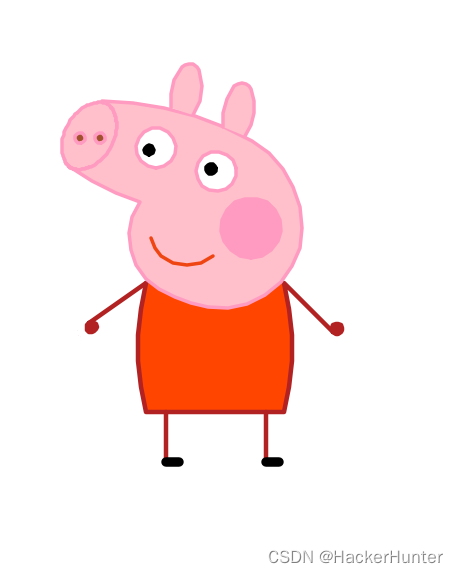
二,哆啦A梦
import turtle as t
t2=t.Turtle()
def funa(x,y):
t.pu()
t.goto(x,y)
t.dot(10,'red')
t2.clear()
t2.write('{},{}'.format(x,y),align='center',font=('黑体',20,'bold'))
def huxian(x,y,r,a):
t.pu()
t.goto(x,y)
t.pd()
t.circle(r,a)
def line2(x1,y1,x2,y2,c='black',size=1):
t.color(c)
t.pensize(size)
t.pu()
t.goto(x1,y1)
t.pd()
t.goto(x2,y2)
def sanjiao(x,y,m,c,fc='black'):
t.color(fc,c)
t.pu()
t.goto(x,y)
t.pd()
t.seth(90)
t.begin_fill()
t.circle(m,180)
t.end_fill()
def tuoyuan(x,y,st,s,c,b,ps=1,ang=0):
t.pensize(ps)
t.pu()
t.goto(x,y)
t.pd()
t.seth(ang)
a=st
t.color(c,b)
t.begin_fill()
for i in range(120):
if 0<=i<30 or 60<=i<90:
a+=0.01*s
t.lt(3)
t.fd(a)
else:
a-=0.01*s
t.lt(3)
t.fd(a)
t.end_fill()
def head():
tuoyuan(0,-44,7.0,0.0,'black','#00A0DE')
tuoyuan(0,-49,6.0,0.03,'black','white')
def eyes():
tuoyuan(-25,133,1.0,4.0,'black','white')
tuoyuan(32,133,1.0,4.0,'black','white')
tuoyuan(-15,161,0.0,2,'black','black',1)
tuoyuan(23,161,0.0,2,'black','black',1)
tuoyuan(-15,161,0.0,1,'black','white',1)
tuoyuan(23,161,0.0,1,'black','white',1)
def huzi():
tuoyuan(-77,118,0.7,0,'#FFC5C8','#FFC5C8')
tuoyuan(75,113,0.7,0,'#FFC5C8','#FFC5C8')
line2(-53,118,-136,149)
line2(-50,95,-146,95)
line2(-51,78,-139,52)
line2(54,118,135,145)
line2(55,95,150,95)
line2(52,79,141,53)
def nose():
tuoyuan(4,100,1,0.1,'black','#DB3A49')
#line2(4,101,4,43)
t.color('black')
t.pu()
t.goto(4,101)
t.seth(-80)
t.pd()
t.circle(-300,12)
tuoyuan(15,117,0.0,1.0,'white','white',1)
def setting():
t.delay(0)
t.ht()
#t.bgpic('./DLAM.gif')
t.pensize(2)
t.color('blue')
t.bgcolor('white')
t2.ht()
t2.pu()
t2.goto(0,-280)
def mouth():
t.pu()
t.goto(-73,59)
t.seth(-24)
t.pd()
t.color('black','#E92A14')
t.begin_fill()
t.circle(200,45)
t.seth(-98)
t.circle(-77,165)
t.end_fill()
t.pu()
t.goto(-32,2)
t.seth(24)
t.pd()
t.color('black','#E74810')
t.begin_fill()
t.circle(-150,35)
t.seth(-130)
t.circle(-70,90)
t.end_fill()
def xianglian():
t.pu()
t.goto(-66,-30)
t.pd()
t.color('black','#F53338')
t.begin_fill()
t.seth(-15)
t.circle(260,26)
t.seth(-80)
t.fd(10)
t.seth(-167)
t.circle(-240,30)
t.seth(80)
t.fd(12)
t.end_fill()
def lingdang():
tuoyuan(-10,-80,1.0,0.1,'black','#FFD957',1)
line2(-30,-60,10,-60,c='#E89F10',size=3)
line2(-10,-70,-10,-80,c='black')
t.pu()
t.goto(-10,-70)
t.pd()
t.color('black')
t.begin_fill()
t.seth(0)
t.circle(2.5)
t.end_fill()
t.pu()
t.goto(-3,-50)
t.pd()
t.pensize(3)
t.color('white')
t.seth(-50)
t.circle(-100,2)
def dupi():
t.pu()
t.goto(-50,-40)
t.pd()
t.color('black','white')
t.begin_fill()
t.seth(-140)
t.circle(60,280)
t.end_fill()
t.pu()
t.goto(-40,-90)
t.pd()
t.color('black','white')
t.begin_fill()
t.seth(0)
t.fd(60)
t.seth(-90)
t.circle(-30,180)
t.end_fill()
def body():
t.color('black','#00A0DE')
t.pu()
t.goto(-73,-40)
t.pd()
t.begin_fill()
t.seth(-140)
t.circle(360,15)
t.seth(-40)
t.fd(40)
t.pu()
t.goto(-89,-84)
t.pd()
t.seth(-90)
t.circle(360,15)
t.pu()
t.goto(53,-176)
t.pd()
t.seth(80)
t.circle(360,15)
t.pu()
t.goto(76,-134)
t.pd()
t.seth(40)
t.fd(40)
t.seth(120)
t.circle(330,15)
t.end_fill()
sanjiao(2,-178,10,'white')
def feet():
t.pu()
t.goto(-113,-135)
t.pd()
t.color('black','white')
t.begin_fill()
t.seth(0)
t.circle(23)
t.end_fill()
t.pu()
t.goto(85,-135)
t.pd()
t.color('black','white')
t.begin_fill()
t.seth(0)
t.circle(23)
t.end_fill()
tuoyuan(-13,-192,1.0,5.0,'black','white',ang=90)
tuoyuan(63,-192,1.0,5.0,'black','white',ang=90)
def cat_name():
t.pu()
t.goto(80,-50)
t.color('#0180DD')
t.write('ドラえもん',font=('宋体',24,'normal'))
t.goto(120,-22)
t.color('#dddddd')
t.write('Doraemon',font=('宋体',20,'italic'))
setting()
head()
eyes()
nose()
mouth()
huzi()
body()
dupi()
xianglian()
feet()
lingdang()
cat_name()
t.done()